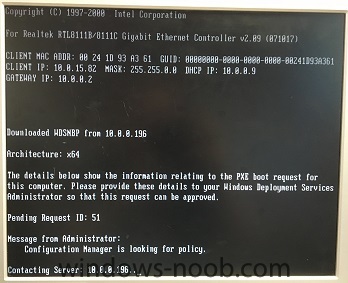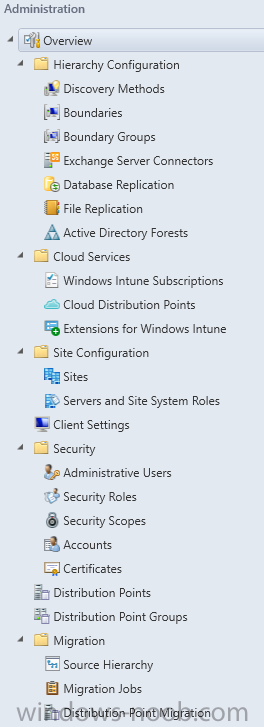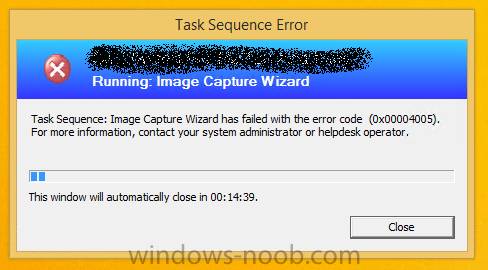-
Posts
31 -
Joined
-
Last visited
Everything posted by FazzaGBR
-

Can You Share Storage Between 2 DPM Servers?
FazzaGBR posted a question in System Center Data Protection Manager
We currently have SCDPM 2012R2 installed. We have recently purchased 2 new servers that has Server 2016 Data Centre installed on it with several Server 2016 VMs on them. To back these up we require SCDPM 2016. At some point we tried to back up a VMWare server we had but this was unsuccessful (due to licensing reasons) so we removed all references to VMWare from SCDPM 2012R2 and have never actually backed any VMWare up. On trying to upgrade to SCDPM 2016 we are greeted with a lovely Microsoft message saying we can't upgrade as 2016 doesn't currently have VMWare support! Even though we dont have any active VMWare backups (nor have ever had any) because we tried to configure SCDPM to backup VMWare it has obviously left some remnants in the SQL database that the 2016 installation has spotted and isnt happy with. The message says updates are coming soon. This message was first reported on technet around October 2016 - so Microsofts definition of soon is a lot different to mine! I've been in touch wtih Microsoft and they assure me they are working on a fix for people who want to upgrade and no longer have VMWare backups. In the meantime how do I back up our new Server 2016 Hyper-V host and it's VMs? We have a large SAN that is directly attached to our DPM 2012R2 server but we do actually have a fiber switch we could use to share the SAN between different servers. If we were to install SCDPM 2016 on another server, can we share the storage between both servers? -
I've been away from work on Annual Leave and I come back to my SCCM server not functioning properly!!! Normally to image a computer we just PXE boot and then run the appropriate task sequence and bobs your uncle a while later we have a nice software build installed on a computer! Now what happen is it wont PXE boot to the SCCM server, it just sits there waiting for something to be approved?? (photo attached). I've never had to approve anything before - what's going on? Help!
-
I've solved the issue by rolling back to a Checkpoint I made before I performed the upgrade, removed any updates to the affected Boot Image (i.e. some drivers to support some of our computers) and it has all now installed OK. Only problem now is the SCCM Client is installing automatically via a GPO but the Software Center isnt there as in Control Panel in the Configuration Manager applet there is no site configured (it's in the same GPO as the one that deploys the client) and when you try and add the site code, it wont let you and just errors out!
-
I've upgraded our aging SCCM 2012 R2 server to SCCM 1511 and got loads of ticks on completion so assumed everything was all OK. On checking to see if the boot images were updated the x86 one has been updated but the x64 one hasnt and that's the one we always use! Also the USMT has been upgraded to the Windows 10 version but the client is still the old version. Any ideas how I can manually update them please?
-
I've exported a package from one of our sites and then when I was at the other site I have imported it and it has all worked OK. My question is this, now that it has been imported can I delete the .zip file? I assume the .zip file contains the information that has been imported to SCCM as the other folder that was with it contains the source files? Thanks.
-
I'm pushing out a Package using SCCM 2012 R2 and for the last few days in the Deployments window it says it has installed successfully on 50% of the computers in the collection I have deployed it to. However, if you go on to the 50% that SCCM says doesnt have the package, it's there! So it has deployed the Package and installed it OK but despite the computers being used most of the day, SCCM still thinks it's only 50% successful! What's going on?!
-
I just went to run a report in the admin console on our SCCM server and all the reports are missing! When I click on Monitoring > Overview > Reporting > Reports it simply says "No items found" - the last time I looked there were loads in here so where have they gone?? Looking at Site Status the Reporting Services Point is in Critical error and in the logs it says "The report server service is not running on Reporting Service Point server". I've checked in Services and the SQL Reporting Service is running. Help!
-
Hi! I've just started using the Software Center feature in SCCM to help enable our staff to easily and quickly get the software they need to do their jobs. Only thing is, some of them have an Available After date of 10/04/1998 and I'm not sure where it is getting this date from as I'd like to change it to todays date for example? Not a major concern but you know what end users are like, we're bound to get a few comments so just trying to make it neat and tidy.
-

Image Capture Wizard Fails With Error Code (0x00004005)
FazzaGBR replied to FazzaGBR's topic in Configuration Manager 2012
This seems to be an issue with regards to using Hyper-V to create the image as I have used the same build-log tick sheet that I have and recreated the software build on a fresh VM and a physical machine and the Hyper-V VM fails with the same error code but the physical machine has created the image OK with the error. The only issue with the physical machine method is that despite having Windows Updates turned off it automatically installs the Intel graphics card so before creating the image I have to make sure I uninstall it from Programs and Features - it's for things like this I have always used a VM in the past as nothing like this gets installed. -

Image Capture Wizard Fails With Error Code (0x00004005)
FazzaGBR replied to FazzaGBR's topic in Configuration Manager 2012
Thanks for the reply, I did see that and the credentials are correct. I even tried the actual domain administrator account rather then the sccmadmin one I have used in the past and still the same thing. The accounts connect to the sccm server OK with full admin rights to the shares. I wasnt aware of the 2 log files that sysprep creates so thanks for that - I shall take a look and see what they say. I've uploaded one log file, but the other one is empty and as it's 0KB the forum wont let me upload it. setupact.log -

Image Capture Wizard Fails With Error Code (0x00004005)
FazzaGBR replied to FazzaGBR's topic in Configuration Manager 2012
Seems I have you all stumped! I'm now preparing a Symantec Ghost image as I can no longer get SCCM to work which on 180 computers waiting for a new image is going to be fun and have to be done out of hours so no evenings for me for a while. -

Image Capture Wizard Fails With Error Code (0x00004005)
FazzaGBR replied to FazzaGBR's topic in Configuration Manager 2012
I cant find one! I've looked in c:\_SMSTaskSequence\ but there is no logs folder and the ccm folder doesnt exist in c:\windows Is there anywhere else the log file might be? *EDIT* Found one! It was in the C:\Users\IT Services\AppData\Local\Temp folder and I've not attached it to this post. smsts.log -
I have created a new Windows 8.1update1 build in Hyper-V and installed all the software we need in the image, just like I have done numerous times before without any issues. When I run the SCCM Image Capture Wizard it fails with error code 00004005 which after a quick search seems to be associated with the SysPrep part. Some websites list off a load of registry settings to reset which I have tried without any success as I just get the same error again. Another possible solution was to create a new local account with admin rights and try the wizard from that but alas the same error occurs. I'm all out of ideas now so, help!
-
"Recovery point creation failed" error message on some servers in SCDPM 2012 R2. In the Event Viewer is says "VSSError: The specified object was not found" The object in question is the partition that that particular backup was being performed on. So, I went in to the DPM Administrator Console and stopped the protection of the member is question and deleted the disk replica but not the tape ones. I then re-added the server to the protection group and it then started to backup some of the data but then failed with the same error again. There is 10TB free in the disk pool so why wont it just use that to backup my server??? Surely deleting/removing it from the protection group and then adding it again should re-allocate new space from the 10TB of free space? Help!
-
I've just installed a new computer suite of 14 shiny new computers. I used a task sequence to deploy a Golden Image that we have and then as part of the task sequence the SCCM client gets installed. When I first log on to the computers and check the SCCM client in Control Panel it lists the site as HT1 whereas it should be SCH. I have a GPO that is used to configure the SCCM client. After a while the site does change to SCH so I guess that's the GPO kicking in to play. In the past I think my predecessor tried (unsuccessfully) to implement SCCM so the HT1 may be a remnants of an old install? If so any ideas how I can get rid of it?
-

SCCM 2012R2 - Deploying Windows Updates - Guidance Needed
FazzaGBR replied to FazzaGBR's topic in Configuration Manager 2012
Sounds like a plan! Thanks -

SCCM 2012R2 - Deploying Windows Updates - Guidance Needed
FazzaGBR replied to FazzaGBR's topic in Configuration Manager 2012
That will only prevent the current logged on user from being disrupted. When they then shut down the computer at the end of the lesson, the next person turning on the computer will have to wait for the updates to install so they get disrupted and will have valuable lesson time cut. -

SCCM 2012R2 - Deploying Windows Updates - Guidance Needed
FazzaGBR replied to FazzaGBR's topic in Configuration Manager 2012
It's a bit weird, sometimes waking them up works, other times it doesn't. To be honest I'm more concerned about how I go about pushing updates to our computer suites during half-terms only as at the moment, zero updates are being pushed out. I just need some bullet-point suggestions on ways I can do this and I can then go away and implement them and see what happens. -

SCCM 2012R2 - Deploying Windows Updates - Guidance Needed
FazzaGBR replied to FazzaGBR's topic in Configuration Manager 2012
We've now enabled WOL in the BIOS on all our computer suite computers but it does seem to be hit and miss whether they actually all wake up or not! I guess we need to look at the network infrastructure but I just dont have the time at the moment. After 'logging on times' the biggest gripe we've had from the Teachers about the computers in our suites is that if Windows Updates kick in during a lesson it can mean that one or more computers can be out of action for the whole 45 minute lesson which is obviously unacceptable as it means children are missing out on their education. To combat this I have set all the computers to get their Windows Updates from our SCCM server. As there are currently no updates being pushed out via the SCCM server, the computers are not updating during lessons and disrupting the classes. I was going to set up Windows Updates to install once a month and just hope that disruption is kept to a minimum, it was then pointed out that approximately every six weeks it is half term which is our official maintenance time where we pretty much can do what we like in the computer suites. So, my question is this, is it possible to set up SCCM so I can enable updates to be installed during a particular week of the year (i.e. the half-term breaks) so none of the computers get updated during term-time? I'm assuming this is going to be a manual process, which is OK - I just need to keep classroom disruption down to a minimum. -
Just wanted to say a quick thanks! I was just looking for a way of prompting an input for a computer name and all I could see was lots of different scripts - there's nothing wrong with scripts but my knowledge on PowerShell is pretty limited so I cant tell if the scripts I've been looking at do what they say they will do and if they do anything else that I dont want them to do! This was is much easier and simpler than a script so not really sure why all the scripts exist, unless of course this is a new option in 2012/2012R2. Once again, thanks!