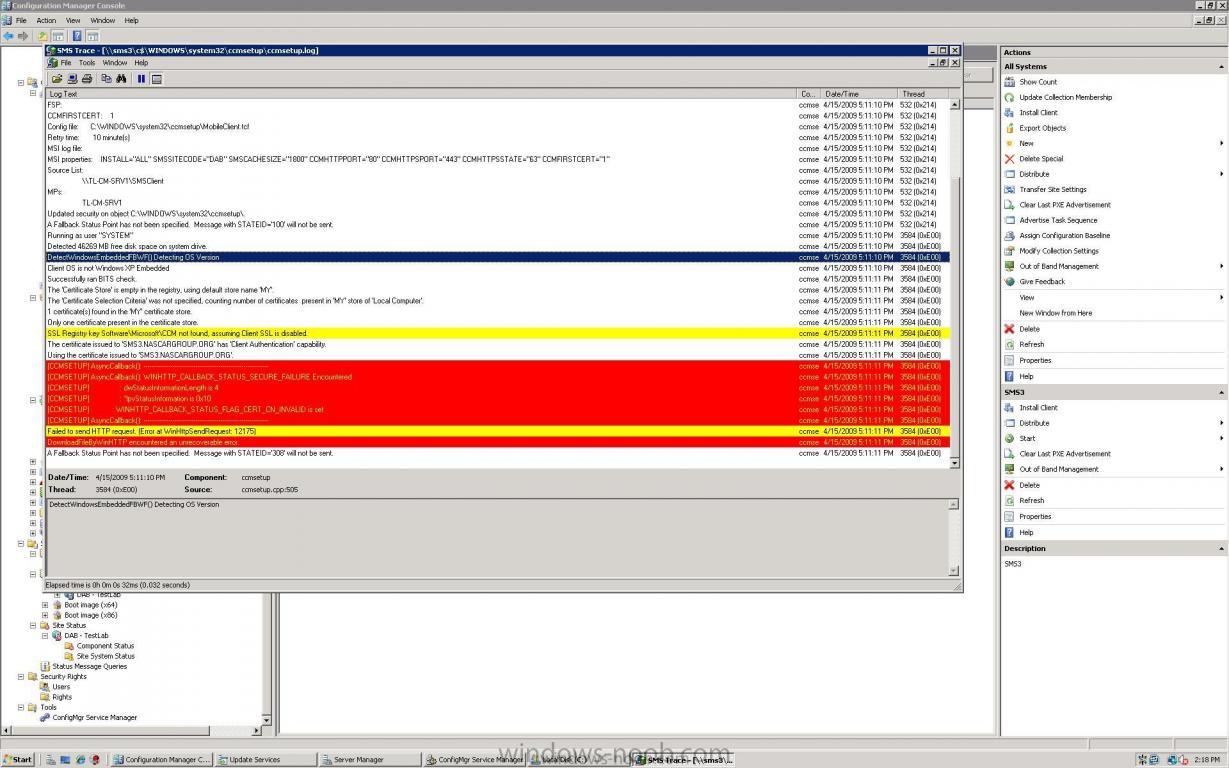MSHILL2
Established Members-
Posts
16 -
Joined
-
Last visited
Everything posted by MSHILL2
-
Client Error installing 2007 Advanced Client
MSHILL2 replied to MSHILL2's question in Troubleshooting, Tools, Hints and Tips
I was able to resolve this issue... I did not have the FQDN field checked for my site server. Thanks for the help -
I appreciate the guidance.... Thanks
-
Does the SCCM primary site server have to be configured with Active Directory services (DNS, DHCP) to have a successful WDS confguration? I already have two domain controllers in my lab. Can they assume the roles need for dns and dhcp? Thanks, Mike
-
Client Error installing 2007 Advanced Client
MSHILL2 replied to MSHILL2's question in Troubleshooting, Tools, Hints and Tips
Just to clarify... You want the client side log file? -
Client Error installing 2007 Advanced Client
MSHILL2 posted a question in Troubleshooting, Tools, Hints and Tips
Trying to install the advanced client on a group of test PC's. All three computers are in the same network. Two of the clients install just fine. The third PC gets this in the ccmsetup.log file on the client. I have included a screen shot of the error. I have rebuilt the PC and added in back into the evironment with the exact same results. Any help will be greatly appreciated. Mike -
how can I setup ISS for SCCM 2007 in Windows Server 2008
MSHILL2 replied to anyweb's question in IIS/apache/web server
I am having the exact issue. Did you get any resolution on this? -
Absolutely....
-
Exactly... the software is not getting installed. Client software is not being pushed to the client. I can log into the client as an administrator and browse to the client share and install the client. The client is in the boundry. Test lab... Single site boundry.
-
Sorry... Yes the account is a local admin on the client pc.
-
Thanks for the reply.... Yes... That was one of the first places i checked.
-
Ok... Maybe it's just me. But.... For whatever reason I cannot "push" the advanced client to my workstations. I have follow the "Guides" ( Which r awesome by the way!!!!) to the letter. I left my clients logged in overnight. The clients have the "Client Push" account as a local administrator. This is the same account that is configured on the site server "Client Installation Methods" Accounts tab. The clients show up in the collection but client is not installed. I dig through every log file on the site server looking for some clue as to WTF. So I browse the sms_client_config_manager and see "Operating system error 5: Access is denied" Ok... I go back check all my site setting everything looks fine. As a test my clients are logged into the domain with user access only and no local admin rights. Now.. just for kicks i try to browse to the client share on the site server using the domain\user account and get access denied. I log off/back on to the client as a domain admin, i can browse the share and install the client with no errors. Ccmstepup log is clean as a whistle. What am i missing? Even when i right click the client and select install... Nothing... I cannot find a log file on the server that says it even tried to contact the client. I have gone over the guides step by step at least 3 times now... Front to back. Any guidance will be greatly appreciated. MBH
-
Thanks.. I figured it out. This is what i had to do. Using the technet guide http://technet.microsoft.com/en-us/library/cc872789.aspx. After completing the steps for requesting and installing the cert. I then opened the certificate mmc on the site server and imported the cert into the personal container. After that i was able to move my server over too native mode.
-
Yes... Everything seems to working great. This is a lab setup. I was at the point that I wanted to move onto testing advanced functionality of clients over http.
-
Greetings, I have an issue with my ConfigMgr Site Certificate that I cannot seem to remedy. I have followed the instuctions from MS to the letter. I have requested the cert and applied the cert. When i go to flip the switch to Native mode, i click on browse and the certificate is not available. The CA is a Windows 2003 Enterprise X64 R2 with Hotfix KB922706-v7 applied so my 2008 servers can request certs via webenroll. My site server is Windows 2008 Enterprise X64 and my SQL server is 2008 Enterprise X64. Any help will be greatly appreciated.