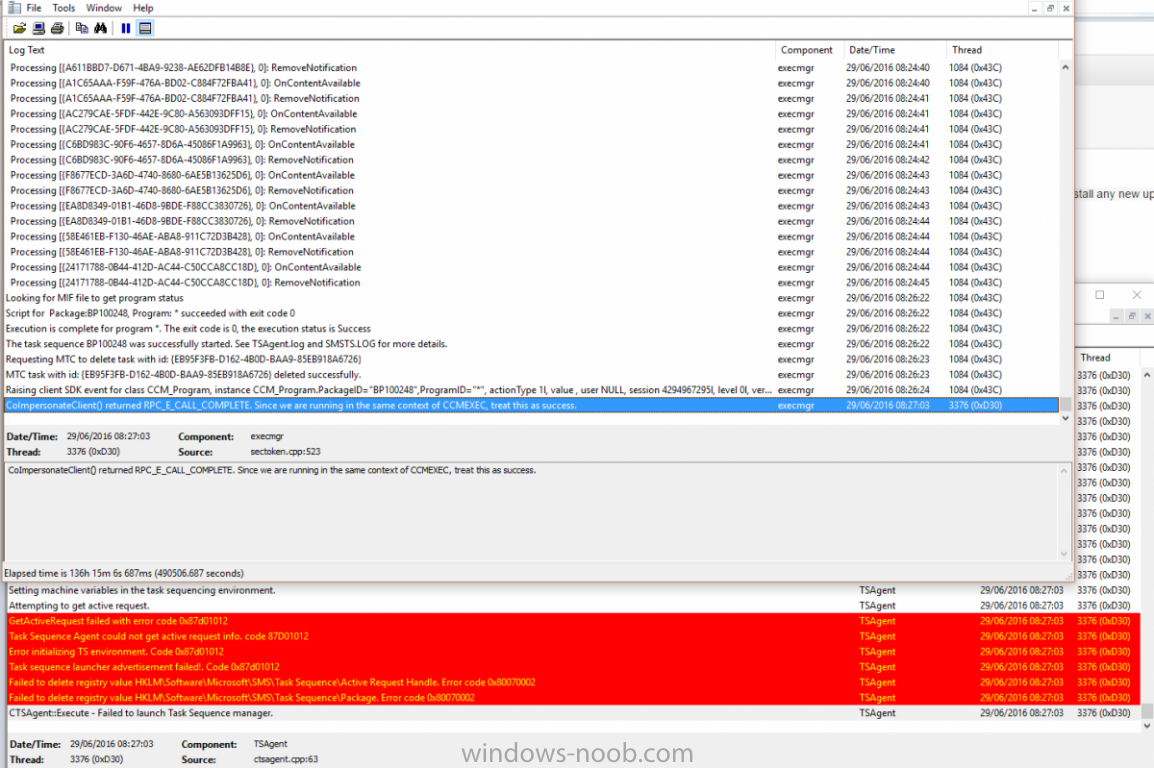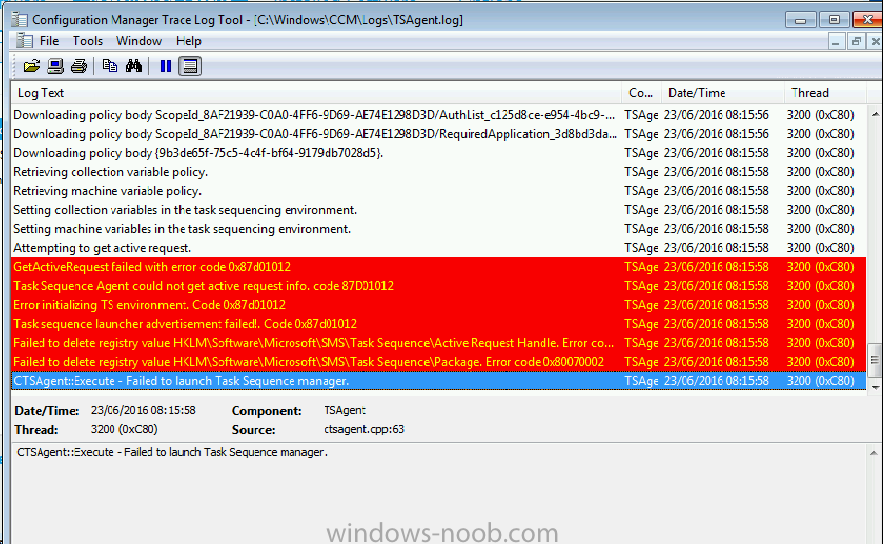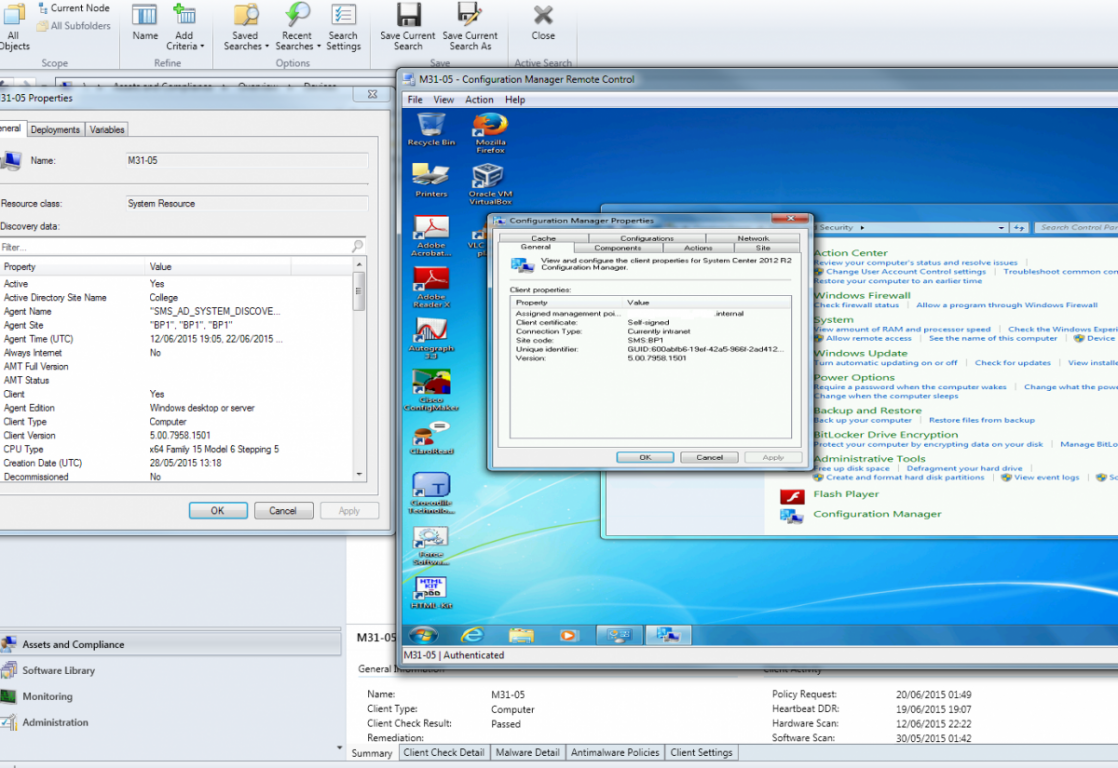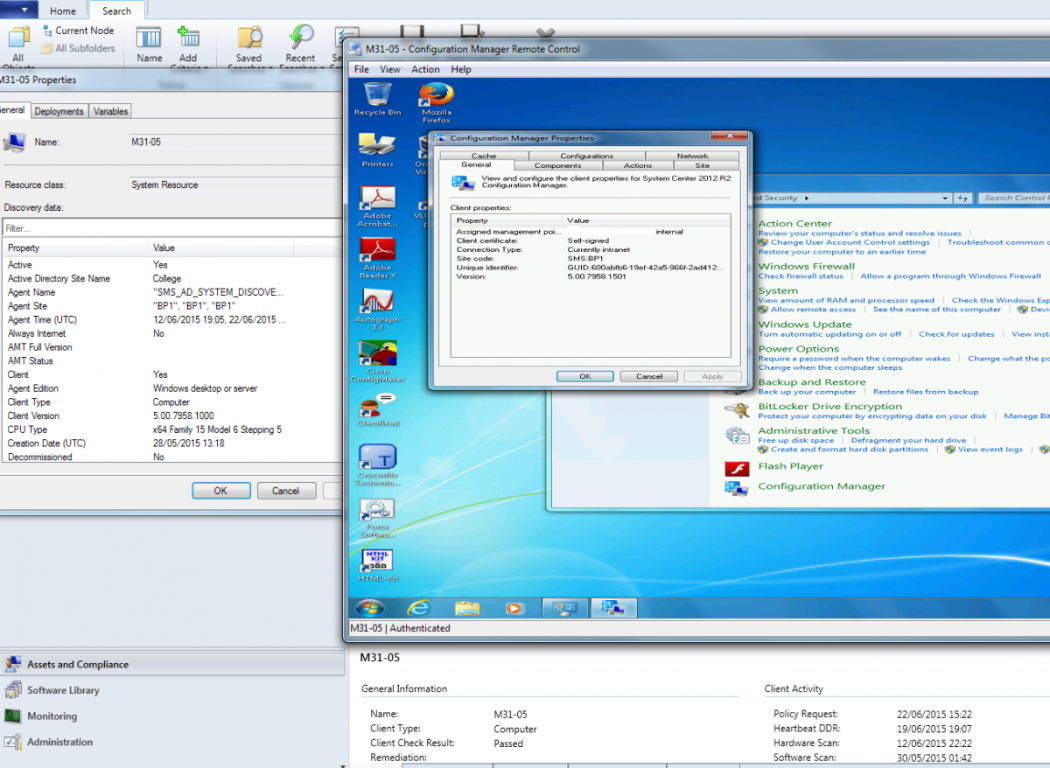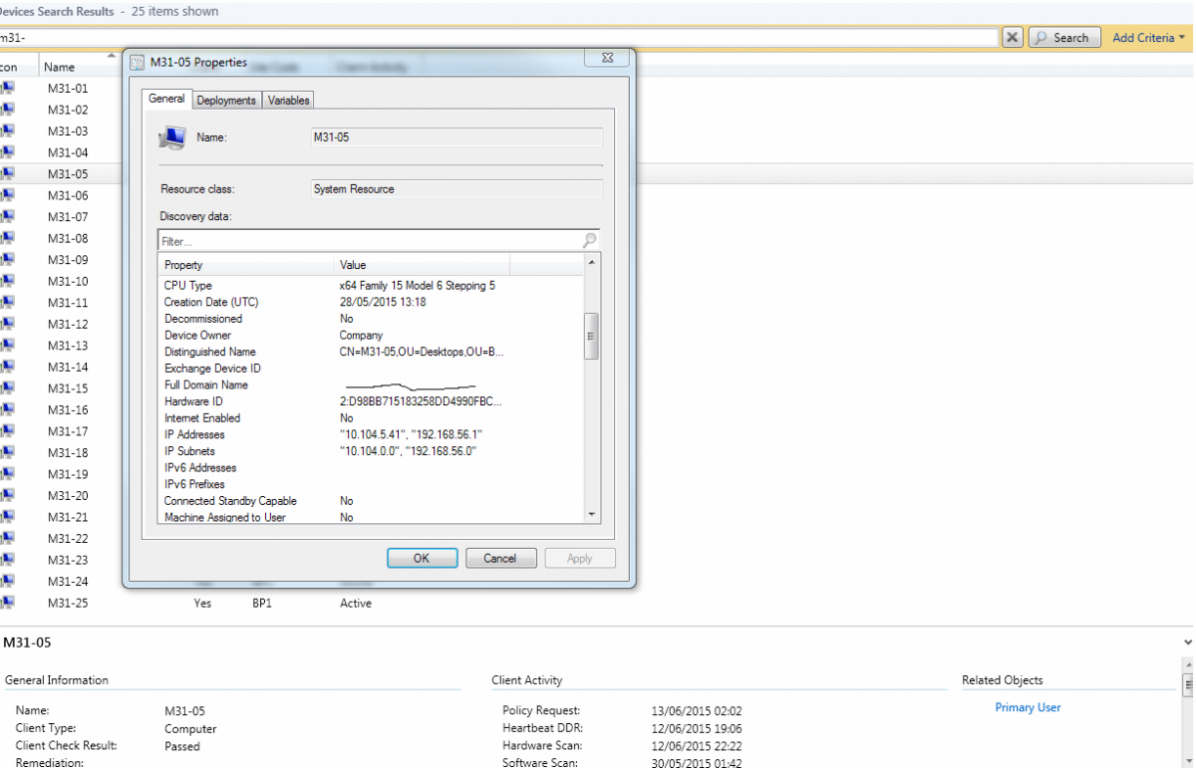crmatthews
Established Members-
Posts
24 -
Joined
-
Last visited
About crmatthews
- Birthday 09/13/1989
Profile Information
-
Gender
Male
-
Location
Southampton, United Kingdom
crmatthews's Achievements
Newbie (1/14)
0
Reputation
-
Well just to give you more of an idea. So i tried it on a windows 10 machine as you know and it worked. This then installed Windows 7 because that's the TS i selected. I then tried reinstalling the same TS and that worked too. So i don't understand why it can be the imagine when it worked this time when starting from Windows 10, but doesn't work with machines that started on that TS.
-
Hi Jorgen, Thanks for the response, I'm seeing this everywhere. Even with freshly built PC's. The client seems to do everything else correctly. It reports back as expected, it will install any new updates or software, just won't install Task Sequences. Despite the fact the Task Sequences work via PXE. Thanks, Craig.
-
Hi, So i have recently upgrade to 1511, i believe since then I'm unable to install Task Sequences via Software Center. When i select a TS, for example the TS used to build the machine Software Center displays Downloading then Installing for about 2 minutes, then installed. During this process there are no smsts logs created, but the TSAgent log does display this error message at the end. So far i have created all new TS's, redistributed the Boot image and OS image, checked all the applications can install without being deployed and updated MDT to 2013 update 1. The task sequences do work when booting from PXE. Any Advice would be appreciated. Thanks, Craig.
-
Incorrect Client Version and reporting issues
crmatthews replied to crmatthews's topic in Configuration Manager 2012
I thought as much, hopefully they can solve it. Thanks for your help. -
Incorrect Client Version and reporting issues
crmatthews replied to crmatthews's topic in Configuration Manager 2012
Ok so the first screen shot is just as the pc has turned on, so about 10 mins after boot. As you can see both properties menu report the correct client version. The next screenshot is about 45 mins later. -
Incorrect Client Version and reporting issues
crmatthews replied to crmatthews's topic in Configuration Manager 2012
Yeah sorry i wasn't sure if that's what you meant by the Computer properties. Yeah it seems the hardware scan is working better since we have turned off software scanning. I'm still not having much luck with this incorrect version number, it seems the heartbeat is running when asked, yet its somehow not picking up the right version, despite the log files being correct? -
Incorrect Client Version and reporting issues
crmatthews replied to crmatthews's topic in Configuration Manager 2012
-
Incorrect Client Version and reporting issues
crmatthews replied to crmatthews's topic in Configuration Manager 2012
Sorry for the late reply, I have been on holiday. Yes it does make it to the dataldr.log file. -
Incorrect Client Version and reporting issues
crmatthews replied to crmatthews's topic in Configuration Manager 2012
Yes, It seems its taking long time to process the information, in the console i have a heartbeat record at 09:03 02/06/2015. Yet in the Datadrl.log the only entry is at 15:29 02/06/2015. So it's clearly done a Heartbeat DDR yesterday, but it's still showing the wrong version number in the client properties. -
Incorrect Client Version and reporting issues
crmatthews replied to crmatthews's topic in Configuration Manager 2012
I've checked and it seems to be Cm Trace not picking up the time stamps, but if i view the log in notepad its time stamped correctly. -
Incorrect Client Version and reporting issues
crmatthews replied to crmatthews's topic in Configuration Manager 2012
Thats from the MP_Ddr.log. Good question all of the entries are like that on this log. I'm not sure why it's like that. -
Incorrect Client Version and reporting issues
crmatthews replied to crmatthews's topic in Configuration Manager 2012
This is what todays log says: Full report from client M31-01, action description = Discovery 01/01/1601 00:00:00 0 (0x0000) Ddr Task: Translate report attachment to file "C:\Program Files\Microsoft Configuration Manager\inboxes\auth\ddm.box\MOHLB96O.DDR" returned 0 01/01/1601 00:00:00 0 (0x0000) Mp Message Handler: copying attachment to C:\Program Files\Microsoft Configuration Manager\inboxes\auth\ddm.box\DdrAttachmentCXF5T5KS.xml 01/01/1601 00:00:00 0 (0x0000) Inv-Ddr Task: processing xml file "C:\Program Files\Microsoft Configuration Manager\inboxes\auth\ddm.box\DdrAttachmentCXF5T5KS.xml" 01/01/1601 00:00:00 0 (0x0000) Yet in the console it says the heartbeat DDR was done yesterday at 8:20 -
Incorrect Client Version and reporting issues
crmatthews replied to crmatthews's topic in Configuration Manager 2012
Ok so using that guide applied to the Data Discovery Collection Cycle, when i am running the action, on the client inventory log i can see its running, it's successful in sending to the MP and i can see a record in the IIS logs. I can also see a record in the MP_Ddr log, for today, so that would suggest that its done a scan today? Yet in the console it says last scan was yesterday?