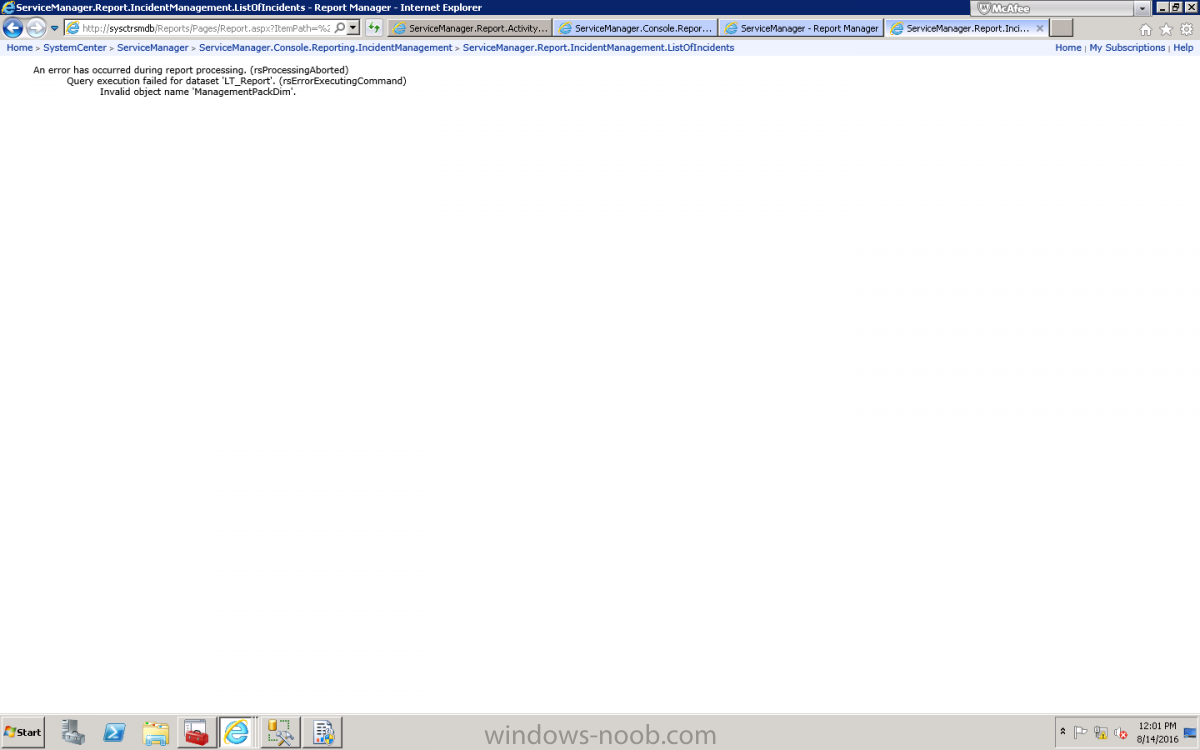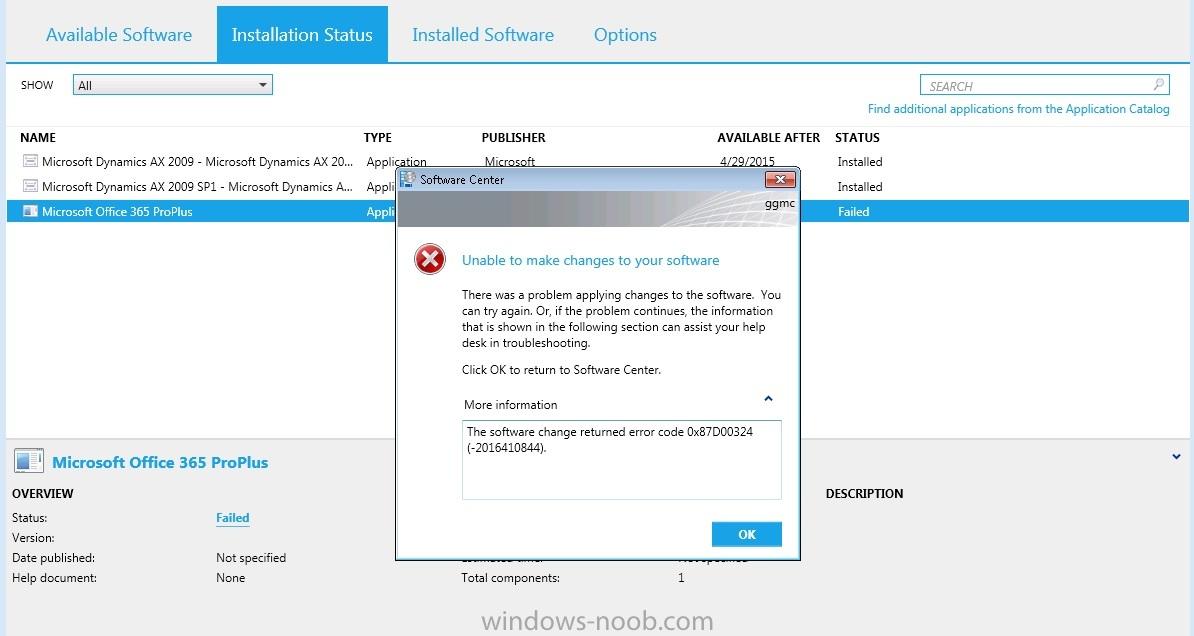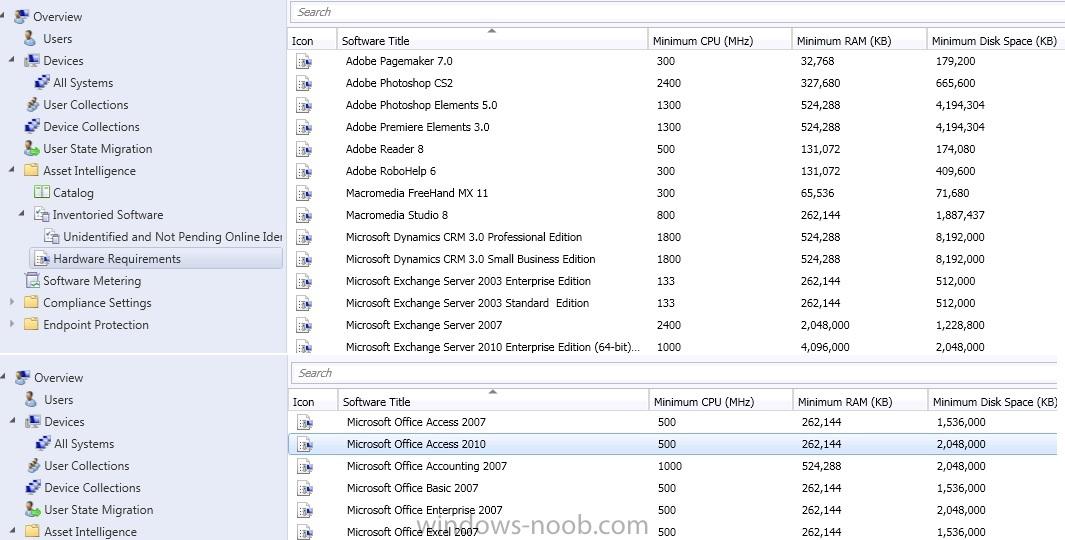najim
Established Members-
Posts
3 -
Joined
-
Last visited
najim's Achievements
Newbie (1/14)
0
Reputation
-
Hi, while i'm taking report from SCSM 2012 Console the below error message is showing. tried to connect through browser;gets error as below. " An error has occurred during report processing. (rsProcessingAborted) Query execution failed for dataset 'LT_Report'. (rsErrorExecutingCommand) Invalid object name 'ManagementPackDim'." kind request to help me to sought out this issue. i have tried and checked the possibilities mentioned in some articles. but could not solve this issue till now.
-
Hi, i have been trying to deploy office 365 Pro Plus through sccm 2012. but after sometime received the message from software center as as installation failed.The software change returned error code 0x87D00324(-2016410844).I have checked the application on client machine,i could find the installation is successful,all components for office 365 has been installed.All working fine also.But the deployment status shows error as i mentioned earlier. first my detection rule was file type,at that time also i could install office 365 ,but received same error message. then i changed detection method to registry,HKEY_LOCAL_MACHINE Software\Microsoft\Windows\CurrentVersion\Uninstall\O365ProPlusRetail - en-us. but the condition is same.same error in status and all the components for office 365 got installed. AppEnforce.log attached for reference. Command line: Setup.exe /configure Install.xml Allow user interaction: No UI mode: 1 User token: null Session Id: 1 Content path: C:\Windows\ccmcache\n Working directory: ]LOG]!><time="13:26:01.207-180" date="05-05-2015" component="AppEnforce" context="" type="1" thread="4276" file="appcontext.cpp:84"> <![LOG[ Prepared working directory: C:\Windows\ccmcache\n]LOG]!><time="13:26:01.215-180" date="05-05-2015" component="AppEnforce" context="" type="1" thread="4276" file="appcontext.cpp:188"> <![LOG[ Prepared command line: "C:\Windows\ccmcache\n\setup.exe" /configure Install.xml]LOG]!><time="13:26:01.228-180" date="05-05-2015" component="AppEnforce" context="" type="1" thread="4276" file="appcontext.cpp:337"> <![LOG[ Executing Command line: "C:\Windows\ccmcache\n\setup.exe" /configure Install.xml with user context]LOG]!><time="13:26:01.231-180" date="05-05-2015" component="AppEnforce" context="" type="1" thread="4276" file="appexcnlib.cpp:201"> <![LOG[ Working directory C:\Windows\ccmcache\n]LOG]!><time="13:26:01.236-180" date="05-05-2015" component="AppEnforce" context="" type="1" thread="4276" file="appexcnlib.cpp:215"> <![LOG[ Post install behavior is BasedOnExitCode]LOG]!><time="13:26:01.495-180" date="05-05-2015" component="AppEnforce" context="" type="1" thread="4276" file="appcommon.cpp:1093"> <![LOG[ Waiting for process 3108 to finish. Timeout = 120 minutes.]LOG]!><time="13:26:01.507-180" date="05-05-2015" component="AppEnforce" context="" type="1" thread="4276" file="appexcnlib.cpp:1951"> <![LOG[ Process 3108 terminated with exitcode: 0]LOG]!><time="13:33:36.128-180" date="05-05-2015" component="AppEnforce" context="" type="1" thread="4276" file="appexcnlib.cpp:1960"> <![LOG[ Looking for exit code 0 in exit codes table...]LOG]!><time="13:33:36.132-180" date="05-05-2015" component="AppEnforce" context="" type="1" thread="4276" file="appexcnlib.cpp:505"> <![LOG[ Matched exit code 0 to a Success entry in exit codes table.]LOG]!><time="13:33:36.136-180" date="05-05-2015" component="AppEnforce" context="" type="1" thread="4276" file="appexcnlib.cpp:584"> <![LOG[ Performing detection of app deployment type Install - Microsoft Office 365 ProPlus(ScopeId_0436E235-3904-45D1-A801-8C3BAECBC4E8/DeploymentType_e1851ff5-ed7b-485a-86b9-0eb53e2bb9bb, revision 9) for system.]LOG]!><time="13:33:36.194-180" date="05-05-2015" component="AppEnforce" context="" type="1" thread="4276" file="appprovider.cpp:2079"> <![LOG[+++ Application not discovered. [AppDT Id: ScopeId_0436E235-3904-45D1-A801-8C3BAECBC4E8/DeploymentType_e1851ff5-ed7b-485a-86b9-0eb53e2bb9bb, Revision: 9]]LOG]!><time="13:33:36.370-180" date="05-05-2015" component="AppEnforce" context="" type="1" thread="4276" file="localapphandler.cpp:291"> <![LOG[++++++ App enforcement completed (455 seconds) for App DT "Install - Microsoft Office 365 ProPlus" [scopeId_0436E235-3904-45D1-A801-8C3BAECBC4E8/DeploymentType_e1851ff5-ed7b-485a-86b9-0eb53e2bb9bb], Revision: 9, User SID: ] ++++++]LOG]!><time="13:33:36.377-180" date="05-05-2015" component="AppEnforce" context="" type="1" thread="4276" file="appprovider.cpp:2366"> Kindly help. Best Regards, Najim.
-
Hardware requirements information is not updated automatically in sccm 2012
najim posted a question in How do I ?
Dear All, i have implemented SCCM 2012,installed clients and deployed applications.Everything works normal. When i look in to Asset Intelligence >Hardware requirements i can not get latest software requirements updates. The Roll for asset intelligence provision has been setup and synchronization has been done online.Got uptodate catalog details. Is there anyway to update predefined hardware requirements automatically without doing any manual one by one creation. my site is already having latest application like office 365,office 2013,autocad 2016 etc.But here i can't see any recommends from Hardware Requirement Part. your help in this regard is much appreciated. Thank you. Najim Sabah.