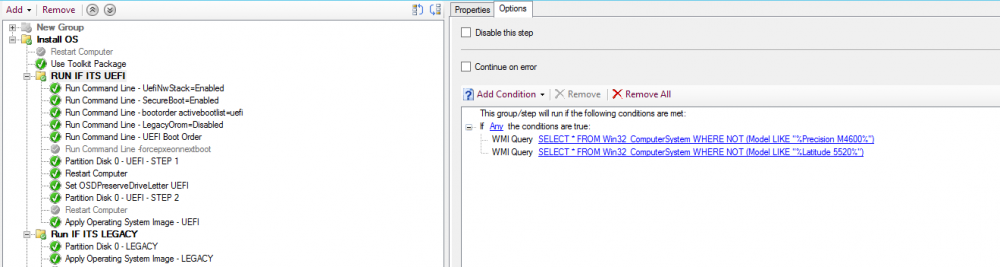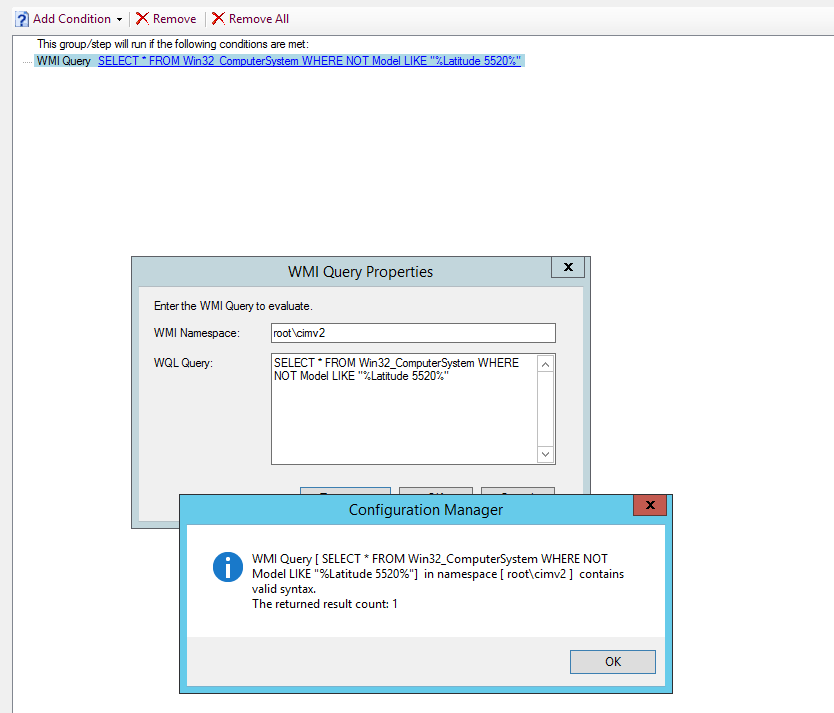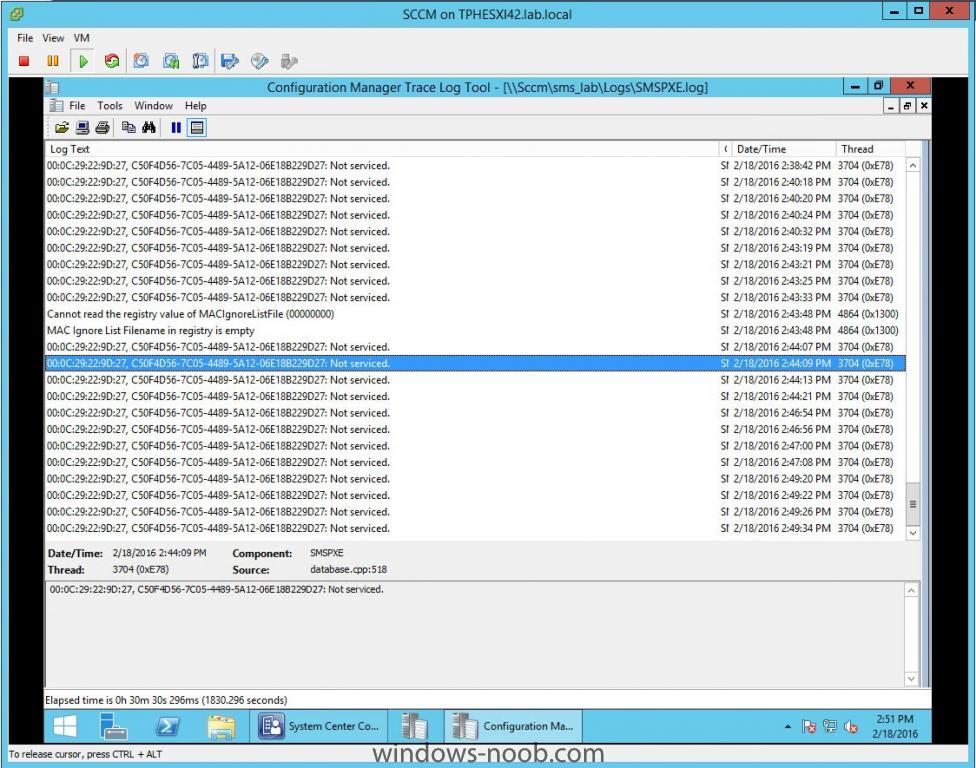sacaliabu
Established Members-
Posts
24 -
Joined
-
Last visited
Everything posted by sacaliabu
-
Does anyone have an idea why this query doesn't work when it's written everywhere it should? This is the query SELECT * FROM Win32_ComputerSystem WHERE NOT Model LIKE "%Latitude 5520%" And I have tried with the same results SELECT * FROM Win32_ComputerSystem WHERE Model NOT LIKE "%Latitude 5520%" Thank you.
-
Could not write registry key
sacaliabu replied to sacaliabu's topic in System Center Configuration Manager (Current Branch)
Sorry, didnt understood. I only have one sccm server. -
After updating sccm to 1706 I started getting this error on the component status. Has anyone has an idea about it? Could not write registry key "HKEY_LOCAL_MACHINE\SOFTWARE\Microsoft\SMS\Components\SMS_AZUREAD_DISCOVERY_AGENT\" on computer computername.blabla.com. I already reconfirmed that the computer account for the sccm server has the permissions on the AD folder. It was working fine until i did the last update. Thank you.
-
I am trying to set up a Task Sequence that will ask me what software i want to install. I am fallowing this tutorial - https://joshheffner.com/integrate-udi-with-your-sccm-task-sequence-for-optional-software-deployment-and-other-features/ But when i get to the step where it is supposed to install the selected software, it fails with the error 80004005 From the SMSTS log i can get this information: Failed to run the action: Install Optional Applications. Unspecified error (Error: 80004005; Source: Windows) No Env variable with specified basename COALESCEDAPPS and suffix '01' is found. No applications installed. Any ideas ? Thank you.
-
HI, i have fallowed this post ( https://www.windows-noob.com/forums/topic/13917-how-can-i-use-the-upgrade-task-sequence-in-system-center-configuration-manager-current-branch/ )and managed to create an image to update windows 7 clients to windows 10. How can i add drivers to this task sequence ? fallowing the post above it shows me how to add a driver package to the image. But how about when you have different models to upgrade with different hardware ? Do i create a "Download package content" for each driver package and then use wmic to query the computer model to which the driver package will be deployed to and in this way, having one task sequence for multiple hardware versions? PS: I already asked this in the link above a week ago and so far, no answer, thats why i am creating a new post hopping for some one to help me out with this. Thank you.
-
I have fallowed this tutorial to create my upgrade to the network. I have 10 different computer models and drivers that i wanted to include in this task. How would i achieve that ? Create a "Download Package Content" for each computer model with the drivers and then use wmi to query the computer model and apply it ? Thank you.
-
I am trying to create a task sequence to deploy a windows 10 image, i would like to user the service tag as the computer name. I have found this link http://blog.techygeekshomeSPAM!/2012/09/setting-computer-name-automatically-during-osd-process-sccmconfigmgr-2012/ but i dont understand the step before the "Gather". (Use toolkit package) That step points to a MDT Tool Kit. Any one knows what package is that or how to create it ? Thank you.
-
Sccm OS deployment error Not Serviced
sacaliabu replied to sacaliabu's topic in Configuration Manager 2012
Apparently it only works when i use option 66 and 67... still they are on the same network. What can be wrong ? -
Sccm OS deployment error Not Serviced
sacaliabu replied to sacaliabu's topic in Configuration Manager 2012
, -
Any one has an idea on what could be the problem ? Operating system deployed to DP Boot Images are deployed to the DP Task Sequence is deployed to All Unknown Computers. Deploy this boot image from the pxe enable distribution point is enabled No dhcp options are being used and sccm server and workstations are in the same network.
-
Doubt about option 66 and 67 in OSD.
sacaliabu replied to sacaliabu's topic in Configuration Manager 2012
Yes, i have read several posts about the subject and i was confused. I just wanted to make it clear. Thank you Peter. -
I am trying to configure the operating system deployment, the workstations reside in the same network as the sccm server. My question here is, do i still need to enable option 66 and 67 on the dhcp or, enabling PXE on the sccm distribution point server should be enough ? Thank you.
-
SCCM Client uninstalll script hangs.
sacaliabu replied to sacaliabu's topic in Configuration Manager 2012
All the other stuff, are the folders, registry keys and INI files that the ccmsetup /uninstall leaves behind. Found the problem. The script was running from ccmcache folder that was being deleted by the script itself. Solution: Created a script that copies the uninstall script to a temp folder and run if from there. -
I have this script that i made to uninstall sccm client from some machines. The script runs perfectly locally, but when i run it from a package he hangs after the line "%windir%\ccmsetup\ccmsetup.exe /uninstall." Any Ideas why ? @echo off echo Please Wait while the system is uninstalling Microsoft's SMS/SCCM Client. 2 echo Checking for SCCM 2007 client... IF EXIST c:\windows\System32\ccmsetup\ccmsetup.exe GOTO DEL07 echo No SCCM 2007 client found. echo Checking for SCCM 2012 client... IF EXISTc:\windows\ccmsetup\ccmsetup.exe GOTO DEL12 echo No SCCM 2012 client found. echo Checking for SMSCFG file... IF EXIST c:\windows\SMSCFG.INI GOTO DELINI echo No SMSCFG file found. echo All software already removed or no client installed. GOTO END :DEL07 echo Found SCCM Client v2007. Removing... c:\windows\System32\ccmsetup\ccmsetup.exe /uninstall ping 127.0.0.1 -n 60 RD /S /Q c:\windows\System32\ccmsetup RD /S /Q c:\windows\System32\ccm rem RD /S /Q c:\windows\System32\ccmcache echo SCCM Client 2007 removed. IF EXIST %windir%\SMSCFG.INI GOTO DELINI GOTO END :DEL12 echo Found SCCM client v2012. Removing. c:\windows\ccmsetup\ccmsetup.exe /uninstall ping 127.0.0.1 -n 60 RD /S /Q c:\windows\ccmsetup RD /S /Q c:\windows\ccm rem RD /S /Q c:\windows\ccmcache echo SCCM Client 2012 removed. IF EXIST c:\windows\SMSCFG.INI GOTO DELINI GOTO END :DELINI echo SMSCFG file found. Removing... del /F c:\windows\SMSCFG.INI echo SMSCFG file removed. reg query HKEY_LOCAL_MACHINE\SOFTWARE\Microsoft\SystemCertificates\SMS\Certificates if errorlevel 0 goto DELREG GOTO END :DELREG REG DELETE HKLM\software\Wow6432Node\Microsoft\Systemcertificates\SMS\Certificates /f echo Registry Key removed. GOTO END :END echo Done!