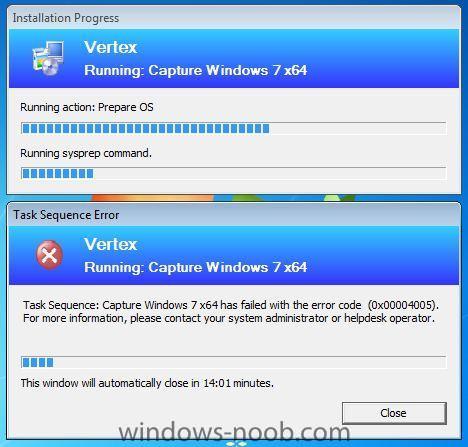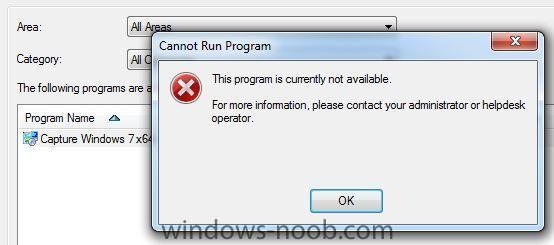-
Posts
86 -
Joined
-
Last visited
Everything posted by MRaybone
-
Hi guys, It would seem our enterprise is expanding and so there's a requirement for SCCM servers at several new branch offices. Now, the hierarchy I inherited some years ago and self-taught myself on has been pretty static for the past few years. I've never used Secondary sites before so am not quite sure when you should use them in place of a Primary. The new sites that are coming online would probably only house a few hundred clients, but they wouldn't be on very fast links. What are the other benefits of Secondary sites aside from not having to have a SQL/SCCM license? Or what are the drawbacks of not having a database at each physical site? Cheers, MRaybone.
-
Sorted. A silly little SCCM nuance! I was running an install script from a sub-folder within the package source ie. the path within the SCCM Program was "Folder1\Install.CMD". Moving the .CMD file to the root of the source folder and putting in a "cd Folder1" at the start of the script fixed it.
-
Yes, it;s the only message. I have my doubts as to whether the setup program is actually properly executing. The system is browsable over the network at this point and I can't see any logs created by Office setup anywhere (like they usually are).
-
Hi all, I have a Win7 OSD TS which seems to be working fine, installing drivers and software nicely etc. However It's always failing on the Office 2010 installation. It's a totally silent configuration, the install works fine in an OS and as an advertised program, but when run in the OSD TS, it always stalls and the log fills with "Waiting for job status notification". This is logged every 30 seconds until the program runtime expires (currently 30 minutes). Does anyone have any insight on this?? Cheers, MRaybone.
-
Yes it's the SP2 client. The TS is successfully advertised to the client, it runs, reboots, appears to login automatically, runs through the 'preparing configmgr client' stage, then fails on the 'running sysprep command' as the screenshot shows with just the 00004005 error, but nothing useful logged...
-
Hmmm... When I imported the xml file, I made sure I switched to an x64 Boot Image. All other references to x86 appear to be purely descriptive and non-functional, but I made sure I changed them anyway. My question was how to fix the 0x00004005 error which I'm still getting...
-
-
Ok the good news is that the DP refresh has worked and the TS ran. The bad news is that I'm now getting the 0x0004005 error that others have reported during the "Running Sysprep command" stage. This issue didn't seem to have a solution... any ideas?
-
The Package reports as Installed on all DPs, I also checked the SMSPKGx$ shares and the content is there. I just updated the DPs again to be sure though.
-
Thanks for the reply. My error looks to be slightly different from the one in that post, and I'm not seeing anything recent in the CAS.log file. There is this in the EXECMGR.LOG though: Verifying content availability for package CEN00124 optional program * The created request is a Task Sequence request Could not find the policy in WMI for package CEN00125 program autologin_enable DeletedPolicy object is not found.(0x80002004) Fail to initialize TS member info, error 0x80002004
-
Hi guys, I've used this custom Task Sequence but when I try to run it via Control Panel/RAP, I'm just told that the 'program is currently not available'. Any ideas? I'm massively stuck with deadlines looming and have no idea why this TS won't run. Cheers, MRaybone.
-
Hi, I was wondering how possible it was to create (or edit) a report which lists results in the format of License Report 01A (the MS License Ledger one), but gathers data simply from the Installed_Software asset intelligence class? Basically so I can query on all software (and maybe filter on software vendor LIKE %microsoft% ??) and count all the MS applications that SCCM has detected...? Cheers, MRaybone.
-

Client Approval Issues...
MRaybone replied to MRaybone's question in Troubleshooting, Tools, Hints and Tips
Hello again... I've only just got round to looking at this properly and I can't help but notice that that WQL query is not a WQL query so doesn't work in a collection/query and the script has no carriage returns so is impossible to interpret... so er, help? -
Hi all, I have the following boxes configured, simplified for easier reading: SCCM 2007 R2 SP2 box... SCCM01 Clustered SQL 2008... CLUS01 and CLUS02 The SQL instance I've been given is SQL01\SCCM Now, if I want to get SRS running, I need to install the Site System onto the SQL boxes themselves. In the SCCM console under Site Systems, my SQL instance appears not as the named instance (SQL01\SCCM) which I provided at installation, but as the 2 individual SQL cluster servers (CLUS01 & CLUS02). My question is, do I pick one, or both, of these and install the SRS Site System, or do I 'Add New Server' and add in the named instance (SQL01) instead? Cheers, MRaybone.
-

SCCM 2007 SP2 + SQL 2008 SP1 on Server 2008 SP2
MRaybone replied to MRaybone's topic in Configuration Manager 2007
Wish I had that luxury, I work for an organisation who can't imagine spending any money on something as 'insignificant' as a lab environment. -

SCCM 2007 SP2 + SQL 2008 SP1 on Server 2008 SP2
MRaybone replied to MRaybone's topic in Configuration Manager 2007
Well, when I said upgrade, I'll be totally replacing the server and creating a new DB, and detaching/reattaching all the Primary Child sites to the new Central site. They are all running SQL2005 SP3, will this still be ok? -
Ok, on my 3rd attempt, I kicked off the Task Sequence and then went on a very extended lunch break to leave the laptop to its own devices. When I got back it was capturing the image, looks like I just have to sit and wait out the mysterious blank screen.
-
Hi All, After running through the Deploy Vista guides, I've started through the Win7 guides to build and capture an image. I've run into a weird little problem where the system builds Win7 fine and installs the specified packages, configures the client etc. but instead of rebooting and completing the image capture, the system just displays a blank screen. On a hard reset it boots into Win7 as if it were the first time since install and the process is over. I checked out the SMSTS.LOG but it looks clean and I can't spot where the capture failed to start or why. Any ideas? Cheers, MRaybone.
-
After forcing a Computer Association through by adding it via the Primary Child's console, I noticed that after deploying my OS, the client was assigned to my Central site and not the Primary Child that it deployed from. I can't see how that makes sense - the target system was associated and assigned to the Primary Child, all the data came from the Primary Child, yet the final site assignment is Central. That goes against all my AD and network discovery and boundaries! I know the TSEnv2 tool is going to be mentioned again, but is that really the solution? Can I not create OS images and Deployments, Task Sequences etc. centrally without target systems defaulting to the Central site as their Management point? A disappointing side effect of OSD if that's the case.
-
New boot images created in exactly the same way as before and... it appears to be working. It's past where it got to before and it's now running through the disk actions. Weird. P.S. And I forgot to enable Quick Format in the TS so it's taking bloody ages! :angry:
-
I followed your Deploy Vista SP1 guide to create the boot image and apply a custom background to it. I created bootable media using the same boot image because we already have a PXE server here so cannot use SCCM's PXE Service. And I'm using an HP nc6120 laptop to perform the Capture & Deploy task on. I noticed that because of some partition weirdness on the laptop that the SMSTS.log was extracting to D:\ so I threw on a standard XP Ghost image to clean up all the paritions and sorted that problem but the original 80070570 error persisted. I'm in the process of wiping the boot images and re-creating them to see if that helps.
-
Thanks - is this for use within the TS, or outside on the site server?
-
Hi guys, Just as I thought OSD was going to go smoothly and without a problem, this rears its head just as my build and capture task sequence tries to run. Quite frankly, I have no idea what to do about it, and I'm hoping some of you here have seen it before... I boot off my boot media, the appropriate Task Sequence is detected, it works through the Policies and downloads the Windows Preinstallation Environment. Then it says "Failed to Run Task Sequence, gives the error 0x80070570, and is finished. I get the following from the system's SMSTS.LOG: Found boot image \\sch009026.msg.local\SMSPKGI$\CEN0010E\boot.CEN0010E.wim Copying boot image locally... Opening image file C:\_SMSTaskSequence\WinPE\sources\boot.wim Applying image 1 to volume C:\_SMSTaskSequence\WinPE WIM retry: C:\_SMSTaskSequence\WinPE\WIMD82F.tmp WIM retry: C:\_SMSTaskSequence\WinPE\WIMD82F.tmp WIM retry: C:\_SMSTaskSequence\WinPE\WIMD82F.tmp WIM retry: C:\_SMSTaskSequence\WinPE\WIMD82F.tmp hVolumeImage = WIMLoadImage( m_hImageFile, iImageIndex ), HRESULT=80070570 (e:\nts_sms_fre\sms\framework\tscore\wimfile.cpp,504) Unable to load volume image 1 (0x80070570) BootImage.ApplyVolumeImage( iBootImage, pszDestination, &saExtractFiles), HRESULT=80070570 (e:\nts_sms_fre\sms\framework\tscore\bootimage.cpp,1278) Closing image file C:\_SMSTaskSequence\WinPE\sources\boot.wim BootImage::ExtractBootFiles(sImageDestPath, sLocalDataPath), HRESULT=80070570 (e:\nts_sms_fre\sms\framework\tscore\bootimage.cpp,718) Unable to extract all files needed to boot the boot image. The file or directory is corrupted and unreadable. (Error: 80070570; Source: Windows) Entering ReleaseSource() for \\sch009026.msg.local\SMSPKGI$\CEN0010E\ reference count 1 for the source \\sch009026.msg.local\SMSPKGI$\CEN0010E\ before releasing Released the resolved source \\sch009026.msg.local\SMSPKGI$\CEN0010E\ TS::Boot::BootImage::StageBootImage( pAssociatedWinPE->GetPackageID(), TsBootProgress, pv, hCancelEvent), HRESULT=80070570 (e:\nts_sms_fre\sms\client\tasksequence\tsmbootstrap\tsmediawizardcontrol.cpp,1850) Failed to stage WinPE. Code(0x80070570) Any ideas, because I don't know where to start? Cheers, MRaybone.