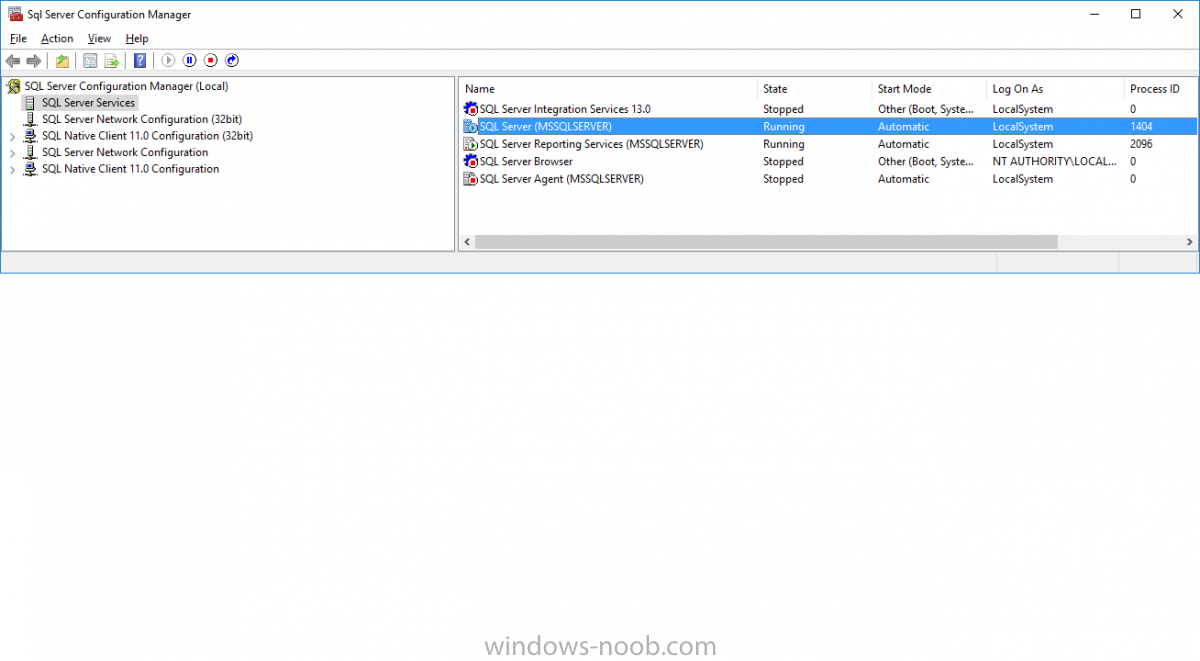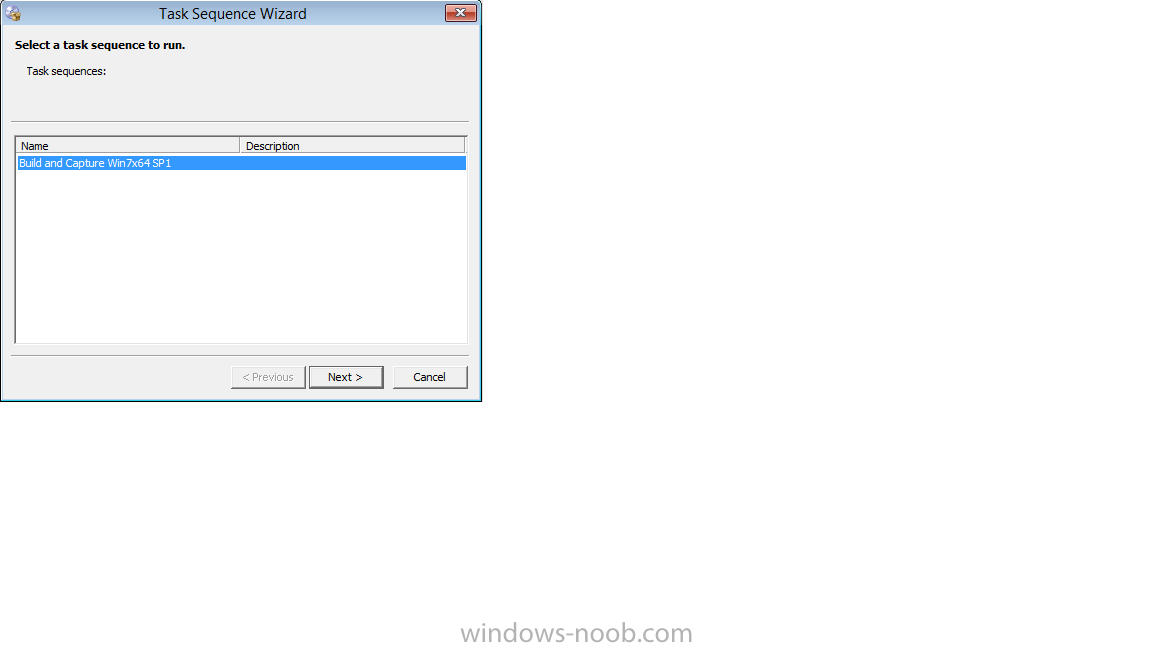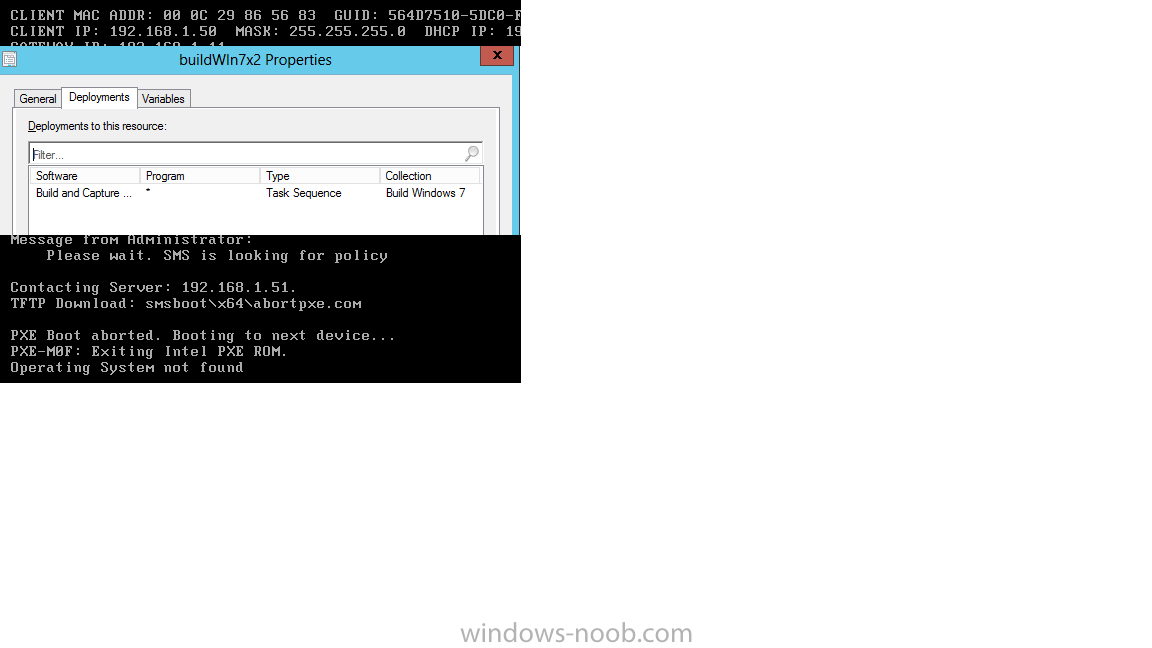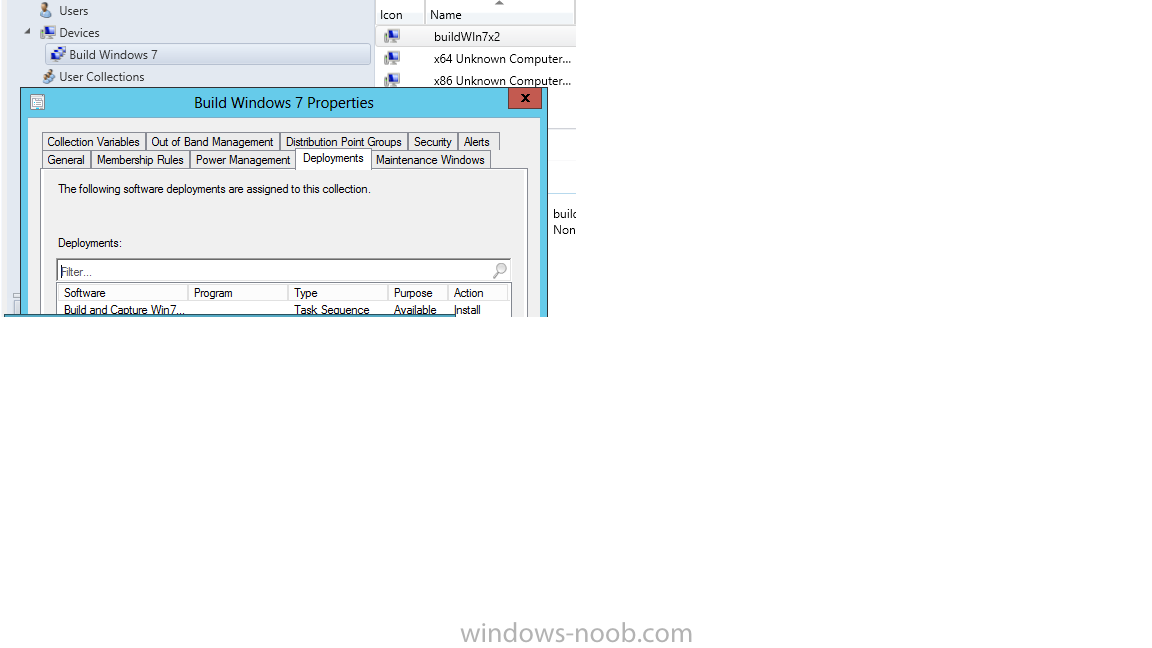ogeccut
Established Members-
Posts
102 -
Joined
-
Last visited
-
Days Won
2
Everything posted by ogeccut
-
I did use PS to create collections. And i do see a client in the collection. That client is in the OSD Deploy collection but has an "X" on the icon, and active under status. Maybe because it was off for some time. Or maybe something else? Not sure how to check the state of the client. Just tried pxe booting again, and downloading boot.wim now. Thank you very much for all your work. Wanted to ask you something else now related to SCCM, how is the car coming? Any update pictures?
-
Thank you for reply. I have done the push to the client windows 10 that i see in All workstations. Now under "Client Activity" I have a "Active" Status. On the client the following registry key: HKEY_LOCAL_MACHINE\SOFTWARE\Microsoft\SMS\Client\Client Components\SMS Client Base Components\Installation Properties\Installed Version 9.99.9999.9999 But nothing in the add/remove regarding the client? Is that correct? One more question reading the lab setup. I have 16GB base system. I have set 4gb for SCCM server 4gb for AD server Both 2016 servers and 2GB for windows 10 client. SCCM server seems very slow. I am currently waiting for more rem to go 24GB or 32GB. Would you recommend making any adjustment at the moment to get usable LAB? I was thinking 2GB for AD and 6GB for SCCM? Thanks for much help.
-
At the very end of the Step 3. Deploying the device settings to the created All Workstations collection. My lab currently has 2 servers and one win10 client. When i look in the all systems collection i see my SCCM "CM01" server and x64 and x86 unknown computer. Which computers should i move to All Workstations collection? Are there any steps i need to take for the AD server and the client to show up in the device list? Thank you
-
My LAB is Based on Server 2016. and SCCM is 1606? Version 5.00.8412.1000 and Build Number 8412 I got stuck at the end of the step 2, can someone please try to help? This is what in my wsyncmgr.log: Found 1 SUPs SMS_WSUS_SYNC_MANAGER 11/9/2016 4:11:04 PM 5832 (0x16C8) Found active SUP CM01.sccmlab.com from SCF File. SMS_WSUS_SYNC_MANAGER 11/9/2016 4:11:04 PM 5832 (0x16C8) DB Server not detected for SUP CM01.sccmlab.com from SCF File. skipping. SMS_WSUS_SYNC_MANAGER 11/9/2016 4:11:05 PM 5832 (0x16C8) Sync failed: WSUS update source not found on site P01. Please refer to WCM.log for configuration error details.. Source: getSiteUpdateSource SMS_WSUS_SYNC_MANAGER 11/9/2016 4:11:05 PM 5832 (0x16C8) STATMSG: ID=6703 SEV=E LEV=M SOURCE="SMS Server" COMP="SMS_WSUS_SYNC_MANAGER" SYS=CM01.sccmlab.com SITE=P01 PID=2492 TID=5832 GMTDATE=Thu Nov 10 00:11:05.594 2016 ISTR0="getSiteUpdateSource" ISTR1="WSUS update source not found on site P01. Please refer to WCM.log for configuration error details." ISTR2="" ISTR3="" ISTR4="" ISTR5="" ISTR6="" ISTR7="" ISTR8="" ISTR9="" NUMATTRS=0 SMS_WSUS_SYNC_MANAGER 11/9/2016 4:11:05 PM 5832 (0x16C8) Sync failed. Will retry in 60 minutes SMS_WSUS_SYNC_MANAGER 11/9/2016 4:11:06 PM 5832 (0x16C8) Setting sync alert to active state on site P01 SMS_WSUS_SYNC_MANAGER 11/9/2016 4:11:06 PM 5832 (0x16C8) This is the WSUSCtrl: Successfully connected to local WSUS server SMS_WSUS_CONTROL_MANAGER 11/9/2016 4:11:34 PM 6836 (0x1AB4) Errors were reported in these WSUS Server components WSUSService, on WSUS Server CM01.sccmlab.com SMS_WSUS_CONTROL_MANAGER 11/9/2016 4:11:34 PM 6836 (0x1AB4) STATMSG: ID=7001 SEV=E LEV=M SOURCE="SMS Server" COMP="SMS_WSUS_CONTROL_MANAGER" SYS=CM01.sccmlab.com SITE=P01 PID=2492 TID=6836 GMTDATE=Thu Nov 10 00:11:34.243 2016 ISTR0="CM01.sccmlab.com" ISTR1="WSUSService," ISTR2="" ISTR3="" ISTR4="" ISTR5="" ISTR6="" ISTR7="" ISTR8="" ISTR9="" NUMATTRS=0 SMS_WSUS_CONTROL_MANAGER 11/9/2016 4:11:34 PM 6836 (0x1AB4) Why i am getting "DB Server not detected for SUP CM01.sccmlab.com from SCF File. skipping. SMS_WSUS_SYNC_MANAGER 11/9/2016 4:11:05 PM 5832 (0x16C8)" My SQL is up and running, console is up an no issues as well?
-
I have created boundaries on AD1, and now trying to check from the console but getting the following errors in the log: ERROR: [ForestDiscoveryAgent]: Discovered subnet 192.168.5.0/24 in AD site NewYork in forest sccmlab.com was not saved in the database. Return value was -1. Discovery will be attempted on the next cycle. SMS_AD_FOREST_DISCOVERY_MANAGER 10/13/2016 10:00:42 AM 4788 (0x12B4) ERROR: [ForestDiscoveryAgent]: Discovered subnet 192.168.4.0/24 in AD site London in forest sccmlab.com was not saved in the database. Return value was -1. Discovery will be attempted on the next cycle. SMS_AD_FOREST_DISCOVERY_MANAGER 10/13/2016 10:00:42 AM 4788 (0x12B4) ERROR: [ForestDiscoveryAgent]: Discovered subnet 192.168.3.0/24 in AD site Stockholm in forest sccmlab.com was not saved in the database. Return value was -1. Discovery will be attempted on the next cycle. SMS_AD_FOREST_DISCOVERY_MANAGER 10/13/2016 10:00:42 AM 4788 (0x12B4) Sorry, just took a little time. Ran it again with no issues
-
Just build a new lab. Took 2 days from. I installed servers 2016, sql 2016 and SCCM 1606. The only problem that i have is SQL does not start after the server is reboted? I can see SQL server in the manager stopped and set to automatic. When i start manual everything works fine. And is stopped again after the reboot? What could be an issue? Thank you. Does this look correct?
-
1. Thank you. Great work. 2. At the very end....Users, then select All Users I don't have all users. All my users are under Users only. Also I do not see All User Groups Your screen shots look a bit different as well. The last one on this page has User\All Users, but the one before that has two more with groups? Also on the ribbon at the very top I only have a home tab. I can see that you have home, collection and close? Did mine not installed correctly? I didn't see any errors? Thank you.
-
Correct. Using in the lab. I fixed this issue by installing MDT 2013 and Removing MDT extensions for SCCM and re installing MDT extensions. But now i have a new problem Creating UDI task sequence. After MDT package step "select existing MDT package", it skips OS image, Deployment Method and Client package and goes right to USMT Package. How can i set OS image and client packages? Thanks.
-
Thanks for the guide. I have completed everything with no issues. However now when i try to create an MDT task sequence i get a message: Windows AIK must be installed on the current machine in order to select this option. Once created, the new package must be distributed to the needed distribution points manually before it can be used by the task sequence. And "Create a new MDT Files Package" is disabled. What am i missing? Thank you.
-
using SCCM 2012 RC in a LAB - Part 8. Deploying Windows 7 X64
ogeccut replied to anyweb's topic in Configuration Manager 2012
I am getting the following error: Failed to run the last action: Apply Data Image 1. Execution of task sequence failed. Unspecified error (Error: 80004005; Source: Windows) I think this error is related to: The requested target could not be resolved to a valid volume on this computer. Check your task sequence to ensure this drive is correct and that it is being created The parameter is incorrect. (Error: 80070057; Source: Windows) I am using vm to deploy. I have Destination in the task sequence set to Next available formatted partition. IS it possible that there is no partition? Where did i make a mistake? -
using SCCM 2012 RC in a LAB - Part 8. Deploying Windows 7 X64
ogeccut replied to anyweb's topic in Configuration Manager 2012
I have been able to build and capture using PXE. Now i created new TS, and deployed to a new Collection. Added the client to a new collection. When trying to run, client is not pxe booting: Exiting Intel PXE ROM. Operating system not Found. Where should o start? what logs? I think this is before smsts.log Thank you. -
I have Server 2012 as a base OS. I am thinking of building a new LAB on it. I have a working LAB in the VMware and i think i can move it by just copy and paste to a new OS. Are there any benefit of running Hyper-V over VM? And if there are any, is there a way to import vmware files into hyper-v? Thank you.
-
I am getting stuck. I am trying to deploy with SP1. 1. With PXE i am getting no OS available. 2. Trying to deploy with ISO and getting no TS available. I added Unknown computers to a collection i have TS deployed to. I added a client by MAC address as well. I can post smsts.log file, but i think all it says that "No assigned task sequence." Here is entry from SMSTS.log file: Client GUID = GUID:EDB2171B-C5D0-4A7F-B1A3-F36816FF5F90, Netbios name = buildWIn7x2, State = Known Thanks for any help.
-
Cannot select Operating system installer
ogeccut replied to LimeLover's topic in Configuration Manager 2012
So i have imported OS Installer. And on install windows OS image is not available until install.wim is added to OS images. Is that correct? Why do i need to have it in both places? installers and images? -
using SCCM 2012 in a LAB - Part 6. Deploying Software Updates
ogeccut replied to anyweb's topic in Configuration Manager 2012
On the step 1 when i right click in the "All software updates" nothing happens. wsyncmgr.log has no activity. SCCM server has 2 network cards. one is to DC with no internet and one has internet access. What am i missing?