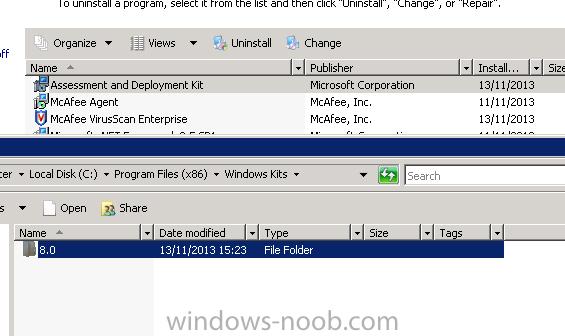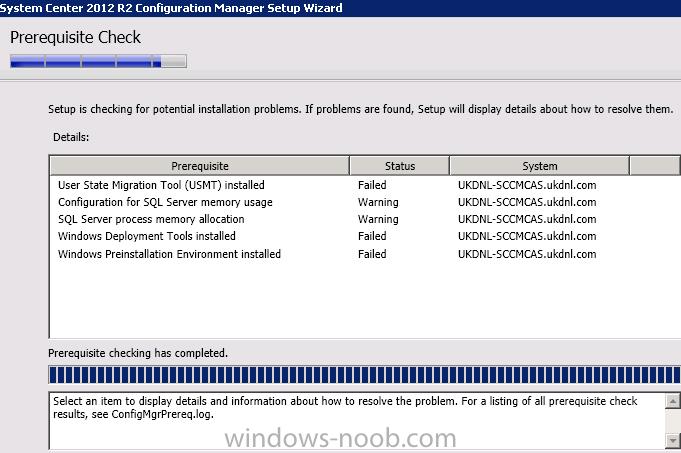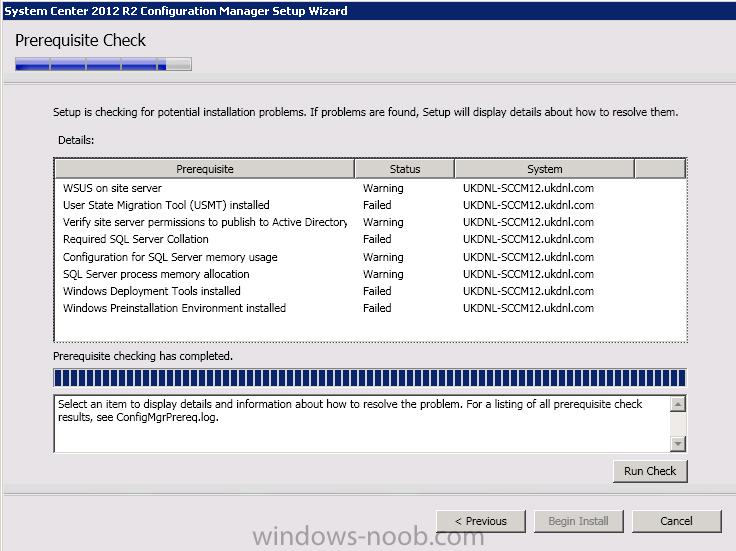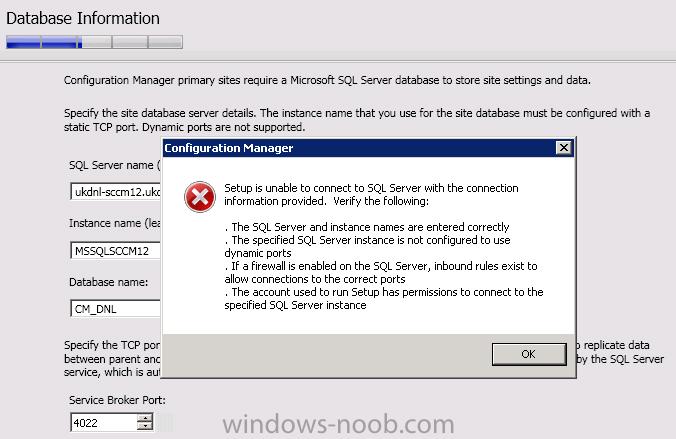Fiss
Established Members-
Posts
12 -
Joined
-
Last visited
Fiss's Achievements
Newbie (1/14)
0
Reputation
-
How can I install System Center 2012 R2 Configuration Manager ?
Fiss replied to anyweb's topic in Configuration Manager 2012
Many thanks. All installed successfully with CAS Good Man! -
How can I install System Center 2012 R2 Configuration Manager ?
Fiss replied to anyweb's topic in Configuration Manager 2012
Found another version, installation process is different.. Thanks so much for your help, I've been following your install guide - Fantastic! Will update you later -
How can I install System Center 2012 R2 Configuration Manager ?
Fiss replied to anyweb's topic in Configuration Manager 2012
It's coming up as 8.0 even though I downloaded 8.1 according to MS website download page (http://www.microsoft.com/en-gb/download/details.aspx?id=39982). Is there any where I can download another version from? This is strange! Thanks for your help -
How can I install System Center 2012 R2 Configuration Manager ?
Fiss replied to anyweb's topic in Configuration Manager 2012
Hi I have issue installing SCCM12 with this error WADT Failed, even after installing All preq (Tried installing on C and E Partition - Windows Assessment and Deployment Kit (Windows ADK) for Windows 8.1) with no diff. -
I have reinstalled the SQL with CP1_CI_AS but still getting error failed with USMT, Windows deployment Tools and Preinstallation even after installing and re-installed - adksetup - Windows Assessment and Deployment Kit (Windows ADK) for Windows 8.1. Is there anything I have to do or any configuration after installing this? Please help Rgds,
- 5 replies
-
- installation
- SQL
-
(and 2 more)
Tagged with:
-
I have Installed Assessment and Deployment tools, Windows deployment tools and WSUS but still getting this same error, also can anyone please help with how I can include SQL_Latin1_General_CP1_CI_AS after SQL installed
- 5 replies
-
- installation
- SQL
-
(and 2 more)
Tagged with:
-
I have been able to overcome this issue and proceed to prereq. check and here we go it faile with some pre-installed soft/module. I was following the installation doc on the site but not mentioning any of this. Thanks and also see screen shot attached
- 5 replies
-
- installation
- SQL
-
(and 2 more)
Tagged with:
-
Config Mgr: SC2012_R2_SCCM_SCEP
- 5 replies
-
- installation
- SQL
-
(and 2 more)
Tagged with:
-
Hello, I'm getting this erro when inatslling SCCM12 with SQL 2008 Ent. Setup is unable to connect to SQL Server with the connection information provided. Verify the following: The SQL server and instance names are entered correctly -- I have specified the server name and instance name (full dns name and instance name) The specified SQL server instance is not configured to use dynamic ports -- I have checked the firewall and it's not (excepts i'm checking wroing place) If a firewall is enabled on the SQL Server, inbound rukes exist to allow connections to the correct ports -- Firewall is open to all connection on bothe SQL server and from AD The account used to run setup has permissions to connect to the specified SQL server instance -- using admin account System Info: Windows 2008 R2 SQL 2008 Ent with SP2 & CU7 Please help Thanks
- 5 replies
-
- installation
- SQL
-
(and 2 more)
Tagged with:
-
Is it possible or is there a way to install SCOM 2007 SP1 with SQL 2008 If there is, can someone please show/tell me how/where I can find guidance Thanks
-
Custom OSD Task Sequence fo Software Install
Fiss replied to Fiss's topic in Configuration Manager 2007
Advertising a Task Sequence I created a custom Task Sequence, Add Install Software and advertise the Task Sequence Thanks -
Hello, I'm having some issues advertising software through Task Sequence. I created a custom task sequence for already build windows 7, editted the sequnce and add new Install Software, added few software (I can install this software via sotware distibution if doing them manually) I was thinking of adding multiple software and install them using task sequence by advertising them to a collection of win 7 created. After sending the advertisement, the software did not install, neither am I getting any notification on any of the Windows 7 pc. My questions are 1. Where can I see the log for this deployment, 2. is there anything I'm missing out? (All I did was create new custom task sequence, add software and advertise the software) Please advise anyone Thanks