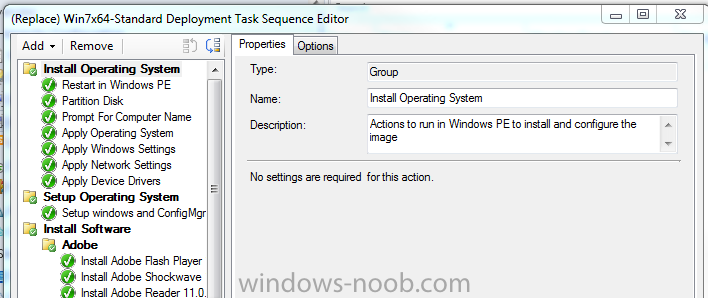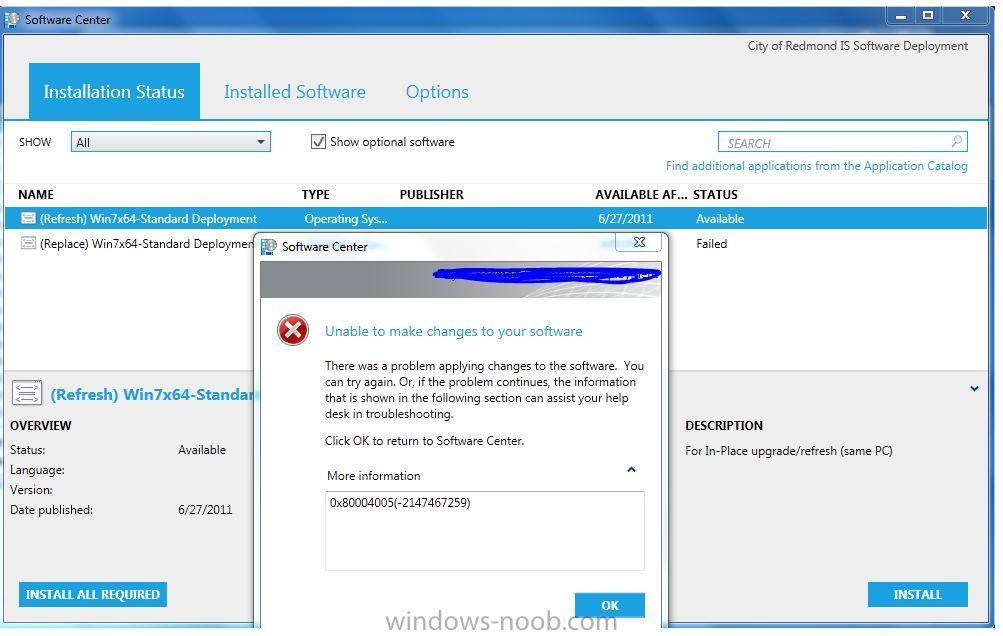sothpaw
Established Members-
Posts
32 -
Joined
-
Last visited
Everything posted by sothpaw
-
Hello Everyone, Configuration Manager 2012 SP1 R2 version 5.0.8239.1000 Basically I've setup an Office 365 2016 Package to Uninstall Office 2013 and then install Office 365 2016. Two weeks ago I put in about 60 client computers and had about 55 client computers successful and 5 machines there were not. Of the 55 that installed the packaged successfully there were about 5 client machines that were producing a false positive in the "execmgr log" file saying the install was successful, but Office 365 2016 was not installed anywhere on the machines. Another day or two went by and eventually these five machines all had Office 365 2016 installed on them. Fast forward to last week on Thursday evening. I had another 60 client machines that I put into this very same collection that would uninstall Office 2013 and then install Office 365 2016 at 8 PM on Thursday evening and had till 8 AM on Friday morning to install. This time around I think there were only maybe 15 machines that successfully installed Office 365 2016. The rest of the machines that finished uninstalling Office 2013 successfully, but then never actually installed Office 365 2016, but when you go to the execmgr.log file it shows that everything was successfully installed, If I were to connect to one of these client machines that produced a false positive. I'd see that Office 2013 was no longer there, but Office 365 2016 was no where to be found anywhere. I've copied all the pertaining information into a new log file from a false positive client machine. Please see attachment. Please help. false_positive.log
-
Hi Everyone, I've got a Dell OptiPlex 3020 that has a ConfigMan 2012 R2 SP1 Realtek PCIe GBE Family Controller Driver I've used DISM to inject the Win7x64 network drivers off the Dell website into the Boot.wim x64. I then also went to the Realtek website and downloaded and added the Win7x64 driver to the boot image and the driver node in the ConfigMan 2012 console. From turning the machine on I can PXE boot the machine w/out any problems. I can start the OSD process. If I press F8, and type "ipconfig /all" I get an IP address from this machine. The problem is that when it gets to a certain point usually the last part of the PE environment after "Applying device settings" if I press F8 and do an "ipconfig /all" I can never seem to get an ip address at that point. The CMD prompt at that point is showing: C:\WINDOWS\system32> So I'm not really sure if the OSD process is still in the PE environment or actually at that part in Windows, my gut says Windows because of the CMD prompt showing C:\WINDOWS\system32> The TS is getting far enough along to load Windows, but it's not joining the domain or anything else. I look at the SMSTS log file and its shows: Failed to resolve content for driver "Realtek PCI GBE Family Controller". Code 0x80040102 Thanks in advance for all your help.
-
Hey Everyone, I seem to be running into an issue with the Panasonic Toughbook CF-31 network drivers. The laptop can PXE boot into the PE environment and start the imaging process and has an IP address during this part, but what happens is after the second or third reboot during the OSD process, the laptop does not have an IP address anymore. Currently running SCCM 2012 R2 SP1 and trying to install Win7 SP1 x64 onto the client machine. Here's what’s been done so far: 1. Created a new boot image x64 2. Injected the Intel 82579LM x64 drivers into the new x64 boot image (version/s: e1c62x64.inf 12.10.29.0) 3. Injected the Intel I217-LM x64 drivers into the new x64 boot image version/s: e1d62x64.inf= 12.12.50.4 e1d62x64.inf=12.13.17.7 e1d6232.inf=12.13.17.7 Like I said the start of the OSD process works, and you can press F8, and the CMD prompt will come up and type IPCONFIG /all and this client machine gets the IP information. The OS gets installed, but then the client machine does not join the domain because the network drivers are not installed, so the OSD process does not complete correctly. I’m able to update the correct LAN drivers to this client machine by using a CD, which grabs the e1c62x64.inf file, and then the network card works. I’m stumped!!!
-
Issue with Pushing out IE 11
sothpaw replied to sothpaw's question in Deploy software, applications and drivers
Hi Rocket Man, I actually redid the IEAK on a different computer, this time at the end of the IEAK setup, I selected after the install of IE to have the computer restart, and the computer is still showing that IE8 is installed and not IE11. I then moved the installer folder and files over to my SCCM server on the E drive. Then created an old school package and device collection, put the laptop test computer into that test collection and here's the exexmgr log files: Policy arrived for parent package CCM00029 program Installs IE 11 execmgr 8/14/2015 3:31:33 PM 3852 (0x0F0C) Raising client SDK event for class CCM_Program, instance CCM_Program.PackageID="CCM00029",ProgramID="Installs IE 11", actionType 6l, value NULL, user NULL, session 4294967295l, level 0l, verbosity 30l execmgr 8/14/2015 3:31:33 PM 3852 (0x0F0C) Raising event: [sMS_CodePage(437), SMS_LocaleID(1033)] instance of SoftDistProgramOfferReceivedEvent { AdvertisementId = "CCM20018"; ClientID = "GUID:71b49525-5037-499e-bc83-45afd90d17e8"; DateTime = "20150814223133.969000+000"; MachineName = "TUK13LT021"; ProcessID = 708; SiteCode = "CCM"; ThreadID = 3852; }; execmgr 8/14/2015 3:31:33 PM 3852 (0x0F0C) Successfully created a content request handle {25A12052-A89E-4F95-A254-5665BBCEF2FC} for the package CCM00029 version 4 execmgr 8/14/2015 3:31:33 PM 744 (0x02E8) Program Installs IE 11 change to state STATE_ADVANCED_DOWNLOAD content in progress execmgr 8/14/2015 3:31:33 PM 744 (0x02E8) Execution Request for advert CCM20018 package CCM00029 program Installs IE 11 state change from NotExist to AdvancedDownload execmgr 8/14/2015 3:31:33 PM 744 (0x02E8) Raising client SDK event for class CCM_Program, instance CCM_Program.PackageID="CCM00029",ProgramID="Installs IE 11", actionType 1l, value , user NULL, session 4294967295l, level 0l, verbosity 30l execmgr 8/14/2015 3:31:33 PM 744 (0x02E8) Mandatory execution requested for program Installs IE 11 and advertisement CCM20018 execmgr 8/14/2015 3:31:34 PM 1112 (0x0458) Creating mandatory request for advert CCM20018, program Installs IE 11, package CCM00029 execmgr 8/14/2015 3:31:34 PM 1112 (0x0458) Raising event: [sMS_CodePage(437), SMS_LocaleID(1033)] instance of SoftDistWaitingContentEvent { AdvertisementId = "CCM20018"; ClientID = "GUID:71b49525-5037-499e-bc83-45afd90d17e8"; DateTime = "20150814223134.100000+000"; MachineName = "TUK13LT021"; PackageName = "CCM00029"; PackageVersion = "4"; ProcessID = 708; ProgramName = "Installs IE 11"; SiteCode = "CCM"; ThreadID = 1112; }; execmgr 8/14/2015 3:31:34 PM 1112 (0x0458) Successfully raised SoftDistWaitingContentEvent event for program Installs IE 11 execmgr 8/14/2015 3:31:34 PM 1112 (0x0458) Execution Request for advert CCM20018 package CCM00029 program Installs IE 11 state change from WaitingDependency to WaitingContent execmgr 8/14/2015 3:31:34 PM 1112 (0x0458) Raising client SDK event for class CCM_Program, instance CCM_Program.PackageID="CCM00029",ProgramID="Installs IE 11", actionType 1l, value , user NULL, session 4294967295l, level 0l, verbosity 30l execmgr 8/14/2015 3:31:34 PM 1112 (0x0458) Raising client SDK event for class CCM_Program, instance CCM_Program.PackageID="CCM00029",ProgramID="Installs IE 11", actionType 1l, value NULL, user NULL, session 4294967295l, level 0l, verbosity 30l execmgr 8/14/2015 3:31:34 PM 2516 (0x09D4) Raising client SDK event for class CCM_Program, instance CCM_Program.PackageID="CCM00029",ProgramID="Installs IE 11", actionType 1l, value NULL, user NULL, session 4294967295l, level 0l, verbosity 30l execmgr 8/14/2015 3:31:34 PM 1844 (0x0734) Raising client SDK event for class CCM_Program, instance CCM_Program.PackageID="CCM00029",ProgramID="Installs IE 11", actionType 1l, value NULL, user NULL, session 4294967295l, level 0l, verbosity 30l execmgr 8/14/2015 3:31:34 PM 744 (0x02E8) Raising client SDK event for class CCM_Program, instance CCM_Program.PackageID="CCM00029",ProgramID="Installs IE 11", actionType 1l, value NULL, user NULL, session 4294967295l, level 0l, verbosity 30l execmgr 8/14/2015 3:31:34 PM 744 (0x02E8) Raising client SDK event for class CCM_Program, instance CCM_Program.PackageID="CCM00029",ProgramID="Installs IE 11", actionType 1l, value NULL, user NULL, session 4294967295l, level 0l, verbosity 30l execmgr 8/14/2015 3:31:34 PM 3796 (0x0ED4) Raising client SDK event for class CCM_Program, instance CCM_Program.PackageID="CCM00029",ProgramID="Installs IE 11", actionType 1l, value NULL, user NULL, session 4294967295l, level 0l, verbosity 30l execmgr 8/14/2015 3:31:48 PM 744 (0x02E8) Raising client SDK event for class CCM_Program, instance CCM_Program.PackageID="CCM00029",ProgramID="Installs IE 11", actionType 1l, value NULL, user NULL, session 4294967295l, level 0l, verbosity 30l execmgr 8/14/2015 3:32:03 PM 3796 (0x0ED4) Raising client SDK event for class CCM_Program, instance CCM_Program.PackageID="CCM00029",ProgramID="Installs IE 11", actionType 1l, value NULL, user NULL, session 4294967295l, level 0l, verbosity 30l execmgr 8/14/2015 3:32:18 PM 744 (0x02E8) Raising client SDK event for class CCM_Program, instance CCM_Program.PackageID="CCM00029",ProgramID="Installs IE 11", actionType 1l, value NULL, user NULL, session 4294967295l, level 0l, verbosity 30l execmgr 8/14/2015 3:32:34 PM 1844 (0x0734) Raising client SDK event for class CCM_Program, instance CCM_Program.PackageID="CCM00029",ProgramID="Installs IE 11", actionType 1l, value NULL, user NULL, session 4294967295l, level 0l, verbosity 30l execmgr 8/14/2015 3:32:49 PM 744 (0x02E8) Raising client SDK event for class CCM_Program, instance CCM_Program.PackageID="CCM00029",ProgramID="Installs IE 11", actionType 1l, value NULL, user NULL, session 4294967295l, level 0l, verbosity 30l execmgr 8/14/2015 3:33:04 PM 2672 (0x0A70) Raising client SDK event for class CCM_Program, instance CCM_Program.PackageID="CCM00029",ProgramID="Installs IE 11", actionType 1l, value NULL, user NULL, session 4294967295l, level 0l, verbosity 30l execmgr 8/14/2015 3:33:19 PM 3796 (0x0ED4) Raising client SDK event for class CCM_Program, instance CCM_Program.PackageID="CCM00029",ProgramID="Installs IE 11", actionType 1l, value NULL, user NULL, session 4294967295l, level 0l, verbosity 30l execmgr 8/14/2015 3:33:34 PM 744 (0x02E8) Raising client SDK event for class CCM_Program, instance CCM_Program.PackageID="CCM00029",ProgramID="Installs IE 11", actionType 1l, value NULL, user NULL, session 4294967295l, level 0l, verbosity 30l execmgr 8/14/2015 3:33:49 PM 744 (0x02E8) Raising client SDK event for class CCM_Program, instance CCM_Program.PackageID="CCM00029",ProgramID="Installs IE 11", actionType 1l, value NULL, user NULL, session 4294967295l, level 0l, verbosity 30l execmgr 8/14/2015 3:34:05 PM 3796 (0x0ED4) Raising client SDK event for class CCM_Program, instance CCM_Program.PackageID="CCM00029",ProgramID="Installs IE 11", actionType 1l, value NULL, user NULL, session 4294967295l, level 0l, verbosity 30l execmgr 8/14/2015 3:34:20 PM 3320 (0x0CF8) Raising client SDK event for class CCM_Program, instance CCM_Program.PackageID="CCM00029",ProgramID="Installs IE 11", actionType 1l, value NULL, user NULL, session 4294967295l, level 0l, verbosity 30l execmgr 8/14/2015 3:34:35 PM 3320 (0x0CF8) Raising client SDK event for class CCM_Program, instance CCM_Program.PackageID="CCM00029",ProgramID="Installs IE 11", actionType 1l, value NULL, user NULL, session 4294967295l, level 0l, verbosity 30l execmgr 8/14/2015 3:34:50 PM 3320 (0x0CF8) Raising client SDK event for class CCM_Program, instance CCM_Program.PackageID="CCM00029",ProgramID="Installs IE 11", actionType 1l, value NULL, user NULL, session 4294967295l, level 0l, verbosity 30l execmgr 8/14/2015 3:35:05 PM 3796 (0x0ED4) Raising client SDK event for class CCM_Program, instance CCM_Program.PackageID="CCM00029",ProgramID="Installs IE 11", actionType 1l, value NULL, user NULL, session 4294967295l, level 0l, verbosity 30l execmgr 8/14/2015 3:35:20 PM 3796 (0x0ED4) Raising client SDK event for class CCM_Program, instance CCM_Program.PackageID="CCM00029",ProgramID="Installs IE 11", actionType 1l, value NULL, user NULL, session 4294967295l, level 0l, verbosity 30l execmgr 8/14/2015 3:35:35 PM 744 (0x02E8) Raising client SDK event for class CCM_Program, instance CCM_Program.PackageID="CCM00029",ProgramID="Installs IE 11", actionType 1l, value NULL, user NULL, session 4294967295l, level 0l, verbosity 30l execmgr 8/14/2015 3:35:50 PM 744 (0x02E8) Raising client SDK event for class CCM_Program, instance CCM_Program.PackageID="CCM00029",ProgramID="Installs IE 11", actionType 1l, value NULL, user NULL, session 4294967295l, level 0l, verbosity 30l execmgr 8/14/2015 3:36:06 PM 1676 (0x068C) Raising client SDK event for class CCM_Program, instance CCM_Program.PackageID="CCM00029",ProgramID="Installs IE 11", actionType 1l, value NULL, user NULL, session 4294967295l, level 0l, verbosity 30l execmgr 8/14/2015 3:36:21 PM 744 (0x02E8) Processing [{25A12052-A89E-4F95-A254-5665BBCEF2FC}, 0]: OnContentAvailable execmgr 8/14/2015 3:36:29 PM 1676 (0x068C) [{25A12052-A89E-4F95-A254-5665BBCEF2FC}]: Content Version 4 is available for advert CCM20018, pkg: CCM00029, program Installs IE 11. execmgr 8/14/2015 3:36:29 PM 1676 (0x068C) An existing MTC token was not supplied, using ExecutionRequest's Id as MTC token and this execution request is the owner of resultant MTC task. execmgr 8/14/2015 3:36:29 PM 1676 (0x068C) Request a MTC task for execution request of package CCM00029, program Installs IE 11 with request id: {F337C343-8DFC-419E-9128-F4B247284A4F} execmgr 8/14/2015 3:36:29 PM 1676 (0x068C) Execution Request for advert CCM20018 package CCM00029 program Installs IE 11 state change from WaitingContent to Ready execmgr 8/14/2015 3:36:30 PM 1676 (0x068C) MTC task with id {F337C343-8DFC-419E-9128-F4B247284A4F}, changed state from 0 to 4 execmgr 8/14/2015 3:36:30 PM 2780 (0x0ADC) Raising client SDK event for class CCM_Program, instance CCM_Program.PackageID="CCM00029",ProgramID="Installs IE 11", actionType 1l, value , user NULL, session 4294967295l, level 0l, verbosity 30l execmgr 8/14/2015 3:36:30 PM 1676 (0x068C) Processing [{25A12052-A89E-4F95-A254-5665BBCEF2FC}, 0]: RemoveNotification execmgr 8/14/2015 3:36:30 PM 1676 (0x068C) MTC signaled SWD execution request with program id: Installs IE 11, package id: CCM00029 for execution. execmgr 8/14/2015 3:36:30 PM 2780 (0x0ADC) Sending ack to MTC for task with id: {F337C343-8DFC-419E-9128-F4B247284A4F} execmgr 8/14/2015 3:36:30 PM 2780 (0x0ADC) Executing program msiexec /i "IE11-Setup-Full.msi" /q in Admin context execmgr 8/14/2015 3:36:30 PM 2780 (0x0ADC) Execution Request for advert CCM20018 package CCM00029 program Installs IE 11 state change from Ready to NotifyExecution execmgr 8/14/2015 3:36:30 PM 2780 (0x0ADC) Raising client SDK event for class CCM_Program, instance CCM_Program.PackageID="CCM00029",ProgramID="Installs IE 11", actionType 1l, value , user NULL, session 4294967295l, level 0l, verbosity 30l execmgr 8/14/2015 3:36:30 PM 2780 (0x0ADC) Checking content location C:\CACHE\ccmcache\1 for use execmgr 8/14/2015 3:36:30 PM 2780 (0x0ADC) Successfully selected content location C:\CACHE\ccmcache\1 execmgr 8/14/2015 3:36:30 PM 2780 (0x0ADC) Executing program as a MSI script execmgr 8/14/2015 3:36:30 PM 2780 (0x0ADC) Valid MSI Package path = C:\CACHE\ccmcache\1\IE11-Setup-Full.msi execmgr 8/14/2015 3:36:30 PM 2780 (0x0ADC) Found executable file msiexec with complete path C:\WINDOWS\system32\msiexec.exe execmgr 8/14/2015 3:36:30 PM 2780 (0x0ADC) Successfully prepared command line "C:\WINDOWS\system32\msiexec.exe" /i "IE11-Setup-Full.msi" /q execmgr 8/14/2015 3:36:30 PM 2780 (0x0ADC) Current MSI script is an installation script execmgr 8/14/2015 3:36:30 PM 2780 (0x0ADC) Advertising MSI package C:\CACHE\ccmcache\1\IE11-Setup-Full.msi to user execmgr 8/14/2015 3:36:30 PM 2780 (0x0ADC) Command line = "C:\WINDOWS\system32\msiexec.exe" /i "IE11-Setup-Full.msi" /q, Working Directory = C:\CACHE\ccmcache\1\ execmgr 8/14/2015 3:36:30 PM 2780 (0x0ADC) Running "C:\WINDOWS\system32\msiexec.exe" /i "IE11-Setup-Full.msi" /q with 32bitLauncher execmgr 8/14/2015 3:36:30 PM 2780 (0x0ADC) Created Process for the passed command line execmgr 8/14/2015 3:36:30 PM 2780 (0x0ADC) Raising event: [sMS_CodePage(437), SMS_LocaleID(1033)] instance of SoftDistProgramStartedEvent { AdvertisementId = "CCM20018"; ClientID = "GUID:71b49525-5037-499e-bc83-45afd90d17e8"; CommandLine = "\"C:\\WINDOWS\\system32\\msiexec.exe\" /i \"IE11-Setup-Full.msi\" /q"; DateTime = "20150814223630.647000+000"; MachineName = "TUK13LT021"; PackageName = "CCM00029"; ProcessID = 708; ProgramName = "Installs IE 11"; SiteCode = "CCM"; ThreadID = 2780; UserContext = "NT AUTHORITY\\SYSTEM"; WorkingDirectory = "C:\\CACHE\\ccmcache\\1\\"; }; execmgr 8/14/2015 3:36:30 PM 2780 (0x0ADC) Raised Program Started Event for Ad:CCM20018, Package:CCM00029, Program: Installs IE 11 execmgr 8/14/2015 3:36:30 PM 2780 (0x0ADC) Raising client SDK event for class CCM_Program, instance CCM_Program.PackageID="CCM00029",ProgramID="Installs IE 11", actionType 1l, value NULL, user NULL, session 4294967295l, level 0l, verbosity 30l execmgr 8/14/2015 3:36:30 PM 2780 (0x0ADC) Raising client SDK event for class CCM_Program, instance CCM_Program.PackageID="CCM00029",ProgramID="Installs IE 11", actionType 1l, value , user NULL, session 4294967295l, level 0l, verbosity 30l execmgr 8/14/2015 3:36:30 PM 2780 (0x0ADC) MTC task with id {F337C343-8DFC-419E-9128-F4B247284A4F}, changed state from 4 to 5 execmgr 8/14/2015 3:36:30 PM 2780 (0x0ADC) Program exit code 0 execmgr 8/14/2015 3:39:48 PM 2516 (0x09D4) Looking for MIF file to get program status execmgr 8/14/2015 3:39:48 PM 2516 (0x09D4) Script for Package:CCM00029, Program: Installs IE 11 succeeded with exit code 0 execmgr 8/14/2015 3:39:48 PM 2516 (0x09D4) Raising event: [sMS_CodePage(437), SMS_LocaleID(1033)] instance of SoftDistProgramCompletedSuccessfullyEvent { AdvertisementId = "CCM20018"; ClientID = "GUID:71b49525-5037-499e-bc83-45afd90d17e8"; DateTime = "20150814223948.491000+000"; MachineName = "TUK13LT021"; PackageName = "CCM00029"; ProcessID = 708; ProgramName = "Installs IE 11"; SiteCode = "CCM"; ThreadID = 2516; UserContext = "NT AUTHORITY\\SYSTEM"; }; execmgr 8/14/2015 3:39:48 PM 2516 (0x09D4) Raised Program Success Event for Ad:CCM20018, Package:CCM00029, Program: Installs IE 11 execmgr 8/14/2015 3:39:48 PM 2516 (0x09D4) Execution is complete for program Installs IE 11. The exit code is 0, the execution status is Success execmgr 8/14/2015 3:39:48 PM 1844 (0x0734) -
I've been trying to push out IE 11 for the last couple of days to a machine that was just imaged with Windows 7 x64, but when I remote into this client machine and click on the IE icon IE8 will launch. When I look at the Control Panel/Programs & Features/View installed updates I don't see IE 11 installed. Here's what version SCCM is currently on: SCCM R2 2012 SP1 http://prajwaldesai.com/deploy-internet-explorer-11-using-sccm-2012-r2/ I've downloaded and installed/configured the IEAK 11 Administration Kit I've downloaded and extracted the IE11 updates per the instructions. I've added all the cab files into the Custom Components per the instructions. Made sure that all of these KB's are set to "Install before IE" per the instructions. Then made sure that it was a "Completely Silent Installation" and "No restart" per the instructions Then choose all the defaults, which then packaged IE 11 into the folder I told it to save that information. When you open the destination folder you will see the IE11 package. One of them is an app and other one is windows installer package (.msi). I then moved the IE11 folder over to the SCCM server, and then created a new application for IE11 in SCCM. Then I created a new IE11 collection in SCCM. The Content Distribution is showing all green for IE (Successfully distributed content). The Software Center on the test client machine shows that IE11 has been installed Here's the log files from the AppEnforce.log +++ Starting Install enforcement for App DT "Internet Explorer 11 - Windows Installer (*.msi file)" ApplicationDeliveryType - ScopeId_6D2672DC-CAB1-4CB2-881F-7DD0D66AEF4E/DeploymentType_17540884-af81-4746-9be2-d935bc3e9566, Revision - 1, ContentPath - C:\CACHE\ccmcache\3, Execution Context - System AppEnforce 8/12/2015 9:26:55 AM 2372 (0x0944) A user is logged on to the system. AppEnforce 8/12/2015 9:26:55 AM 2372 (0x0944) Performing detection of app deployment type Internet Explorer 11 - Windows Installer (*.msi file)(ScopeId_6D2672DC-CAB1-4CB2-881F-7DD0D66AEF4E/DeploymentType_17540884-af81-4746-9be2-d935bc3e9566, revision 1) for system. AppEnforce 8/12/2015 9:26:55 AM 2372 (0x0944) +++ MSI application not discovered [MSI Product Code: {8430238B-4220-4F62-AAD2-B43FCE2958E0}, MSI Product version: ] AppEnforce 8/12/2015 9:26:55 AM 2372 (0x0944) App enforcement environment: Context: Machine Command line: msiexec /i "IE11-Setup-Full.msi" /q Allow user interaction: No UI mode: 0 User token: null Session Id: 4294967295 Content path: C:\CACHE\ccmcache\3 Working directory: AppEnforce 8/12/2015 9:26:55 AM 2372 (0x0944) Prepared working directory: C:\CACHE\ccmcache\3 AppEnforce 8/12/2015 9:26:55 AM 2372 (0x0944) Found executable file msiexec with complete path C:\WINDOWS\system32\msiexec.exe AppEnforce 8/12/2015 9:26:55 AM 2372 (0x0944) Prepared command line: "C:\WINDOWS\system32\msiexec.exe" /i "IE11-Setup-Full.msi" /q /qn AppEnforce 8/12/2015 9:26:55 AM 2372 (0x0944) Valid MSI Package path = C:\CACHE\ccmcache\3\IE11-Setup-Full.msi AppEnforce 8/12/2015 9:26:55 AM 2372 (0x0944) Advertising MSI package [C:\CACHE\ccmcache\3\IE11-Setup-Full.msi] to the system. AppEnforce 8/12/2015 9:26:55 AM 2372 (0x0944) Executing Command line: "C:\WINDOWS\system32\msiexec.exe" /i "IE11-Setup-Full.msi" /q /qn with system context AppEnforce 8/12/2015 9:26:58 AM 2372 (0x0944) Working directory C:\CACHE\ccmcache\3 AppEnforce 8/12/2015 9:26:58 AM 2372 (0x0944) Post install behavior is BasedOnExitCode AppEnforce 8/12/2015 9:27:00 AM 2372 (0x0944) Waiting for process 3408 to finish. Timeout = 119 minutes. AppEnforce 8/12/2015 9:27:02 AM 2372 (0x0944) Process 3408 terminated with exitcode: 0 AppEnforce 8/12/2015 9:30:26 AM 2372 (0x0944) Looking for exit code 0 in exit codes table... AppEnforce 8/12/2015 9:30:26 AM 2372 (0x0944) Matched exit code 0 to a Success entry in exit codes table. AppEnforce 8/12/2015 9:30:26 AM 2372 (0x0944) Performing detection of app deployment type Internet Explorer 11 - Windows Installer (*.msi file)(ScopeId_6D2672DC-CAB1-4CB2-881F-7DD0D66AEF4E/DeploymentType_17540884-af81-4746-9be2-d935bc3e9566, revision 1) for system. AppEnforce 8/12/2015 9:30:26 AM 2372 (0x0944) +++ Discovered MSI application [AppDT Id: ScopeId_6D2672DC-CAB1-4CB2-881F-7DD0D66AEF4E/DeploymentType_17540884-af81-4746-9be2-d935bc3e9566, Revision: 1, MSI Product code: {8430238B-4220-4F62-AAD2-B43FCE2958E0}, MSI Product version: ] AppEnforce 8/12/2015 9:30:26 AM 2372 (0x0944) ++++++ App enforcement completed (211 seconds) for App DT "Internet Explorer 11 - Windows Installer (*.msi file)" [scopeId_6D2672DC-CAB1-4CB2-881F-7DD0D66AEF4E/DeploymentType_17540884-af81-4746-9be2-d935bc3e9566], Revision: 1, User SID: ] ++++++ AppEnforce 8/12/2015 9:30:26 AM 2372 (0x0944) I'm not sure why it's not installing, when the log file above says its installed correctly. Thanks in advance, Sothpaw
-
How about uninstalling certain patch/s from a small group of 10 client machines, but having the rest of the production environment still have that particular patch installed on the other clients in production. Then keeping that particular patch off the small group of 10 client machines the next time those machines check in Thanks in advance
-
I'm looking to push an update out but only to a certain group of computers, say ten computers, but I do not want to push this particular update out to the rest of his environment. I just wants those ten computers to have this update. Is that at all possible? I'm thinking collection base, but not sure how to tackle this. Thanks in advance
-
SCCM 2012 R2 Task Sequence Error 0X8007000B
sothpaw replied to kdevries's question in Deploying Operating Systems
What OS are you trying to dedploy? If you are trying to deploy 8.1 x64 you might want to check this link out: http://vstepic.blogspot.com/2014/03/sccm-2012r2-task-sequence-error.html -
Hey Everyone, We currently have SCEP running now for about six months without any issues. We have SCEP setup to perform a quick scans at 2 AM in the morning. What we have noticed the SCEP full scans. The full scans have been running on a few client machines during business hours, and management is asking questions as to why SCEP is running during that time instead of running during the night. I've look all over within the CM SP1 console, and I cannot find anything set to perform full scans during business hours. I found all the settings that we have configured the Quick Scans at 2 AM. Is there any documentation out there that explains as to when a SCEP full scans is supposed to happen? Thanks in advance, sothpaw
-
My usual packaging and deployment consists of extracting the installer exe and running the msi through the customization wizard Adobe provides. This latest 11.0.06 comes as a solo msp as well... I'm fully aware and works well to upgrade existing 11x installs. However my environment has regions where I do not control the release of Reader, and they might have PC's with 10x versions running wild. Plus I need to be able to do initial installs of Reader on new PC's. Here's what I've done: I've followed this article: http://www.scconfigmgr.com/2014/01/16/slipstream-adobe-reader-with-powershell/ Even the execmgr log files on the client machine also show that the installation was pushed out successfully, but when you log onto that particular client computer and check the program version either by launching Adobe Reader and go into About it's still showing version11.0.03. The Control Panel also shows version 11.0.03 in the Programs/Features area. Again- yes the msp works great on its own, but I would love to have just one script to install or upgrade any existing Reader! I expect major upgrades getting wonky, but, I absolutely dispise how Adobe cannot get their minor updates to be consistent! Any help on this would be greatly appreciated. Thanks, J
-
Hello, Is there any way that you can go into your own posts and delete the post? I glanced over the help section, but did not see any information there on how to do that. Let me know. Thanks, J
-
Deploying Adobe Reader 11.0.06
sothpaw posted a question in Deploy software, applications and drivers
Hello Everyone, I'm currently using CM 2012 SP1. I know how to create packages, but was recently told that I should start using the Applications piece to create application packages instead. Here's what I'm trying to accomplish. Our production environment has about 700 plus computers and are currently running Adobe Reader 11.0.03. I'd like to update the version to Adobe Reader 11.0.06 version. Here's what I've done to do that: I followed these direction from this link: http://www.mytechstuffSPAM!/2013/06/deploy-adobe-acrobat-reader-xi-11003.html Which talks about Adobe Reader Version 11.0.03 (I'm assuming it's the same steps for Adobe Reader Version 11.0.06)? I've created a new application package, and it says it's installed successfully, but when I go into the Control Panel and Program and Features it's still showing version 11.0.03. Has anyone on Windows Noob created a how to guide on how to build an application package under the Application Management\Applications that will uninstall the past version of software and then install the new version of software? Thanks, sothpaw -
Hello To All the SCEP Guru's out there: I was wondering if anyone could provide a little more information on this subject. A user was on a local newspaper website on Friday, January 31st. She clicked on a bad link on the newspaper website and ended up getting some malware on her machine. We have SCEP setup to e-mail a bunch of us. My boss is now asking as to why the e-mail alert took so long: Here's the e-mail: -----Original Message----- From: SCCM1Alerts@abc123.gov [mailto:SCCM1Alerts@abc123.gov] Sent: Tuesday, February 04, 2014 4:19 PM To: Network Services Alerts; !_IS Infrastructure and Operations Subject: Configuration Manager Malware Detected Alert: Malware detection alert for collection: EP - All Workstations Configuration Manager Endpoint Protection has detected malware on one or more computers in your organization Collection name: EP - All Workstations Malware Name: Rogue:Win32/FakePAV Number of infections: 2 Last detection time(UTC time): 2/5/2014 12:14:47 AM These are the infections of this malware: 1. Computer name: C35008.abc123 Domain: abc123 Detection time(UTC time): 2/5/2014 12:14:47 AM Malware file path: containerfile:_C:\Users\Username\AppData\Local\Microsoft\Windows\Temporary Internet Files\Content.IE5\JU4SVRZX\3b7a7117f8d80c212311b6c54eef9a72[1].exe;file:_C:\Users\LUsername\AppData\Local\Microsoft\Windows\Temporary Internet Files\Content.IE5\JU4SVRZX\3b7a7117f8d80c212311b6c54eef9a72[1].exe->(UPX) Remediation action: Remove Action status: Succeeded 2. Computer name: C35008.abc123 Domain: abc123 Detection time(UTC time): 2/5/2014 12:11:11 AM Malware file path: containerfile:_C:\Users\Username\AppData\Local\Microsoft\Windows\Temporary Internet Files\Content.IE5\T1ZR0UJF\3b7a7117f8d80c212311b6c54eef9a72[1].exe;file:_C:\Users\Username\AppData\Local\Microsoft\Windows\Temporary Internet Files\Content.IE5\T1ZR0UJF\3b7a7117f8d80c212311b6c54eef9a72[1].exe->(UPX) Remediation action: Remove Action status: Succeeded To view further information about malware activity in your organization, run Malware Details Report. Note: No additional Malware Detection alerts will be generated for these computers if no new infections are found in the next 24 hours. Any information would be greatly appreciated. Thanks, sothpaw
-
Hey Everyone, I've got a batch file that I'm trying to get to work and seem to be running into difficulties on getting the whole batch file to work. I'm guessing that I have something missing or incorrect. What I'm trying to accomplish is we currently have Java versions 7.0.45 both x64 & x86 platforms installs on all production client machines. My batch file will uninstall the x86 version of Java 7.0.45 and then install the latest version of Java 7.0.51 x86 without any problems. It's the x64 that my batch file is running into problems and does not uninstall it or install the new version of java (7.0.51 x64). Here's what my batch file looks like: @ECHO OFF cls :KillIE&JavaProcesses echo *** This will kill Browsers and Java Processes *** Rem *** taskkill /F /IM iexplorer.exe taskkill /F /IM iexplore.exe taskkill /F /IM firefox.exe taskkill /F /IM chrome.exe taskkill /F /IM jusched.exe taskkill /F /IM jp2launcher.exe taskkill /F /IM java.exe taskkill /F /IM javaw.exe taskkill /F /IM jqs.exe rem cd x64 rem msiexec.exe /i jre1.7.0_51.msi /qn AUTOUPDATECHECK=0 JAVAUPDATE=0 JU=0 EULA=1 /NORESTART /log c:\java_7_51_x64_install.log rem cmd.exe /C rmdir "%PROGRAMDATA%\Microsoft\Windows\Start Menu\Programs\Java" /S/q rem cd.. cd x86 msiexec.exe /i jre1.7.0_51.msi /qn AUTOUPDATECHECK=0 JAVAUPDATE=0 JU=0 EULA=1 /NORESTART /log c:\java_7_51_x86_install.log cmd.exe /C rmdir "%PROGRAMDATA%\Microsoft\Windows\Start Menu\Programs\Java" /S/q The CM 2012 exemgr log shows that the batch file installed successfully. Please help. Thanks!
-
Hello to all your Jedi Masters, I know that a client machine the ExecMgr will pretty much tell everything on:advertisements that run. For some reason, I remember or thought that the ExecMgr used to be a long on the server side of things when using SCCM 2007. What would be the equivalent to this on SCCM/CM 2012? Thanks in advance!
-
Hey Everyone, We've just recently upgraded from CM 2012 to CM 2012 SP1. When we are imaging new machines or re-imaging current machines for whatever reason the machines are failing at a certain point. I have a "Replace" Win7x64 Task Sequence setup: Basically its failing after Apply Device Drivers when it gets to Setup Operating System part with "Setup windows and ConfigMgr" Here's the CAS.log files: GetLogonUserSid failed at GetTokenSids 0x800703f0 ContentAccess 8/20/2013 12:02:20 PM 3252 (0x0CB4) Failed to get DP locations from LS for content RD100038.10 and location request {9E8AFB28-B57E-46D4-9150-39612380D078} ContentAccess 8/20/2013 12:02:20 PM 3252 (0x0CB4) Releasing content request {AF80A3F3-9F45-4ACB-8840-3CF25673BB63} ContentAccess 8/20/2013 12:02:26 PM 3252 (0x0CB4) Canceling LS Job {E95A0246-095A-434C-9CEC-38268AC3273C} for content RD100037.7 ContentAccess 8/20/2013 12:02:26 PM 3252 (0x0CB4) CancelLocationRequestfailed ContentAccess 8/20/2013 12:02:26 PM 3252 (0x0CB4) Releasing content request {9E8AFB28-B57E-46D4-9150-39612380D078} ContentAccess 8/20/2013 12:02:26 PM 3252 (0x0CB4) Canceling LS Job {00000000-0000-0000-0000-000000000000} for content RD100038.10 ContentAccess 8/20/2013 12:02:26 PM 3252 (0x0CB4) CancelLocationRequestfailed ContentAccess 8/20/2013 12:02:26 PM 3252 (0x0CB4) Releasing content request {93EDAA71-4FD1-4DE1-AA1C-2ADDF2901607} ContentAccess 8/20/2013 12:02:26 PM 3252 (0x0CB4) Canceling LS Job {652C0EE1-9142-4F5C-91DA-743CAC80A06E} for content RD10003B.4 ContentAccess 8/20/2013 12:02:26 PM 3252 (0x0CB4) CancelLocationRequestfailed ContentAccess 8/20/2013 12:02:26 PM 3252 (0x0CB4) Failed to get DP locations from LS for content RD100005.14 and location request {E8630C63-A46C-43EA-B8DC-142684996478} ContentAccess 8/20/2013 12:02:26 PM 3252 (0x0CB4) Any help would be greatly appreciated. Thanks in advance.
-
Hey Everyone, I've been tasked to show a report on how many client computers that do not have the latest version of Java (Version 7.0.250) installed. I've used this link: http://www.windows-noob.com/forums/index.php?/topic/768-collection-all-computers-that-dont-have-a-specific-application-installed/ to walk me through on creating two collections called: Computers - that don't have Java 7.0.25 installed; which is currently showing a "Member Count" of 203 Computers- That have Java 7.0.25 Installed; which is currently showing a "Member Count" of 601 What's the best report to run that shows the computer clients that don't have Java 7.0.25 installed now? Thanks in advance. sothpaw
-
AutoCAD 2011 x64 install fails
sothpaw posted a question in Deploy software, applications and drivers
Hey Everyone, We are trying to deploy AutoCAD 2011 x64 which we have never had any issues until now. For some reason the software does not want to install. I've created a new test package for AutoCAD 2011 x64 and a new Test collection to have the install run. All of the client machines are Windows 7 x64. As a test machine I've got a HP Z-600 workstation. Here's what the packages old and test one look like: old package (that was working but not anymore): setup.exe /W /Q /I 64 bit.ini /Lang en-US new test package (that has not worked): setup.exe /W /Q /I AdminImage\64 bit.ini /Lang en-US following the directions from this link: http://exchange.autodesk.com/autocad/sites/default/files/autocad_pdf_nag_v2.pdf According to the execmgr.log off this HP Z-600 machine is showing this: RequestContentFromCAS RequestContent failed 0x87d01201 execmgr 7/11/2013 11:42:36 AM 4428 (0x114C) EnterAdvancedDownloadState RequestContentFromCAS failed 0x87d01201 execmgr 7/11/2013 11:42:36 AM 4428 (0x114C) I will also point out that whenever I got to update the distribution points for the test package the update can take up to 40 to 60 minutes to reflect the update. I've also uninstalled this machines Anti Virus software as well. Any suggestions or ideas as to why it's failing? Thanks! -
We are running CM 2012 on our network. We have about 400 users or so that use this website: https://amex.iers.ihost.com/mlurLogin.jsp?E=0 to reconcile American Express transactions. American Express is finally on the ball and whenever there's a new version of Java that comes up that make sure that a user is using the latest version of it. I know how to run the installer for x86 and x64 versions of Java, and then go extract the MSI installers then package that information into CM 2012. What happens is a user will log into the Amex site and right after that a Java application gets launched. I've always built my java packages to run silently with no notifications during the middle of the night, so less people are likely to have Internet Explorer 9 open/running. What's happening is that some people never ever have any problems once CM 2012 pushes out the new version of Java. Then there's the people that it was sucessful, but then after it's work for a day or two then quits working for whatever reason. It's those machines I'm concerned about. Here's what I've done: Java Version 7.0.25 CM 2012 install switches: msiexec /i jre1.7.0_25.msi /quiet /norestart ADDLOCAL=ALL IEXPLORER=1 NETSCAPE=1 MOZILLA=1 REBOOT=Suppress JAVAUPDATE=0 I've created a custom task sequence with this information: 1. XCOPY ".\*.*" %temp% /D /E /C /I /Q /H /R /Y /S 2. cscript.exe MSIUninstallFromUpgradeCode.vbs /UpgradeCode:{57BDA5C6-443C-4D65-B233-2823932170FF} this is for x86 3. cscript.exe MSIUninstallFromUpgradeCode.vbs /UpgradeCode:{57BDA5C6-443C-4D65-B233-2823964170FF} this is for x64 4. XCOPY ".\*.*" %temp% /D /E /C /I /Q /H /R /Y /S 5. msiexec /i jre1.7.0_25.msi /quiet /norestart ADDLOCAL=ALL IEXPLORER=1 NETSCAPE=1 MOZILLA=1 REBOOT=Suppress JAVAUPDATE=0 Basically this will uninstall the old version of java and then install the new version of Java.
-
I'm looking for a smiple batch file or script that will completely uninstall and remove any version of Java. Any suggestions on what to use? Thanks again!
-
Okay Scripting Masters, I'm not very good at doing scripts, but I know that a cscript or just a VBS script would work to "PIN" the "Software Center; C:\Windows\CCM\SCClient.exe" to the Start Menu. What would the code look like at getting that done? Thanks again
-
Okay, I've copyed the folder to a different standard share, and ran the batch file, the software does install.
-
Hello CM 2012 Gurus' We have a bunch of Motion Computing Tablets (F5 Tablets, Model # CFT-003). Motion Computing has this Dashboard application which is located here: http://www.motioncomputing.com/drivers/C5/C5_F5_Dashboard_v5.0.5.1_RN.htm that I've been trying to install. I'm being told by Motion Computing that if I run the setup.exe with a "/r" and then just install the application (because it's an Install Shield file) it will create a file called "setup.iss" under the C drive which I have found. Then it instructs you to put this "setup.iss" file into the folder that contains the "setup.exe" file. Once file has been moved to that folder you should be able to run "setup.exe /s" and it will install the application silently. If I bring up an elevated CMD prompt and run this: start/wait setup.exe -s -f1"setup.iss" -f2"c:\dashboard.log" The Dashboard application will install no problem and create a new Dashboard application icon on the desktop I've created a package in CM2012 and have it run: start/wait setup.exe -s -f1"setup.iss" -f2"c:\dashboard.log" and test collection for this application to get installed. I then add a tablet into this collection; I then go to the client and pull up the Software Center and it shows up and installs according to the Software Center because it says its "Installed", and I've look at the exemgr log files and I don't see any red indicating that the push failed, but I don't see the application installed anywhere on the client machine either. I've done some research online and some people say to create a batch file which I've also done; and the batch file looks like this: @echo off start/wait %~dp0setup.exe -s -f1"%~dp0setup.iss" -f2"c:\dashboard.log" exit and if copy the dashboard folder to this client machine and then run CMD at elevated permissions the applicaiton will install just fine. But if I make CM 2012 install this batch file it will do the same thing that as before. It will show up in Software Center and installs according to the Software Center because it says its "Installed", and I've look at the exemgr.log files and I don't see any red indicating that the push failed, but I don't see the application installed anywhere on the client machine either. Please help. Thanks, sothpaw
-
Hello Fellow Configuration Manager 2012 Admin, We recently migrated from Configuration Manager 2007 to Config 2012 Manager. I seem to be running into problems dealing with my two main task sequences when trying to kick either one off in Windows. When I try to start either the Refresh or Replace Task Sequences this is the error message I get: Unable to make changes to your software There was a problem applying changes to the software. You can try again. Or, if the problem continues, the information that is shown in the following section can assist your help desk in troubleshooting. Click OK to return to Software Center. More information 0x80004005(-2147467259) I know I'm missing something (I'll include a screenshot of the error message). Any help would be greatly appreciated. Thanks, sothpaw