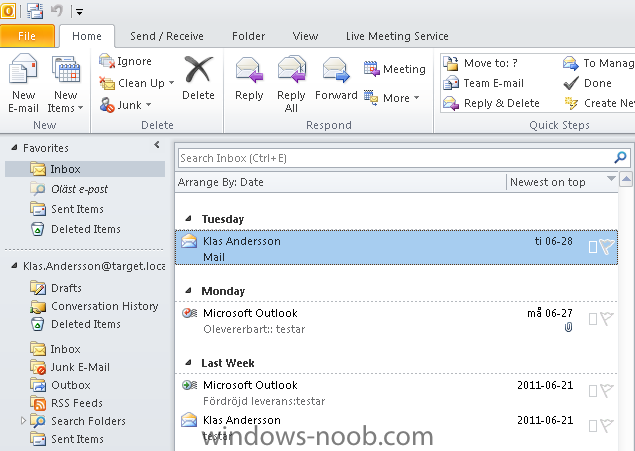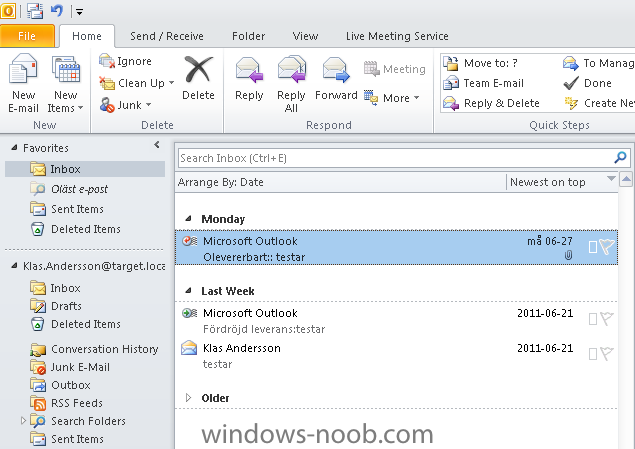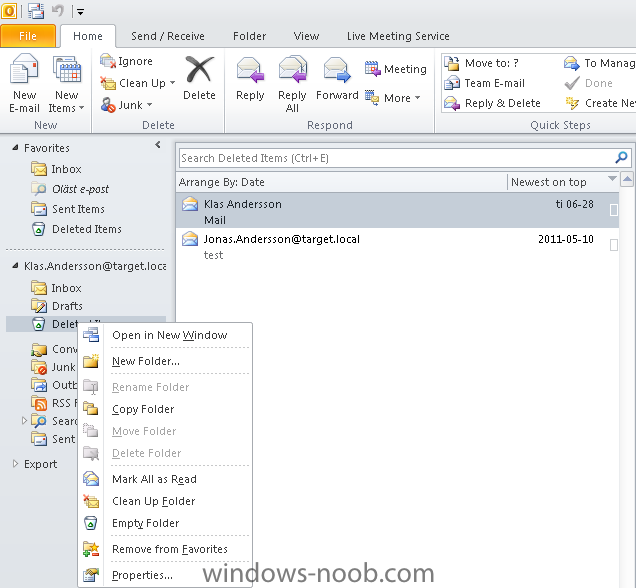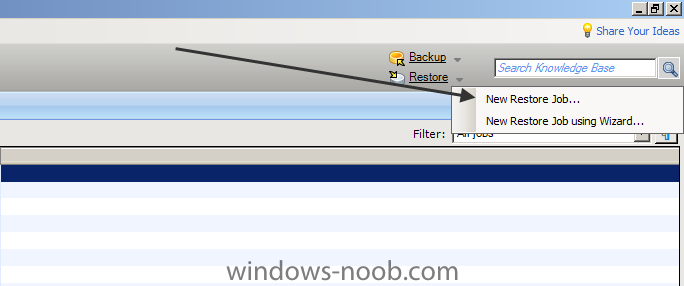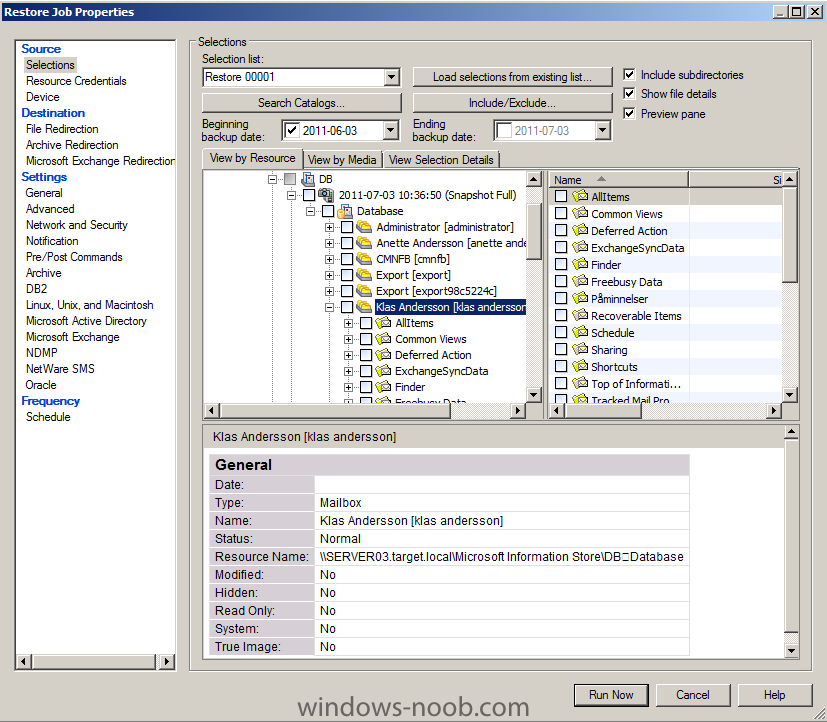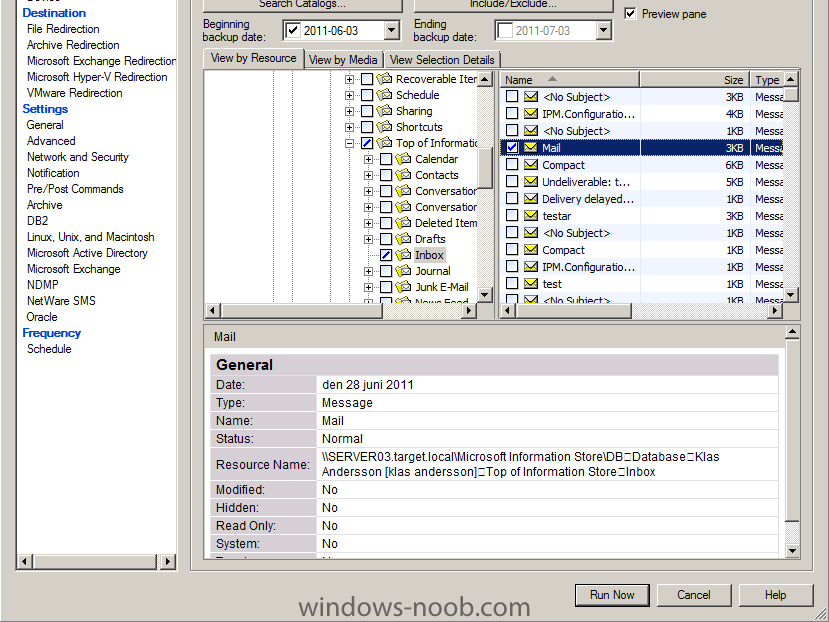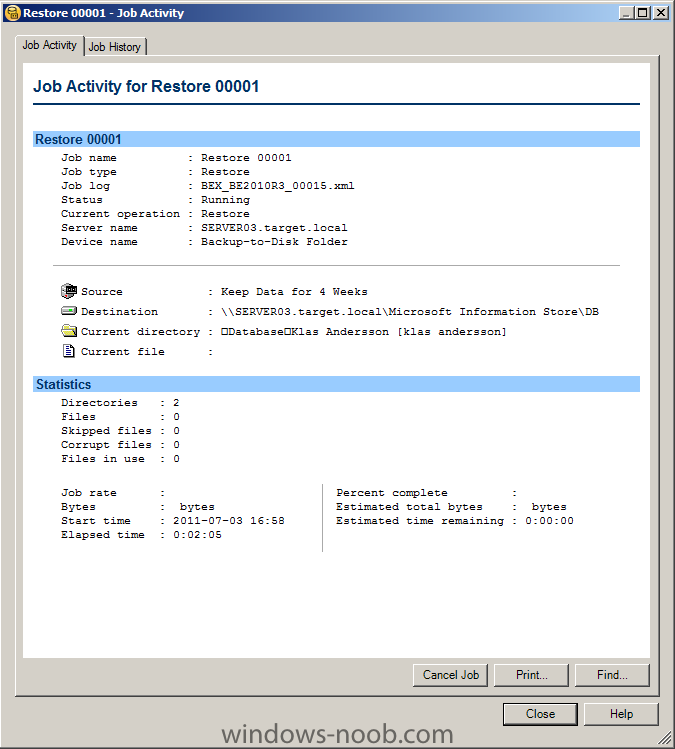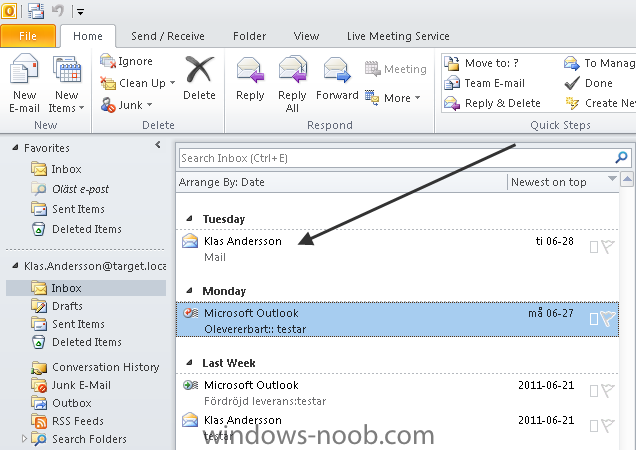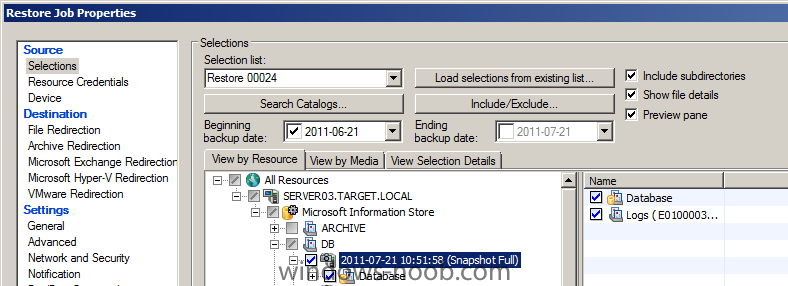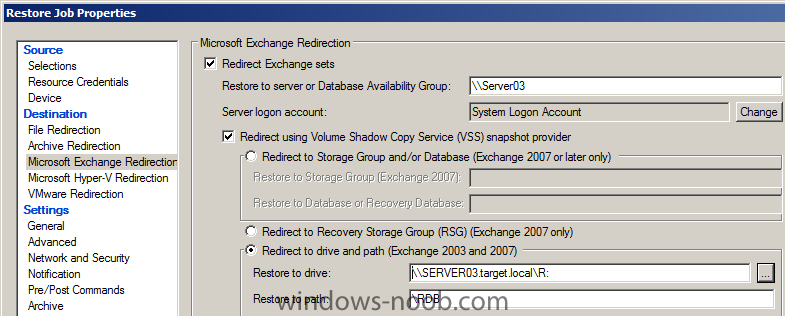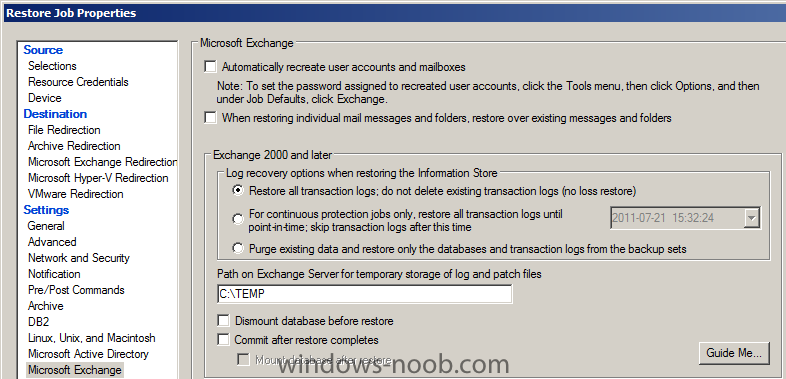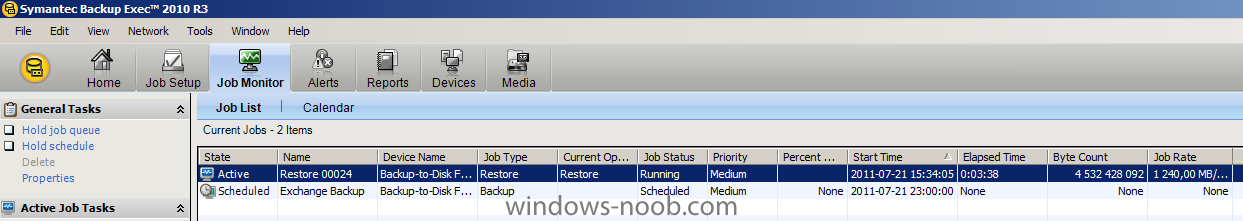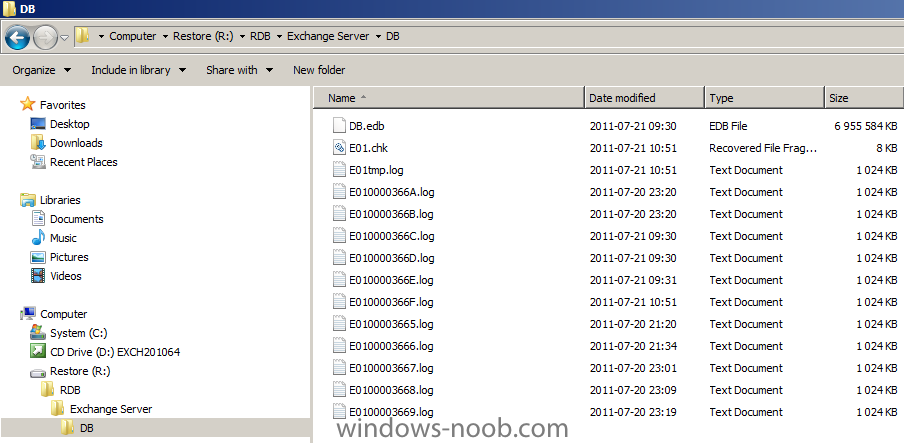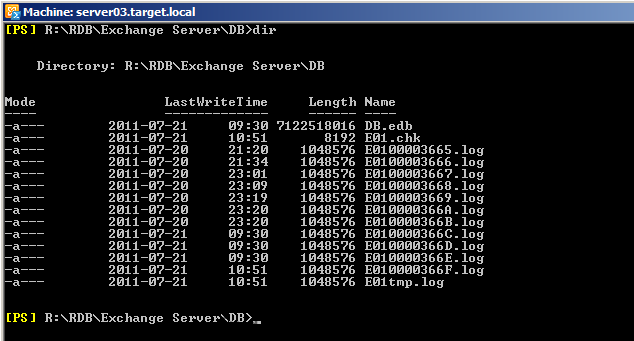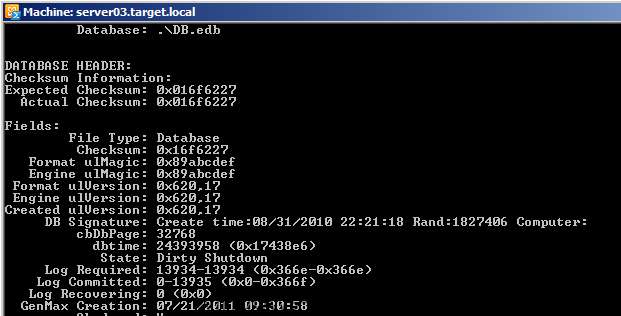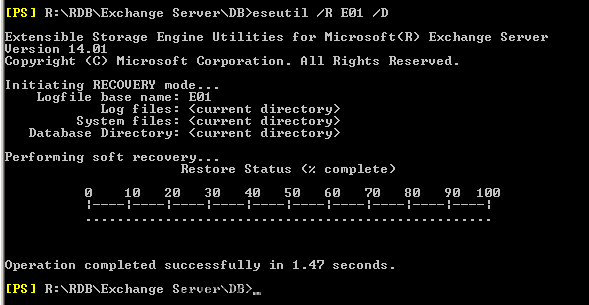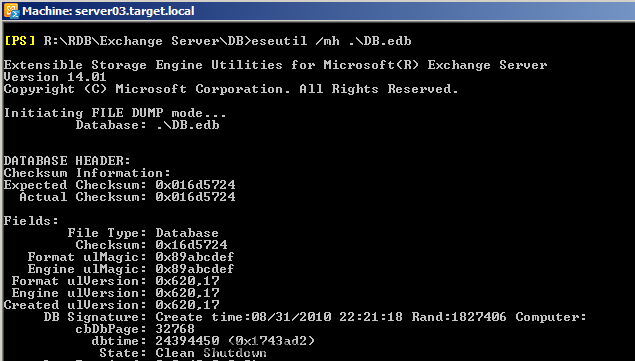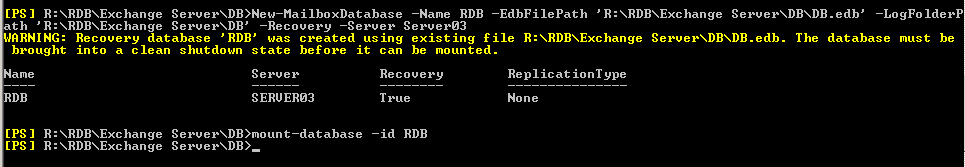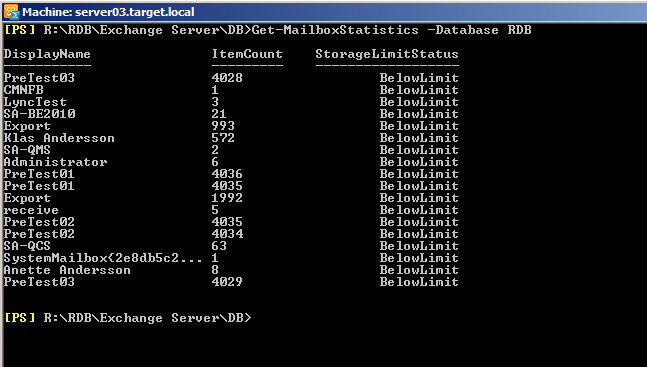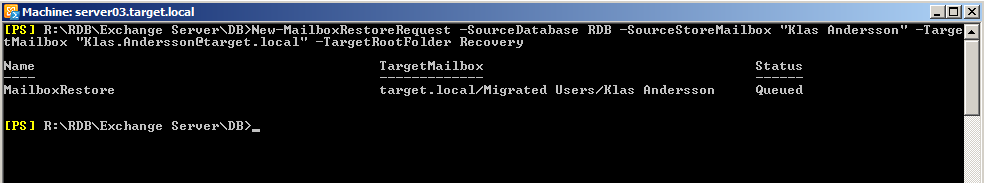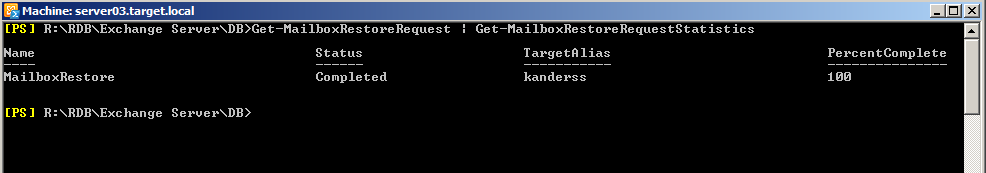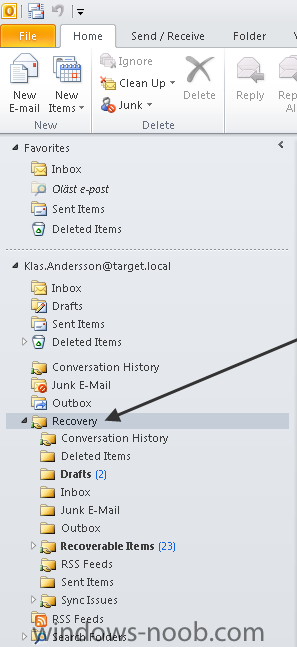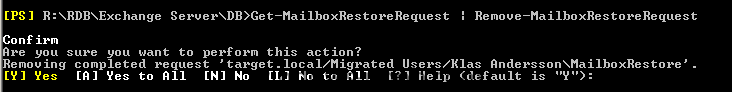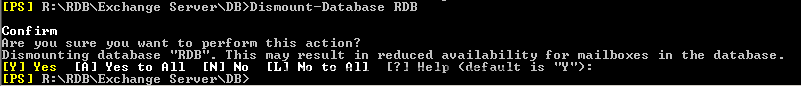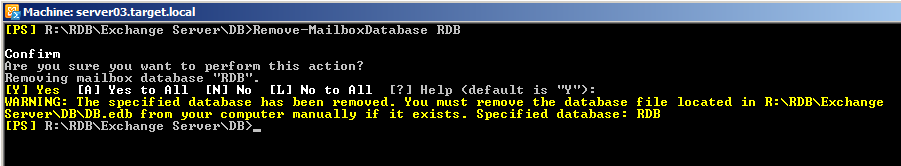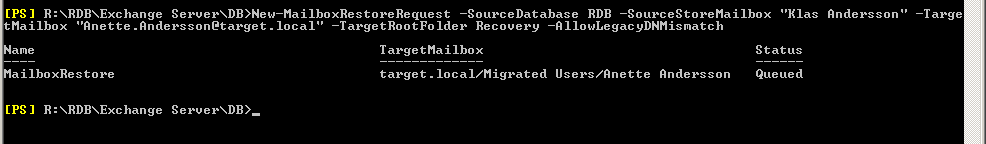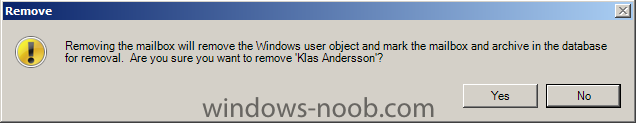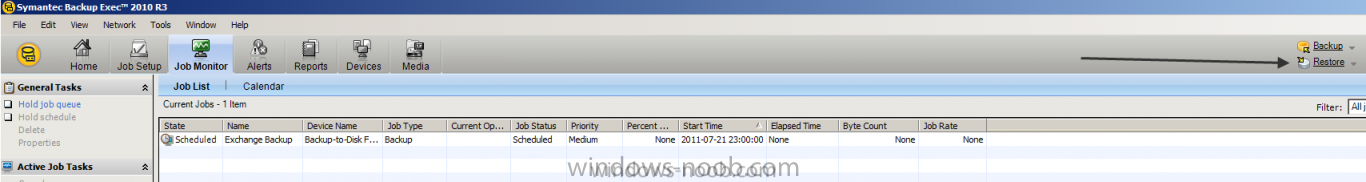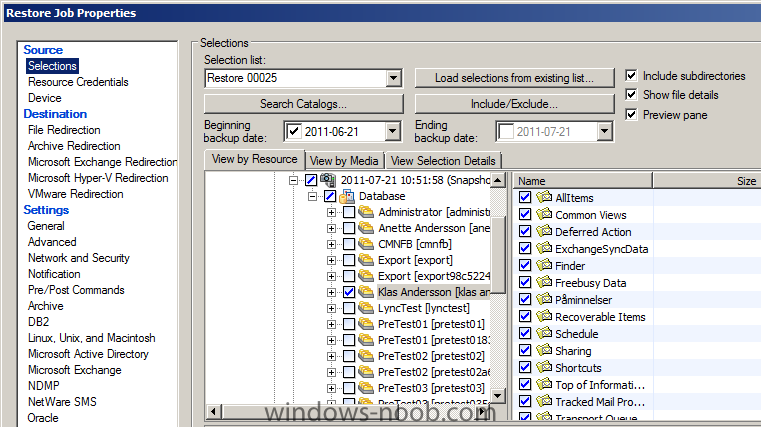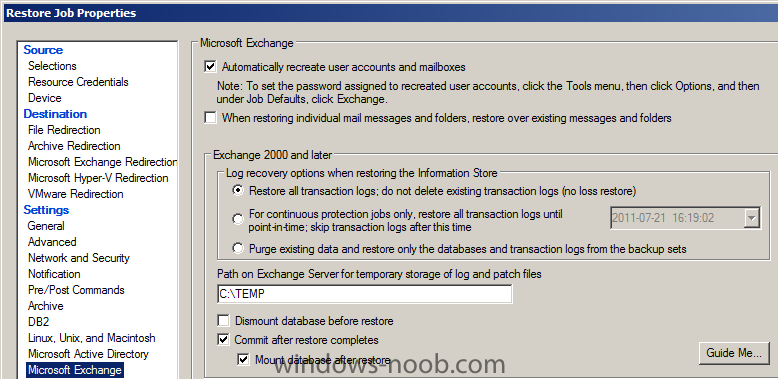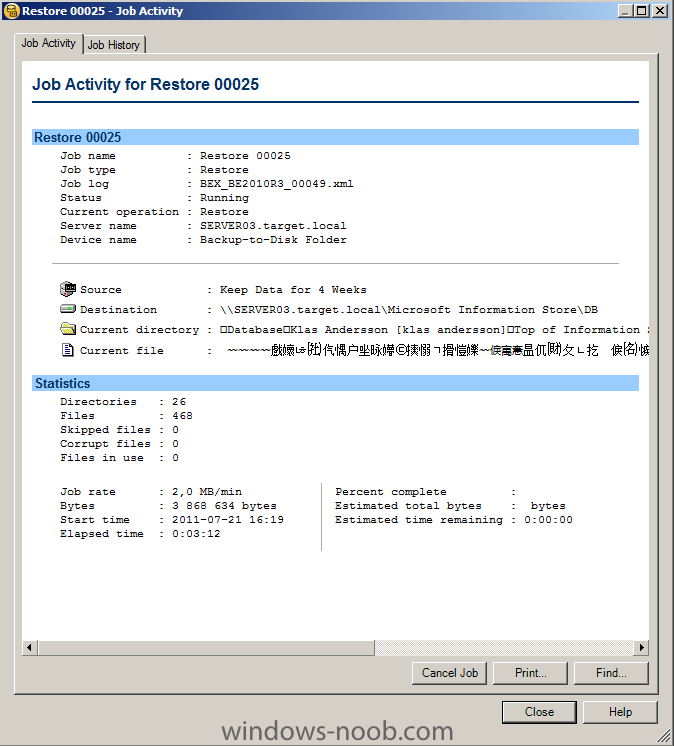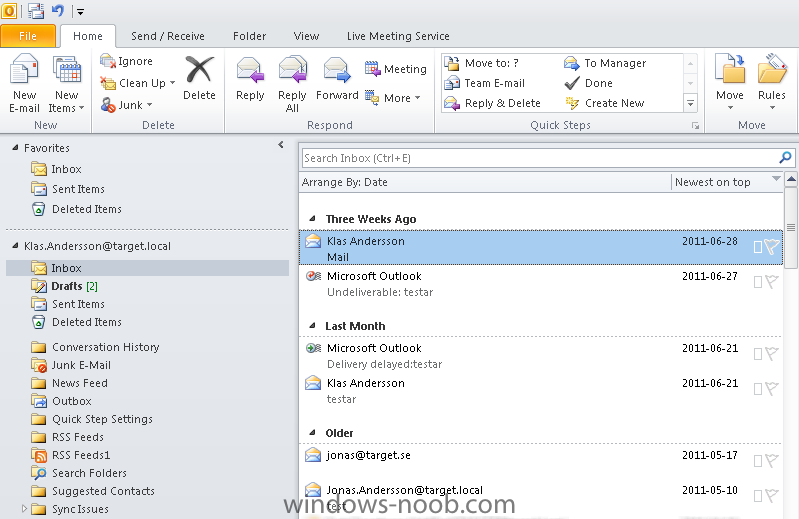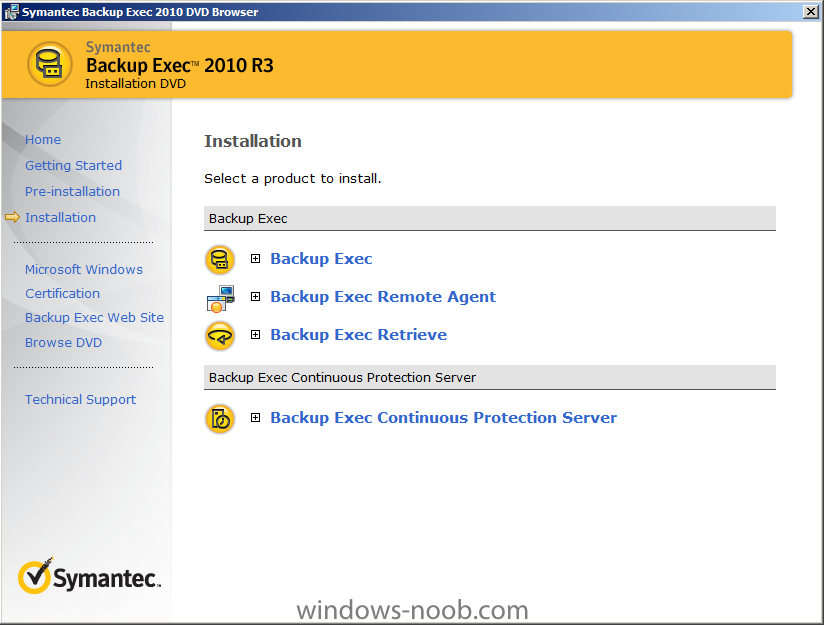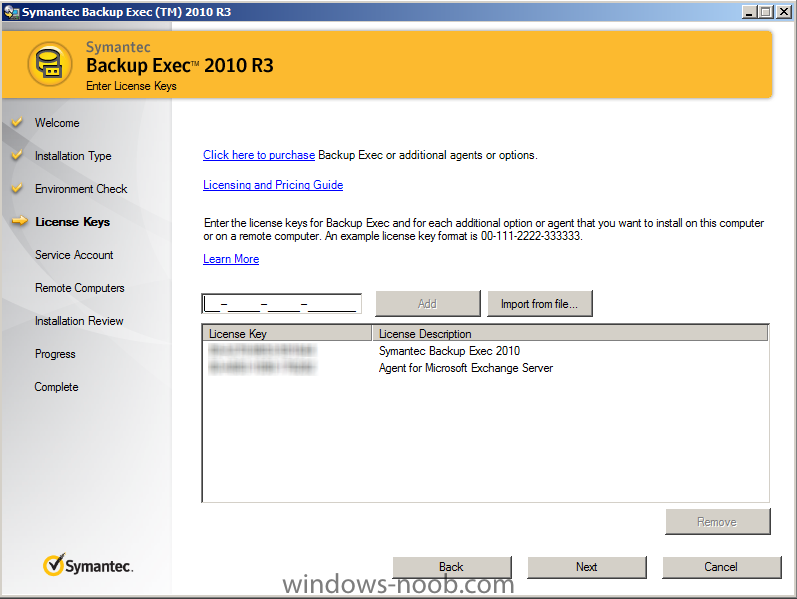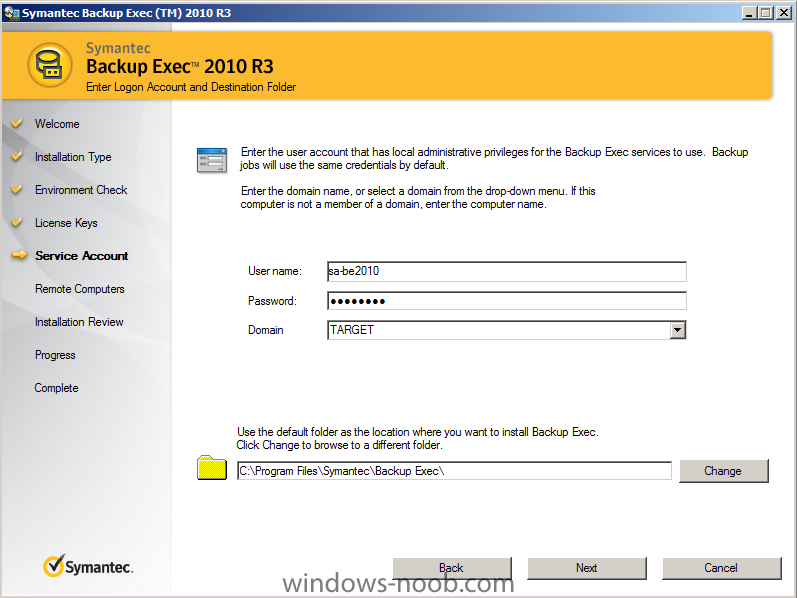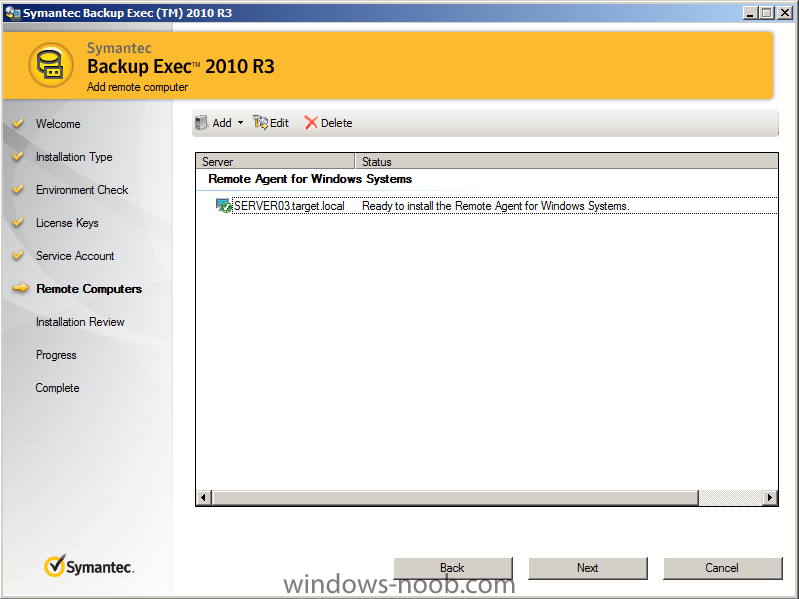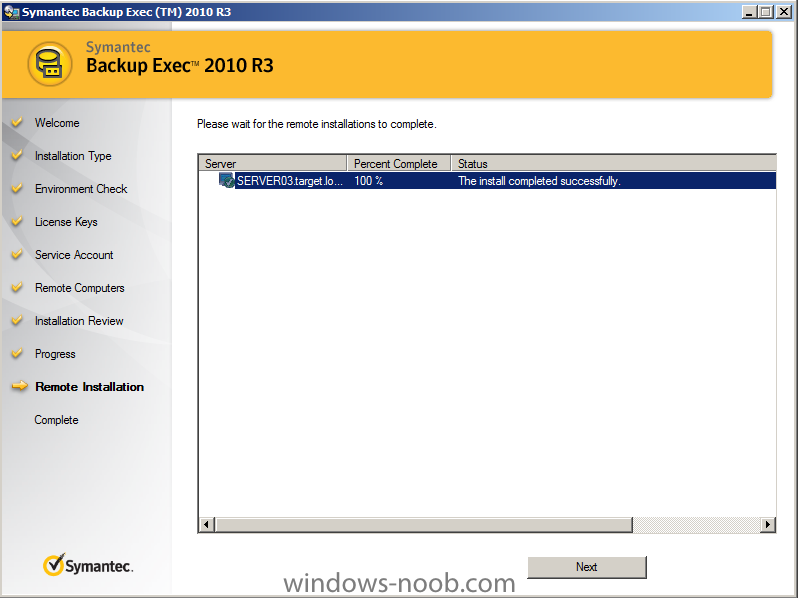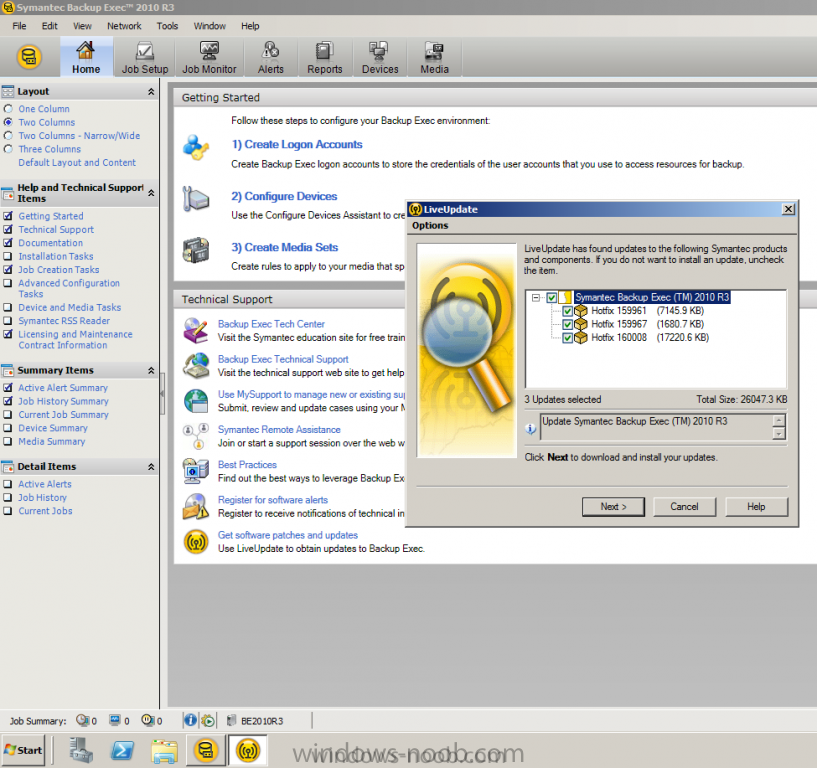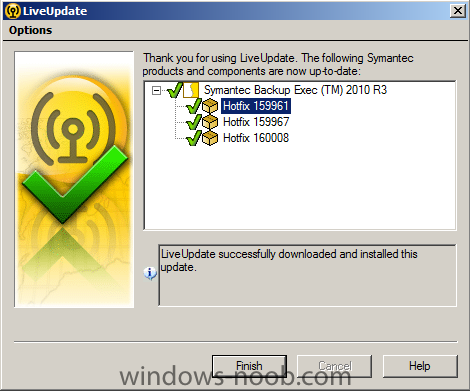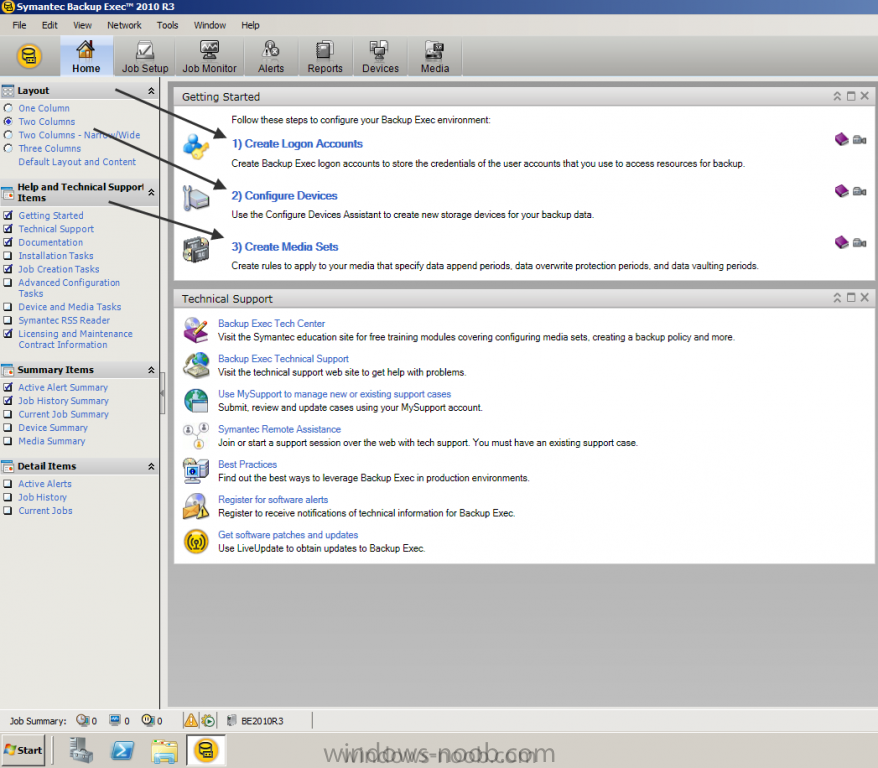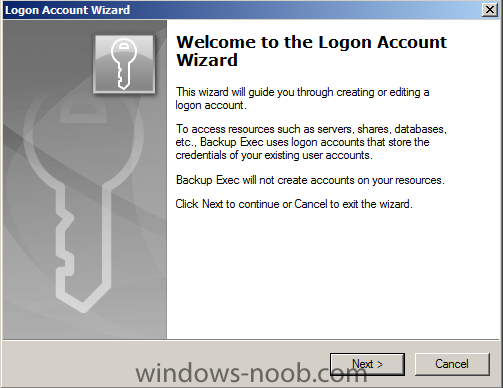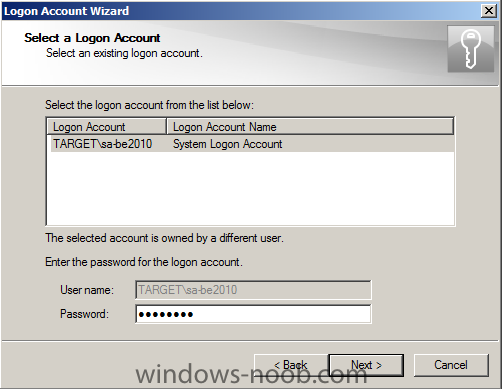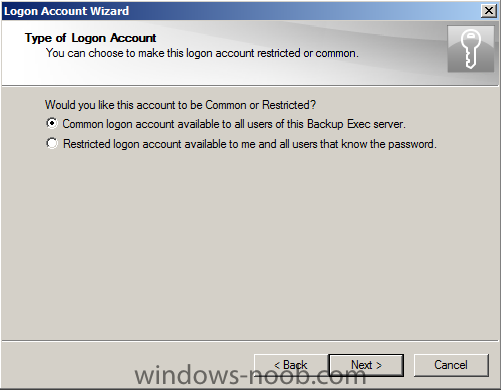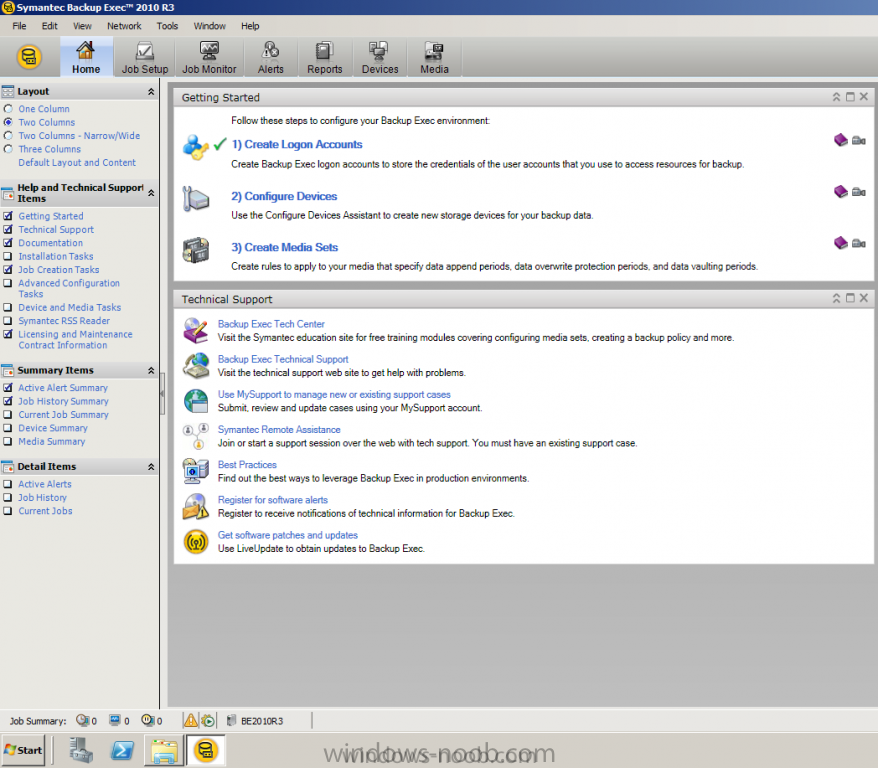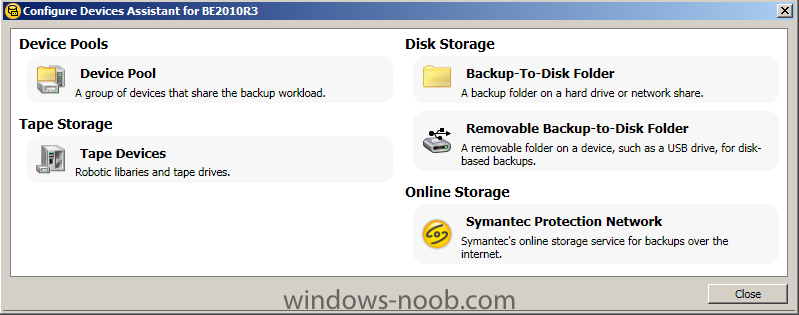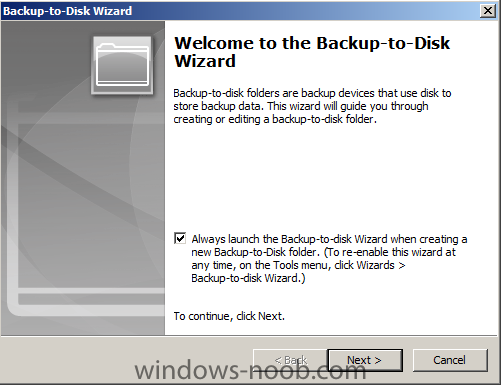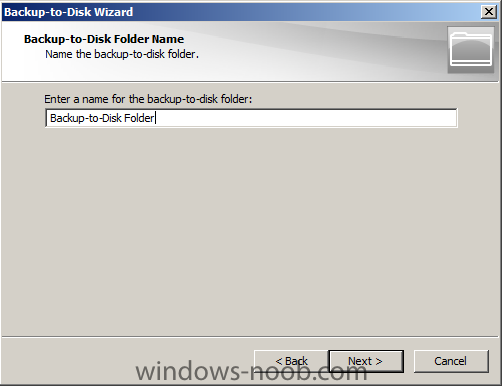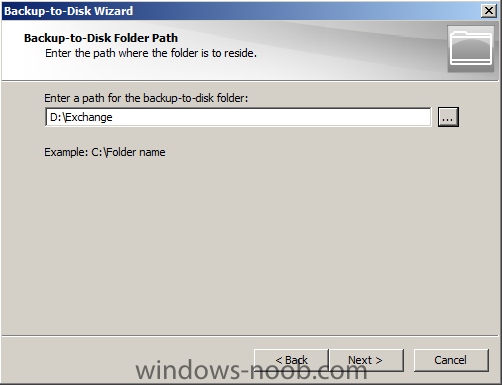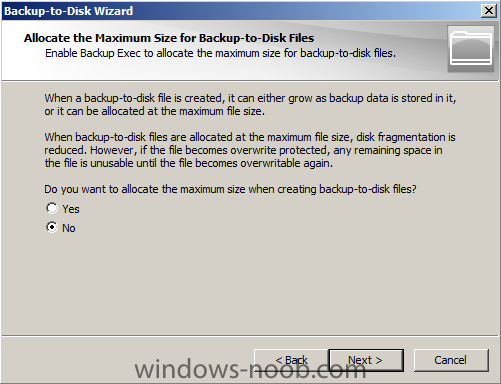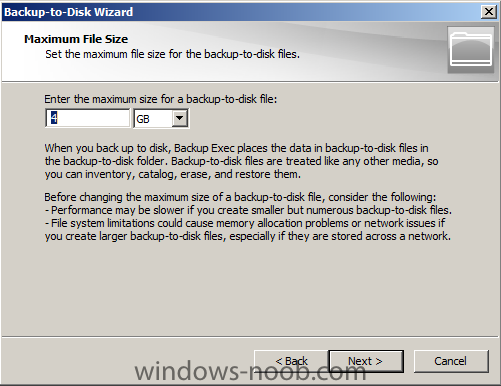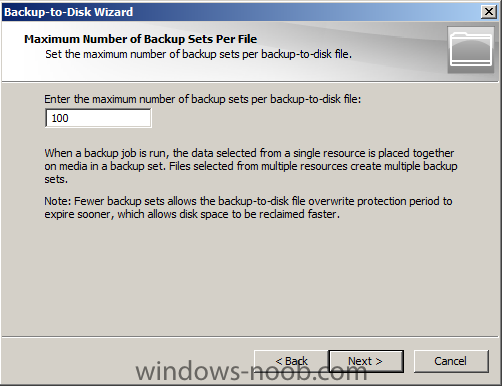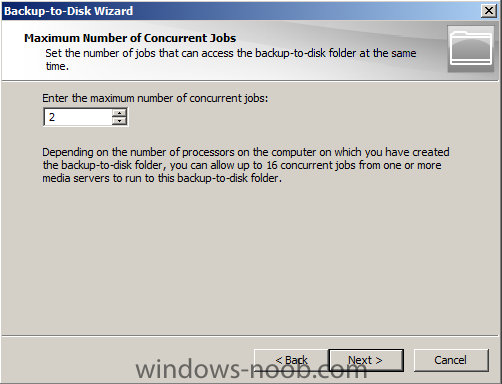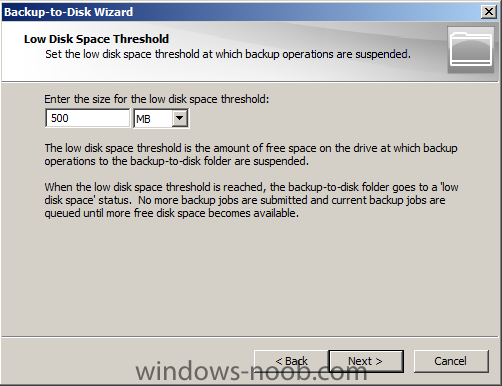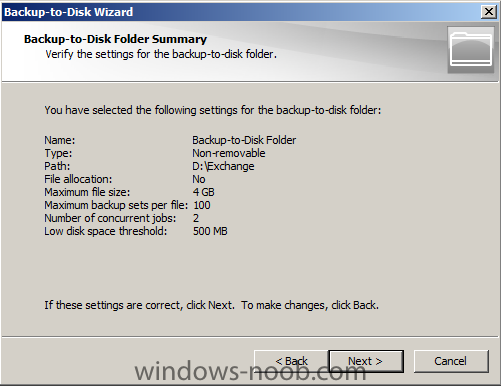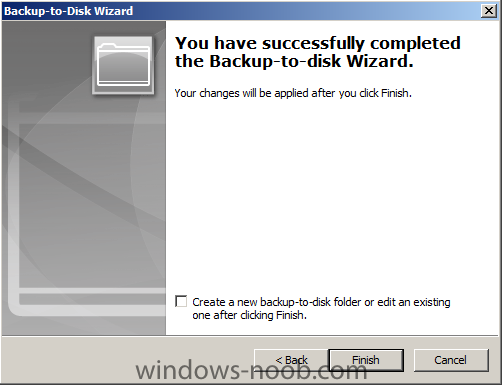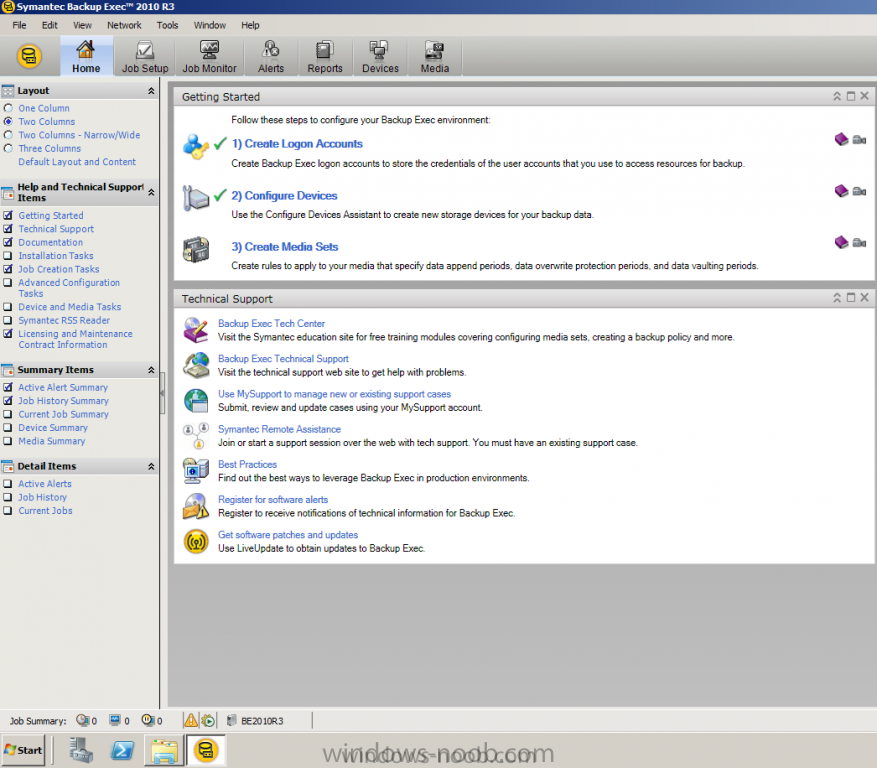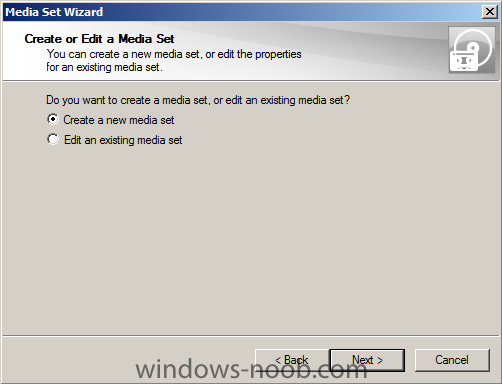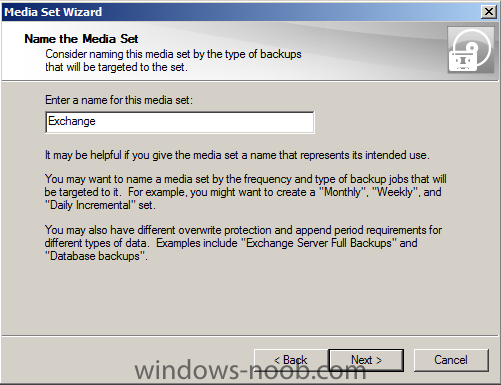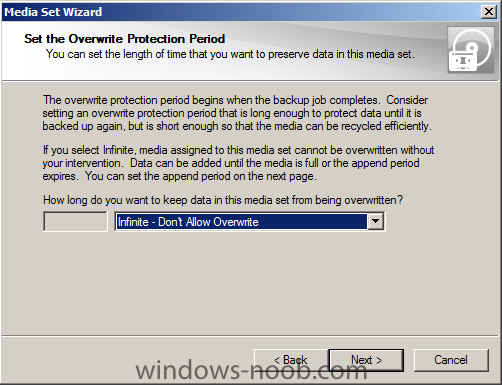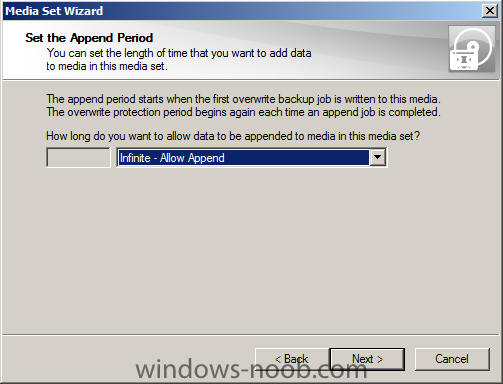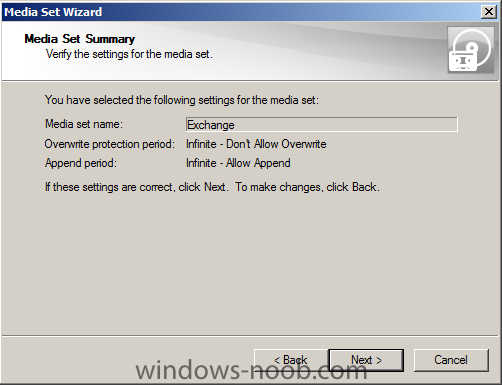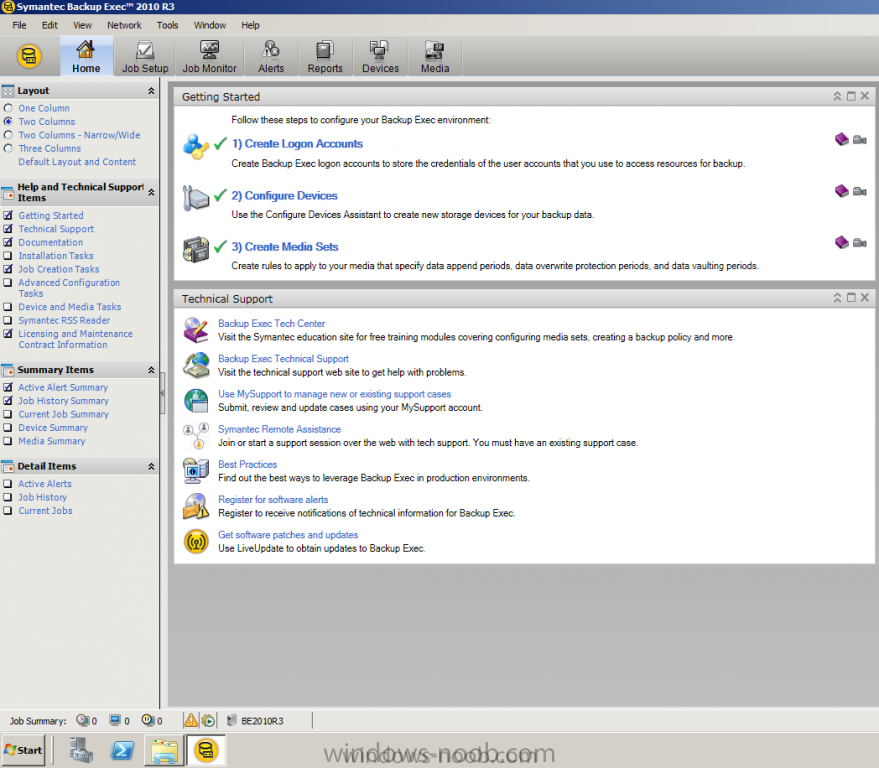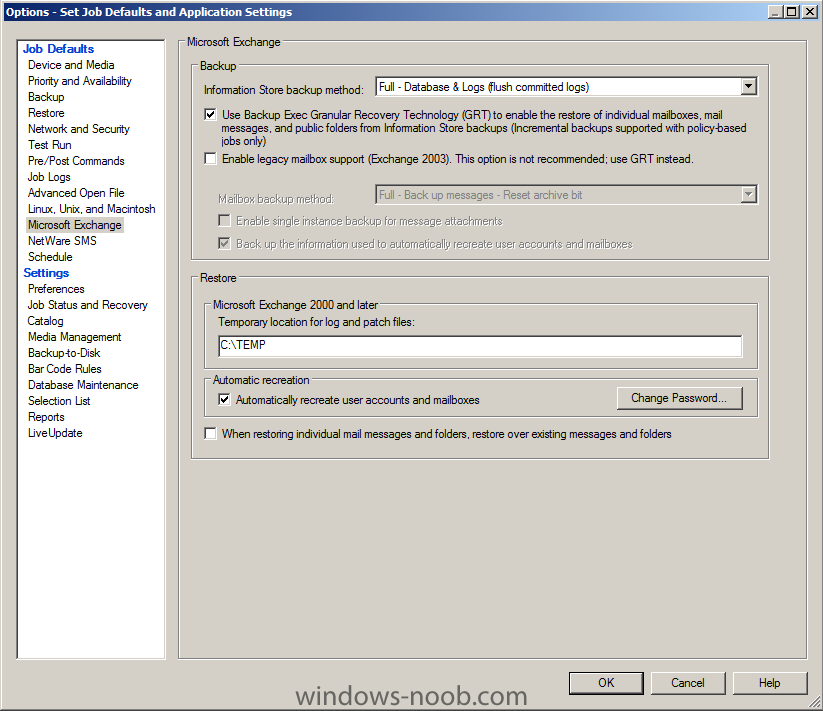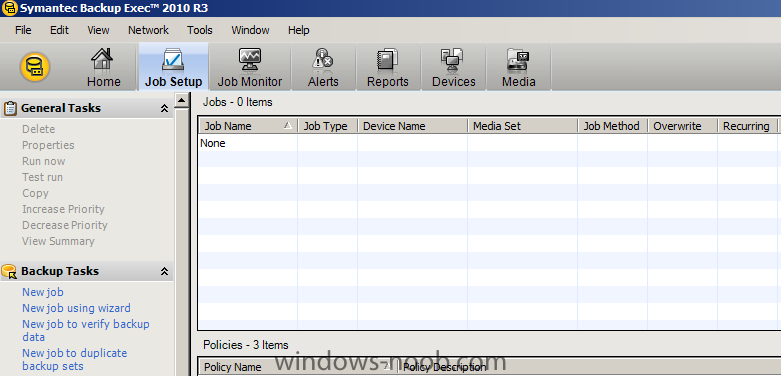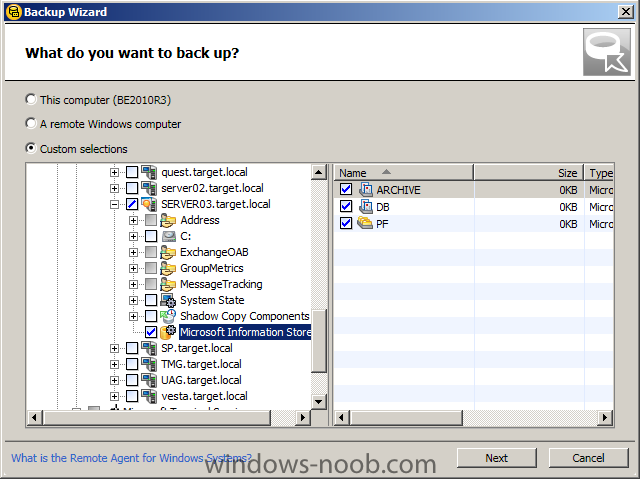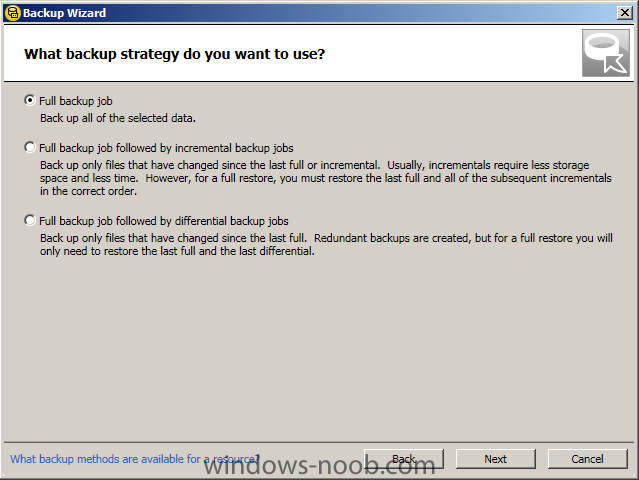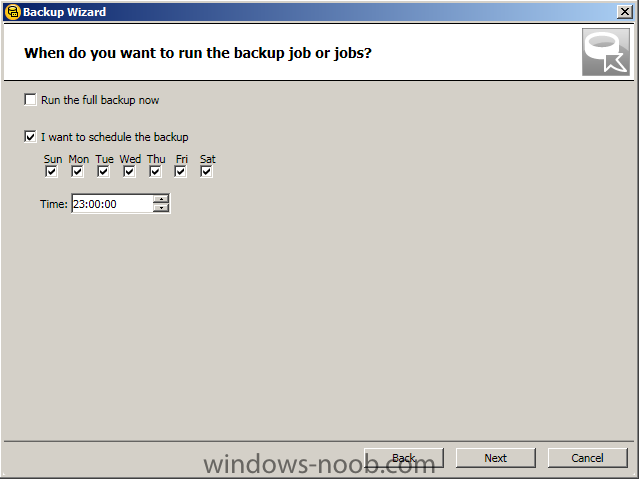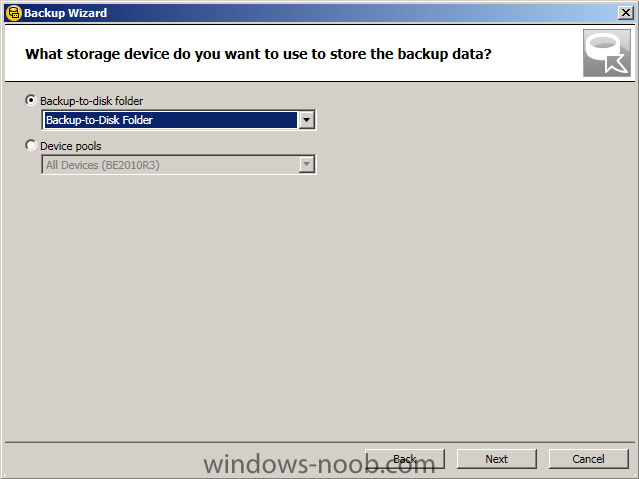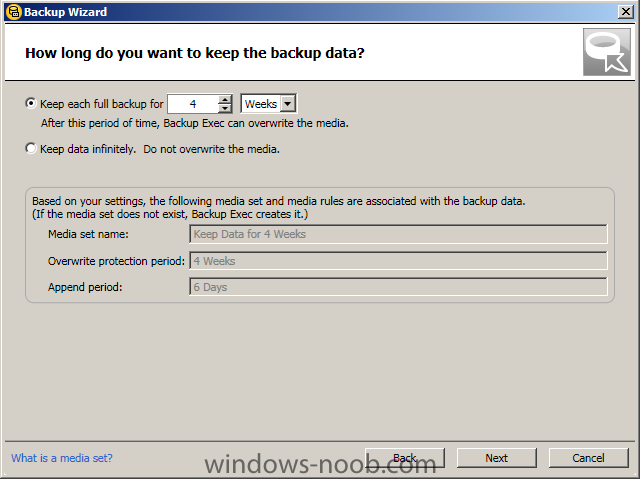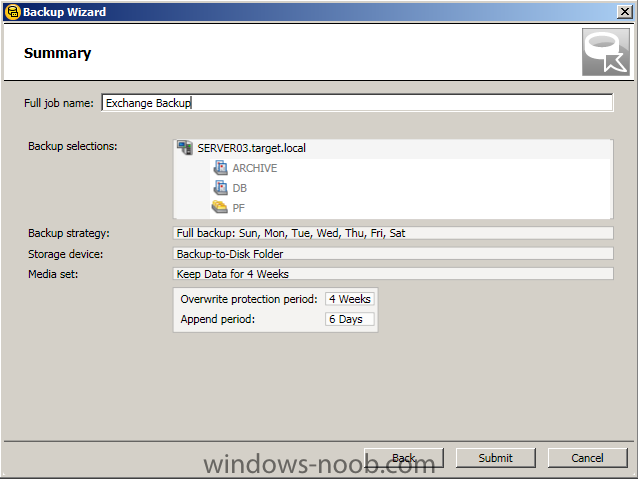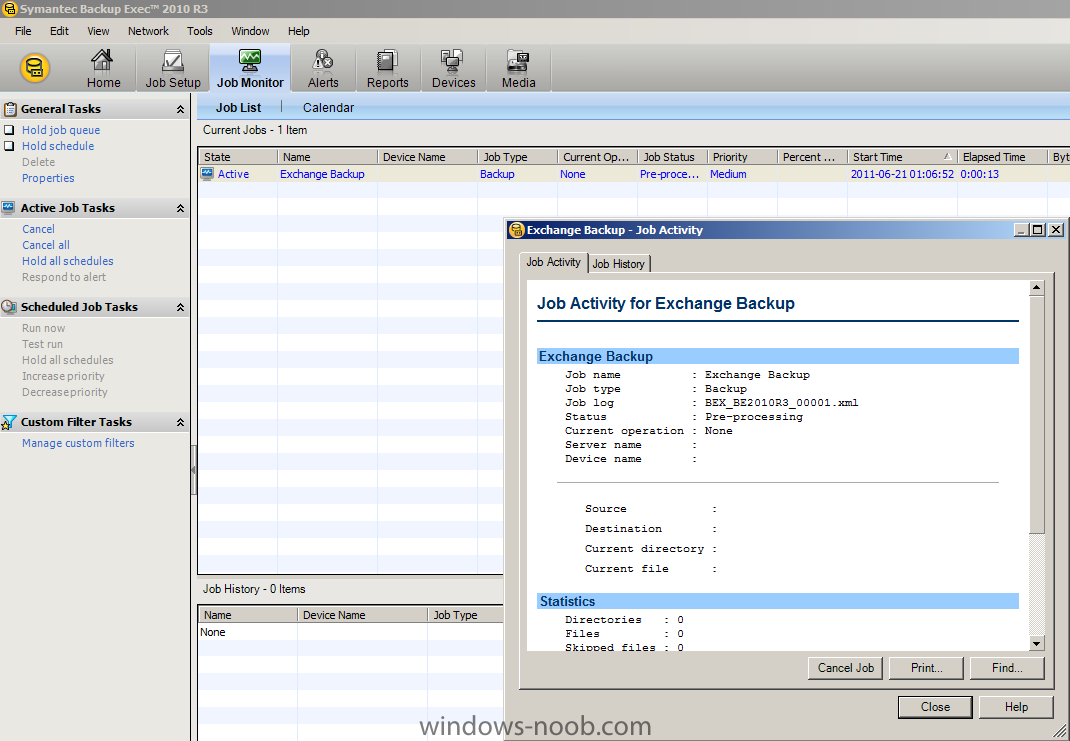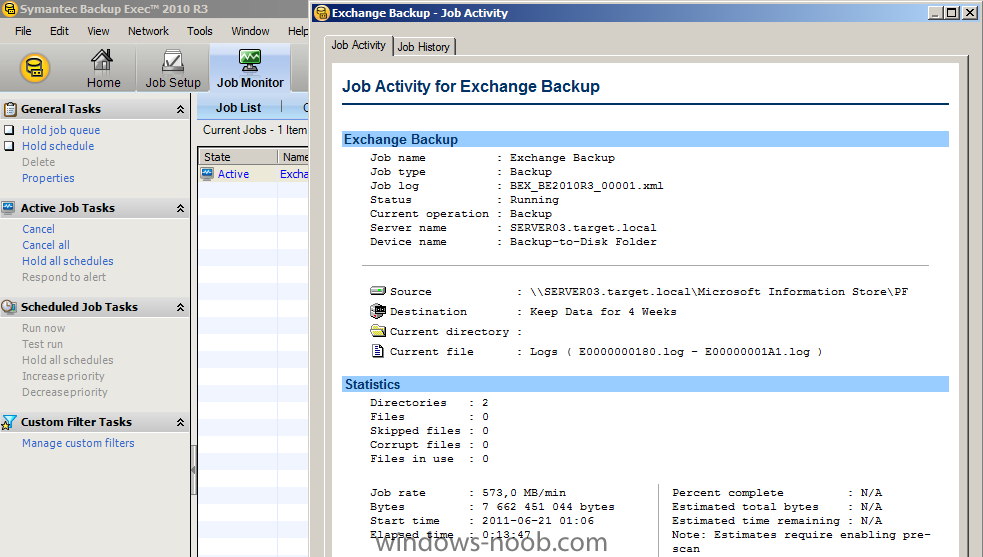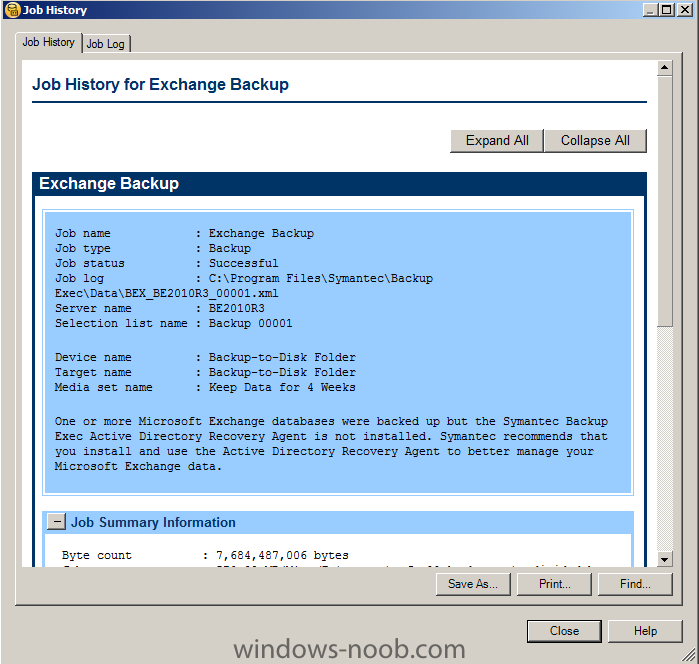Andersson
Established Members-
Posts
106 -
Joined
-
Last visited
-
Days Won
7
Everything posted by Andersson
-
I did just publish a step-by-step guide for this purpose, read it here: http://www.testlabs....-emc-networker/
-
A time ago I was creating a powershell script for consolidating pst files and import them into the proper mailbox I'm going to upload the article here, but in the first place, here's the link to the post http://www.testlabs.se/blog/2012/01/25/consolidate-pst-files/ Happy to read your feedback about it Cheers
-
Hi everyone If you are looking for any special article/post, feel free to make requests in this thread It can be anything related to any Exchange product, backup/restore, high availability, migration, upgrades etc.
-
I think you will be fine, just post if something is unclear to you Good luck!
-
Since they are not placed in the same domain, you'll need an account from the Exchange server domain thats at least member of the Backup Operator group
-
Hi, Before doing anything, make sure you have a successfully completed full backup of Exchange 2003 databases/logs And IF you are going to 2007, then you can follow this article, it will give you the steps http://www.msexchange.org/tutorials/transitioning-exchange-2000-2003-exchange-server-2007-part1.html But since 2010 has been our for a long time now I would advice you to go for that instead For Exchange 2007: http://technet.microsoft.com/en-us/library/bb125224%28EXCHG.80%29.aspx For Exchange 2010: http://technet.microsoft.com/en-us/library/bb125224.aspx Here's a transition guide for 2003 -> 2010, it's pretty basic and gives you the most steps in this process... http://www.msexchangegeek.com/2010/01/30/rapid-transition-guide-from-exchange-2003-to-exchange-2010/ Good luck!
-
Hi, Try to update the OAB using : Get-OfflineAddressBook | Update-OfflineAddressBook Before doing that, set the verbose logging to Expert Set-EventLogLevel -Identity “MSExchangeSA\OAL Generator” –Level Expert Get-EventLogLevel “MSExchangeSA\OAL Generator” (http://blogs.msdn.com/b/dgoldman/archive/2006/08/26/725860.aspx) And depending on how you publish the OAB to the clients, PF and/or IIS Update-FileDistributionService -id servername (http://technet.microsoft.com/en-us/library/bb124697%28EXCHG.80%29.aspx) Give it some time to update and then from the Outlook client (which version?) download the address book Then you should be fine Good luck!
-
Hi, That will work great from a Exchange point of view, here are some additional reading for you http://technet.microsoft.com/en-us/library/bb676395.aspx http://technet.microsoft.com/en-us/library/bb124423.aspx Also one link for a deployment assistant that will provide you with a checklist on steps to perform when deploying http://technet.microsoft.com/en-us/exdeploy2010/default.aspx
-
True, Use both commands below, that will push out the updates; Update-OfflineAddressBook Update-FileDistributionService Hope this wil help you
-
Hi, It's recommended to use 3rd part certificate, UC/SAN certificate.. You should include the following names webmail/mail.domain.com autodiscover.smtpdomain.com servername.domain.com/local Here are two links that will help you to generate a CSR and install the certificate https://www.digicert.com/easy-csr/exchange2007.htm http://www.digicert.com/ssl-certificate-installation-microsoft-unified-communications.htm Hope this will help you! Don't hesitate to reply
-
Hi This article will be posted in the windows-noob forum as well, until then you can read it at: http://www.testlabs.se/blog/2011/08/04/protect-exchange-databases-using-dpm-2010/ Don't forget to give some feedback Thanks for reading
-
Hi I did a post around configuring OWA for Exchange 2007, it's the same procedure for 2010 Just if anything is unclear http://www.windows-noob.com/forums/index.php?/topic/3611-how-to-configure-outlook-web-access-for-exchange-2007/
-
Here are some restore scenarios that I will show how to use with Symantec Backup Exec 2010 R3 together with Exchange native tools. Restore single item/content Mailbox view, delete of the latest email content. The mail is now deleted. Empty recycle bin as well. Go into Symantec Backup Exec console and select "New Restore Job…". It's placed in the upper right. Select the mailbox and content that should be restored. Restore Job Activity overview.. When the restore job is completed, the Mail content is restored into the mailbox. Restore mailbox into subfolder in another mailbox Go into Symantec Backup Exec console and select "New Restore Job…". It's placed in the upper right. Select the Database, including Logs. Destination (Exchange redirection): type in \\Server03 (My Exchange server) and selecting to use a redirect using VSS to a path using the browse button. Microsoft Exchange: deselecting "Automatically recreate user accounts and mailboxes". The restore job has started. Browsing the path on the Exchange server, files are restored to the server. Make sure both the edb and the log files are in the same folder, the job will be easier to complete then. Directory browsing in "R:\RDB…". Check what state the database is in, using the command: "eseutil /mh DB.edb". It says: State: Dirty shutdown. This means we need to use eseutil to run a soft recovery using the log files together with the database so it will get into "Clean shutdown" state. It's time for the soft recovery using the command below: "eseutil /R E01 /D" Checking the state after the soft recovery using: "eseutil /mh DB.edb" Let's create a Recovery Database by using: "New-MailboxDatabase Name RDB Recovery EdbFilePath 'R:\RDB\Exchange Server\DB\DB.edb' LogFolderPath 'R:\RDB\Exchange Server\DB' Server Server03" It will prompt with a warning that the database state needs to be in Clean Shutdown state. Mounting the database: "Mount-Database id RDB" Checking which mailboxes that resides in the RDB database by using: "Get-MailboxStatistics Database RDB". Next step is to create a Restore Request using the RDB: "New-MailboxRestoreRequest SourceDatabase RDB SourceStoreMailbox "Klas Andersson" TargetMailbox "Klas.Andersson@target.local" TargetRootFolder Recovery". To see what status the request has: "Get-MailboxRestoreRequest | Get-MailboxRestoreRequestStatistics". Below is a picture from Outlook when the Request is completed. Time for the clean up afterwards.. When the request is completed, remove it: "Get-MailboxRestoreRequest | Remove-MailboxRestoreRequest". Dismounting the database: "Dismount-Database RDB". Removing database using: "Remove-MailboxDatabase RDB". If you want to restore a mailbox into another that doesn't match the LegacyDN the switch "-AllowLegacyDNMismatch" needs to be used. In my case I'm restoring the mailbox for Klas Andersson into Anette Andersson's mailbox using the command below: "New-MailboxRestoreRequest SourceDatabase RDB SourceStoreMailbox "Klas Andersson" TargetMailbox "Anette.Andersson@target.local" TargetRootFolder Recovery AllowLegacyDNMismatch". Restore user and mailbox If it happens that a user/mailbox is accidental deleted it can be easily recreated and restored by using Backup Exec. First we remove the mailbox and the user account from EMC. The picture below shows that. Go into Symantec Backup Exec console and select "New Restore Job…". It's placed in the upper right. Select the mailbox that was previously deleted. Microsoft Exchange: Make sure that the option "Automatically recreate user accounts and mailboxes" are selected. Let's start the restore job. Restore Job Activity status.. Starting Outlook, it shows that everything is back like it was before. More information and resources Recovery Databases http://technet.micro...y/dd876954.aspx How to recover an Exchange server http://technet.micro...y/dd876880.aspx http://www.testlabs....r-installation/ Dial tone recovery: http://technet.micro...y/dd979810.aspx The original post can be found here: http://www.testlabs....tore-scenarios/ I would be happy if anyone would give some type of feedback or request for articles
-
Check for the edb and stm file and add the size of them, then you will have the total size of the pf database If you use the EMC and go to Tools and Public Folder, connect to the 2010 server, can you see any folders there.. both normal public folders and the system folders? Here's a great reference to replicate the folders http://exchangeserverpro.com/migrate-public-folders-from-exchange-2003-to-exchange-server-2010 And here's how to move the hierarchy http://exchangeserverpro.com/moving-the-public-folder-hierarchy-during-an-exchange-2007-migration
-
How large are your public folder databases on the 2003 side? If you have waited some days it would be replicated and you can try to move the contents from 2003 to 2010 CHeck the instances in System Manager for the public folder instances to be moved And don't forget to move the public folder hierarchy to the new ADministrative group If the servername is included in the SAN certificate the URL is fine
-
Hi Open EMS and jump to path drive:\Program Files\Microsoft\Exchange Server\V14\Scripts and run the script AddReplicaToPFRecursive.ps1. This will add replica of public folders on Exchange Server 2003 to Exchange Server 2010. This is the simplest way to add replica of all PFs to Exchange 2010 PF database. C:\Program Files\Microsoft\Exchange Server\V14\Scripts>.\AddReplicaToPFRecursive.ps1 -TopPublicFolder "\" -ServerToAdd "exchange2010" Once the replica is added the next step is to move the replica from Exchange 2003 to Exchange 2010. To do this, jump to scripts directory and run following command. C:\Program Files\Microsoft\Exchange Server\V14\Scripts>.\MoveAllReplicas.ps1 -Server "Exchange2003" -NewServer "Exchange2010" The error 8004010F is really a generic error message, but if I were you I would start with replicating the public folders including system folders. If you haven't replicated the information and have moved the user mailboxes from 2003 to 2010 they won't be able to use F/B since Outlook 2003 uses Public folder to check F/B What result do you get when you run: Get-Clientaccessserver | fl *uri* Make sure that the name is resolvable to the server and that the name is included into the certificate For me this looks like a public folder replication issue and a EWS issue, since EWS and Autodiscover needs to work if the OoO feature should work.
-
Published: 2011-06-21 Updated: - Version: 1.0 Infrastructure setup This guide is not a best practice guide in any way, it should be treated as an example on how it can be done. I'm going to use the GRT feature with Backup Exec (BE) to being able to recover individual items etc. Installation of Backup Exec 2010 R3 Startup browser.exe and select Installation and press Backup Exec. Type in the license keys. Press Next. Type in the service account that should be used, in my case "target\SA-BE2010" and password. Press Next. The installation finds my Exchange server and wants to install the remote agent. Press Next. The installation is done. Press Next. Starting up the Backup Exec console. Press "Get software patches and updates". Update with the latest hotfixes. Press Next. The updates have been installed. Press Finish. The arrows on the picture are marking the steps that are going to be configured. Start with Create Logon Accounts. Press Next. I'm selecting to Edit my account "SA-BE2010" and typing in my password. Press Next. Selecting "Common logon account..". Press Next. Press "Configure Devices". I want to use "Backup-To-Disk Folder" option. Select that one. The wizard starts. Press Next. Give the Folder a name "Backup-To-Disk Folder". Press Next. Browse for a folder to save the backups into. Press Next. I don't want to allocate the maximum size right away. Press Next. Default values are used, 4 GB per backup-to-disk file. Press Next. Default values are used, 100 backup sets per backup-to-disk file. Press Next. Maximum of 2 concurrent jobs. Press Next. The disk space threshold is set to 500 MB. Press Next. A summary is shown. Press Next. Press Finish. Select "Create Media Sets". Since this is the first time, we want to create a new media set. Press Next. The media set is given the name "Exchange". Press Next. Default values are used. Press Next. Default values are used. Press Next. A Summary is shown. Press Next. Press Finish. The 3 "Getting started" tasks are now completed. Service Account Before the installation started I was creating an account named "SA-BE2010" and it's a member of "Domain Admins" and "Organization Management". Restore options Go to Tools -> Options -> Microsoft Exchange. Put a checkbox in "Automatically recreate user accounts and mailboxes", set a default password by pressing "Change Password..". Then press OK. Create the backup job Select "Job Setup" and on the left side press "New job using wizard". Selecting Custom and browsing for "Server03.target.local" which is my Exchange server. Choosing the Microsoft Information Store and check the databases to the right. Press Next. The backup method that's used is "Full backup job". Press Next. I want to run the backup schedule; every day at 23.00 (11.00 PM). Press Next. Select "Backup-to-disk folder" and selecting the "device" we created in earlier setup. Press Next. Keeping the default values. Press Next. Summary view. Press Submit. Verification of the backup job Starting the backup job manually and open it up. A summary of the backup job. This blogpost is also published at: http://www.testlabs.se/blog/2011/07/22/install-and-create-backup-jobs-with-symantec-backup-exec-2010-r3/
-
- 1
-

-
Hi! Do you have a working Autodiscover and EWS? Have you replicated the public folders from 2003 to 2010? including the system folders What names have you included into the certificate? A great troubleshooter is to turn on verbose logging in Outlook and try to do F/B lookups and then check the logs Maybe you can post them in the thread here? It should be called something with F/B.. You will not need the public folders if you are using Outlook 2007 or newer You can use web publishing of the OAB instead of PF if you have Outlook 2007 or newer
-
Hi Can you describe it a little bit more in detail? Have the photo been updated on some clients and some not?
-
Those are included into the mailbox itself
-
If there are entries in the calendar of the mailbox, they can be synced using EAS as well Email, contacts, calendar, tasks etc can be synced
-
Best practices is to use UC/SAN certificate from a trusted provider, but own CA does work but you will need to deploy the root certificates like you said
-
Glad that it helped you in some way! Good choice, if you can then I recommend that you decommission public folders If you have any further questions don't hesitate to ask
-
Here are a great guide that you can read through, and make sure that you move the public folder hierarchy to the new administrative group http://www.msexchange.org/articles_tutorials/exchange-server-2007/migration-deployment/removing-last-exchange-2003-server-exchange-2007-part1.html