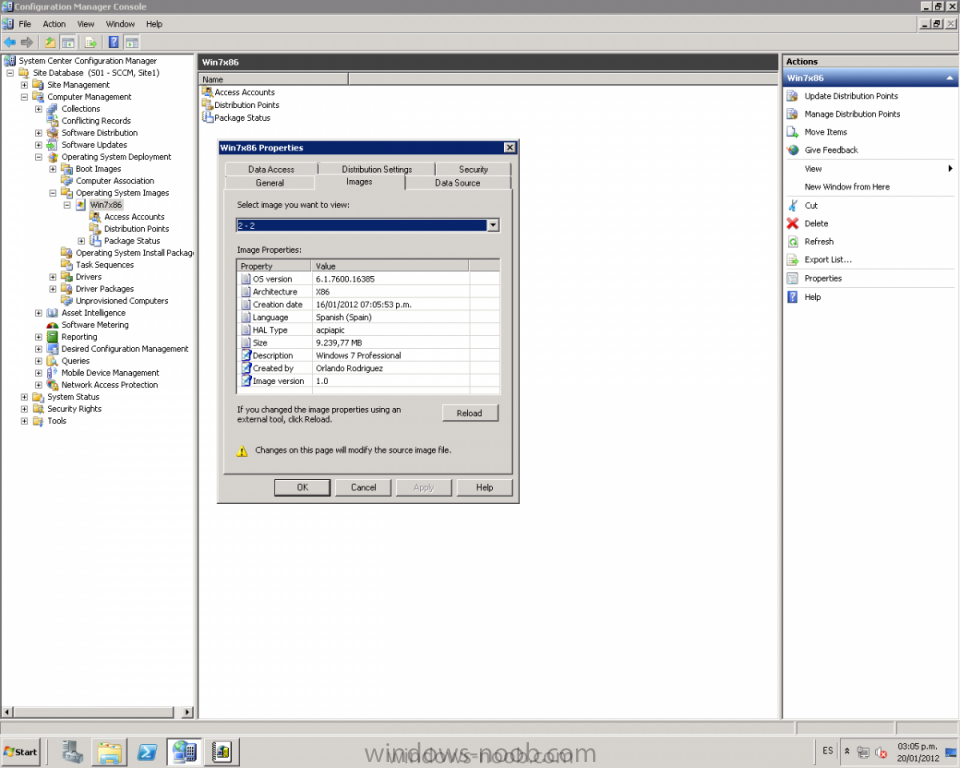Search the Community
Showing results for tags 'Deploying OS'.
-
Hello, I have issue with installation of our new computers Dell OptiPlex 7000 Tower. I tried to deploy OS from task sequence which created my previous colleague especially due to deploying to notebooks Dell Latitude 5430. For Latitude 5430 it works great. The task sequence is created using Build and Capture. In case of deploy to OptiPlex 7000 Tower process was stoped at step 48 which is "Setup Windows and Configuration Manager" according to Asset Message window in Monitoring section in SCCM console. I looked at smsts.log and ccmexec.log. But unfortunately I have no idea where can be issue. In smsts.log is red line: Timed out (Timeout=1800 sec) waiting for CcmExec service to be fully operational. OSDSetupHook 8/4/2023 3:39:22 PM 4056 (0x0FD8) And: Failed to wait for CcmExec service to be fully operational (0x80004005) OSDSetupHook 8/4/2023 3:39:22 PM 4056 (0x0FD8) and by yellow colour: RegQueryValueExW is unsuccessful for Software\Microsoft\SMS\Task Sequence, SMSTSEndProgram OSDSetupHook 8/4/2023 3:39:23 PM 4056 (0x0FD8) GetTsRegValue() is unsuccessful. 0x80070002. OSDSetupHook 8/4/2023 3:39:23 PM 4056 (0x0FD8) I attached smsts.log and ccmexec.log to this thread. If necessary, I can also attach other necessary logs, screen shots, etc. Thank You Very Much for Your Help! smsts.log CcmExec.log
-
i am trying to capture an image off a Windows 7 reference machine. I go to Software Library >Create Task sequence Media [from the ribbon] > capture Media . as soon as i get to the screen as shown in the screen shot here http://www.windows-noob.com/forums/index.php?app=core&module=attach§ion=attach&attach_rel_module=post&attach_id=6847 i cant get the distribution point.it appears BLANK , which is driving me up the wall . All roles are installed on a single server , which is installed on Server 2008 R2 , 128GB RAM. I cant for the life of me figure out what I'm doing wrong since i've been following the tutorials on SCCM 2012 on this site. Any help would be greatly appreciated , since i am basically stuck
-
Hi There! I installed a SCCM 2007 R3 in a test Windows Server 2008 R2 Domain, I configured without problems all the setting of SCCM 2007, including Software Update Point, State Migration Point and so on. I tried to test the process of refreshing a Windows XP Machine to Windows 7, using the Operating System Deployment functionallity of SCCM 2007 R3, WAIK 2.0 is installed in the SCCM 2007 R3 Machine, I can generate a Package of USMT 4.0 without problems. I Generate a Capture Media using the Create Task Sequence Media Option in SCCM 2007, burn it to a CD an use it to capture a Windows 7 image from a reference Computer with a fresh install of Windows 7, this computer is in a Workgroup and have blank local administrator password, then y copy the *.wim image to a folder in my SCCM 2007 R3 Server and load as an Operating System Image to the SCCM Server. I created a Task Sequence to Intall an existing Image Package, can Add the Advanced SCCM Client Package and the USMT 4.0 package, after I advertised this task sequence to a Test Computer Collection, the Windows XP computer receive the advertised Task Sequence in seconds when I refresh the Machine Policy Interval. I CLick the advertisement in the Windows XP Machine, and start to Run Without Problems nad capture state of the machine and download some files without problems (I correct the prblem of the NULL Certificate Subject Names applying the correct update on Server an Fixing the certificate on the Windows XP Machine) but in a few seconds the porcess stop and rolled back, because an error. I monitor the advertisement Status, and see that all the first steeps start OK, but when try to excetute the Scanstate the followin error show: The task sequence execution engine failed executing the action (Capture User Files and Settings) in the group (Capture User Files and Settings) with the error code 2147942426 Action output: ssful Building user defined params successful Building USMT command successful Successfully connected to "\\SCCM.UCDOM.LAN\SMPSTOREf_7B3EA745$\7832E390CA301C2A19FDF8BA88E34D1014999431BC23ED77C5796C7CE598FE6B" Executing command line: "C:\_SMSTaskSequence\Packages\S0100006\x86\scanstate.exe" "\\SCCM.UCDOM.LAN\SMPSTOREf_7B3EA745$\7832E390CA301C2A19FDF8BA88E34D1014999431BC23ED77C5796C7CE598FE6B" /o /localonly /encrypt /key:*** /c /efs:copyraw /all /l:"C:\WINDOWS\system32\CCM\Logs\SMSTSLog\scanstate.log"progress:"C:\WINDOWS\system32\CCM\Logs\SMSTSLog\scanstateprogress.log" /i:"C:\_SMSTaskSequence\Packages\S0100006\x86\miguser.xml" /i:"C:\_SMSTaskSequence\Packages\S0100006\x86\migapp.xml" Log messages are being sent to 'C:\WINDOWS\system32\CCM\Logs\SMSTSLog\scanstate.log' Starting the migration process Abnormal Termination. ScanState return code: 26 USMT returned exit code (0x0000001a). Look USMT log file scanstate.log for detail error message. POSDMigrateUserState finished: 0x8007001a. The operating system reported error 2147942426: The specified disk or diskette cannot be accessed. I open the Log Files in the Windows XP Machine I am trying to refreshing to Windows 7, the scanstateprogress.log is empty but the scanstate.log is the following 2012-01-19 09:49:54, Info [0x000000] USMT Started at 2012/01/19:09:49:54.264 2012-01-19 09:49:54, Info [0x000000] Command line: C:\_SMSTaskSequence\Packages\S0100006\x86\scanstate.exe \\SCCM.UCDOM.LAN\SMPSTOREf_7B3EA745$\7832E390CA301C2A19FDF8BA88E34D1014999431BC23ED77C5796C7CE598FE6B /o /localonly /encrypt /key:**** /c /efs:copyraw /all /l:C:\WINDOWS\system32\CCM\Logs\SMSTSLog\scanstate.log /progress:C:\WINDOWS\system32\CCM\Logs\SMSTSLog\scanstateprogress.log /i:C:\_SMSTaskSequence\Packages\S0100006\x86\miguser.xml /i:C:\_SMSTaskSequence\Packages\S0100006\x86\migapp.xml 2012-01-19 09:49:54, Info [0x000000] Script file specified: C:\_SMSTaskSequence\Packages\S0100006\x86\miguser.xml[gle=0x00000002] 2012-01-19 09:49:54, Info [0x000000] Script file specified: C:\_SMSTaskSequence\Packages\S0100006\x86\migapp.xml[gle=0x00000002] 2012-01-19 09:49:54, Info [0x000000] Starting the migration process[gle=0x00000006] 2012-01-19 09:49:54, Warning [0x08040c] Failed to create SMI engine 2012-01-19 09:49:54, Warning [0x08066d] GAC data store: mscoree.dll is not found. (hr = 0x0000007E) 2012-01-19 09:49:56, Warning [0x080462] CListSysFileFilter::BuildTree: could not create FileList object for C:\_SMSTaskSequence\Packages\S0100006\x86\SFLISTXP.DAT: Win32Exception: \\?\C:\_SMSTaskSequence\Packages\S0100006\x86\SFLISTXP.DAT: El sistema no puede hallar el archivo especificado. [0x00000002] __thiscall UnBCL::FileStream::FileStream(const class UnBCL::String *,enum UnBCL::FileMode,enum UnBCL::FileAccess,enum UnBCL::FileShare,unsigned long) 2012-01-19 09:49:57, Error [0x000000] Unhandled exception: OutOfMemoryException: (no exception message provided) class UnBCL::String *__stdcall Mig::pGetDateAndTime(void)[gle=0x00000091] 2012-01-19 09:49:57, Error [0x000000] Unhandled exception, abnormal termination[gle=0x00000091] 2012-01-19 09:49:57, Info [0x000000] USMT Completed at 2012/01/19:09:49:57.608[gle=0x00000006] 2012-01-19 10:34:30, Info [0x000000] USMT Started at 2012/01/19:10:34:30.335 2012-01-19 10:34:30, Info [0x000000] Command line: C:\_SMSTaskSequence\Packages\S0100006\x86\scanstate.exe \\SCCM.UCDOM.LAN\SMPSTOREf_7B3EA745$\7832E390CA301C2A19FDF8BA88E34D1014999431BC23ED77C5796C7CE598FE6B /o /localonly /encrypt /key:**** /c /efs:copyraw /all /l:C:\WINDOWS\system32\CCM\Logs\SMSTSLog\scanstate.log /progress:C:\WINDOWS\system32\CCM\Logs\SMSTSLog\scanstateprogress.log /i:C:\_SMSTaskSequence\Packages\S0100006\x86\miguser.xml /i:C:\_SMSTaskSequence\Packages\S0100006\x86\migapp.xml 2012-01-19 10:34:30, Info [0x000000] Script file specified: C:\_SMSTaskSequence\Packages\S0100006\x86\miguser.xml[gle=0x00000002] 2012-01-19 10:34:30, Info [0x000000] Script file specified: C:\_SMSTaskSequence\Packages\S0100006\x86\migapp.xml[gle=0x00000002] 2012-01-19 10:34:30, Info [0x000000] Starting the migration process[gle=0x00000006] 2012-01-19 10:34:30, Warning [0x08040c] Failed to create SMI engine 2012-01-19 10:34:30, Warning [0x08066d] GAC data store: mscoree.dll is not found. (hr = 0x0000007E) 2012-01-19 10:34:32, Warning [0x080462] CListSysFileFilter::BuildTree: could not create FileList object for C:\_SMSTaskSequence\Packages\S0100006\x86\SFLISTXP.DAT: Win32Exception: \\?\C:\_SMSTaskSequence\Packages\S0100006\x86\SFLISTXP.DAT: El sistema no puede hallar el archivo especificado. [0x00000002] __thiscall UnBCL::FileStream::FileStream(const class UnBCL::String *,enum UnBCL::FileMode,enum UnBCL::FileAccess,enum UnBCL::FileShare,unsigned long) 2012-01-19 10:34:33, Error [0x000000] Unhandled exception: OutOfMemoryException: (no exception message provided) class UnBCL::String *__stdcall Mig::pGetDateAndTime(void)[gle=0x00000091] 2012-01-19 10:34:33, Error [0x000000] Unhandled exception, abnormal termination[gle=0x00000091] 2012-01-19 10:34:33, Info [0x000000] USMT Completed at 2012/01/19:10:34:33.070[gle=0x00000006] I can´t continue with my test, because I´m Stucked here! I don´t Know what´s happening !!! Can you Help me with a possible solution ? Thanks a Lot Orlando