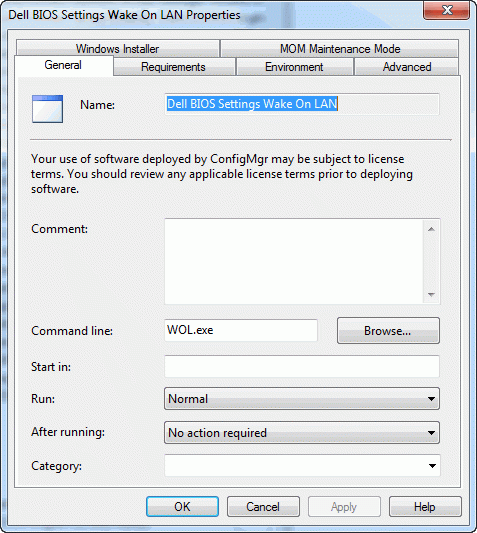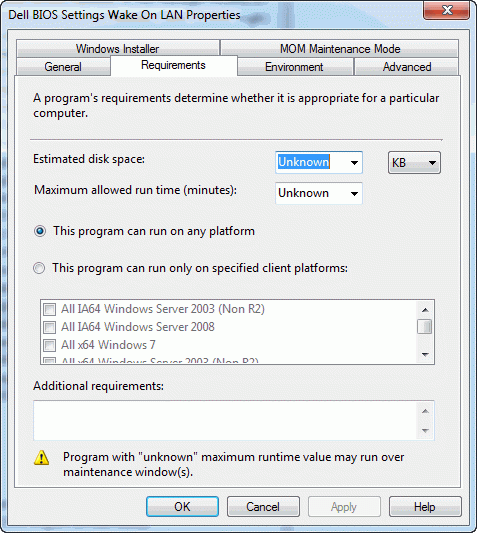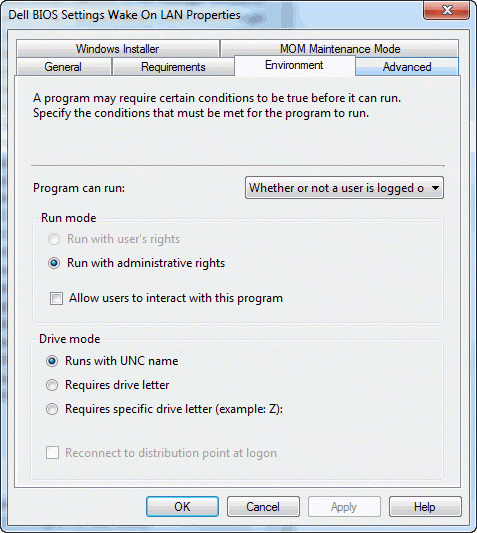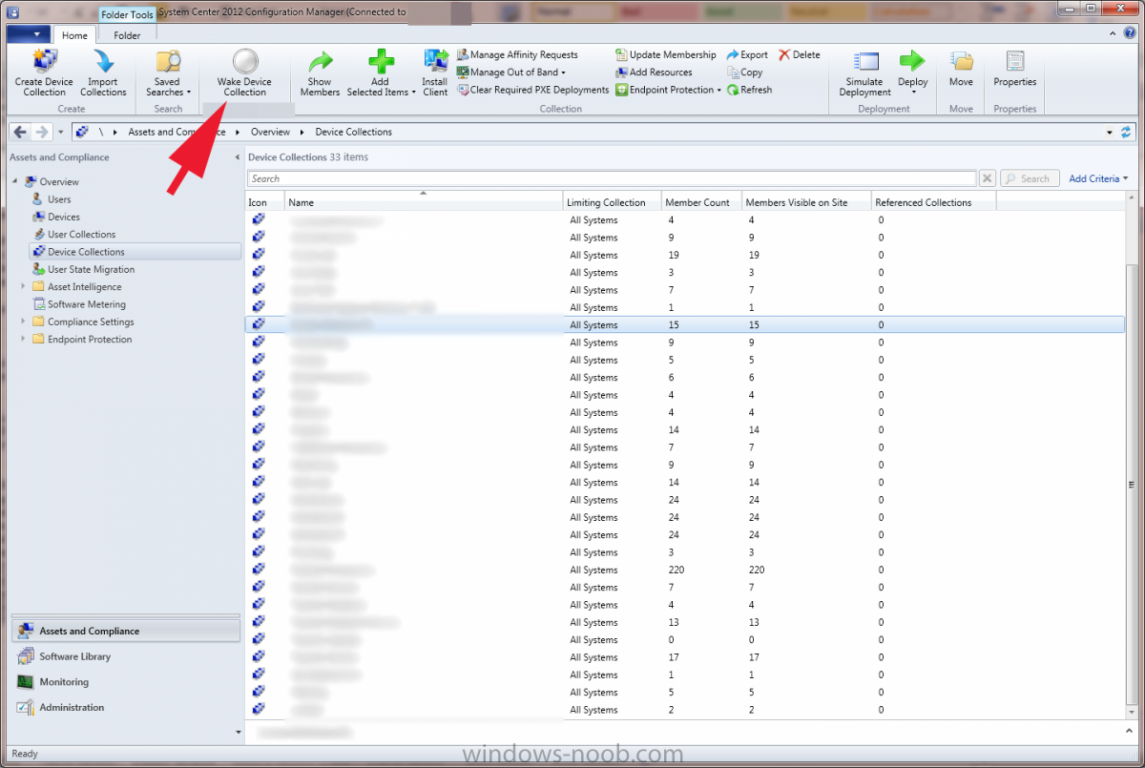Search the Community
Showing results for tags 'Wake on LAN'.
-
Trying to enable Wake on LAN to a mass amount of already deployed workstations. I pulled down Dell's CCTK. Enabled the Wake on LAN feature for all models and dumped out an EXE from the software. Packaged it in SCCM, and it successfully gets pulled down. However, when SCCM is running the install execmgr.log keeps telling me: Script for Package:CU100103, Program: Dell BIOS Settings Wake On LAN failed with exit code 10 The advertisement status on the console tells me the same information. Has anyone had much experience deploying CCTKs this way? I have included images of the packages program settings; as it might be something in the manor I am telling it to run. Any help is appreciated. Also, Windows Noob is a job saver.
- 9 replies
-
- SCCM
- Wake on LAN
-
(and 1 more)
Tagged with:
-
I am looking for an addon for wake on lan that uses Unicast. We have right click tools but thier wake on lan tool used subnet broadcasting which we do not all ow through our network. Anyone know of an addon (preferably free) that uses unicast? Or is three a way to make right click tools use unicast?
-
I recently wanted to wake a group of computer, and was trying to figure out how to do it from the SCCM console. One method I found was to create a "dummy package" and deploy it with the "send wol packets" box checked off. I didn't like this option, so I did some scouting. I found the wonderful "SCCM Client Actions Tool" which is found at: http://sccmcat.codep...ases/view/85803 While this tool is great, it still didn't do everything I wanted (namely Config Manger console integration). Also, I noticed that subnet directed broadcasts were not working (though my network is configured for them.) Upon deeper inspection, I realized that the WOL.exe included with the application did not support the feature. I decided to replace it (and update the HTA app) with the Depicus WOL Tool (found at http://www.depicus.c...on-lan-cmd.aspx). I opened up the HTA application (plain old HTML / VBS / CSS) and made some changes. I added a handler to process command line arguments (just one argument actually - WOL in this case, though more may come), and then I made a console Action Extension xml file to integrate into the Device Collections node. My Device Collection ribbon bar now has a new button: If you'd like the files I built for this, send me a PM with your email address and I'll send them to you (since I'm not allowed to upload HTAs to this forum). I make no guarantees that it will work for you as intended, but if you find a bug and let me know, I may eventually look into it. The HTA source code is open so I encourage you to examine it and make sure it won't do anything bad to your network before you use it (I'm not responsible for any possible damages caused by it)
-
Hey guys, I will wake up the clients in the network before windows 7 will deploy. But it doesn't work. Wake on lan is activated in properties of the site and in the task sequence I clicked on "send wake-up packets". What steps do I need to wake up and deploy the clients by sccm? The client woke up when I send the WOL command with another programm! Thanks for your help. Wolfgang
- 1 reply
-
- wake on lan
- wol
-
(and 1 more)
Tagged with:
-
Hi, I've just got WOL working in our environment to the point where using sccm I can distribute a package, wake the machine up, install the package and shut the machine down again. However, if i create an advertisement and associate it with a collection with no machines in currently and then add machines to that collection it doesn't work. But if I create an advertisement with WOL ready and associate it with a collection with machines in it, it works great. Just wondering if i'm missing anything? Thanks
-
- WOL
- Advertisement
-
(and 3 more)
Tagged with: