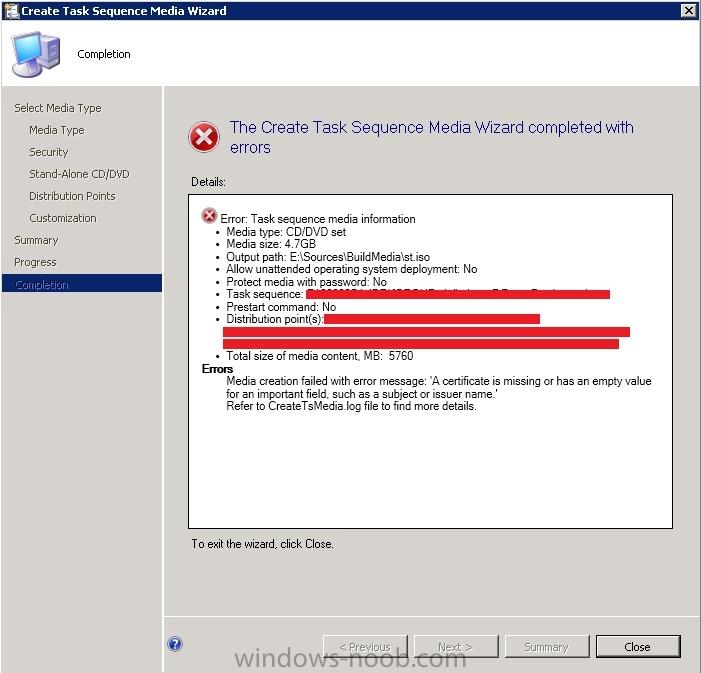Search the Community
Showing results for tags 'cert'.
-
hi, my client runs through the whole setup. All seemed to work well. But i after SCCM my client shows me no certificate. Regards J
-
Hi All, Been a while !! I have a production SCCM system in place, and seem to have inherited sole responsibility for all sccm matters. this is fine, however recently I was asked to create some standalone media, which again in itself is an easy task. Upon trying to create this, via the gui method I get a dialog saying: creation failed "a certificate is missing or has an empty value for an important field, such as subject or issuer name." I set the sccm sp1 environment up to be mixed mode, i.e. http I am not aware of making any chages relating to certificates so I am a bit stumpted as to what is causing this. the environment the system is running does however have a PKI / CA sub CA - but I know very little about this.... I had a look at the createtsmedia.log : it also said the following: could not find trusted root key for site XXX in wmi failed to create media 0x800b0108, details=" createmedia finished with error code 800b0108 I have tested creation on all task sequences - all fail with this issue. All task sequences work fine via pxe.... Anyone seen this before ? Anyone know why I am getting this now, after 8 months with sccm 2012 sp1 working fine ? Anyone know how to fix it !!!! or can direct me in to the area I should be looking at.. We have a very slack attitude to change at our organisation which doesn't help, so al;though the issue looks like sccm related it could well be pki, cert or some other infrastructure change that I am not aware of by colleagues. Anyway - Any help or experience in this would be great and hopefully I can return the favour sometime Once again thanks !!
- 2 replies
-
- cert
- sccm 2012 sp1
-
(and 1 more)
Tagged with:
-
Discovered this morning that my PXE DP is out of space. I searched high and low for any large files, which resulted in none. Selected all files and folders and that resulted in 16gb out of 60gb. Found a KB article from MS stating this issue for Self-Signed Certs. http://support.microsoft.com/kb/2713467 So now I have 40-45gb of files that I cannot access. We have tried to view the files in powershell, cmd shell, booted the server into a PE...everything bombs out. Looking at my local system, I navigate to that path and there a few files there with a size avg of 1-2kb. Does anyone know what would happen if we were to delete the files? Im hoping we could try and delete the folder and see how far it can get.