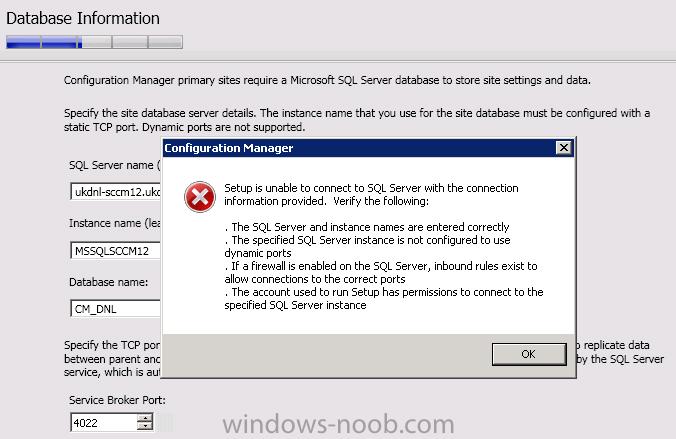Search the Community
Showing results for tags 'sql 2008'.
-
I have problem with installation of SCCM 2012 with SQL Server 2008 R2 Sp2 (no cumulative updates) installed on the failover cluster. On cluster I create sysadmin for SQL and this user is local administrator. with this user I installing SCCM: I got this message: <11-16-2012 03:31:40> ERROR: Failed to access Firewall Policy Profile. < 11-16-2012 03:31:40> SCCMSERV.mydomain.com; Firewall exception for SQL Server (stand-alone primary site); Warning; The Windows Firewall is enabled and does not have exceptions configured for SQL Server or the TCP ports that are required for intersite data replication. To resolve this issue, allow sqlservr.exe or the required TCP ports to be accessed remotely. By default, SQL Server listens on TCP port 1433 and the SQL Broker Service uses TCP port 4022, but custom ports might be configured. See ConfigMgrPrereq.log for port details. >>>> I configure GPO to allow this ports on SCCMSERV and tryed turn off firewall , but problem don't resolve < 11-16-2012 03:31:40> ERROR: Failed to connect to WMI namespace on MSCLUSTER-SQL.mydomain.com < 11-16-2012 03:31:40> SCCMSERV.mydomain.com; SQL Server service running account; Error; The logon account for the SQL Server service cannot be a local user account or LOCAL SERVICE. You must configure the SQL Server service to use a valid domain account, NETWORK SERVICE, or LOCAL SYSTEM. >>>> On SQL failover cluster Sql Server<instance>, Sql Server Agent, Sql server Analysis service configured with domain acconts SQLEngine, SQLAnalysis < 11-16-2012 04:00:18> MSCLUSTER-SQL.mydomain.com; Site server computer account administrative rights; Error; Configuration Manager Setup requires that the site server computer has administrative rights on the SQL Server and management point computers. >>>> I'm add SCCM server computer account and user who install sccm to both nodes on failover cluster in local administrators group. Shoud I restart nodes after this? < 11-16-2012 04:00:18> MSCLUSTER-SQL.mydomain.com; SQL Server security mode; Warning; The SQL Server name specified is configured for SQL authentication security. It is recommended to configure the SQL Server to operate only in Windows authentication security before you continue Configuration Manager Setup. < 11-16-2012 04:00:18> MSCLUSTER-SQL.mydomain.com; Domain membership; Error; Configuration Manager site server components must be installed on computers that are members of a Windows domain. I installing on computer that are member of domain. < 11-16-2012 04:00:18> MSCLUSTER-SQL.mydomain.com; Check SQL Agent service status; Error; The SQL Server Agent service must be enabled. < 11-16-2012 04:00:18> WARN: SQL Server minimum memory is 0 MB. < 11-16-2012 04:00:18> MSCLUSTER-SQL.mydomain.com; SQL Server process memory allocation; Warning; Configuration Manager requires SQL Server to reserve a minimum of 8 gigabytes (GB) of memory for the central administration site and primary site and a minimum of 4 gigabytes (GB) for the secondary site. This memory is reserved by using the Minimum server memory setting under Server Memory Options and is configured by using SQL Server Management Studio. For more information about how to set a fixed amount of memory, see http://go.microsoft.com/fwlink/p/?LinkId=233759. < 11-16-2012 04:00:18> ERROR: Failed to extract NetBIOS name from <MSCLUSTER-SQL.mydomain.com> < 11-16-2012 04:00:18> MSCLUSTER-SQL.mydomain.com; Primary FQDN; Error; Configuration Manager only supports the use of primary FQDN’s, where the DNS hostname (first label in the FQDN) matches the NetBIOS hostname of the computer. The FQDN provided for this site system does not meet this requirement and cannot be used. Correct the FQDN and try again. Can you help resolve this problems? Thank you in advance
- 2 replies
-
- Installation fail
- failover cluster
-
(and 3 more)
Tagged with:
-
How Can I find if DAG secondary is serving the read requests
vaibhav.ubale posted a question in SQL Server
Hi all As Title suggests I have configured a DAG (High on availability group) and which has 2 secondary DB. Can Some one help me to find out that 1) Read requests are served by secondary 2) Which request is routed to which secondary. Any help on this is greatly appreciated Thanks and Regards vaibhav -
Hello, I'm getting this erro when inatslling SCCM12 with SQL 2008 Ent. Setup is unable to connect to SQL Server with the connection information provided. Verify the following: The SQL server and instance names are entered correctly -- I have specified the server name and instance name (full dns name and instance name) The specified SQL server instance is not configured to use dynamic ports -- I have checked the firewall and it's not (excepts i'm checking wroing place) If a firewall is enabled on the SQL Server, inbound rukes exist to allow connections to the correct ports -- Firewall is open to all connection on bothe SQL server and from AD The account used to run setup has permissions to connect to the specified SQL server instance -- using admin account System Info: Windows 2008 R2 SQL 2008 Ent with SP2 & CU7 Please help Thanks
- 5 replies
-
- installation
- SQL
-
(and 2 more)
Tagged with:
-
Is it possible or is there a way to install SCOM 2007 SP1 with SQL 2008 If there is, can someone please show/tell me how/where I can find guidance Thanks