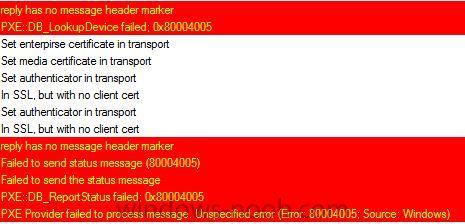Chadwill
Established Members-
Posts
15 -
Joined
-
Last visited
Everything posted by Chadwill
-
"/mu: OldDomain\OldUserName:[NewDomain\]NewUserName" That would work, but i dont see any way i can use this with an deployment with sccm tho.. Is it a possibility to just run a usmt scanstate with a sccm deployment, and manually run a USMT loadstate, after the user has logged in once? so i can specify olduser/newuser..
-
So.. here is my situation: We need to migrate userprofiles from one domain to another In the old domain, logonnames are like "olddomain\firstname" the accounts in the new domain needs to be formatted differently "newdomain\user3214234" I have read some of the info about USMT and SCCM.. most of the guides about migrating to a new domain assusmes that the user will have the same username.. Can somone point me to the information i need to figure this out?
-
Currently we are using the latest version of Dameware NT utilities, for our helpdesk work. We have populated the "Discription" field in AD for all the computers, with the owner name, just to find the right computer fast. We recently tried to use SCCM 2012 as our main helpdesk tool, Remote Viewer and with console extension tools installed. It really works great.. The one big downside to this, is that we constantly need to open AD user and computers, just to see who owns a particular computer. As we could not seem to get last logged on user/primary user or the description field to show under computer collections. Does anyone have a solution to this? We really need to know who owns/uses the computer to be able to make this work. Best solution would that we could search after the logon name or description field text..
-
PXE-E53 "No boot filename received"
Chadwill replied to Chadwill's topic in Configuration Manager 2012
Bump... i really cant seem to overcome this..- 26 replies
-
PXE-E53 "No boot filename received"
Chadwill replied to Chadwill's topic in Configuration Manager 2012
oh.. just noticed.. just before i press F12 the second time, its a message that says "No response from windows deployment service, launching pxeboot.com"- 26 replies
-
PXE-E53 "No boot filename received"
Chadwill replied to Chadwill's topic in Configuration Manager 2012
My WDS seems to have gotten configured by CM atleast.. But i dont have a folder called "REMINST".. to me its "RemoteInstall" I also have a working CM 2007 system with pxe boot. If i dont configure dhcp with option 66 (CM ip) and 67 with \Boot\x64\wdsnbp.. i get a PXE-E53 "No boot filename received- 26 replies
-
When i try to pxe boot a client, i only get PXE-E53 "No boot filename received" I have tried to reinstall wds/pxe several times.. searched trough a lot of post with similar problems..tried lot of solutions.. but still stuck.. I really dont know where to begin to troubleshoot this.. SMSPXE: reply has no message header marker SMSPXE 27.04.2012 12:36:19 3936 (0x0F60) PXE::DB_LookupDevice failed; 0x80004005 SMSPXE 27.04.2012 12:36:19 3936 (0x0F60) Set enterpirse certificate in transport SMSPXE 27.04.2012 12:36:19 3936 (0x0F60) Set media certificate in transport SMSPXE 27.04.2012 12:36:19 3936 (0x0F60) Set authenticator in transport SMSPXE 27.04.2012 12:36:19 3936 (0x0F60) In SSL, but with no client cert SMSPXE 27.04.2012 12:36:19 3936 (0x0F60) Set authenticator in transport SMSPXE 27.04.2012 12:36:19 3936 (0x0F60) In SSL, but with no client cert SMSPXE 27.04.2012 12:36:19 3936 (0x0F60) reply has no message header marker SMSPXE 27.04.2012 12:36:19 3936 (0x0F60) Failed to send status message (80004005) SMSPXE 27.04.2012 12:36:19 3936 (0x0F60) Failed to send the status message SMSPXE 27.04.2012 12:36:19 3936 (0x0F60) PXE::DB_ReportStatus failed; 0x80004005 SMSPXE 27.04.2012 12:36:19 3936 (0x0F60) PXE Provider failed to process message. Unspecified error (Error: 80004005; Source: Windows) SMSPXE 27.04.2012 12:36:19 3936 (0x0F60) Edit: also tried to add option 66/67 in dhcp.. i get past the pxe boot.. but recieve a \boot\bcd error And the same lines of errors in SMSPXE
- 26 replies
-
Client install issue: Error 67 Anyweb tutorial
Chadwill replied to Chadwill's topic in Configuration Manager 2012
OK, i feel stupid now.. i didnt make any gpo's to enable filesharing and to allow remote admin.. Client pushed ok now, still getting some WMI errors tho: ======>Begin Processing request: "2097152004", machine name: "CLIENT-1" SMS_CLIENT_CONFIG_MANAGER 07.10.2011 23:00:33 3964 (0x0F7C) Execute query exec sp_IsMPAvailable N'TL1' SMS_CLIENT_CONFIG_MANAGER 07.10.2011 23:00:33 3964 (0x0F7C) ---> Trying the 'best-shot' account which worked for previous CCRs (index = 0x0) SMS_CLIENT_CONFIG_MANAGER 07.10.2011 23:00:33 3964 (0x0F7C) ---> Attempting to connect to administrative share '\\CLIENT-1\admin$' using account 'testlab\clientinstall' SMS_CLIENT_CONFIG_MANAGER 07.10.2011 23:00:33 3964 (0x0F7C) ---> The 'best-shot' account has now succeeded 1 times and failed 0 times. SMS_CLIENT_CONFIG_MANAGER 07.10.2011 23:00:33 3964 (0x0F7C) ---> Connected to administrative share on machine CLIENT-1 using account 'testlab\clientinstall' SMS_CLIENT_CONFIG_MANAGER 07.10.2011 23:00:33 3964 (0x0F7C) ---> Attempting to make IPC connection to share <\\CLIENT-1\IPC$> SMS_CLIENT_CONFIG_MANAGER 07.10.2011 23:00:33 3964 (0x0F7C) ---> Searching for SMSClientInstall.* under '\\CLIENT-1\admin$\' SMS_CLIENT_CONFIG_MANAGER 07.10.2011 23:00:33 3964 (0x0F7C) ---> System OS version string "6.1.7601" converted to 6.10 SMS_CLIENT_CONFIG_MANAGER 07.10.2011 23:00:34 3964 (0x0F7C) CWmi::Connect(): ConnectServer(Namespace) failed. - 0x8004100e SMS_CLIENT_CONFIG_MANAGER 07.10.2011 23:00:34 3964 (0x0F7C) ---> Unable to connect to WMI (root\ccm) on remote machine "CLIENT-1", error = 0x8004100e. SMS_CLIENT_CONFIG_MANAGER 07.10.2011 23:00:34 3964 (0x0F7C) 'PushClientEvenIfDC' flag is set. Skipping DC checks. SMS_CLIENT_CONFIG_MANAGER 07.10.2011 23:00:34 3964 (0x0F7C) ---> Creating \ VerifyingCopying exsistance of destination directory \\CLIENT-1\admin$\ccmsetup. SMS_CLIENT_CONFIG_MANAGER 07.10.2011 23:00:34 3964 (0x0F7C) ---> Copying client files to \\CLIENT-1\admin$\ccmsetup. SMS_CLIENT_CONFIG_MANAGER 07.10.2011 23:00:34 3964 (0x0F7C) ---> Copying file "C:\Program Files\Microsoft Configuration Manager\bin\I386\MobileClient.tcf" to "MobileClient.tcf" SMS_CLIENT_CONFIG_MANAGER 07.10.2011 23:00:34 3964 (0x0F7C) ---> Copying file "C:\Program Files\Microsoft Configuration Manager\bin\I386\ccmsetup.exe" to "ccmsetup.exe" SMS_CLIENT_CONFIG_MANAGER 07.10.2011 23:00:34 3964 (0x0F7C) ---> Created service "ccmsetup" on machine "CLIENT-1". SMS_CLIENT_CONFIG_MANAGER 07.10.2011 23:00:55 3964 (0x0F7C) ---> Started service "ccmsetup" on machine "CLIENT-1". SMS_CLIENT_CONFIG_MANAGER 07.10.2011 23:00:55 3964 (0x0F7C) Execute query exec sp_CP_SetLastErrorCode 2097152004, 0 SMS_CLIENT_CONFIG_MANAGER 07.10.2011 23:00:55 3964 (0x0F7C) ---> Deleting SMS Client Install Lock File '\\CLIENT-1\admin$\SMSClientInstall.TL1' SMS_CLIENT_CONFIG_MANAGER 07.10.2011 23:00:55 3964 (0x0F7C) ---> Completed request "2097152004", machine name "CLIENT-1". SMS_CLIENT_CONFIG_MANAGER 07.10.2011 23:00:55 3964 (0x0F7C) Deleted request "2097152004", machine name "CLIENT-1" SMS_CLIENT_CONFIG_MANAGER 07.10.2011 23:00:55 3964 (0x0F7C) Execute query exec sp_CP_SetPushRequestMachineStatus 2097152004, 4 SMS_CLIENT_CONFIG_MANAGER 07.10.2011 23:00:55 3964 (0x0F7C) Execute query exec sp_CP_SetLatest 2097152004, N'10/07/2011 23:00:55', 13 SMS_CLIENT_CONFIG_MANAGER 07.10.2011 23:00:55 3964 (0x0F7C) <======End request: "2097152004", machine name: "CLIENT-1". SMS_CLIENT_CONFIG_MANAGER 07.10.2011 23:00:55 3964 (0x0F7C) -
Client install issue: Error 67 Anyweb tutorial
Chadwill replied to Chadwill's topic in Configuration Manager 2012
Nothing on the client.. here is from ccm.log: (testlab\clientinstall is in the local admin group) ======>Begin Processing request: "2097152004", machine name: "CLIENT-1" SMS_CLIENT_CONFIG_MANAGER 07.10.2011 22:34:23 4648 (0x1228) Execute query exec sp_IsMPAvailable N'TL1' SMS_CLIENT_CONFIG_MANAGER 07.10.2011 22:34:23 4648 (0x1228) ---> Trying each entry in the SMS Client Remote Installation account list SMS_CLIENT_CONFIG_MANAGER 07.10.2011 22:34:23 4648 (0x1228) ---> Attempting to connect to administrative share '\\CLIENT-1\admin$' using account 'testlab\clientinstall' SMS_CLIENT_CONFIG_MANAGER 07.10.2011 22:34:23 4648 (0x1228) ---> WNetAddConnection2 failed (LOGON32_LOGON_NEW_CREDENTIALS) using account testlab\clientinstall (00000043) SMS_CLIENT_CONFIG_MANAGER 07.10.2011 22:34:26 4648 (0x1228) ---> Attempting to connect to administrative share '\\CLIENT-1\admin$' using account 'testlab\administrator' SMS_CLIENT_CONFIG_MANAGER 07.10.2011 22:34:26 4648 (0x1228) ---> WNetAddConnection2 failed (LOGON32_LOGON_NEW_CREDENTIALS) using account testlab\administrator (00000043) SMS_CLIENT_CONFIG_MANAGER 07.10.2011 22:34:26 4648 (0x1228) ---> Attempting to connect to administrative share '\\CLIENT-1\admin$' using machine account. SMS_CLIENT_CONFIG_MANAGER 07.10.2011 22:34:26 4648 (0x1228) ---> Failed to connect to \\CLIENT-1\admin$ using machine account (67) SMS_CLIENT_CONFIG_MANAGER 07.10.2011 22:34:26 4648 (0x1228) ---> ERROR: Failed to connect to the \\CLIENT-1\admin$ share using account 'Machine Account' SMS_CLIENT_CONFIG_MANAGER 07.10.2011 22:34:26 4648 (0x1228) -
Client install issue: Error 67 Anyweb tutorial
Chadwill posted a topic in Configuration Manager 2012
Followed the tutorials to the letter(I think). http://www.windows-noob.com/forums/index.php?/topic/3840-using-sccm-2012-beta-2-in-a-lab-part-3-additional-configuration/ It worked to push the client to the DC, so i also installed win 7 x32 Ent. joined the domain, and added the clientinstall user as local admin. Under push Information it states : Error 67 There are no sccm logs on the client at all -
SCCM 2012 Beta 2 Problem with Connecting to SQL
Chadwill replied to Chadwill's topic in Configuration Manager 2012
Fixed, i tought that sccm would create a sql instance by itself.. apparently not -
I have followed the guides here regarding SCCM and SQL install, but when i try to install sccm. i get the error msg box about SQL requirements.. Looking at the ConfigMgrSetupWizard: 05.10.2011 07:34:05: ConfigMgrSetupWizard Error: 1 : A network-related or instance-specific error occurred while establishing a connection to SQL Server. The server was not found or was not accessible. Verify that the instance name is correct and that SQL Server is configured to allow remote connections. (provider: SQL Network Interfaces, error: 25 - Connection string is not valid) I followed Anyweb's guide here:http://www.windows-n...ws-server-2008/ exept that i allready have a dc in my vmware lab, sccm and sql are on the same server.
-
SCCM 2012 Beta 2 in a SCCM 2007 environment
Chadwill replied to Chadwill's topic in Configuration Manager 2012
Well i hope a default installation will work, as i will attempt to migrate sccm 2007 to 2012 -
I have a test environment, with a copy of our sccm 2007 production server, is it possible to install sccm 2012 in this test environment? I mean to have them both active at the same time.. or would this break stuff?