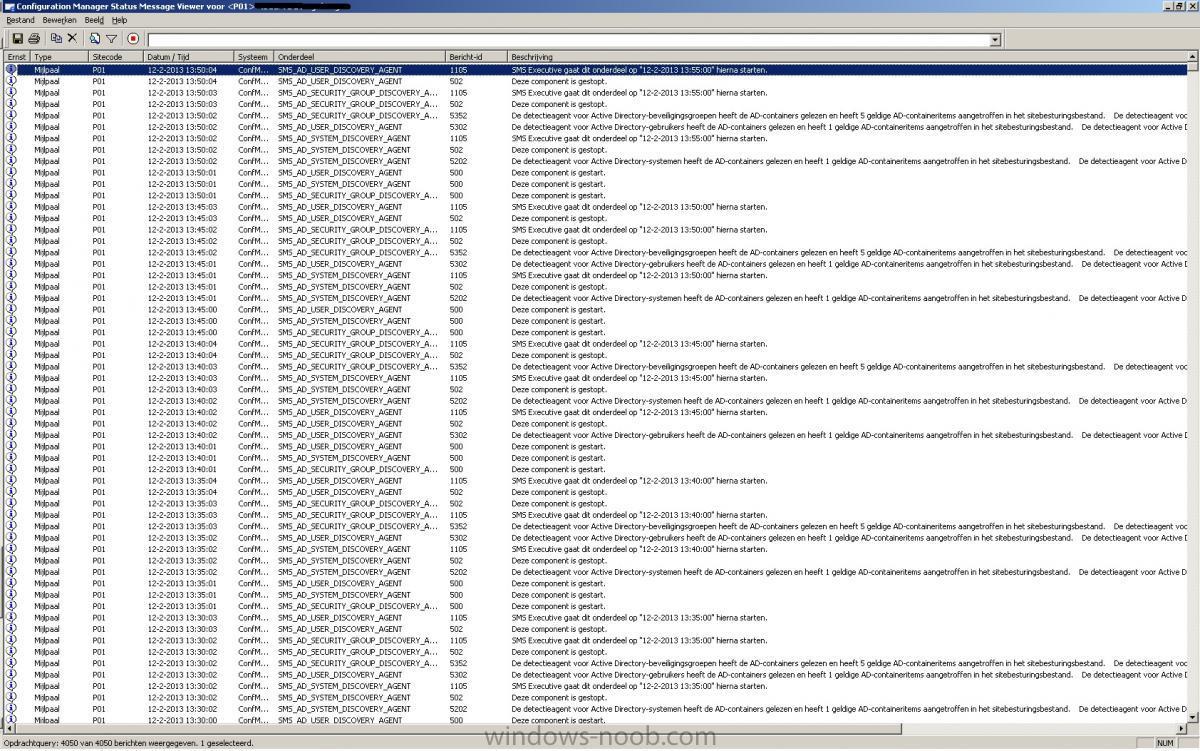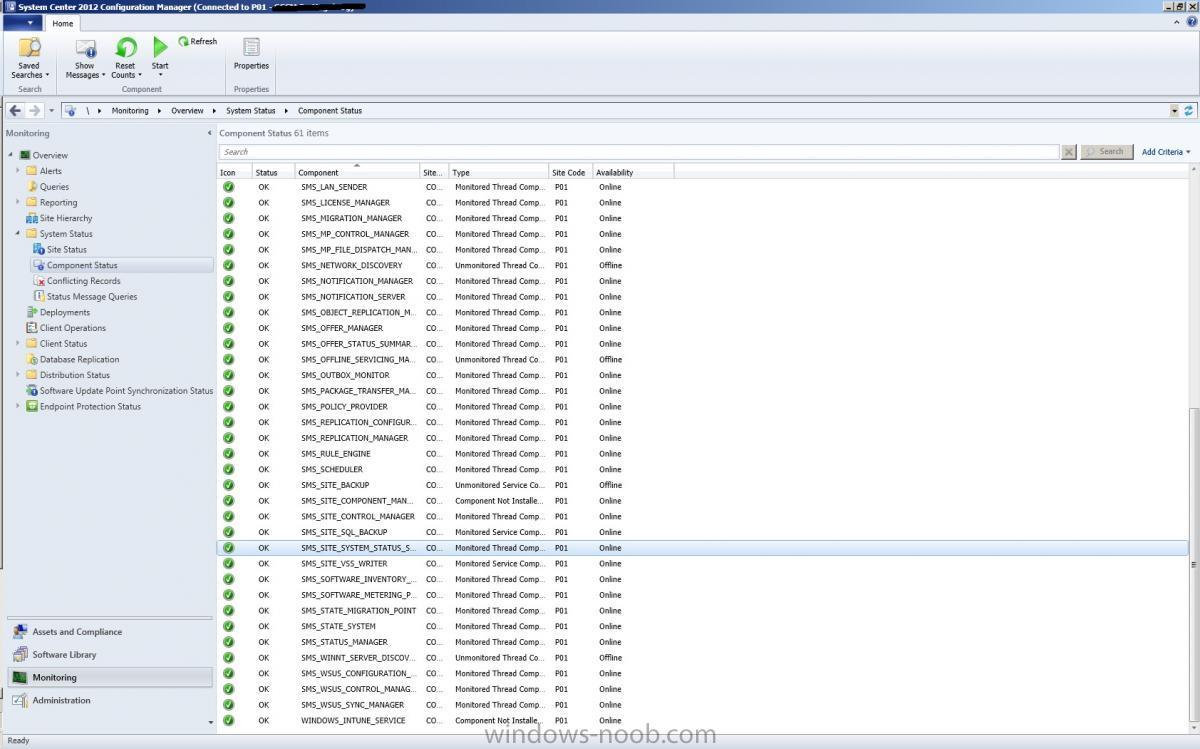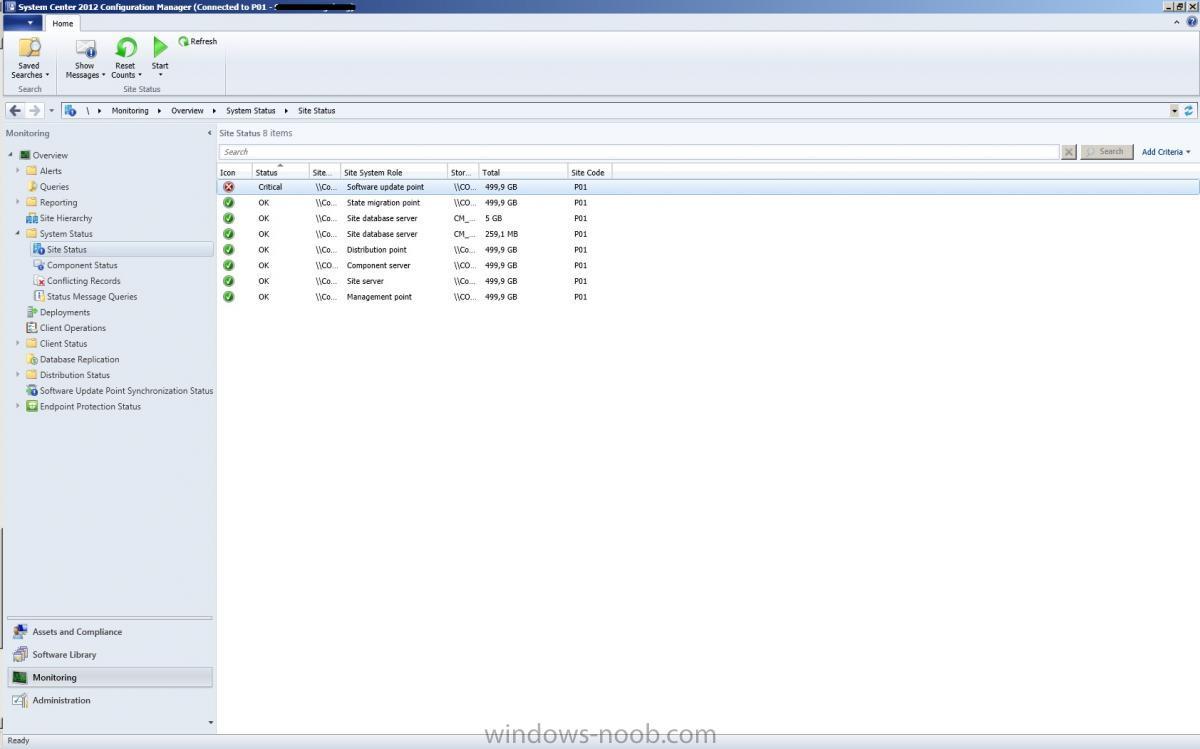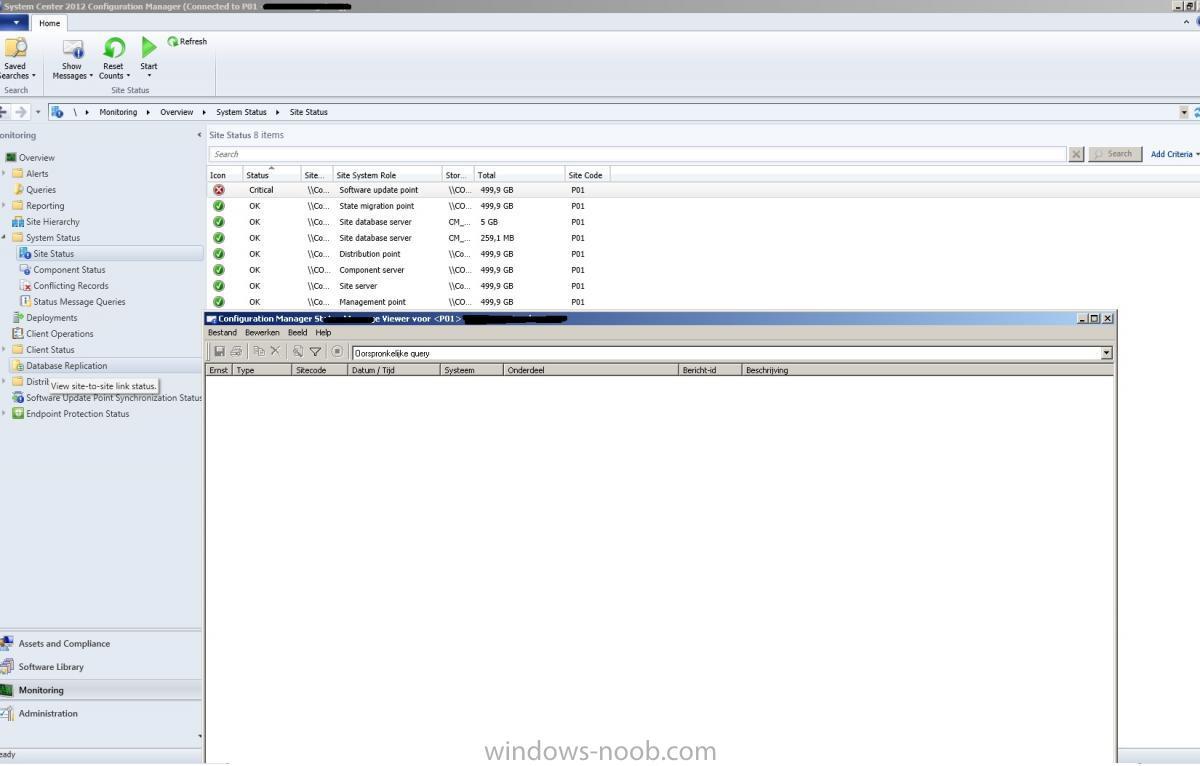wouterbeens
Established Members-
Posts
14 -
Joined
-
Last visited
wouterbeens's Achievements
Newbie (1/14)
0
Reputation
-
Offline Servicing Manager error when patching
wouterbeens replied to ronnie_m's topic in Configuration Manager 2012
My problem was solved by reinstalling the WSUS and Software Update Point I had kind of the same problem: http://www.windows-noob.com/forums/index.php?/topic/7414-how-can-i-fix-site-status-critical/ -
How can i fix site status 'critical'?
wouterbeens replied to wouterbeens's topic in Configuration Manager 2012
I solved this problem by reinstalling the software update point. Removed Software Update Point Role Uninstalled WSUS 3.0 Installed WSUS 3.0 Installed Hotfixes: KB2720211 and KB2734608(also 2720211 included?) Installed Software Update Point Role I Think when i was upgrading to SP1 i installed the hotfixes later because he needed them. SP1 couldn't configure SUP. So installed the hotfixes and it was working. But the SUP Role stayed on Critical. After a reinstall of the role it was fixed. Offline servicing was also broken. Couldn't install the updates in the wim file anymore. The wim files where broken after trying to install updates. After the reinstall of the SUP role this problem was also solved. So my installation order for SP1 was wrong. -
How can i fix site status 'critical'?
wouterbeens replied to wouterbeens's topic in Configuration Manager 2012
This the log of the Software Update Point, no errors. I don't think I have any problems. Everything is working fine. Clients are getting updates etc. I thought it is strange SUP is staying on 'Critical'. I'll have to check always if there are any error messages. -
How can i fix site status 'critical'?
wouterbeens replied to wouterbeens's topic in Configuration Manager 2012
I made screenshots from my Component Status and Site Status. All ´OK´ only software update point isn´t. I selected to show all errors from the last year. So not realy much to see. Do you wan´t to see any log files? And which? -
How can i fix site status 'critical'?
wouterbeens replied to wouterbeens's topic in Configuration Manager 2012
I've checked the log files mentionend earlier. I've checked all component status messages and i've checked many log files in the log directory. But couldn't find any related error. -
How can i fix site status 'critical'?
wouterbeens replied to wouterbeens's topic in Configuration Manager 2012
I've already deleted all the critical messages and resetted the counts. Didn't help. Still 'Critical' Today I deleted all messages in Software Update Point and resetted the counts. Still 'Critical' -
wouterbeens started following How can i fix site status 'critical'?
-
How can i fix site status 'critical'?
wouterbeens replied to wouterbeens's topic in Configuration Manager 2012
Checked the log files, no problems did check the following log files: ciamgr.log distmgr.log objreplmgr.log PatchDownloader.log replmgr.log smsdbmon.log SUPSetup WCM.log WSUSCtrl.log Any other log file, i'll have to check? Did found this: http://social.technet.microsoft.com/Forums/en-AU/configmanagergeneral/thread/030a9b54-40d4-4d20-8203-8e3dfb4770f5 Looks like my problem but for a different Site System Role? -
How can i fix site status 'critical'?
wouterbeens replied to wouterbeens's topic in Configuration Manager 2012
"Reset Counts > All" Works for my Component Status messages. But they are all 'OK', but for my Site Status > Software Update Point it doesn't work. I always have to check if there are any Errors in it because it stays on 'Critical'. -
We've installed SP1 for System Center Configuration Mangaer 2012. I had to fix some small things for the Software Update Point. I deleted all errors for Software Update Point. All the Component Status are 'OK' and the all other Site System Status are 'OK' Only the Software Update Point says 'Critical' Is there any way to reset the status?
-
We've got installed SCCM 2012 in our environment and are very happy with it. You're information was very helpful, thank you for that. We've installed the Software Update Point. The computers are receiving the windows 7 updates. So that's great. But when i search on a computer online for updates it founds a driver update. After a little search in google i came on this site: http://blogs.msdn.co..._2d00_2012.aspx in step 13 on this site they configure the 'software update classification' that you want to synchronize. There is a 'Driver Classification' for synchronization. But on my SUP it's not there. Do i need to install something extra?. In your tutorial 'Beta 1 and Beta 2' you can choose for driver synchronization, but in your Tutorial Release Candidate Part 2 Add SUP and WDS it's not there too. Thanks
-
using SCCM 2012 in a LAB - Part 2. Add SUP and WDS
wouterbeens replied to anyweb's topic in Configuration Manager 2012
We've got installed SCCM 2012 in our environment and are very happy with it. You're information was very helpful, thank you for that. We've installed the Software Update Point. The computers are receiving the windows 7 updates. So that's great. But when i search on a computer online for updates it founds a driver update. After a little search in google i came on this site: http://blogs.msdn.co..._2d00_2012.aspx in step 13 on this site they configure the 'software update classification' that you want to synchronize. There is a 'Driver Classification' for synchronization. But on my SUP it's not there. Do i need to install something extra?. In your tutorial 'Beta 1 and Beta 2' you can choose for driver synchronization, but in your Tutorial Release Candidate Part 2 Add SUP and WDS it's not there too. Thanks -
Software Deployment Change Purpose for deployment?
wouterbeens replied to wouterbeens's topic in Configuration Manager 2012
Thanks for the confirmation. -
Hello, I've deployed Microsoft Office 2010, it worked very well. In the deploy wizard i have choosen for these deployment settings: Action = install Purpose = available Is it possible to change purpose to required? So that all clients are automatically installing the application. Or you'll have to delete the deployment from the deployments tab and deploy it again on the same collection devices or clients? Because you can't deploy it again on the same collection with different settings. Wouter Beens