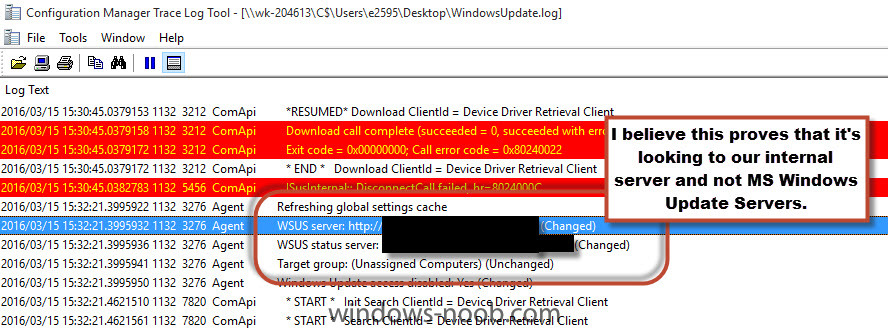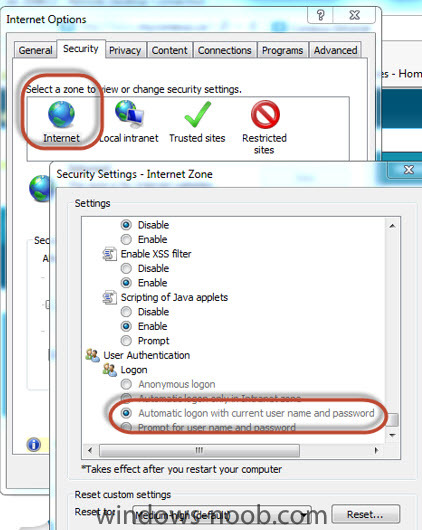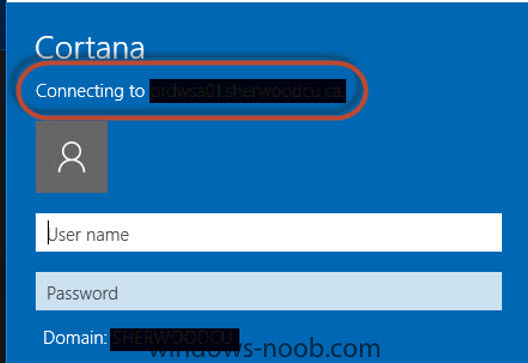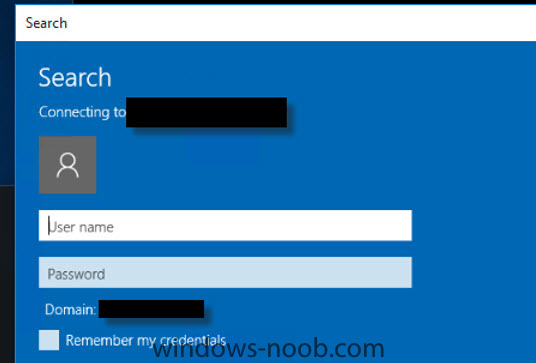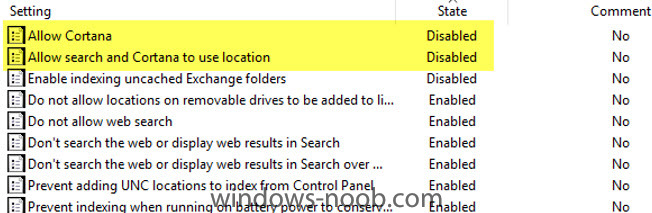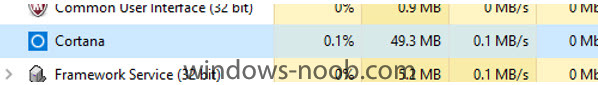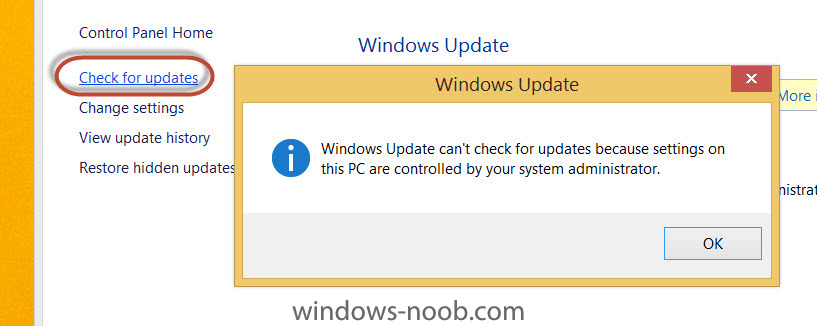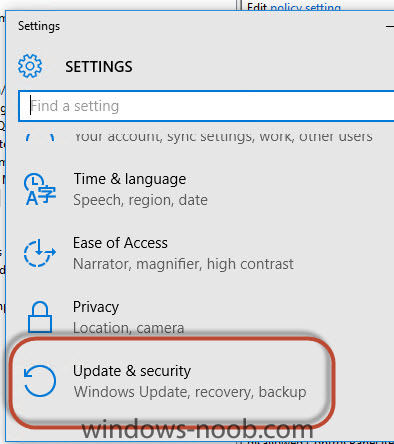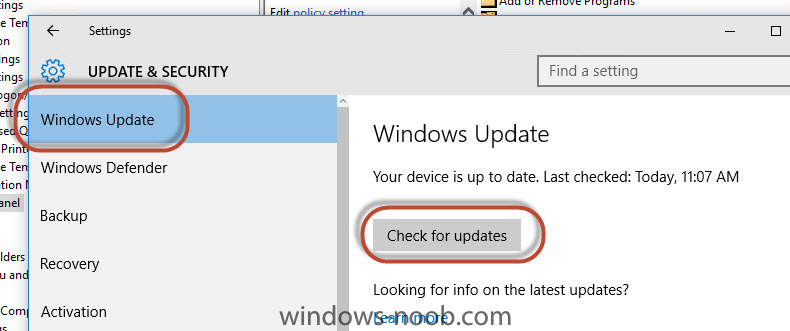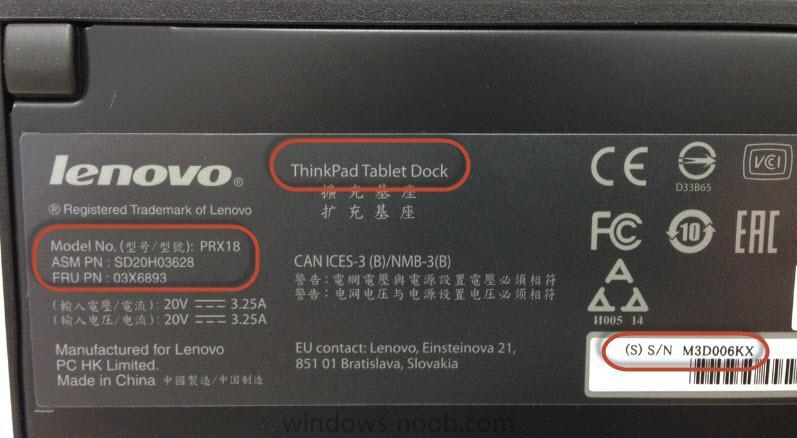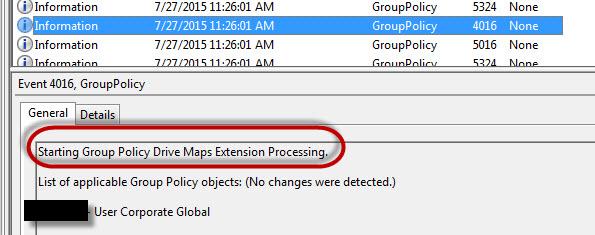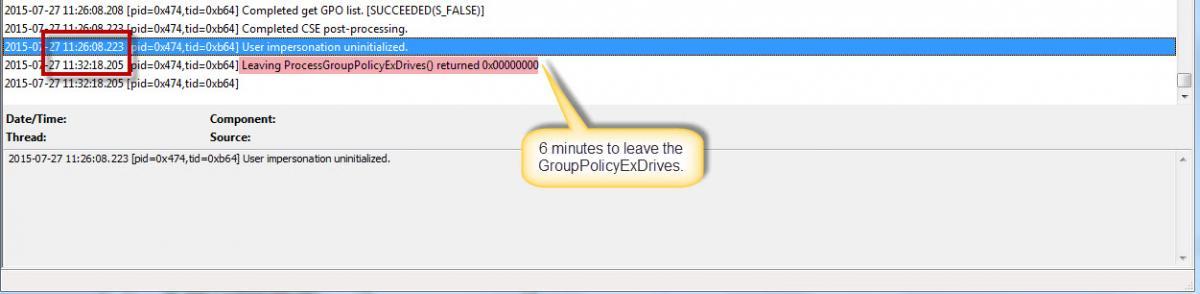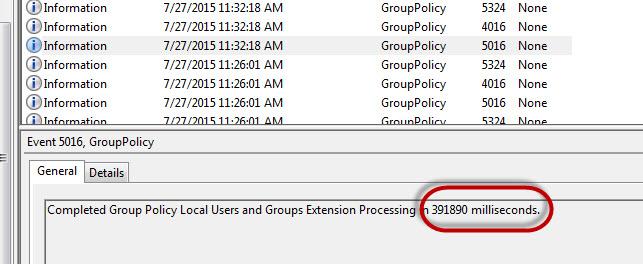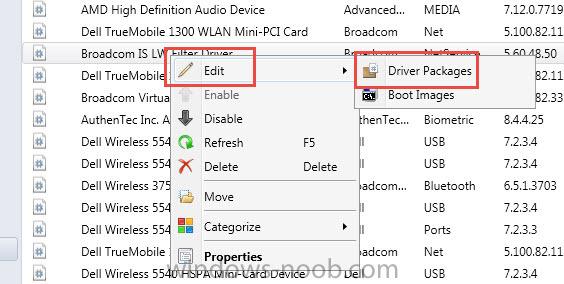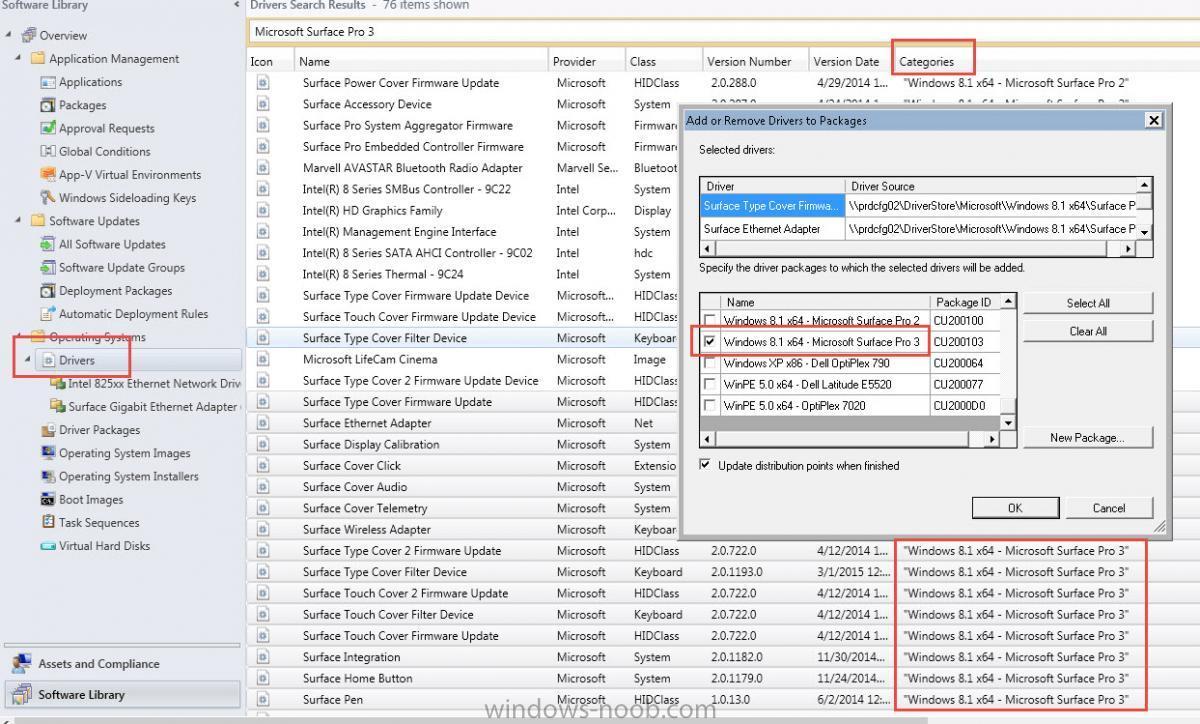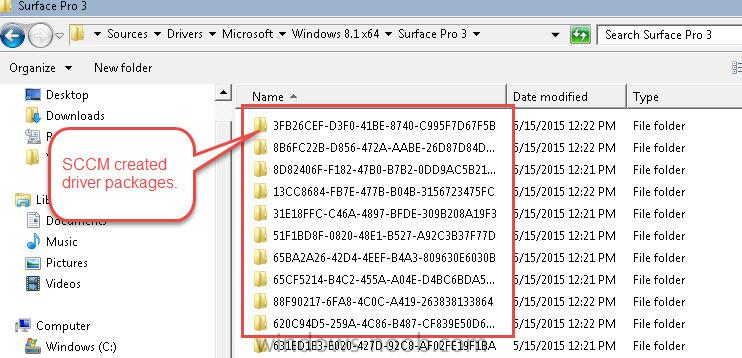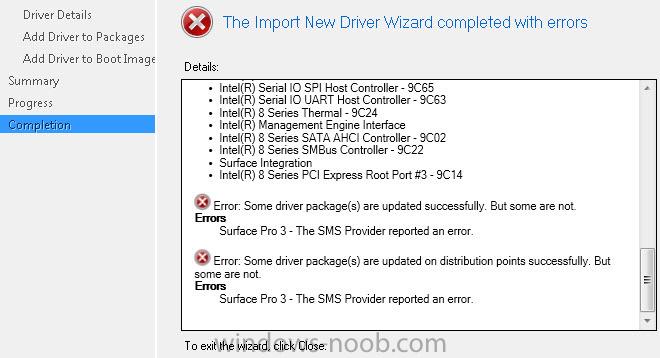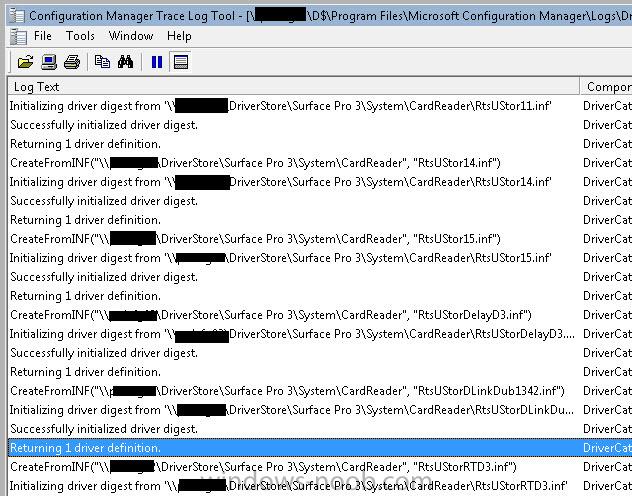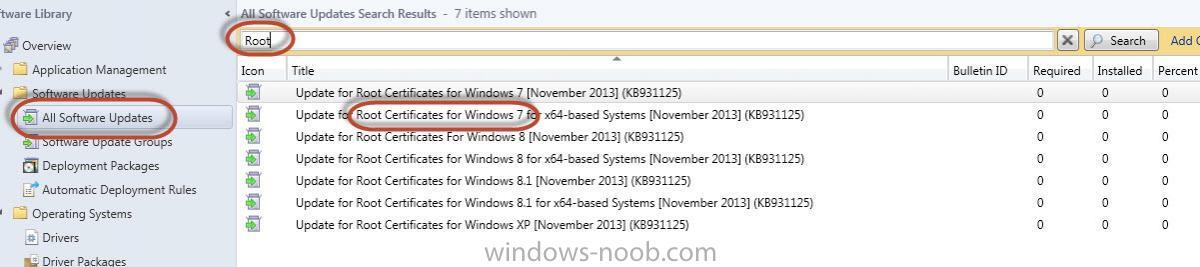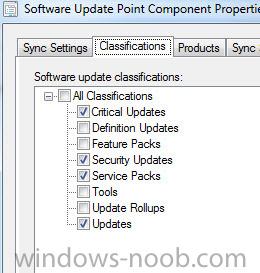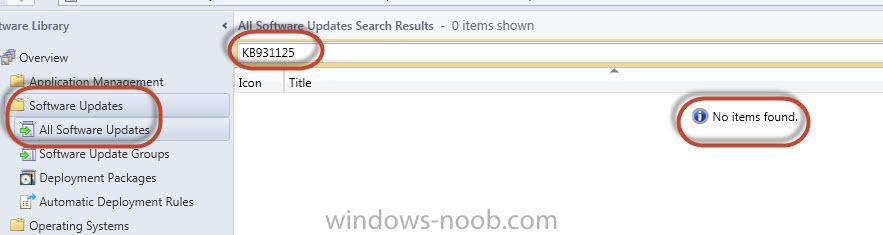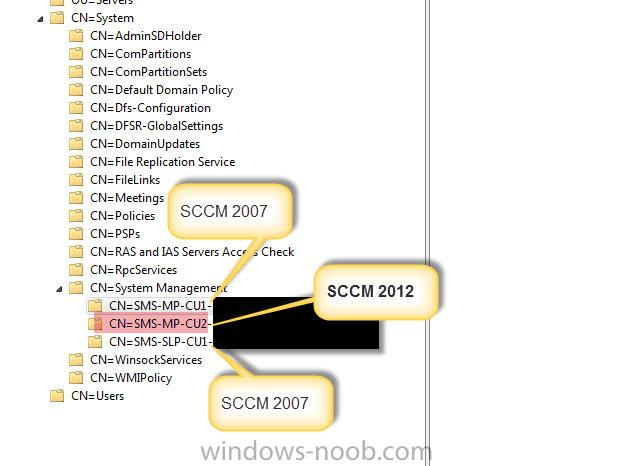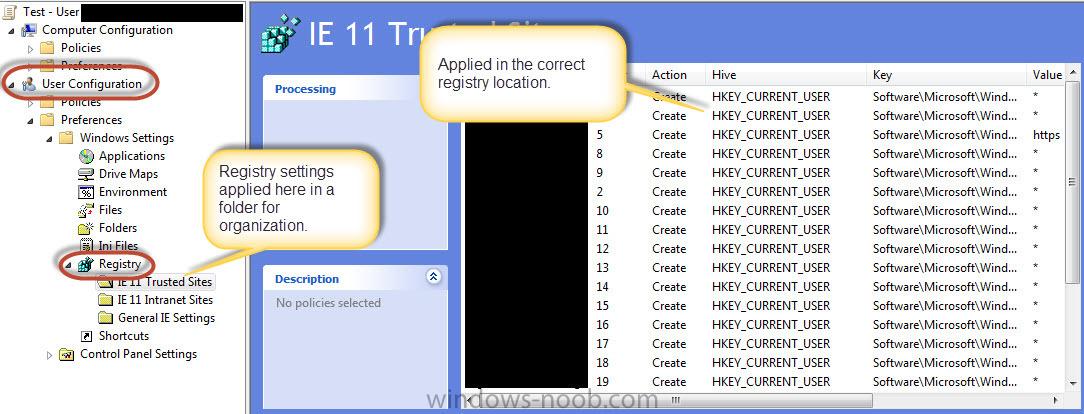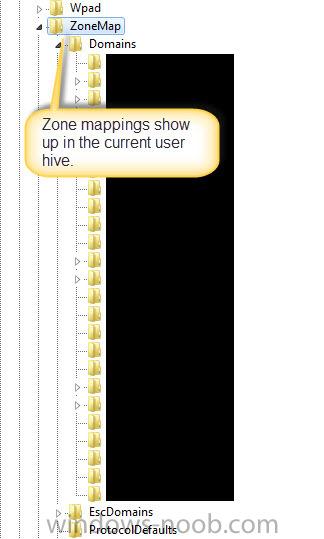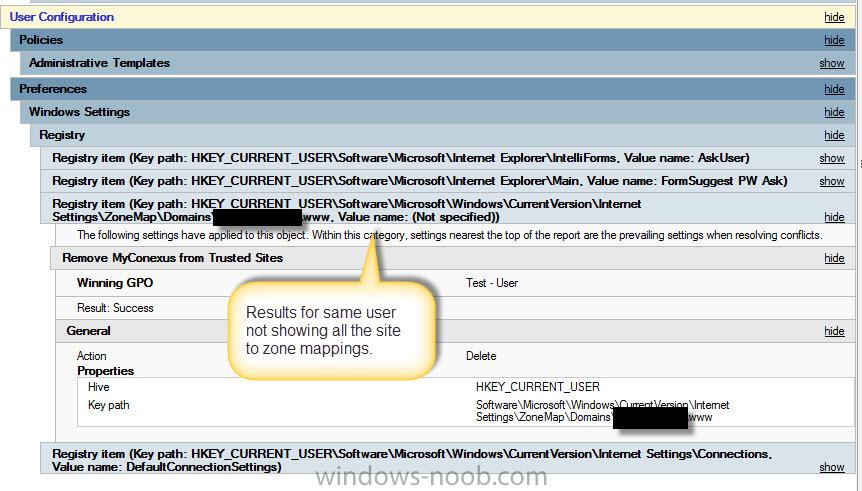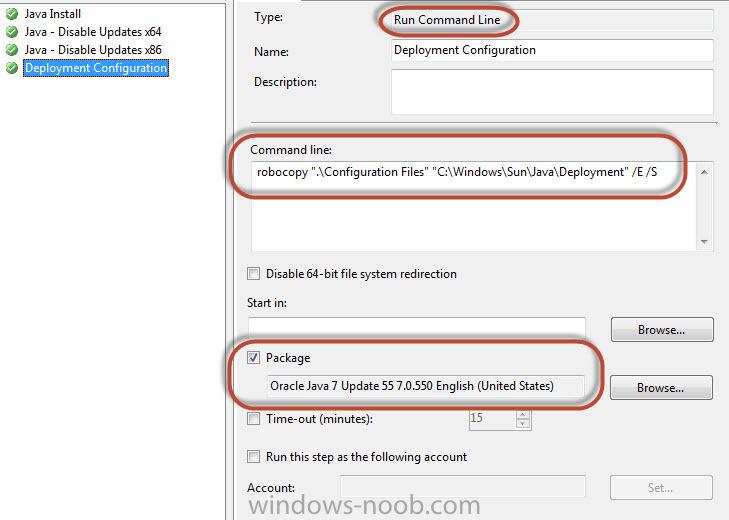-
Posts
51 -
Joined
-
Last visited
-
Days Won
3
Everything posted by shawn.pederson
-
Anyone going with SCCM CB on Server 2008 R2? We are currently running SCCM 2012 R2 CU2. I'm looking to deploy Windows 10 in our environment and our Server OS standard is 2008 R2. I realize that Win10 RTM and 1115 are still supported on 2012 (and I can deploy them fine) but my understanding is next Win10 CB won't. My questions are: Should I initially go with SCCM 2012 R2 SP1 and Win10 2015 LTSB to remain supported? Do the in place upgrade on 2008 R2 and just deal with the WSUS 3.0 issues? Perhaps, ask nicely to the server team for a Server 2012 R2 WSUS box. Wait for Server 2016 and do a side-by-side migration to SCCM CB?I leaning to waiting for Server 2016, and deploying Win 10 2015 LTSB. However, I'm curious on what everyone else is doing.
-

Windows 10 GPO - Disable Access to PC Settings > Update & Security?
shawn.pederson replied to shawn.pederson's question in Group Policy
Received a response from MS: I was able to confirm this by: Ensuring SCCM had available updates. Clicking the "Check for updates". Running the Power Shell script "Get-WindowsUpdateLog" on the client - dumps the log file to the desktop. Reviewing that it was in fact looking to our SCCM server. I then added the registry key (via Group Policy) to point to our internal SCCM/WSUS server as the SCCM client was taking too long to do it automatically. To redirect Automatic Updates to a WSUS server: In the Group Policy Object Editor, expand Computer Configuration, expand Administrative Templates, expand Windows Components, and then click Windows Update. In the details pane, click Specify Intranet Microsoft update service location. Click Enabled and type the HTTP(S) URL of the same WSUS server in the Set the intranet update service for detecting updates box and in the Set the intranet statistics server box. For example, type http(s)://servername in both boxes, where servername is the name of the server. If the port is not 80 for HTTP or 443 for HTTPS, you should add the port number: https://servername:portnumber. Click OK. https://technet.microsoft.com/en-us/library/cc708574(v=ws.10).aspx -

Windows 10 - Pass Domain Credentials for Cortana and Search?
shawn.pederson posted a question in Group Policy
Looking into deploying Windows 10, however one thing won’t fly in our environment. The constant credential prompts from Cortana and Search! We have a web filter in place that authenticates out to the internet via domain credentials. We are able to successfully suppress the credential prompts with IE11, by setting the following User Authentication settings in a number of the Internet Zones: However, Cortana and Search don’t appear to pull from this at all. So whenever I click the Start button I see this: Naturally, I figured if these applications don’t play nice with our infrastructure they get disabled. So I set the following GPOs: But it still prompts constantly… I can also still see the process running regardless of disabling it. From researching this we found the clients trying to reach Microsoft servers. · Does anyone know how to automatically pass domain credentials to those applications? Thus surprising these prompts. Users hate typing in passwords… · Or does anyone know how to completely disable it so it stops trying to do whatever it’s trying to do in my start menu? I must be missing some disable GPO or registry entry. -

Windows 10 GPO - Disable Access to PC Settings > Update & Security?
shawn.pederson replied to shawn.pederson's question in Group Policy
-

SCCM PXE Boot - Lenovo ThinkPad Helix Gen 2
shawn.pederson replied to shawn.pederson's question in Deploying Operating Systems
So I went ahead and purchased the Lenovo ThinkPad Helix 2nd Gen. model 20CH with the Lenovo ThinkPad Tablet Dock Model PRX18 (Type 4X10, Product ID 4X10H03962). PXE booted via IPv4 first try without messing around in the BIOS. For the life of me I could not get it to PXE boot with just the Lenovo USB NIC. And here Lenovo was telling me it's my SCCM configuration, get outta here!- 14 replies
-
- 1
-

-
- SCCM 2012 OSD
- UEFI BIOS
-
(and 1 more)
Tagged with:
-

SCCM PXE Boot - Lenovo ThinkPad Helix Gen 2
shawn.pederson replied to shawn.pederson's question in Deploying Operating Systems
Wow, I will try this shortly. We ordered one back in.- 14 replies
-
- SCCM 2012 OSD
- UEFI BIOS
-
(and 1 more)
Tagged with:
-

Windows 10 - Retail/OEM ISO for a new computer build?
shawn.pederson replied to shawn.pederson's question in Windows 10
It is available in both retail and OEM from NewEgg. Hard to find out exactly what the rules are around the proper version to buy for personal use, but they are available. OEM - http://www.newegg.ca/Product/Product.aspx?Item=N82E16832588491&cm_re=Windows_10_OEM-_-32-588-491-_-Product Retail - http://www.newegg.ca/Product/Product.aspx?Item=N82E16832588529- 2 replies
-
- Windows 10
- OEM
-
(and 2 more)
Tagged with:
-

Computers stuck at "Applying group policy drive maps policy..."
shawn.pederson posted a question in Group Policy
We have recently decommissioned .BAT log on scripts for the GPP drive mapping alternatives. We currently have the drives map on LDAP queries for their AD User object department names. 90% of the time the logons are quick. However, after a power outage we will receive a number of reports of stuck on "Welcome" screen. I have done a bit of digging and enabled verbose logging and GPP tracing. They are clearly getting stuck mapping the drives but I don't see any error: -

Windows 10 - Retail/OEM ISO for a new computer build?
shawn.pederson posted a question in Windows 10
I keep hearing about how Windows 10 is a free upgrade, that's great for the average user. But I am curious if they will offer the full ISO for us PC enthusiasts. Will I be able to buy a retail version? When I format will I have to always go from 8.1 to 10. I hope not. I can't seem to find a solid answer on this... I'd like to hope they will offer similar OEM versions or retail versions of the bare metal install media for us and not just something available to the enterprise. Anyone know?- 2 replies
-
- Windows 10
- OEM
-
(and 2 more)
Tagged with:
-

SCCM PXE Boot - Lenovo ThinkPad Helix Gen 2
shawn.pederson replied to shawn.pederson's question in Deploying Operating Systems
Oh no FancyPants75, that's what I was afraid of with them. I am sorry to hear that. Luckily we just brought them in as a demo, along with some other devices. I just gave up and shipped it back as we didn't own the device. They received a "No go" on my list of potential devices. It would continue to boot back into the main BIOS screen regardless if I was trying to PXE, USB or CD/DVD boot them. I always assumed I was missing some obscure BIOS setting that allowed this. Every other similar tablet device (i.e. Helix Gen 1, Surface Pro 3, Surface Pro 2, ThinkPad Yogo 2) worked perfectly fine with the correct USB NIC.- 14 replies
-
- SCCM 2012 OSD
- UEFI BIOS
-
(and 1 more)
Tagged with:
-

SCCM 2012 R2 – Driver import fails with empty package folder?
shawn.pederson replied to shawn.pederson's question in How do I ?
For whatever reason I was able to get it too add them to the driver package when I preformed the steps outside of the Add Driver wizard. 1. Navigated to the Software Library > Operating Systems > Drivers. 2. Sorted by Categories (located the category that wasn't importing correctly). 3. Highlighted all the drivers I wanted. 4. Right clicked Edit > Driver packages. 5. Added them to the driver package. It then dumped the driver files to the package source as normal... very strange. I will test deployment to make sure SCCM sees these drivers.- 8 replies
-
- 2
-

-
- Surface Pro 3
- SCCM 2012 R2
-
(and 1 more)
Tagged with:
-

SCCM 2012 R2 – Driver import fails with empty package folder?
shawn.pederson replied to shawn.pederson's question in How do I ?
Yep just a piece of it.- 8 replies
-
- Surface Pro 3
- SCCM 2012 R2
-
(and 1 more)
Tagged with:
-

SCCM 2012 R2 – Driver import fails with empty package folder?
shawn.pederson replied to shawn.pederson's question in How do I ?
Yes but I can't see anything immediate that looks like it shouldn't work... but I could be missing something. Other then the: Error setting property (InUse) 0x80041002! Error setting property (IsBroken) 0x80041002! Error setting property (IsChild) 0x80041002! Or these: ************ WBEM Missing property InUse SMS Provider 5/13/2015 1:04:00 PM 5820 (0x16BC) ************ WBEM Missing property IsBroken SMS Provider 5/13/2015 1:04:00 PM 5820 (0x16BC) ************ WBEM Missing property IsChild SMS Provider 5/13/2015 1:04:00 PM 5820 (0x16BC) CExtUserContext::EnterThread : User=Domain\User Sid=#### Caching IWbemContextPtr=00000000009A7280 in Process 0x14e4 (5348) SMS Provider 5/13/2015 1:03:55 PM 5820 (0x16BC) Context: SMSAppName=Configuration Manager Administrator console SMS Provider 5/13/2015 1:03:55 PM 5820 (0x16BC) Context: MachineName=Workstation.Domain.ca SMS Provider 5/13/2015 1:03:55 PM 5820 (0x16BC) Context: UserName=Domain\User SMS Provider 5/13/2015 1:03:55 PM 5820 (0x16BC) Context: ObjectLockContext=b5bfa465-8968-47b9-a91a-b21a35d1bb7b SMS Provider 5/13/2015 1:03:55 PM 5820 (0x16BC) Context: ApplicationName=Microsoft.ConfigurationManagement.exe SMS Provider 5/13/2015 1:03:55 PM 5820 (0x16BC) Context: ApplicationVersion=5.0.7958.1000 SMS Provider 5/13/2015 1:03:55 PM 5820 (0x16BC) Context: LocaleID=MS\0x409 SMS Provider 5/13/2015 1:03:55 PM 5820 (0x16BC) Context: __ProviderArchitecture=32 SMS Provider 5/13/2015 1:03:55 PM 5820 (0x16BC) Context: __RequiredArchitecture=0 (Bool) SMS Provider 5/13/2015 1:03:55 PM 5820 (0x16BC) Context: __ClientPreferredLanguages=en-US,en SMS Provider 5/13/2015 1:03:55 PM 5820 (0x16BC) Context: __GroupOperationId=475858 SMS Provider 5/13/2015 1:03:55 PM 5820 (0x16BC) Context: __WBEM_CLIENT_AUTHENTICATION_LEVEL=6 SMS Provider 5/13/2015 1:03:55 PM 5820 (0x16BC) CExtUserContext : Set ThreadLocaleID OK to: 1033 SMS Provider 5/13/2015 1:03:55 PM 5820 (0x16BC) CSspClassManager::PreCallAction, dbname=SCCM SMS Provider 5/13/2015 1:03:55 PM 5820 (0x16BC) ExecMethodAsync : SMS_Driver::CreateFromINF SMS Provider 5/13/2015 1:03:55 PM 5820 (0x16BC) Requested class =SMS_Driver SMS Provider 5/13/2015 1:03:55 PM 5820 (0x16BC) Requested num keys =0 SMS Provider 5/13/2015 1:03:55 PM 5820 (0x16BC) CExtProviderClassObject::DoExecuteMethod CreateFromINF SMS Provider 5/13/2015 1:03:55 PM 5820 (0x16BC) SMS Provider 5/13/2015 1:03:55 PM 5572 (0x15C4) CExtUserContext::EnterThread : User=NT AUTHORITY\SYSTEM Sid=#### Caching IWbemContextPtr=00000000009A7980 in Process 0x14e4 (5348) SMS Provider 5/13/2015 1:03:55 PM 5572 (0x15C4) Context: __ClientPreferredLanguages=en-US,en SMS Provider 5/13/2015 1:03:55 PM 5572 (0x15C4) Context: __GroupOperationId=475863 SMS Provider 5/13/2015 1:03:55 PM 5572 (0x15C4) CExtUserContext : Set ThreadLocaleID OK to: 1033 SMS Provider 5/13/2015 1:03:55 PM 5572 (0x15C4) CSspClassManager::PreCallAction, dbname=SCCM SMS Provider 5/13/2015 1:03:55 PM 5572 (0x15C4) ExecQueryAsync: START SELECT * FROM SMS_SupportedPlatforms WHERE OSMaxVersion != OSMinVersion AND IsSupported=1 AND StringID IS NOT NULL AND DisplayText IS NOT NULL AND Condition IS NOT NULL AND OSName='Win NT' AND OSPlatform in ('i386', 'x64') ORDER BY DisplayText SMS Provider 5/13/2015 1:03:55 PM 5572 (0x15C4) Adding Handle 55762656 to async call map SMS Provider 5/13/2015 1:03:55 PM 5572 (0x15C4) CExtProviderClassObject::DoCreateInstanceEnumAsync (SMS_Query) SMS Provider 5/13/2015 1:03:55 PM 5572 (0x15C4) CSspQueryForObject :: Execute... SMS Provider 5/13/2015 1:03:55 PM 5572 (0x15C4) Execute WQL =SELECT * FROM SMS_SupportedPlatforms WHERE OSMaxVersion != OSMinVersion AND IsSupported=1 AND StringID IS NOT NULL AND DisplayText IS NOT NULL AND Condition IS NOT NULL AND OSName='Win NT' AND OSPlatform in ('i386', 'x64') ORDER BY DisplayText SMS Provider 5/13/2015 1:03:55 PM 5572 (0x15C4) Execute SQL =select all SMS_SupportedPlatforms.CI_UniqueID,SMS_SupportedPlatforms.Condition,SMS_SupportedPlatforms.DisplayText,SMS_SupportedPlatforms.IsSupported,SMS_SupportedPlatforms.OSMaxVersion,SMS_SupportedPlatforms.OSMinVersion,SMS_SupportedPlatforms.OSName,SMS_SupportedPlatforms.OSPlatform,SMS_SupportedPlatforms.ResourceDll,SMS_SupportedPlatforms.StringId from vSMS_SupportedPlatforms AS SMS_SupportedPlatforms where ((((((SMS_SupportedPlatforms.OSMaxVersion <> SMS_SupportedPlatforms.OSMinVersion AND SMS_SupportedPlatforms.IsSupported = 1) AND SMS_SupportedPlatforms.StringId is not null) AND SMS_SupportedPlatforms.DisplayText is not null) AND SMS_SupportedPlatforms.Condition is not null) AND SMS_SupportedPlatforms.OSName = N'Win NT') AND SMS_SupportedPlatforms.OSPlatform in (N'i386',N'x64')) order by SMS_SupportedPlatforms.DisplayText SMS Provider 5/13/2015 1:03:55 PM 5572 (0x15C4) Results returned : 41 of 42 SMS Provider 5/13/2015 1:03:55 PM 5572 (0x15C4) Removing Handle 55762656 from async call map SMS Provider 5/13/2015 1:03:55 PM 5572 (0x15C4) ExecQueryAsync: COMPLETE SELECT * FROM SMS_SupportedPlatforms WHERE OSMaxVersion != OSMinVersion AND IsSupported=1 AND StringID IS NOT NULL AND DisplayText IS NOT NULL AND Condition IS NOT NULL AND OSName='Win NT' AND OSPlatform in ('i386', 'x64') ORDER BY DisplayText SMS Provider 5/13/2015 1:03:55 PM 5572 (0x15C4) CExtUserContext::LeaveThread : Releasing IWbemContextPtr=10123648 SMS Provider 5/13/2015 1:03:55 PM 5572 (0x15C4) SMS Provider 5/13/2015 1:03:55 PM 5572 (0x15C4) CExtUserContext::EnterThread : User=NT AUTHORITY\SYSTEM Sid=#### Caching IWbemContextPtr=00000000009A7980 in Process 0x14e4 (5348) SMS Provider 5/13/2015 1:03:55 PM 5572 (0x15C4) Context: __ClientPreferredLanguages=en-US,en SMS Provider 5/13/2015 1:03:55 PM 5572 (0x15C4) Context: __GroupOperationId=475863 SMS Provider 5/13/2015 1:03:55 PM 5572 (0x15C4) CExtUserContext : Set ThreadLocaleID OK to: 1033 SMS Provider 5/13/2015 1:03:55 PM 5572 (0x15C4) CSspClassManager::PreCallAction, dbname=SCCM SMS Provider 5/13/2015 1:03:55 PM 5572 (0x15C4) ExecQueryAsync: START SELECT SMS_CIToContent.ContentID FROM SMS_CIToContent INNER JOIN SMS_Driver ON SMS_CIToContent.CI_ID = SMS_Driver.CI_ID WHERE SMS_Driver.SourceSite = 'CU2' AND SMS_CIToContent.ContentHash = 'B51E5402FBBC9E0D84ADA831C3D681080DDA22C9DB4E8E6685347E0667D96E6A' AND SMS_CIToContent.ContentHashVersion = '0' SMS Provider 5/13/2015 1:03:55 PM 5572 (0x15C4) Adding Handle 55762656 to async call map SMS Provider 5/13/2015 1:03:55 PM 5572 (0x15C4) CExtProviderClassObject::DoCreateInstanceEnumAsync (SMS_Query) SMS Provider 5/13/2015 1:03:55 PM 5572 (0x15C4) CSspQueryForObject :: Execute... SMS Provider 5/13/2015 1:03:55 PM 5572 (0x15C4) Execute WQL =SELECT SMS_CIToContent.ContentID FROM SMS_CIToContent INNER JOIN SMS_Driver ON SMS_CIToContent.CI_ID = SMS_Driver.CI_ID WHERE SMS_Driver.SourceSite = 'CU2' AND SMS_CIToContent.ContentHash = 'B51E5402FBBC9E0D84ADA831C3D681080DDA22C9DB4E8E6685347E0667D96E6A' AND SMS_CIToContent.ContentHashVersion = '0' SMS Provider 5/13/2015 1:03:55 PM 5572 (0x15C4) Execute SQL =select all SMS_CIToContent.ContentID from vSMS_CIToContent AS SMS_CIToContent INNER JOIN fn_ListDriverCIs_List(1033) AS SMS_Driver ON SMS_CIToContent.CI_ID = SMS_Driver.CI_ID where ((SMS_Driver.SourceSite = N'CU2' AND SMS_CIToContent.ContentHash = N'B51E5402FBBC9E0D84ADA831C3D681080DDA22C9DB4E8E6685347E0667D96E6A') AND SMS_CIToContent.ContentHashVersion = N'0') SMS Provider 5/13/2015 1:03:55 PM 5572 (0x15C4) Results returned : 0 of 1 SMS Provider 5/13/2015 1:03:56 PM 5572 (0x15C4) Removing Handle 55762656 from async call map SMS Provider 5/13/2015 1:03:56 PM 5572 (0x15C4) ExecQueryAsync: COMPLETE SELECT SMS_CIToContent.ContentID FROM SMS_CIToContent INNER JOIN SMS_Driver ON SMS_CIToContent.CI_ID = SMS_Driver.CI_ID WHERE SMS_Driver.SourceSite = 'CU2' AND SMS_CIToContent.ContentHash = 'B51E5402FBBC9E0D84ADA831C3D681080DDA22C9DB4E8E6685347E0667D96E6A' AND SMS_CIToContent.ContentHashVersion = '0' SMS Provider 5/13/2015 1:03:56 PM 5572 (0x15C4) CExtUserContext::LeaveThread : Releasing IWbemContextPtr=10123648 SMS Provider 5/13/2015 1:03:56 PM 5572 (0x15C4) SMS Provider 5/13/2015 1:03:56 PM 5572 (0x15C4) CExtUserContext::EnterThread : User=NT AUTHORITY\SYSTEM Sid=#### Caching IWbemContextPtr=00000000009A7980 in Process 0x14e4 (5348) SMS Provider 5/13/2015 1:03:56 PM 5572 (0x15C4) Context: __ClientPreferredLanguages=en-US,en SMS Provider 5/13/2015 1:03:56 PM 5572 (0x15C4) Context: __GroupOperationId=475863 SMS Provider 5/13/2015 1:03:56 PM 5572 (0x15C4) CExtUserContext : Set ThreadLocaleID OK to: 1033 SMS Provider 5/13/2015 1:03:56 PM 5572 (0x15C4) CSspClassManager::PreCallAction, dbname=SCCM SMS Provider 5/13/2015 1:03:56 PM 5572 (0x15C4) ExecQueryAsync: START SELECT * FROM SMS_Driver WHERE CI_UniqueID='SCOPEID_8A4EE60A-DACD-4629-AA8F-686E40E1BD72/DRIVER_5BBF2A75F3A1A8BFE4C822A4F46F2AD53B6FDC54_B51E5402FBBC9E0D84ADA831C3D681080DDA22C9DB4E8E6685347E0667D96E6A' SMS Provider 5/13/2015 1:03:56 PM 5572 (0x15C4) Adding Handle 55762696 to async call map SMS Provider 5/13/2015 1:03:56 PM 5572 (0x15C4) CExtProviderClassObject::DoCreateInstanceEnumAsync (SMS_Driver) SMS Provider 5/13/2015 1:03:56 PM 5572 (0x15C4) CSspQueryForObject :: Execute... SMS Provider 5/13/2015 1:03:56 PM 5572 (0x15C4) Execute WQL =SELECT * FROM SMS_Driver WHERE CI_UniqueID='SCOPEID_8A4EE60A-DACD-4629-AA8F-686E40E1BD72/DRIVER_5BBF2A75F3A1A8BFE4C822A4F46F2AD53B6FDC54_B51E5402FBBC9E0D84ADA831C3D681080DDA22C9DB4E8E6685347E0667D96E6A' SMS Provider 5/13/2015 1:03:56 PM 5572 (0x15C4) Execute SQL =select all SMS_Driver.CI_ID,SMS_Driver.LocaleID,SMS_Driver.ApplicabilityCondition,SMS_Driver.CI_ID,SMS_Driver.CI_UniqueID,SMS_Driver.CIType_ID,SMS_Driver.CIVersion,SMS_Driver.ContentSourcePath,SMS_Driver.CreatedBy,SMS_Driver.DateCreated,SMS_Driver.DateLastModified,SMS_Driver.DriverBootCritical,SMS_Driver.DriverClass,SMS_Driver.DriverDate,SMS_Driver.DriverINFFile,SMS_Driver.DriverProvider,SMS_Driver.DriverSigned,SMS_Driver.DriverSigner,SMS_Driver.DriverType,SMS_Driver.DriverVersion,SMS_Driver.EffectiveDate,SMS_Driver.EULAAccepted,SMS_Driver.EULAExists,SMS_Driver.EULASignoffDate,SMS_Driver.EULASignoffUser,SMS_Driver.IsUserCI,SMS_Driver.InUse,SMS_Driver.IsBroken,SMS_Driver.IsBundle,SMS_Driver.IsChild,SMS_Driver.IsEnabled,SMS_Driver.IsExpired,SMS_Driver.IsHidden,SMS_Driver.IsLatest,SMS_Driver.IsQuarantined,SMS_Driver.IsSuperseded,SMS_Driver.IsUserDefined,SMS_Driver.IsVersionCompatible,SMS_Driver.LastModifiedBy,SMS_Driver.Description,SMS_Driver.DisplayName,SMS_Driver.CIInformativeURL,SMS_Driver.LocaleID,SMS_Driver.ModelID,SMS_Driver.ModelName,SMS_Driver.PermittedUses,SMS_Driver.PlatformType,SMS_Driver.SDMPackageVersion,SMS_Driver.SedoObjectVersion,SMS_Driver.SourceSite from fn_ListDriverCIs_List(1033) AS SMS_Driver where SMS_Driver.CI_UniqueID = N'SCOPEID_8A4EE60A-DACD-4629-AA8F-686E40E1BD72/DRIVER_5BBF2A75F3A1A8BFE4C822A4F46F2AD53B6FDC54_B51E5402FBBC9E0D84ADA831C3D681080DDA22C9DB4E8E6685347E0667D96E6A' SMS Provider 5/13/2015 1:03:56 PM 5572 (0x15C4) Results returned : 0 of 0 SMS Provider 5/13/2015 1:03:57 PM 5572 (0x15C4) Removing Handle 55762696 from async call map SMS Provider 5/13/2015 1:03:57 PM 5572 (0x15C4) ExecQueryAsync: COMPLETE SELECT * FROM SMS_Driver WHERE CI_UniqueID='SCOPEID_8A4EE60A-DACD-4629-AA8F-686E40E1BD72/DRIVER_5BBF2A75F3A1A8BFE4C822A4F46F2AD53B6FDC54_B51E5402FBBC9E0D84ADA831C3D681080DDA22C9DB4E8E6685347E0667D96E6A' SMS Provider 5/13/2015 1:03:57 PM 5572 (0x15C4) CExtUserContext::LeaveThread : Releasing IWbemContextPtr=10123648 SMS Provider 5/13/2015 1:03:57 PM 5572 (0x15C4) CExtUserContext::LeaveThread : Releasing IWbemContextPtr=10121856 SMS Provider 5/13/2015 1:03:57 PM 5820 (0x16BC) SMS Provider 5/13/2015 1:03:57 PM 5820 (0x16BC) CExtUserContext::EnterThread : User=Domain\User Sid=#### Caching IWbemContextPtr=00000000009A7280 in Process 0x14e4 (5348) SMS Provider 5/13/2015 1:03:57 PM 5820 (0x16BC) Context: SMSAppName=Configuration Manager Administrator console SMS Provider 5/13/2015 1:03:57 PM 5820 (0x16BC) Context: MachineName=Workstation.Domain.ca SMS Provider 5/13/2015 1:03:57 PM 5820 (0x16BC) Context: UserName=Domain\User SMS Provider 5/13/2015 1:03:57 PM 5820 (0x16BC) Context: ObjectLockContext=b5bfa465-8968-47b9-a91a-b21a35d1bb7b SMS Provider 5/13/2015 1:03:57 PM 5820 (0x16BC) Context: ApplicationName=Microsoft.ConfigurationManagement.exe SMS Provider 5/13/2015 1:03:57 PM 5820 (0x16BC) Context: ApplicationVersion=5.0.7958.1000 SMS Provider 5/13/2015 1:03:57 PM 5820 (0x16BC) Context: LocaleID=MS\0x409 SMS Provider 5/13/2015 1:03:57 PM 5820 (0x16BC) Context: __ProviderArchitecture=32 SMS Provider 5/13/2015 1:03:57 PM 5820 (0x16BC) Context: __RequiredArchitecture=0 (Bool) SMS Provider 5/13/2015 1:03:57 PM 5820 (0x16BC) Context: __ClientPreferredLanguages=en-US,en SMS Provider 5/13/2015 1:03:57 PM 5820 (0x16BC) Context: __GroupOperationId=475869 SMS Provider 5/13/2015 1:03:57 PM 5820 (0x16BC) Context: __WBEM_CLIENT_AUTHENTICATION_LEVEL=6 SMS Provider 5/13/2015 1:03:57 PM 5820 (0x16BC) CExtUserContext : Set ThreadLocaleID OK to: 1033 SMS Provider 5/13/2015 1:03:57 PM 5820 (0x16BC) CSspClassManager::PreCallAction, dbname=SCCM SMS Provider 5/13/2015 1:03:57 PM 5820 (0x16BC) ExecMethodAsync : SMS_Identification::GetSiteID SMS Provider 5/13/2015 1:03:57 PM 5820 (0x16BC) Requested class =SMS_Identification SMS Provider 5/13/2015 1:03:57 PM 5820 (0x16BC) Requested num keys =0 SMS Provider 5/13/2015 1:03:57 PM 5820 (0x16BC) CExtProviderClassObject::DoExecuteMethod GetSiteID SMS Provider 5/13/2015 1:03:57 PM 5820 (0x16BC) CSspClassManager::EnsureConnectionToSiteServer, siteserver = SCCM.Domain.ca, root dir = D:\Program Files\Microsoft Configuration Manager SMS Provider 5/13/2015 1:03:57 PM 5820 (0x16BC) CExtUserContext::LeaveThread : Releasing IWbemContextPtr=10121856 SMS Provider 5/13/2015 1:03:57 PM 5820 (0x16BC) SMS Provider 5/13/2015 1:03:58 PM 5820 (0x16BC) CExtUserContext::EnterThread : User=Domain\User Sid=#### Caching IWbemContextPtr=00000000009A7280 in Process 0x14e4 (5348) SMS Provider 5/13/2015 1:03:58 PM 5820 (0x16BC) Context: SMSAppName=Configuration Manager Administrator console SMS Provider 5/13/2015 1:03:58 PM 5820 (0x16BC) Context: MachineName=Workstation.Domain.ca SMS Provider 5/13/2015 1:03:58 PM 5820 (0x16BC) Context: UserName=Domain\User SMS Provider 5/13/2015 1:03:58 PM 5820 (0x16BC) Context: ObjectLockContext=b5bfa465-8968-47b9-a91a-b21a35d1bb7b SMS Provider 5/13/2015 1:03:58 PM 5820 (0x16BC) Context: ApplicationName=Microsoft.ConfigurationManagement.exe SMS Provider 5/13/2015 1:03:58 PM 5820 (0x16BC) Context: ApplicationVersion=5.0.7958.1000 SMS Provider 5/13/2015 1:03:58 PM 5820 (0x16BC) Context: LocaleID=MS\0x409 SMS Provider 5/13/2015 1:03:58 PM 5820 (0x16BC) Context: __ProviderArchitecture=32 SMS Provider 5/13/2015 1:03:58 PM 5820 (0x16BC) Context: __RequiredArchitecture=0 (Bool) SMS Provider 5/13/2015 1:03:58 PM 5820 (0x16BC) Context: __ClientPreferredLanguages=en-US,en SMS Provider 5/13/2015 1:03:58 PM 5820 (0x16BC) Context: __GroupOperationId=475875 SMS Provider 5/13/2015 1:03:58 PM 5820 (0x16BC) CExtUserContext : Set ThreadLocaleID OK to: 1033 SMS Provider 5/13/2015 1:03:58 PM 5820 (0x16BC) CSspClassManager::PreCallAction, dbname=SCCM SMS Provider 5/13/2015 1:03:58 PM 5820 (0x16BC) PutInstanceAsync SMS_Driver SMS Provider 5/13/2015 1:03:58 PM 5820 (0x16BC) CExtProviderClassObject::DoPutInstanceInstance SMS Provider 5/13/2015 1:03:58 PM 5820 (0x16BC) ************ WBEM Missing property InUse SMS Provider 5/13/2015 1:03:58 PM 5820 (0x16BC) ************ WBEM Missing property IsBroken SMS Provider 5/13/2015 1:03:58 PM 5820 (0x16BC) ************ WBEM Missing property IsChild SMS Provider 5/13/2015 1:03:58 PM 5820 (0x16BC) Updating SDM content definition. SMS Provider 5/13/2015 1:03:58 PM 5820 (0x16BC) Auditing: User Domain\User created an instance of class SMS_Driver. SMS Provider 5/13/2015 1:03:58 PM 5820 (0x16BC) CExtUserContext::LeaveThread : Releasing IWbemContextPtr=10121856 SMS Provider 5/13/2015 1:03:58 PM 5820 (0x16BC) SMS Provider 5/13/2015 1:03:58 PM 5820 (0x16BC) CExtUserContext::EnterThread : User=Domain\User Sid=#### Caching IWbemContextPtr=00000000009A7280 in Process 0x14e4 (5348) SMS Provider 5/13/2015 1:03:58 PM 5820 (0x16BC) Context: SMSAppName=Configuration Manager Administrator console SMS Provider 5/13/2015 1:03:58 PM 5820 (0x16BC) Context: MachineName=Workstation.Domain.ca SMS Provider 5/13/2015 1:03:58 PM 5820 (0x16BC) Co- 8 replies
-
- Surface Pro 3
- SCCM 2012 R2
-
(and 1 more)
Tagged with:
-

SCCM PXE Boot - Lenovo ThinkPad Helix Gen 2
shawn.pederson posted a question in Deploying Operating Systems
Evaluating the new Helix 2nd Gen, banging my head against the wall trying to get the newer "ThinkPad Tablet Setup" UEFI BIOS to BOOT to anything but the hard drive (i.e. Lenovo USB 3.0 NIC, CD, USB). The BIOS clearly sees these bootable devices when I have them connected but it appears to just boot me right back to the main BIOS screen. I have read some posts on these devices being unable to boot into another OS (i.e. WinPE for SCCM deployments). https://forums.lenovo.com/t5/X-Series-Tablet-and-Helix/Helix-2-Model-20CH-No-Legacy-Boot-Option-in-B... Has anyone out there had luck deploying these with SCCM? We have other UEFI BIOS' that boot into alternate OS' just fine (i.e. Surface Pro, Dell Latitude E7250). I have to be missing something.- 14 replies
-
- SCCM 2012 OSD
- UEFI BIOS
-
(and 1 more)
Tagged with:
-

SCCM 2012 R2 – Driver import fails with empty package folder?
shawn.pederson replied to shawn.pederson's question in How do I ?
Wanted to update, in my lab I was able to import both the Surface Pro 2 and Surface Pro 3 drivers. I was hoping to isolate the issue to some type of duplicate driver bug. No luck. It works in my lab, but not in production. Also, in production I was just able to successfully add a Dell driver pack. So in summary, this issue is isolated to my production SCCM server and only with the Surface Pro driver packs. Very odd.- 8 replies
-
- Surface Pro 3
- SCCM 2012 R2
-
(and 1 more)
Tagged with:
-

SCCM 2012 R2 – Driver import fails with empty package folder?
shawn.pederson posted a question in How do I ?
Trying to import the Surface Pro 3 drivers into SCCM 2012 R2. The process completes however the import wizards gives the error below: Error: Some driver package(s) are updated on distribution points successfully. But some are not. Errors Surface Pro 3 - The SMS Provider reported an error. This also results in the source directory being empty. DriverCatalog.log shows a number of successful imports with a “Successfully initialized driver digest.” Testing in home SCCM 2012 R2 lab with Windows Server 2008 R2 and the same driver package imports successfully with files in the package source. The only difference is that in production (where the failure occurs) I have previously imported the Surface Pro 1 and 2 drivers. Which in trouble shooting I have since deleted. I see a few other forms posts speaking too source folder permissions (tested not an issue) and incompatible “supported platforms” with the Surface Pro 3 and Server 2008 R2 – but my log files don’t line up with this solution. I am stuck.- 8 replies
-
- Surface Pro 3
- SCCM 2012 R2
-
(and 1 more)
Tagged with:
-
Found it! I didn't have Updates selected in my classifications and then I wasn't patient enough after the started the sync.
- 1 reply
-
- 1
-

-
- Root Certificate
- SCCM2012
-
(and 2 more)
Tagged with:
-
Wondering if anyone knows the proper Update classifications to make the client Root Certificate updates (i.e. http://support.microsoft.com/kb/931125) available to deploy? Can't seem to find any documentation on exactly what classes to include. Here are my classification settings (Administration > Configure Site Components > Software Update Point): Doesn't look available in the All Software Update node.
- 1 reply
-
- Root Certificate
- SCCM2012
-
(and 2 more)
Tagged with:
-

SCCM 2007 Decommission After 2012 Migration
shawn.pederson replied to shawn.pederson's topic in Configuration Manager 2012
Thanks Jörgen, I assume 2012 doesn't use the information in these 2007 containers at all? As it creates it's own. So I am safe to say SCCM 2012's information in ADSI edit is completely self contained? -
Recently went through the process of migrating all our desktop clients to 2012. Curious if anyone has had any experience properly shutting off 2007. From my research, I was planning on uninstalling Config. Mgr. 2007 on the old server, and putting in a ticket to the server team remove the old 2007 containers in the Systems Management OU from ADSI edit (see image). Is this required or needed? Or can I just nuke the server?
-

Robocopy Run Command from Task Sequence
shawn.pederson replied to shawn.pederson's topic in Configuration Manager 2007
I am assuming it has something to do with where that run command is running from...- 3 replies
-
- SCCM2007
- Task Sequence Robocopy
-
(and 1 more)
Tagged with:
-
Looking for some advice on getting a Robocopy run command to run properly from a custom task sequence. Just deploying Java and would like to dump the Configuration files into the Windows directory as per the vendors documentation. However, I continue to get this error: The task sequence execution engine failed executing the action (Deployment Configuration) in the group () with the error code 16 Action output: . The operating system reported error 16: The directory cannot be removed. Has anyone had luck doing it this way, I am trying to stay away from .BAT file as I feel using the run command is cleaner. Thanks.
- 3 replies
-
- SCCM2007
- Task Sequence Robocopy
-
(and 1 more)
Tagged with:
-
Just looking for a deeper dive into software inventory and wondering if anyone can answer a few questions: If I switch my simple 7 day schedule to a custom schedule after hours and the clients are powered down, will those clients wait until the next schedule to run the inventory? If so, is there a log file to tell when the next inventory scan will fire? I had a look in the Scheduler.log but couldn't see anything immediate. Anyone have any issues running the software inventory with virus protection such as McAfee? Just trying to isolate some reported slowness on specific clients and am looking for hard evidence that it's not SCCM. Thanks!