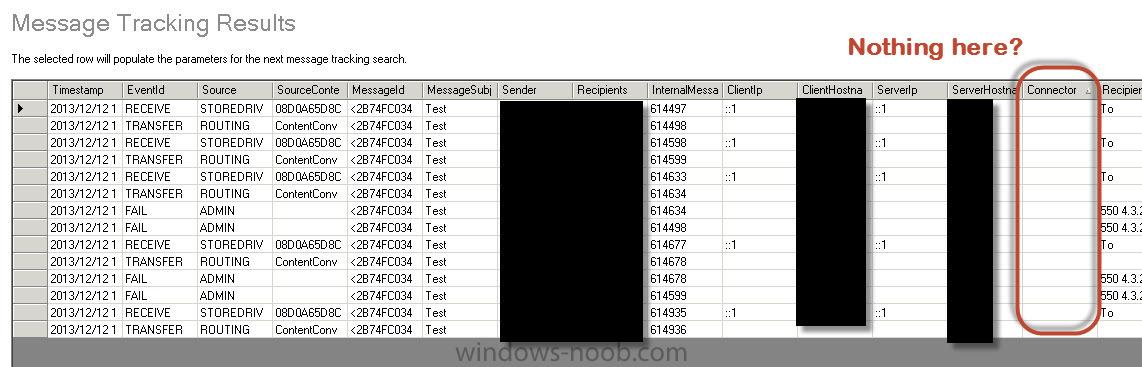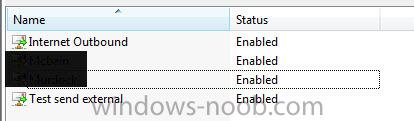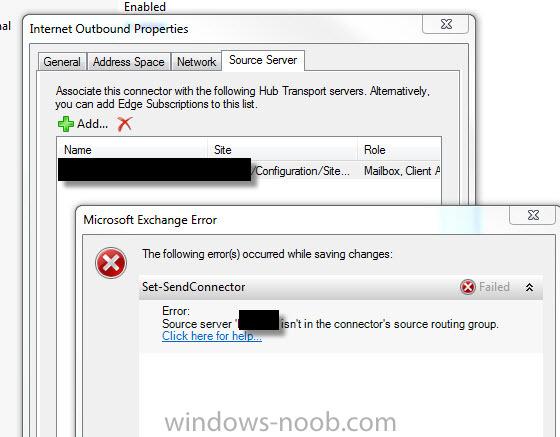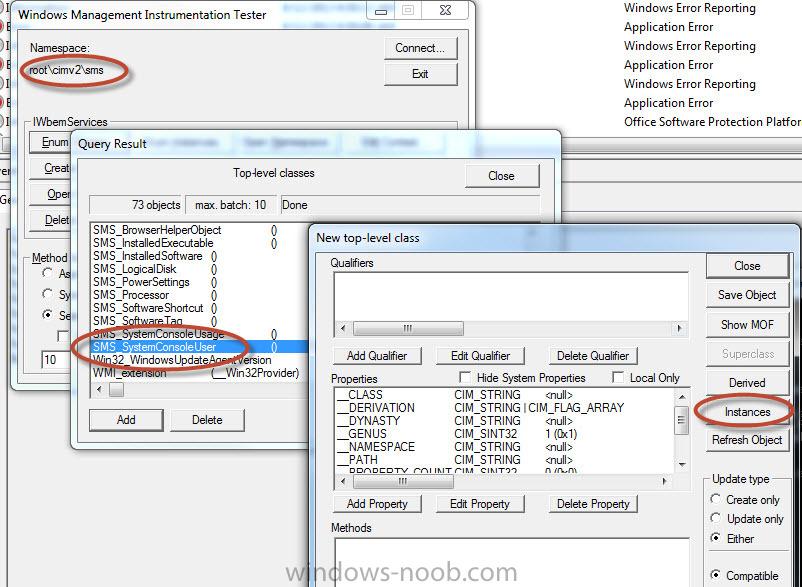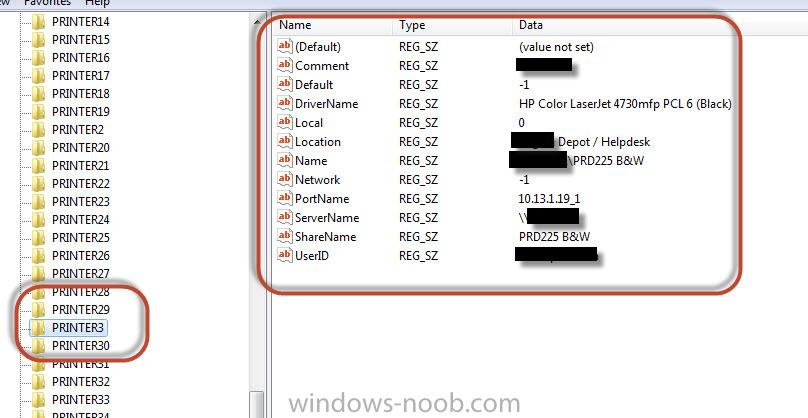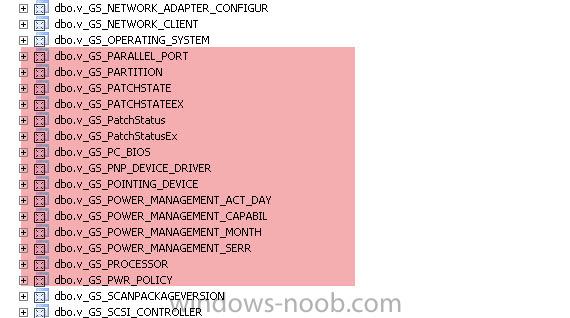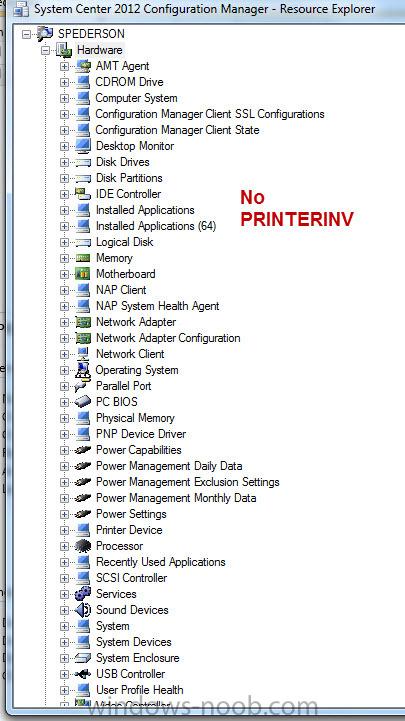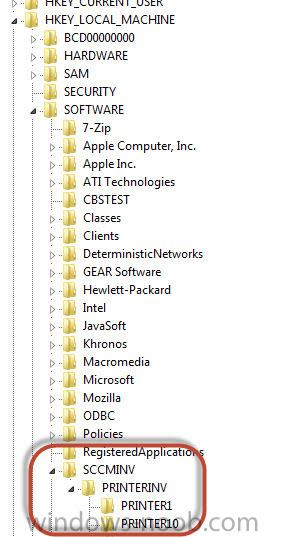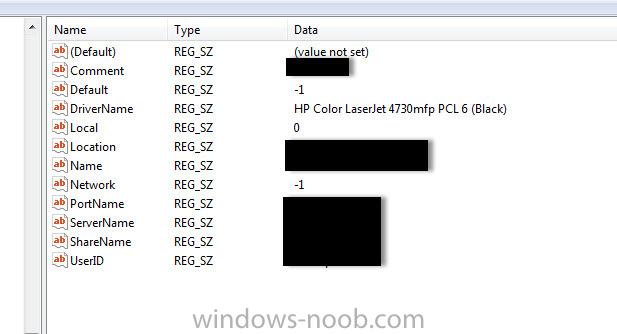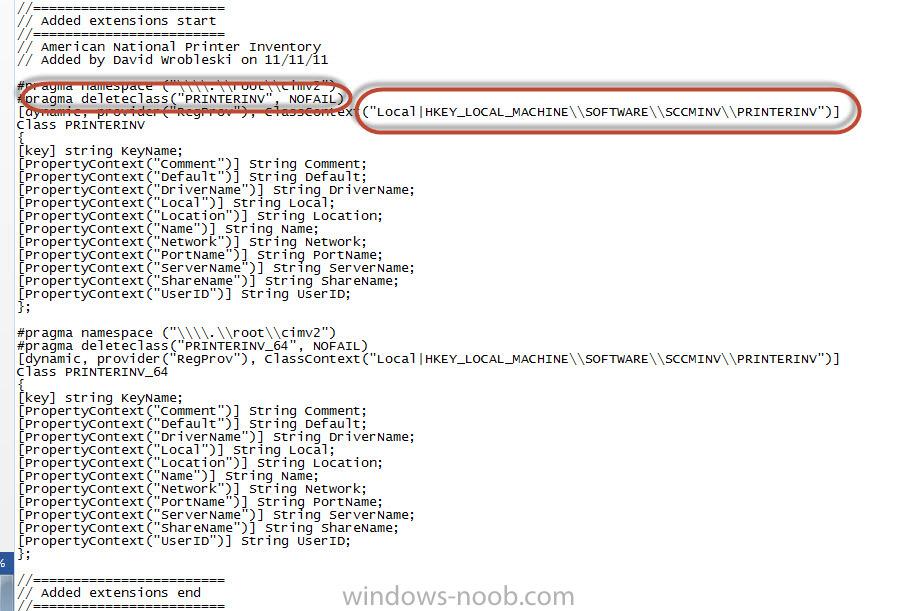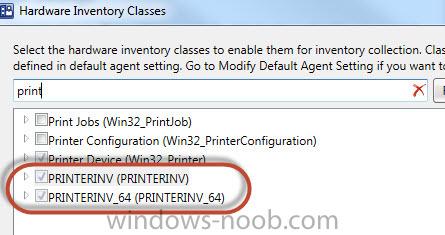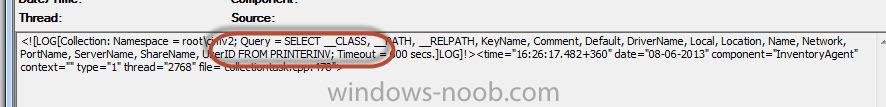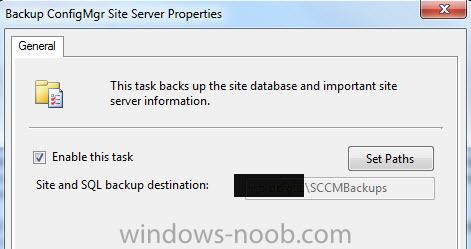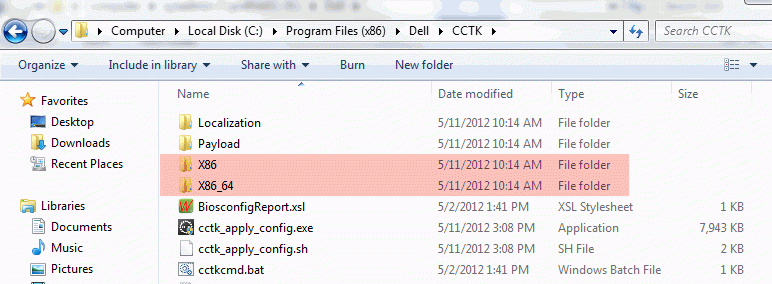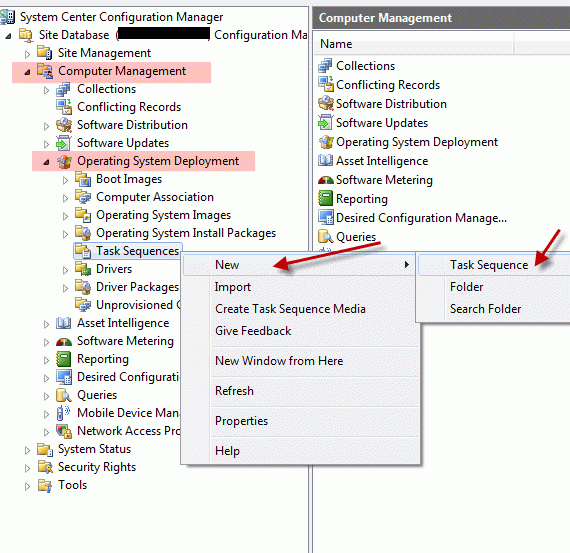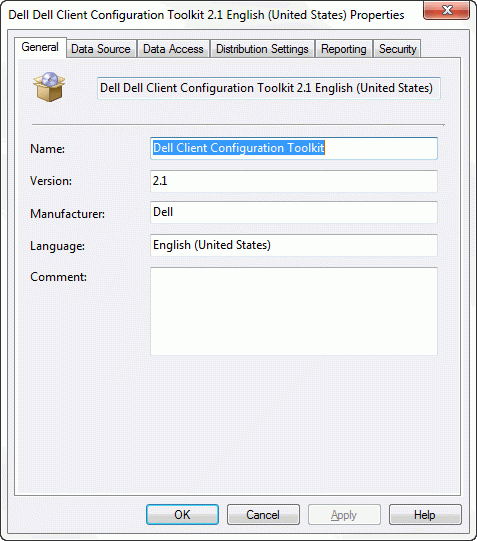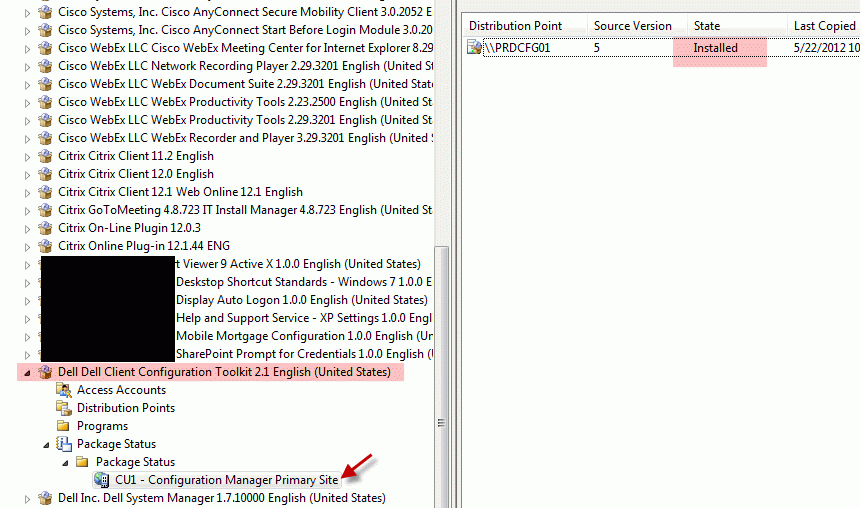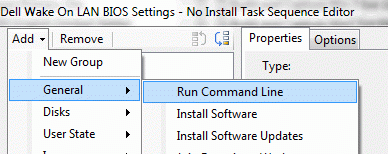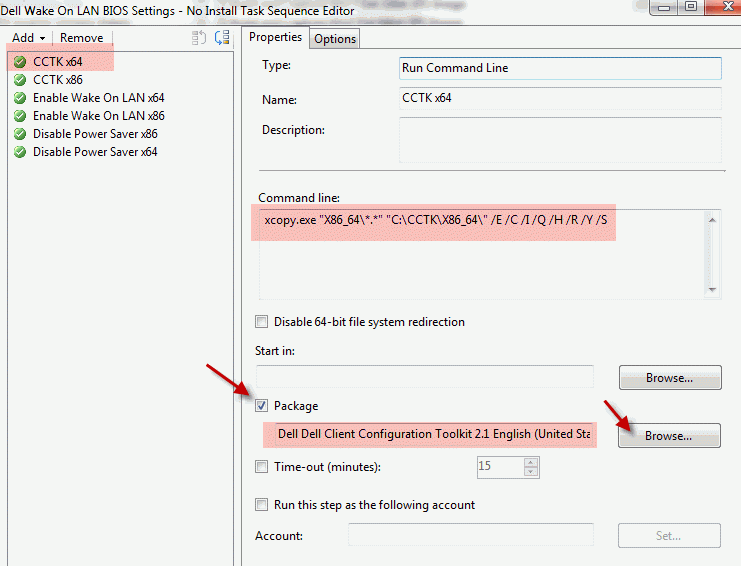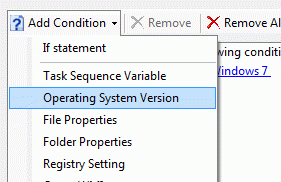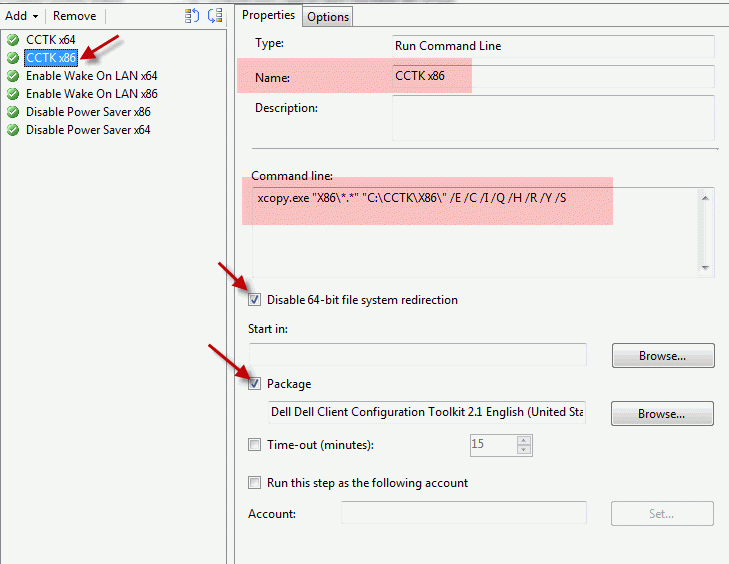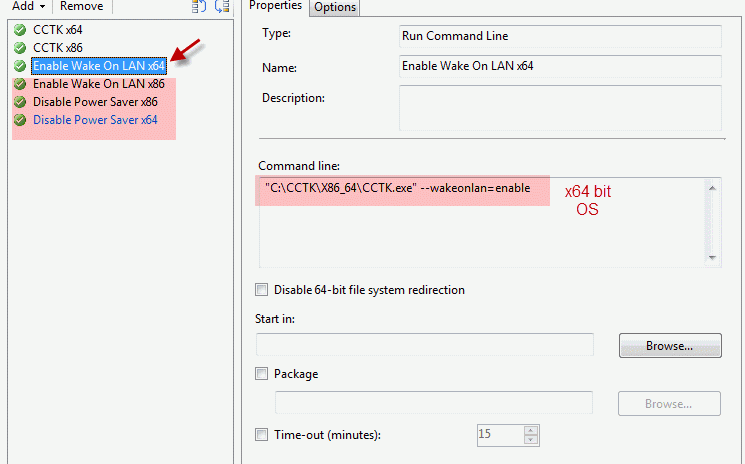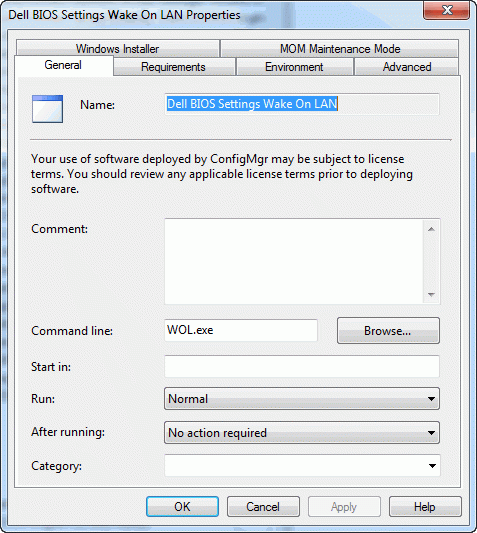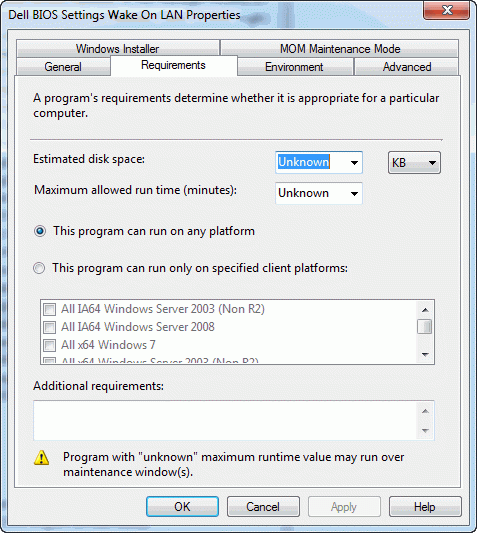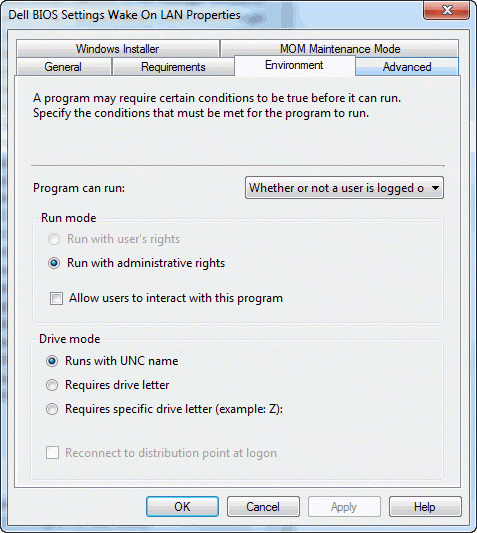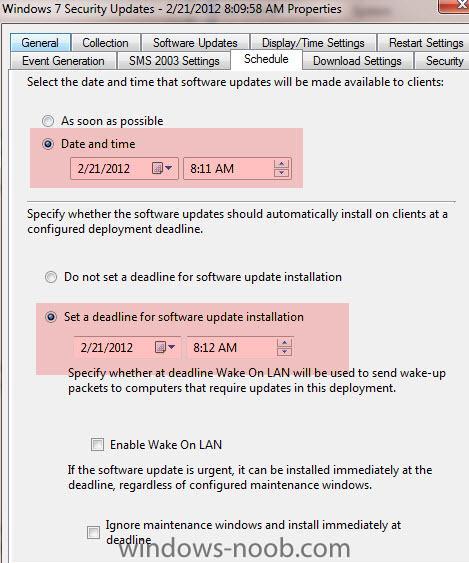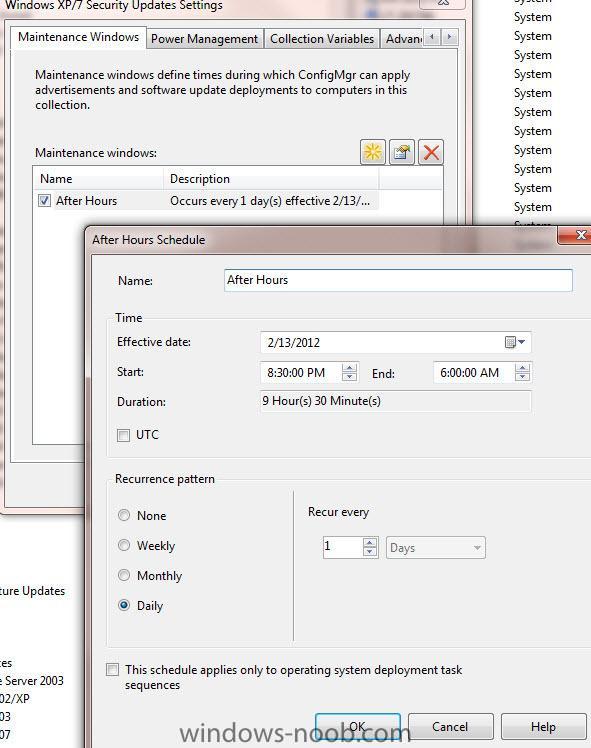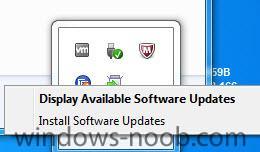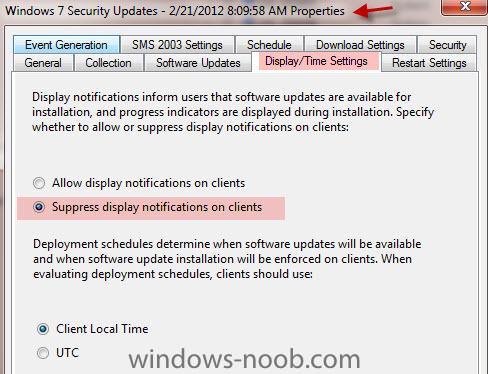-
Posts
51 -
Joined
-
Last visited
-
Days Won
3
Everything posted by shawn.pederson
-

Exchange 2010 – Send Connector – 451.4.4.0 DNS query Failed:
shawn.pederson replied to shawn.pederson's question in Exchange
I was able to "band aid" the issue by adding an external DNS server to the Exchange servers IPv4 adapter settings. It is now able to resolve the external domain MX records. I figured it out by testing inside and outside out network with the commands below from the cmd prompt: NSLOOKUP SET TYPE=MX "External domain" (i.e. gmail.com) Note: If you want to test a different DNS server (then the default one in your domain) you can do this with a SERVER 8.8.8.8 (Google's public DNS server) after entering NSLOOKUP. When I ran this outside (i.e. different DNS server) I get the domains mail servers. Within our internal network (i.e. domain DNS servers) I get a server error instantly. Watching the mail queue shows the actions connect and send the emails no problem. Thanks for the responses everyone- 2 replies
-
- 451.4.4.0 DNS error
- Send Connector
-
(and 1 more)
Tagged with:
-

Exchange 2010 – Send Connector – 451.4.4.0 DNS query Failed:
shawn.pederson replied to shawn.pederson's question in Exchange
I figured out how to use the Log Tracker (EMC > Tool box > Log Tracker) and it doesn't appear to be trying to use any connector...- 2 replies
-
- 451.4.4.0 DNS error
- Send Connector
-
(and 1 more)
Tagged with:
-

Exchange 2010 – Send Connector – 451.4.4.0 DNS query Failed:
shawn.pederson posted a question in Exchange
Running into issues with Exchange 2010. Have done some initial trouble shooting but wanted to gain some insight from the community. Looks like we have 2 internet send connectors: Both with verify similar settings, except the Internet Outbound one has no source server and looks to be the remains of a migration before my time. Now when I attempt to add a source server (in trouble shooting) it throws me “Source server “X” isn’t in the connector’s source routing group”. Now several TechNet articles and Google searches later have lead me to digging around in ADSI edit under the Configuration Naming context. Which seems to include many signs of an old server in the Configuration > Services > Microsoft Exchange > Exchange Admin. Groups > Routing Group > Connections: First off I would like to know if there is a way to verify that this is the cause of the error. Is there anyone to explicitly track what send connector a message is trying to send out with? What’s weird is this only seems to be happening when trying to send out to one domain… at least that we have run into? Anyone have any guidance?- 2 replies
-
- 451.4.4.0 DNS error
- Send Connector
-
(and 1 more)
Tagged with:
-
Thanks Garth, I believe this issue is isolated to my workstation (must be WMI issues). As I have ran this on a few others; and it is collecting the data. Interestingly, I am unable to query the SMS_ConsoleUser with WBEMTEST as it crashes when I try to bring up the instances.... regardless this is working now. I will see if I can figure out why that crashes and post any findings. Faulting application name: wbemtest.exe, version: 6.1.7600.16385, time stamp: 0x4a5bc77f Faulting module name: OLEAUT32.dll, version: 6.1.7601.17514, time stamp: 0x4ce7c930 Exception code: 0xc0000005 Fault offset: 0x0000000000001029 Faulting process id: 0x145c Faulting application start time: 0x01ce976b410c00bc Faulting application path: C:\Windows\System32\Wbem\wbemtest.exe Faulting module path: C:\Windows\system32\OLEAUT32.dll Report Id: 73c9f9c7-0366-11e3-9d0c-005056c00008
- 19 replies
-
- Network Printers
- SCCM 2012
-
(and 1 more)
Tagged with:
-
Sure. HKEY_LOCAL_MACHINE\SOFTWARE\SCCMINV\PRINTERINV\
- 19 replies
-
- Network Printers
- SCCM 2012
-
(and 1 more)
Tagged with:
-
- 19 replies
-
- Network Printers
- SCCM 2012
-
(and 1 more)
Tagged with:
-
Sorry... yes the status time did update. My last post was confusing.
- 19 replies
-
- Network Printers
- SCCM 2012
-
(and 1 more)
Tagged with:
-
Yes it did update. It says last updated 30 minutes ago under the Workstation Status node. However, the PRINTERINV information is no where to be found.
- 19 replies
-
- Network Printers
- SCCM 2012
-
(and 1 more)
Tagged with:
-
Thanks Garth, all looks well. Flows from the client to the site server then gets dumped into the DB. InventoryAgent.log: <![LOG[Collection: Namespace = root\cimv2; Query = SELECT __CLASS, __PATH, __RELPATH, KeyName, Comment, Default, DriverName, Local, Location, Name, Network, PortName, ServerName, ShareName, UserID FROM PRINTERINV; Timeout = 600 secs.]LOG]!><time="15:56:28.981+360" date="08-07-2013" component="InventoryAgent" context="" type="1" thread="6628" file="collectiontask.cpp:478"> DATALDR.LOG on Site Server: Done: Machine=SPEDERSON(GUID:05875980-F038-4B2C-ADC3-B92CB0F6EA1B) code=0 (105 stored procs in XH3PYAYJI.MIF) I'm stuck...
- 19 replies
-
- Network Printers
- SCCM 2012
-
(and 1 more)
Tagged with:
-
Thanks Garth! I had a look in there. Don't seem to see it. I see dbo.v_GS_Parallel_Port to PWR_Policy but no PRINTERINV. I was also under the assumption that I would be able to see the pulled information per device under the Resource Explorer from the CCM console. However, no luck. I am terrible with SQL but my next step was to build a report then then push the above mentioned VBS/INI scripts to more computers; once I verified it is working.
- 19 replies
-
- Network Printers
- SCCM 2012
-
(and 1 more)
Tagged with:
-
I should also mention I have compiled the .MOF on the client as well: C:\Windows\system32>mofcomp C:\temp\configuration.mof Microsoft ® MOF Compiler Version 6.1.7600.16385 Copyright © Microsoft Corp. 1997-2006. All rights reserved. Parsing MOF file: C:\temp\configuration.mof MOF file has been successfully parsed Storing data in the repository... WARNING: File C:\temp\configuration.mof does not contain #PRAGMA AUTORECOVER. If the WMI repository is rebuilt in the future, the contents of this MOF file wi ll not be included in the new WMI repository. To include this MOF file when the WMI Repository is automatically reconstructed, place the #PRAGMA AUTORECOVER statement on the first line of the MOF file. Done!
- 19 replies
-
- Network Printers
- SCCM 2012
-
(and 1 more)
Tagged with:
-
Having trouble pulling the mapped network printers for a user; here’s what I have done so far: On a test computer ran the attached (zipped) SCCM_REGINI.txt (with regini.exe) to build a registry structure to pull the users network printers (from the CURRENT_USER hive) to a hive called SCCMINV (in LOCAL_MACHINE). Ran the attached VBS script (SCCM_PRINTER_INV.vbs) to copy the network printers to said hive. Modified the ‘configuration.mof’ file to look in the hive for the information. Modified the client agent settings to pull information (classes) from that hive. I still can’t seem to find the SQL table in my SCCM DB. Anyone have any ideas on where to start? I have verified the classes being copied on the test client logs: All the scripts are taken from: http://myitforum.com/myitforumwp/2011/11/23/howto-printer-inventory-script-w-network-printers/ See attached ZIP file.And verified with: http://schadda.blogspot.se/2012/02/sccm-2012-customize-extend-hardware.html SCCM_Printer_Inventory1.zip
- 19 replies
-
- Network Printers
- SCCM 2012
-
(and 1 more)
Tagged with:
-

SCCM 2007 - Remote Database Server - New Box
shawn.pederson replied to shawn.pederson's topic in Configuration Manager 2007
I just actually tested it before I read your reply. No dice, it need that access. Thanks Garth. -
We have our SCCM environment primarily running on one server with the SQL DB living remotely. Infrastructure guys want to move the database box from one physical device to another (with the same name). I will be referring to this documentand this one. I am curious as too the permissions required to run the sms_site_sql_backup service . I know the computer account needs to be a local administrator to install it as a site server. But I am curious as to whether it needs to remain a local administrator for any future jobs after placing it's hooks. So in summary, I understand the SCCM server wants to be a local administrator for the install of a remote database site. But I am wondering if that access can be reduced after the database site server is setup? Anyone think of any "got chas" with migrating to a different physical server with the same name?
-
About a year ago we were asked to disable our SCCM 2007 hardware and software inventories. It was determined that running them during production hours in our environment with a custom schedule caused a drastic performance hit. For obvious reasons (WOL, software license compliance, client health etc.) I would like to re-enable this bad boy. I have been doing quite a bit of research so I am not going in blind with my recommendation (of re-enabling these features) but thought I would reach out to you guys for some suggestions. If anyone could provide some insight into the follow questions I'd greatly appreciate it: Both the Software and hardware inventories are pulled locally via a WMI query and then sent to the site server via IIS in a .DDR file, correct? The main logs I'm interested in for trouble shooting are: Client side – CCMExec.log, FileSystemFile.log, InventoryAgent.log, MifProvider.log Site side – Sinvproc.log, Datatde.log [*]Is there any way to enable this without the inventories running globally in production? [*]Is there any easy method to determine the performance hit from this WMI query? [*]Is it better to run these on a simple schedule or a custom? (I’m thinking simple to ensure they all don’t run at the same time.) [*]Does anyone know a method for disabling the CCMExec service remotely on multiple machines? [*]Are there any “got chas” I should be concerned with in re-enabling this with the drastic amount of changes done since they were disabled? (i.e. new clients, stale software records, client push installation etc.) Hopefully that makes sense. Thanks everyone.
-
I should mention I used this method to deploy to workstations already out in our environment. Not in the actual OSD.
- 9 replies
-
- SCCM
- Wake on LAN
-
(and 1 more)
Tagged with:
-
Got this to work, thanks to anyweb'sdocument Customising Windows 7 deployments - part 5. Slightly modified. Dell BIOS Remote Change – SCCM: Pull down the latest version of Dell’s CCTK from vendor. Run the install on local machine. Copy the x86 and x86_64 folders from the local install directory (i.e. C:\Program Files (x86)\Dell\CCTK). Paste these folders to your SCCM servers source files directory. From the SCCM console navigate to Computer Management > Software Distribution > Packages. Create a new package using the source files mentioned above. Add this package to the DP and Update the DP. Ensure the package was successfully installed to the DP. From the SCCM console navigate to Computer Management > Operating System Deployment > Task Sequences. Create a new Task Sequence. In the newly created TS click Add > General > Run Command Line Use this XCOPY command for copying the x86_64 to the targeted client’s C drive. xcopy.exe "X86_64\*.*" "C:\CCTK\X86_64\" /E /C /I /Q /H /R /Y /S Check the Package check box and browse the package we created in step 6. Navigate to the Options tab click Add Condition > Operating System Version. And define the variable to only run on a x64 bit OS. Repeat steps 11 to 13 ensuring you are using the x86 bit version of CCTK (run command xcopy.exe "X86\*.*" "C:\CCTK\X86\" /E /C /I /Q /H /R /Y /S). And add a condition so it only runs on an x86 bit OS. Check the disable 64-bit file system redirection check box. Refer to Dell’s CCTK user manualfor a listing CCTK commands to change the systems BIOS settings. Create separate run commands for the desired changes ensure the proper x64 and x86 CCTK.exe is running on the respective clients (i.e. Step 13). Advertise the TS to the proper Collection.
- 9 replies
-
- SCCM
- Wake on LAN
-
(and 1 more)
Tagged with:
-
Perfect! I will give it a try and post the results. Thank you.
- 9 replies
-
- SCCM
- Wake on LAN
-
(and 1 more)
Tagged with:
-
Trying to enable Wake on LAN to a mass amount of already deployed workstations. I pulled down Dell's CCTK. Enabled the Wake on LAN feature for all models and dumped out an EXE from the software. Packaged it in SCCM, and it successfully gets pulled down. However, when SCCM is running the install execmgr.log keeps telling me: Script for Package:CU100103, Program: Dell BIOS Settings Wake On LAN failed with exit code 10 The advertisement status on the console tells me the same information. Has anyone had much experience deploying CCTKs this way? I have included images of the packages program settings; as it might be something in the manor I am telling it to run. Any help is appreciated. Also, Windows Noob is a job saver.
- 9 replies
-
- SCCM
- Wake on LAN
-
(and 1 more)
Tagged with:
-

Suppress Display Notifications - Not working
shawn.pederson replied to shawn.pederson's question in Software Update Point
Yep that did it. I think my maintenance windows where conflicting or not set properly, thus the reboot at strange times. Also, my workstations were set to scan for updates at 5PM. I adjusted this. Site Management > Primary Site (Whatever you called it) Site Settings >Client Agents > Software Updates Client Agent > General tab. -

Suppress Display Notifications - Not working
shawn.pederson replied to shawn.pederson's question in Software Update Point
That is awesome, thanks! I will try it and respond back. -

Suppress Display Notifications - Not working
shawn.pederson posted a question in Software Update Point
I want the updates to run automatically without any user interaction required. However my deployment appears to ask the user if they want to install them i.e. Express/Custom (see prompt2.jpg). Side question, I am assuming the maintenance window should prevent the updates from installing as well as the reboots. However that doesn’t appear to be the case either. I am probably missing something simple, any help is appreciated. Thanks. -
Did you ever find a possible answer to this? This confuses me as well.
-

Print Driver Package SCCM
shawn.pederson replied to shawn.pederson's question in Deploy software, applications and drivers
Well I have made a neat little collection of INF driver files or "good drivers". In an ideal situation I could make a custom package and inject them into the workstations. So when the user goes to add a printer, it finds the drivers locally.- 4 replies
-
- SCCM
- print drivers
-
(and 1 more)
Tagged with:
-

Print Driver Package SCCM
shawn.pederson replied to shawn.pederson's question in Deploy software, applications and drivers
I had looked into that, but I just like the ability to deploy all the drivers as a package to every workstation. That way SCCM is pumping it down using BITS as opposed to the workstation pulling the drivers down at will.- 4 replies
-
- SCCM
- print drivers
-
(and 1 more)
Tagged with: