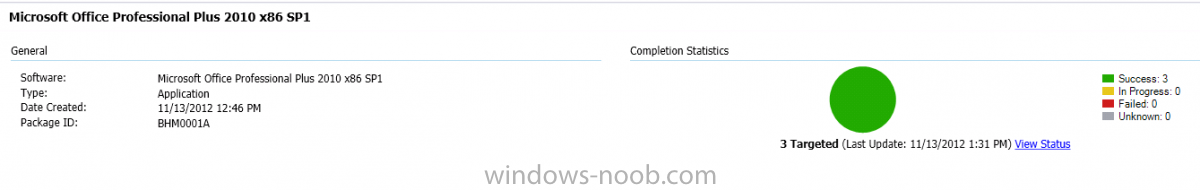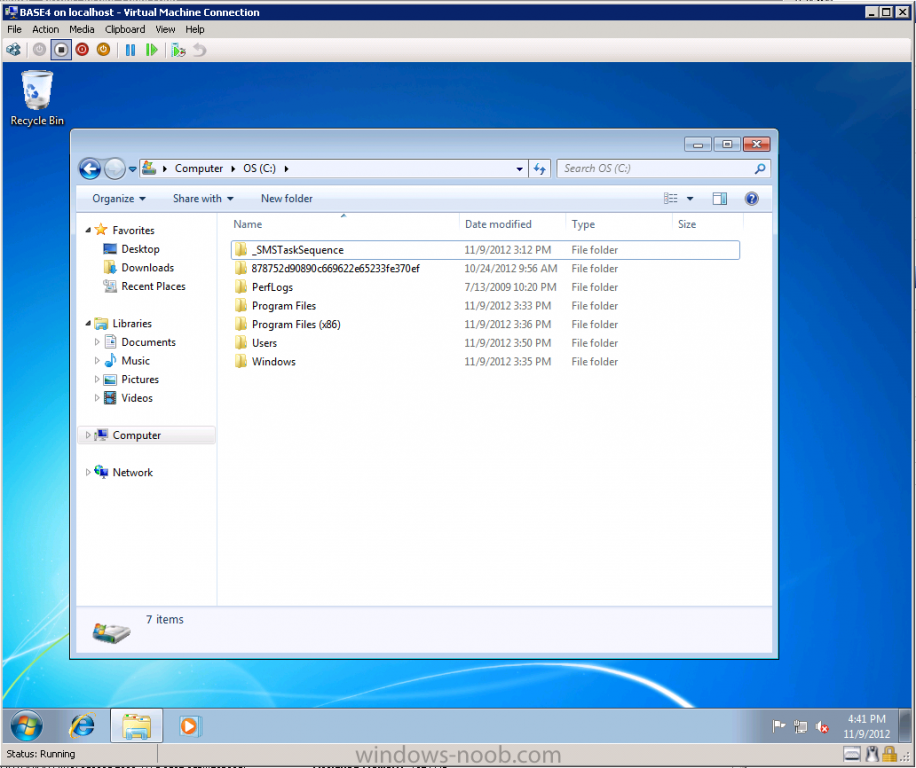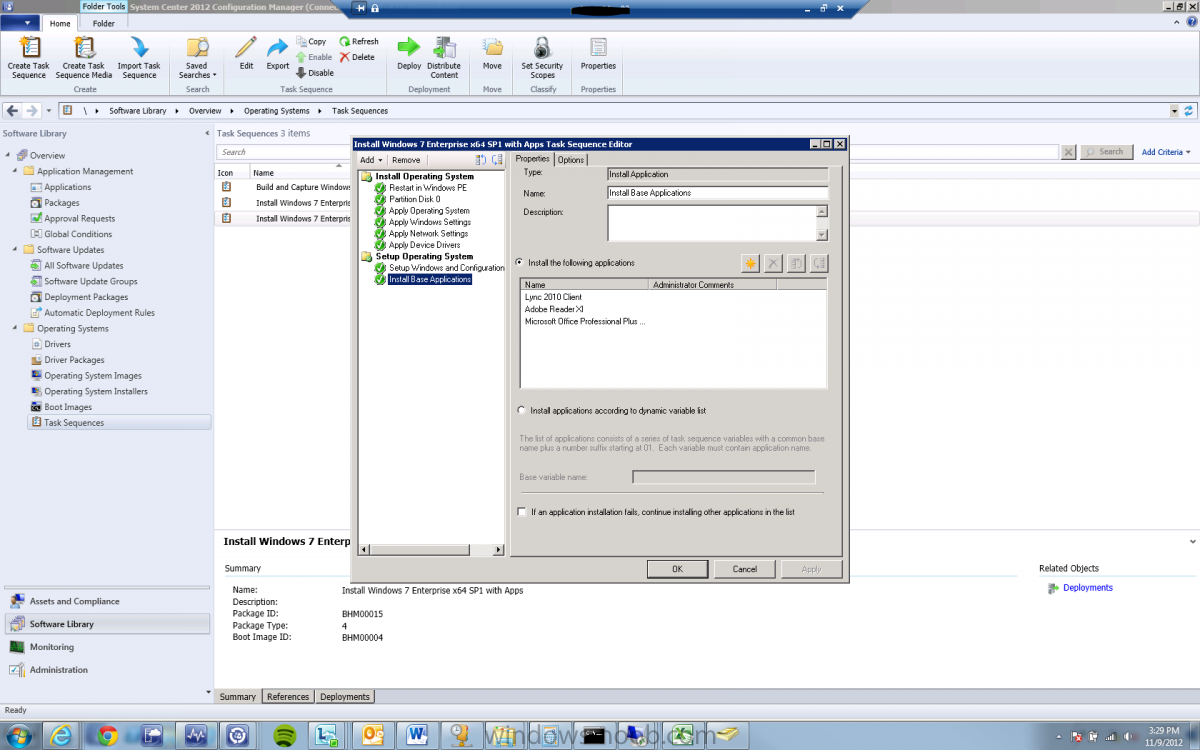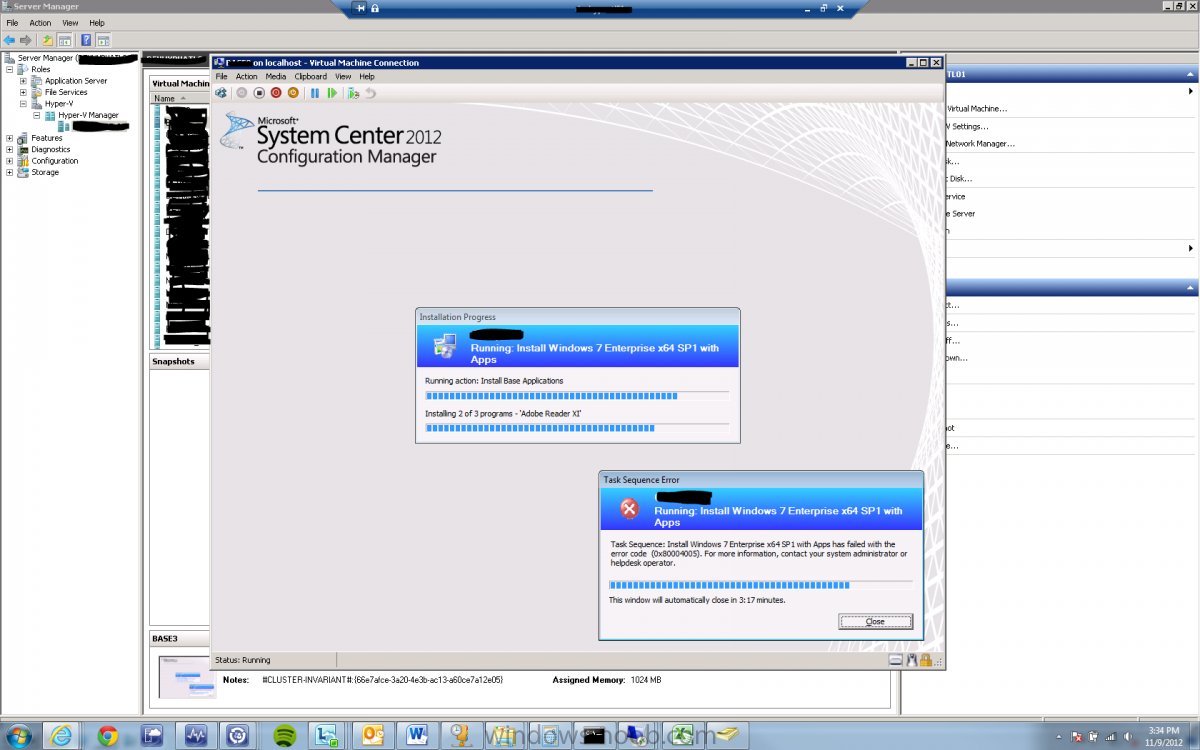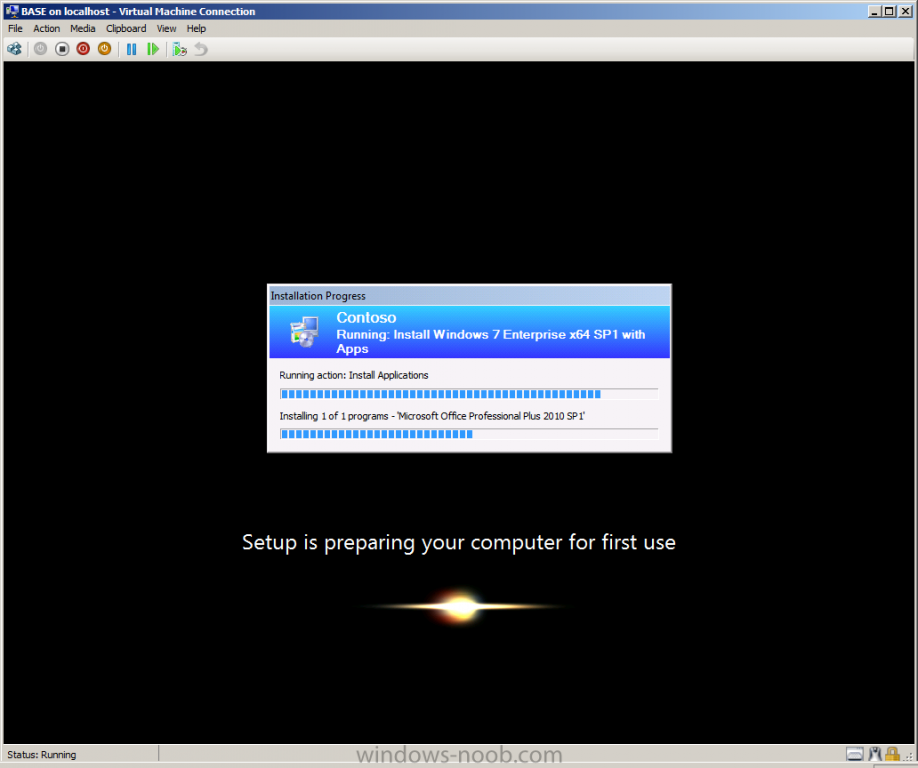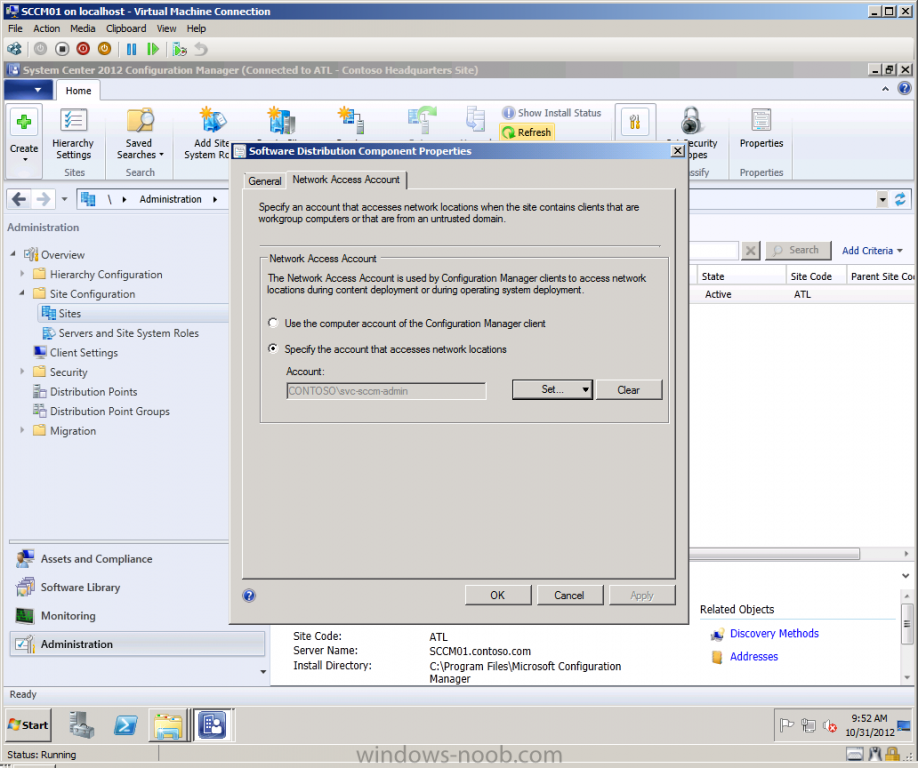hhancock
Established Members-
Posts
80 -
Joined
-
Last visited
Everything posted by hhancock
-
I am currently trying to prepare our environment for the R2 upgrade. In doing so, I noticed that our primary site has a critical status for the SMS_MP_CONTROL_MANAGER component. What's interesting is that the component doesn't contain any "Errors" in the logs. When I try to refresh the component, it changes to OK briefly, but goes back to the Critical state. Any suggestions on how to track this issue down?
-
I've removed a secondary site, however, all of its components are still showing. How do I also remove those? Thanks,
-
Hello, We have a System Center Configuration 2012 environment. We have one primary server, and two secondary servers. The primary server has been upgraded to SP1 without issues. When trying to upgrade the secondary sites, the upgrade is failing with the following three errors: [Failed]:The collation of the site database does not match the collation of the parent site's database. All sites in a hierarchy must use the same database collation. [Failed]:Current SUM configuration uses virtual locations for some of the active SUPs. Please remove any virtual locations from the existing SUM configuration. [Failed]:Either the user account running Configuration Manager Setup does not have sysadmin SQL Server role permissions on the SQL Server instance selected for site database installation, or the SQL Server instance could not be contacted to verify permissions. Setup cannot continue. The account I am using is our SCCM admin account which is a local administrator on all of the SCCM servers and has sysadmin privileges for SQL server. I followed these instructions with no help. I am trying to get everything up to SP1 so that we can begin looking into R2. Thanks,
-
I've extended the time to 240 minutes but the problem remains.
-
Anyone? This is extremely furstrating. Here are some of the things I've done: Recreated the Application Recreated the Task Sequence Still receive the same error. The application is never installed and the folder, as listed above, is created. Other applications work perfectly fine. I've attached the AppEnforce log file. It looks as the application is timing out? It's currently set to the default 120. This is how it's set in my development environment as well and it works perfectly. Am I crazy to think that the installation should take less than 120 minutes? AppEnforce.log
-
Even with adding the "restart" after the installation of Office, it still does not install the additional applications.
-
I've noticed that if I just leave Microsoft Office 2010 x86 in the task sequence it finishes bu the OS partition has the following two folders:
-
I will try that but not sure why that is necessary. I didn't have to do that in my development environment.
-
I am having a weird error. I have successfully gotten it to work in my development environment but unable to get the task sequence to work in production. I basically have 3 applications in my "Install Base Applications" portion (Lync 2010 x64, Adobe Reader XI, and Microsoft Office 2010 x86). If I remove the Microsoft Office 2010 x86 application from the task sequence, the other two applications install perfectly fine. If I change the order, where Microsoft Office 2010 x86 is put first, Office installs fine, but the other two applications fail to install. How do I resolve this?
-
I finally got it to work by re-creating the application. It still takes a long time for it to install (around an hour with just Office + Updates).
-
I concur. I set DHCP Scope Options on my DHCP server. You might have to reboot DHCP after this. Make sure you remove any Unknown objects from ConfigMgr.
-
I finally got it work work. I removed my application and re-added it and it seems to work ALOT better. I think my issue was actually with hard drive space. I was using 20 GB and expanded it to 40 GB and it worked after that.
-
I am going through this same process now and it's taking FOREVER for Office to install during the Install Applications TS.
-
This is not a build and capture. I did a basic build and capture and then installed all the updates to the .WIM using Offline Servicing. I then created a installation task sequence that installs Office 2010 separately. I guess I will give it more time. Just seems a little suspect that it can take over 1 hour to install Office... I just started the process again and haven't let it sit to long but this is where is just basically stops. There are no errors or anything in the logs that I can see.
-
It says that, "the task sequence execution engine started the group (Install Applications)." But nothing comes after that.
-
Is there a way to monitor a Task Sequence? Is the only way through the SMSTS.log on the client? I have a TS that was running fine. I've added an application to the TS (Microsoft Office Professional Plus 2010 SP1) and it appears to be taking a VERY long time (currently over 45 minutes). The appliaction was configured with all defaults and no additional customizations. The TS without this application only took ~25 minutes. Is it normal to take this long? How do I know when to cancel and try to find out why it's not finishing?
-
I believe my issue is because Offline Servicing only installs core OS updates (Component-based Servicing). When I added the "Install Software Updates" to the task sequence it appears to have installed IE9 properly. However, I did notice that it didn't install those updates that were not marked as "required" during this pass (which included some cumulative security updates for IE9). Is this because I choose to "Install Mandatory Software Updates?"
-
The process I listed above didn't work for me. I go to "Schedule Updates" on the Operating System Installer Image yet the new updates are not listed. In fact, nothing is listed. Specifically, I am trying to add Internet Explorer 9 to my image but it doesn't seem to be included in the update. It shows in my Windows 7 Updates SUG but it doesn't appear to get installed during the Offline Servicing. In the OfflineServicingMgr.log file I noticed the following: Applicability State = APPLICABILITY_CHECK_NOT_SUPPORTED, Update Binary = \\SCCM01\Sources\Updates\Windows7\ed9979fd-98b0-478d-a792-10ac1409756b\WU-IE9-Windows7-x64.exe. $$<SMS_OFFLINE_SERVICING_MANAGER><10-30-2012 18:37:03.435+240><thread=5160 (0x1428)> What does APPLICABILITY_CHECK_NOT_SUPPORTED mean exactly. Is this why it isn't installed on my image?
-
Have you tried recreating the Task Sequence and redeploying it? I will t Have you tried recreating the task sequence and then redeploying it to the collection in question? Generally, error 0x80070002 is related to the Network Access Account. I think the error you've listed is specific to the actual task sequence. After looking at your SMSTS.log file it appears that it might actually be your Network Access Account: <![LOG[invalid password. Please confirm the media password and enter it again. The specified network password is not correct. (Error: 80070056; Source: Windows)]LOG]!><time="22:20:34.515+480" date="10-31-2012" component="TSPxe" context="" type="3" thread="892" file="tsmediawizardcontrol.cpp:283"> Go back into the Software Distribution properties and make sure that you have specified the correct credentials. One thing I've noticed with the "Verify" portion of this dialog box is that even if you put in the incorrect password, it will still verify the network path. I don't think it actually checks the credentials against the share, it simply verifies that the network path you supplied is valid.
-
I am pretty sure you can publish packages to this catalog in the same way you do applications.
-
Okay, I've gotten Offline Servicing to work thanks to this guide. I have a quick question with regards to adding updates to the Windows 7 Updates SUG (Software Update Group). Do I just do the following? Download update (if it isn't already) Edit membership (to make it a part of my Windows 7 Updates SUG) Schedule Updates on the Operating System Installer Image Update Distribution Points Is that it?
-
Does the Windows 7 Updates Software Update Group need to be deployed before it can be added to the WIM? I have not deployed the Software Update Group yet and noticed that the Schedule Updates Wizard doesn't populate with any information. * I just need to deploy to the All Unknown Computers Device Collection.