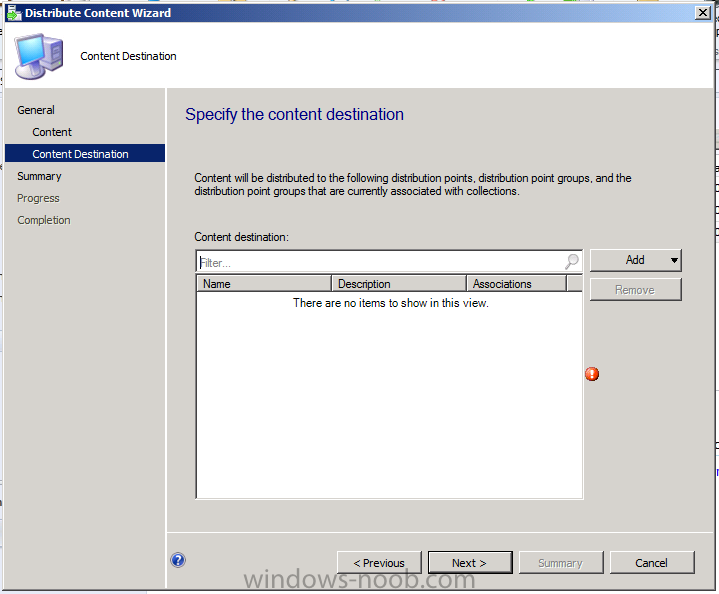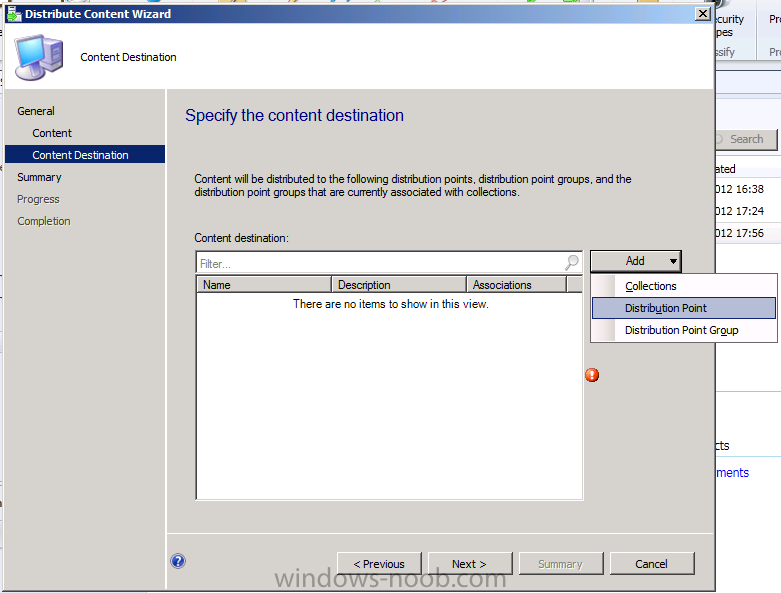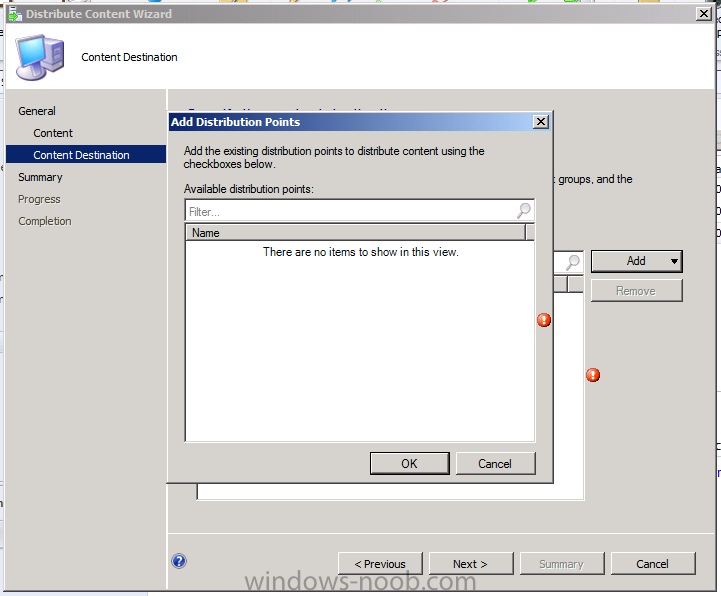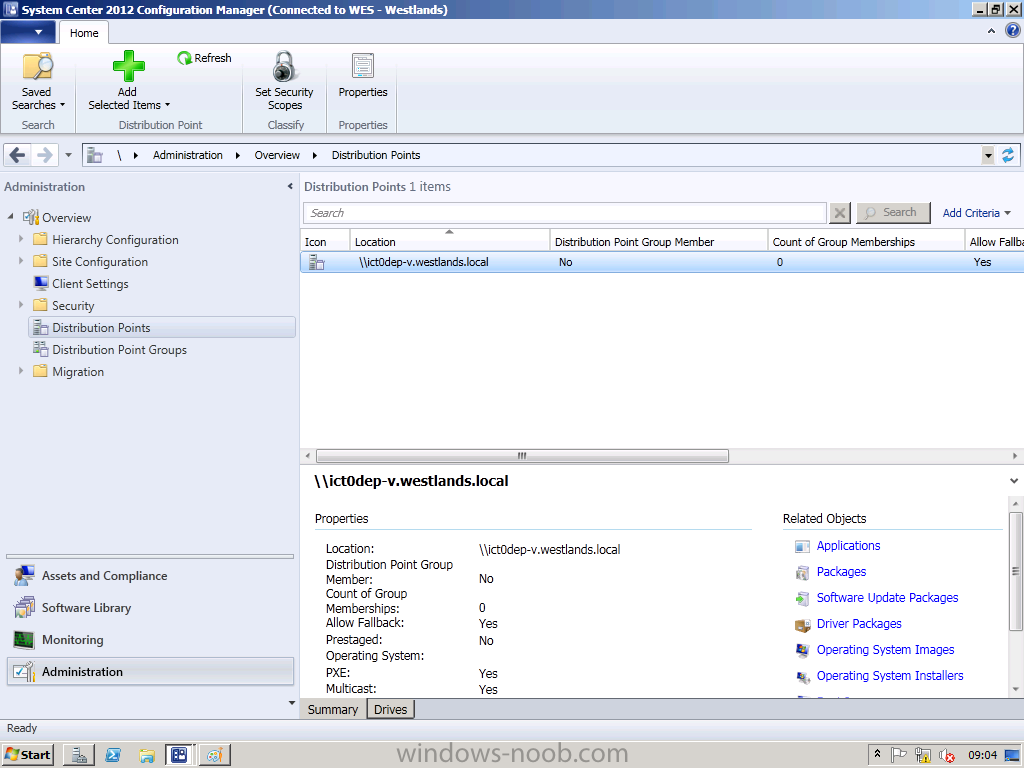mpepprell
Established Members-
Posts
14 -
Joined
-
Last visited
Everything posted by mpepprell
-
Intel Broadwell Chipset - USB controllers not installed
mpepprell replied to mpepprell's topic in Configuration Manager 2012
Apologies, of course, for the misspelling of Broadwell Admin: can this be corrected? -
Hi We have some new hardware with a "Mobile 5th Generation Intel Core" chipset, and have observed the following: Imaging the computer via SCCM results in all device drivers being installed, except for USB controllers. Specifically, the Universal Serial Bus controllers tree in device manager is missing On the same computer, when installing from a Windows 7 installation source, USB functionality works as expected I have attached a few files, which may help: smsts.log (C:\Windows\CCM\logs) setupact (C:\Windows\Panther) I hope you can help, because I am totally lost with this -- Matt smsts-20150309-152311.log setupact.log
-
OSD Fails to copy content to local disk
mpepprell replied to mpepprell's topic in Configuration Manager 2012
Hi In the BIOS, the time and date are correct -- Matt -
OSD Fails to copy content to local disk
mpepprell replied to mpepprell's topic in Configuration Manager 2012
Hello! I have made the suggested changes and unfortunately, the same error still occurs. I have attached the smsts.log file for reference I am sorry that I cannot suggest anything to help you help me with this issue, as it has me totally confused -- Matt -
OSD Fails to copy content to local disk
mpepprell replied to mpepprell's topic in Configuration Manager 2012
Hey I can ping the deployment server, with the following results: Pinging deployment-server.domain.local [10.47.32.19] with 32 bytes of data: Reply from 10.47.32.19: bytes=32 time=1ms TTL=128 Reply from 10.47.32.19: bytes=32 time<1ms TTL=128 Reply from 10.47.32.19: bytes=32 time<1ms TTL=128 Reply from 10.47.32.19: bytes=32 time<1ms TTL=128 Ping statistics for 10.47.32.19: Packets: Sent = 4, Received = 4, Lost = 0 (0% loss), Approximate round trip times in milli-seconds: Minimum = 0ms, Maximum = 1ms, Average = 0ms I have attached the smsts.log file, for reference -- Matt smsts.log -
OSD Fails to copy content to local disk
mpepprell replied to mpepprell's topic in Configuration Manager 2012
Hi I have made the changes as suggested, and the same set of errors occur I'm thinking along the lines that these computers, for whatever reason, are incompatible with the SCCM/WDS image process -- Matt -
Hi! We have a number of computer models that we image with SCCM 2012 R2, and everything works just fine, apart from one model: Novatech nSpire 15.6 (yeah, the model is not descriptive, but that is the model name!) The laptop has standard Intel Haswell hardware, one fixed disk (Sandisk SSD) and an optical drive. This is much like other computers that we have in the organisation and we have no computers with two or more fixed disks When we image this particular model of computer, the task sequence fails at the "Apply Operating System Image". The partition map from the task sequence is: Volume 1: 350MB fixed size, NTFS Volume 2: 100% remaining space, NTFS The operating system is deployed to the "next available formatted partition" The SSD is partitioned and formatted successfully during the task sequence. If I disable this step and use diskpart for this, the task sequence still fails! Below is the point of failure, from the smsts.log file: User did not specify local data drive TSManager 15/10/2014 10:42:51 1292 (0x050C) Volume C:\ has 336084992 bytes of free space TSManager 15/10/2014 10:42:51 1292 (0x050C) Volume C:\ is not bootable TSManager 15/10/2014 10:42:51 1292 (0x050C) Volume D:\ has 127548887040 bytes of free space TSManager 15/10/2014 10:42:51 1292 (0x050C) Volume D:\ is not bootable TSManager 15/10/2014 10:42:51 1292 (0x050C) Volume E:\ is not a fixed hard drive TSManager 15/10/2014 10:42:51 1292 (0x050C) Volume F:\ is not a fixed hard drive TSManager 15/10/2014 10:42:51 1292 (0x050C) Volume X:\ is not a fixed hard drive TSManager 15/10/2014 10:42:51 1292 (0x050C) TSM root drive = TSManager 15/10/2014 10:42:51 1292 (0x050C) We do not find an available volume to store the local data path TSManager 15/10/2014 10:42:51 1292 (0x050C) Set a global environment variable _SMSTSNextInstructionPointer=11 TSManager 15/10/2014 10:42:51 1292 (0x050C) Set a TS execution environment variable _SMSTSNextInstructionPointer=11 TSManager 15/10/2014 10:42:51 1292 (0x050C) Set a global environment variable _SMSTSInstructionStackString=10 TSManager 15/10/2014 10:42:51 1292 (0x050C) Set a TS execution environment variable _SMSTSInstructionStackString=10 TSManager 15/10/2014 10:42:51 1292 (0x050C) Save the current environment block TSManager 15/10/2014 10:42:51 1292 (0x050C) pszPath[0] != L'\0', HRESULT=80070057 (e:\nts_sccm_release\sms\framework\core\ccmcore\path.cpp,60) TSManager 15/10/2014 10:42:51 1292 (0x050C) Filesystem::Path::Add(sEnvPath, EnvDataFileName, sEnvPath), HRESULT=80070057 (e:\nts_sccm_release\sms\framework\tscore\environmentlib.cpp,676) TSManager 15/10/2014 10:42:51 1292 (0x050C) Failed to save environment to (80070057) TSManager 15/10/2014 10:42:51 1292 (0x050C) TS::Environment::SharedEnvironment.saveEnvironment(szPath), HRESULT=80070057 (e:\nts_sccm_release\sms\client\tasksequence\executionengine\executionenv.cxx,842) TSManager 15/10/2014 10:42:51 1292 (0x050C) Failed to save the current environment block. This is usually caused by a problem with the program. Please check the Microsoft Knowledge Base to determine if this is a known issue or contact Microsoft Support Services for further assistance. The parameter is incorrect. (Error: 80070057; Source: Windows) TSManager 15/10/2014 10:42:51 1292 (0x050C) SaveEnvironment(), HRESULT=80070057 (e:\nts_sccm_release\sms\client\tasksequence\executionengine\executionenv.cxx,420) TSManager 15/10/2014 10:42:51 1292 (0x050C) Failed to persist execution state. Error 0x(80070057) TSManager 15/10/2014 10:42:51 1292 (0x050C) Failed to save execution state and environment to local hard disk TSManager 15/10/2014 10:42:51 1292 (0x050C) Any help in this would be greatly appreciated! -- Matt
-
WSUS Updates not synchronizing fully with SCCM Console
mpepprell replied to mpepprell's topic in Configuration Manager 2012
Yes, this is what I thought. I have since fixed the issue, which existed with our proxy server and now the updates are all good Thank you for your help! -
WSUS Updates not synchronizing fully with SCCM Console
mpepprell replied to mpepprell's topic in Configuration Manager 2012
I have just had a look at the total size of my WSUS directory, which is 2.70MB, so it would seem that the updates are not stored locally In the WSUS Console -> Options -> Update Files and Languages is the following textbox: Download update files to this server only when updates are approved ...which set to true. Would setting this to false effect SCCM? -- Matt -
Hey! I have installed the Software Update Point role in SCCM 2012 R2 on a server running Windows Server 2012 R2. WSUS has been installed and configured by SCCM and WSUS has synchronized with Microsoft Update successfully, after a number of failures, as you will see in the logfile attached In the WSUS console, there as 4,473 updates. In SCCM, there are only 339 updates, all of which are more than a year old It is this that is confusing me, somewhat! I have attached the following log files from %programfiles%\Microsoft Configuration Manager\Logs: > WCM.log > WSUSCtrl.log > wsyncmgr.log Note: the domain name has been replaced with domain.local -- Matt WCM.log WSUSCtrl.log wsyncmgr.log
-
Hey The wizard, when downloading updates to the update package has the following unhappy results: Error: The process is not in background processing mode. Package: Success: The software updates were placed in the existing package: • Windows 7 Updates (Sept 17 2012) Software updates downloaded from the internet Error: Security Update for Windows 7 (KB975467) Errors The process is not in background processing mode. Security Update for Windows 7 (KB979482) Microsoft .NET Framework 3.5 SP1 Security Update for Windows 7 x86 (KB979916) Security Update for Windows 7 (KB982665) Security Update for Windows 7 (KB2124261) Security Update for Windows 7 (KB2271195) Security Update for Windows 7 (KB2347290) Security Update for Windows 7 (KB2378111) Security Update for Windows 7 (KB2442962) [...] Cumulative Security Update for Internet Explorer 8 for Windows 7 (KB2744842) Cumulative Security Update for Internet Explorer 9 for Windows 7 (KB2744842) The following services have been restarted and the downloading of updates attempted again: Bits, Windows Update The SCCM server does have a connection to the Internet. So, now... I am asking for help (again!) Update: I have done the following, as recommended here: http://bit.ly/oO2iWa The error, however, is still occuring. I can synchronize with Microsoft Update fine, with no error. However, when downloading the updates to the update the distribution package the following occurs: Error: The process is not in background processing mode -- Matt
-
Hey In my SCCM 2012 site we have several accounts for different roles. For example, we use a separate account for Network Access. There is a problem, however, when I verify the account. These are the steps I have taken to verify the account: 1 In SCCM Config Manager, goto Administration 2 Click Security 3 Click Accounts 4 Open properties for the Network Access account 5 Click on the Set button 6 Verify the account The result is thus: The specified network password is not correct (Exception from HRESULT: 0x80070056) To fix this problem, I have done the following: 1 Set the password on the account. For arguments sake, lets use the password "Password" 2 Specify the same password in Config Manager 3 Verify the connection ... everything is OK However, there still exists a problem! Doing the same verification after some time (10 minutes, approx) results in the same error message as shown above The domain environment used is a Windows Server 2008 R2 domain with 2 domain controllers. Replication is working with no issues This issue does not prevent imaging. However, inconsistent results are found for software installation. For example: Microsoft Office 2010 So, basically, I'm asking for help! -- Matt
-
Hey The screenshots show the process I have made for distributing the content (in this case, a task sequence) to the distribution point. This is the same sequence of event I have been going through for other content added to the distribution point In all cases, apart from adding a distribution point to a distribution group, I am unable to view the distribution point as referenced in the third screenshot -- Matt
-
Hey I have, with success, setup a SCCM 2012 site that has the following: --> 1 distribution point I have also installed MDT 2012 and integrated this with SCCM. Today, I have ran through Steps 17 and 18 of your SCCM 2012 guide, and now I have an issue When deploying objects (for example, a task sequence) to my distribution point, no available distribution points are listed. I have checked the health of the distribution point, which is OK So, basically, I am stuck, for now and am asking for some help ... -- Matt