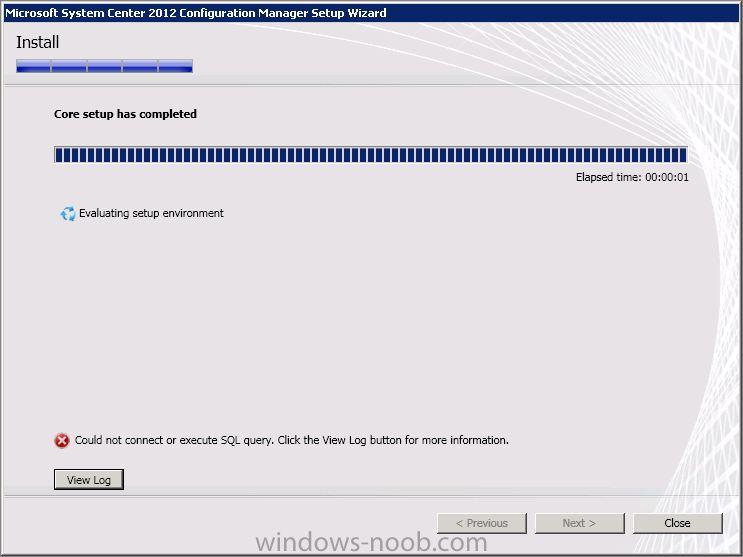-
Posts
12 -
Joined
-
Last visited
Everything posted by louwie
-
I have two TS, one for known computers with allready installed the agent (migrate compname is on) and another for unknown computers, on this one you need to fill in the computer name during WinPE. This method works fine for Win 7 and Vista. On XP there is a problem: We work with a full operating installer in combination with an unattend.txt For allready known and unknown computers the compputername is forgotten and a dynamic name is given. How do i fix this? Please advise.
-
also an error when I try to make/import a new application........ SMSProv.log is showing: *** *** Unknown SQL Error! SMS Provider 23-11-2012 7:30:01 2136 (0x0858) *~*~*** Unknown SQL Error! ThreadID : 2136 , DbError: 50000 , Sev: 16~*~* SMS Provider 23-11-2012 7:30:01 2136 (0x0858) *** if (object_id('tempdb..#sp_setupci_resultstr') IS NOT NULL) select * from #sp_setupci_resultstr; else select N''; SMS Provider 23-11-2012 7:30:01 2136 (0x0858) *** [24000][0][Microsoft] Invalid cursor stateSMS Provider 23-11-2012 7:30:01 2136 (0x0858) *~*~[24000][0][Microsoft][sql Server Native Client 10.0]Invalid cursor state *** Unknown SQL Error! ThreadID : 2136 , DbError: 0 , Sev: 0~*~* SMS Provider 23-11-2012 7:30:01 2136 (0x0858) *** if (object_id('tempdb..#sp_setupci_resultstr') IS NOT NULL) select * from #sp_setupci_resultstr; else select N'';;~ if (object_id('tempdb..#sp_setupci_resultstr') IS NOT NULL) drop table #sp_setupci_resultstr; SMS Provider 23-11-2012 7:30:01 2136 (0x0858) *** [24000][0][Microsoft][sql Server Native Client 10.0]Invalid cursor state SMS Provider 23-11-2012 7:30:01 2136 (0x0858) *~*~[24000][0][Microsoft][sql Server Native Client 10.0]Invalid cursor state [24000][0][Microsoft][sql Server Native Client 10.0]Invalid cursor state ThreadID : 2136 , DbError: 0 , Sev: 0~*~* SMS Provider 23-11-2012 7:30:01 2136 (0x0858) *~*~e:\nts_sccm_release\sms\siteserver\sdk_provider\smsprov\ssputility.cpp(2105) : SQL command failed: if (object_id('tempdb..#sp_setupci_resultstr') IS NOT NULL) drop table #sp_setupci_resultstr;~ SQL Error: [24000][0][Microsoft][sql Server Native Client 10.0]Invalid cursor state~*~* SMS Provider 23-11-2012 7:30:01 2136 (0x0858) *~*~SQL command failed: if (object_id('tempdb..#sp_setupci_resultstr') IS NOT NULL) drop table #sp_setupci_resultstr; [24000][0][Microsoft][sql Server Native Client 10.0]Invalid cursor state~*~* SMS Provider 23-11-2012 7:30:01 2136 (0x0858) ERROR: SQL command failed: if (object_id('tempdb..#sp_setupci_resultstr') IS NOT NULL) drop table #sp_setupci_resultstr; SMS Provider 23-11-2012 7:30:01 2136 (0x0858)
-
DriverCatalog.log: Returning 1 driver definition. DriverCatalog 22-11-2012 15:08:36 2476 (0x09AC) CreateFromINF("\\SCCMACC01\Sources\Drivers\WinPEx64\E9900\lan", "E1K62x64.INF") DriverCatalog 22-11-2012 15:33:16 2476 (0x09AC) Initializing driver digest from '\\SCCMACC01\Sources\Drivers\WinPEx64\E9900\lan\E1K62x64.INF' DriverCatalog 22-11-2012 15:33:19 2476 (0x09AC) Successfully initialized driver digest. DriverCatalog 22-11-2012 15:33:19 2476 (0x09AC) Returning 1 driver definition. DriverCatalog 22-11-2012 15:33:19 2476 (0x09AC) SMSProv.log: Updating SDM content definition. SMS Provider 22-11-2012 15:41:03 4688 (0x1250) *** declare @rc int, @errxml xml; EXEC @rc=sp_SetupCI 16787195, 0, @errxml out; select @rc, @errxml SMS Provider 22-11-2012 15:41:03 4688 (0x1250) *** *** Unknown SQL Error! SMS Provider 22-11-2012 15:41:03 4688 (0x1250) *~*~*** Unknown SQL Error! ThreadID : 4688 , DbError: 50000 , Sev: 16~*~* SMS Provider 22-11-2012 15:41:03 4688 (0x1250) *** if (object_id('tempdb..#sp_setupci_resultstr') IS NOT NULL) select * from #sp_setupci_resultstr; else select N''; SMS Provider 22-11-2012 15:41:03 4688 (0x1250) *** [24000][0][Microsoft] Invalid cursor stateSMS Provider 22-11-2012 15:41:03 4688 (0x1250) *~*~[24000][0][Microsoft][sql Server Native Client 10.0]Invalid cursor state *** Unknown SQL Error! ThreadID : 4688 , DbError: 0 , Sev: 0~*~* SMS Provider 22-11-2012 15:41:03 4688 (0x1250) *** if (object_id('tempdb..#sp_setupci_resultstr') IS NOT NULL) select * from #sp_setupci_resultstr; else select N'';;~ if (object_id('tempdb..#sp_setupci_resultstr') IS NOT NULL) drop table #sp_setupci_resultstr; SMS Provider 22-11-2012 15:41:03 4688 (0x1250) *** [24000][0][Microsoft][sql Server Native Client 10.0]Invalid cursor state SMS Provider 22-11-2012 15:41:03 4688 (0x1250) *~*~[24000][0][Microsoft][sql Server Native Client 10.0]Invalid cursor state [24000][0][Microsoft][sql Server Native Client 10.0]Invalid cursor state ThreadID : 4688 , DbError: 0 , Sev: 0~*~* SMS Provider 22-11-2012 15:41:03 4688 (0x1250) *~*~e:\nts_sccm_release\sms\siteserver\sdk_provider\smsprov\ssputility.cpp(2105) : SQL command failed: if (object_id('tempdb..#sp_setupci_resultstr') IS NOT NULL) drop table #sp_setupci_resultstr;~ SQL Error: [24000][0][Microsoft][sql Server Native Client 10.0]Invalid cursor state~*~* SMS Provider 22-11-2012 15:41:03 4688 (0x1250) *~*~SQL command failed: if (object_id('tempdb..#sp_setupci_resultstr') IS NOT NULL) drop table #sp_setupci_resultstr; [24000][0][Microsoft][sql Server Native Client 10.0]Invalid cursor state~*~* SMS Provider 22-11-2012 15:41:03 4688 (0x1250) ERROR: SQL command failed: if (object_id('tempdb..#sp_setupci_resultstr') IS NOT NULL) drop table #sp_setupci_resultstr; SMS Provider 22-11-2012 15:41:03 4688 (0x1250) The problem is shown in SMSProv.log But I really doesn't know what is says.
-
When I try to import any driver true the wizard. These errors are shown: Error: Some driver(s) can not be imported successfully. See following details. Error: Failed to import the following drivers: Intel® 82567LM-3 Gigabit Network Connection - An error occurred while importing the selected driver. Add drivers to the following boot images:Boot image (x64) Boot images will not be updated on distribution points. I use a remote SQL server and one primary site. Any ideas? (when I do the same in a test envoirement on a test sccm server with a local sql server, everything works fine with the same driver)
-

using SCCM 2012 in a LAB - Part 6. Deploying Software Updates
louwie replied to anyweb's topic in Configuration Manager 2012
Thank you! -

using SCCM 2012 in a LAB - Part 6. Deploying Software Updates
louwie replied to anyweb's topic in Configuration Manager 2012
Same for me, please advise how to create the collection. What need to choose at "limiting collection" and what queru rule i need to use.... -
problem fixed; settings in tcp/ip properties of the sql instance service. ip1, ip2, ip3 and ipall all set to enabled and filled in the tcp port. another question: installation account and computeraccount are member of the local admin group. When the installation is finished, are these rights still necessary?
- 4 replies
-
- error
- installation
-
(and 2 more)
Tagged with:
-
Yes it is, the installation domain account is a member of the local admin group on the appl server and also on the remote sql server. Even the computeraccount is a member off the local admin group and added in the sql management studio to the sccm instance and has the sysadmin role.
- 4 replies
-
- error
- installation
-
(and 2 more)
Tagged with:
-
During installation I receive an error: ConfigMgrSettupWizard.log shows: 7-11-2012 11:30:39: ConfigMgrSetupWizard Verbose: 1 : Report progress callback. Progress stage: 50, Progress state: 0. 7-11-2012 11:30:39: ConfigMgrSetupWizard Verbose: 1 : Received setup progress [Evaluating setup environment] from native code. 7-11-2012 11:30:41: ConfigMgrSetupWizard Verbose: 1 : Report failure callback. Failure: 103. 7-11-2012 11:30:41: ConfigMgrSetupWizard Information: 1 : Cancelling asynchronous threads... 7-11-2012 11:30:41: ConfigMgrSetupWizard Information: 1 : Notified monitoring threads to exit. 7-11-2012 11:30:41: ConfigMgrSetupWizard Information: 1 : All monitoring threads have completed. 7-11-2012 11:30:41: ConfigMgrSetupWizard Information: 1 : Released callback GC handle 7-11-2012 11:30:41: ConfigMgrSetupWizard Verbose: 1 : Received error [Could not connect or execute SQL query.] from native code. 7-11-2012 11:30:41: ConfigMgrSetupWizard Verbose: 1 : Completed the site installation thread. ConfigMgrSetup.log shows: INFO: SCCMACC01.test.local is a 64 bit operating system. Configuration Manager Setup 7-11-2012 11:30:10 896 (0x0380) ~===================== << Starting Configuration Manager 2012 Setup >> ===================== Configuration Manager Setup 7-11-2012 11:30:39 1904 (0x0770) INFO: ConfigMgr2012 Setup was started by local\sccm. Configuration Manager Setup 7-11-2012 11:30:39 1904 (0x0770) INFO: Command line specified was: "D:\Temp\sourceSCCM\SMSSETUP\BIN\X64\SetupWpf.exe" Configuration Manager Setup 7-11-2012 11:30:39 1904 (0x0770) FQDN for server SCCMACC01 is SCCMACC01.test.local Configuration Manager Setup 7-11-2012 11:30:39 1904 (0x0770) INFO: Target computer is a 64 bit operating system. Configuration Manager Setup 7-11-2012 11:30:39 1904 (0x0770) INFO: Checking for existing setup information. Configuration Manager Setup 7-11-2012 11:30:39 1904 (0x0770) INFO: Checking for existing SQL information. Configuration Manager Setup 7-11-2012 11:30:39 1904 (0x0770) INFO: Verifying the registry entry for Asset Intelligence installation Configuration Manager Setup 7-11-2012 11:30:39 1904 (0x0770) INFO: Setting the default CSV folder path Configuration Manager Setup 7-11-2012 11:30:39 1904 (0x0770) INFO: No language packs detected. Configuration Manager Setup 7-11-2012 11:30:39 1904 (0x0770) INFO: Configuration Manager Build Number = 7711 Configuration Manager Setup 7-11-2012 11:30:39 1904 (0x0770) INFO: Configuration Manager Version = 5.0 Configuration Manager Setup 7-11-2012 11:30:39 1904 (0x0770) INFO: Configuration Manager Minimum Build Number = 800 Configuration Manager Setup 7-11-2012 11:30:39 1904 (0x0770) INFO: Verifying Configuration Manager Active Directory Schema Extensions. Configuration Manager Setup 7-11-2012 11:30:39 1904 (0x0770) INFO: Found DS Root:CN=Schema,CN=Configuration,DC=local,dc=local Configuration Manager Setup 7-11-2012 11:30:39 1904 (0x0770) INFO: Verifying Configuration Manager Active Directory Schema Extensions. Configuration Manager Setup 7-11-2012 11:30:39 1904 (0x0770) INFO: Found DS Root:CN=Schema,CN=Configuration,DC=local,dc=local Configuration Manager Setup 7-11-2012 11:30:39 1904 (0x0770) INFO: Validating characters in path from Apps\Microsoft Configuration Manager Configuration Manager Setup 7-11-2012 11:30:39 1904 (0x0770) INFO: VL or OEM Product Key was specified. Configuration Manager Setup 7-11-2012 11:30:40 1904 (0x0770) INFO: Installing Full version. Configuration Manager Setup 7-11-2012 11:30:40 1904 (0x0770) INFO: 'sccmacc01.test.local' is a valid FQDN. Configuration Manager Setup 7-11-2012 11:30:40 1904 (0x0770) INFO: 'sccmacc01.test.local' is a valid FQDN. Configuration Manager Setup 7-11-2012 11:30:40 1904 (0x0770) ERROR: Failed to connect to registry to determine if Configuration Manager console is installed. Configuration Manager Setup 7-11-2012 11:30:40 1904 (0x0770) INFO: 'sqlserver.test.local' is a valid FQDN. Configuration Manager Setup 7-11-2012 11:30:40 1904 (0x0770) INFO: This is a named instance SQL Server. Configuration Manager Setup 7-11-2012 11:30:40 1904 (0x0770) INFO: SQL Server instance name (pSetupInf->SqlInstName): sccm Configuration Manager Setup 7-11-2012 11:30:40 1904 (0x0770) INFO: SQL Server master database (pSetupInf->SqlMasterDB): sccm\master Configuration Manager Setup 7-11-2012 11:30:40 1904 (0x0770) INFO: Site SQL Server database name (pSetupInf->SqlDatabaseName): sccm\CM_A01 Configuration Manager Setup 7-11-2012 11:30:40 1904 (0x0770) INFO: Site SQL Server computer name (pSetupInf->SqlServer): sqlserver.test.local Configuration Manager Setup 7-11-2012 11:30:40 1904 (0x0770) ~===================== Failed Configuration Manager 2012 Server Setup ===================== Configuration Manager Setup 7-11-2012 11:30:41 1904 (0x0770) (domain name and netbios names changed) Installation account has the sysadmin role on the sql server and the computeraccount also. Sql server is a remote computer SQL server 2008 R2 with sp2 Can anyone help me?
- 4 replies
-
- error
- installation
-
(and 2 more)
Tagged with:
-
When will sp1 be available?
-
I need to migrate to Config Manager 2012. But I want to know if it's easier to wait for the final release off sp1.