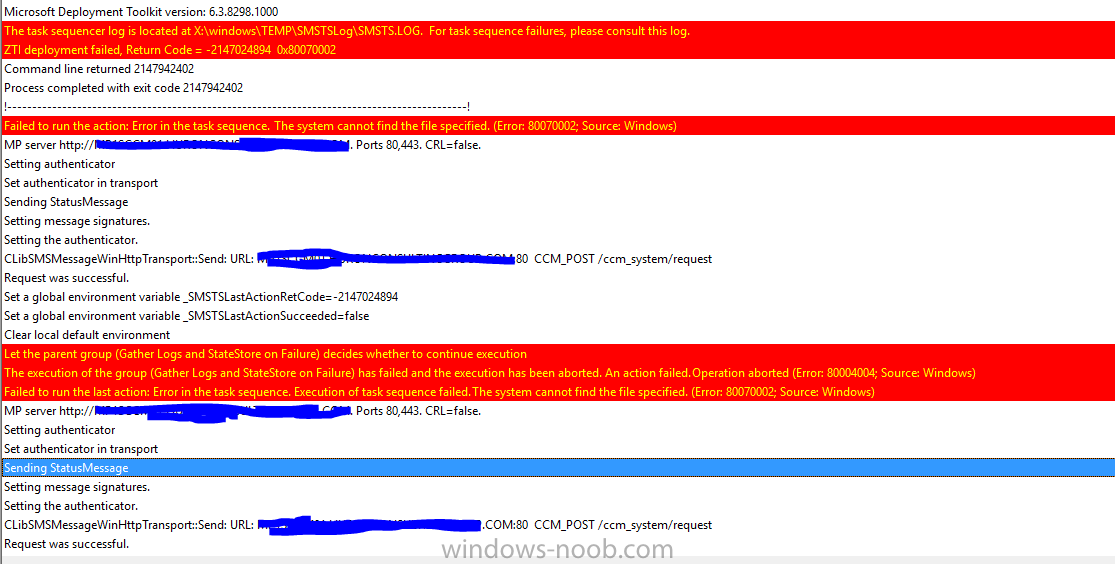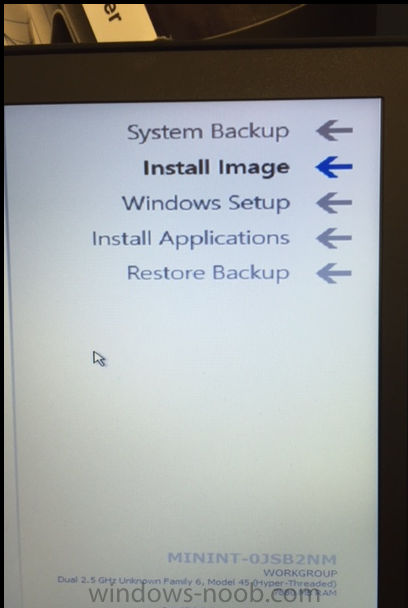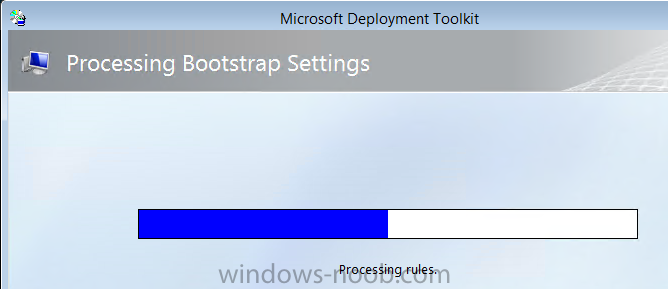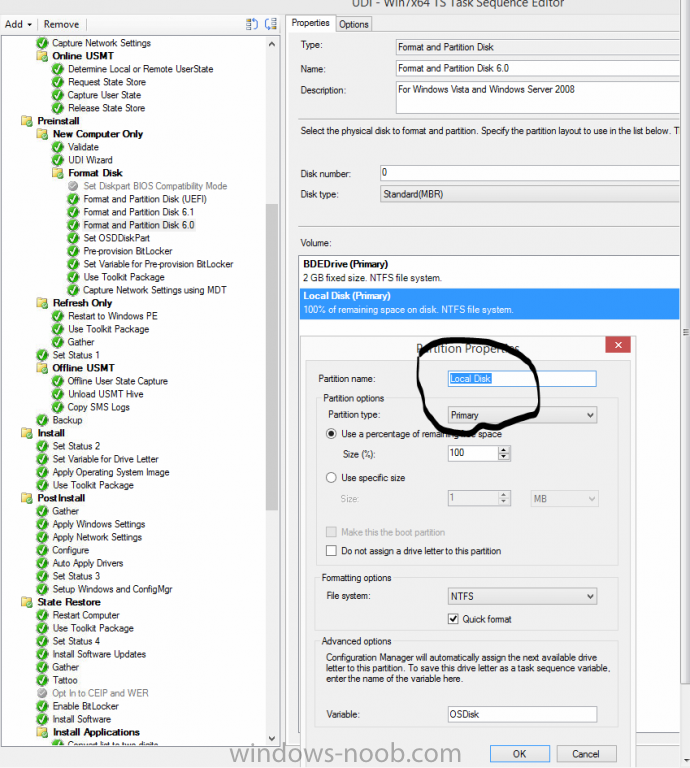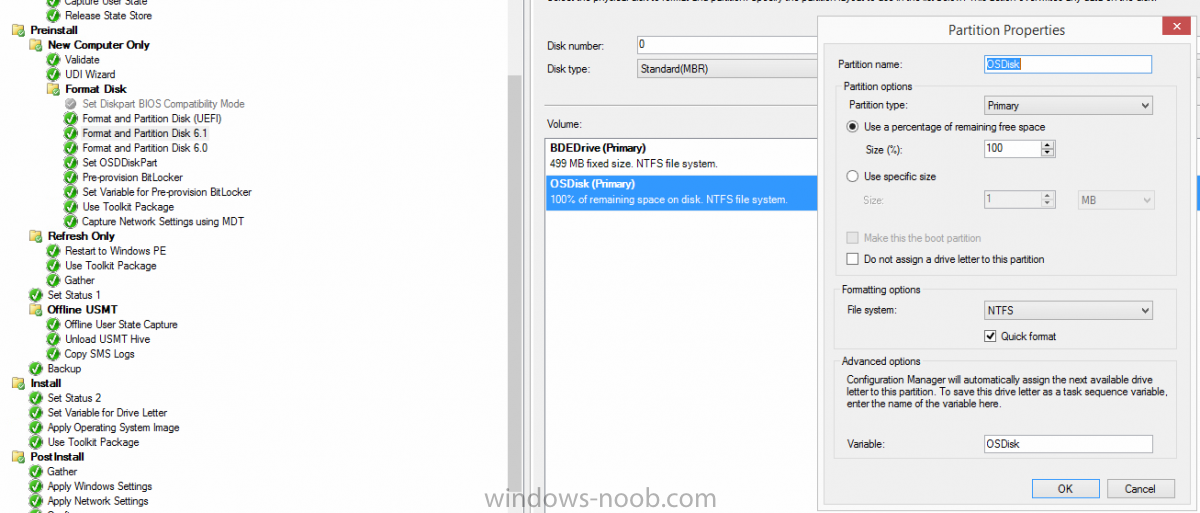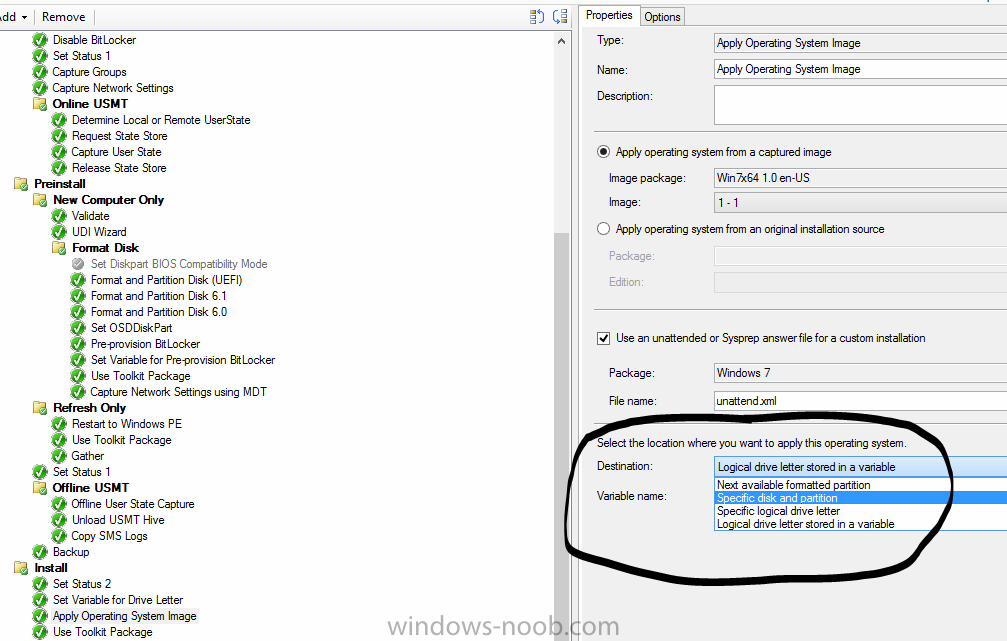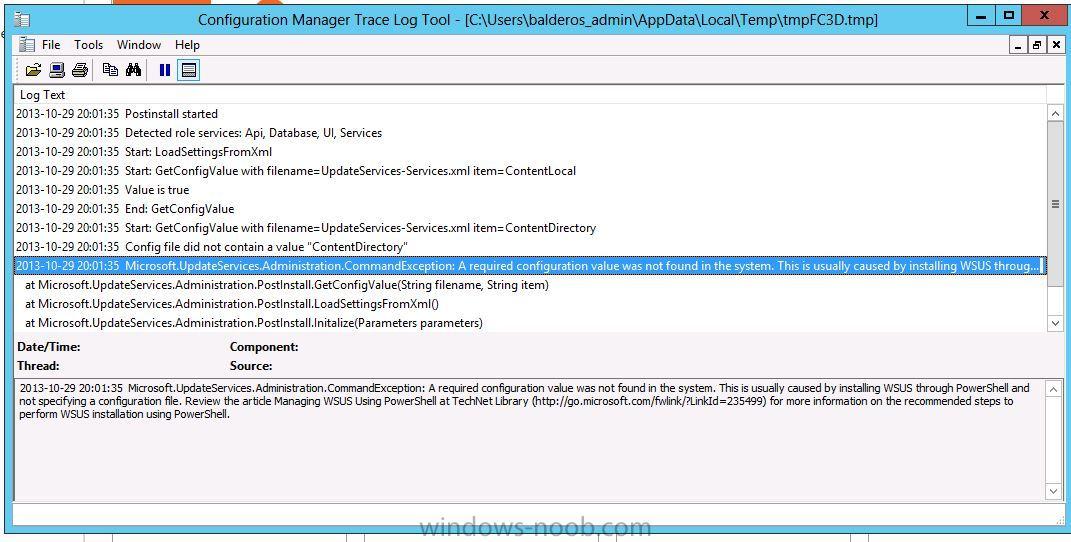-
Posts
78 -
Joined
-
Last visited
-
Days Won
2
Everything posted by pbalderos
-
Hello Community! So, the world was just asked of me (as with all IT folks). We have about 200 users we think have 2 applications installed on their computer we will call SAPGUI and SAPSLC. I was asked to run a report that will show which users have the applications installed on their computer. Here is the problem: I was only given a spreadsheet with employees username (ex. jthomas) which by the way have were all discovered in SCCM after running AD User Discovery. I haven't used much reporting and have limited use on quries until, well now. *sigh Any idea how I can accomplish this?
-
Hello Community Peeps! Hoping someone could help me out. I started working at this company who has an Windows Updates Automatic deployment Rule Configured to create a update package after patch Tuesday. I last enabled it to deploy updates back in May and everything went fine. From what I can remember all I did was right click enabled and it kicked off on schedule. Well yesterday 08/18/2017 at 4:30 CST I set the "Software Available Time" for 08/19/2017 12:00 am and the "Installation deadline" for 08/19/2017 5:00 am and enabled it right before I left work. This was a last minute change because I was requested to deploy updates a couple days before. Could there be some additional pushing to a DP that I need to do? I thought this was also specified when you first create the Automatic Deployment Rule: Got home about an hour later and logged into some of the servers to see if anything happened. Nothing. I also ran the following reports: Compliance 1 - Overall Compliance States 1 - Enforcement State for a Deployment Looking at the properties of the deployment I can tell you the following about the configuration: 1) It creates updates group of security patches for servers only 2) It schedules deployment based on Client local time since this is a global company 3) It points it to a collection that has all of our servers
-
Hello All. I am trying to image to a laptop in SCCM. It all of the way to the 'Install Image' of the process and it fails. During this time I had the smsts.log just to see where it exactly where it stops. As you can see in the screen shot it halts at "ZTI Deployment failed, Return Code = - 2147024894 0x80070002". Also, below is a little list other info that might be useful. - I built this task seq using the MDT SCCM Integrated task sequence. - The image was build with a VM in hyper-v using MDT 2013 Update1 to create the WIM - I exported the wim to SCCM for deployment - I have not made any custom edits to the task seq or its variables. I attached a pic of the point in which it fails in the log and also the status page Thanks in advance
-
Hello all I am working on testing a deployment of Windows 10 for my company but seem to have hit a wall. I Created Windows 10 image using MDT I Imported Image into SCCM 2012 R2 SP1 The image kicks off with no issue but half way through it gives an error "Failed Task Seq" and then it counts down to restart. I looked at all of the log files especially the SMSTS.log and they all look clean with no errors. Here are the log files I polled from the systems I attempted to image. Am I missing something? I didn't make any changes to the SCCM task seq as I wanted to give it a run without any customizations made. https://onedrive.live.com/redir?resid=396947B01718D115!393&authkey=!ADJAxXHM-4xW4DM&ithint=folder%2clog
-
ISSUE RESOLVED!! It looks like the ISO was bad. I downloaded the ISO again and deleted the OS sources from MDT and copied over a fresh copy from the new download. Everything worked from start to finish.
- 1 reply
-
- MDT 2013 Update 1
- Windows 10 Reference Image
-
(and 1 more)
Tagged with:
-
Hello All, I recently installed MDT 2013 Update 1, as I am trying to build and capture a Windows 10x64 Ent ref image. I followed the guide (link below) to a T and it keeps failing right in the middle of "Installing Operating System". I tried this at home and at work and it failes the same way, same error.https://technet.microsoft.com/en-us/library/mt297533(v=vs.85).aspx Any help would be appreciated. I tried to make sense of the logs as much as possible and rechecked everything I did and it all looks correct. Also here is a link to the following logs: BDD.log, SMSTS.log, LiteTouch.log. I also uploaded them as attachments. https://onedrive.live.com/redir?resid=396947B01718D115!192&authkey=!ANuf33N56tQ5r9w&ithint=folder%2c BDD.LOG LiteTouch.log smsts.log
- 1 reply
-
- MDT 2013 Update 1
- Windows 10 Reference Image
-
(and 1 more)
Tagged with:
-
As recommended by a lot of SCCM experts I am creating a Win 8.1 reference image using MDT 2013. When I boot my reference VM using the MDT Build Lab x64.iso it gets stuck at "Processing Rules" as pictured below: This is what my Rules look like: [settings] Priority=Default [Default] _SMSTSORGNAME=Death Star Enterprises UserDataLocation=NONE DoCapture=YES OSInstall=Y AdminPassword=P@ssw0rd TimeZoneName=Central Standard Time JoinWorkgroup=WORKGROUP HideShell=YES FinishAction=SHUTDOWN DoNotCreateExtraPartition=YES WSUSServer=http://hv-host2.wolf.local:8530 ApplyGPOPack=NO SLSHARE=\\HV-Host2\Logs$ SkipAdminPassword=YES SkipProductKey=YES SkipComputerName=YES SkipDomainMembership=YES SkipUserData=YES SkipLocaleSelection=YES SkipTaskSequence=NO SkipTimeZone=YES SkipApplications=YES SkipBitLocker=YES SkipSummary=YES SkipRoles=YES SkipCapture=NO SkipFinalSummary=YES And in the Bootstrap.ini file this is how I have it configured [settings] Priority=Default [Default] DeployRoot=\\HV-Host\MDTBuildLab$ UserDomain=Wolf UserID=MDT_BA UserPassword=P@ssw0rd SkipBDDWelcome=YES
-
T Thanks again h4xor, Under the task: Install>Set Variable for Drive Letter I changed the OSDPreserveDriveLetter value to "True" and reimaged the computer and C: became the primary I also went into each of the Format and Partition Disk (UEFI, 6.1 and 6.0) tasks and made sure all of the Volumes except Local Disk (Primary) was set to "Do not assign a drive letter to this partition". Now the only things I am trying to fix is changing the C: drive label from OSDisk to Local Disk (C:) I would like to keep it "traditional" My actions: I changed the Partition Name as shown in the screen shot below to from OSDisk to Local Disk. This is the only thing that didn't change. Any thoughts on that one?
-
Thanks again, I was able to run the fill image with no errors. I followed one of the steps you recommended. Under Install>Apply Operating System Image: Properties Tab> Select the location where you want to apply this operating system I changed the option to "Next available formatted partition". The only thing I need to correct is that it is installing to the D: driver letter so I need to fix this. I think that was defined in the UDI Designer that I am using for this image. But I am happy to get the image install at this point. Thanks for all of your help I really appreciate it.
-
Hello All, I just started using the MDT SCCM integrated task sequence to deploy Windows 7 and 8.1. my TS keeps failing shortly after "Applying Operating System". I copied the following logs and am trying to correlate them to the MDT Task Sequence. In particular I have been looking at the smsts.log, ztierrormsg.log, and DDB.log and they all have the same error in the logr and it says "ZTI deployment failed, Return Code = -2147024809 0x80070057" The only thing that I tried was Running Disk part and running the clean command on Disk 0. Didn't help a but. Any guidance would be appreciated. I attached all three logs Thanks in advance! AppDiscovery BBD.log OSDSetupWizard smsts smsts-20150827-215219 UDIWizard wpeinit ztibackup zticopylogs ztierrormsg ZTIGather ztimovestatestore ZTINicConfig ZTISCCM ztisetbackground ZTIValidate BDD.log smsts.log ztierrormsg.log
-

There are no task sequences available to this computer
pbalderos replied to abouelse's topic in Configuration Manager 2012
I had the same thing yesterday. I looked at the smsts.log and saw the same error. It turned out that while I was using the MDT SCCM nitrated task sequence I forgot to distribute the Microsoft Corporation User State Migration Tool for Windows 8 package to the distribution point. So make sure all of your packages related to that OSD are on the DP. -
Hi Pete I followed your advice and everything worked out. Thanks for your help.
- 5 replies
-
- wsus
- sccm 2012R2
-
(and 1 more)
Tagged with:
-
Thanks for the response Peter! So I started the console as administrator (not domain just right click run as admin) Pointed to the databas instance and also the WSUS folder to store the updates. Once that was finished another wizard came up "Windows Server Update Services Configuration" where it asked me to configuring things such as: Choose upstream server, specify Proxy, choose, languages and products things of that nature. Keeping in mind that I am using SCCM to manage updates. I am not sure if I should close this and go to SCCM console ans install the software update point or do I need to make any initial configurations on the WSUS console?
- 5 replies
-
- wsus
- sccm 2012R2
-
(and 1 more)
Tagged with:
-
I know there has to be some SCCM Jedi out there who has seen this same error.
- 5 replies
-
- wsus
- sccm 2012R2
-
(and 1 more)
Tagged with:
-
Hello all I am hoping I could get some help with this strange issue: I am trying to install WSUS on my sccm server prior to the software update point. This what I have done so far: In server manger I select to install the WSUS role>Click next (I notice there is a feature option to install Windows internal database) I unchecked this option because I am using my existing sql server for the WSUS instance. I cant seem to find anything that say tells me that when installing sccm 2012 on Windows Server 2012 and you are using the sql database instance for WSUS to do xyz. In my case as mentioned before unchecked the Windows Internal Database Feature. Then under Roles Services there are three option: WID Database, WSUS Services, Database. I chose WSUS Services and Database. On the next page I defined my source for the downloads, then the next page DB Instance I entered the instance of the sql server which in my case is also on my sccm 2012 server VMSCCM is the name> Click Check Connection and that was successfully connected to the server. So here is where everything goes wrong. I then select to install everything at the confirmation page. reboot the server once rebooted I open server manager and there is message that says Launch post - installation configuration. I then get the following error "Post-deployment configuration failed see log below is a image for the log located in c:\users\username\appdata\local\temp\tmpFC3D\
- 5 replies
-
- wsus
- sccm 2012R2
-
(and 1 more)
Tagged with:
-
Hello I have a feeling this will be a simple one. I have an application, say app version 1.0.0 but would like to deploy the upgrade to our pcs but the name is same on both the old and new app. the only thing different is the version number. I am using a query to look for all of the windows 7 computers with app 1.0.0 and install app 1.0.1. This is how the app display in add remove programs so I typically use that info in my query collection for these types of projects. I understanding creating a query to search for a specific program but In this case the version number is different. Does any one have query example you may have used in this case? Thanks ins advance Phil