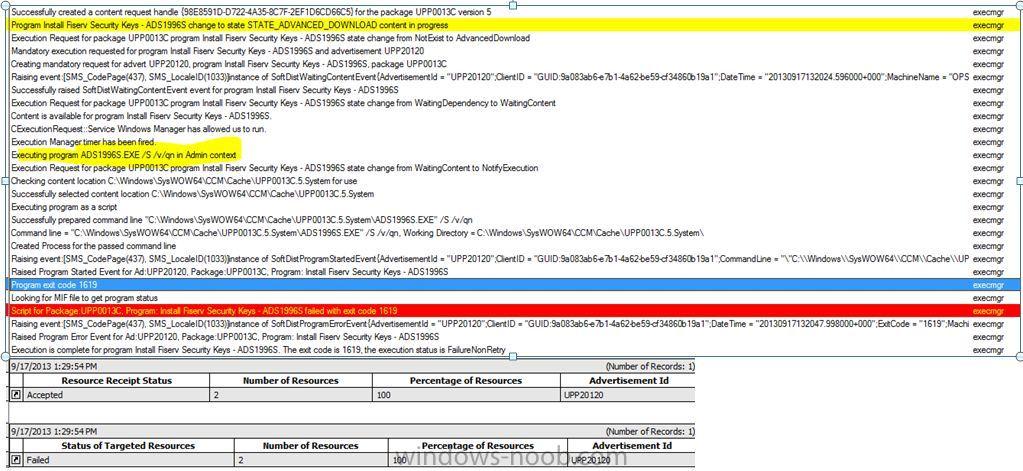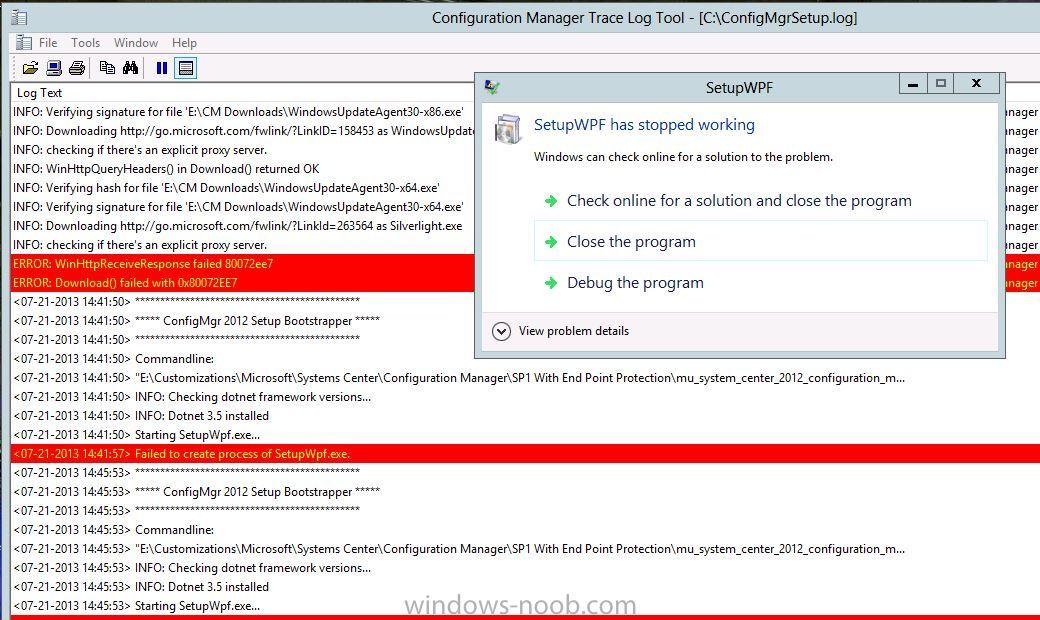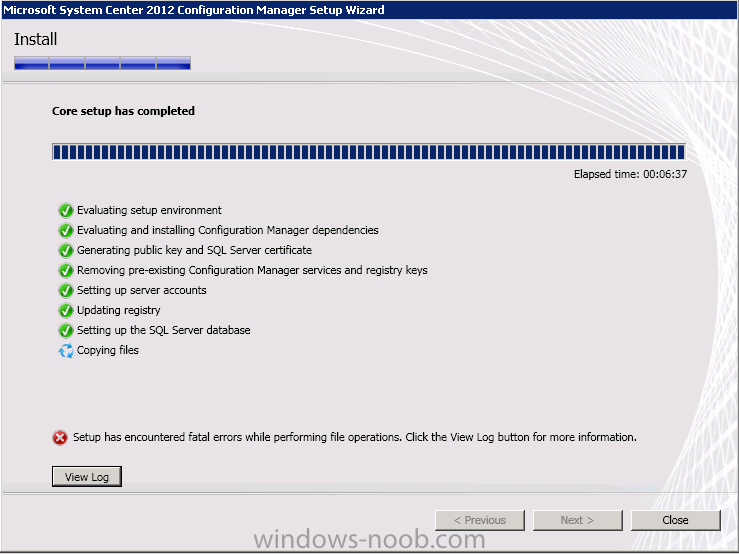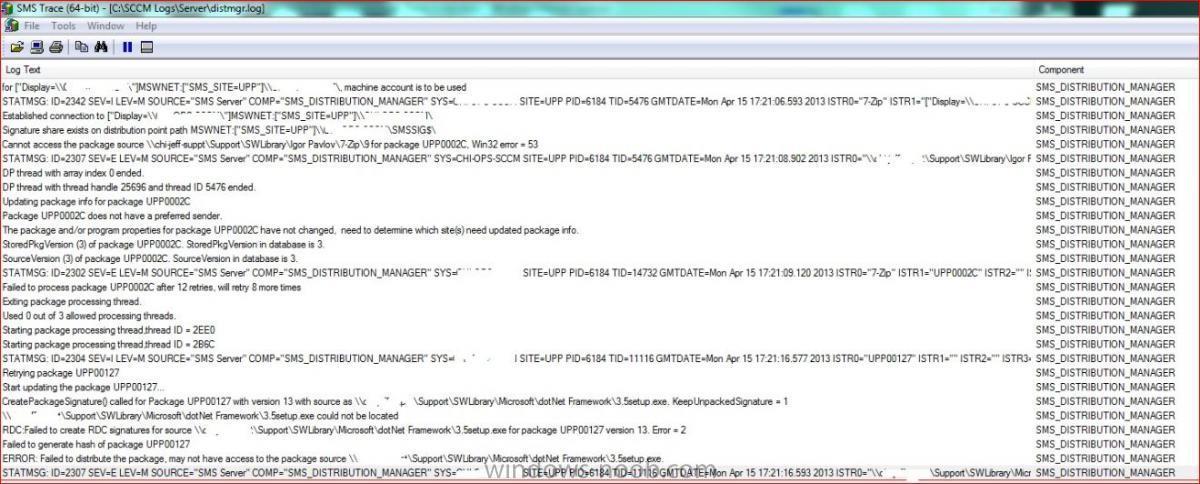-
Posts
78 -
Joined
-
Last visited
-
Days Won
2
Everything posted by pbalderos
-
Hello, I am hoping some one couild help me out with this. I am trying to deploy a simple .exe package from SCCM 2007 to two test computers. I adverstied the package to a collection with two test pcs and when I went to view the Status of a specific advertisement it showed that the install failed. I attached screen shots from the execmgr.log and also a screen of the switces I used when I created the program. Also, I was able to install the program with no problem frrom the command line using ADS1996.EXE /S /v/qn but when I use the same command in sccm it fails From my understanding error 1619 means "This installation package could not be opened. Verify that the package exists and that you can access it, or contact the application vendor to verify that this is a valid Windows Installer package."
-
This may or may not be the best place to start with this question but I figured I would start here. I am working towards taking the SCCM 2012 Certification test in a couple of months but I am unsure if I should switch gears and focus on SCCM 2012 sp1 and all of its new features. Does anyone have any insight as to what could possible change in the next 4 months? Thanks in advance! Phil
-
Thanks Eswar, I think I will remove SUP and also follow these steps to remove the database. http://social.technet.microsoft.com/Forums/windowsserver/en-US/f447e7d6-7007-4eb6-b38b-90f92525e092/how-to-uninstall-wsus
- 2 replies
-
- application management
- Software updates
-
(and 3 more)
Tagged with:
-
I am trying to figure out how to remedy a bunch of expired Microsoft updates (1,000+) that Is showing up in my SCCM console after I ran my first sync once WSUS and SUP was installed. Below are the steps take so far: Removed SUP role from my site server (SCCM) Removed WSUS from Server 2012 Restarted server Reinstalled WSUS (I noticed that the 2 previous synchronizations I performed from the WSUS console on the server was still there as if I never deleted WSUS.) Reinstalled SUP on the site server (SCCM). This time from the product list I only selected Security updates as opposed to: Security, Critical, and just plain old updates, which is why I think I have over 1,000 expired updates Also I elected to delete the expired updates as soon as they are superseded. I then let the synced the updates from the SCCM and let it run over night. I went to check the All updates section under application management node and there are about 648 new none-expired updates but the old expired updates are still there (over 1,000) I did notice also that the previous syncs that I performed on the WSUS console are still there even after I removed the WSUS role Hmmm, scratching my head.
- 2 replies
-
- application management
- Software updates
-
(and 3 more)
Tagged with:
-
Hello Eswar, I ended up removing SUP from SCCM and removing the WSUS role from my server. I then added WSUS role again and added SUP to My SCCM server. This is what I did different this time 1) when I reinstalled Sup site role I elected to delete superseded updates as soon as no updates came out 2) in products and classification I only selected critics updates and security updates. I then let the synced the updates from the SCCM and let it run over night. I went to check the All updates section under application management node and there are about 354 new not expired updates but the old expired updates are still there I did notice also that the previouse syncs that I performed on the wsus console are still there even after I removed the WSUS role Hmmm, scratching my head. At thoughts on that? I know it's against best practice to make any changes in the WSUS console. Phil
- 4 replies
-
- SCCM 2012 sp1
- software updates
-
(and 1 more)
Tagged with:
-
The only steps I took so was adding the WSUS role and then the SUP in SCCM. From there I schedule the sync to everyone 1 day. Once I looked under All Updates section there were tons of updates there. I'll check in about an hour when I am able to log back in. Thanks
- 4 replies
-
- SCCM 2012 sp1
- software updates
-
(and 1 more)
Tagged with:
-
Hello all I just finish configuring WSUS and my SUP on my SCCM server but seem to have made an error in judgment. During the setup of the SUP I was given the option to select which software updates to received form Microsoft: Security, Critical, Office etc. Well I selected one called updates and I think that was a general option which is why I have like 1,000.00 updates siting in the All Software Updates section. I would like to do the following 1) reconfigure which updated I subscribe to (hopefully this does not involve removing sup or WSUS) 2) Remove all of the updates and resync from WSUS from scratch.
- 4 replies
-
- SCCM 2012 sp1
- software updates
-
(and 1 more)
Tagged with:
-
I looked in the event viewer and pulled this info. Says pretty much the same under more info. Faulting application name: SetupWpf.exe, version: 5.0.7804.1000, time stamp: 0x50add4c2 Faulting module name: KERNELBASE.dll, version: 6.2.9200.16451, time stamp: 0x50988aa6 Exception code: 0xe0434f4d Fault offset: 0x000000000003811c Faulting process id: 0x%9 Faulting application start time: 0x%10 Faulting application path: %11 Faulting module path: %12 Report Id: %13 Faulting package full name: %14 Faulting package-relative application ID: %15
-
Hello all, I am hoping someone shed some light for me. I am in the process of instaling SCCM 2012 sp1 and I am a little confused about the new OSD managment applications avaible. I am at the point in the install where I should choose MDT, WAIK, SDK for windows 8. I we are only going to be deploying and installing Windows7 on 99% of our machines but we have 5 All in one machines that we will use windows 8 on. There are future plans to deply Server 2012 (sometime in 2014). I am trying to get a little clarity as far as which Application managegment,for lack of a better term, I should use. I see all of these options WAIK (Which I think is no longer uses in sccm 2012 sp1), ADK for windows 8 (not sure of this only support windows 8), MDT 2010 and 2012 (I would like to use the UDI designer to customize out imagin process) Please help and thanks in advance!! Phil
-
Hello I would like to run a report that will show all windows XP computers (already have the query for that below) and if the patches are all up to date. This part of the query satisfies the search for all Windows XP computers. I just need to know how to see the patch status for these machines. select distinct SMS_R_System.Name, SMS_R_System.IPAddresses, SMS_R_System.LastLogonUserName, SMS_R_System.AgentTime from SMS_R_System where SMS_R_System.OperatingSystemNameandVersion like "%Workstation 5.1%" Any assistance would be appreciated. Thanks, Phil
-
Hello, I just rebuilt my sccm 2012 and I am receiving the following two errors at the end of setup. The errors below were pulled from this log at the end of set up ConfigMgrSetup.log Error 1 ERROR: Failed to copy E:\CUSTOMIZATIONS\SOFTWARE\MICROSOFT\SYSTEMS CENTER\CONFIGURATION MANAGER\2012\SMSSETUP\OSD\bin\x64\TsResNlc.dll to c:\program files\microsoft configuration manager\osd\bin\x64\tsresnlc.dll, Win32 error = 2 Error 2 ERROR: Failed to copy E:\CUSTOMIZATIONS\SOFTWARE\MICROSOFT\SYSTEMS CENTER\CONFIGURATION MANAGER\2012\SMSSETUP\OSD\bin\x64\TsResNlc.dll to c:\program files\microsoft configuration manager\osd\bin\x64\tsresnlc.dll.
-
Hello All! Now that I am managing our SCCM enviorment (The Noobie I am), I am receiving request to package software and deploy it to differnt depts, groups, etc. I was wonding if anyone have any good advice on best practice with packaging and also how to handle request? For example see below: 1) Things the requester should provide me 2) Questions I should ask the requester
-
Hey Rocketman! That was a great tip to use Resource Explorer to find MSI switches. I was able to uninstall a piece of software from my test pc using the following I pulled from the Installed Software node in Resource Explorer msiexec.exe /X{864EE2DE-BC86-4F70-8C19-0B1A3C46E405} /qn It will prompt you asking you "Are you sure you want to uninstall this software" if you do not specifiy the /qn switch. Thanks again! Phil
-
Hi Sothpaw, You could try this batch file and edit it where you see fit wmic product where "name like 'Java%%%'" call uninstall /nointeractive wmic product where "name = 'java 7 update 1'" uninstall /nointeractive wmic product where "name = 'java 7 update 2'" call uninstall /nointeractive wmic product where "name = 'java 7 update 3'" call uninstall /nointeractive wmic product where "name = 'java 7 update 4'" call uninstall /nointeractive wmic product where "name = 'java 7 update 5'" call uninstall /nointeractive wmic product where "name = 'java 7 update 6'" call uninstall /nointeractive wmic product where "name = 'java 7 update 7'" call uninstall /nointeractive wmic product where "name = 'java 7 update 8'" call uninstall /nointeractive wmic product where "name = 'java 7 update 9'" call uninstall /nointeractive wmic product where "name = 'java 7 update 10'" call uninstall /nointeractive wmic product where "name = 'java 7 update 11'" call uninstall /nointeractive wmic product where "name = 'java 7 update 12'" call uninstall /nointeractive wmic product where "name = 'java 7 update 13'" call uninstall /nointeractive
-
Hi Rocket Man, This is the command line that I actually used msiexec /i jre1.7.0_21.msi /quiet /n What I did was add the Data.cab1 file to the software share and also browse to the java.msi where as before I just hand typed everthing (msiexec /i jre1.7.0_21.msi /quiet /n) I am not sure if that is what resolved it or just adding the Data1.cab file. But it is working now. I'll also make a note on your last suggestion msiexec /i "jre1.7.0_21.msi" ALLUSERS=1 /q /norestart I am I crazy or are these Java commandline options changing with each version? Thanks! Phil
-
Hello All, I am having trouble distributing a software package (Java 7 update 21) to a test computer in a collection. 1) I copied the Data1.cab and the actual msi to our software share that the package / Program is pointed to. 2) Used the following command line paramaters in the package/program msiexec.exe /I jre1.7.0_21.msi /quite 3) Ran machine policy Mahcine Policy update eval. Recevied the following output below: 5/13/2013 10:00:41 AM (Number of Records: 1) Resource Receipt Status Accepted 1 100 UPP20116 5/13/2013 10:00:41 AM (Number of Records: 1) Status of Targeted Resources Waiting 1 100 UPP20116 And then under waiting this is what I get Last Status Message ID Last Status Message Name Last Status Time Advertisement Id OPS11976 UPP 1 10037 Waiting for another program 5/13/2013 9:51:09 AM UPP20116 I looked at the execmgr.log file and here are the last entries: Successfully raised SoftDistWaitingContentEvent event for program Install Java 7u21 Execution Request for package UPP00130 program Install Java 7u21 state change from WaitingDependency to WaitingContent I cant understand why it wont install. Is somthing more missing that I should be using? Phil Balderos
-
Hello, I would like to create a collection to exclude certain computers of my choosing to be excluded from receiveing any Java updates beyond thier current version (Java 7 u13). My reason for this is becase some of out software only supports Java 7 u13. I would imagin this would involve creating a Direct Collection since I want to add these computers myself. Please help!