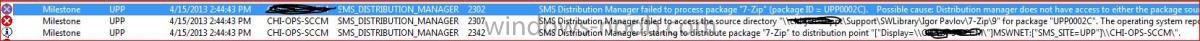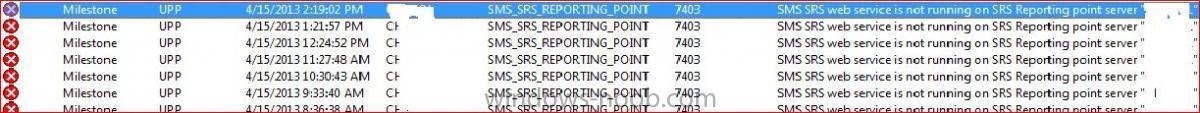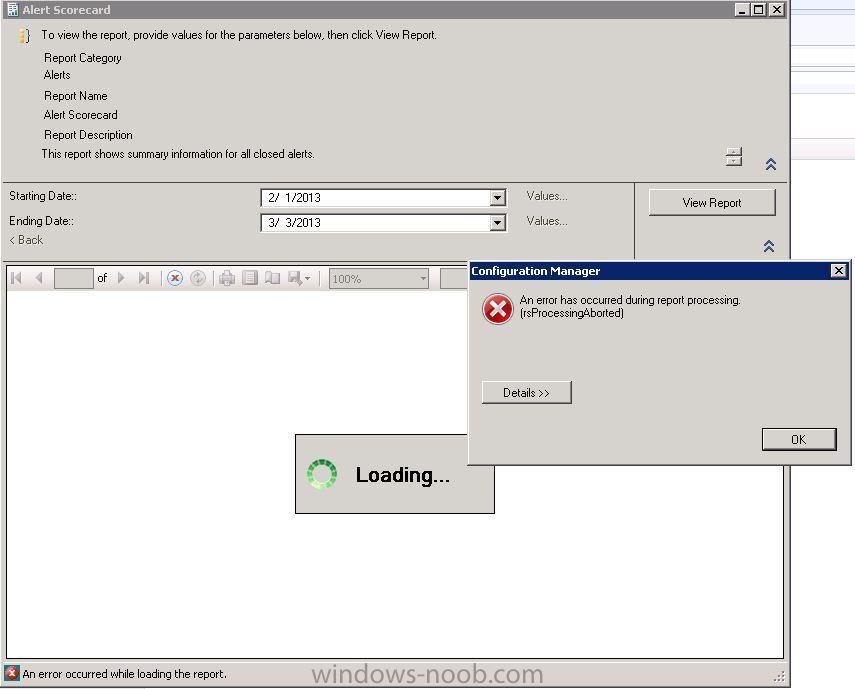-
Posts
78 -
Joined
-
Last visited
-
Days Won
2
Everything posted by pbalderos
-
Urgent please help! About 4 days ago I created a software package / program and tried to upload it to our DP. Well I tested the deployment on a couple test pcs and received the following One thing I did notice that makes me confused as to if it is an issue with the DP or just software distribution is the fact that when I look under Software Updates>Deplyment Packages: I was able to create a new deployment as we do every quarter. So I expanded the package where it lists the following: Access Accounts Distribution Points SMS 2003 Programs Software updates Package status So I expanded Package Status to view the DP in question and it shows that update deployement package I created succfuly updated to the DP. The source version is up to date This is why I am confused and wondering why the update package seems to be fine but anything related to Software Distribution keeps giving me errors. When I navigate to System Status> Site Status>MySite> Compenent Status I get three components in a critical status: SMS_MP_CONTROL_MANAGER SMS_DISTRIBUTION_MANAGER SMS_SRS_REPORTING_POINT
-
Hello, I have just been tasked with deploying 3 web browsers via sccm for only test computers: Firefox, Chrome, and Safari for Windows. The request included the following 1) Download and install the previous version of each browser on two test computers - DONE! 2) Exclude those two computers from receiving any updates related to those browsers. Note: We use Shavlik to get our 3rd party updates which includes All I have done so far was create a direct collection with no Advertisements. I don’t want to disable the update feature from the client because I want to re receiving all other updates and security patches. Any ideas would be greatly appreciated Thanks Phil!
-

Installing Missing Microsoft Security Updates
pbalderos posted a topic in Configuration Manager 2007
Hello All, I just ran a report in SCCM 2007 "Missing updates by computer name" I did this for three of our servers and I found that we are missing a number of MS13 updates. MS13-016 MS13-011 MS13-015 MS13-010 MS13-017 I was thinking about creating a Direct collection and adding the servers to it and then manually pull the updates. Is there any smart or best practice way of doing this task? Thanks in advance! -
Good Day! I have a bit of a challenge. We have been having an issue with computers that have been off the network for 180 becasue these computers are sent to off site users When these computers are imaged they receive an activation key from our KMS server then sent out to the field. What I am trying to do is apply the MAK key only to our laptops and the KMS can take care of the desktops. Has anyone every run into this kind of senario? Thanks Phil!
-
Hello all! I need to run a report of the last 30 days that shows the last time a computer was on the network (it was logged into and checked in to The domain controller). And from this report I would also need to know, of those computers that was on the network in the last 30 days which version of Microsoft office was installed. Some of you may be able to guess from this question that we are going thorough our annual licenses audit with Microsoft. Thanks in advance, Phil
-
Thanks! I ended up putting together a wrapper.xml from a template we use for our software packaging. I configured it to do the following in order as required by the software install Enable .Net 3.5 from the command line Install Crystal Reports Redestributable In stall the actual applicant (vendor) And also add a shortcut to the desktop I was able to add create it as a program package and deploy it via SCCM to several clients with no problem. Thanks again for your help! Phil
-
Hello All I am hoping for some guidenece / advise on this project I am working no for work. We are in the process of deploying a new program to about 14 computers and I have been asked to deploy this new program. The issue I am running into is that this program requires some prerequests before installing the actual program (.exe). Here are the prereques: * Install .NET Framework 3.5 * Install 32 BIT Crystal Reports For QTask software Below are the istructions I got from the vendor provided it would have been a non SCCM deployement. Once the Prerequisites are installed, follow the remaining instructions: 1. Download the following zip file 2. Unzip the file to C:\QTask (or to another directory if you already use this) 3. Create a Shortcut to the Launch QTask, place the Shortcut in your preferred location. 5. Run QTask.exe from your shortcut (console window will appear, files will be copied) 6. QTask should auto launch, From my limited expericne I should do the following Prestage the software in our software sources directory Create the software package Create the program Create a task sequence Distribute to DP Also I will be using the UDI wizard to make this availbe in the Task Sequence as we do with all of our apps. Sorry to sound so lost but I have been working towards this cert for a couple months and have just been handed this project.
-

OSD: Driver unavailable on via driver update
pbalderos replied to pbalderos's question in Deploying Operating Systems
Thank you all for the response! Ill give it a try. Phil -
Hello I have just taken over our SCCM 2007 r3 setup and on occasion I have run into situations where a user will call our support desk and report that the OS background has gone black with the message that the copy of Windows is not genuine Build 9600 (I think). Now I can report the last user that called was from one of our "off network' branch. Meaning they are not actually connected out network. We image the PC and send it out to that office. Now I know you can add the key in the OSD task sequence but are there any other possibilities I may be over looking. I can say we do use the UDI Wizard which I will be looking at for the second time since my training. Any suggestions?
-

OSD: Driver unavailable on via driver update
pbalderos posted a question in Deploying Operating Systems
Good day! I have a small problem but I am sure its just because I am still learning about OSD and Task Sequence. Here is the issue: I have an HP NC6400 orginally built for XP but have worked on Windows 7 (Well until it became time to re-image) I have been able to find most of the missing drivers and test that they worked and cleared any errors out of device manager. The only one I cant seem to find it ATI-Mobility Radeon X1300, how ever I was able to install it just by right clicking and updating the driver then rebooting. Since my goal is to automate as much of the OSD process as possible I would like to have this step performed in task sequnce (if possible). Is it possible to script this process or are any other options? Thanks in advance, Phil -
Thanks for the response as always! Here is the tricky part I failed to mention. 1) The DC is a virtual machine running on VMware Workstation 9 along with my SCCM 2012 server and a couple of window 7 vm's 2) I also have two physical pc (laptops) that also communicate with the DC. Now I could change the network setting from NAT (current configuration) to host-only but then that leaves me with the physical laptops being isolated from the DC and SCCM server. Any additional thoughts on that?
-
I am running Server 2008R2, and for now I have been allowing all of my VM's and Physical lab pcs to get an IP from my home router that I received from my ISP. I am running a lab because I am training for SCCM 2012 and it is required that my DC have DHCP as a role in order to allow pc to PXE boot so they can be imaged. I can easily go into my router and disable DHCP and add the role to my DC but I am unsure as to what scope to give my DHCP server. As it stands now my vm's and pcs are pulling 192.168.1.x from the ISP’s router. Note: I have the DNS role installed on my DC and statically assigned the DC's ipaddress to each vm/pc, as it is serving as my DNS server.
-
Hello, I have finally have reporting services up and running. A list of all built-in reports have been populated under Monitoring>Reports but when I click on them I get the results shown in the screen shot attached. Below is the error I get when I try to open any report from my IE browser. I have confirmed SSRS is running on my SQL server. I actually had to start it in order to get the list of reports to populate becasue it was stopped. An error has occurred during report processing. (rsProcessingAborted) Cannot impersonate user for data source 'AutoGen__5C6358F2_4BB6_4a1b_A16E_8D96795D8602_'. (rsErrorImpersonatingUser) Log on failed. Ensure the user name and password are correct. (rsLogonFailed) Logon failure: unknown user name or bad password
-

SQL EULA in SCCM 2012 lab install
pbalderos replied to pbalderos's topic in Configuration Manager 2012
Goedendag Peter! Thank you for the quick response. I installed SQL 2008 r2 already. I just wasent sure if that part contradicted my current install of SQL. This is my first go at SCCM 2012 so I'm learning as I go along. I ended up just excepting them and moving on with the install. Unfortunate I got an error at the very end of the install. I got an error "a fatal error has occurred and SCCM is unable to down load package"so this is not the official error but very close. I am typing from the train and will have to look at it later them post another discussion. Thansks again for your response. -
Good day, Hoping someone can clear up my confusion. On the 6th screen on the SCCM 2012 install install wizzard I am presented with three EULAs to select. The first time are the ones I am concerned about. Iam asked to accept an agreement for SQL Express and SQL Native client. Is this general and will not accept my already installed versions of SQL? I have SQL 2008 r2 installed locally on what will be my site server. Thanks in advance!
-
Good Morning! - I created an Inbound rule on the firewall on the sql server to open port 1433. - When I could not ping between the two vms i disabled the firewall on both, restarted the vms and then I was able to ping but still unable to connect wsus to sql - WSUS and SQL are on two separete vms - I am using WSUS 3.0 and sql server 2008r2. - i am able to ping the SQL server from the WSUS server and also connect via remote desktop Side: During the install of sql on the screen Server configuration where you would configure the Service accounts I think I may have screwed up here It seems that this is an authentication issue. this is crazy
-
Hell0 all! I am installing sql server 2008 r2 but I have encountered the followig error message on the WSUW wizard: Failed to connect to SQL server VM-SQL-SCCM\MSSQLSERVER [DBNETLIB][ConnectionOpen (ParseConnect Params().]Invalid connection Click back to try another database configuration I changed authentication on the DB properties>Security> changed server authentication from windows Authen mode to SQL server and windows authenticaiton but still cant connect my WSUS server to the sql server. This is my first time installing SQL and I did not pay attention to the instance name so I didnt know that I would have to recall it later. I am thinking its mssqlserver or MSSQL10_50.MSSQLSERVER. So when I try to connect the WSUS server to the SQL server in the WSUS wizard i use the name od the sql server \ instance name in my case vm-sql-sccm\mssqlserver and I tried vm-sql-sccm\MSSQL10_50.MSSQLSERVER Other actions performed: - I added to the WSUS server to the local admin group on the SQL server itself - I was unable to ping the sql server from the WSUS server so I disabled the firewall and was thenable to ping but i still cannot connect the WSUS server to the SQL server. Also, I chose to install sql on a seperate vm and sccm/wsus on another vm. Since I am practicing in anticiption of a migration from SCCM 2007 to SCCM 2012 I wanted to simulate an enterprise enviorment as much as possible. Please help
-

Setting up SCCM 2012 unable to install .net 4
pbalderos replied to pbalderos's topic in Configuration Manager 2012
Slaping my self on the hand, no I didn't but I will tho. -

Setting up SCCM 2012 unable to install .net 4
pbalderos posted a topic in Configuration Manager 2012
Hello All! I am having issue installing .Net4 as required to build my SCCM 2012 Server. This is where I get stoped I get the following error before the install happens: "KB2468871 does not apply, or is blocked by another condition on your computer" I checked the version that I had and it was .Net Framework 2.0 with SP2 I went to programs and features and installed 3.5.1 but I still can seem to get 4.0. I am running all of this on Server 2008 R2 virtual machine. Any advise would be appreciated Thanks, Phil -

Task Sequence: Break down of each step?
pbalderos replied to pbalderos's topic in Configuration Manager 2007
Thank you I'll be sure to do that. I am really excited about this product. It has made my life much simpler. -
Hello all, I am pretty new to SCCM 2007 and one of the things I am trying to wrap my head around is the Task Sequence. I know it automate some of the manual processess associated with installing OS but I would like to know what each step is for. i.e State Capture, Preinstall, Gather, OSD Results and Branding Is there any documentaiton that would provide a list of all of the options and what functions are performed.
-

Unable to PXE Boot laptop anymore in SCCM 2007 r2
pbalderos replied to pbalderos's topic in Configuration Manager 2007
Makes perfect sense. We do have a collection that we move pc to when they are being reimaged collection is Operating system deployment. I think having two computer with the same name and MAC may have played a role in not being able to re image.