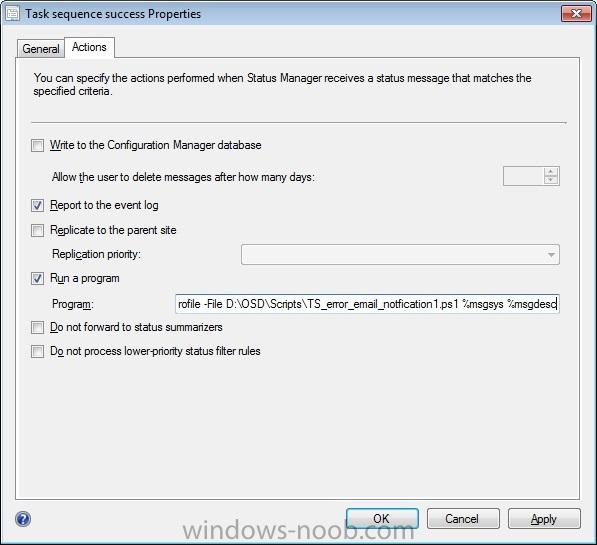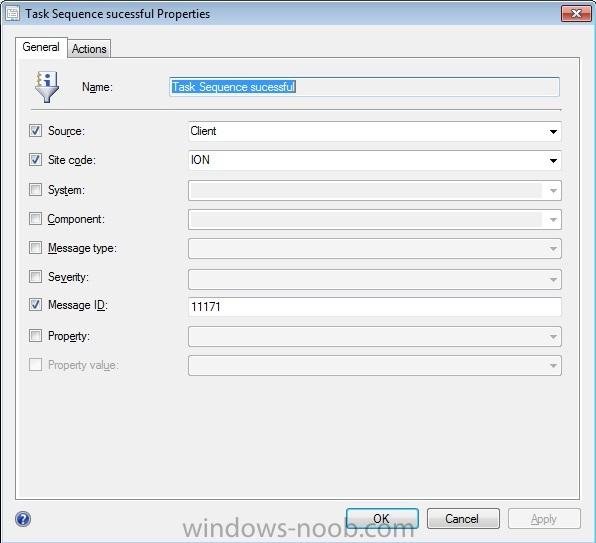mopey85
Established Members-
Posts
7 -
Joined
-
Last visited
Everything posted by mopey85
-
Status Filter rules passing variables
mopey85 replied to mopey85's topic in Configuration Manager 2012
I notices you put singe inverted commas around %msgdesc. i will try that and see how it goes. UPDATE: So no luck. I am wondering if it has something to do with setting execution policy and all of the other commands i have before it.- 5 replies
-
- powershell
- filter rules
-
(and 1 more)
Tagged with:
-
Hey Guys, I have just set up a filter rule to email me the status of software deployments by running a powershell script. I am currently passing the name into the powershell script by using this command script.ps1 %msgsys then within the first line of powershell i use param([string]$strComputer) This is working fine. I also wanted to pass the variable for message description so the script was script.ps1 %msgsys %msgdesc Powershell param([string]$strComputer, [string]$message) When i run this all that i get is the first word in the message. example The message was The task sequence has completed successfully My script will only return "The" How can i output the entire message not just the first word??
- 5 replies
-
- powershell
- filter rules
-
(and 1 more)
Tagged with:
-
Sending email when Task Sequence success/failure?
mopey85 replied to dverbern's topic in Configuration Manager 2012
I ran into a similar problem with this. I didn't use the component option. I went through the status results from the entire site and realized that anything with a message id of 11171 is a success or 11170 is a failure. this is what i used The attached a powershell script to send the email. which i got from http://scug.be/sccm/2010/10/01/configmgr-osd-task-sequence-success-or-failure-notification/ Hope this helps all. -
Unknown computers and collection variables
mopey85 replied to mopey85's topic in Configuration Manager 2012
This problem has been resolved. The method i was trying to use to fix this problem was not the correct way to go about it. To get around this issue i had to change my approach so that instead of relying on Config manager to provide the Collection Variables, i needed a script to contact AD directly and return the collection variable to the task sequence. To do this i followed this guide. http://www.windows-noob.com/forums/index.php?/topic/1782-how-can-i-deploy-applications-based-on-ad-security-group-membership-for-computers-using-a-task-sequence/ No need to update collections. The software retrieved straight from the source. If anyone has any questions about this process i would be happy to help.- 2 replies
-
- Collection variables
- SCCM12
- (and 3 more)
-
Currently using Config manager 2012 and clients are running windows 7 enterprise 64bit. The new computers have been created in AD via a powershell script and imported into config manager. Computers have been allocated into collections to specify which software they receive. Within these collections there are collection variables assigned that are used within the task sequence to determine if software in installed or not. when we start imaging we enter the computer name that matches the name within Config manager. Problem: Whenever the new computers are imaged they do not recognize the collection variables set so the software does not install. Then once the client registers with the config manager server it removes it is removed from all collection that it was previously allocated. Can clients that do not have an active status hold a collection variable? Why are they being removed from collections when the Config manager client registers with the server? How can this problem be resolved without imaging the same computer twice and forcing a refresh of the collection memberships?? Can you force a client heartbeat discovery during a task sequence before software is installed?? Any other suggestions on solving this problem would be greatly appreciated How do i get unknown computers to receive collection variables if they call into collections?
- 2 replies
-
- Collection variables
- SCCM12
- (and 3 more)