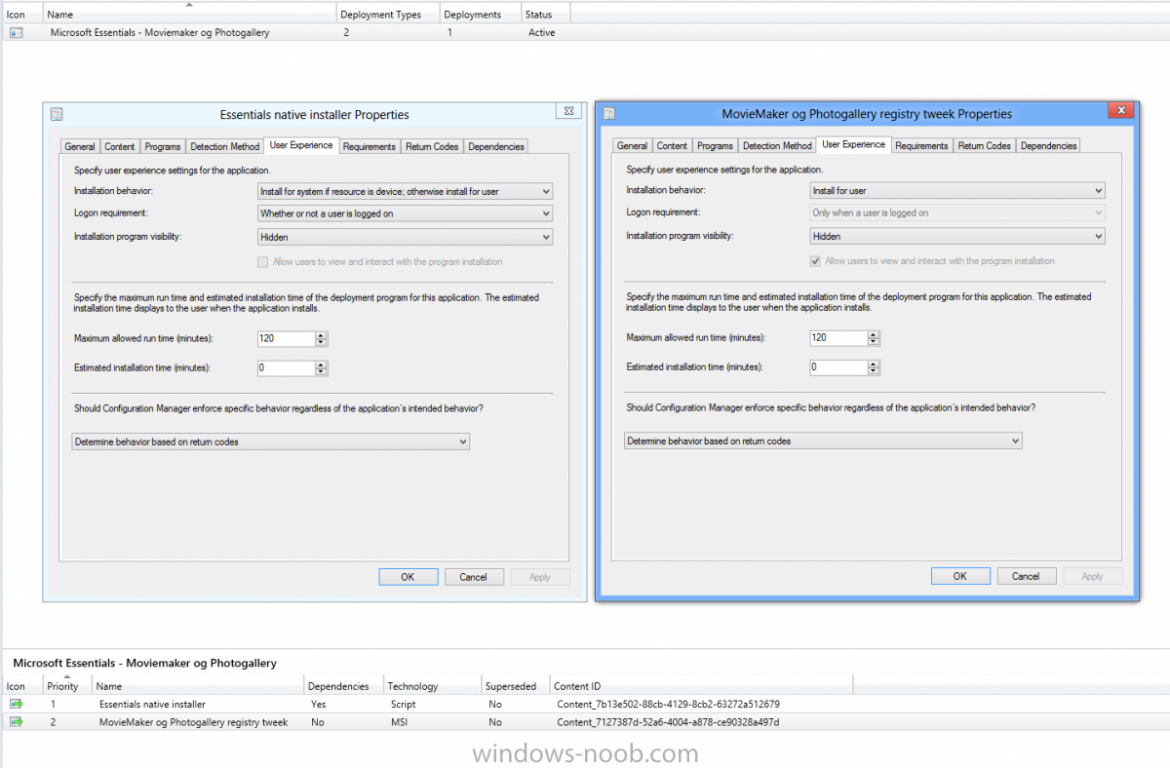oyvindskj
Established Members-
Posts
20 -
Joined
-
Last visited
Everything posted by oyvindskj
-
Keep up the good work! I'm a little puzzeld... I'm using av CAS and 2 primary server. I will end up With 8 primary servers.(it's politics). I have a share With Applications on the CAS server. The CAS server will put information in to the contentLB. Do I need 2 times the Storage? Files and ContentLB ? Hope you understand what I meen. Best regards, Øyvind Skjellin
-
DIsbale Windows 8 App store using SCCM 2012
oyvindskj replied to steenkampc's question in How do I ?
Sure. You can use GPO do turn it off. I google'd this: http://www.bleepingcomputer.com/tutorials/disable-the-windows-store-in-windows-8/ In Your case, just make a script and deploy it using a package in SCCM. Cheers, Øyvind Skjellin -
Software Center, Business Hours and Impact to Client
oyvindskj replied to IanLeach's topic in Configuration Manager 2012
It's a minimum of 4 hours. A 00:00 to 00:00 window cant be done. Cheers, Øyvind- 3 replies
-
- sccm
- software center
-
(and 1 more)
Tagged with:
-
Java7 Update - Best Practice using SCCM 2012?
oyvindskj replied to oyvindskj's question in Deploy software, applications and drivers
Hi Jorgen and thanks. I was afraid of that. Do you know if I can controle the deployment of java(or any other update) so that it can be done during computer restart/when user logs in/user logs of) within SCCM? I've not seen any options on that when I deploy Applications. Is Application the best way to deploy updates? Is packages a better way? I was hoping to get a "best practice" rutine on Things like this and If anyone can share theire way of solving this it will be very helpfull. Not only to me but other People too. -
Got this running now. In my program installer application deployment I'd set to "install for system if resource is device: otherwise install for user". When I kick of the application my registry tweek is run as user with dependencies connected to the program installer. My program installer deployment type is therefor run as user.(doh!) Changed installer to run as system only and it works.
-
No, users can run regedit and have full Access to current user. If I run the installer without the regedit deployment type and then run the regedit Application in a seperate Application it Works fine. This really bites! It's when I add the regedit to the installer and set dependencies it's stops. Error 800702E4.
-
Hi! I'm trying to install Microsoft Essentials 2012 using sccm 2012 Application. I create one deployment type that install the .exe file. This is working. It's installed as system. Done. But I need to change som settings in the registry(current user). I've created a seccond deployment type that runs regedit and set is to run as user, changed priority to run this first and dependencies to install Essentials first. When I try to install the Application I'm getting error that it needs eleveting. Why is this happening? Does the "run as user" setting on the regedit deployment type override the "run for system" on the dependent deployment type? Does enyone have any other suggestions to how to change the registry for current user when deploying Applications? I'd like to not use GPO etc to change registry. The registry change I'm doing is to Accept UELA and filetypes and turn of signing in to Live messenger...... A snapp shot of the deployment types is Attached.
-
Deploying CMTrace as an Application
oyvindskj replied to narcoticmind's question in Deploy software, applications and drivers
Did it work? I'm trying to do the xcopy thingy within an application and get error 0x1(access deninde).- 13 replies
-
- cmtrace
- application
-
(and 2 more)
Tagged with:
-
Using cmd files in a sccm 2012 application
oyvindskj replied to oyvindskj's question in Deploy software, applications and drivers
Thats what I've done. -
Using cmd files in a sccm 2012 application
oyvindskj replied to oyvindskj's question in Deploy software, applications and drivers
I've done so, but get "access denide". I'm using Apllications and not packages.... I have no options on setting user rights on applications... -
Using cmd files in a sccm 2012 application
oyvindskj replied to oyvindskj's question in Deploy software, applications and drivers
I'm copying to a folder in %programdata%. -
Using cmd files in a sccm 2012 application
oyvindskj replied to oyvindskj's question in Deploy software, applications and drivers
I see your point and it's one way of doing it. I'm was hoping to just kick of a xcopy command within an application just as I do with packages. -
Using cmd files in a sccm 2012 application
oyvindskj replied to oyvindskj's question in Deploy software, applications and drivers
I'm not going to install using VBS. The SCCM Application will do the thing for the msi installation. Is the copy of the lic file I need to get working within an Application. -
Using cmd files in a sccm 2012 application
oyvindskj replied to oyvindskj's question in Deploy software, applications and drivers
Thanks but an Application doesn't have that option to "run as administrator". Creating a .exe/msi file would fix it but I was hoping to just run a cmd script/xcopy string directly from the Application/deployment. -
Using cmd files in a sccm 2012 application
oyvindskj posted a question in Deploy software, applications and drivers
I'm i bit puzzeld at the moment. I've tryed to create an Application to install an msi program and then copy a linces file to a lokal path on the computer. The MSI part of tings work great but not the script I'm running to copy the lisence file. I'm using a simple cmd script to copy the fil and im ending up With a error 0x1(acces denied). I'f I create an package the script Works. Is it not possible to use cmd scripts within an Application? Cheers, Øyvind Skjellin