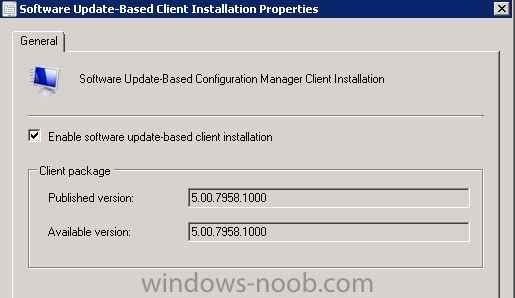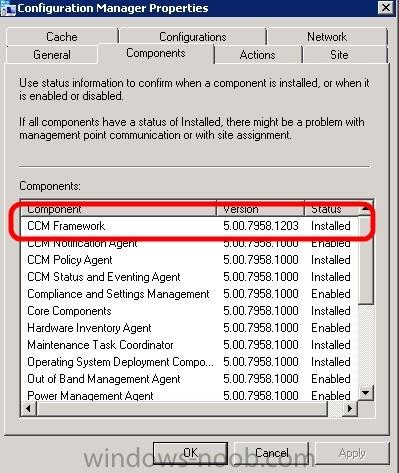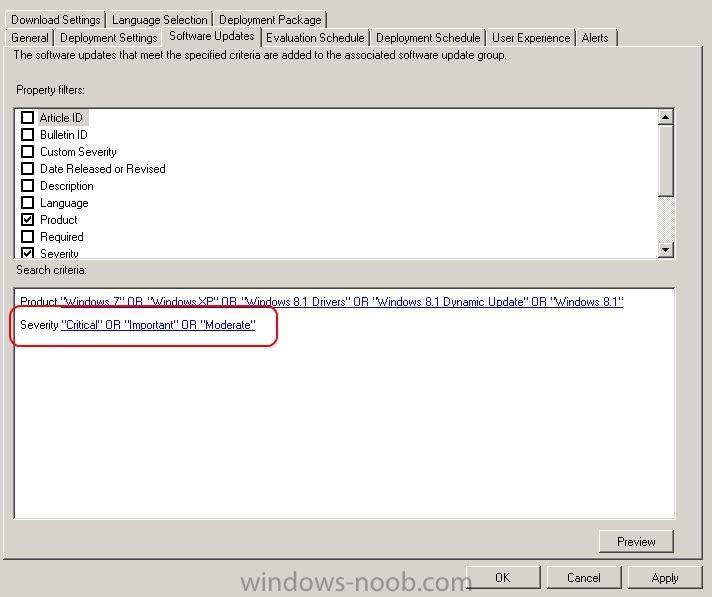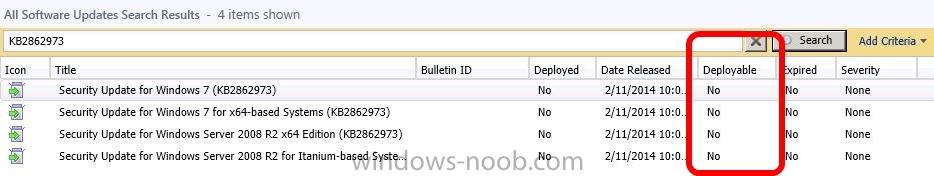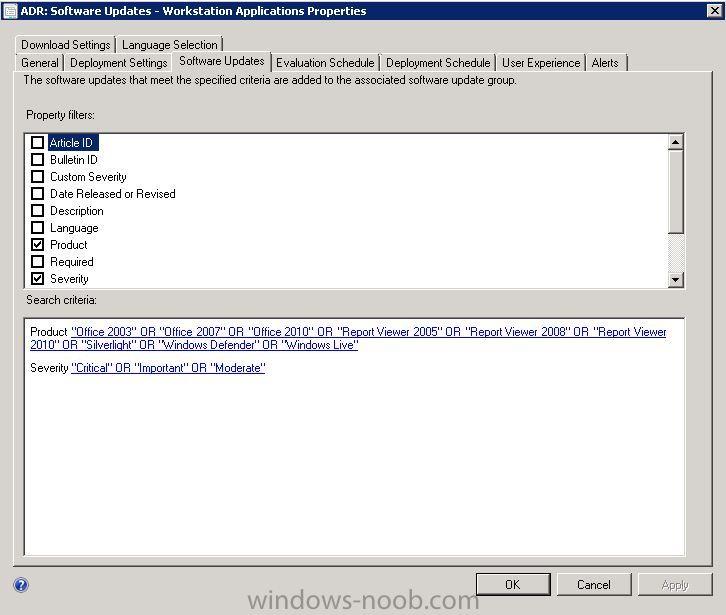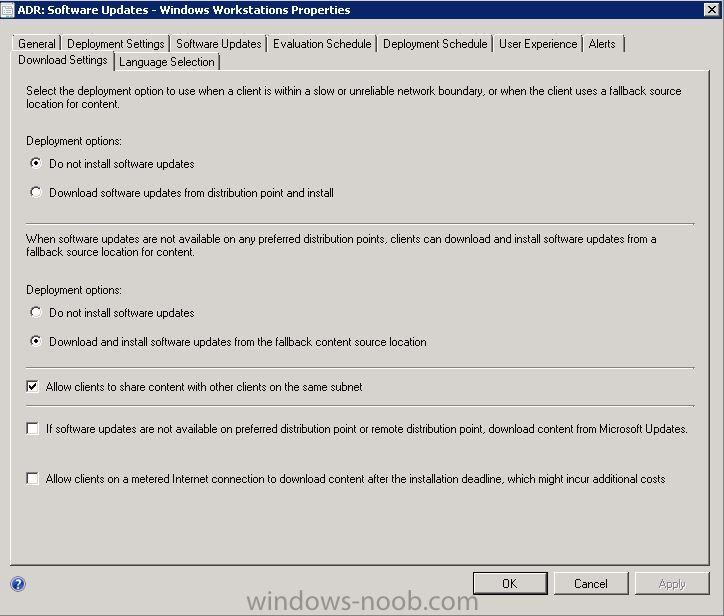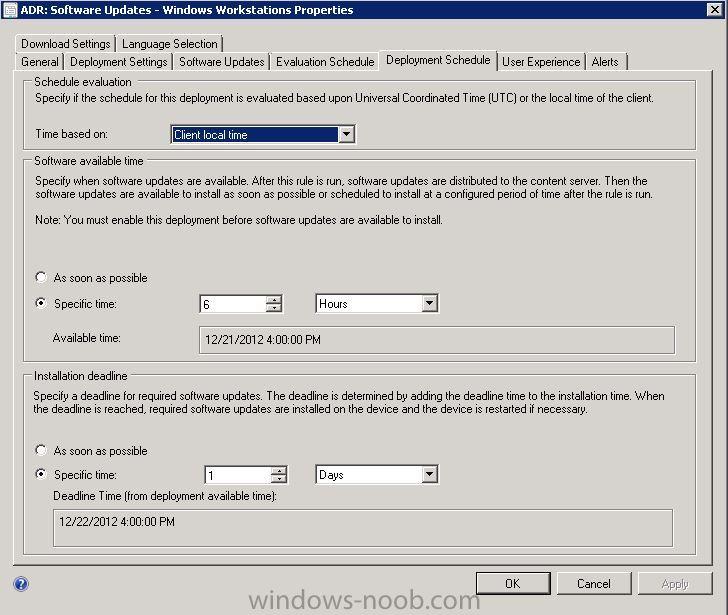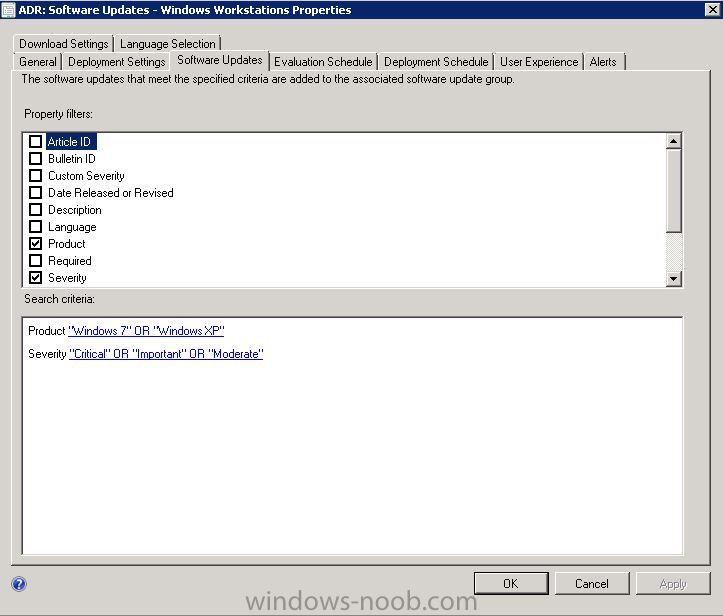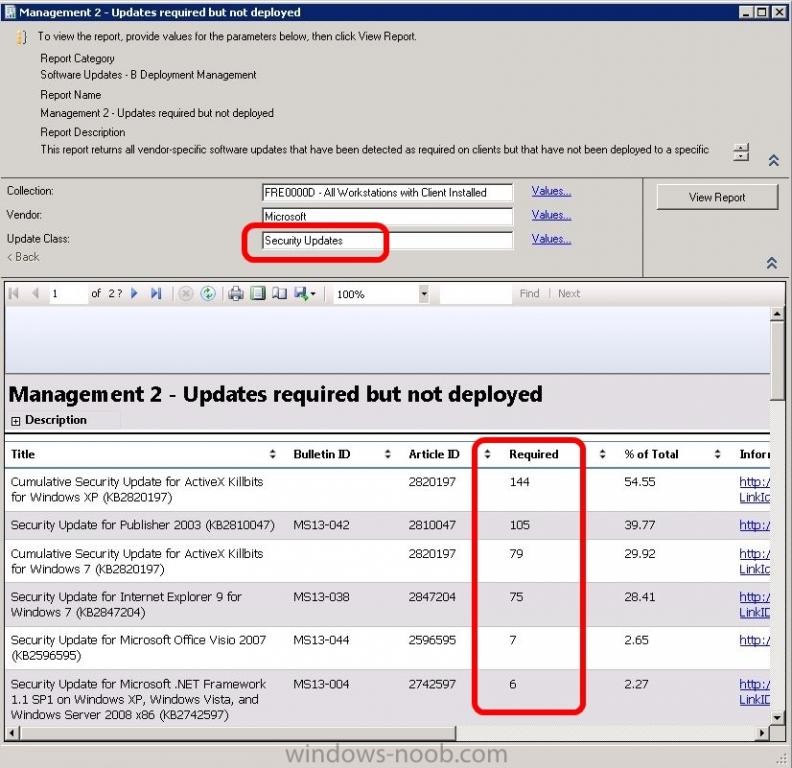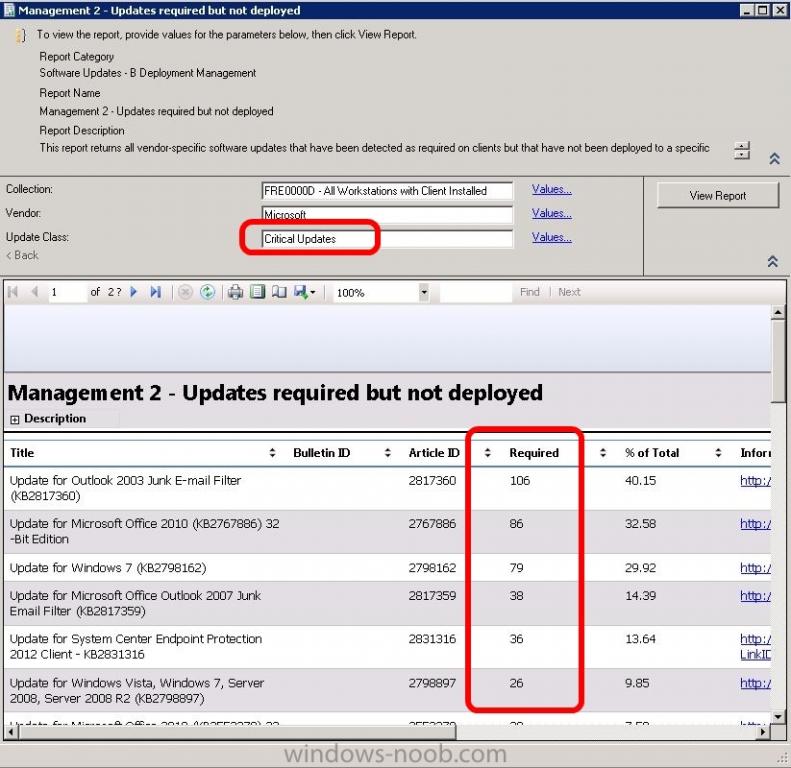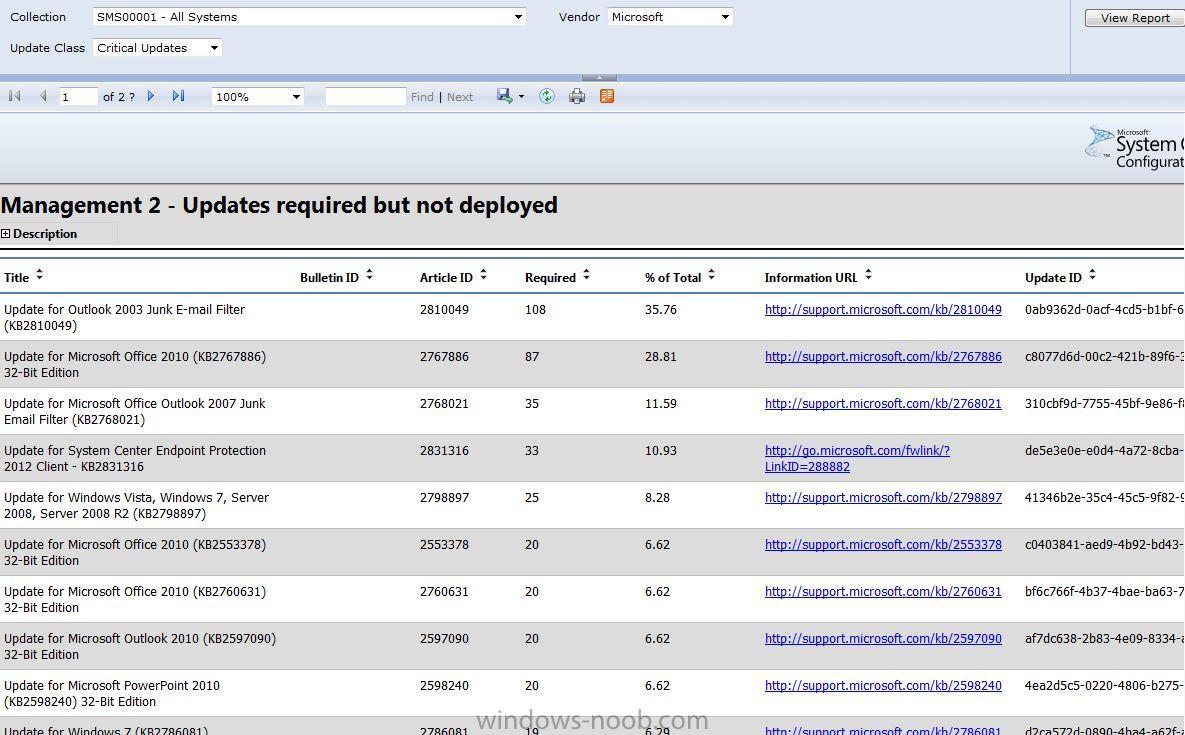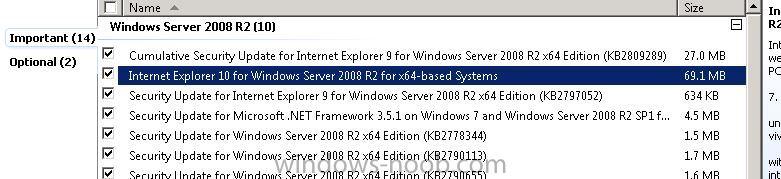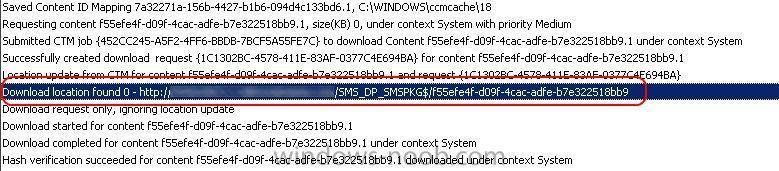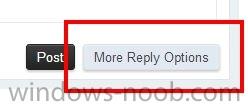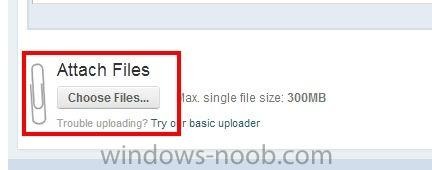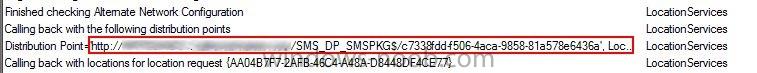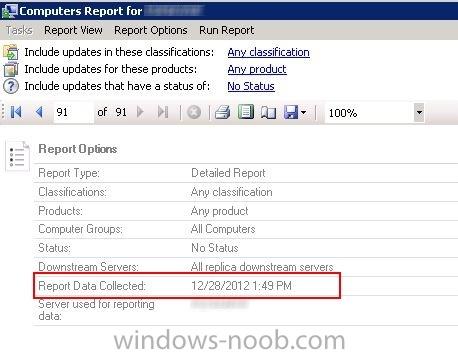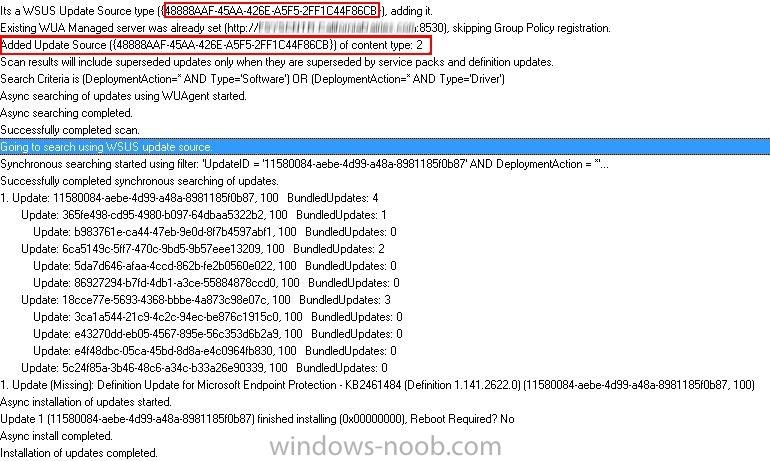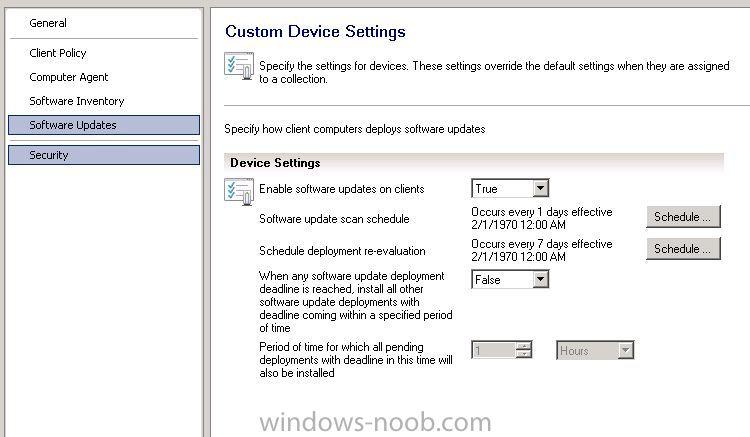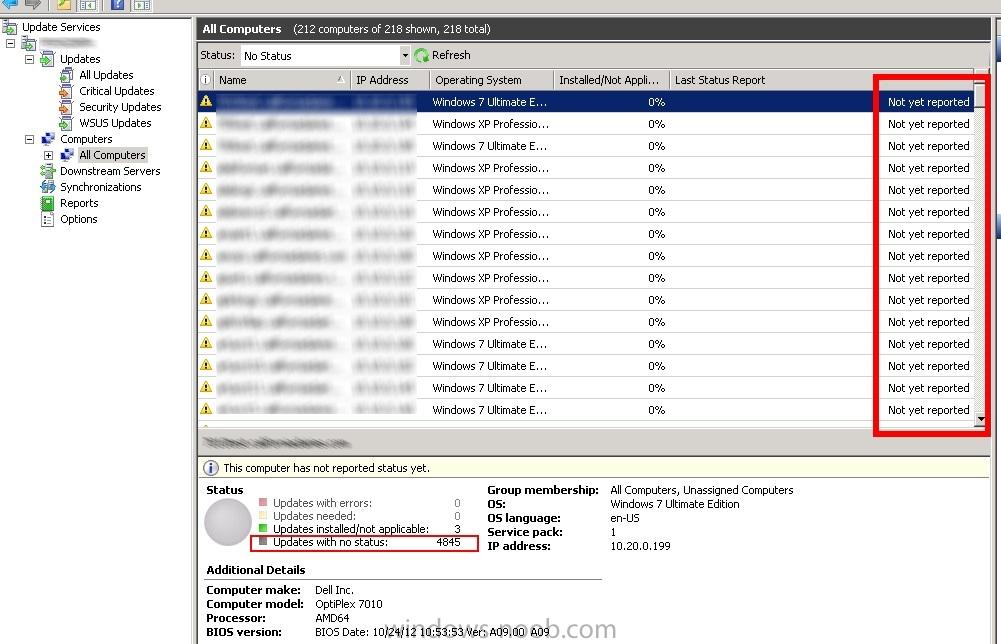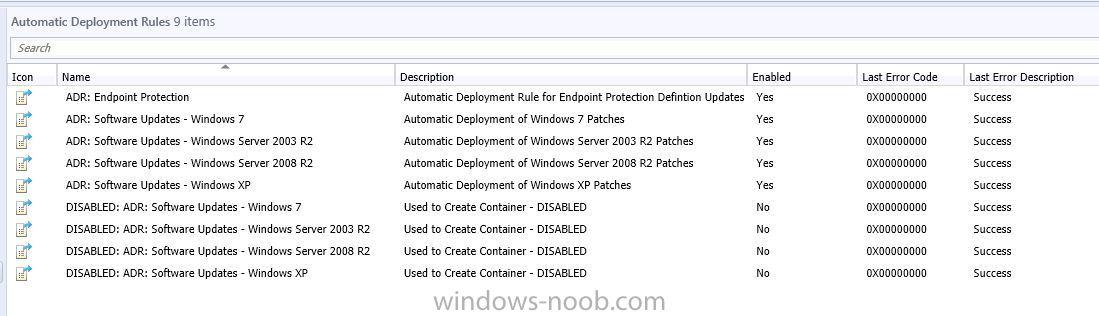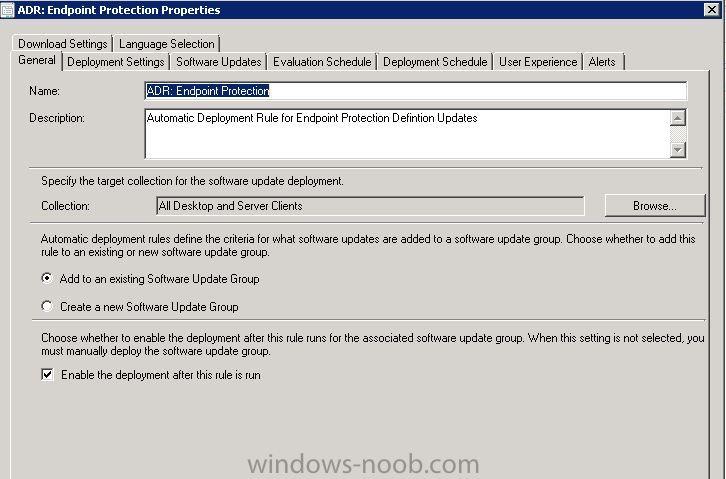-
Posts
104 -
Joined
-
Last visited
-
Days Won
4
Everything posted by MagnumVP
-

Deployed Software/Updates are NOT Deployable
MagnumVP replied to MagnumVP's topic in Configuration Manager 2012
It seems as if the Severity for the patch distributed by MS is set to None only within SCCM. This causes an issues since I'm only searching for "CRitcal", "Moderate" and "Important" However, when you perform Windows Update via online, it's set to "Important". I could change the criteria to include "None" but that would pull down A LOT of data. -

Deployed Software/Updates are NOT Deployable
MagnumVP replied to MagnumVP's topic in Configuration Manager 2012
But why are they not already downloaded? It's 4 months old and are a "required" install according to my current setup. -
I have setup Software Updates to occur following Patch Tuesday and along the lines of what this site has recommended. I noticed that when a workstation gets updates from the SCCM12 machine it shows there is "No New Updates". However, when I check for updates online (against MS Servers) there is a gambit of updates that are not being deployed. I looked at the logs and everything seemed to be deployed to the workstations as expected. However when I did a comparison of what needed to be installed vs what was deployed within SCCM I noticed that ALL of the software that wasn't being pushed out is "Not Deployable". Is there a reason for this? If so, then how can I deploy the update if it's not deployable?
-
-
They should be automatically approved and deployed. I have setup (as per these numerous and very well done tutorials) that anything that is Critical or Important for Windows XP, 7 2008 R2 be approved and deployed. However, not everything is and i'm trying to find out why. Below (attached) is the ADR for my Workstations. I have the same for my server of 2008 R2 but the deployment occurs at the end of the month.
-
I wanted to say thank you for these step-by-steps. I have used them exclusively to deploy SCCM12 throughout my environment, so thank you. However I get a monthly report that runs on the Sunday following Patch Tuesday (See Captures Below). I have the workstations apply these updates between Wednesday and Friday of the same week and then the report runs that Sunday. Why does it tell me that I have Critical and Security Patches that are needed on my workstations but not being deployed?
-
When I run the report of "Updates required but not deployed" it shows me what isn't being deployed? Is there a way I can figure out why? All Critical Patches are configured to deploy to all systems. Workstations from Wed - Fri on after the 2nd Tuesday and for Servers the Last Saturday of the month.
-
Now that Microsoft is deploying IE 10 for Windows 7 and Server 2008, how can I block it from being installed through SCCM's WSUS Patch Management?
-
- 50 replies
-
- Site Systems
- Windows 7
-
(and 2 more)
Tagged with:
-
How can I verify that the clients are connecting to the DP in that boundary and not crossing the WAN?
- 50 replies
-
- Site Systems
- Windows 7
-
(and 2 more)
Tagged with:
-
Well perhaps that is normal. I double clicked on a workstation that had "Not Yet Reported" and then navigated to page 91 of 91 and it showed that the "Report Data Collected:" was today. When I went to that computer and checked the logs everything looked like it ran successfully. When I opened the WUAHandler.log file for that client is is shows that the GPO setting for the WSUS was conflicting with the Client specified agent. (See Attached Capture2) I removed the GPO setting and rebooted the computer and no more error (See attached Capture1). Now my questions is, how can I verify that "Update Source {48888AAF-45AA-....:8530}" is the local Distribution Point and not the actual SCCM server?
-
Updates are now managed through SCCM 2012. That screen shot is from the WSUS install on the SCCM 2012 server. I don't approve any updates through the WSUS interface I use your guide to auto approve based on Patch Tuesday. I used to use a WSUS 3.0 SP2 server that is still up and running. I would configure the clients through a GPO that would point to http://WSUSServer and I changed the GPO to http://SCCM2012:8530. I have configured the Software Update through SCCM - See Image. These settings have been deployed to a Collection Group that I call "All Workstations with Client Installed".
-
Would a "Best Practice" be to; Date release or revised Last 1 Month This would allow the updates to catch any "out of cycle" patches that MS might push out? Since the update ADR is only running once a month. As alternative you could run this ADR daily and still keep it at Last 1 Day. Do you have to keep the Disabled ADR's or can I just delete them?
-

Endpoint Protection Deployment with Exclusions
MagnumVP posted a topic in Configuration Manager 2012
I want to deploy Endpoint Protection onto my Servers (Exchange, SQL, DC, Sharepoint, etc...) and was looking at what it takes to add the exclusions manually into the software. http://technet.micro...y/bb332342.aspx Does SCCM 2012 have any templates that I can implement for a servers type?- 2 replies
-
- endpoint
- deployment
-
(and 3 more)
Tagged with:
-

Forefront Definition Update Location
MagnumVP replied to MagnumVP's topic in Configuration Manager 2012
Even though this article is for 2007, does it apply to 2012? -

Forefront Definition Update Location
MagnumVP replied to MagnumVP's topic in Configuration Manager 2012
"Protect" the DP? -

Forefront Definition Update Location
MagnumVP replied to MagnumVP's topic in Configuration Manager 2012
So if I have 50 workstations in a remote site with a DP and I approve 15 updates company wide (with a cumulative size of 100MB) will the updates get pushed to the DP and the workstations pull from there? Or will all 50 workstations independently pull 100MB each (totaling 5GB) across the WAN connection? -

Forefront Definition Update Location
MagnumVP replied to MagnumVP's topic in Configuration Manager 2012
Sorry I wasn't more clear. It was my understanding that clients in the remote locations don't look to the DP for it's Software Updates but communicate directly with the Primary to verify update Approval/Denied.