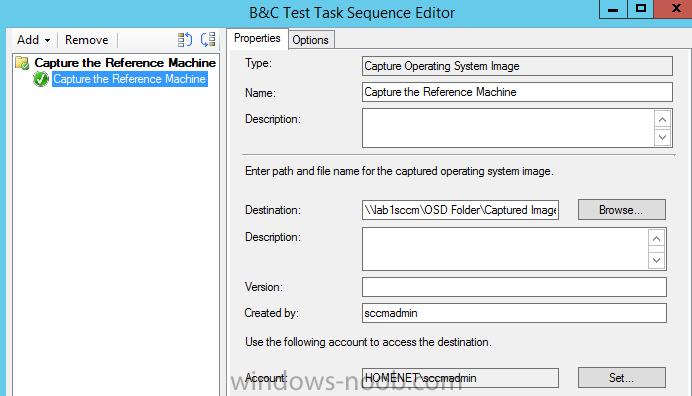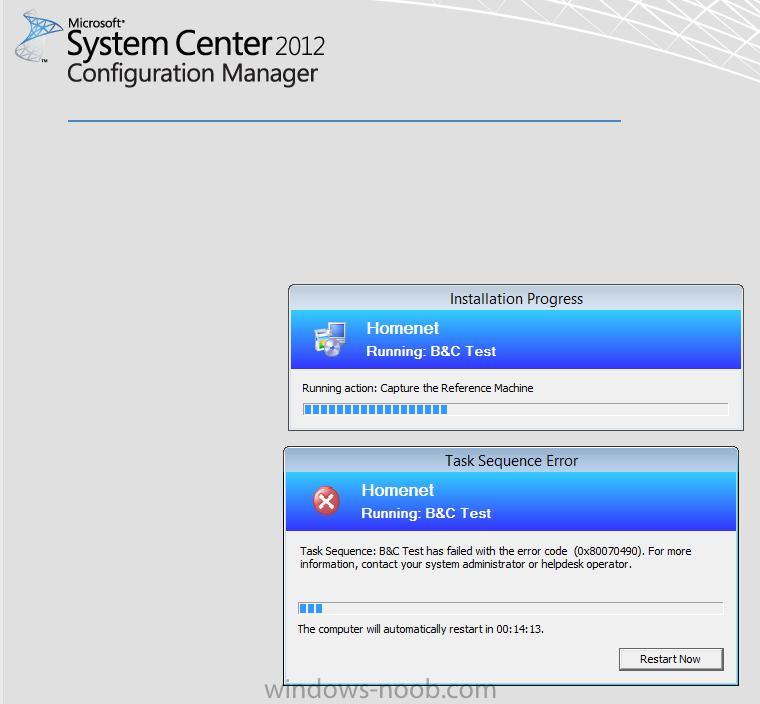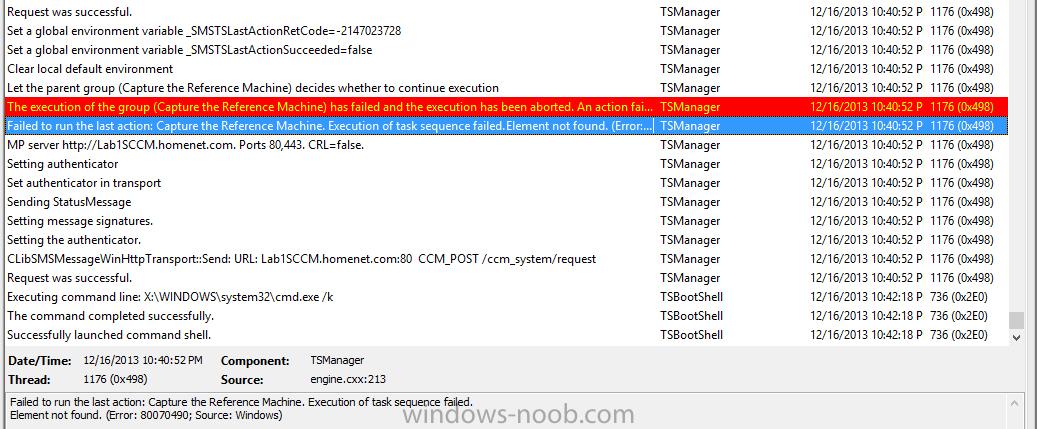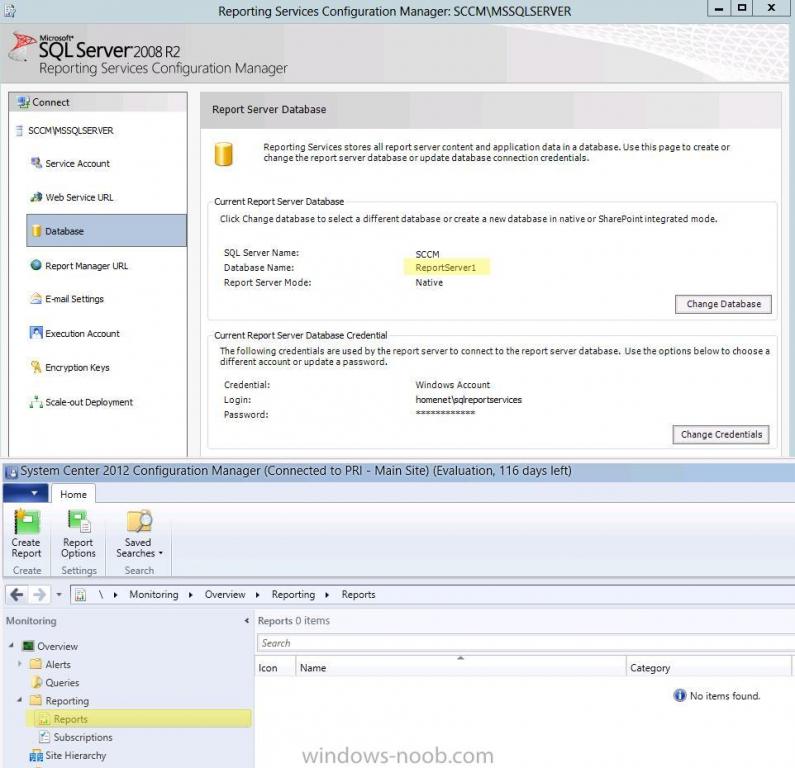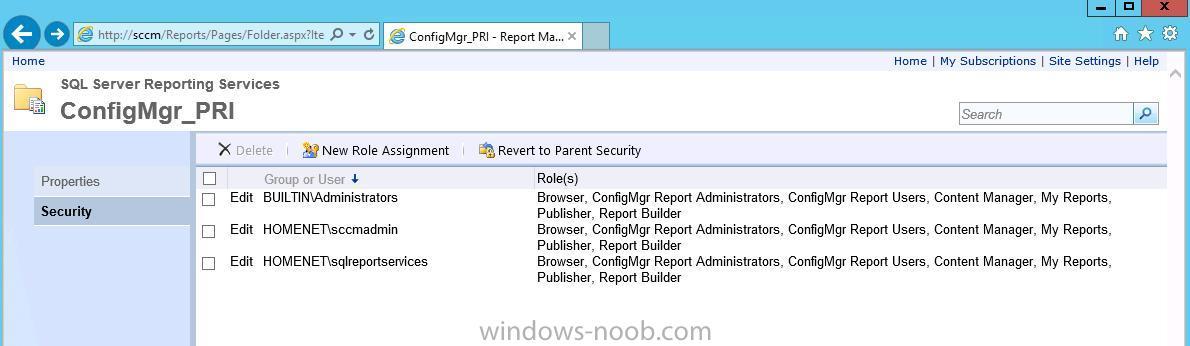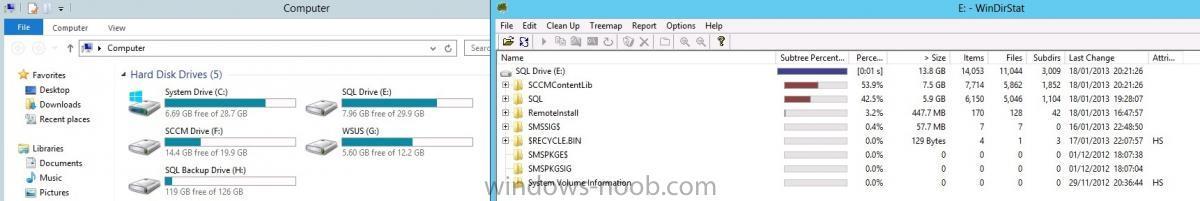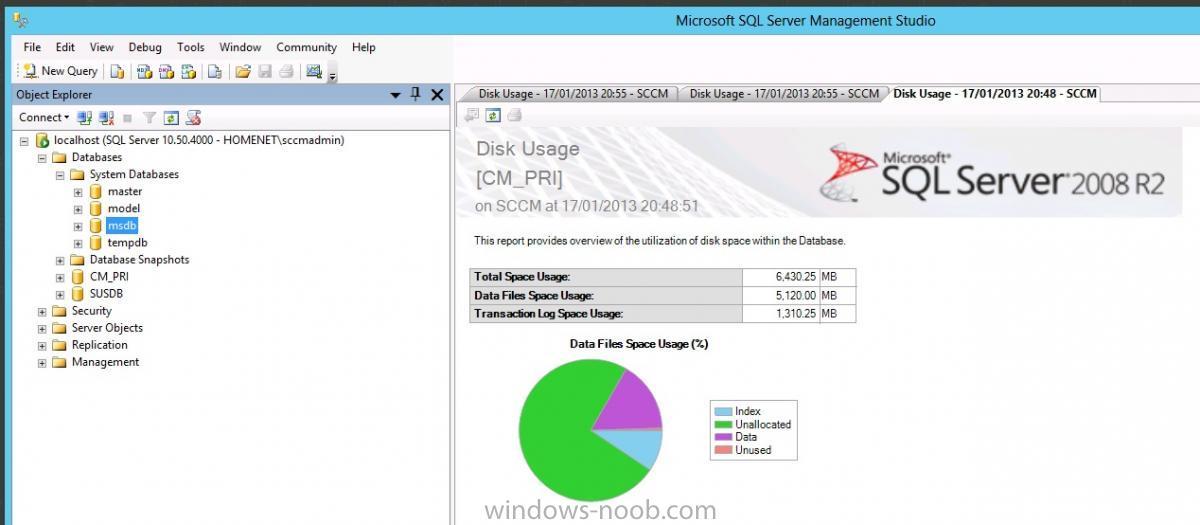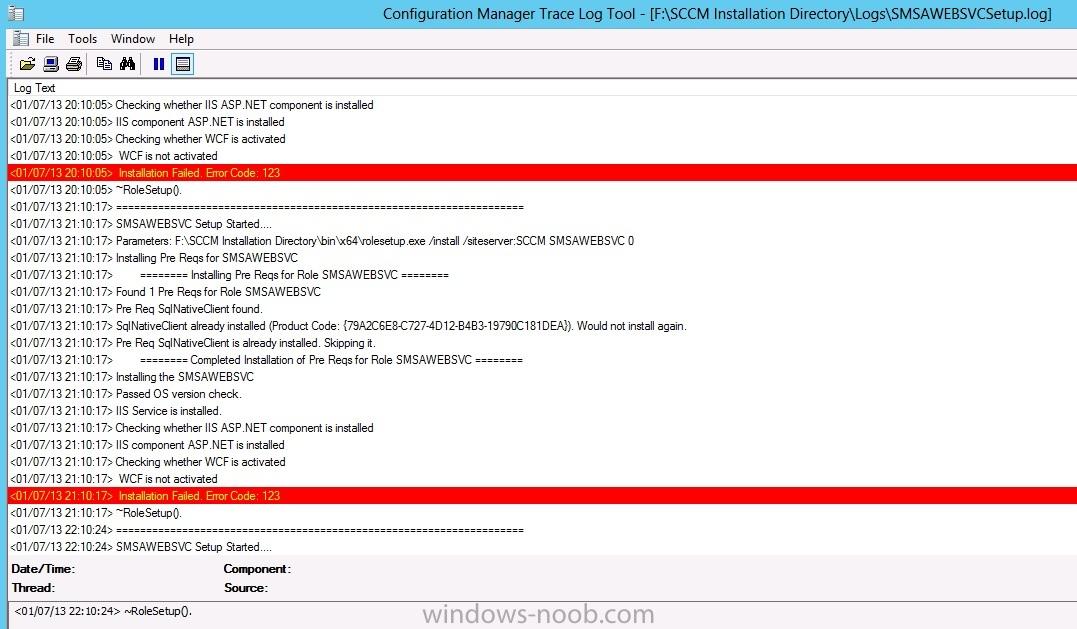midiman
Established Members-
Posts
25 -
Joined
-
Last visited
midiman's Achievements
Newbie (1/14)
0
Reputation
-
Hi Anyweb, or anyone that can help me. I understand the part about creating a new SUG for each month. But, can you tell me why I should continue using the exiting package to distribute my updates? The reason why I ask is because, I don't want to keep adding updates to my existing package on my DP. Over time this package will become huge, and some of the updates inside of it will become superseded, expired or not required. Is my understanding of this correct? Should I have a separate package for each months updates. Thanks
-
Did you ever get this working and what are the steps? I have made my reference machine but I can't get the sysprep part to work. I think I have to add an unattend.xml file in the Apply Operating System step of my Deployment TS. But it's asking for a package and filename.
-
Hi I am having trouble trying to capture an image of a machine. I have used a Build and Capture TS and that works fine. But what I want to do now is perform a manual capture of the machine. I thought I could just go ahead and create a custom task with a capture step. But for some reason it's not working and I keep getting an error. Am I doing something wrong? Thanks
-
I'm sitting here with exactly the same problem and it's annoying me.
-
how can I backup System Center 2012 Configuration Manager ?
midiman replied to anyweb's question in backup and restore
Are you still going to show us how to restore a site backup in the event of a site failure? Thanks -
What is the advantage for installing MDT on SCCM?
midiman replied to midiman's topic in Configuration Manager 2012
Hmmm. I'm just wondering whether it's worth installing for my deployment needs. I'm used to deploying through WDS and using SYSPREP with a unattend file. I need to try out of the methods really. -
Hi, I,ve setup Reporting Services as shown in the guides on this site. It all appears to be working. But when I go to the report node in the console I can't see anything. I,ve attached some screen shots. I've given the SCCM user full permissions and the configmgr_pri folder is there. What am I doing wrong? Thanks
-
SCCM SQL Database getting too big and tips needed
midiman replied to midiman's topic in Configuration Manager 2012
Hi Garth, I,ve attached a screen shot of my drives. I've also analysed my SQL Drive and it's reporting as being around 13.9GB in use. But as you can see in the picture Windows is reporting a lot more. It's a bit confusing and I'm trying to find out what's consuming this space. -
SCCM SQL Database getting too big and tips needed
midiman replied to midiman's topic in Configuration Manager 2012
Hi Garth, I checked the drive again. I've got 8GB free out of 30GB. The SCCM DB is quite small, please see the attached screenshot. So I don't know what could be taking up all of this space and causing it to grow. -
Hi, I would like some help with the following. I've created my lab and provisioned 30GB for the SQL drive. The problem I have is that I'm already running low on space!! This makes me think how much space would I need in a production enviroment? As I,m new to SCCM I don't know whether I have a problem or not. All I have in my lab is 4 workstations. What is the nomimal or expected size that I should be seeing for a small lab SQL SCCM database? What would the size of the DB be if I was in a production environment with around 1000 clients? Is there a way to clean up the DB and compact it? What are your best tips for keeping the DB size down? Hoping you can help. Thanks
-
using SCCM 2012 in a LAB - Part 2. Add SUP and WDS
midiman replied to anyweb's topic in Configuration Manager 2012
The tile of this thread is wrong. It should be using SCCM 2012 RC in a LAB - Part 2. Add SUP and WSUS -
Does anyone else suffer from stale client details under the devices node?
midiman posted a question in How do I ?
Hi, I've got SCCM 2012 SP1 running in my lab and my client polling set to a low value. In the real world I would like to see the last client policy check in time show up in my device list. Instead it shows a value that is a couple of days old. The same goes for the heartbeat value. I try refreshing the device but it's makes no difference. All I get is an old time and not the most recent one. I've even forced a client machine policy retreival on the workstation, and it still doesn't update the check time in the SCCM console. What could be wrong. It's annoying because I have one machine that is showing as having an Endpoint Protection problem, but when I go to the actual machine it is fine and up to date. Please help. Thanks