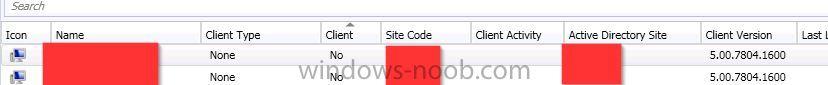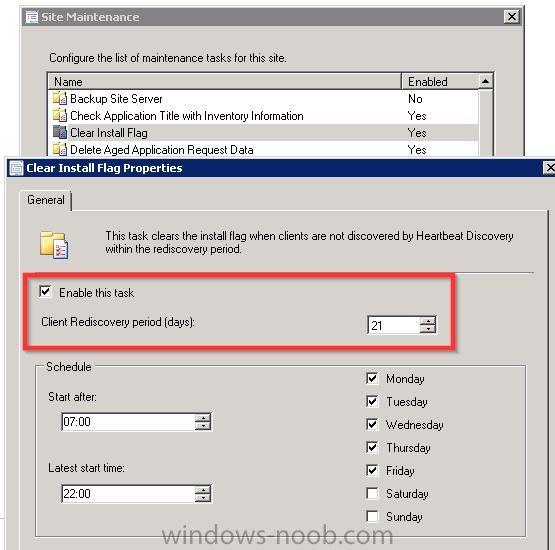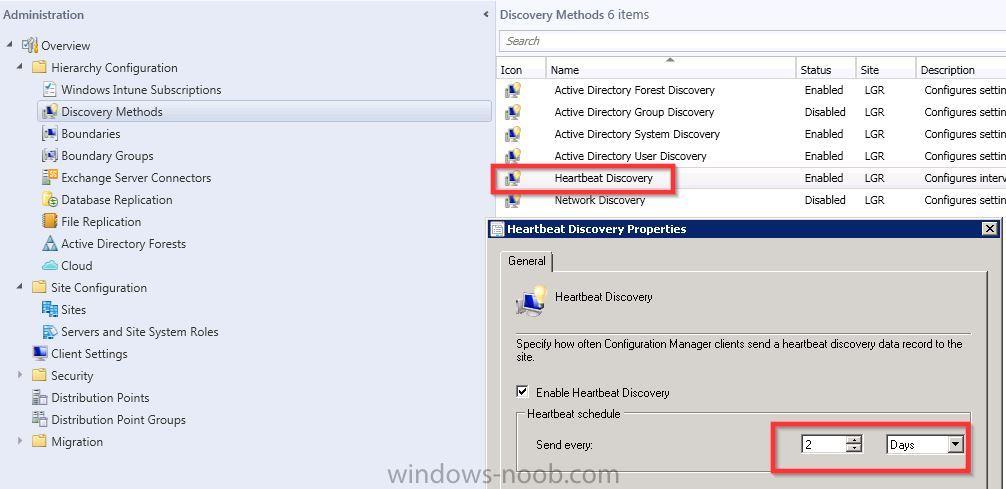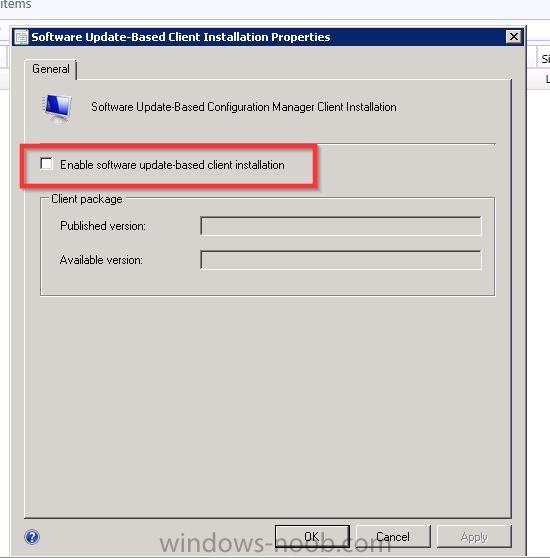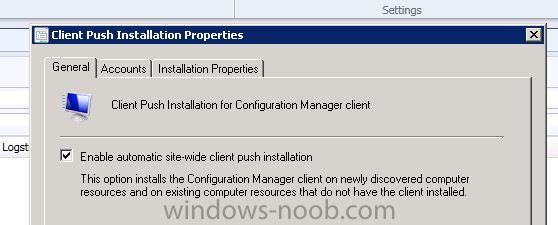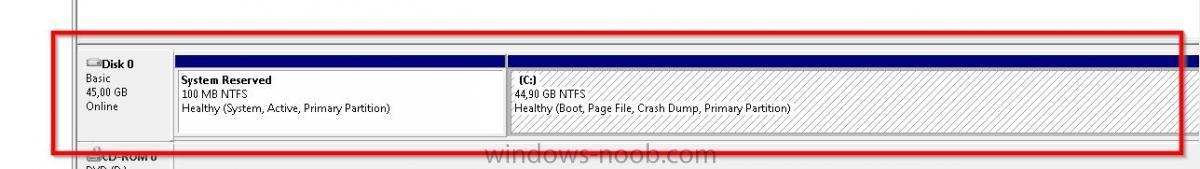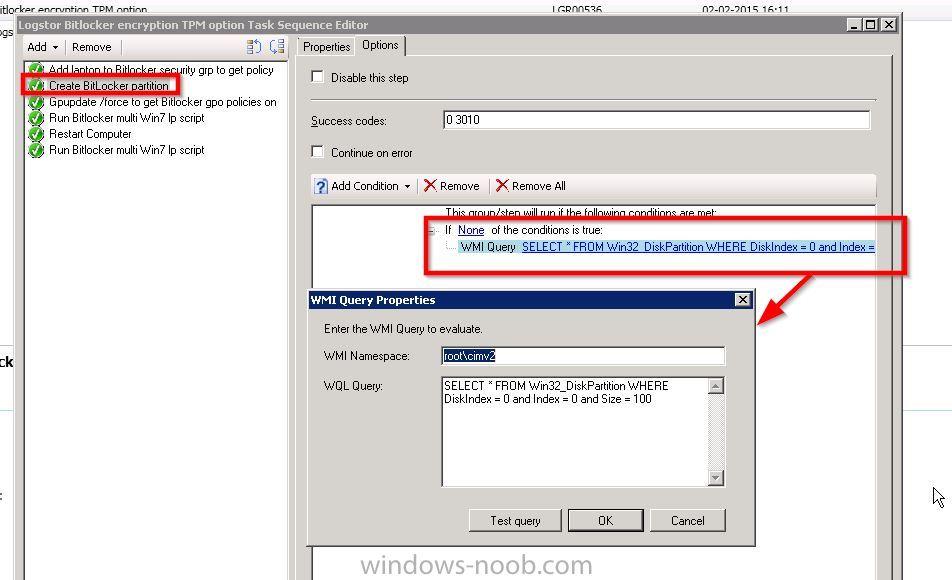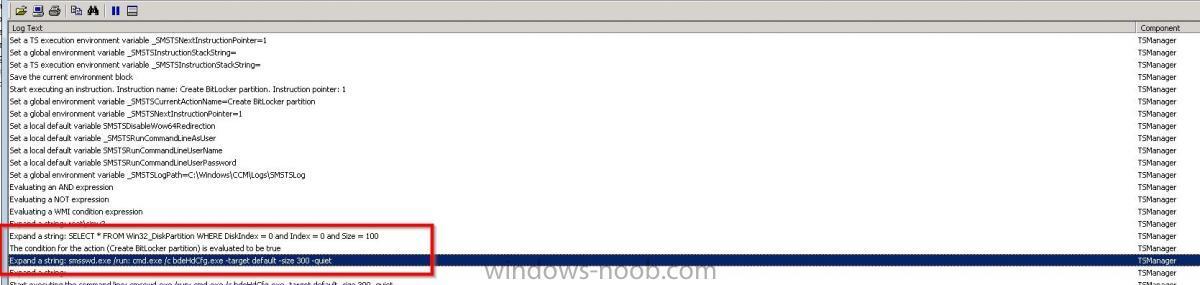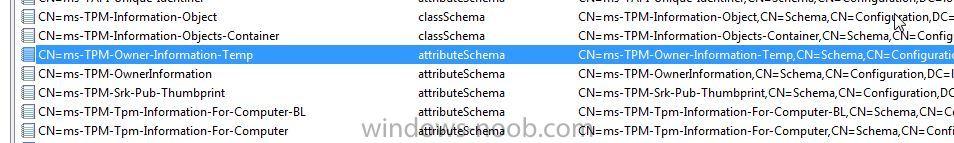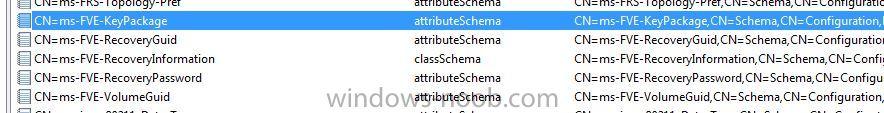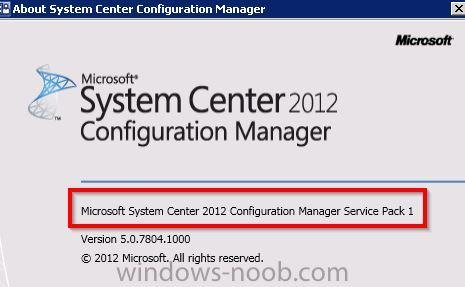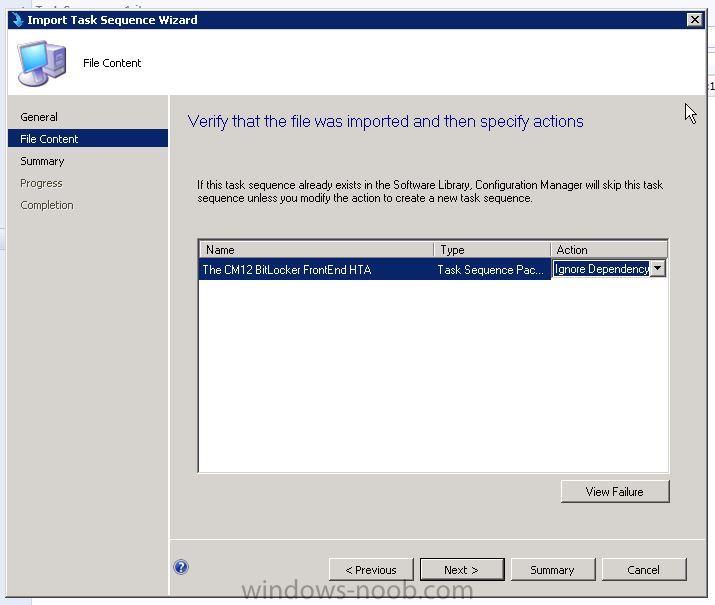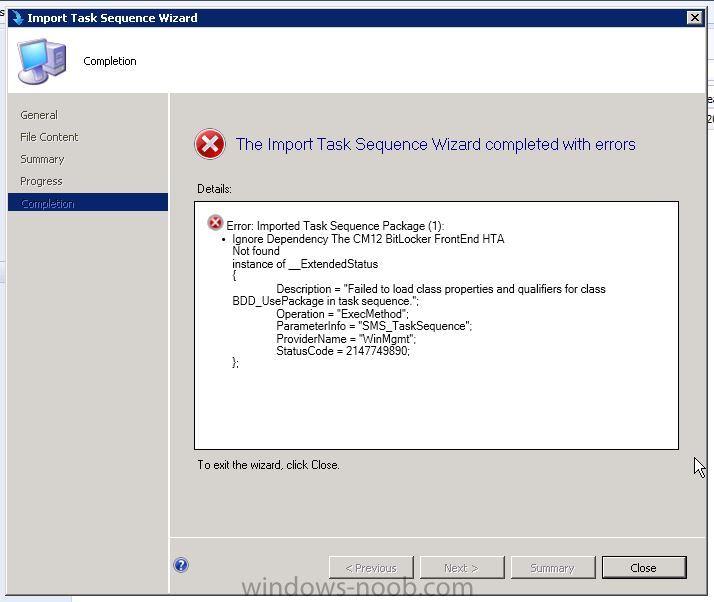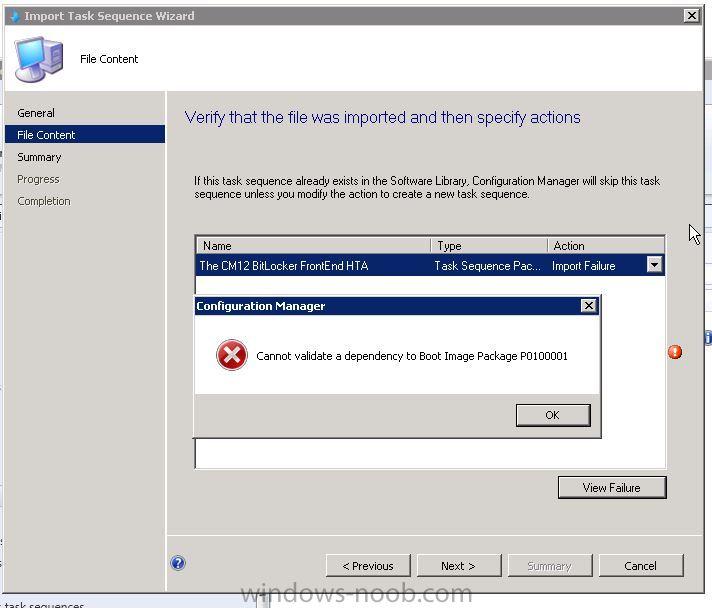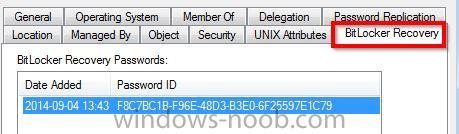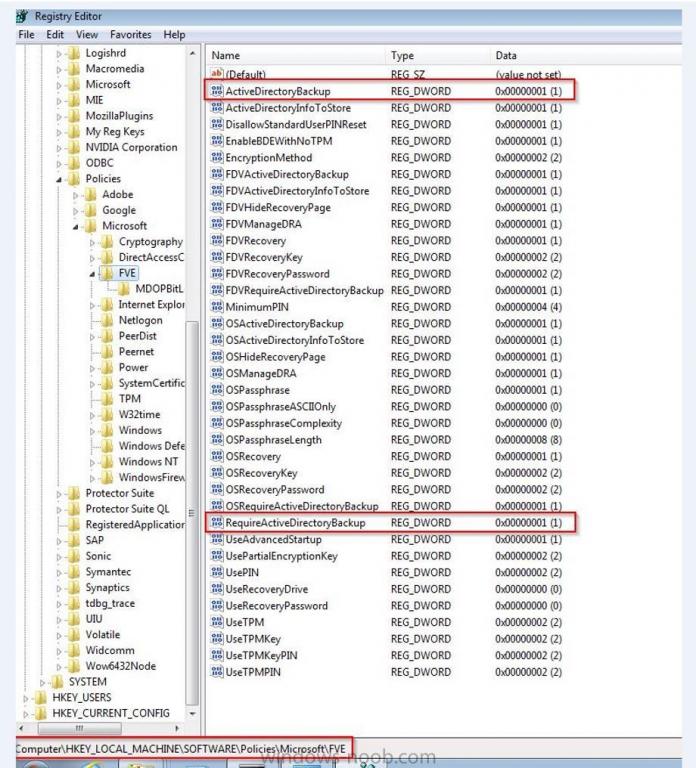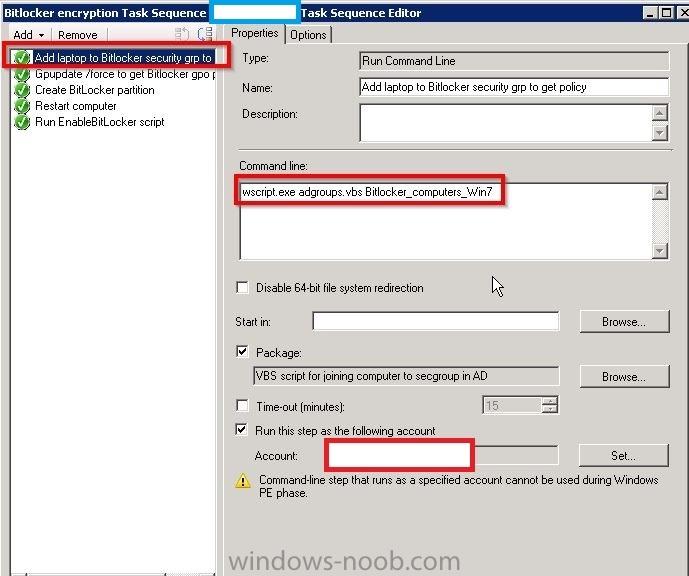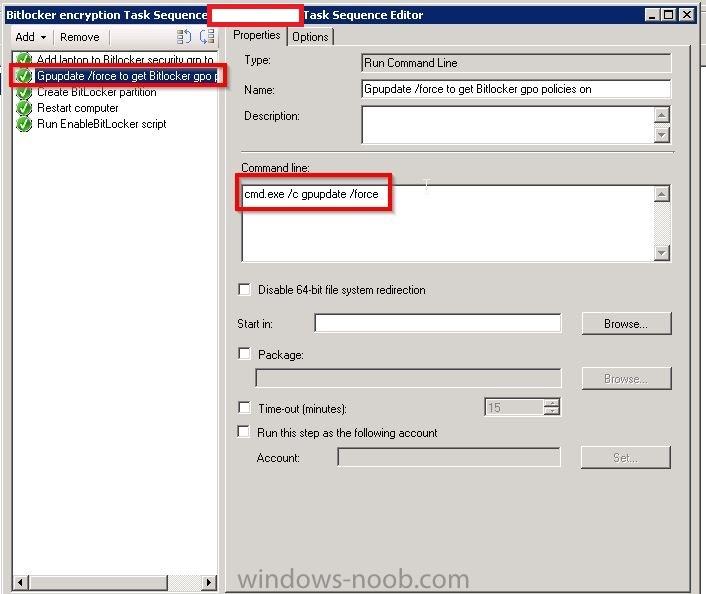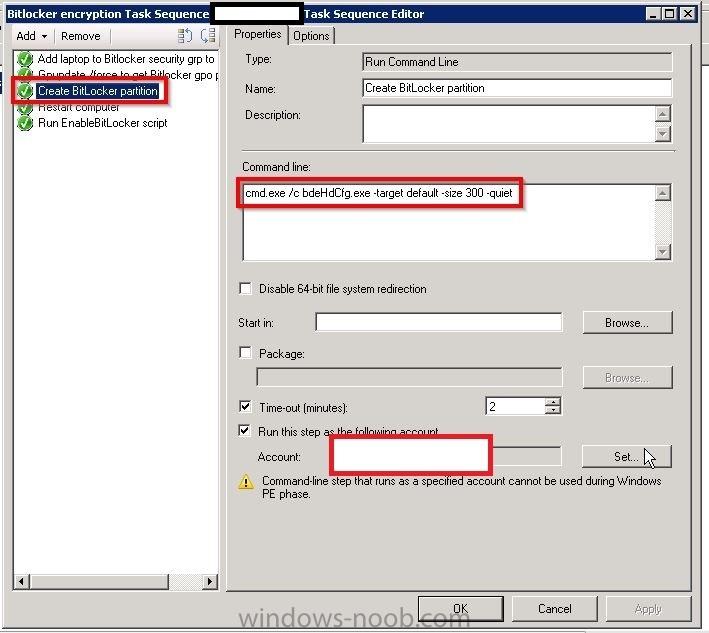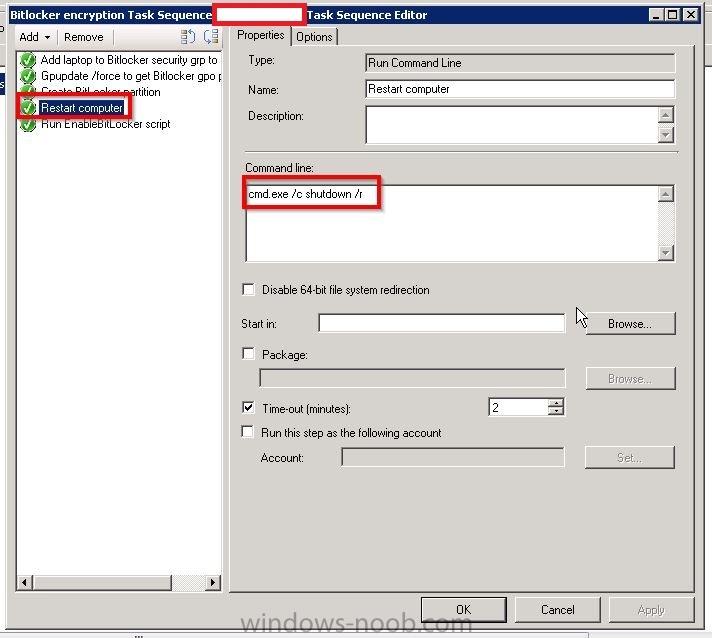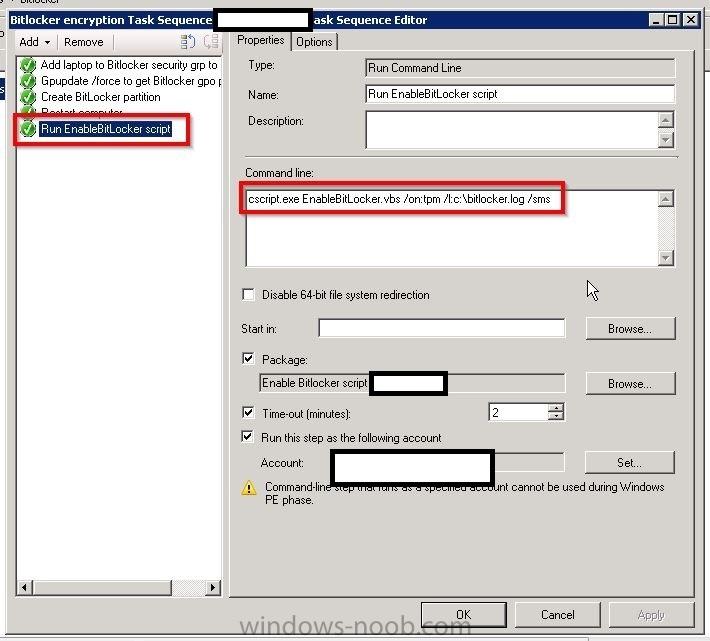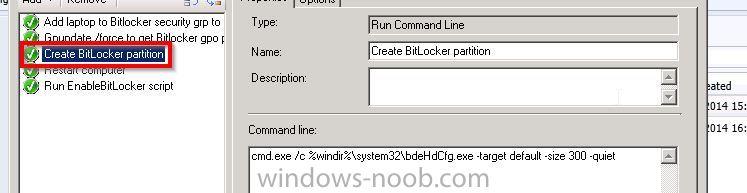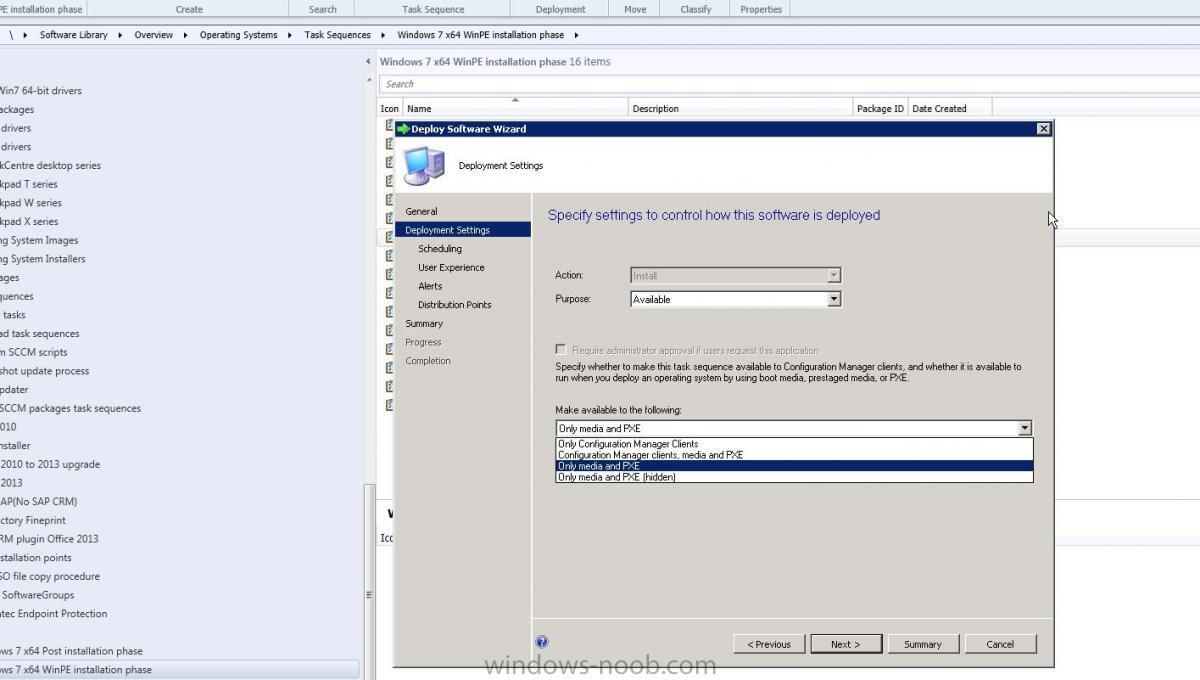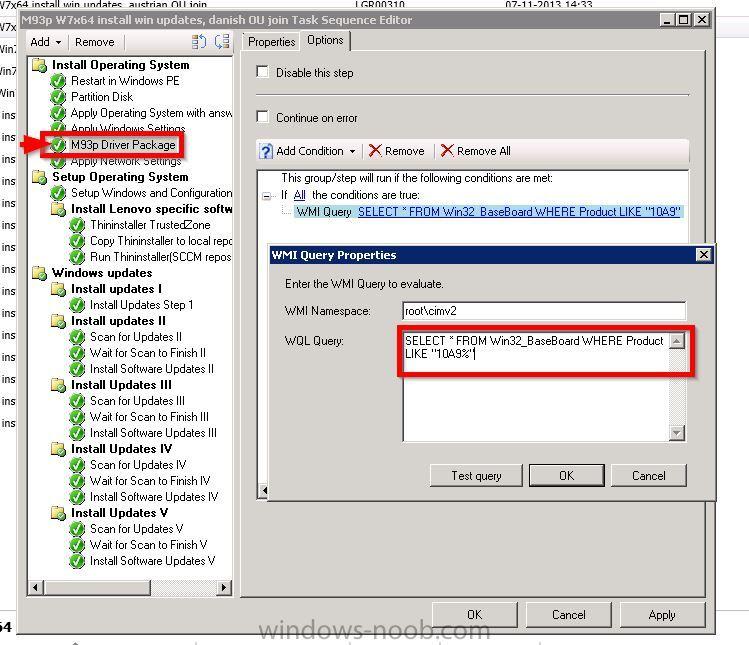Elscorpio
Established Members-
Posts
24 -
Joined
-
Last visited
Everything posted by Elscorpio
-
Dear all, See attached screenshots. What is the best practice here ? I have around 50 machines where I can see the Client version in the right side, but under the Client tab it does not show as installed. Server, client, console have been upgraded to 2012 SP1 CU5 version (5.00.7804.1600 version) Would it help to upgrade it to R2 of 2012, then push out all the cumulative updates after R2 to the machines?
-
Install Lenovo drivers during OSD SCCM 2012 SP1
Elscorpio replied to Elscorpio's topic in Configuration Manager 2012
I got it working smoothly using driver packages in SCCM (using the option to install drivers from all Categories), Lenovo Update Retriever I never got working 100% -
Hi I still have problems with deploying Bitlocker in our environment (on laptops that don't need / haven't been reinstalled through SCCM yet) We switched to SCCM from Altiris around 2 years ago, the laptops that were installed through Altiris were setup with 2 partitions and the ones installed through SCCM I only installed Win7 Ent on 1 partition. See attached screenshots. Any ideas on the error message in the smsts.log file from the Altiris laptop (the one I have marked with a green square)?
-
- wmi
- task sequence
-
(and 1 more)
Tagged with:
-
Enabling Bitlocker encryption / SCCM 2012 SP1
Elscorpio replied to Elscorpio's topic in Configuration Manager 2012
Hi I made it work with the modified script available here: http://www.niallbrady.com/2012/10/17/enabling-bitlocker-via-a-script-on-non-english-windows-7-installations-fails/ There is one place in this script, where you have to remove "true" to true, then it will work for example under a Win7 Ent SP1 English with german lang pack, then the encryption starts fine. -
Enabling Bitlocker encryption / SCCM 2012 SP1
Elscorpio replied to Elscorpio's topic in Configuration Manager 2012
Hi Niall I have tried the modified version of Microsofts sample Bitlocker .vbs script that is available here: http://www.niallbrady.com/2012/10/17/enabling-bitlocker-via-a-script-on-non-english-windows-7-installations-fails/ Unfortunately it fails with the same error, even though we have enabled the 6 AD Schema objects needed for TPM backup: http://technet.microsoft.com/en-us/library/dd875533(v=ws.10).aspx See attached files. Do you know which of these TPM schema objects I can safely delete? The very odd thing is that if I switch back to English Win7SP1 Enterprise with no language pack, the script works fine. The issue described here does not work in our Enterprise environment, as the needed TPM schema objects is in our AD. My issue is also described here: https://social.technet.microsoft.com/Forums/en-US/de29627d-be74-4b96-9c32-faca46b022a9/enablebitlockervbs-error-the-protectkeywithtpm-failed-with-exit-code-80310018?forum=w7itprosecurity Does not apply to our AD environment as you can see from the screenshots. Any solution is appreciated. bitlocker.log -
The CM12 BitLocker FrontEnd HTA
Elscorpio replied to anyweb's question in Frontends, HTA's and Web Services
the one for SP1, as my SCCM 2012 is still on the SP1 release (we are not yet deploying Windows 8 in our enterprise, waiting for Windows 10 to get to RTM version) -
The CM12 BitLocker FrontEnd HTA
Elscorpio replied to anyweb's question in Frontends, HTA's and Web Services
-
The CM12 BitLocker FrontEnd HTA
Elscorpio replied to anyweb's question in Frontends, HTA's and Web Services
Hi If I select ignore dependency in the drop down menu, I get this import error when importing the zipped task sequence in the SP1 folder: -
The CM12 BitLocker FrontEnd HTA
Elscorpio replied to anyweb's question in Frontends, HTA's and Web Services
I get this attached error when I try to import this great task sequence in my SCCM 2012 SP1 server (using the .zip file in the SP1 folder). I followed the installation instructions and have done all other steps, what to do ? -
Hi Will this Frontend HTA work when Windows 10 RTM Enterprise will be out next year?
-
Hi Im wondering if anyone in here has some experience in deploying Bitlocker encryption from a SCCM task sequence? The steps in my task sequence have each been tested ok, want to make sure that it assigns the group policy that makes it required to save the Bitlocker recovery key in the AD under computer properties. I want to make sure it continues from Step 5 after it completes Step 4 (see my attached screenshots). The script source is this one: http://gallery.technet.microsoft.com/780d167f-2d57-4eb7-bd18-84c5293d93e3#content I have seen on test runs that this .vbs script will force a restart of the laptop, if the TPM chip is not activated outside Windows. Any good advice or best practice to this is appreciated. It is around 400 Lenovo laptops that needs to have Bitlocker encryption on in our enterprise, the oldest we have is the T60/T61 model and the newest is the T440 and X240 from last year. PS Is there also a best practice for getting this to work in an OS Deployment TS ? So far the one Microsoft have by default in SCCM doesn't work as automatic as I want it to be
-
Is this guide an easier way to get per user mapped network printers imported into SCCM 2012 ? http://myitforum.com/myitforumwp/2014/03/29/configmgr-inventory-per-user-network-printer-mapped-information-datashift-replacement/
- 19 replies
-
- Network Printers
- SCCM 2012
-
(and 1 more)
Tagged with:
-
Enabling Bitlocker encryption / SCCM 2012 SP1
Elscorpio posted a topic in Configuration Manager 2012
Hi Does anyone know what the below error indicates from the smts.log file ? Please also see attached screenshot from my task sequence in SCCM Executing command line: smsswd.exe /run: cmd.exe /c %windir%\system32\bdeHdCfg.exe -target default -size 300 -quiet TSManager 03-09-2014 16:17:23 6256 (0x1870) [ smsswd.exe ] InstallSoftware 03-09-2014 16:17:23 2876 (0x0B3C) PackageID = '' InstallSoftware 03-09-2014 16:17:23 2876 (0x0B3C) BaseVar = '', ContinueOnError='' InstallSoftware 03-09-2014 16:17:23 2876 (0x0B3C) ProgramName = 'cmd.exe /c C:\WINDOWS\system32\bdeHdCfg.exe -target default -size 300 -quiet' InstallSoftware 03-09-2014 16:17:23 2876 (0x0B3C) SwdAction = '0001' InstallSoftware 03-09-2014 16:17:23 2876 (0x0B3C) Getting linked token InstallSoftware 03-09-2014 16:17:23 2876 (0x0B3C) failed to get the linked token information. It may not be available. Error 1312 InstallSoftware 03-09-2014 16:17:23 2876 (0x0B3C) Working dir 'not set' InstallSoftware 03-09-2014 16:17:23 2876 (0x0B3C) Executing command line: Run command line InstallSoftware 03-09-2014 16:17:23 2876 (0x0B3C) Process completed with exit code 3231711239 InstallSoftware 03-09-2014 16:19:04 2876 (0x0B3C) BitLocker Drive Preparation Tool version 6.1.7601 InstallSoftware 03-09-2014 16:19:04 2876 (0x0B3C) InstallSoftware 03-09-2014 16:19:04 2876 (0x0B3C) opyright © 2006-2008 Microsoft Corporation. InstallSoftware 03-09-2014 16:19:04 2876 (0x0B3C) InstallSoftware 03-09-2014 16:19:04 2876 (0x0B3C) InstallSoftware 03-09-2014 16:19:04 2876 (0x0B3C) Command line returned 3231711239 InstallSoftware 03-09-2014 16:19:04 2876 (0x0B3C) Process completed with exit code 3231711239 TSManager 03-09-2014 16:19:04 6256 (0x1870) !--------------------------------------------------------------------------------------------! TSManager 03-09-2014 16:19:04 6256 (0x1870) Failed to run the action: Create BitLocker partition. Unknown error (Error: C0A00007; Source: Unknown) TSManager 03-09-2014 16:19:04 6256 (0x1870) Set authenticator in transport TSManager 03-09-2014 16:19:04 6256 (0x1870) Set a global environment variable _SMSTSLastActionRetCode=-1063256057 TSManager 03-09-2014 16:19:05 6256 (0x1870) Set a global environment variable _SMSTSLastActionSucceeded=false TSManager 03-09-2014 16:19:05 6256 (0x1870) Clear local default environment TSManager 03-09-2014 16:19:05 6256 (0x1870) Failed to run the action: Create BitLocker partition. Execution has been aborted TSManager 03-09-2014 16:19:05 6256 (0x1870) Set authenticator in transport TSManager 03-09-2014 16:19:05 6256 (0x1870) Failed to run the last action: Create BitLocker partition. Execution of task sequence failed. Unknown error (Error: C0A00007; Source: Unknown) TSManager 03-09-2014 16:19:05 6256 (0x1870) Set authenticator in transport TSManager 03-09-2014 16:19:05 6256 (0x1870) -
Where did the sms_def.mof file go in SCCM 2012 SP1? Great post, im trying to get this working as well in my SCCM environment
- 19 replies
-
- Network Printers
- SCCM 2012
-
(and 1 more)
Tagged with:
-
Hi I run SCCM 2012 SP1 - which of these options must you select (see attached screenshot) to hide the OS deployment task sequence inside the SCCM client ? I have experienced that in one instance that OS deployment task sequence were visible inside the SCCM client and my user by accident started to reinstall her computer although I selected the media and PXE option in the attached screenshot. I cant select media and pxe(hide), as it makes it impossible when booting from network to select the correct assigned task sequence. What to do - has this been fixed in SCCM 2012 R2?
-
Hi Peter When I look at the RPC section here http://support.microsoft.com/kb/832017 it becomes unclear to me what Microsoft means with dynamic RPC ports. This is the TechNet page with all the port numbers when communicating between the site server and the distribution point and other SCCM roles: http://technet.microsoft.com/en-us/library/hh427328.aspx
- 3 replies
-
- Windows firewall
- Windows 7 Enterprise
-
(and 1 more)
Tagged with:
-
Hi Does anyone know the exact Windows firewall settings that will allow software packages to be distributed to a distribution point ? I keep getting a "ERROR DPConnection::ConnectWMI() - Failed to connect to ROBUHSCCM01 . error = 0x800706ba in the distmgr.log on the site server I can distribute the packages fine if I turn off Windows firewall completely, what to do ? The distribution point is installed on a Windows 7 Enterprise. I looked at the port settings on the TechNet page for SCCM 2012 SP1, where you must make a rule for RPC and SMB, port 135 UDP / TCP and SMB TCP port 445. Did I forget anything else?
- 3 replies
-
- Windows firewall
- Windows 7 Enterprise
-
(and 1 more)
Tagged with:
-
Install Lenovo drivers during OSD SCCM 2012 SP1
Elscorpio replied to Elscorpio's topic in Configuration Manager 2012
I got all of this working by using the first part of the MTM number in the Lenovo BIOS. Is there a best practice for importing the Lenovo drivers into SCCM? Im especially thinking of Lenovo models sharing the same drivers? I have a constant problem with the drivers disappearing from the driver packages in SCCM 2012 -
theyssensf and Rocket Man: How can you modify this script so it checks in the AD if the computername is already there? I use SCCM 2012 SP1 and im trying to make my OSD smarter. As it is now I use about 12 Device Collections where I put the computers in SCCM in, depending on which Win7 language and which OU they need to go into in the AD. In each of my 12 device collections I have set Collection Variables with OSDDOMAINOUNAME(put computer in correct OU in the AD, OSDInputLocale, OSDSystemLocale, OSDUILanguage and OSDUserLocale (to set correct regional settings depending on which country the computer will go to). Will it work in a SCCM OSD TS with prompting for OSDComputerName if I set a step in my TS with this script ?
-
I have a question to this guide: I followed it and everything works fine when I implement the captured image in a Task Sequence in ConfigMgr 2012, but which step in my Task Sequence must I modify/add to get the device in ConfigMgr2012 to stay with the same name in ConfigMgr after I have deployed my captured image with the Task Sequence?