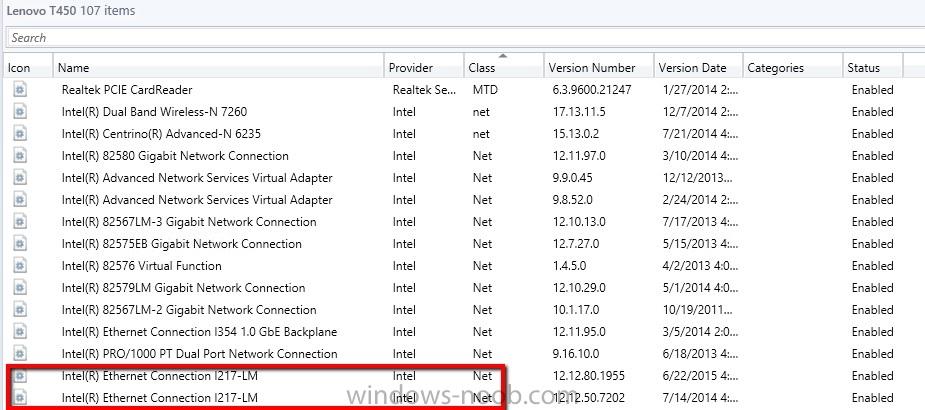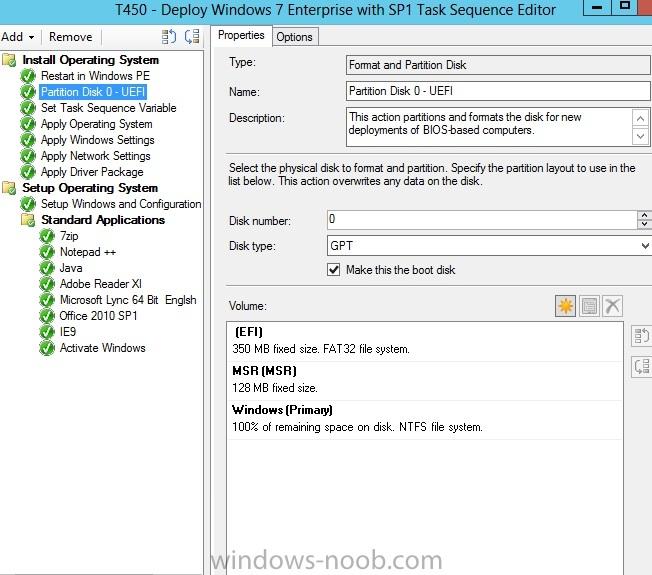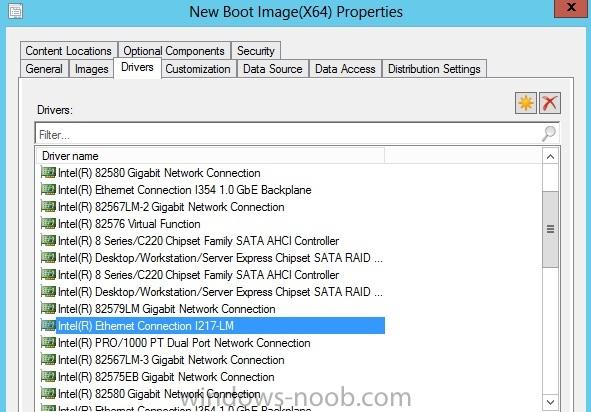JHFerry
Established Members-
Posts
9 -
Joined
-
Last visited
JHFerry's Achievements
Newbie (1/14)
0
Reputation
-
Can't install KB2919442 + KB2919355
JHFerry replied to JHFerry's topic in Configuration Manager 2012
I have not. Its possible that it did get an update, I am trying to run through all the superseded KBs to determine if I am covered. The problem with these updates is you need to them to deploy and patch Windows so I am concerned if I push forward, I will have issues later. All the CB updates guides call for these patches, non of them explain the consequences of not having them. -
I am getting ready to update my site server to current branch. For the pre-reqs, I need KB2919442 + KB2919355 then KB3095113 to patch Windows 10. The problem is, I get an error ‘The update is not applicable to your computer’ whenever I run any of these patches. I would assume since they are pre-reqs, there has to be a way to get them on there. Server is running 2012 r2 This thread describes the situation perfectly: https://social.technet.microsoft.com/Forums/en-US/d6697968-3fb8-4386-9128-90156709a6e9/deploying-windows-81-update-1-kb2919355?forum=configmanagersecurity
-
SCCM 2012 R2 T450 Non fatal error 0x80072ee7
JHFerry replied to JHFerry's topic in Configuration Manager 2012
It's a NIC issue, posting the Lenovo response for others:first, remove all drivers from your boot image. i missed in your first post you're using pe version 6.3.9600.16384, which is windows 8.1/winpe 5. download the winpe5 driver pack from here : http://support.lenovo.com/us/en/downloads/ds102312 in that driver pack contains the NIC driver for windows 8.1/winpe5, which is e1d64x64. import that into sccm and add it to your boot image. distribute to your DP. next, download the windows 7 64 bit driver pack from here: http://support.lenovo.com/us/en/downloads/ds102111 import these drivers into sccm and create your driver package that will contain them. distribute to your DP. in your task sequence, apply driver package and assign it your newly created t450 package. you should be able to leave it where it is per your screenshot. use this wmi query to target: SELECT * FROM Win32_ComputerSystemProduct WHERE Version='ThinkPad T450' that should hopefully take care of everything! Although I can't get SCCM to inject those drivers into a package. Keep getting an error, "Some packages could not be updated" -
I am having a really tough time getting an image down to a T450 x64. Some specs first: DP = SCCM 2012 R2, WIndows 2008 R2 Boot Image, x64 Version 6.3.9600.16384 Deploying OS Windows 7 SP1 x64 Task Sequence: Driver Pack (from Lenovo) Nic driver in boot image: First off, I needed to plug a USB KB in because f12 doesn't seem to be detected on these. My tasks run all the way through "Setup Windows and Configuration Manager" At that point it needs to reboot. Once it boots it runs through setting up Windows and dies at applying settings. The error "Windows could not configure one of more components. To install Windows, restart the computer and then restart the installation" My SMSTS.log looks fine until the end: unknown host (gethostbyname failed) TSManager 6/16/2015 11:05:57 AM 1940 (0x0794) sending with winhttp failed; 80072ee7 TSManager 6/16/2015 11:05:57 AM 1940 (0x0794) Error calling message lib Send(). Code 0x80072ee7 TSManager 6/16/2015 11:07:15 AM 1940 (0x0794) Non fatal error 0x80072ee7 in sending task sequence execution status message to MP TSManager 6/16/2015 11:05:09 AM 1940 (0x0794) Execution engine result code: Reboot (2) TSManager 6/16/2015 11:07:15 AM 1940 (0x0794) From everything I read it looks like a Nic issue but I can't figure it out. Are my tasks ok? How can I verify I am using the right Nic and it is applying? My sense is I am not applying the drivers correctly or my partitions are wrong somehow. Of course, this is also my first experience with UEFI bios. I have tried the Legacy setting with similar results. Also, from an F8 prompt I have IP all the way until I reboot.
-
Those 2 objects are there. I verified via a report that the mac address of this PC is not in config manager so that explains the looking for policy error. Now the question is, how is it I begin pxe booting, get and IP and get to my dp but it never shows up anywhere in SCCM. I thought maybe the task sequence being deployed to unknown computers was not working because somehow the computer was known.
-
I am trying to boot from a new 2012 R2 DP. Here is the log: ================= PXE Provider loaded. ===================== SMSPXE 4/28/2015 11:17:00 AM 1372 (0x055C) Machine is running Windows Longhorn. (NTVersion=0X601, ServicePack=1) SMSPXE 4/28/2015 11:17:00 AM 1372 (0x055C) Cannot read the registry value of MACIgnoreListFile (00000000) SMSPXE 4/28/2015 11:17:00 AM 1372 (0x055C) MAC Ignore List Filename in registry is empty SMSPXE 4/28/2015 11:17:00 AM 1372 (0x055C) Begin validation of Certificate [Thumbprint 02FA01EFEA7B82FABDEA9FA5499D14CDBD840F56] issued to '38ba0a61-4b5d-4b2f-acfa-400e764812c5' SMSPXE 4/28/2015 11:17:00 AM 1372 (0x055C) Completed validation of Certificate [Thumbprint 02FA01EFEA7B82FABDEA9FA5499D14CDBD840F56] issued to '38ba0a61-4b5d-4b2f-acfa-400e764812c5' SMSPXE 4/28/2015 11:17:00 AM 1372 (0x055C) Initializing PXEPerfObject. SMSPXE 4/28/2015 11:17:00 AM 1372 (0x055C) Could not load logging configuration for component ccmperf. Using default values. SMSPXE 4/28/2015 11:17:00 AM 1372 (0x055C) Client is set to use HTTPS when available. The current state is 192. SMSPXE 4/28/2015 11:17:00 AM 1372 (0x055C) Client lookup reply: <ClientIDReply><Identification Unknown="0" ItemKey="0" ServerName=""><Machine><ClientID/><NetbiosName/></Machine></Identification></ClientIDReply> SMSPXE 4/28/2015 11:17:01 AM 1372 (0x055C) PXE::CBootImageInfo::CBootImageInfo: key= SMSPXE 4/28/2015 11:17:01 AM 1372 (0x055C) PXE::CBootImageInfo::CBootImageInfo: key= SMSPXE 4/28/2015 11:17:01 AM 1372 (0x055C) Adding NOC00002.5 SMSPXE 4/28/2015 11:17:01 AM 1372 (0x055C) Adding NOC00005.5 SMSPXE 4/28/2015 11:17:06 AM 1372 (0x055C) Found new image NOC00002 SMSPXE 4/28/2015 11:17:13 AM 1372 (0x055C) ADK installation root registry value not found. SMSPXE 4/28/2015 11:17:13 AM 1372 (0x055C) Loaded C:\Windows\system32\wimgapi.dll SMSPXE 4/28/2015 11:17:13 AM 1372 (0x055C) Opening image file E:\RemoteInstall\SMSImages\NOC00002\boot.NOC00002.wim SMSPXE 4/28/2015 11:17:13 AM 1372 (0x055C) Found Image file: E:\RemoteInstall\SMSImages\NOC00002\boot.NOC00002.wim PackageID: NOC00002 ProductName: Microsoft® Windows® Operating System Architecture: 0 Description: Microsoft Windows PE (x86) Version: Creator: SystemDir: WINDOWS SMSPXE 4/28/2015 11:17:13 AM 1372 (0x055C) Closing image file E:\RemoteInstall\SMSImages\NOC00002\boot.NOC00002.wim SMSPXE 4/28/2015 11:17:13 AM 1372 (0x055C) Found new image NOC00005 SMSPXE 4/28/2015 11:17:13 AM 1372 (0x055C) ADK installation root registry value not found. SMSPXE 4/28/2015 11:17:13 AM 1372 (0x055C) Loaded C:\Windows\system32\wimgapi.dll SMSPXE 4/28/2015 11:17:13 AM 1372 (0x055C) Opening image file E:\RemoteInstall\SMSImages\NOC00005\boot.NOC00005.wim SMSPXE 4/28/2015 11:17:13 AM 1372 (0x055C) Found Image file: E:\RemoteInstall\SMSImages\NOC00005\boot.NOC00005.wim PackageID: NOC00005 ProductName: Microsoft® Windows® Operating System Architecture: 9 Description: Microsoft Windows PE (x64) Version: Creator: SystemDir: WINDOWS SMSPXE 4/28/2015 11:17:13 AM 1372 (0x055C) Closing image file E:\RemoteInstall\SMSImages\NOC00005\boot.NOC00005.wim SMSPXE 4/28/2015 11:17:13 AM 1372 (0x055C) Begin validation of Certificate [Thumbprint 02FA01EFEA7B82FABDEA9FA5499D14CDBD840F56] issued to '38ba0a61-4b5d-4b2f-acfa-400e764812c5' SMSPXE 4/28/2015 11:17:14 AM 1372 (0x055C) Completed validation of Certificate [Thumbprint 02FA01EFEA7B82FABDEA9FA5499D14CDBD840F56] issued to '38ba0a61-4b5d-4b2f-acfa-400e764812c5' SMSPXE 4/28/2015 11:17:14 AM 1372 (0x055C) PXE Provider finished loading. SMSPXE 4/28/2015 11:17:14 AM 1372 (0x055C) Client lookup reply: <ClientIDReply><Identification Unknown="0" ItemKey="0" ServerName=""><Machine><ClientID/><NetbiosName/></Machine></Identification></ClientIDReply> SMSPXE 4/28/2015 11:18:41 AM 3612 (0x0E1C) 8C:DC:D4:3E:52:FE, AC887480-CD27-11E4-916B-8CDCD43E52FE: device is not in the database. SMSPXE 4/28/2015 11:18:41 AM 3612 (0x0E1C) Getting boot action for unknown machine: item key: 2046820353 SMSPXE 4/28/2015 11:18:42 AM 3612 (0x0E1C) Client boot action reply: <ClientIDReply><Identification Unknown="0" ItemKey="2046820353" ServerName=""><Machine><ClientID/><NetbiosName/></Machine></Identification><PXEBootAction LastPXEAdvertisementID="" LastPXEAdvertisementTime="" OfferID="" OfferIDTime="" PkgID="" PackageVersion="" PackagePath="" BootImageID="" Mandatory=""/></ClientIDReply> SMSPXE 4/28/2015 11:18:42 AM 3612 (0x0E1C) 8C:DC:D4:3E:52:FE, AC887480-CD27-11E4-916B-8CDCD43E52FE: no advertisements found SMSPXE 4/28/2015 11:18:42 AM 3612 (0x0E1C) Cannot read the registry value of MACIgnoreListFile (800703e5) SMSPXE 4/28/2015 11:26:51 AM 1300 (0x0514) MAC Ignore List Filename in registry is empty SMSPXE 4/28/2015 11:26:51 AM 1300 (0x0514) Cannot read the registry value of MACIgnoreListFile (800703e5) SMSPXE 4/28/2015 11:26:53 AM 1300 (0x0514) MAC Ignore List Filename in registry is empty SMSPXE 4/28/2015 11:26:53 AM 1300 (0x0514) Everything looks ok but I get the error "Configuration Manager is looking for policy" Any ideas?
-
Unknown Client Check passed Active after patching
JHFerry replied to Kimbie's topic in Configuration Manager 2012
I have the same question, bump. -
I have a collection with my servers in it. This collection has a maintenance windows as follows: Weekly - Thursday - 1am-4am My Automaticdeployment rule looks like this: Eval: Weekly - Tuesday 11pm Software Available Time: Wednesday 11pm Deadline: ASAP User Experience: Deadline: Software/Restart unchecked Device Restart behavior Servers/Workstation unchecked So what I am trying to accomplish: My Software available time is Software Available Time: Wednesday 11pm (weds night)/Deadline ASAP (This is when I want the updates to be available) My maintenance window is Thursday - 1am-4am (2 hours later I want the updates in download, install and reboot within this MW) When I looked I saw all servers had updates downloaded and it ran during the maintenance windows but they did not install or reboot as I expected. Instead I am guessing that they will not reboot until next week when the next maintenance windows arrives. Now in the notification center I have 2 pending updates on each server. What is confusing is it says it is scheduled to install on 4/20 between 1-4am. Where is it getting that date from and why did it not install during the time it downloaded since it was set at ASAP? In the software notification center is says the updates are not available until 4/19, I do not want these servers to reboot on 4/20, I have no idea how SCCM is calculating this date for install. Can anyone help?