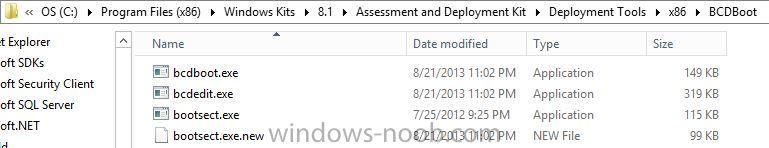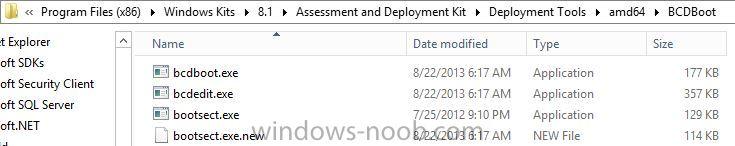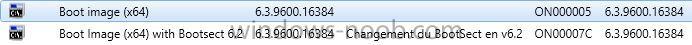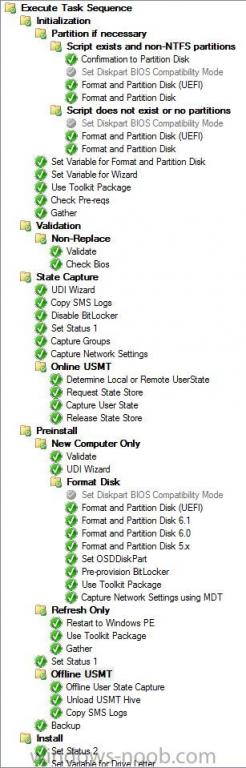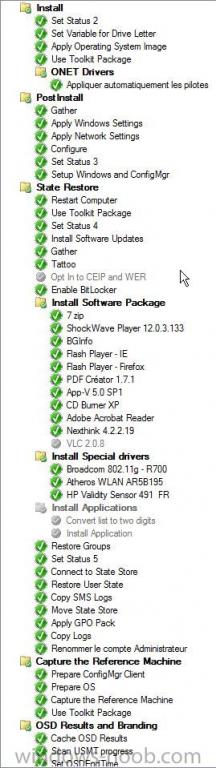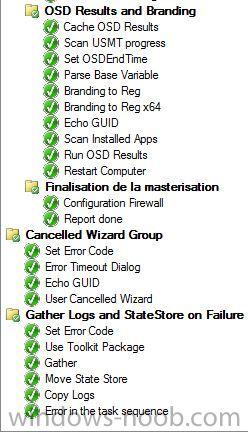Tof006
Established Members-
Posts
13 -
Joined
-
Last visited
Tof006's Achievements
Newbie (1/14)
0
Reputation
-
Hi Jim, Did you use the cleanup wizard from the Update Services console to remove obsolete updates ? I have the same problem on my WSUS server and I'm pretty sure I need to cleanup my database but this wizard seems to be stuck Thanks in advance
-
Hi GarthMJ Thanks for this... Is there a way to convert memory and harddrive sizes to Go ? Thanks again
-
SCCM 2012 R2 - Refresh scenario from Windows 7 to Windows 7
Tof006 replied to Tof006's question in How do I ?
Hi Thanks for the suggestion, I'll try this today. At the moment, in my current TS, the OSDPreserveDriveLetter is set to False and I'm using it to refresh from XP to 7 without any letter problem. According to my readings, OSDPreserveDriveLetter was mainly meant to not set the letter D when deploying a WIM (Letter that MS is using by default in the original WIM). But I'll test and let you know the result. Thanks EDIT : I've just tested your suggestion and it doesn't work... Thanks anyway -
Hi all, I'm trying to do a refresh (in-place upgrade) of a Windows 7 to a Windows 7. My problem is that it assigns a C letter to the BDEDrive and a D letter to the system drive. I've overcome this problem using a Diskpart /s xxx.txt that removes the letter assigned to Disk 0 Vol 1 and assigns the C letter to Disk 0 vol 2. My problem is that my USMT data in StateStore directory are wiped along with the C drive.... Secondly, when the computer is finally upgraded, it affects a D letter to BDEDrive. Has anyone been successful in performing an MDT TS that performs an in-place update of a computer from Windows 7 to Windows 7 with USMT and Hardlinks ? Thanks for your help
-
Referesh Task Sequence from XP fails on SCCM 2012 R2.
Tof006 replied to Awis's topic in Configuration Manager 2012
Here's how I did the WinPE with bootsect.exe v6.2.9200 : You can use this software to download the bootsect.exe v6.2.9200 or older if you don't have them : getwaiktools I went in the C:\Program Files (x86)\Windows Kits\8.1\Assessment and Deployment Kit\Deployment Tools\x86\BCDBoot and C:\Program Files (x86)\Windows Kits\8.1\Assessment and Deployment Kit\Deployment Tools\x64\BCDBoot Renamed bootsect.exe to bootsect.exe.new Copied the older bootsect.exe in the corresponding directories And created a new Boot Image. That's all and it works. Thanks -
Hi, Is it impossible to realize ? I'd like to know if you think it's a scenario that cannot be done because, if it is, I need to change the way I'm gonna backup these computers. Thanks
- 7 replies
-
- SCCM 2012 R2
- XP
-
(and 1 more)
Tagged with:
-
Sorry for the confusion... Not MDT 2013 but ADK 8.1. SCCM 2012 R2 needs ADK 8.1 and bootsect.exe 6.3 is incompatible with XP. Sorry I've tried a workaround : I've just created a WinPE 6.3 with the bootsect.exe from 6.2 and my XP restarts correctly now. That's mainly what was blocking me from rebooting my computers and saving data in Offline mode. Now, I have been given an MDT 2013 TS to deploy a Windows 7 from scratch on new computers. I'm trying to adapt this MDT TS to capture and restore data in Offline mode. I haven't been able to find the way to create a MDT task that does this... but I must confess (not too hard to understand ), I'm a newbie... so sorry for being a bit confused. EDIT : The workaround regarding WinPE 6.3 with bootsect 6.2 allows me to successfully use my MDT TS to run the Refresh scenario with Hardlink backup. Now this is not my main goal as I need to reformat/repartition all computers. Now, my newbie question : Do you think that, by forcing an SMP backup, it will run the New Computer Only task sequence and restore data as the association in User State Migration will be created automatically ? Maybe my question is too confusing and I'm not expressing my request correctly. In other words, I want to do what ozthe2 did but by using MDT TS : 1) I'm using MDT 2013 task sequence 2) I want this task sequence to : 1) Backup my data offline on the SMP server 2) Run the New Computer Only task sequence 3) Install all the apps and drivers as the TS I've been given does 4) Apply all changes and tweaks to the OS as the TS I've been given does 5) Restore all data from the SMP server In order to do this, I needed to change the bootsect in the WinPE 6.3 boot image because it's not able to restart a Windows XP successfully. Now, how do I force the MDT TS to run the USMT in Offline mode and backup on the SMP server ? What confuses me is that the default MDT TS is placing the Offline USMT group after the Format disk group... how can it backup anything by doing this as it's reformatting the computer before saving anything ? Maybe I don't understand this well... Thanks
- 7 replies
-
- SCCM 2012 R2
- XP
-
(and 1 more)
Tagged with:
-
Did you do this using SCCM 2012 R2 or SP1 or even SCCM 2007 ? USMT 6.3 included in MDT 2013 is not compatible with XP. My question is mainly regarding MDT 2013 and SCCM 2012 R2. If I'm using a WinPE v6.2 in SCCM 2012 R2, I'm unable to activate F8. Is there any other side effect ? Thanks EDIT : not MDT but ADK 8.1
- 7 replies
-
- SCCM 2012 R2
- XP
-
(and 1 more)
Tagged with:
-
Referesh Task Sequence from XP fails on SCCM 2012 R2.
Tof006 replied to Awis's topic in Configuration Manager 2012
This article explains that there's a problem with bootsect.exe in the new boot images : http://social.technet.microsoft.com/Forums/en-US/041975df-a8a8-48cb-8d9f-0446c35210fe/sccm-2012-r2-boot-image-wont-load-in-windows-xp?forum=configmanagerosd I'd love to try replacing bootsect.exe in the image but don't really have time to do that. -
Hi everyone, I have to migrate 8500 PC from XP to Win 7 (and later 8.1) using a fresh install of SCCM 2012 R2. My goal is to be able to use USMT to backup user's files on a SMP server and I would like to do this in Offline mode. As USMT 6.3 is incompatible with XP, I found this article and successfully managed to backup data using Online mode and 2 TS as explained. Now, I need to be able to do a MDT task that captures data in Offline mode using SMP and not Hardlink because I want to reformat every computer. Has anyone been able to do this and is willing to share his TS ? Is it even possible ? Thanks in advance.
- 7 replies
-
- SCCM 2012 R2
- XP
-
(and 1 more)
Tagged with:
-
Hi everyone, Is there anyone on this forum that is able to Migrate XP to 7 using SMP offline mode as it was done by Anyweb in Configuration Manager 2007 ? I'm trying to do the same thing in SCCM 2012 R2 but I'm having problems. Thanks in advance
-
Hi, I'm new to SCCM and have plenty of time at the moment to train on this so I decided to use a Hyper-V platform I already did to validate DirectAccess and add an SCCM 2012 SP1 server to this. My platform is composed of : 2 x Windows Server 2012 with Active Directory role (W2K12DC-AD01 and W2K12DC-AD02) Windows Server 2012 with File server role (W2K12STD-FILES) Windows Server 2012 with WSUS and File server roles (W2K12STD-INSTALL) Windows Server 2012 with Exchange 2013 (W2K12DC-EXCH01) Windows Server 2012 with SCCM 2012 SP1 (W2K12DC-SCCM) Windows Server 2012 used for Edge role (W2K12DC-EDGE01) 2 x Windows 8 clients (WIN8FR-001 and WIN8US-001) Windows XP client (just for fun) My WSUS server is configured to synchronize all Windows Server 2012 and Windows 8 updates + Office 2013. It already has all patches and updates needed to handle these products. It automatically approves every update and stores them locally. I'm confused even though I read all the questions and replies... and I'm sorry if I'm asking something you've already answered. What I cannot understand regarding my config is : Do I need to reinstall a WSUS server on SCCM ?Reading this seems the explain that it's a yes : If no, how can I use SCCM to point at WSUS server (that has around 90 GB of updates) ? I have tried this but I cannot see Windows 8 / 2012 and Office 2013 in the list of products... So I imagine I have done something wrong.If yes, I imagine I need to configure WSUS on SCCM to use my current WSUS as an upstream in order to avoid downloading 90 GB again... And here, I have a problem : configuring it as an upstream will replicated all approvals. When you say that we have to let SCCM handle the approvalsReading this seems to explain that it's not the way it should be : So what should I do in my case ? I tend to think it's the same case as MartinL but I'm not really sure about it... So I prefer asking Thanks