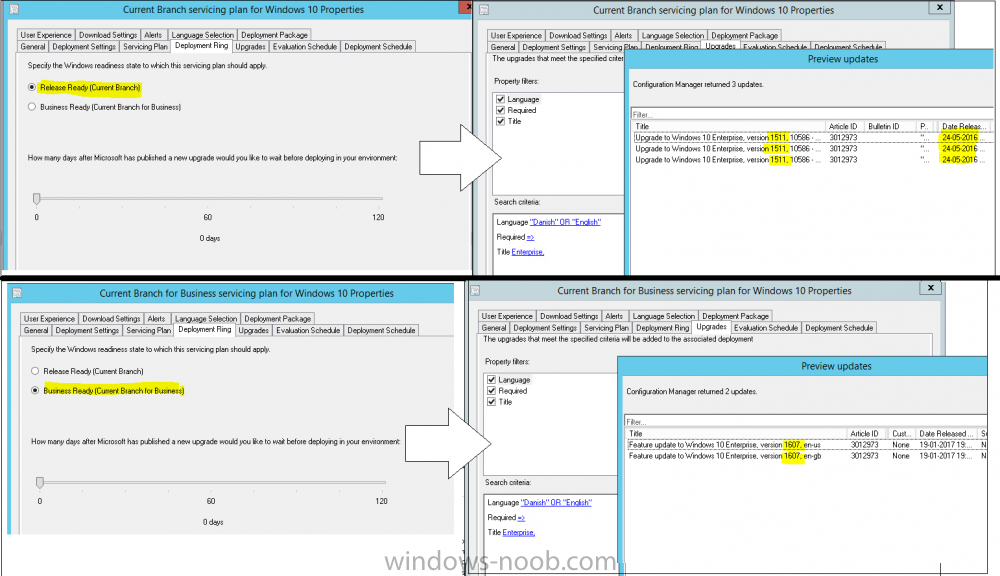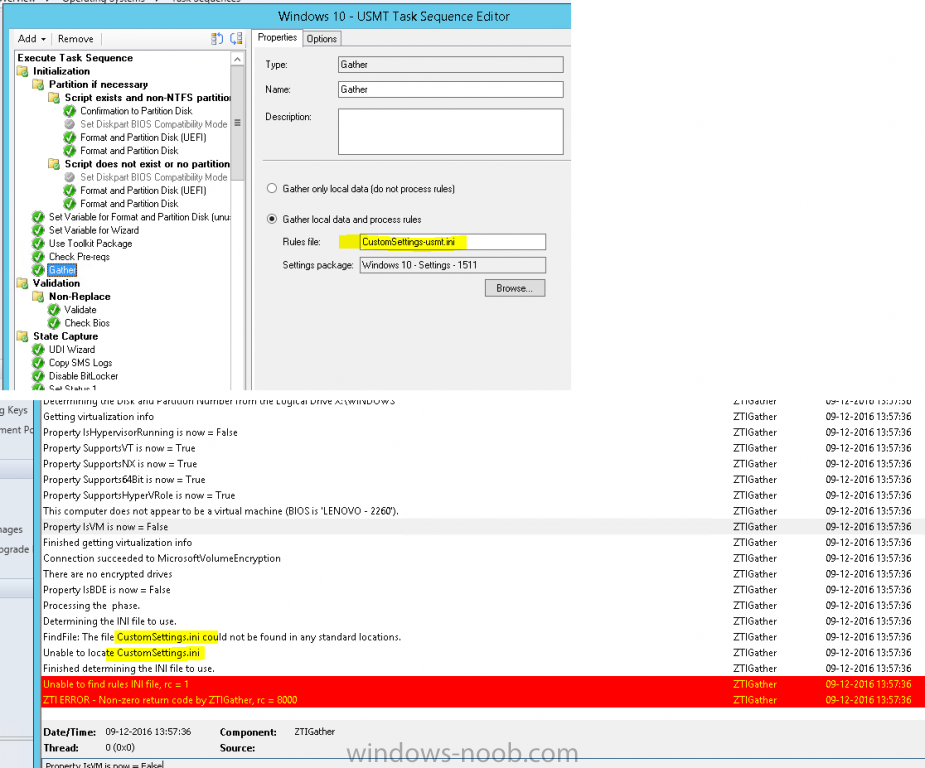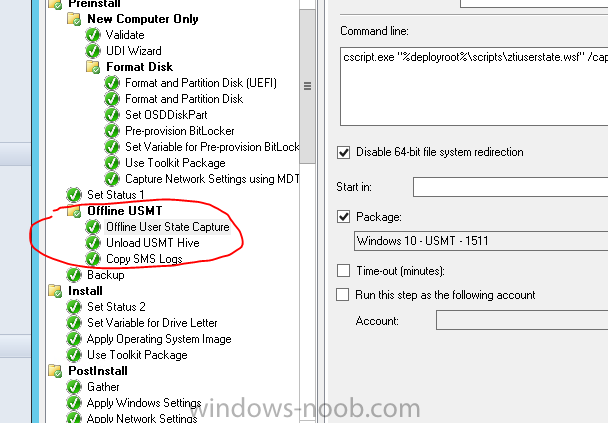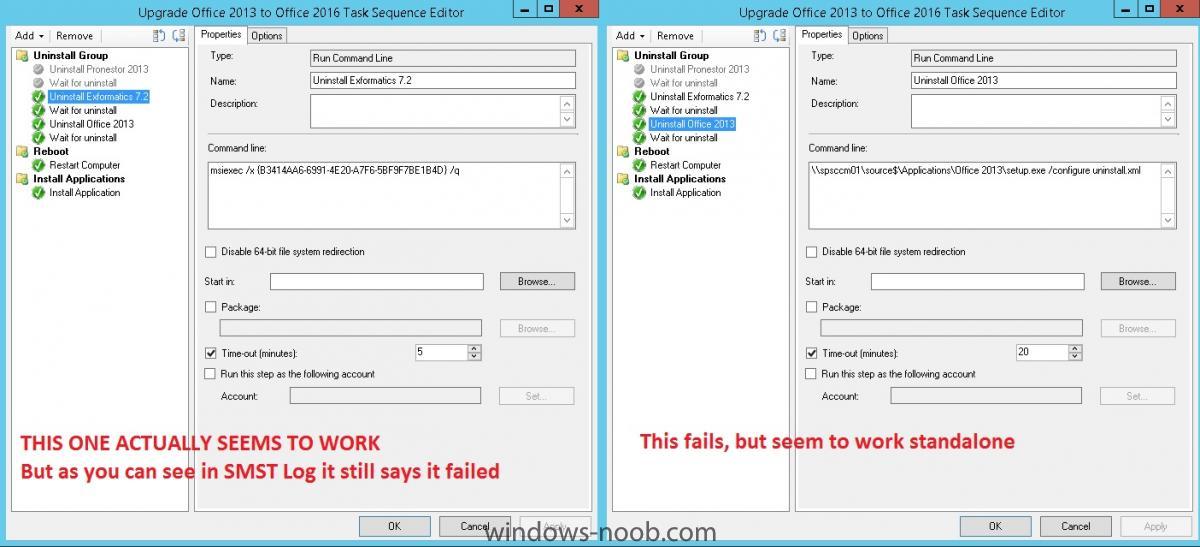-
Posts
73 -
Joined
-
Last visited
-
Days Won
1
Everything posted by P3nnyw1se
-
as you can see on this Picture. my CB is telling me 1511 upgrades are available and my CBB is telling me 1607 are. can someone explain to me why that is? cause in my head it should be the other way around.
- 2 replies
-
- service plan
- windows 10
-
(and 2 more)
Tagged with:
-
oh sorry I had no idea you were present in both my 'HELP ME OUT* Places
-
Hi. I did some custom Work in a customsettings.ini .. and renamed it customsettings-usmt.ini (I suppose you can guess the purpose.) My OSD kept failing though, almost straight away, SMST log was complaining about a lot of variables, weird so I went to ZTIGather, and noticed it was still using customsettings.ini. which is weird, because I have 3 gather steps (this is a default MDT task sequence in SCCM), and they all are told to use CustomSettings-usmt.ini. Then I completely deleted the CustomSettings ini, and updated the settings package to DP. Now it just says it is unable to find the INI file. Why won't it use the customSettings-usmt.ini as I ask it to? is it one of the toolkit scripts or something? thank you in advance.
-
hi guys I've got a bunch of users on windows 8.1 Wanting to send them all to windows 10, they are local administrators howver, so while I want to keep desktop stuff and pictures, I want the device otherwise cleaned. So at first with help online I tried to construct my own Offline USMT ts, I also tried an online (never got that state migration point to work proper) Then I did the 'MDT tasksequence in SCCM' Zero Touch with usmt. Feels like I'm close, but obviously not there. The Task sequence completes proper, but no data is captured or restored. I've spend a few hours trying to fix everything it brings at me, at first it wasn't even trying. Then it needed variables.. fixed that in customsettings.ini USMTOfflineMigration=TRUE DoNotFormatAndPartition=NO OSDStateStorePath=%SystemDrive%\StateStore Now looking at it.. it sure seems like a bunch of steps is missing like "Capture user and settings" ? I like your forum, I've read a lot here, but I can't seem to find anyone trying to zero touch offline migration? Or maybe I haven't looked well enough,
-
I've been reading your guides in here. On Service plans, and I used them on my enviroment. But how do I take charge of updates for Windows 10 enterprise? When I deploy a Vanilla Windows 10 to a device, it starts updating straight away, all kinds of updates I haven't deployed. And it does so straight from Microsoft. I've been reading about setting the gpos 'defer updates' etc. But I don't want to withhold the devices from downloading online. I want to deny it. I want to take charge of that myself. I want my SCCM and WSUS to deploy monthly updates just like I'm doing with Windows 8.1. But I can't seem to stop my Windows 10 from updating themselves. Am I suppose to set the 'intranet Microsoft update service location' ? I'm confused because with win 8.1 I didn't have to do anything. the devices themselves knew through the SCCM client that SCCM was handling the updates. ----------------------------------------------- I have now set the GPO 'configure Automatic updates' to disabled.
-

Uninstalling Apps in a task Sequence?
P3nnyw1se replied to P3nnyw1se's topic in Configuration Manager 2012
I got the exformatics to Work .. I removed all the (Waits) and instead I added a cmdline that forceshuts Office 2013 at the start. now that plugin uninstalls perfectly. I also got the office 2013 to uninstall by writing: "\\spsccm01\source$......\setup.exe" /configure "\\spsccm.......\uninstall.XML" So full path and each path in its own quotation- 3 replies
-
- application;
- task sequence;
-
(and 1 more)
Tagged with:
-
Hi Guys. Basicly I have Office 365 users. that are currently on Office 2013, and I want them to go to Office 2016 (Made Click to Run XML solutions for both) Due to problems with specific plugins I can't just update my users. I need to 1: strip the plugins first. 2: Uninstall Office 2013 3: Install Office 2016, 4: and then add plugins. I wanted to do this in a task sequence, and thought I could just use the uninstall strings from the apps, but so far I only got one of them working. (Let me be clear, that every single application, both install/uninstall Works on their own. but this all crashes to the ground when I try to add it into a task sequence) SO I added two files 1: Screendump of Task Sequence 2: The SMST log Hope someone can help me. I never tried something like this, maybe I'm doing it all wrong, maybe I should do it powershell ? Need guidance Failed Task Sequence: smsts.log
- 3 replies
-
- application;
- task sequence;
-
(and 1 more)
Tagged with:
-

uninstalling O365 / Office 2013
P3nnyw1se posted a question in Deploy software, applications and drivers
I created a Click to Run deployment of Office 2013 (O365 ProPlus) last summer Recent I just created another one, but with the newest ODT and Office 2016 The installations work, but I'm having issues with creating an uninstall for both of them. I have a Configuration.xml And a Download xml. And now I tried making a uninstall.xml Uninstall.xml <configuration> <Remove> <Display Level="None" AcceptEULA=True /> <Product ID="O365ProPlusRetail"> <Language ID="da-dk" /> </Product> </remove> </configuration> Deployment type: Install program: setup.exe /configure configuration.xml Uninstall program: setup.exe /configure uninstall.xml So I made this application available to a collection, hit install and it went right on But when I hit 'Uninstall' it starts downloading the entire thing (which I don't want of course) and then it just hangs times out at some point and fails. I realise I need to start sorting out logs etc. but so many SCCM people must have made these uninstalls for Office 2013 and Office 2016. I figured one of you could tell me whats wrong right away. -
So... I've been working with SCCM 2012 for a while now.. everything I know is from Google and Places like here. I have a few running task sequences now, 30 deployed applications.. I know a bit about customizing.. I made a build and capture.. I've used dependencies, I've used superseeding. I've moved around a bit on most subjects, but I still sometimes feel like I run into stuff I would love to know more about. So I'm looking for a good book about SCCM 2012 R2. I searched for them myself online.. here is the problem. Many of the books I found seem to spend a lot of time explaining migration from 2007... I dont need to know about that. I would like to master the task sequences really, know all the script lines, know the files it collects from and how to modify it. any suggestions would be nice.
-

Help! I think Azure smashed my Distribution Point
P3nnyw1se replied to P3nnyw1se's question in How do I ?
I made it Work, by redistributing every single package that the distribution point contained.. Really strange, the files were all there, its like it lost its references -
2 months ago I had one distribution point. \\server\share$ .. Now I got 2.. the second one being in the cloud. 24 hours ago I PXE'ed a computer and deployed OS with no issues. Today all my task sequences fail, they all same they cannot reach packages at the distribution point. It seems to be all the packages, I tried removing the one it complained about 'DK100001' which is USMT.. And instead it just started complaining about 'DK100003' which is the configuration Client No configurations has changed in here the past 24 hours. What has happened today though. Is that our server guy added a new Active Directory Server in the cloud. Could this in anyway be related? how do I get closer to finding the error? This is what I got. Boundaries : Active Directory Site . Default-First-Site-Name .. this should be correct Boundary Groups : Got this one boundary There is no configured cloud server -> Cloud distributionpoint Distribution Point: Manage.Microsoft.Com . type: Cloud (not configured, not in a Group, not PXE supported) Distribution Point: Server.local type: The correct one, its in a Group, it allows fallback and PXE Distribution Point Groups - All Distribution Points, -> Containing the server.local Site: Primary Site - Server.local -> Again the right one and says its active Servers and site system roles -> This is where it gets a Little tricky.. it has both the cloud and the local server added here.. BOTH! with a distribution point role. Though the cloud one seems to be unconfigured, and I'm not able to remove the role from it. I'm at the end of what I can do here I'm afraid... I really hope someone can help me determind what the issue is.
-
Hi guys.. Just got some lenovo X240, i7 with touch screen.. I got two issues when trying to enter Windows PE. (PE enviroment is 8.1) 1: First of all I don't get anything in the 'image selection: .. its blank.. The task sequence I use works perfectly on the X240, i5 machine, and most definetly have a capture image assigned. I'm guessing its because the new i7 machine has SSD?, and not Harddisk. Thats at least the only major difference I can find. but what confuses me is the fact that I'm able to see the volume.. C:\Windows8_OS .. and I would think that would be the one missing if it was a driver issue? I've not added any drivers for the model to the boot image, simply because so far from 6 different models, one of them being another x240, I've not had to do so.. when trying to deploy windows 8.1 in windows pe 8.1 how do I figure out if its a driver I need? 2: this is an absurd one I only get to see half the Windows PE screen.. Yes the resolution on the WIndows PE menu is so low on this monitor, that I simply can't see more than half selections. How on earth can I control the resolution of the boot image?
-

fail to detect by registry after deployment
P3nnyw1se replied to P3nnyw1se's topic in Configuration Manager 2012
well I simply had to give up on it.. I can't look in the registry of the machines using detection methods, but I got full access on all accounts. -

fail to detect by registry after deployment
P3nnyw1se replied to P3nnyw1se's topic in Configuration Manager 2012
and where do I set that? .. I've been browsing through Administration settings and can't find client registry allowance anywhere -
I've been trying to use unsigned powershell scripts as detection methods on several applications. But it would only allow them if they were signed. No problem.. -Went to administration -Created a custom client policy called : "MyNewlyCreated" -Picked Computer Agent -> PowerShell Execution Policy, changed it from 'All Signed' to 'Bypass' -Made sure this custom client setting(2) had higher prioritize than the Default(1000) -deployed the new custom client setting to a test collection -asked the pc within the test collection to request new machine policy and client settings -using powershell, I read from root\ccm\policy\machinerequestconfig BrandingTitle = powershellexecutionpolicy. it returned -> Default : 0 MyNewlyCreated : 1 so the new policy is requested My applications still fail to detect, saying they can't run unsigned powershell scripts. what am I doing wrong?, if I don't allow them to be run by bypassing through a custom client setting, then where?
-

fail to detect by registry after deployment
P3nnyw1se replied to P3nnyw1se's topic in Configuration Manager 2012
I'm assuming this is the problem. because when I wanna browse a detection method, I'm able to connect to machines going to the folders. but I'm not able to connect to any machines on my domain if I pick registry as source. furthermore when I add a registry as my detection method by hand.. it just doesn't Work. can I shomehow check configMgr has the access it needs? -

fail to detect by registry after deployment
P3nnyw1se replied to P3nnyw1se's topic in Configuration Manager 2012
Update: Seems to be a security issue, I'm not able to connect to computers trying to reach their registry, but I'm very much able to connect to their drives. thats a problem, because I simply can't differentiate on the files. Update: Okay its definetly a security issue, I dont seem to have permission to go into a domain computers registry. So New Question!! How do I allow SCCM access to the devices registry? I dont care how I do it, if its through GPO etc. but whats do I need to change? -
this is simple, I push out an application, an exe file. And of course I need to create a detection method. In this example I'm not able to use any file, as the versions don't differentiate on files, and I need to be able to tell different versions apart. So instead I turne to registry, there is a value in there that lets me differentiate versions. Here is what I do -> I confirm that the registry exists after installation, but it fails detecting the program anyway. So basicly the deployment works, but it can't see this registry. Why?, the path is correct.. I've tried using both the flag in '32'bit and without.
-
I currently have a task sequence running deploys windows 7, installing 15 apps the user can choose from using UDI Wizard. I wanna start learning about the refresh scenario, where I can OSD the computer but maintain the user data.. I just can't seem to find good documentation or guides about this anywhere. I've looked around in here and found something about USMT on the sccm 2007, half the pictures were gone though. While I'm at it.. I need a book, sccm 2012, I've been learning too long by doing ... any recommendations?
-
hi I just recieved a program to deploy to 150 computers 70 of them are 32 bit, 80 og them are 64 bit. I got the software, in both types, and I'm just wondering instead of starting to differentiate and create 2 packages etc. Is it possible to make an application, that based on if the computer is 32 or 64, uses the correct MSI package? /Allan
-

Question about the structure of AppDiscovery.log
P3nnyw1se replied to P3nnyw1se's question in How do I ?
actually its all of them.. my appDiscovery log consist of 10 apps.. with each 4 fails and 1 success... so 50 attempts in all.. I have one application that followed the upgrade aswell it has 3 other programs as requirement. that one will not install, but it will install the 3 required programs. so basicly when it gets to that app, it installs the 3 it requires and then skips/fails the actual app. -
Hey Guys Recently I upgraded from config 2012 SP1 to R2.. which gave me all kinds of troubles for starters no applications were working and I had to remake them. Now I don't have a copy of the an appdiscovery log on me but I was wondering, when I f12 a computer now. while most of my apps Work Again it will look like this ---------------------------------------------- looking for java 7u55, ,, couldn't find deployment type.. failed to install.... ....... looking for java 7u55,,,, couldn't find deployment type failed to install..... **This will repeat with all apps 4-5 times until suddenly it says*** Installed java 7u55.. ----------------------------------------------- Is it suppose to look like that? why doesn't it just find the application straight away.
-
I realise this is a very low practice reason I'm suggesting, thats because I'm a noob at SCCM but are you sure the device has a task sequence deployed? and the boot image the task sequence uses is distributed? I used to get this error because I had only deployed my Task Sequence to 'unknown computers' , meaning computers not in my Active Directory. So when I tried to PXE a computer already in SCCM, this happened. I then had to deploy my Task Sequence to a Collection already containing this machine
-

Failed to Run Task Sequence - Plz Help
P3nnyw1se replied to kingshillbilly's topic in Configuration Manager 2012
there is always a SMSTS log on the computer.. check inside the c:\_SMSTaskSequence\Logs Thats where it is when the task sequence aborted/failed. If the TaskSequence is correctly executed, that folder will either be gone or contain nothing. then you can find logs in c:\windows\ccm