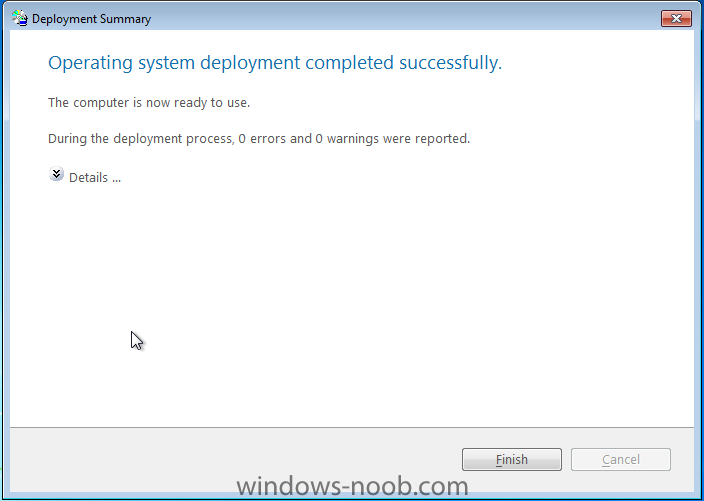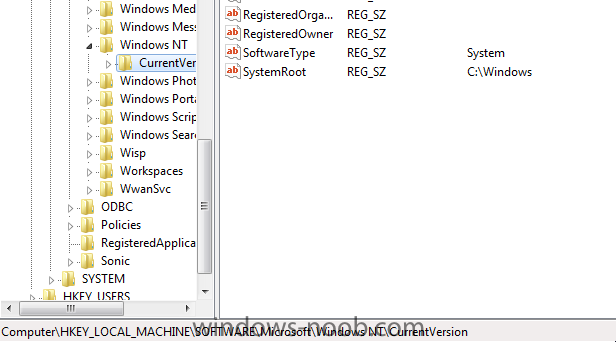jgl75
Established Members-
Posts
21 -
Joined
-
Last visited
About jgl75
- Birthday 03/02/1975
Contact Methods
-
Website URL
http://www.summer-house.eu
Profile Information
-
Location
Brussels
-
Interests
My family, WoW, TV shows,...
jgl75's Achievements
Newbie (1/14)
0
Reputation
-
Customize the front end wizard
jgl75 replied to jgl75's question in Microsoft Deployment Toolkit (MDT)
Ok, here's what I found. After upgrading my deployment share, I opened the unattend.xml to remove the unwanted infos and the deployment works! The fields are now empty but this is a acceptable solution for me. If you have a better idea, let me know :-) Jean -
Hello! I'm trying to create a custom USB stick to install windows 7 and all standard applications for all of my customers. Everything is working great but I need to create a deployment task for each customer only because of the registered owner and organization which needs to be adapted for each customer ! Would it be possible to create a custom hta file which could ask the info during deployment and modify the unattend.xml accordingly ? I would only need a deployment task by OS version then ! Thanks in advance. Jean
-
jgl75 started following Black screen after image deployment on Dell D400 , Customize the front end wizard , Uninstalling MS Office Products and 4 others
-
SCCM Client not approved
jgl75 replied to Thanikachalam's question in Troubleshooting, Tools, Hints and Tips
Please be sure to install the client using ccmsetup.exe but the push install method should work fine. I've installed my home lab using all the guides provided by anyweb and it worked without any problem. You have to be very careful and follow the guide carefully. Keep up as SCCM is not an easy product to learn. Jean -
Uninstalling MS Office Products
jgl75 replied to randy's question in Troubleshooting, Tools, Hints and Tips
Hi ! I found this on the www.appdeploy.com. Silent uninstall information: http://technet.microsoft.com/en-us/library/cc178956.aspx /uninstall [ProductID] Runs Setup to remove the specified product from the user’s computer. Look up the value of [ProductID] in the Setup.xml file for the product you want to modify. Example \\server\share\Office12\setup.exe /uninstall Enterprise where Office12 is the root of the network installation point, and Enterprise is the [ProductID] ([ProductID] is equal to the ID attribute of the Setup element listed in \\server\share\Office12\Enterprise.WW\setup.xml), where Enterprise.WW is the location of the Microsoft Office Enterprise 2007 installation files. You can customize the /uninstall option by using it with /config and a modified Config.xml file. This is essential if you want to run a “silent†uninstall. In enterprise deployments, we recommend that you run a silent uninstall to prevent prompting users to enter information, and to prevent the installation from waiting for any user interaction, including when files are in use. To run a silent uninstall: Using a text editor, edit the following element attributes in the \\server\share\Office12 Enterprise.WW\SilentUninstallConfig.xml file: <Configuration Product="Enterprise"> <Display Level="none" CompletionNotice="no" SuppressModal="yes" AcceptEula="yes" /> </Configuration>At the command line, use the following syntax: \\server\share\Office 12\setup.exe /uninstall Enterprise /config \\server\share\Office 12\Enterprise.WW\SilentUninstallConfig.xml Above Entry Provided on 8/16/2008 by nzdude Apparently, it also works without an xml file. Hope it helps. Jean PS : the url of the page : http://www.appdeploy.com/packages/detail.asp?id=860 -
sccm 2007 SP1 client not working in XP SP 2
jgl75 replied to sun's question in Troubleshooting, Tools, Hints and Tips
Hello! Your SMSAdmin account should have local admin privilege on the pc where the agent install should happen. Your log says that no account can't connect on the admin$ share on the computer on which you want to install the client. I can't answer to your other question as you're not supplying the error message. Hope it helps. Jean -
SCCM Client not approved
jgl75 replied to Thanikachalam's question in Troubleshooting, Tools, Hints and Tips
Hello! Have you checked that your pcs are discovered in SCCM ? Have you activated the different discovery method ? Is the Windows Firewall activated on your clients ? If yes, have you configured it to allow SCCM to work correctly ? Cheers, Jean -
Have package ID, how do I tell which package?
jgl75 replied to dyos's question in Troubleshooting, Tools, Hints and Tips
Hello! You should know which package are part of your task sequence. Once you know that, you can check them one by one until you find the one that match the ID (in the properties of the package). Be sure that you have configured and updated a distribution point for each package. Hope it helps ! Jean -
Hello! If your software have add/remove programs entries, go to the registry : HKLM\Software\Microsoft\Windows\CurrentVersion\Uninstall and check all entries for the name of the installed appication you want to uninstall. You should find the UninstallString with the needed command to uninstall the software (example : msiexec /I[someGUIDs] Just use that command with an X instead of the I : msiexec /X[someGUIDs] REBOOT=ReallySuppress /qb-! This way, it will remove the application without rebooting the pc and without giving the user a way to interrupt the process. Hope it helps ! Jean
-
So, the weekend is there again and I took some time to solve my issues. I've deleted all drivers from my lab and reimported everything using a category for each computer type and a folder for each driver type. I've redone a bac and now everything is working as expected ! Thanks for the help ! Jean PS : Congratulations on the new forum, it looks great !
-
When importing drivers, what I did was download everything in a folder (putting each driver in a subfolder) and I imported each driver separetly taking all drivers that was good for WinXP and Win2003. All imported drivers were added to a single D400 drivers package. Is it the way to do it ? or do you only import the drivers really used by the system you want to install ? I also added all storage and network drivers found to the boot.wim images. Thanks in advance.
-
Isn't it the goal to build one image and to make it work with all pc types ? That's what I do using Altiris Deployment Suite. Anyway, I tried to do a test bac it didn't work. It stopped in the middle of the task sequence with an installed win xp but i was unable to log in to the new installation. I tried all the password I could think of without success (azerty, qwerty declinaison of my password, blank password,...)
-
I've downloaded all the latest drivers from the Dell's site. Which one are you using ? Did you have to use the compatibility mode for the bios ? Thanks in advance. PS : I'm never warned of a response to the topics I subscribed altough my email options are setup and my email address is correct... Is there something special to do ?
-
Hello guys, I suspect that the problem is related to the way WinPE format the hard disk so I used the workaround shown here : http://myitforum.com/cs2/blogs/smslist/arc...fgi87fdgfd.aspx but without success... It seems that all data are there, I can't seem to find any error message in the smsts.log annexed. The pc i'm trying to stage is a Dell Latitude D400 and the image was built on a VM hosted on a ESXi 3.5 update 4 host. The OS is WinXP SP3. Thanks in advance for your help. Jean smsts.log
-
Error 0x80070040 during image capture
jgl75 replied to jgl75's question in Troubleshooting, Tools, Hints and Tips
OK ! All is fine now. I must continue to the next step : configuring my default user profile... I wonder if there is a prefered path with SCCM. I'll do a search on the forum (the last time I worked on an image was 3 years ago ) Thanks for the help ! -
Error 0x80070040 during image capture
jgl75 replied to jgl75's question in Troubleshooting, Tools, Hints and Tips
Sorry for the late answer (I must have misconfigured email alerting...) but you seem to confirm what I was suspecting (I tought of it the day after ;-) ). I still have to confirm it but it seems that I forgot to disable the DHCP server of my home router. As I said, it is a home lab which is not on all the time so I must think of disabling my router's dhcp server before starting to work on my lab... I'm thinking about isolating my lab from the rest of the network to prevent this but I still have to find the best way to do it. I'll test this asap and I'll let you know Thanks !