-
Posts
252 -
Joined
-
Last visited
-
Days Won
3
Posts posted by Kingskawn
-
-
Ok, I found the problem and it is resolved now.
It was what I thought it was. A problem in the approvement in the wsus console. Before using and connecting wsus to sccm we worked with it and have configured it with the right approvements.
What I did is setting all updates from 'Declined' to 'Not approved' in order to see them back in the sccm console.
Case closed! I'm happy

-
odd problem.
can you explain this line please
Well, when I've set up wsus or the updates through sccm I think I've deleted some windows service pack 3 somewhere. I think so, I'm not sure if it's possible while I tried to delete another update and it didn't worked so I think I'm beginning to lose my mind

I noticed in the wsus console that Service pack 3 was on 'declined' status where service pack 2 was on 'not approved'. The thing is that SP2 is showed in SCCM but not SP3 so I've put SP3 on "not approved" and see what it will bring tomorrow. Hope it will be the solution
 Please let it be
Please let it be 
-
if you search for Article ID 936929 do you see any results ?
I searched in every search folder for that ID and didn't find it

-
even with a refresh of all "Service Pack" -> "Microsoft" it doesn't come up.
That's the only update I don't have :angry:
-
ok interesting,
after you do a sync, can you verify from the system Status component logs that the sync was successful and see does it appear then ?
Printscreen for the wsus_synch component status;

-
-
Yes I did all exactly like you said.

Also I want to say that before I connected Wsus server to SCCM it was fully functional and I just looked on Wsus and XP SP3 is still there.

-
I need to deploy SP3 for our Windows XP clients. I have got a primary site server with a remote wsus connected as SUP.
In the beginning of wsus I deleted SP3 and I thought that it wouldn't impact the updates after but how can I reset it back where it was.
-
you can use blank collenctions to link some other collections to this collection
-
To be sure what do I need to stream your package in previous tutorial (7zip)?
When all is set and done on SCCM R2 I must first deploy the 4.5 CU1 to all clients I want to stream applications (with commandlines setup.exe /S /v /qn)? Am I right?
Then when this is installed on the clients I can then create virtual application packages in SCCM to stream? Just like a regular app deployment?
-
When you put new computers in that OU will they receive the packages? I don't think so. You have to set install once a day or something on the advertisement in order that new computers in the OU can pick up the add. No?
-
How to customize a winxp build let's I want the classic theme, my icones must be in 'details' and the cleanup wizard must be unchecked with the capture function? I can do it when I install a machine with the winxp cd and boot after that with imagex to capture the wim file myself.
-
You have to do I synchronize first, after that the productlist will be updated.
-
When I want to create a task sequence media it says at the end that there is no more enough space while there is 60gb left on disk. Why is that? I tried DVD 4.7gb and 8.5gb but in my task sequence there's only winxp (max. 500mb), office2003 (max. 500mb), IBM client access (max. 400mb) and some other little programs.
-
-
Hi there Kingskawn,
Why are you choosing to download from the internet if you already have an in house WSUS server in your environment ? Shouldn't the updates be on the \WSUScontent folder ?
I'm just curious ..
Yes you're right. Why am I downloading from the internet when I've got the sources on site?
I don't know.
 Maybe I'm gonna change that
Maybe I'm gonna change that -
if i get time to do this I will, but right now Iäm too busy sorry.
meanwhile if you have Microsoft Connect access then download this new AMT Deployment Guide
Is it like this guide that I also found?
-
Hi anyweb,
Can you make a tutorial on how to configure AMT in order to power on and power down a machine? I heard I need to have a certificate in order to do this...

-
Can tell me more about the update list?
When I have already made some update lists to a package like;
Update List - 12/01/2009 17:02:17
Update List - 25/02/2009 20:05:15
Update List - 04/03/2009 12:15:24
Update List - 11/04/2009 07:28:19
Update List - 07/05/2009 09:28:38
Update List - 16/06/2009 11:37:24
Can I say that I delete (right button) the older ones so anything before 16/06/2009 ?
Another thing, on which interval are you making an update list? Every wednesday, every week, every month,...?
Thanks anyweb!

-
which update is the installation of IE7? I can't find it under Software Updates on SCCM

-
change Description to Product and then you'll get only Windows XP stuff..
for All Windows XP Updates choose the following search criteria
Product Windows XP
Expired No
Superseded No
for All Windows XP Security Updates
Product Windows XP
Bulletin MS
Expired No
Superseded No
cheers
anyweb
Thanks for your answer

- The thing is that I want to install a machine and that all the latest xp updates are installed on it.
- Can I install IE7 and block the install of IE8?
- Can I just leave IE6 and block the install of IE7?
- The thing is that I want to install a machine and that all the latest xp updates are installed on it.
-
What to use as description if I want only windows xp updates? I put "Windows XP" for description instead of "Windows Server 2008" in your example.
EDIT: If the downloaded updates resides on the wsus server, there is no need to download it again or yes?
I'm referring to this print screen;
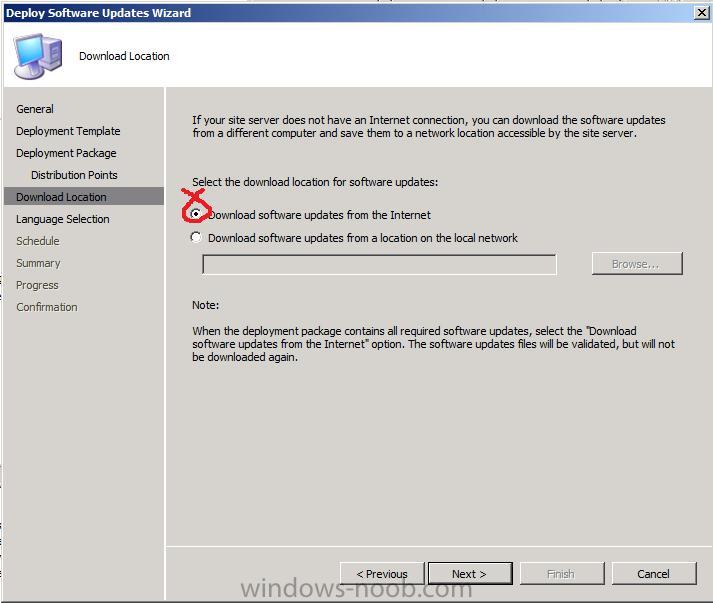
I've got a problem when I want to close my first advertisement. I made a search based on windows xp updates. I selected the ones I need in the list and chose 'Deploy update...' and gave me those errors in the end. This is the print screen;

-
to try and answer your questions
* can you install software on base image?
yup, and theres a few ways of doing it, you could install XP by hand, install some software, then capture the machine using imagex or Windows Deployment Services, as long as you end up with a captured WIM file you can use that to deploy...
So, if I understand, I can install office2003 on 1 machine, make a capture and deploy that image to other machines? Will those machines have the same Office 2003 ID's? The installation of a program is individual, no?

-
Johan Arwidmark posted this .
So the only thing to do (next to executing the script) is putting 3 files in c:\drivers\UniProcHAL ? I thought I can change my wim file when I mount it?




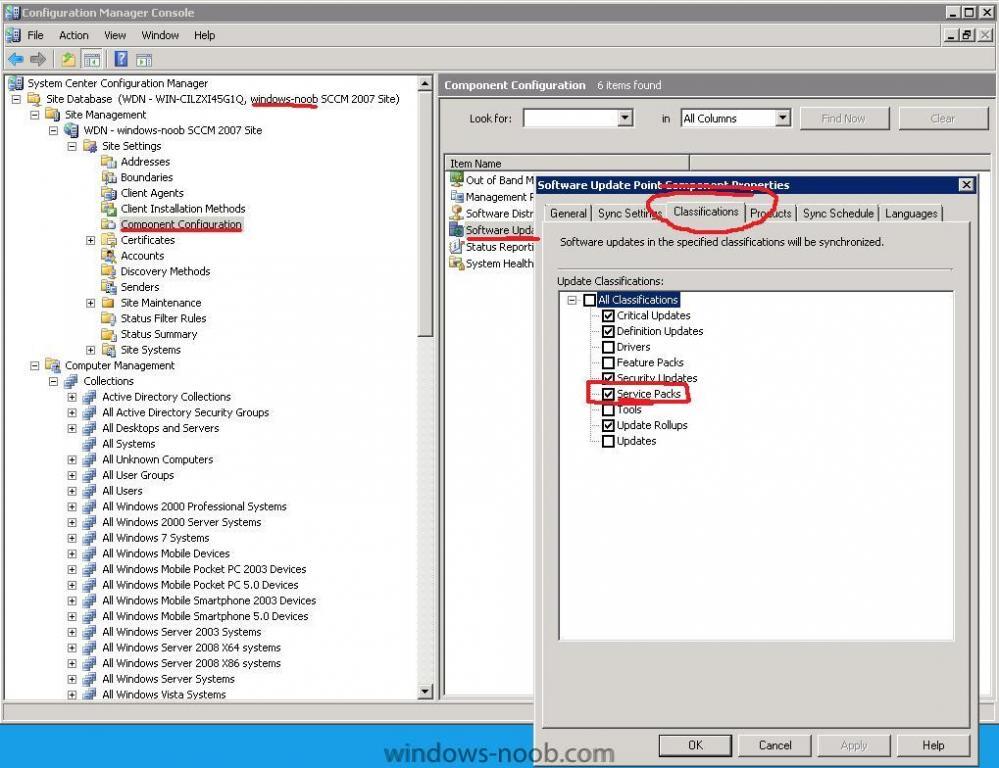

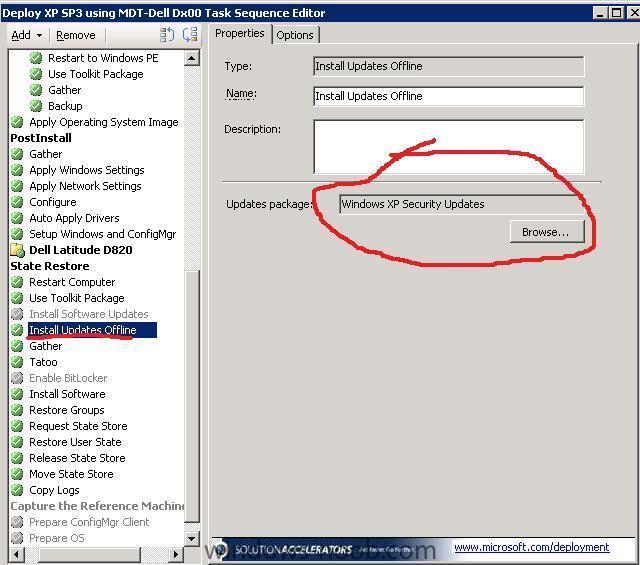
Clarification on wsus folders
in Software Update Point
Posted
When you create a update package and at a certain point you have to give 'package folder'.
Do you have to make for each new package a new folder name?
I do have 1 shared folder now with all XP updates in it and I want to make new update packages so I want to create new folders in this to make it simpler to administrate all. But is this a good way?
EDIT: I also just deleted an update package but the folder with the updates from it is still on the server. Before deleting it I deleted for sure the distribution points hosting the updates. Can I delete it manually now or is it not secure?