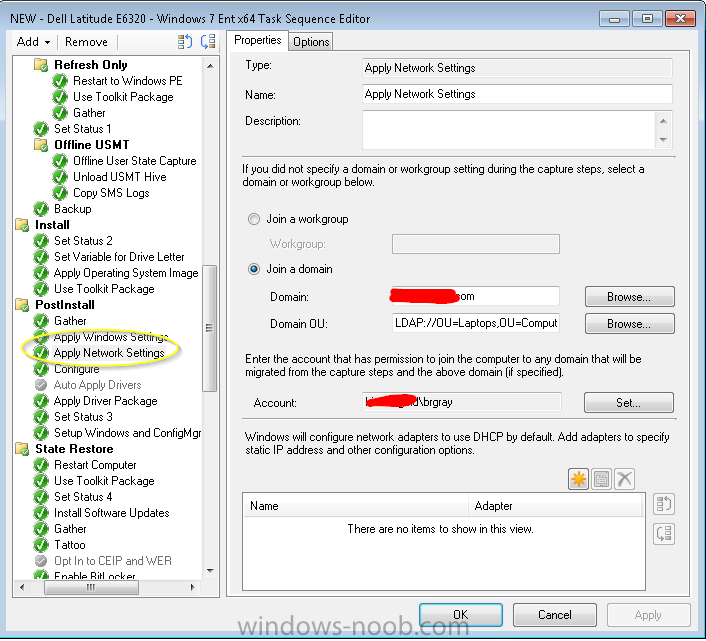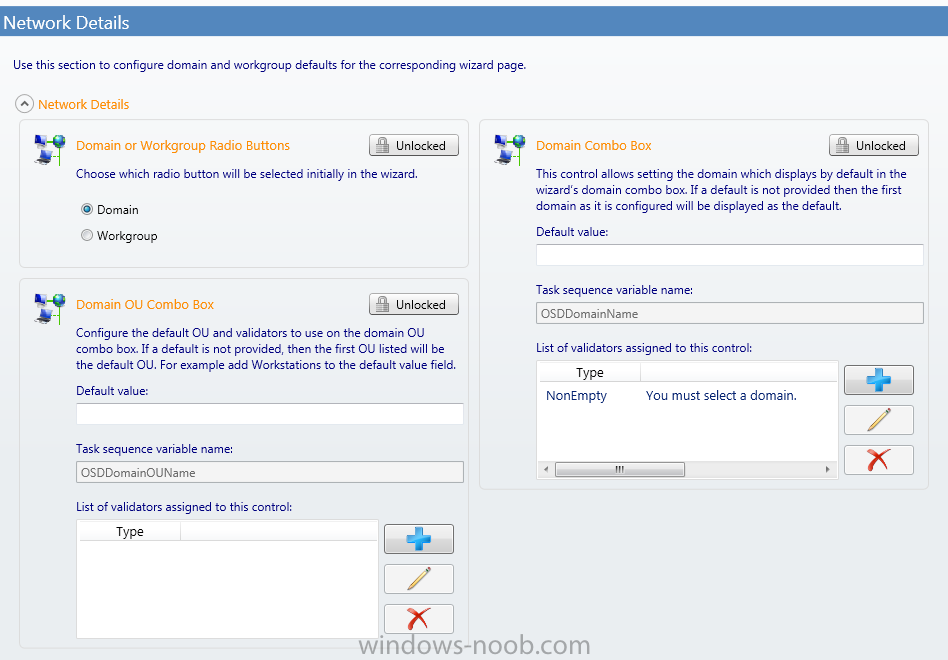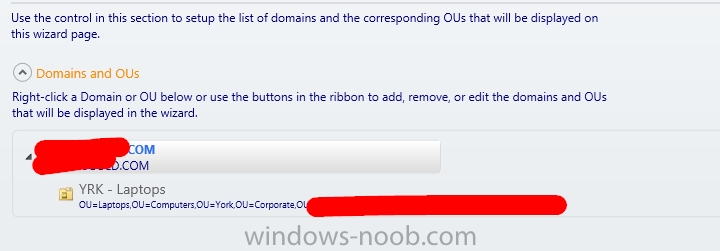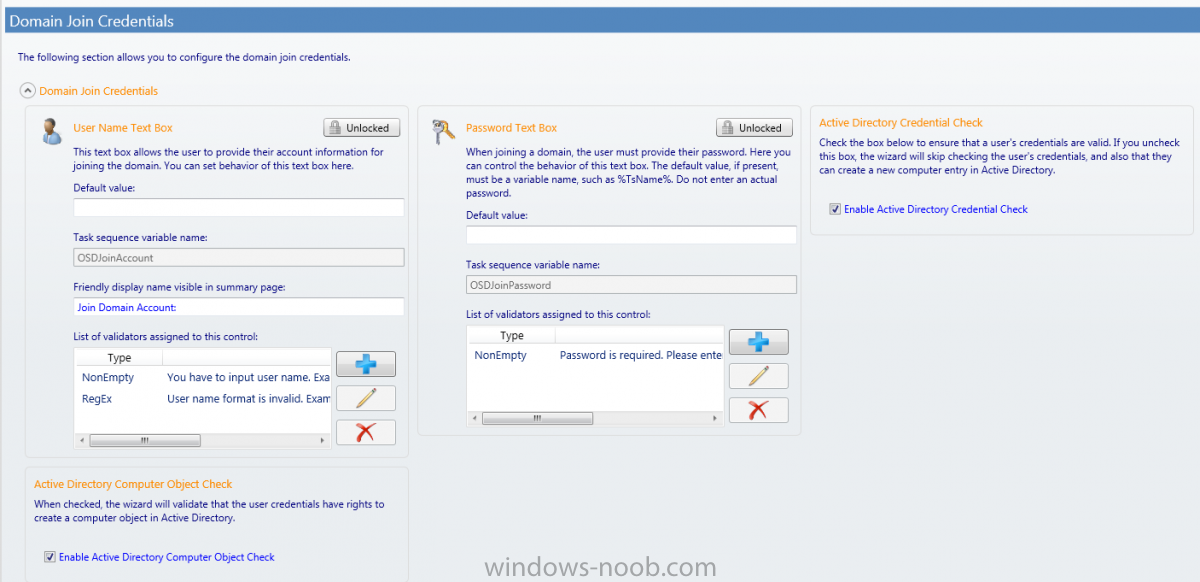Kinross
Established Members-
Posts
18 -
Joined
-
Last visited
Everything posted by Kinross
-
So it ended up being my WIM file all along. I replaced the Operating System with a stock Windows 7 Enterprise x64 install.wim and MDT/UDI worked and the computer joined the domain. Question? Is there a way to customize and capture your WIM file with all your company's standard software, configuration and settings? Thank you so much for your help!!!!!!!!!
-
I found this post online. The last two entries explain what the individual did to resolve his/her issue but I'm not sure how to configure my Task Sequence with his/her suggestions. Could his be the possible cause and solution? https://social.technet.microsoft.com/Forums/en-US/faa4591d-b3f6-44ec-b450-339062d30a88/using-udi-to-join-domain?forum=mdt
-
MDT 2013 UDI Wizard Domain join not working
Kinross replied to Atomic12's question in Microsoft Deployment Toolkit (MDT)
Thanks for the quick response. I'm experiencing these issues on all our Dell Latitude laptops. I'll try your suggestions and let you know. Again, much appreciated.- 8 replies
-
- domain join
- udi wizard
-
(and 3 more)
Tagged with:
-
This is the netsetup.log. Any ideas? Again your help is much appreciated. 05/21/2015 09:21:51:344 ----------------------------------------------------------------- 05/21/2015 09:21:51:344 NetpDoDomainJoin 05/21/2015 09:21:51:344 NetpDoDomainJoin: using new computer names 05/21/2015 09:21:51:359 NetpDoDomainJoin: NetpGetNewMachineName returned 0x0 05/21/2015 09:21:51:359 NetpMachineValidToJoin: 'MININT-JRA7BL9' 05/21/2015 09:21:51:359 OS Version: 6.3 05/21/2015 09:21:51:359 Build number: 9600 (9600.winblue_rtm.130821-1623) 05/21/2015 09:21:51:359 SKU: 05/21/2015 09:21:51:359 Architecture: 64-bit (AMD64) 05/21/2015 09:21:51:359 NetpGetLsaPrimaryDomain: status: 0x0 05/21/2015 09:21:51:359 NetpMachineValidToJoin: status: 0x0 05/21/2015 09:21:51:359 NetpJoinWorkgroup: joining computer 'MININT-JRA7BL9' to workgroup 'WORKGROUP' 05/21/2015 09:21:51:359 NetpValidateName: checking to see if 'WORKGROUP' is valid as type 2 name 05/21/2015 09:21:51:359 NetpCheckNetBiosNameNotInUse: for 'WORKGROUP' returned: 0x858 05/21/2015 09:21:51:359 NetpCheckNetBiosNameNotInUse for 'WORKGROUP' [ Workgroup as MACHINE] returned 0x858 05/21/2015 09:21:51:359 NetpValidateName: name 'WORKGROUP' is valid for type 2 05/21/2015 09:21:51:359 NetpSetLsaPrimaryDomain: for 'WORKGROUP' status: 0x0 05/21/2015 09:21:51:359 NetpJoinWorkgroup: status: 0x0 05/21/2015 09:21:51:359 NetpDoDomainJoin: status: 0x0 I'm using All Unknown Computers Device Collection. Could that have something to do with it? Permissions Issue? I do have full admin rights. Thanks again.
-
MDT 2013 UDI Wizard Domain join not working
Kinross replied to Atomic12's question in Microsoft Deployment Toolkit (MDT)
Good Morning, I'm experiencing the exact same issues. Environment: SCCM 2012 R2 MDT 2013 Windows Server 2008 R2 Customsettings.ini [settings] Priority=Default Properties=MyCustomProperty [Default] OSInstall=Y SkipCapture=YES SkipAdminPassword=NO SkipProductKey=YES NetSetup.log 05/21/2015 09:21:51:344 ----------------------------------------------------------------- 05/21/2015 09:21:51:344 NetpDoDomainJoin 05/21/2015 09:21:51:344 NetpDoDomainJoin: using new computer names 05/21/2015 09:21:51:359 NetpDoDomainJoin: NetpGetNewMachineName returned 0x0 05/21/2015 09:21:51:359 NetpMachineValidToJoin: 'MININT-JRA7BL9' 05/21/2015 09:21:51:359 OS Version: 6.3 05/21/2015 09:21:51:359 Build number: 9600 (9600.winblue_rtm.130821-1623) 05/21/2015 09:21:51:359 SKU: 05/21/2015 09:21:51:359 Architecture: 64-bit (AMD64) 05/21/2015 09:21:51:359 NetpGetLsaPrimaryDomain: status: 0x0 05/21/2015 09:21:51:359 NetpMachineValidToJoin: status: 0x0 05/21/2015 09:21:51:359 NetpJoinWorkgroup: joining computer 'MININT-JRA7BL9' to workgroup 'WORKGROUP' 05/21/2015 09:21:51:359 NetpValidateName: checking to see if 'WORKGROUP' is valid as type 2 name 05/21/2015 09:21:51:359 NetpCheckNetBiosNameNotInUse: for 'WORKGROUP' returned: 0x858 05/21/2015 09:21:51:359 NetpCheckNetBiosNameNotInUse for 'WORKGROUP' [ Workgroup as MACHINE] returned 0x858 05/21/2015 09:21:51:359 NetpValidateName: name 'WORKGROUP' is valid for type 2 05/21/2015 09:21:51:359 NetpSetLsaPrimaryDomain: for 'WORKGROUP' status: 0x0 05/21/2015 09:21:51:359 NetpJoinWorkgroup: status: 0x0 05/21/2015 09:21:51:359 NetpDoDomainJoin: status: 0x0 I followed your labs 16 -18 but I'm unfortunately I just can't get this going. Could it be a permissions issue? I've reviewed all the logs from x:\windows\temp\smstslog and x:\smstslog. Is there a particular log file I should be looking at? Your help would be greatly appreciated.- 8 replies
-
- domain join
- udi wizard
-
(and 3 more)
Tagged with:
-
Good Evening, I was wondering if someone could help me? I have followed Labs 16 - 18 but but unfortunately my computer still will not join the domain. Can someone please direct me to the proper log files to examine? I've copied all the log files from x:\windows\temp\smstslog and from x;\smstslog After pressing F8, from the command prompt, I am able to ping the domain controller. I don't get the Deployment Complete notification as per your instructions. This also might be related ... I'm receiving a Application Discover warning message - "Critical problems were encountered while processing the Application Master List. The approprate applications may not be selected." Let me know what other information you would need to assist? I've been working on this for a couple of days now and I have a hard deadline for next Friday to have this complete and functioning. Your help would be greatly appreciated. Thanks in advance!
-
I'm experiencing the same issue has ryandengstrom where the Microsoft Surface Pro 3 attempts to start PXE over IPv6. ryandengstrom states that the issues was resolved by adding the Surface Ethernet Adapter as a comptuer via MAC Address. How do you do you perform this configuration change and is it a valid solution. I appreciate the post ryandengstrom. Your help would be greatly appreciated.
-
I created bootable using the Create Task Sequence Media Wizard. When I boot the Microsoft Surface Pro 3 from the USB drive I eventually receiving the following error message. "Your PC ran into a problem and needs to restart. We're just collecting some error info, and the we'll restart for you." Any ideas?
-
Ah, I noticed that the Task Sequence, under Apply Operating System Image - Apply operating system from a captured image looks like: Image package: Window 7 Enterprise x64 (the name I gave the operating system in SCCM 2012) Image: 1 - WIN7ENTX64DDrive I'm guessing the image capture in MDT didn't work accordingly. It should read 1 - WIN7ENTX64CDrive.
-
Unfortunately that didn't resolve the D drive issue. I believe I've tried everything. 1. Captured image using MDT 2. Edited Task Sequence - Format and Partition Disk - BDEDrive (Primary) - Checked Do not assign a drive letter to this partition 3. Added OSDPreserveDriveLetter = False before Apply Operating System Image Is there anything I am missing? Your help would be greatly appreciated. I've been working on and off on this for several weeks and I'm about to go mad .
-
I appreciate the quick response. And you do that by editing the Build and Capture Task Sequence? Would you happen to know where to change that? I used that built image in my MDT Task Sequence and its still applying the image to the D: drive. I've followed your other posts on this subject, made the suggested changes but no luck. Thanks again for your help.
-
Hi, I've successfully built and captured an image however when Capturing the Reference Machine it is Capturing volume 2 of 2 and to Capture volume 1 of 1. The reference machine is a Hyper-V Virtual Machine. Do you know why it is Capturing volume 2 of 2 and how I can change it to Capturing volume 1 of 1? I have a feeling that is going to cause issues with deploying an image with an MDT Task sequence and the OS installing on the D: drive. Any help would be greatly appreciated. Thanks!