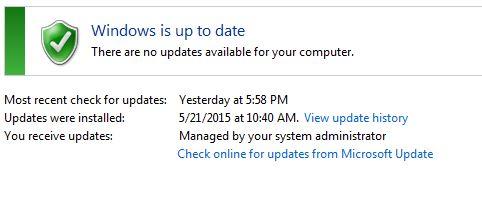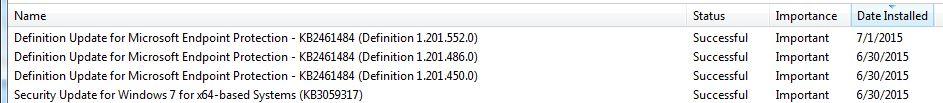killiandw
Established Members-
Posts
13 -
Joined
-
Last visited
killiandw's Achievements
Newbie (1/14)
0
Reputation
-
Is SUP role needed in multiple locations?
killiandw replied to killiandw's question in Software Update Point
That is what I felt. The consulting that was hired recommended we do that, but it just didn't make sense. We support about 1500 pcs majority of which are spread across different buildings. -
Alright here goes. Currently we have one Primary site & 11 DP's. My question is the Primary site has the SUP role installed and WSUS is running on it do we need to add the SUP role to the DP's also? And if so why?
-
Any reason for that order. I assume all updates from CU5 would be in SP1.
-
I had a similar issue. During OSD office 2013 was a hit or miss. Some units it would install some it wouldn't. After some digging I found a error that said Office 2013 couldn't start up because windows installer was still busy. It appears the application that installed prior to Office needed the system to restart. I added the restart and office has been working since.
-
Any update this is also a issue for me?
-
Windows Update Client for Windows 7: June 2015
killiandw replied to Peter33's question in Software Update Point
Strangest thing is I already had this update installed but still had to do the work around in order to get the computer to report properly. -
Windows Update Client for Windows 7: June 2015
killiandw replied to Peter33's question in Software Update Point
Thank you -
Windows Update not reporting correct "Update were Installed Dates"
killiandw replied to killiandw's question in Software Update Point
Anyone out there? -
Deploy IE - computers saying "update is not required"
killiandw replied to Kevin79's question in Software Update Point
This false positive is also a issue for me. Read this https://social.technet.microsoft.com/Forums/en-US/cf8fbe28-714d-49d3-b2ce-5cc5f6f79c63/some-clients-not-updating-reporting-compliant-hr8007000e-error-in-windowsupdatelog?forum=configmanagersecurity If you scroll some there is a suggestion to do the following Net stop wuauserv Sc config wuauserv type= own Net start wuauserv I did it on my computer which was giving me a false positive to me for all the updates, and after a restart it started pulling down the updates. -
So we just moved to SCCM 2012 R2 and just used SUP to do the windows updates. The updates were a success, but one thing I noticed was the update screen says the last updates that were installed were on 5/21/2015, but the my update history says the last update was 7/1/2015. Does anyone know why the dates are off?
-
How can I copy files from a package
killiandw replied to anyweb's question in Deploy software, applications and drivers
Can this be done during OSD? -
Alright I've been pulling my hair out on this for days now. He is my situation. I need to deploy a image to a new workstation and have that workstantion be part of a Workgroup. What I am trying to do is copy a backup of local GPO to the new workstation. This is what I've tried so far. Attempt 1 I tried mapping a drive to the share that the backup and located and then running a CMD to copy that backup into c:\windows\system32\GroupPolicy Results - fail 0x80004005 Attemp 2 I tried creating a package with the back as source files as instructed on this forum Results - fail 0x80004005 Attemp 3 I created a selfextracting exe with iexpress and then used a cmd to extract the file to the directory of choice. This worked great on a pc that was on the domain with the sccm client installed Results - fail 0x80004005 Attached is a picture of the log entry and also to log file. Any help would be great Thank you smsts-20150602-152618.log
-
How can I copy files from a package
killiandw replied to anyweb's question in Deploy software, applications and drivers
I am trying to use this method during OSD to copy a files onto the local HD. Does the target computer need to be joined to the domain for this method to work?