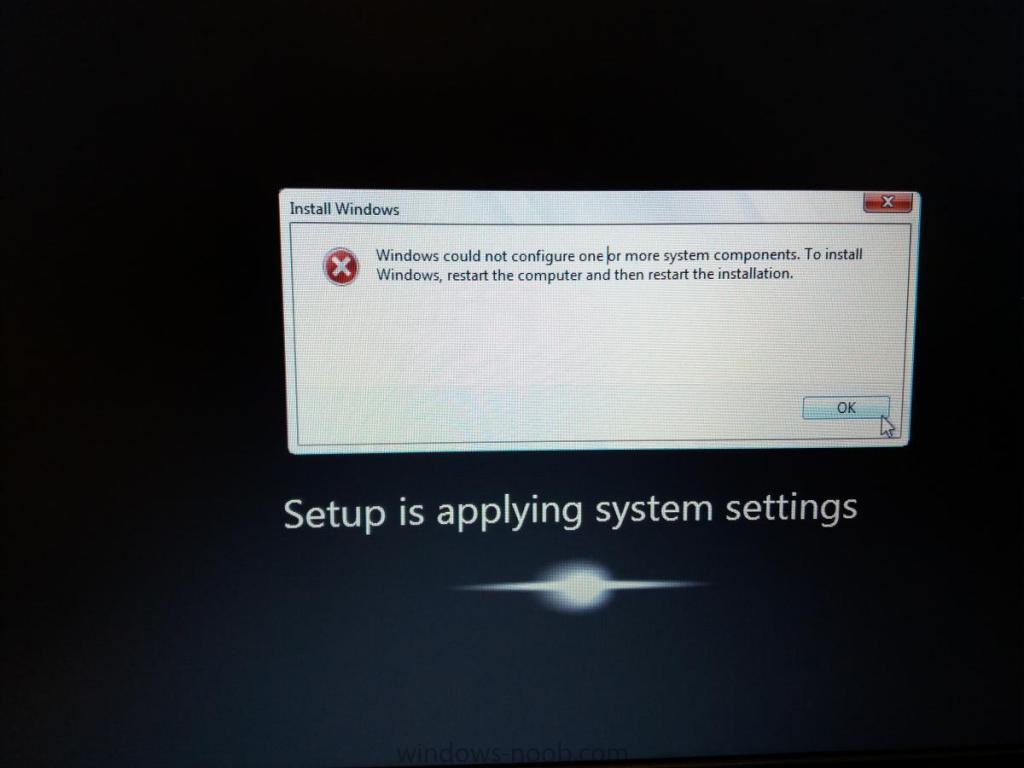kesh
Established Members-
Posts
100 -
Joined
-
Last visited
-
Days Won
1
Everything posted by kesh
-
Administrator account disabled during OSD
kesh replied to kesh's topic in Configuration Manager 2012
no, its not VMWare. i have tried using the cmd line, but it still fails.i've even tried moving the step to different parts on the TS, but it still fails. -
Administrator account disabled during OSD
kesh replied to kesh's topic in Configuration Manager 2012
bump -
How can I fix my TS so that the Administrator account is not disabled during OSD? If set my TS for my machine to join the domain, my Administrator account is fine, however if it set to join workgroup, the account is disabled. I have tried creating a new TS, but same problem. My TS used to work fine when I first created it.
-
I followed that now. Only difference was to make the changes to the web.config file. Stil no luck. I get this error on wsyncmgr.log SyncBatchMinCreationDate not set, using default 01/01/2001 00:00:00 SMS_WSUS_SYNC_MANAGER 2016-10-07 12:06:34 PM 3128 (0x0C38) Sync failed: The operation has timed out. Source: Microsoft.UpdateServices.Internal.DatabaseAccess.ApiRemotingCompressionProxy.GetWebResponse SMS_WSUS_SYNC_MANAGER 2016-10-07 12:09:34 PM 5788 (0x169C)
-
No, its not. thats why I didnt make any changs to the file. I am not sure what else to do. The Windows 10 anniversary deploys fine via TS, but I want to deploy as an update instead.
-
any suggestions with the file?
-
my current file <?xml version="1.0" encoding="utf-8" ?> <configuration> <system.web> <!-- DYNAMIC DEBUG COMPILATION Set compilation debug="true" to enable ASPX debugging. Otherwise, setting this value to false will improve runtime performance of this application. Set compilation debug="true" to insert debugging symbols (.pdb information) into the compiled page. Because this creates a larger file that executes more slowly, you should set this value to true only when debugging and to false at all other times. For more information, refer to the documentation about debugging ASP .NET files. --> <compilation defaultLanguage="c#" debug="false" /> <!-- CUSTOM ERROR MESSAGES Set customError mode values to control the display of user-friendly error messages to users instead of error details (including a stack trace): "On" Always display custom (friendly) messages "Off" Always display detailed ASP.NET error information. "RemoteOnly" Display custom (friendly) messages only to users not running on the local Web server. This setting is recommended for security purposes, so that you do not display application detail information to remote clients. --> <customErrors mode="RemoteOnly" /> <!-- AUTHENTICATION This section sets the authentication policies of the application. Possible modes are "Windows", "Forms", "Passport" and "None" --> <authentication mode="Windows" /> <!-- <authorization> <deny users="?" /> </authorization> --> <!-- APPLICATION-LEVEL TRACE LOGGING Application-level tracing enables trace log output for every page within an application. Set trace enabled="true" to enable application trace logging. If pageOutput="true", the trace information will be displayed at the bottom of each page. Otherwise, you can view the application trace log by browsing the "trace.axd" page from your web application root. --> <trace enabled="false" requestLimit="10" pageOutput="false" traceMode="SortByTime" localOnly="true" /> <!-- SESSION STATE SETTINGS By default ASP .NET uses cookies to identify which requests belong to a particular session. If cookies are not available, a session can be tracked by adding a session identifier to the URL. To disable cookies, set sessionState cookieless="true". --> <sessionState mode="Off" /> <!-- GLOBALIZATION This section sets the globalization settings of the application. --> <globalization requestEncoding="utf-8" responseEncoding="utf-8" /> <!-- DOCUMENTATION Turn off documentation by default --> <webServices> <protocols> <remove name="Documentation"/> </protocols> <!-- Run SOAP Header Filter with ClientWebService --> <soapExtensionTypes> <add type="Microsoft.UpdateServices.WUShield,WUShield" priority="1" group="0" /> </soapExtensionTypes> </webServices> <!-- MAXREQUESTLENGTH Limit the size of incoming requests to 4096 kbytes. --> <httpRuntime maxRequestLength="4096" /> </system.web> <appSettings> <!-- The maximim number of locales that a client can pass to GetExtendedUpdateInfo. An InvalidParameters exception is thrown if this limit is exceeded. --> <add key="maxLocales" value="100"/> <!-- The maximim number of update IDs that a client can pass to SyncUpdates, SyncPrinterCatalogs, or RefreshCache. An InvalidParameters exception is thrown if this limit is exceeded. --> <add key="maxCachedUpdates" value="22000"/> <!-- The maximim number of installed prerequisites a client can pass to SyncUpdates or SyncPrinterCatalog. An InvalidParameters exception is thrown if this limit is exceeded. --> <add key="maxInstalledPrerequisites" value="400"/> <!-- The maximum number of hardware IDs passed to spGetDriver. The web service trims the system spec against the list of hardware IDs for which a driver exists in the DB. Typically this results in a trimmed system spec containing only one or two hardware IDs. Only the first maxPrunedHardwareIDs are submitted to the driver query. --> <add key="maxPrunedHardwareIDs" value="20"/> <!-- The order prerequisite clauses are sorted in the internal data-structures used by SyncUpdates. --> <add key="detectoidTypes" value="ProductFamily;Product;Application Locale;Windows Locale"/> <!-- The value of the following key is made part of the SQL connection's ApplicationName property to improve sql tracing. --> <add key="ApplicationNameForDatabaseConnection" value="ClientWS"/> </appSettings> </configuration>
-
HI I follwed the steps from this link: https://support.microsoft.com/en-us/kb/3159706 I did not make any changes to the web config file though. Must I add parts that are not in my current file?
-
Hi there, there are a few settings to confgiure. I did check the /?, but i dont get any options with that switch for custiomization of the application
-
I have a servicing plan in place which but it has not downloaded and deployed 1607. I can not see the 'Feature update to Windows 10 Enterprise, version 1607, en-us' update listed any where We are on SCCM Current Branch 1606. I have follwed the manul steps to instal KB3159706. I dont see the patched inistalled though. What else can I check?
-
Thank you. I will have a look at it
-
I am trying to install 2 different applications (ITSM Frontrange Service Management and Sage X3 Client) via SCCM. I need to create unattended installs for both applications and deploy them via applications or packages. How can I go about setting that up so that it will deploy via OSD or normal deployments with my custom settings?
-
Our client is currently operating 2 different companies within a single entity and now are breaking both away. the have been sharing their IT infrastructure for Exchange (using 2 different domains for both company names), AD, and fileservers. Now they want to break away completely and also use their own infrastructure. What would be the best solution to set them up with their new AD and migrate from their current shared exchange to O365, and setup the domain separately
-
But what I actually nede is a query were I specify why collection I want from from the drop down box.
-
yes, i know....it duplicates alot of stuff Which built in reports can I use? I could not find anything that would give me machine name, mac and IP address
-
I have created a query in SCCM to report on MAC Address, IP and and machine name as per query below:. My issue is that when i select the colelction I want to view, it displays everything in my organisation adn not just on the collection i selected. Please advise how I can get the report to only display as per collection required. SELECT v_RA_System_ResourceNames.Resource_Names0 AS [Resource name], v_RA_System_MACAddresses.MAC_Addresses0 AS [MAC Address], v_RA_System_IPAddresses.IP_Addresses0 AS [iP Address] FROM v_RA_System_MACAddresses INNER JOIN v_RA_System_ResourceNames ON v_RA_System_MACAddresses.ResourceID = v_RA_System_ResourceNames.ResourceID INNER JOIN v_RA_System_IPAddresses ON v_RA_System_MACAddresses.ResourceID = v_RA_System_IPAddresses.ResourceID
-
Thank you anyweb for your assistance. I only needed to update my ADK as everything else was patched to latest version. I updated ADK, and re-distributed my boot images and everthing was 100%
-
Thank you. I will give it a shot and update here once I'm done. Thanks for the assistance with troubleshootng for me.
-
SCCM 2012 - 5.00.8239.1000 ADK - 8.100.26866 Boot wim - 6.3.9600
-
sorry there it is atatched now. i have also attached a pic of the error from the Win 7 TS. Sorry i missed the error when it came up and could not get the logs as requested. I do have the WinPE drivers injected into my bott wim already. smsts-20160701-131411.log
-
Hi thanks for the reply. This log was for a windows 10 image. The Win10 Image doesnt come up with errors. It goes through the process and you can see it saying installing drivers. When you boot into Windows after the OSD process is complete, you see that no drivers have been installed. I will run the Windows 7 TS and post the log file for you. I have attached another smsts log which shows the errors (not sure if that will help)but like I said the OSD process goes through fine for the Windows 10 image.
-
please somebody assit me
-
any ideas?....please guys
-
I have setup my OSD TS for Windows 7 and 10. The process goes through fine. When you look at the process, it even says installing drivers. However the TS fails with error code 0x80004005. once you reboot the machine, the OS, SCCM client, etc are installed fine but none of the drivers are installed. I have tried both deploying drivers via Auto Apply Drivers and also via Driver Package but i still get the same problem. I have looked at the logs, but can not figure it out. I have atatched my smsts.log file smsts.log