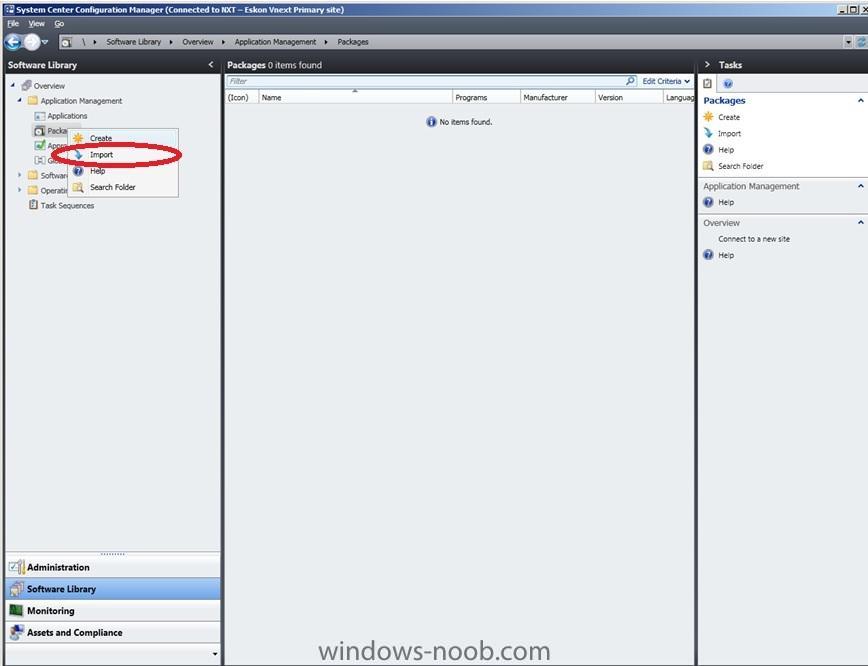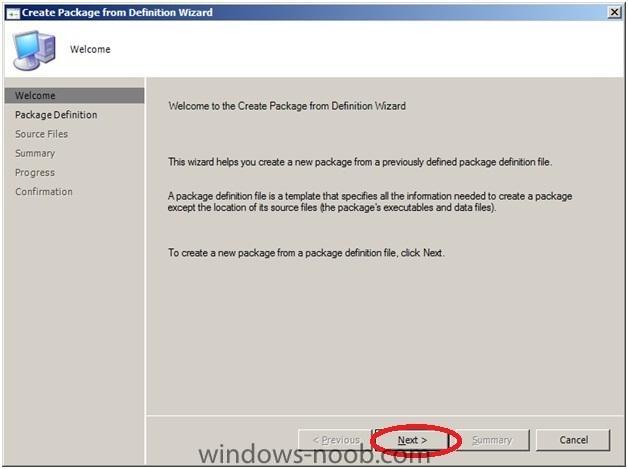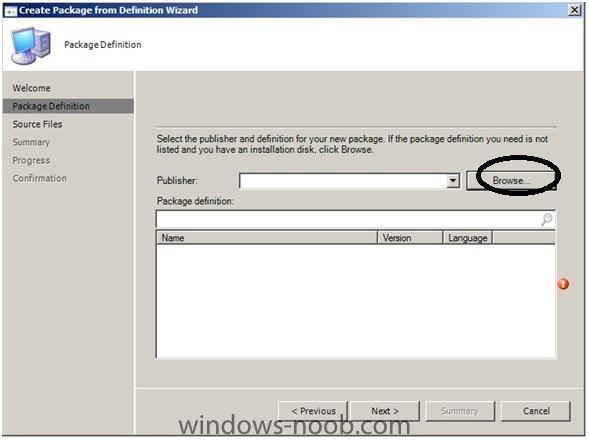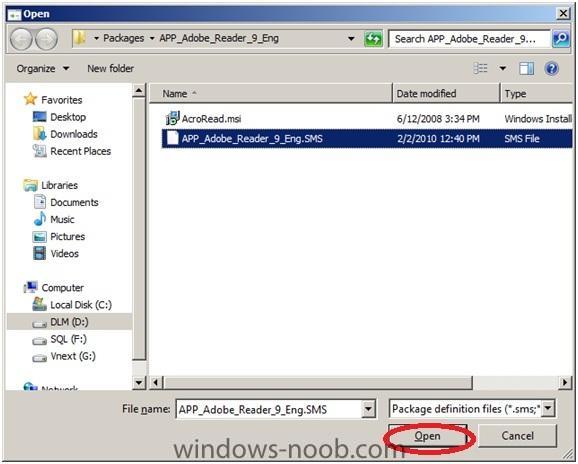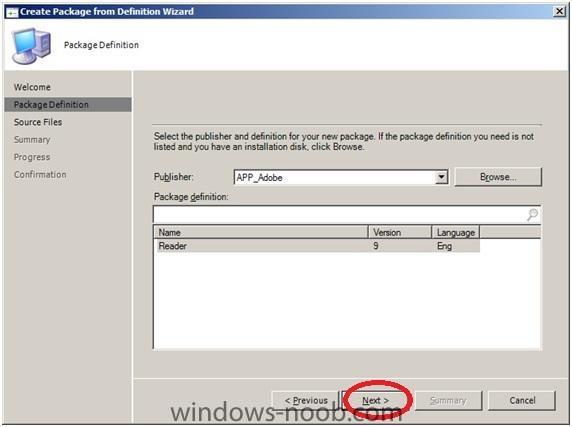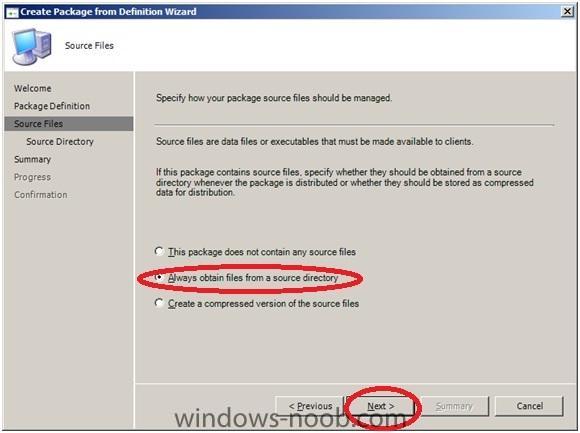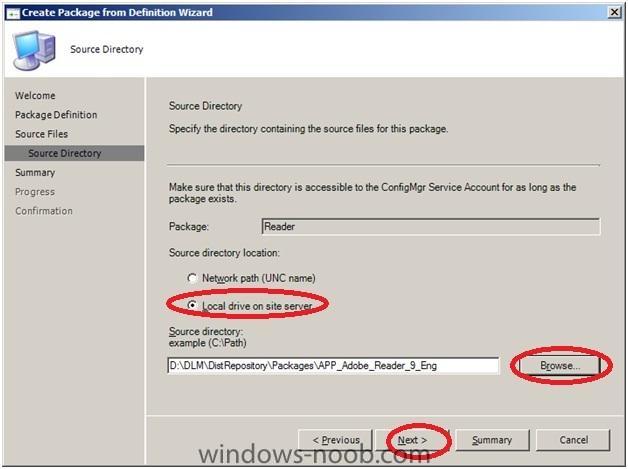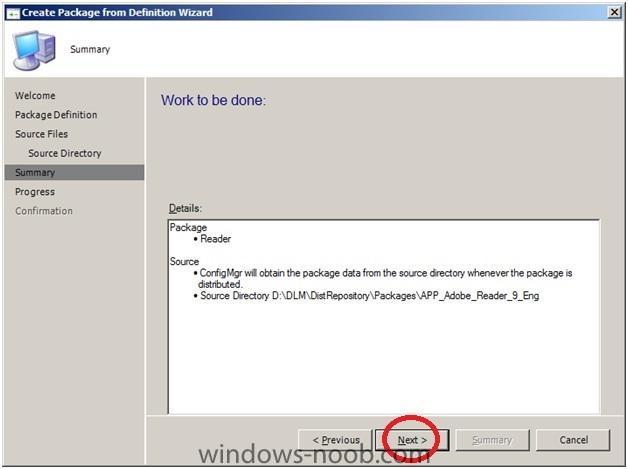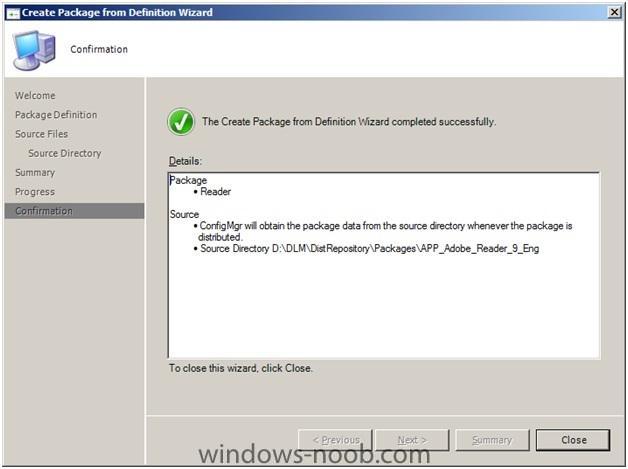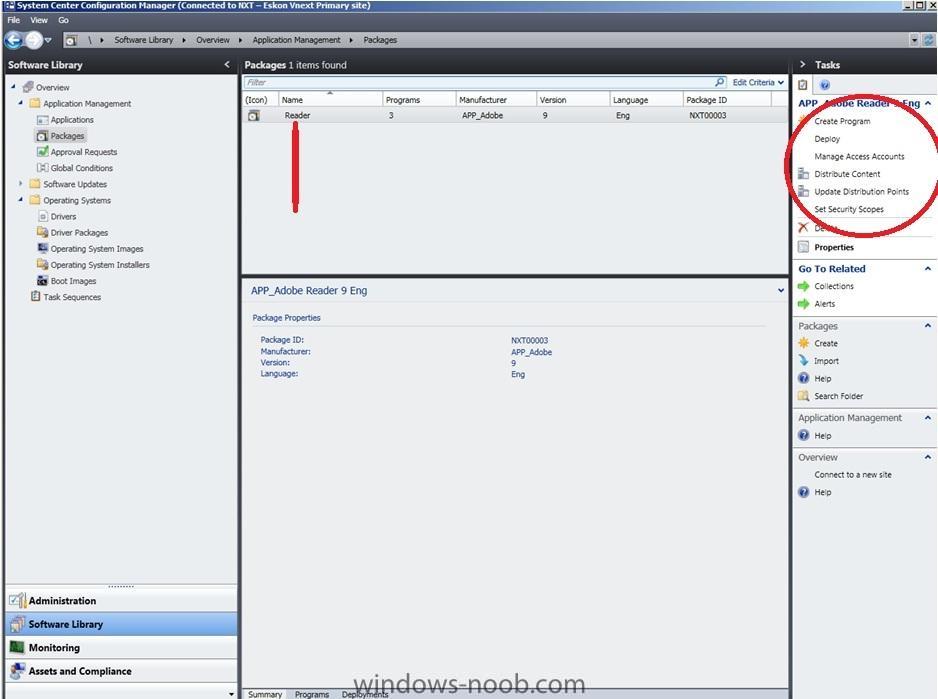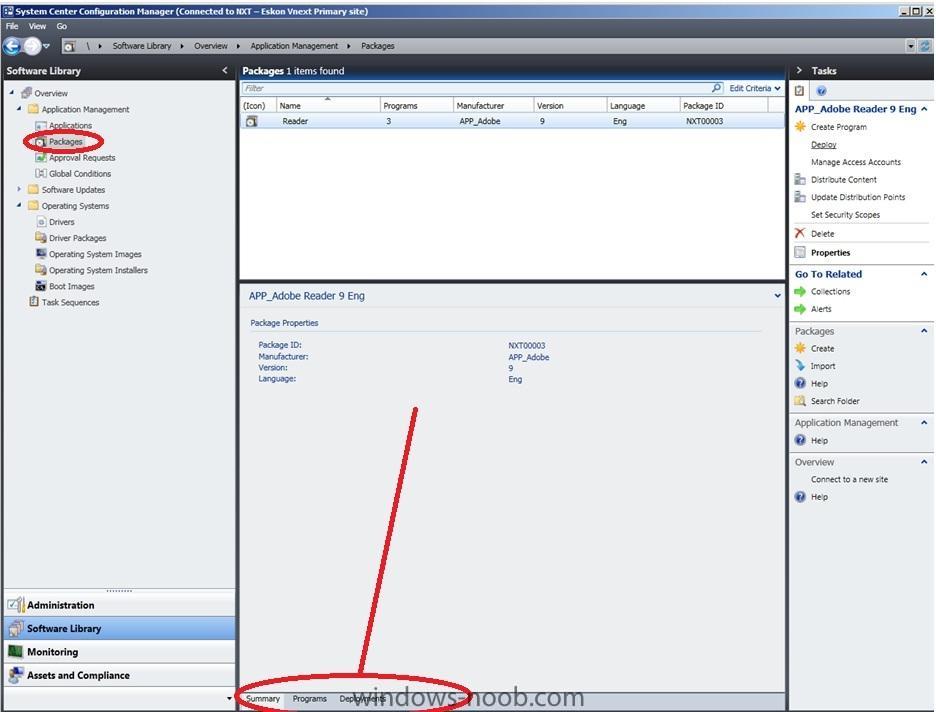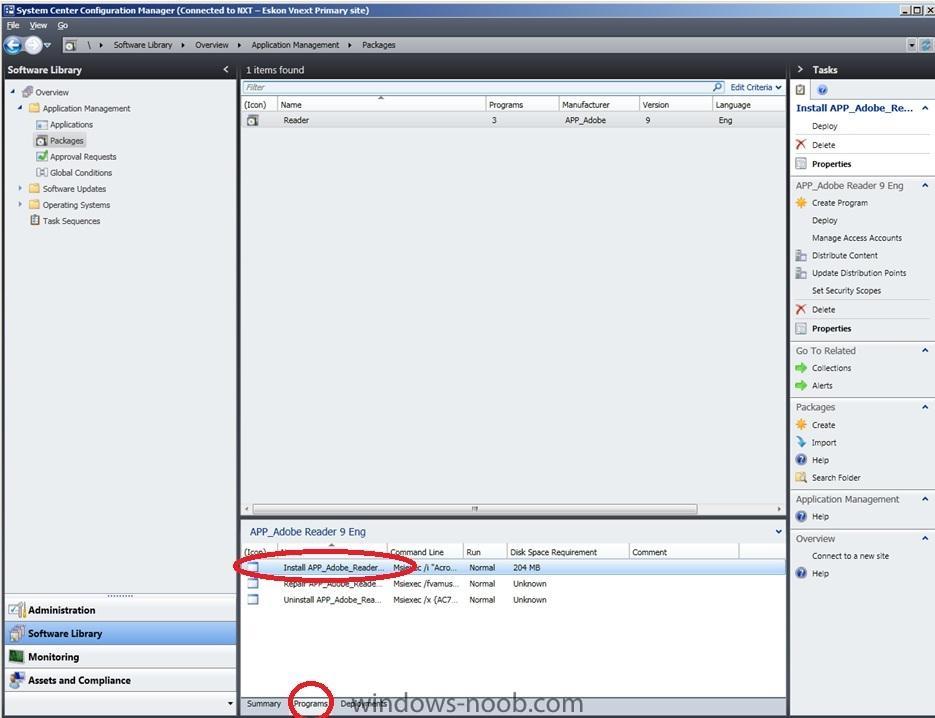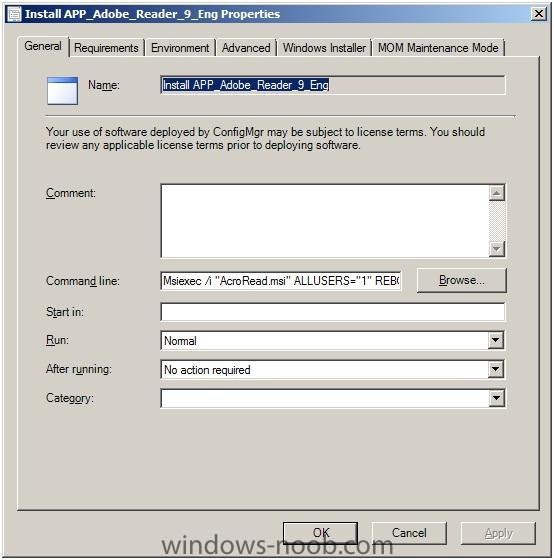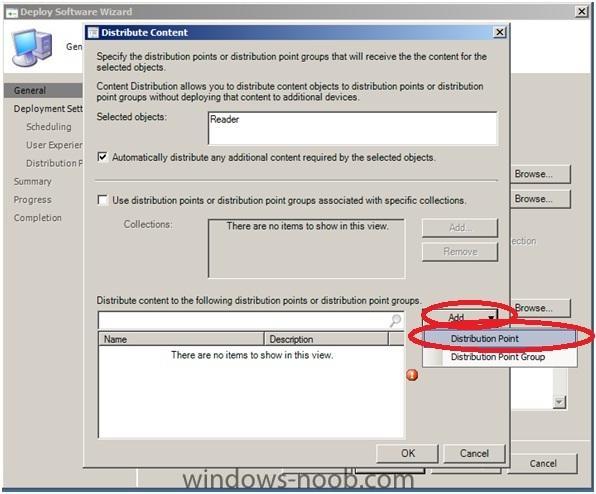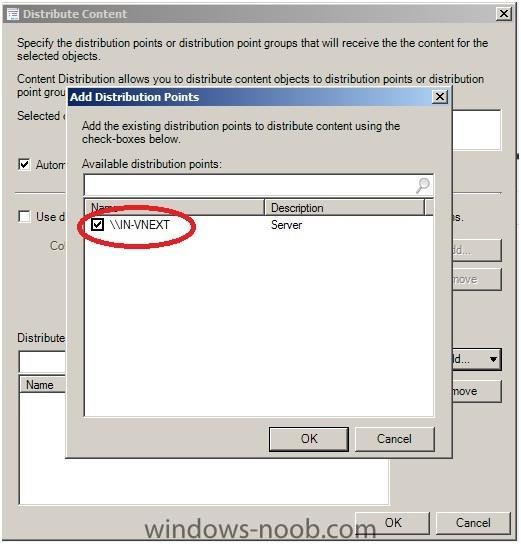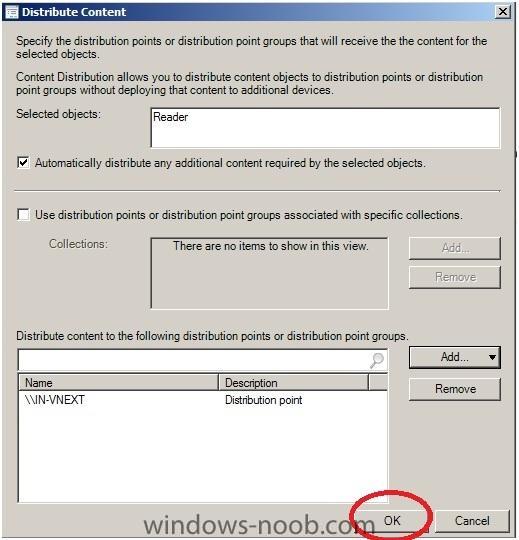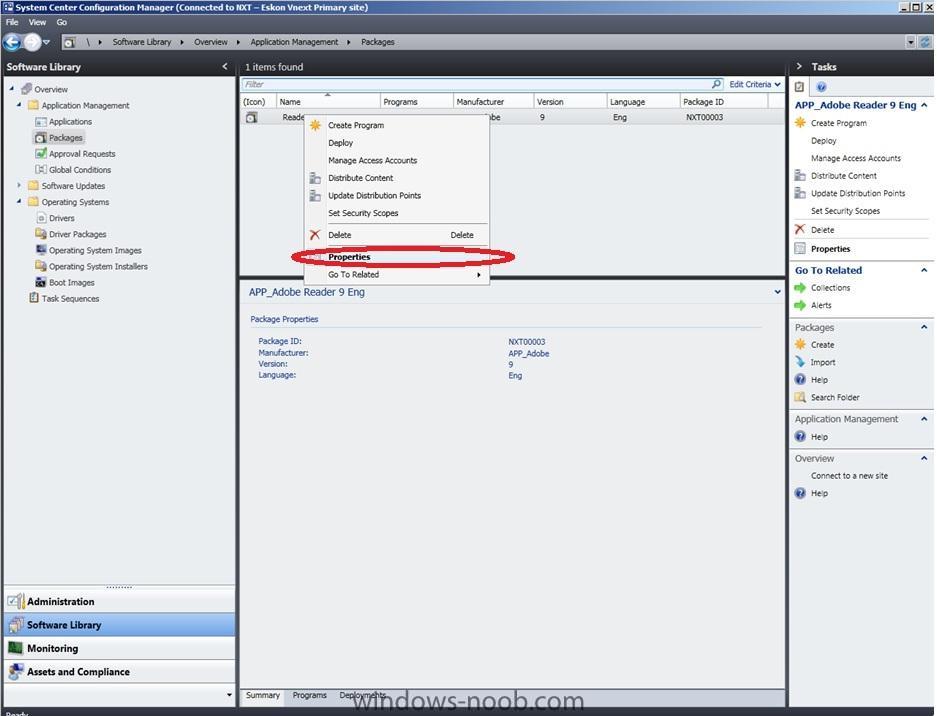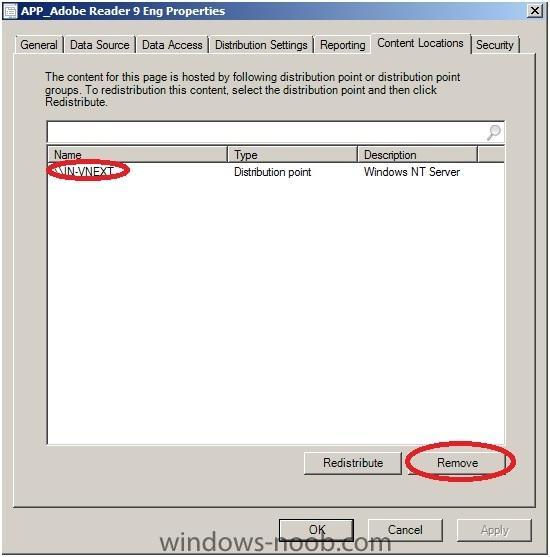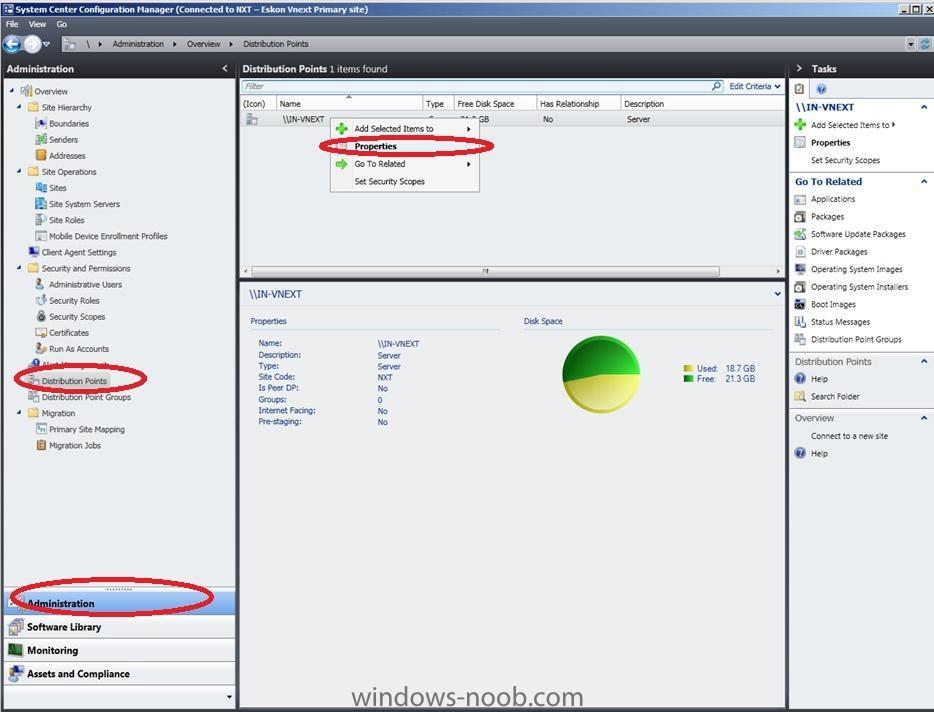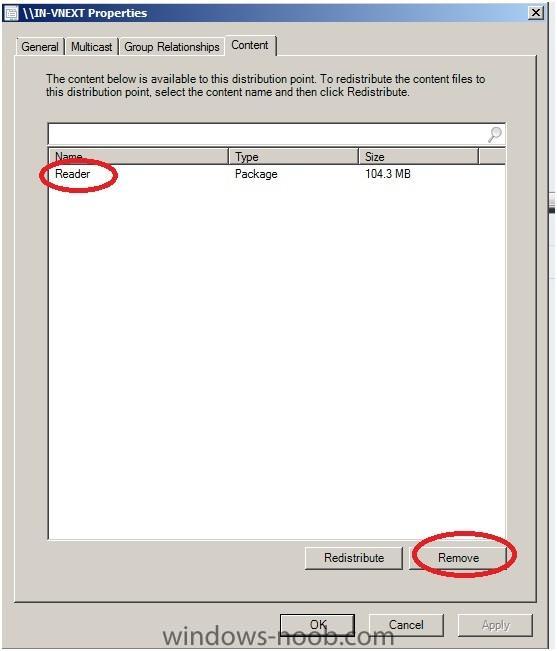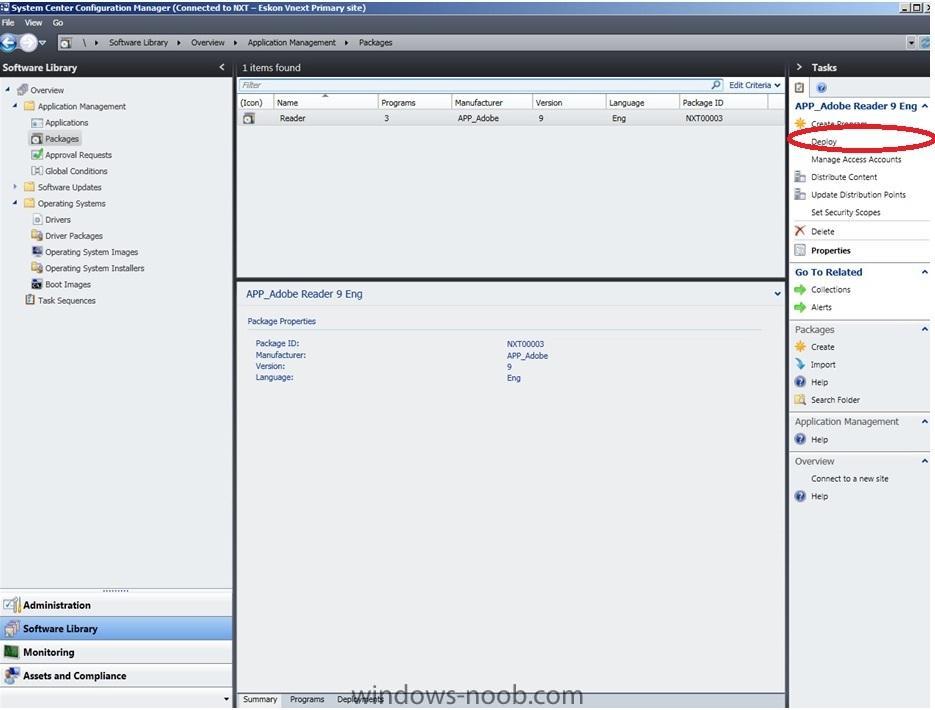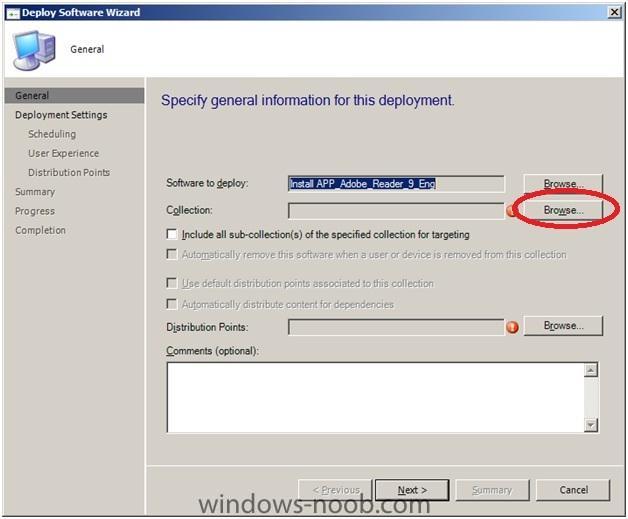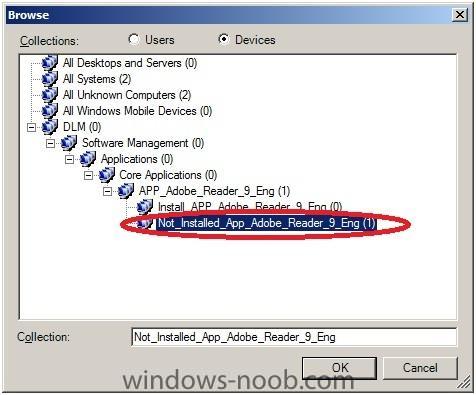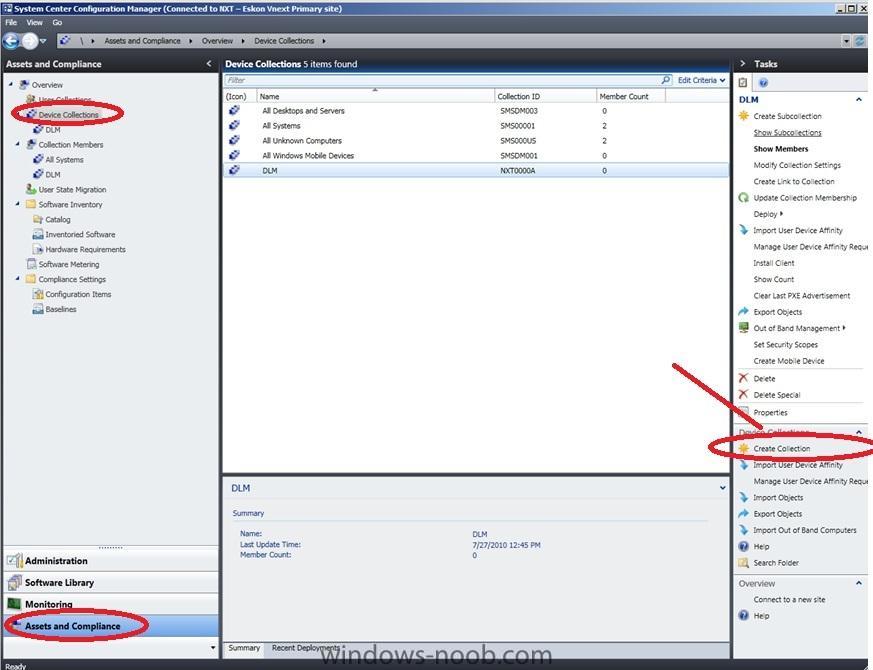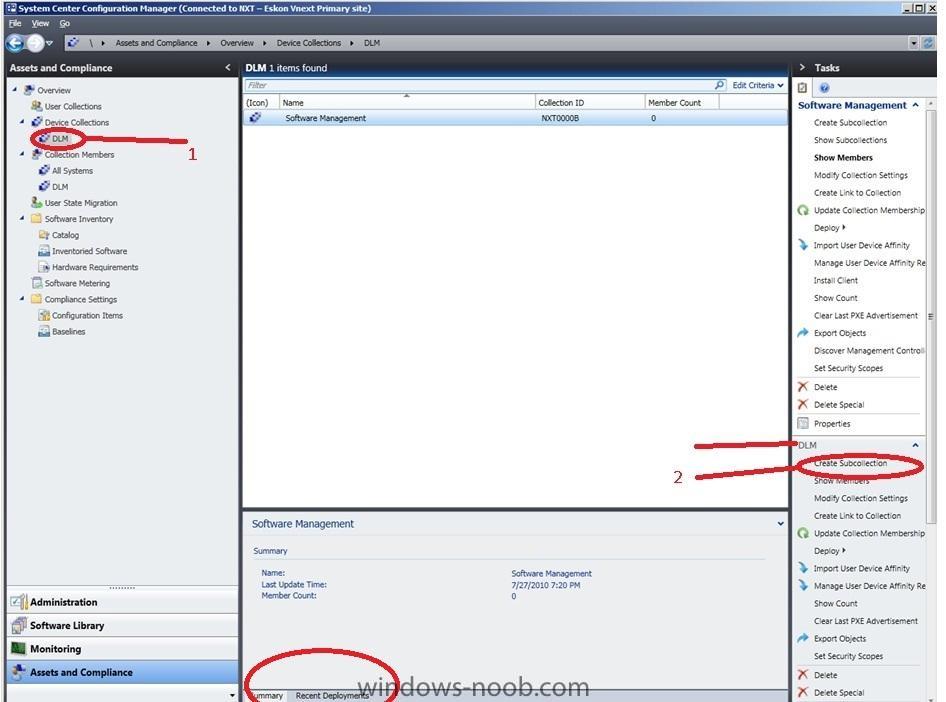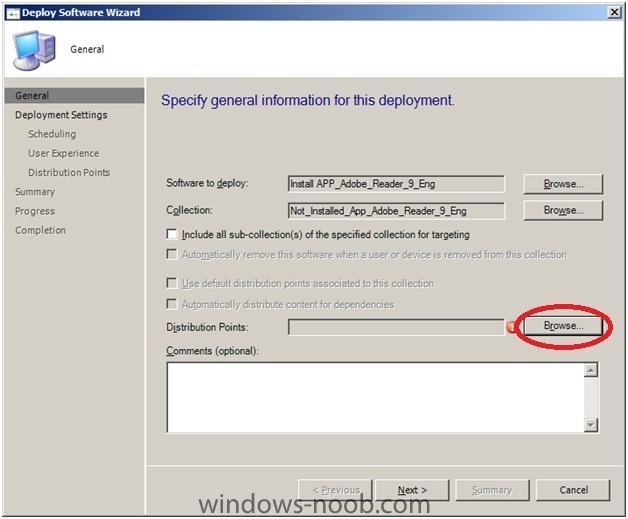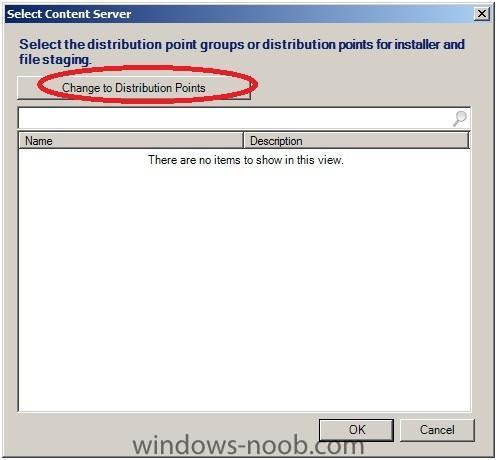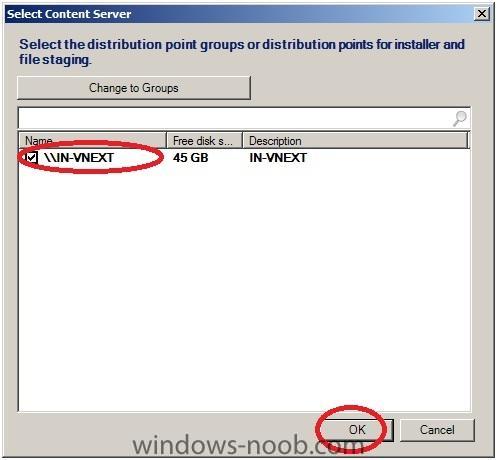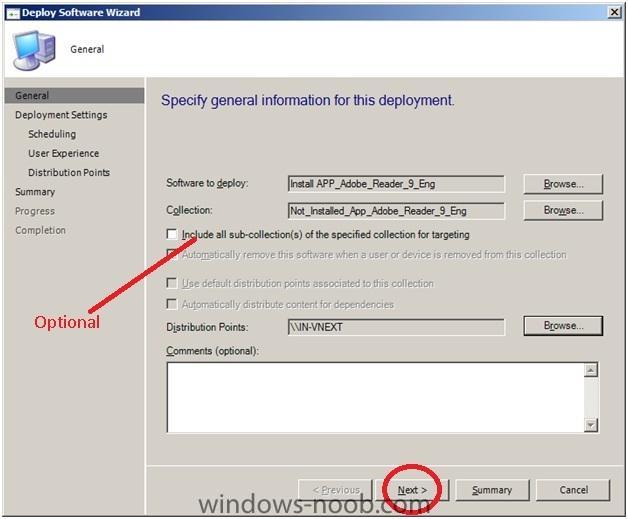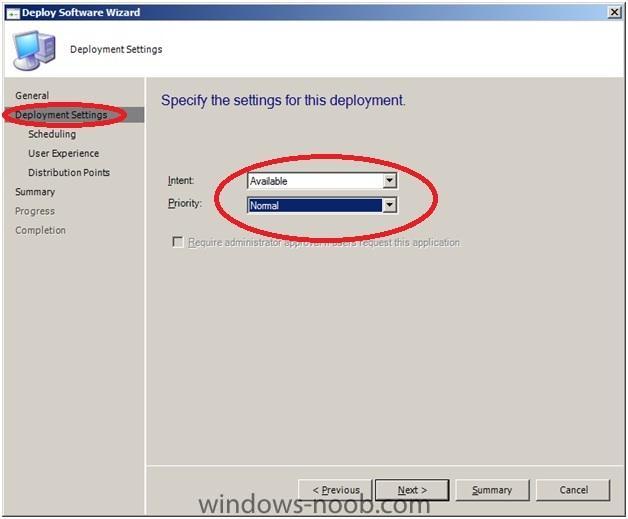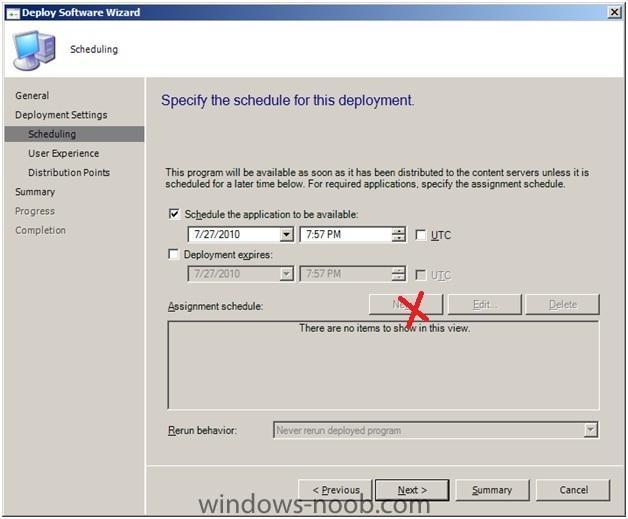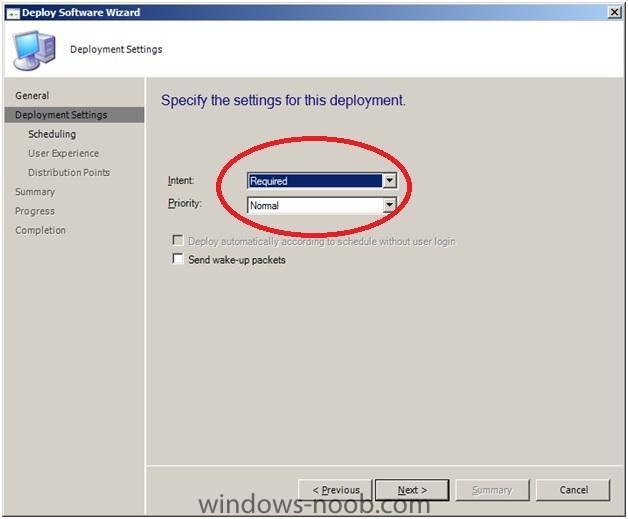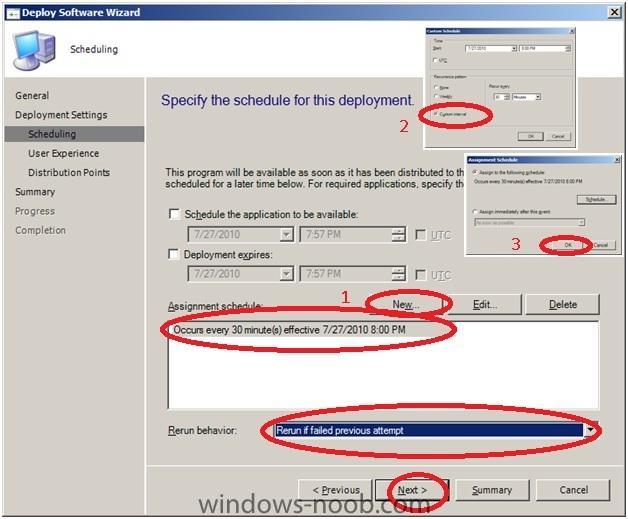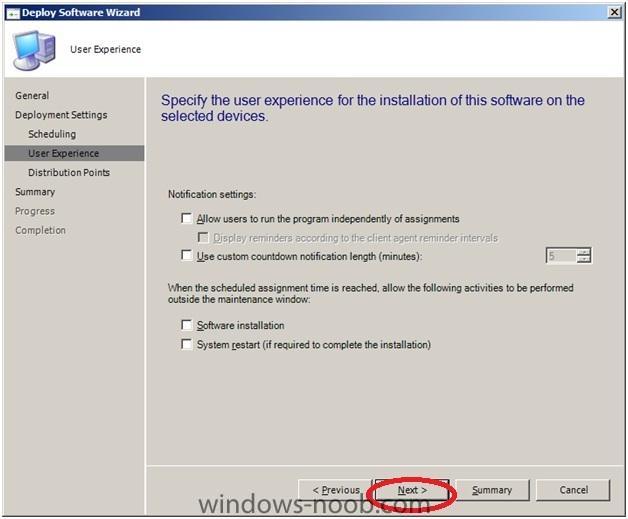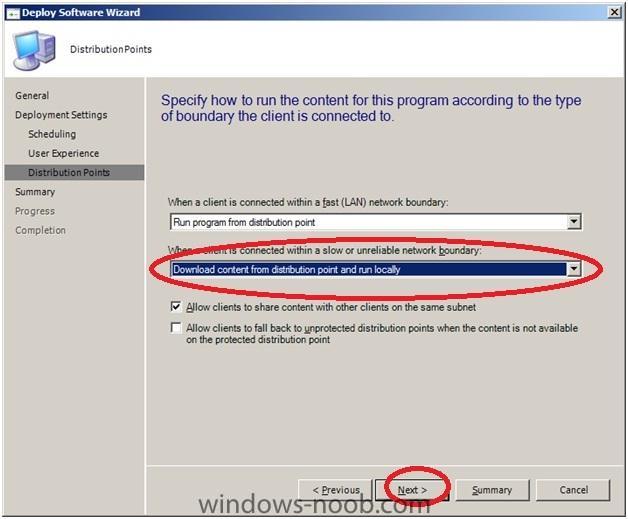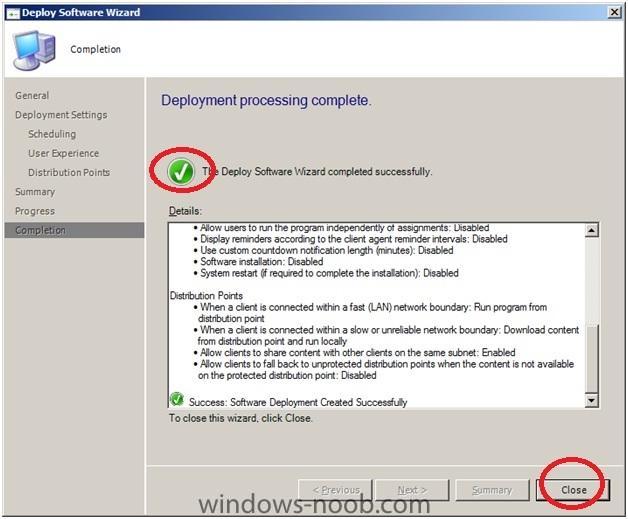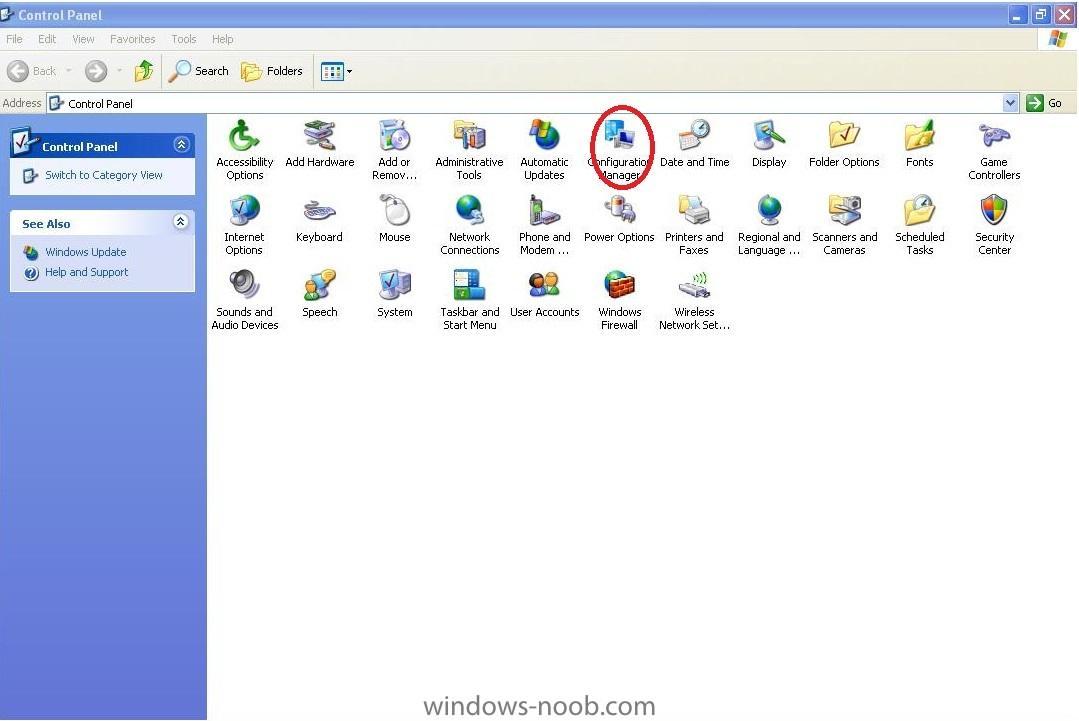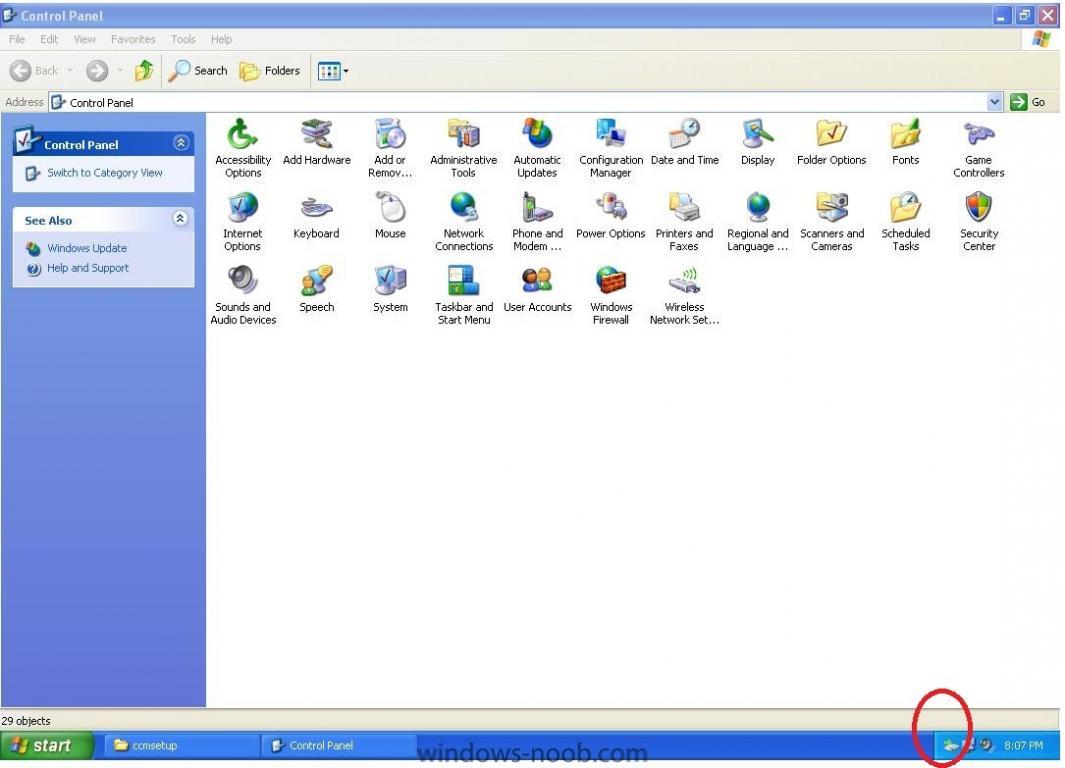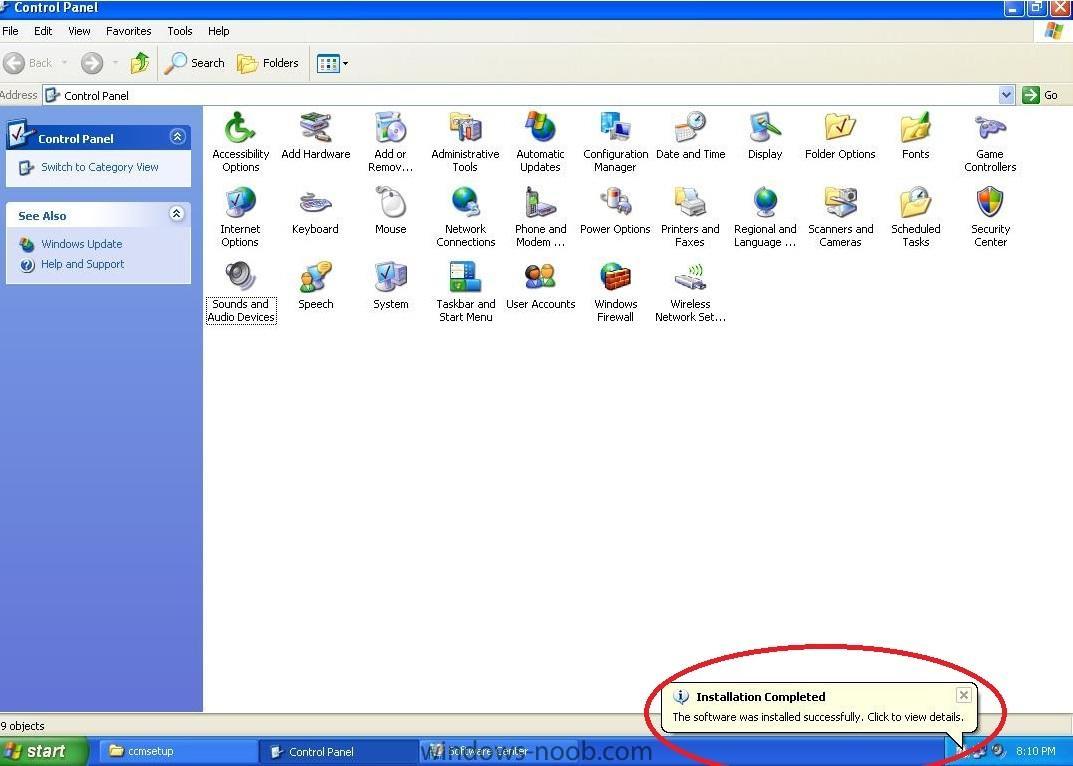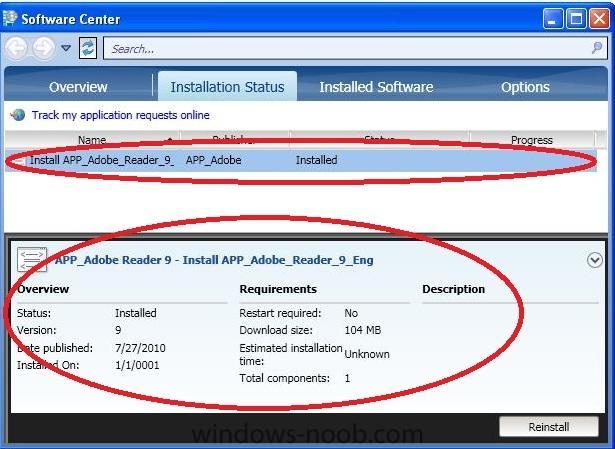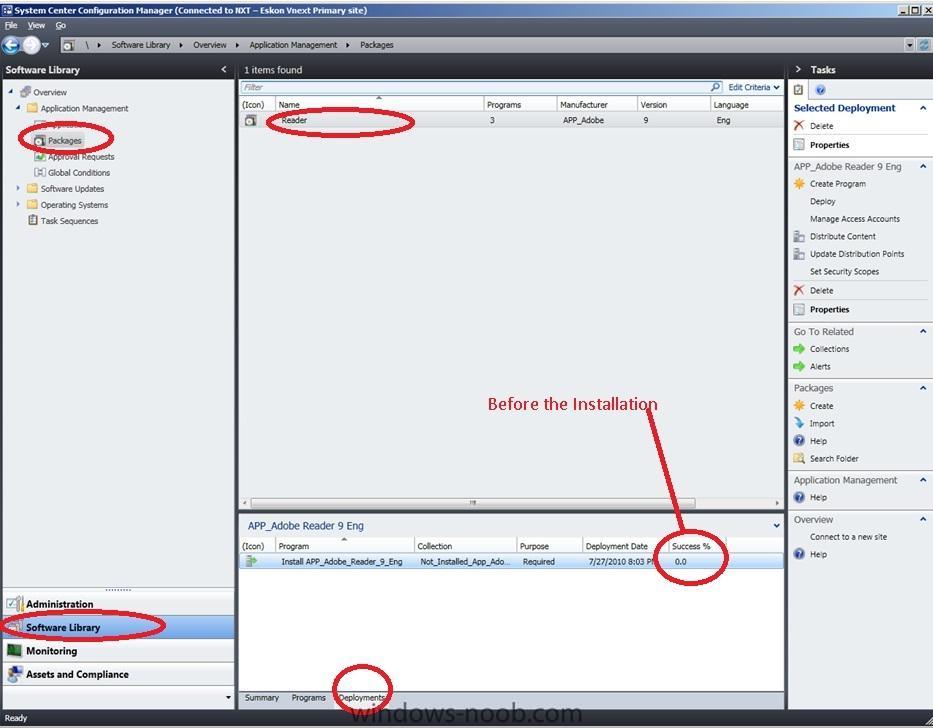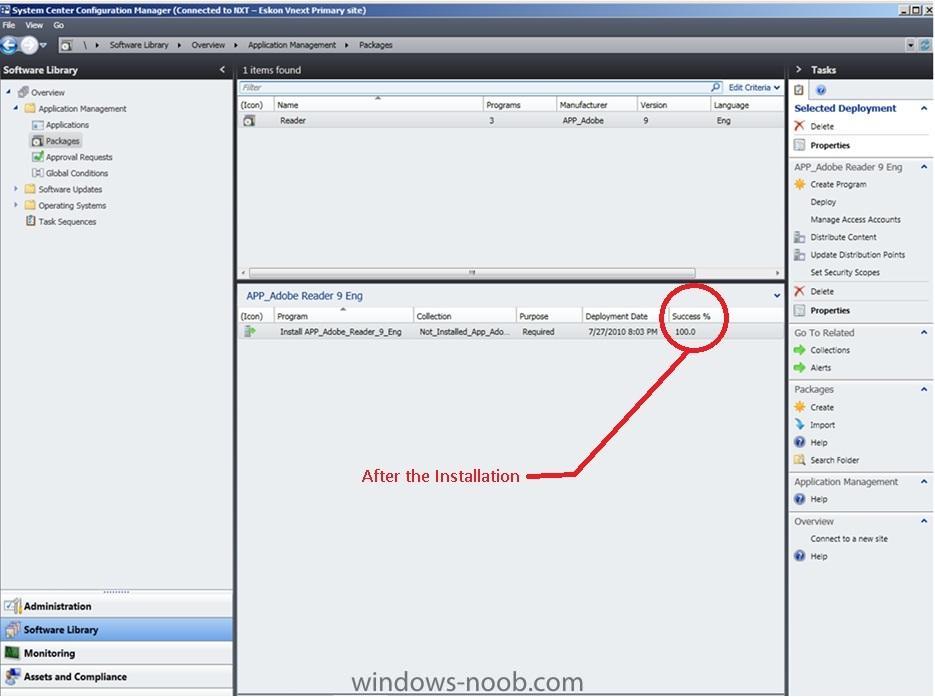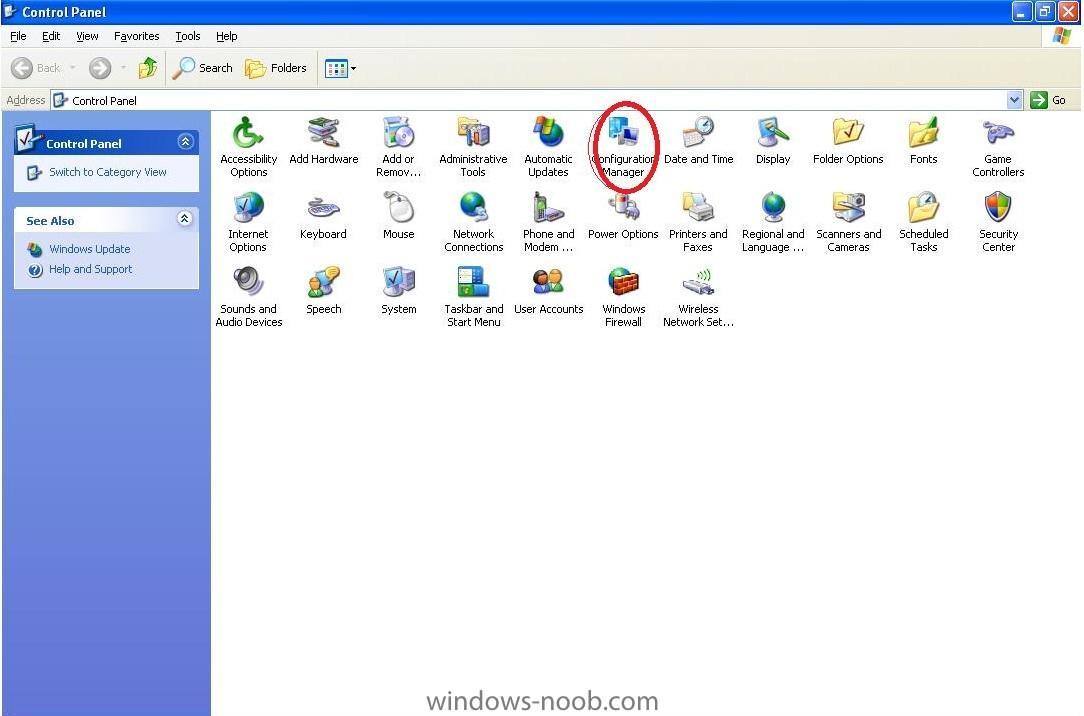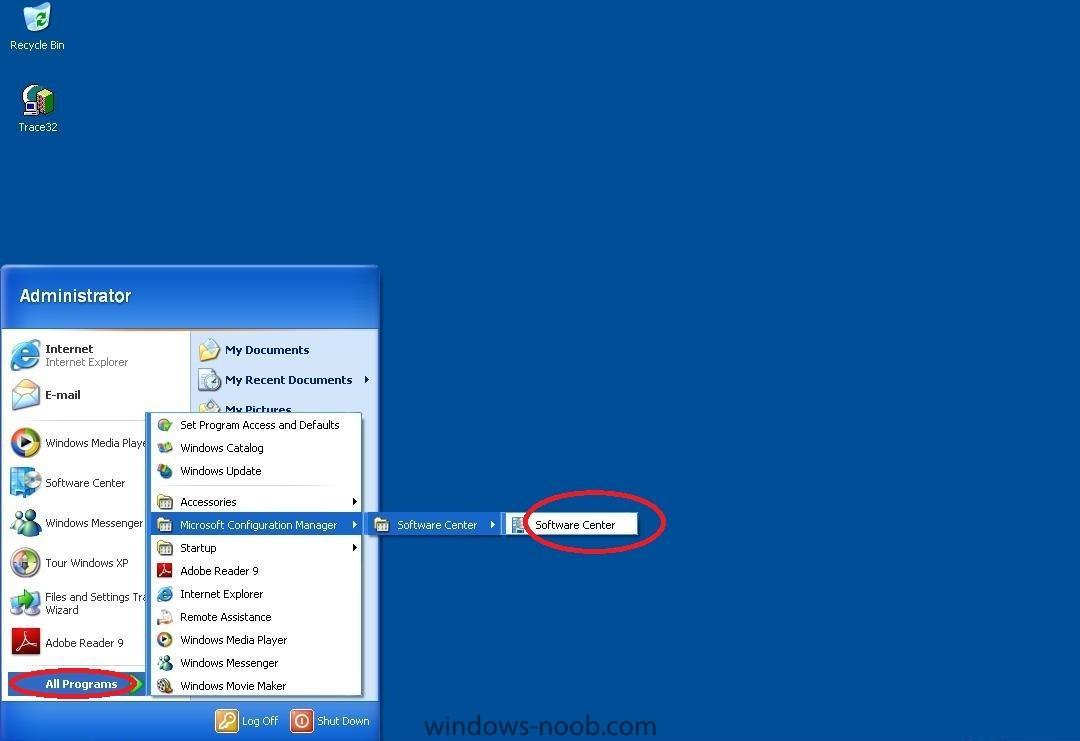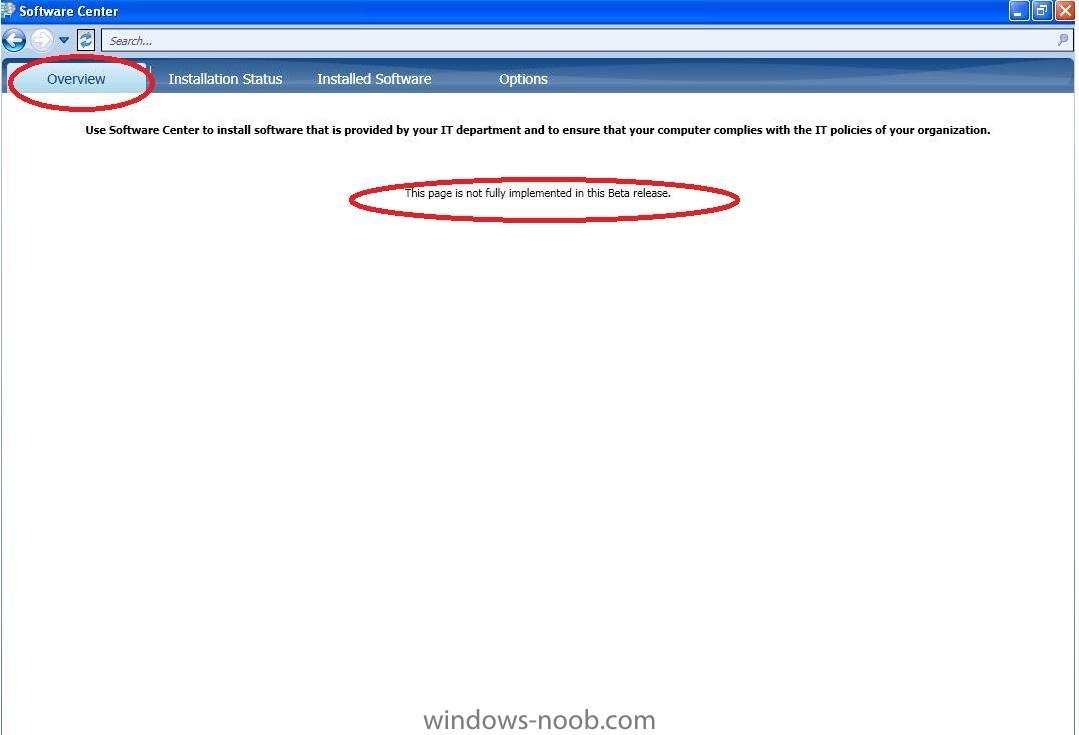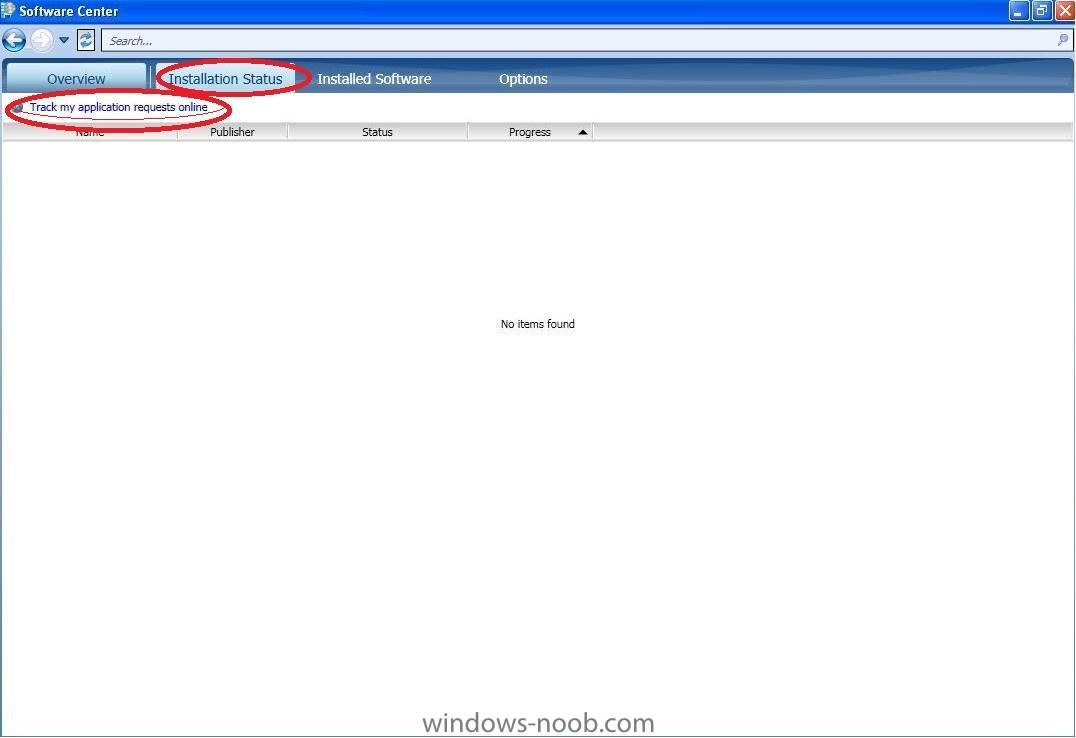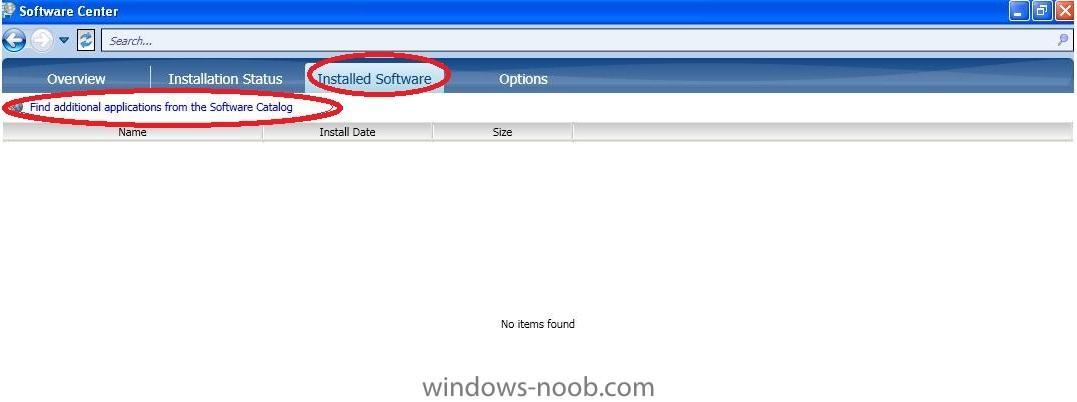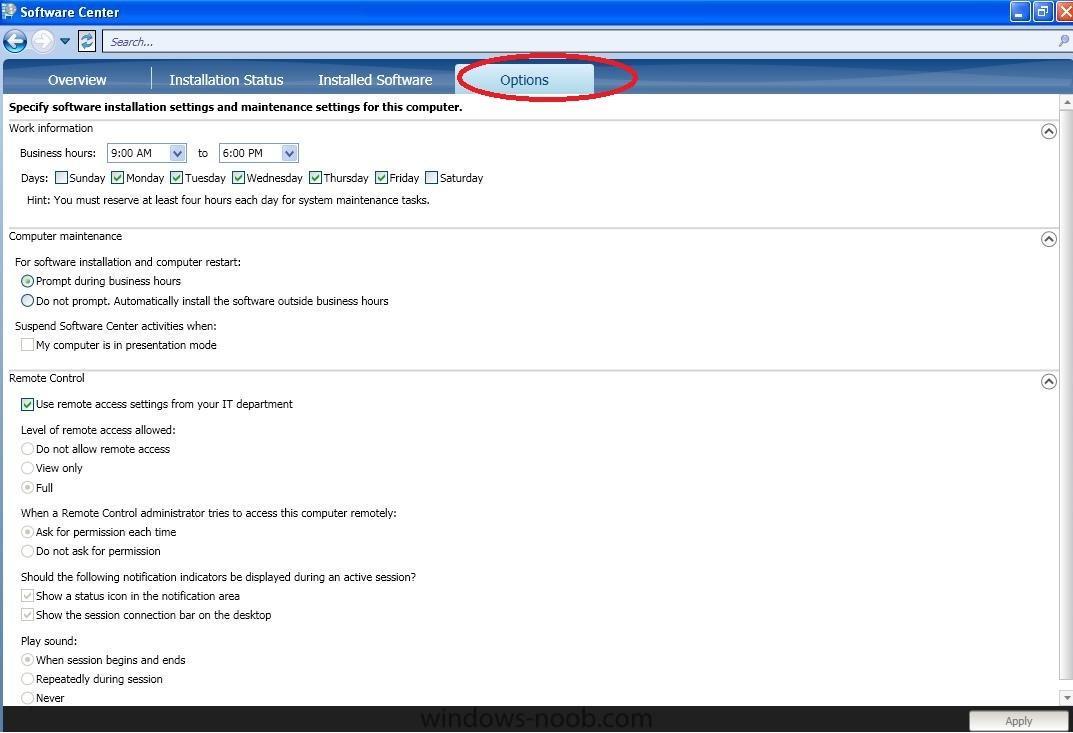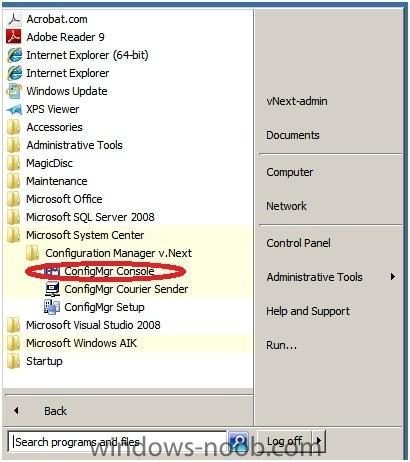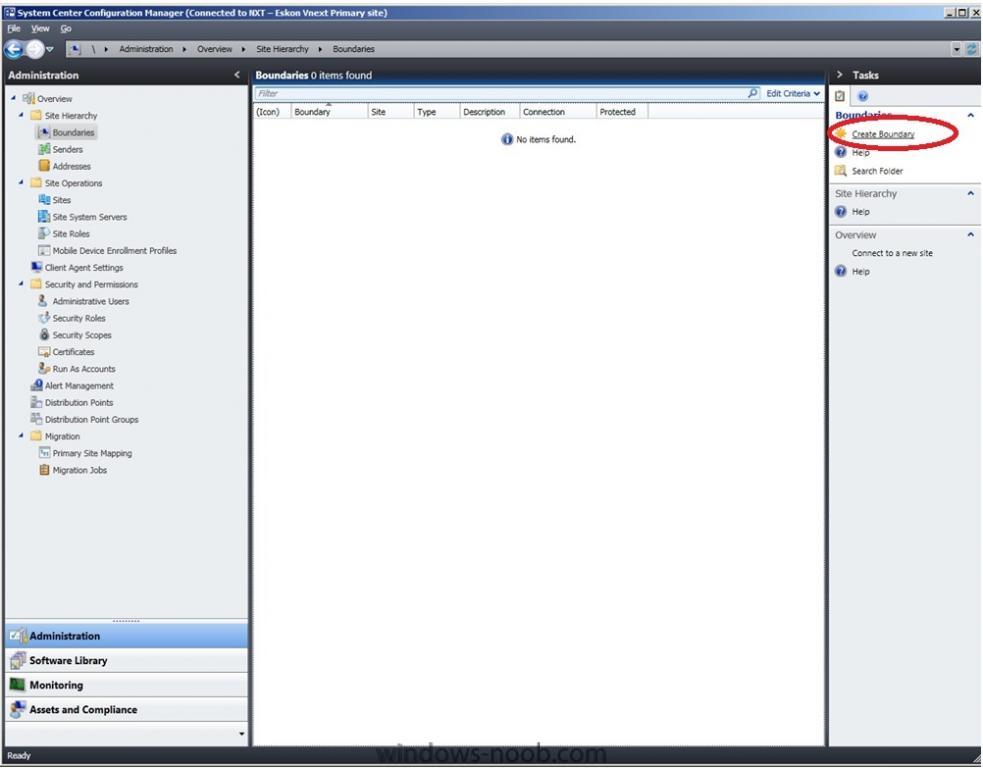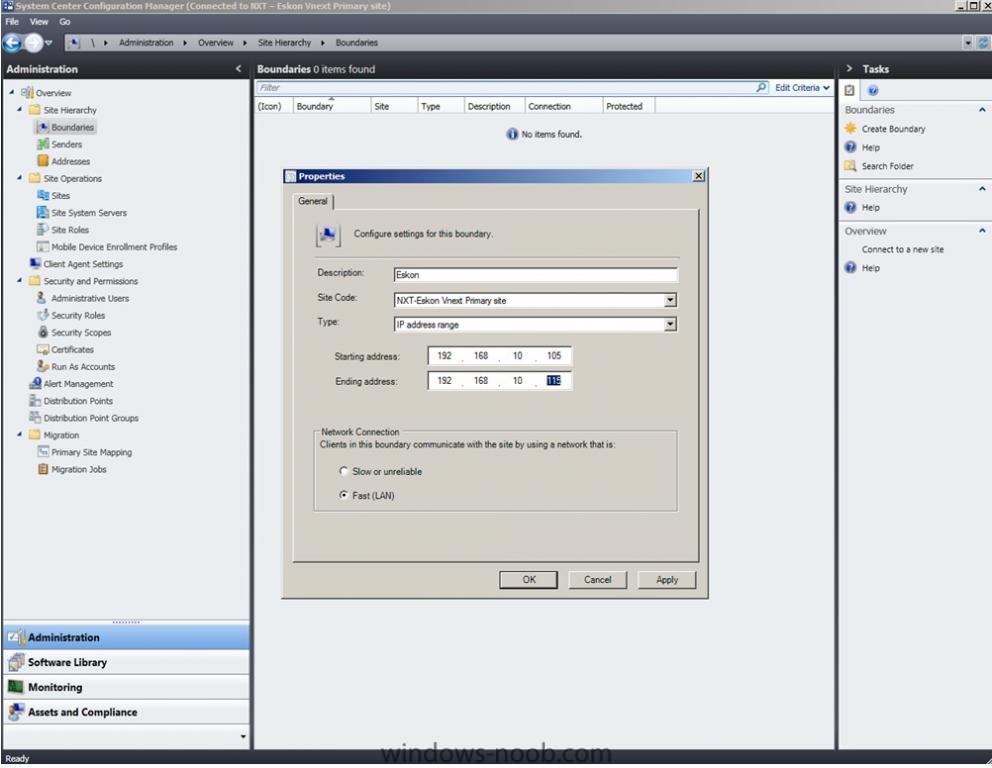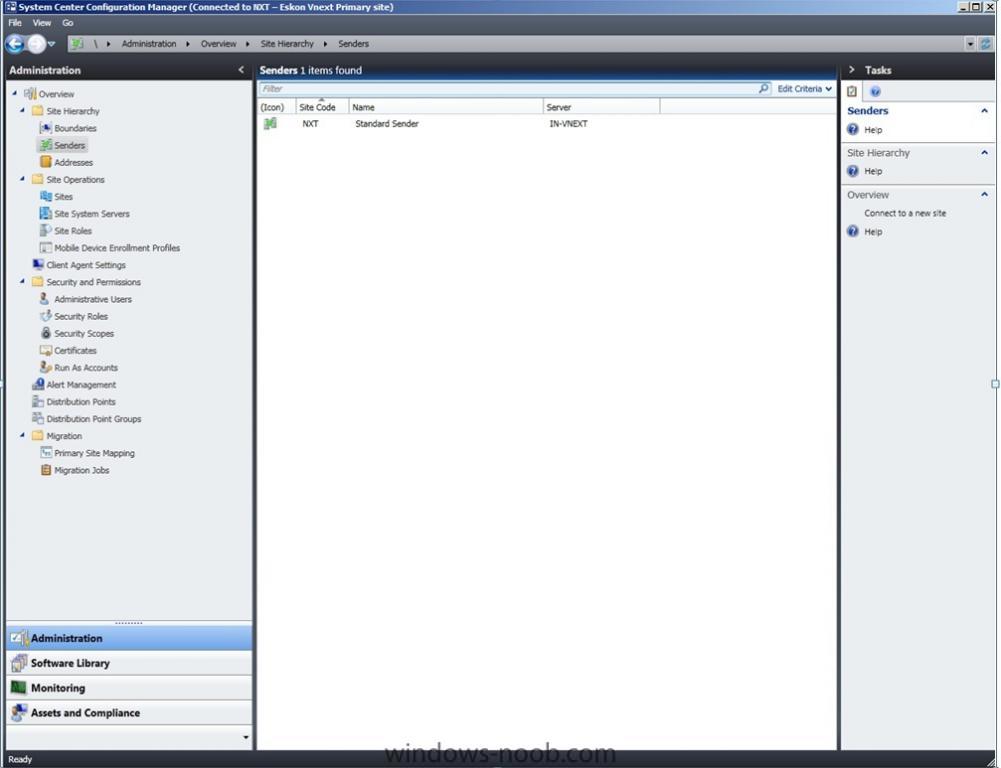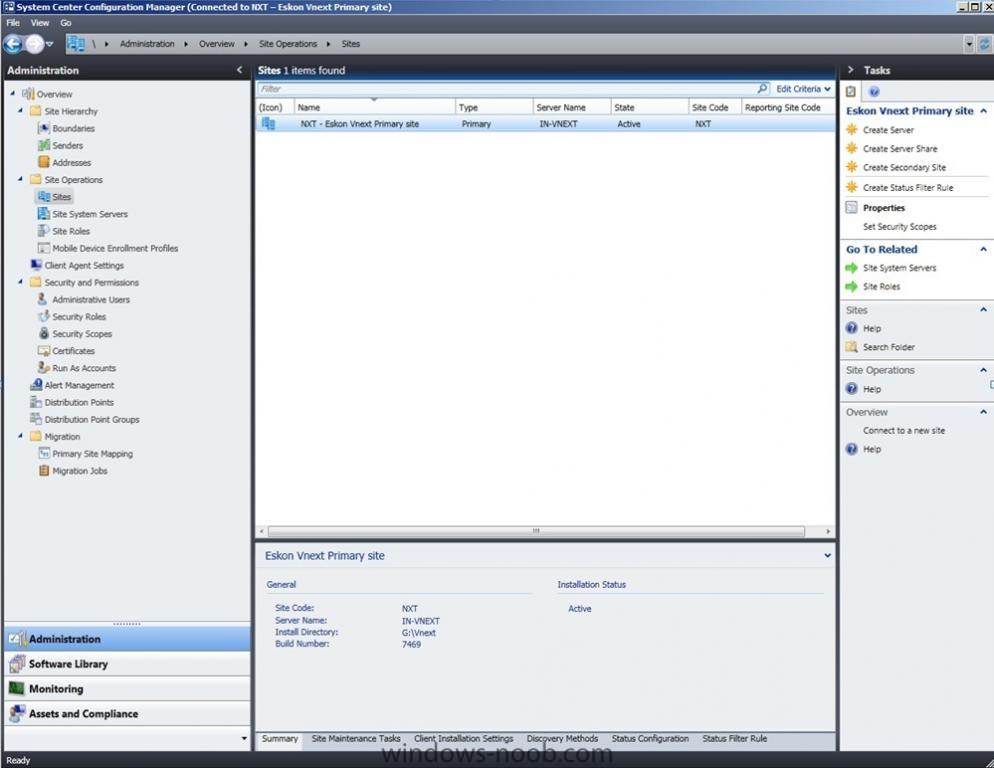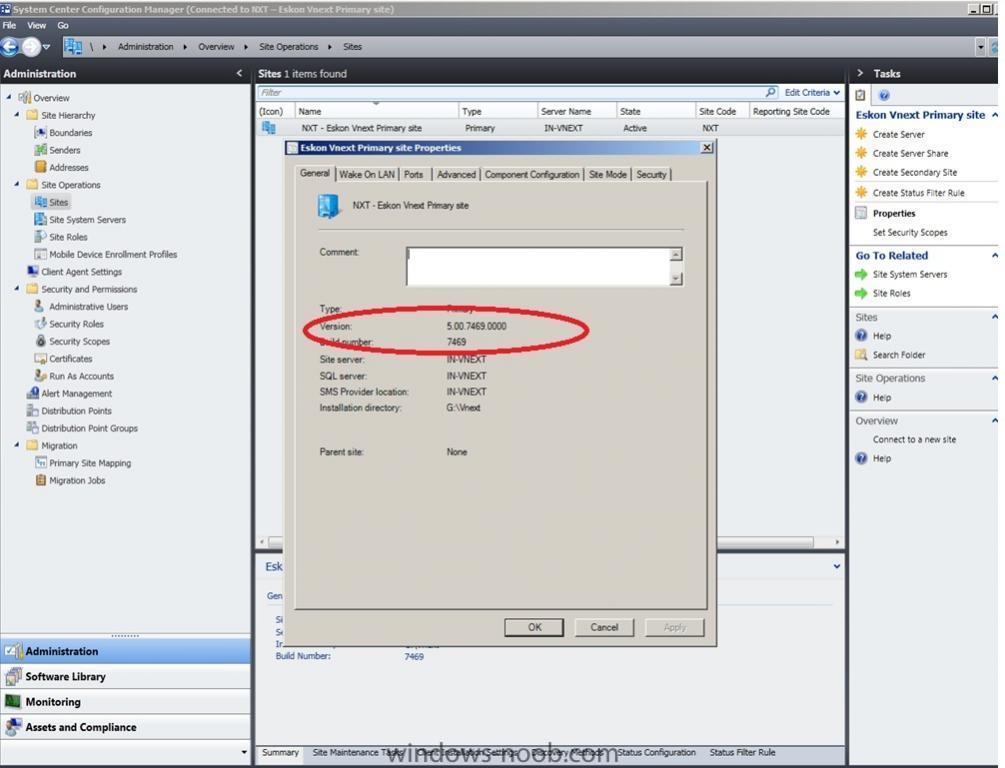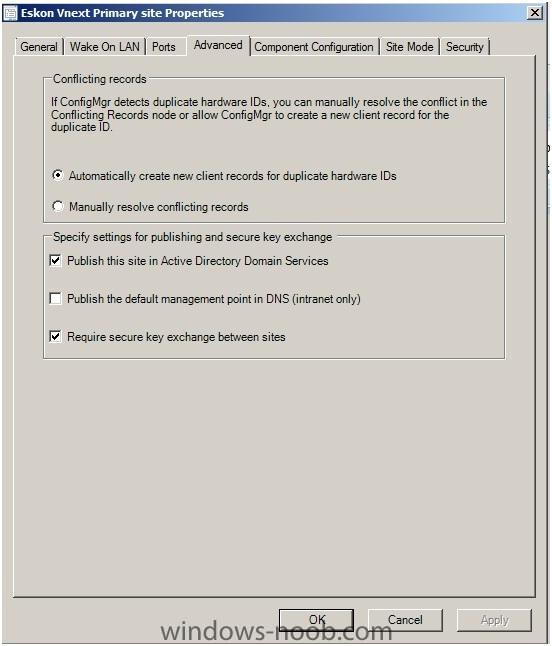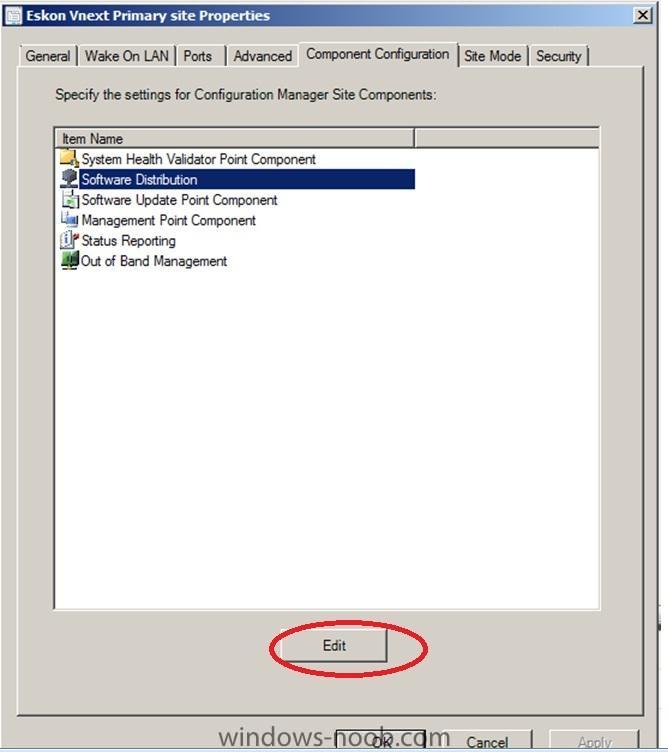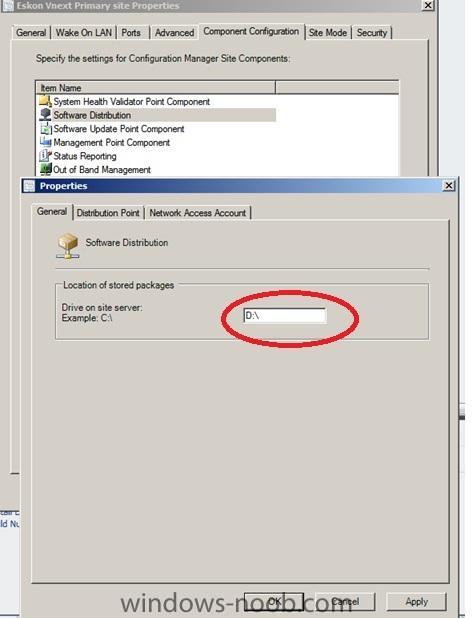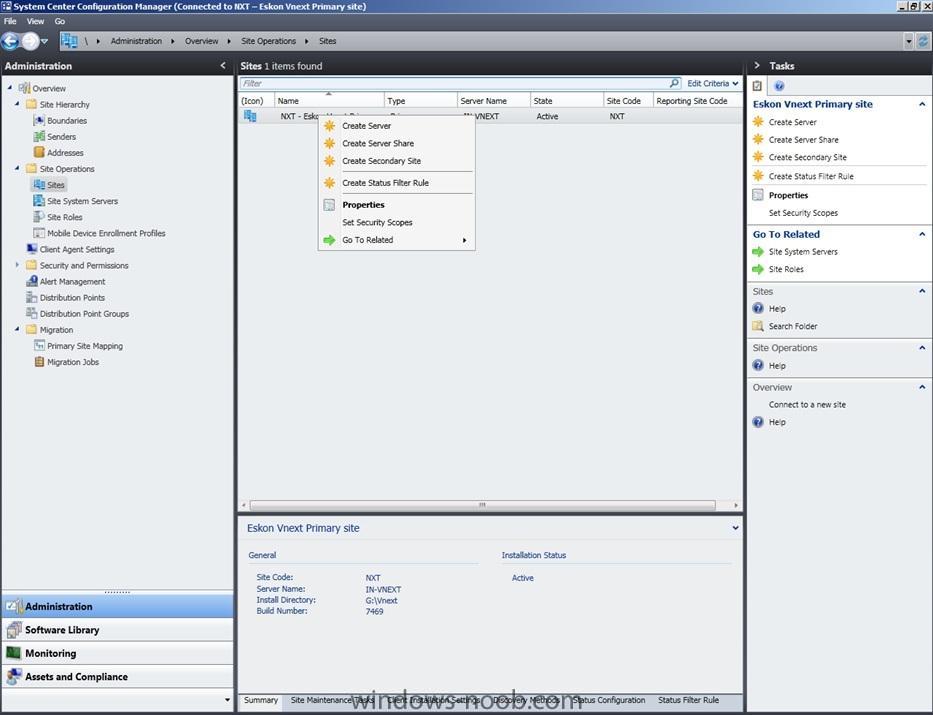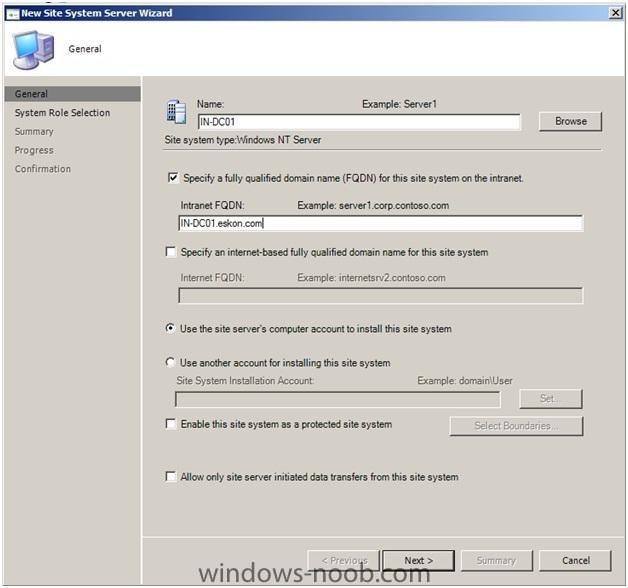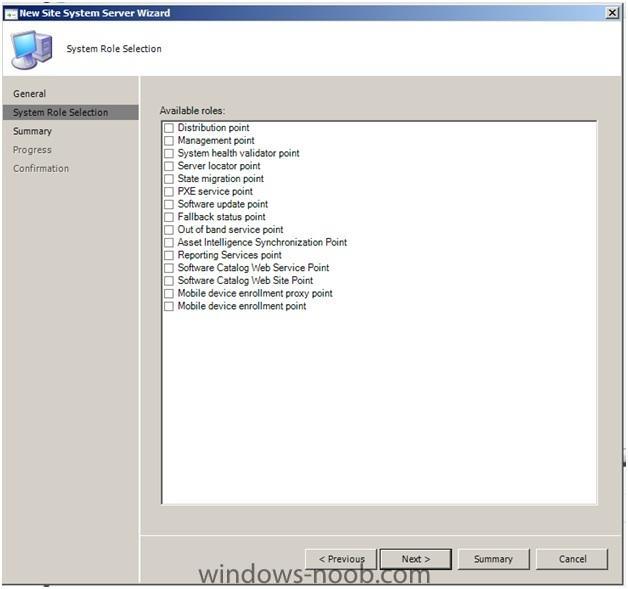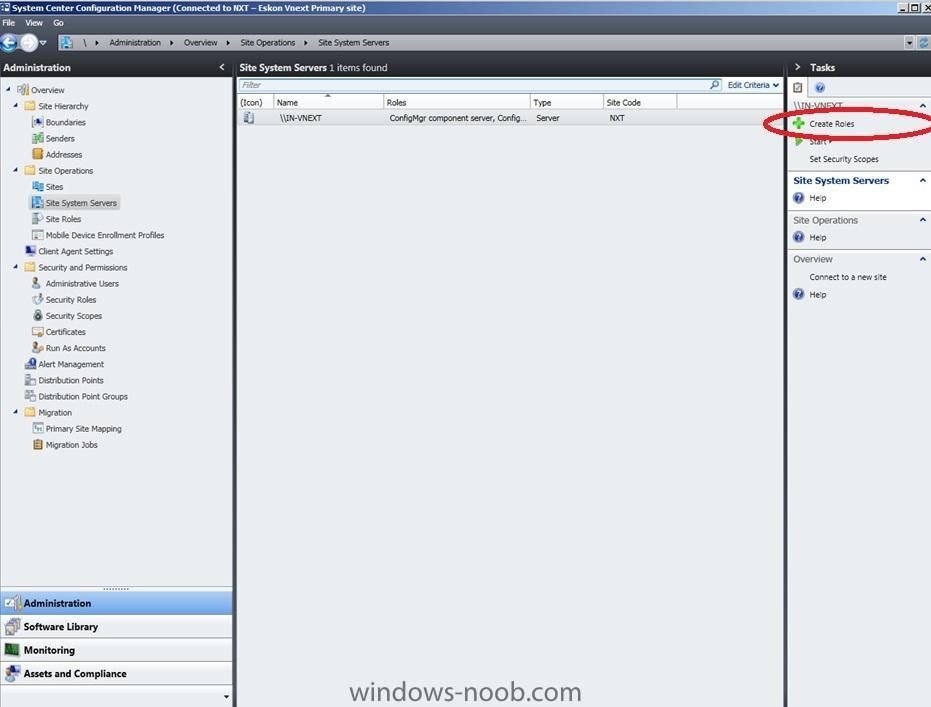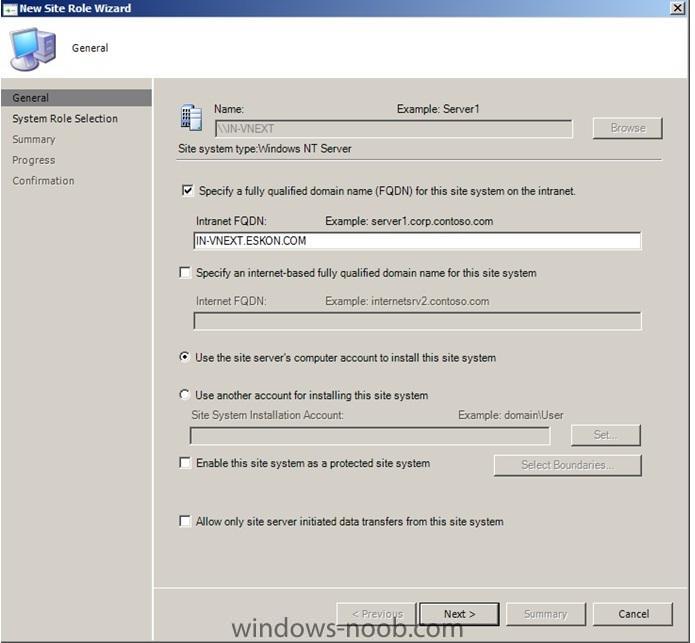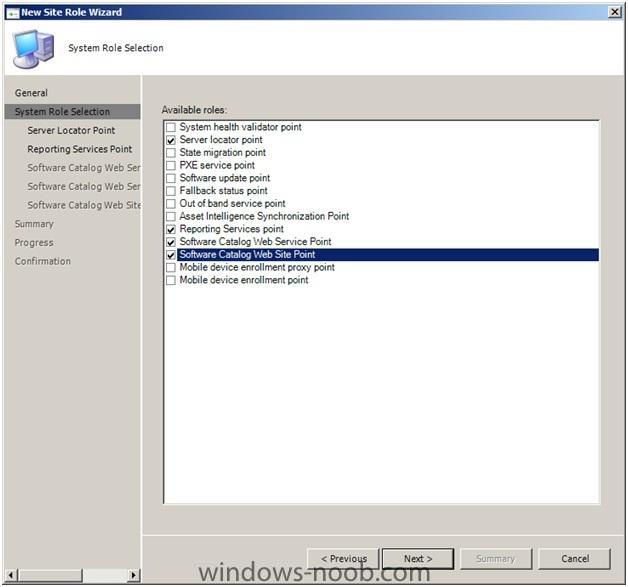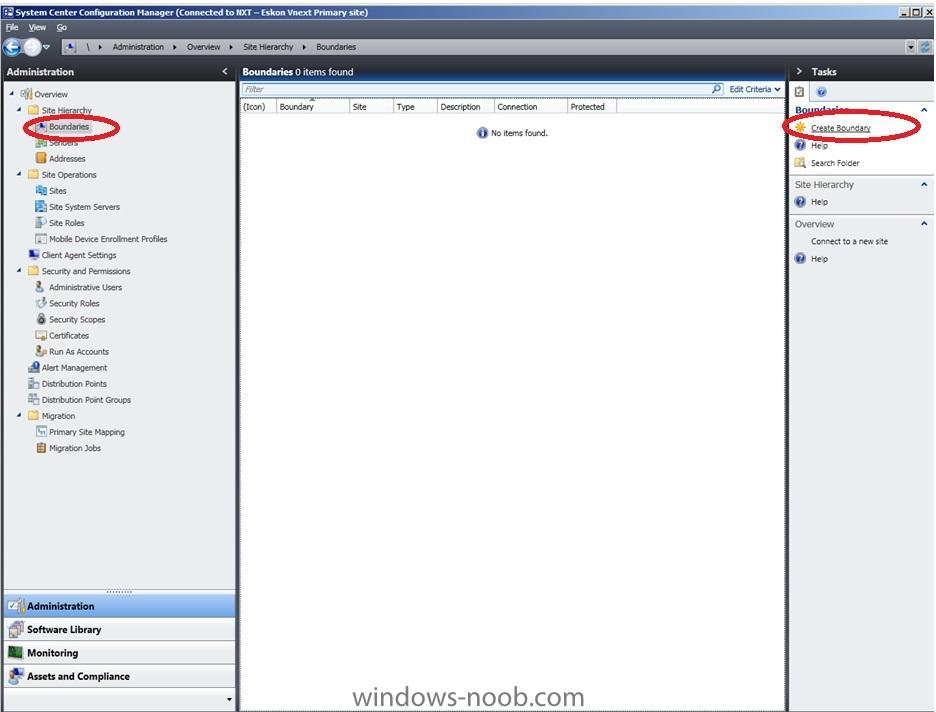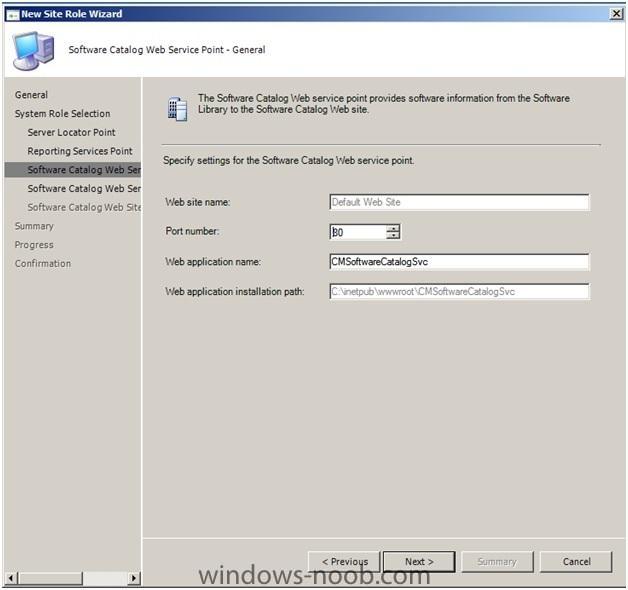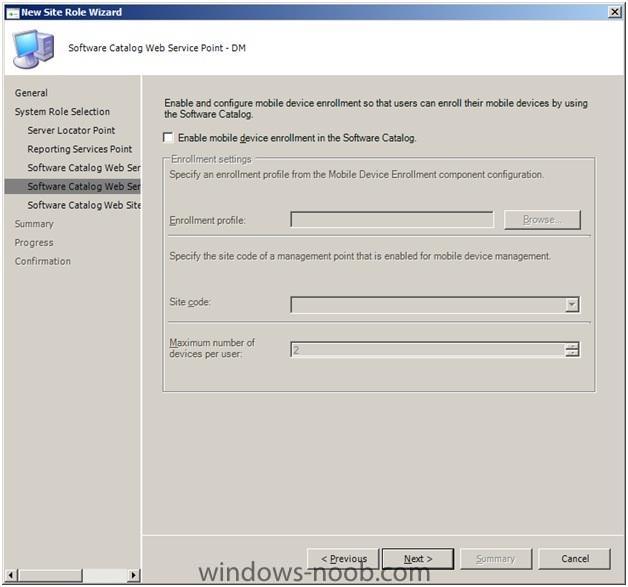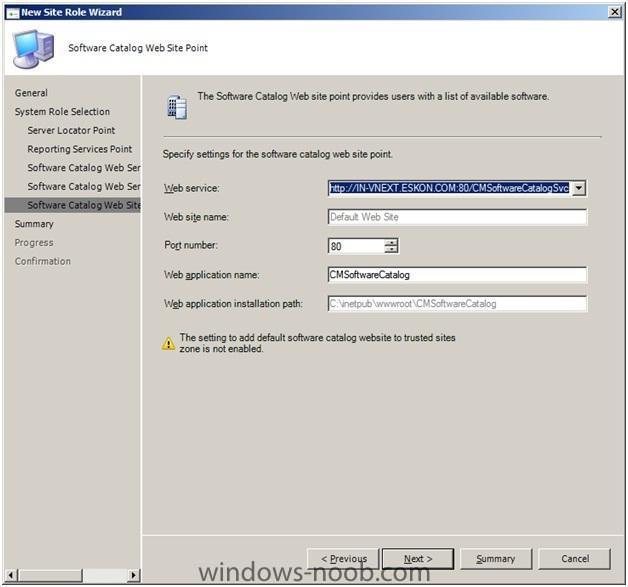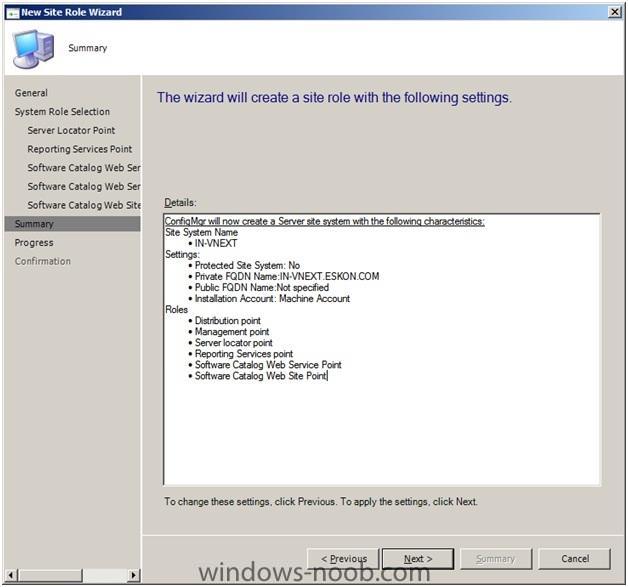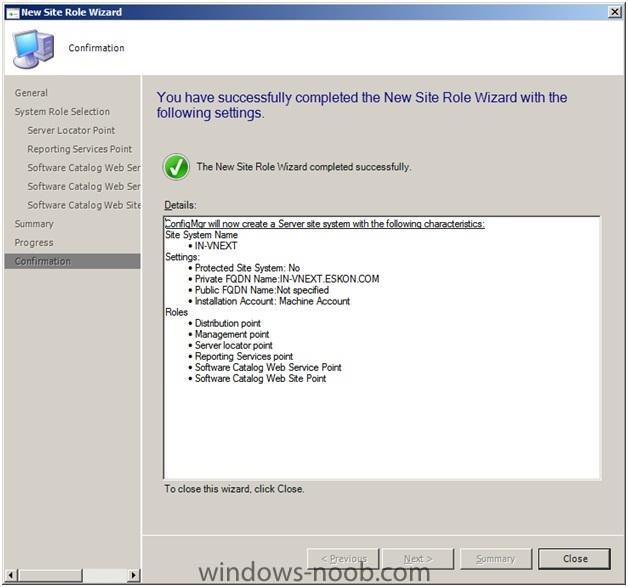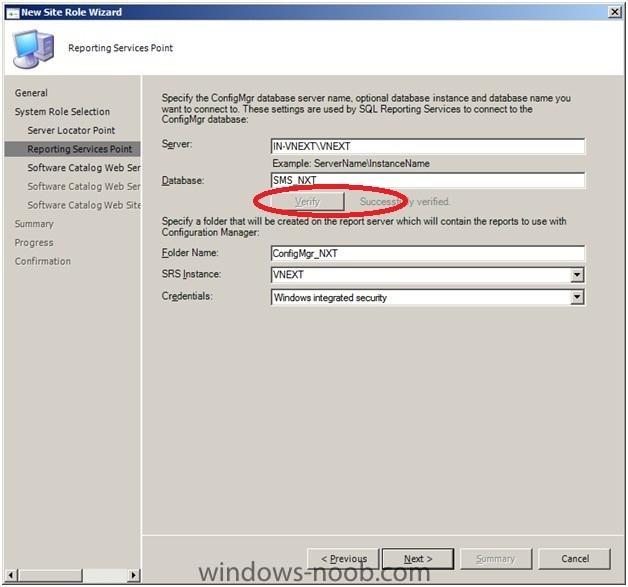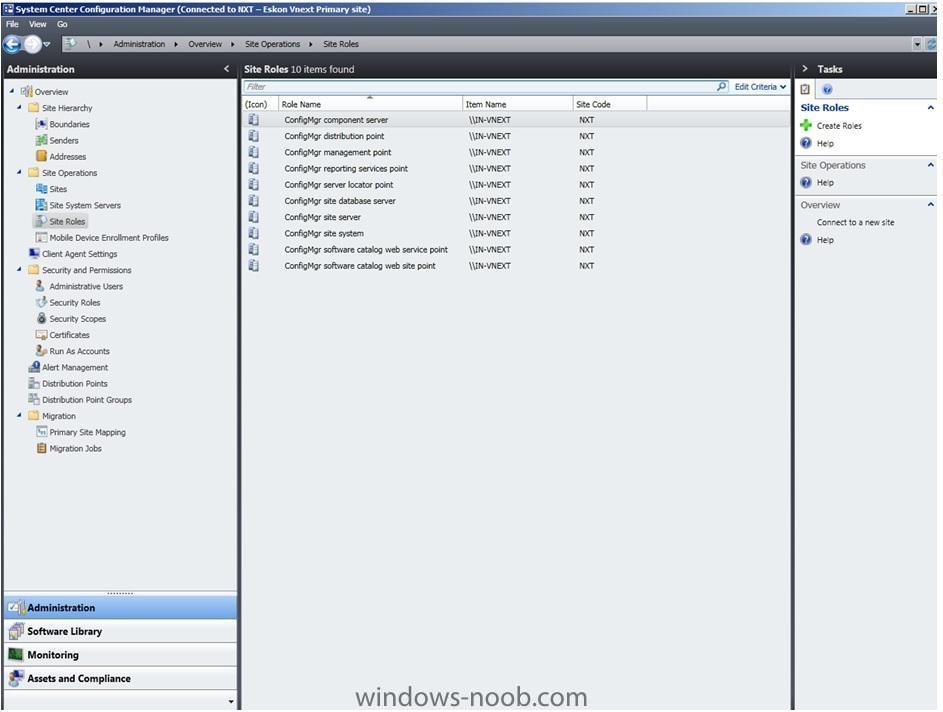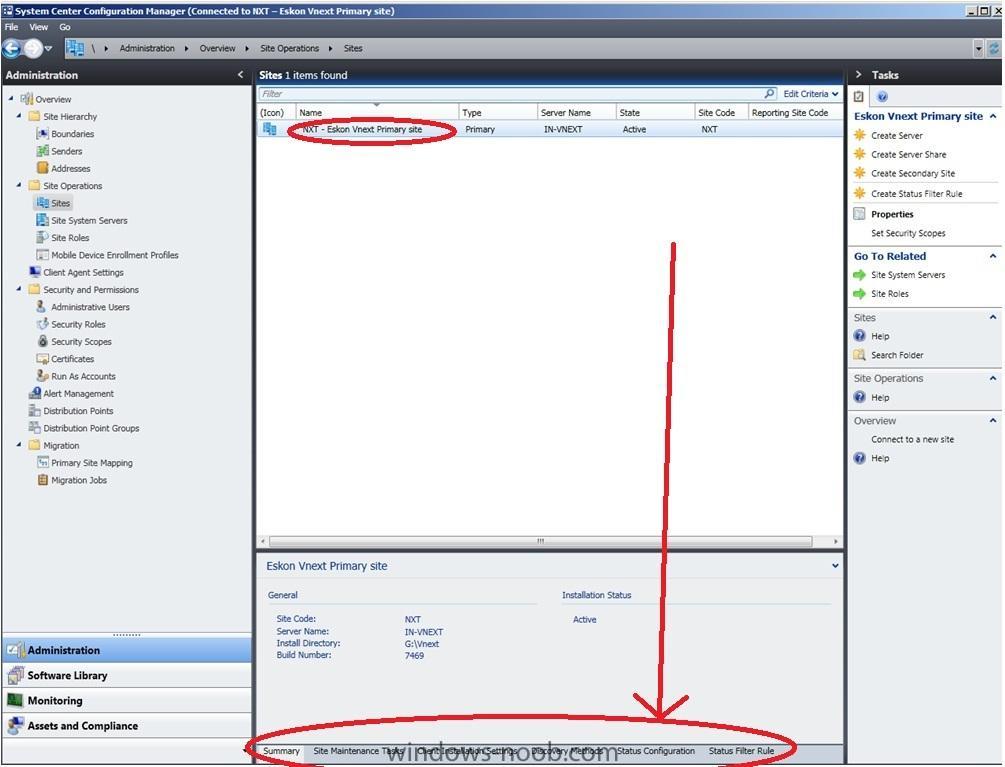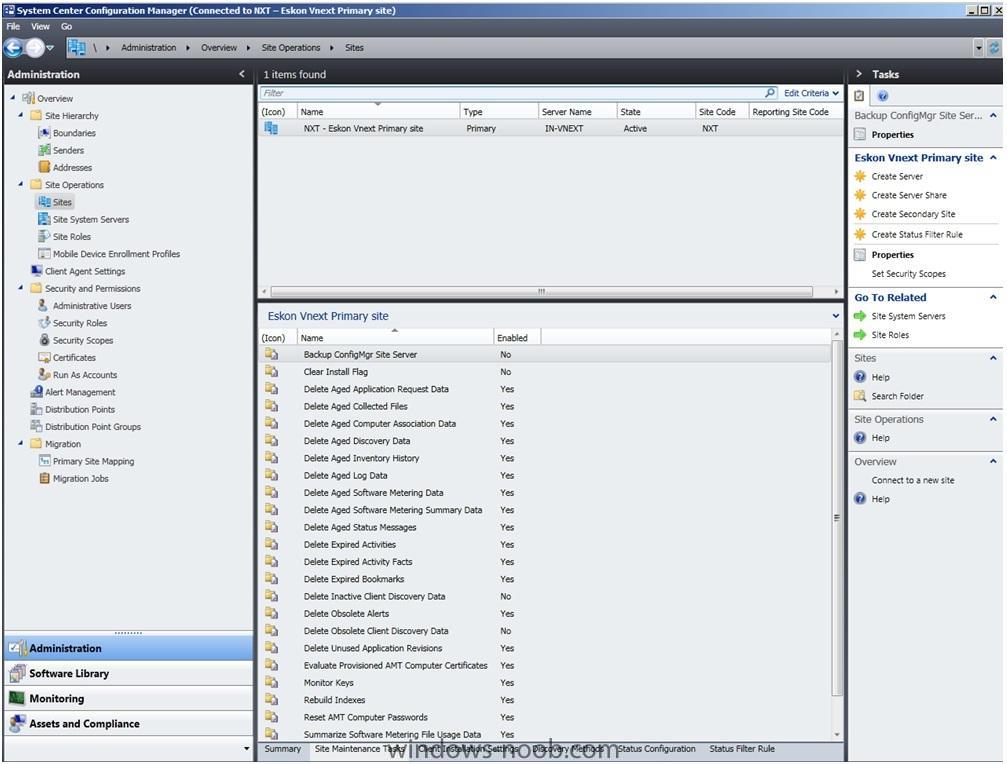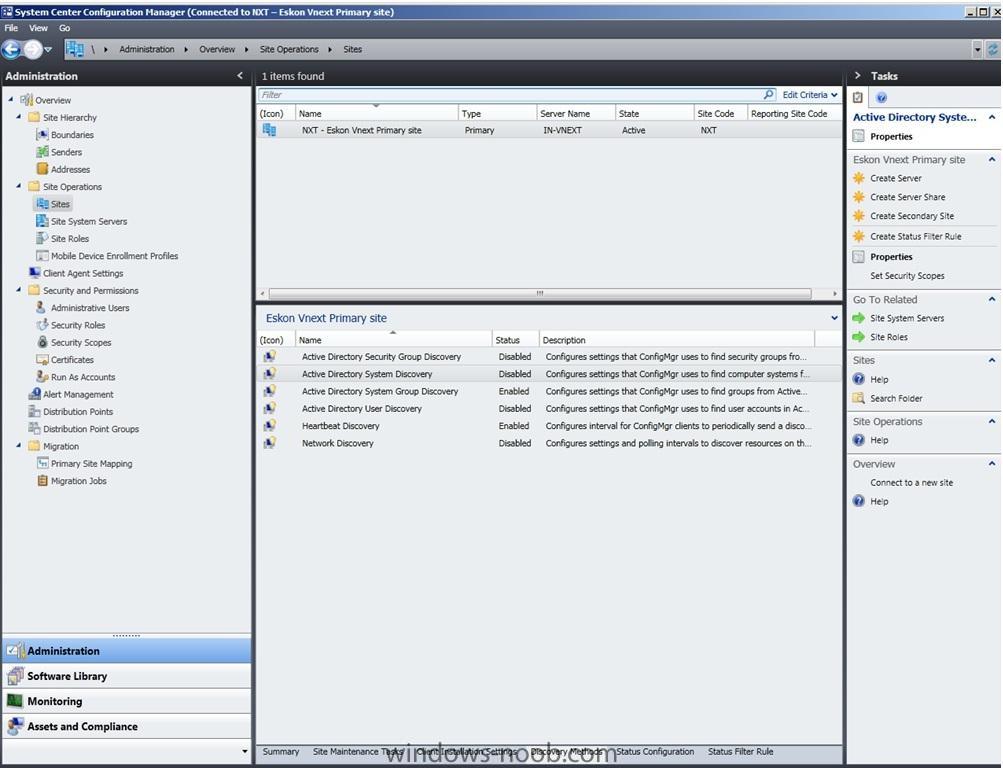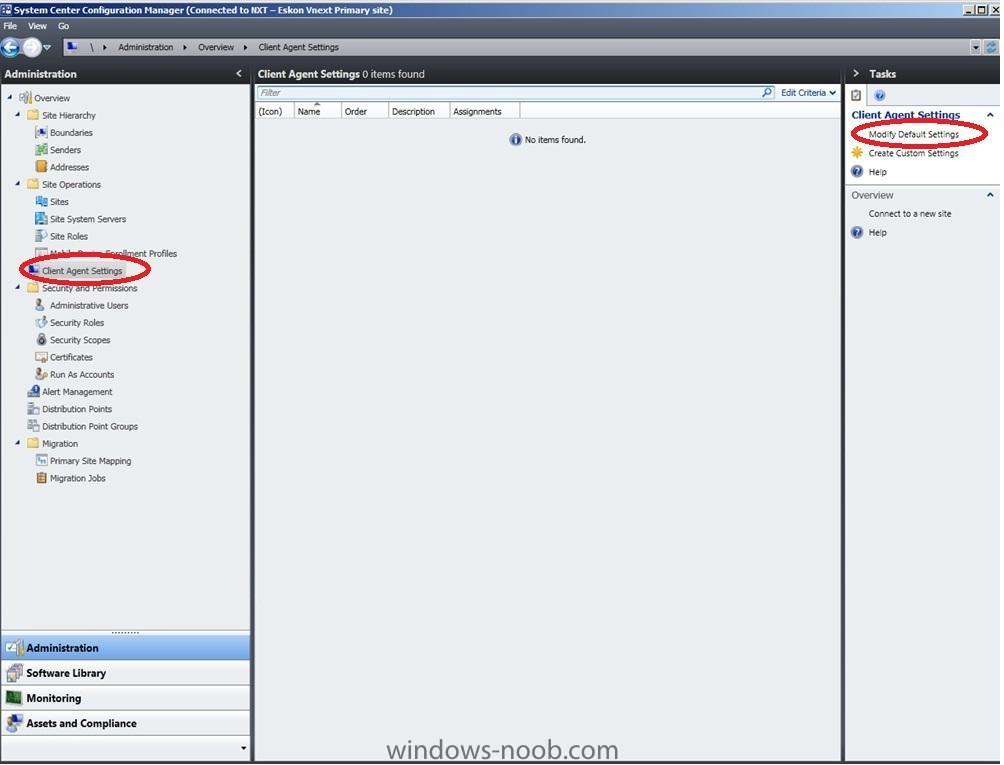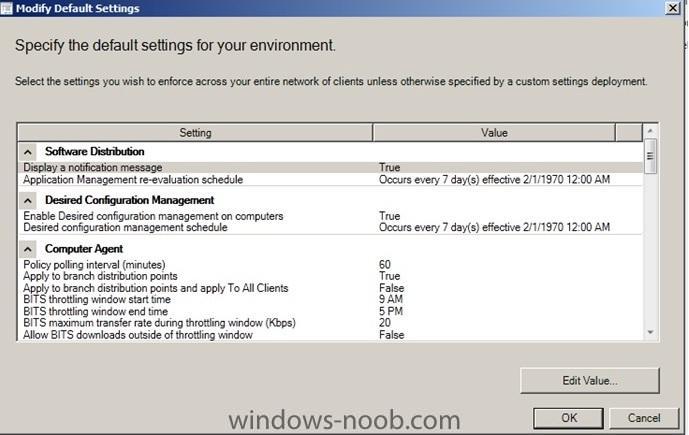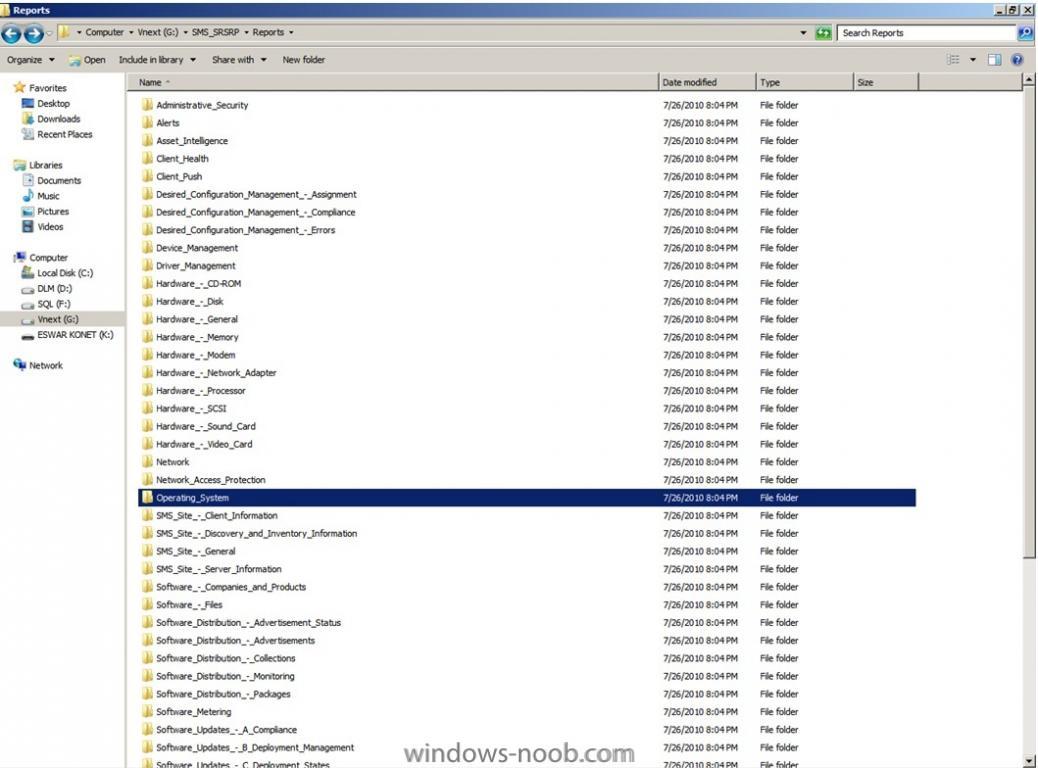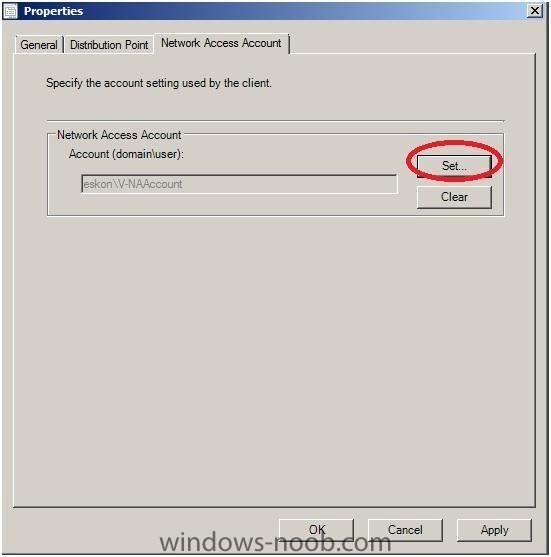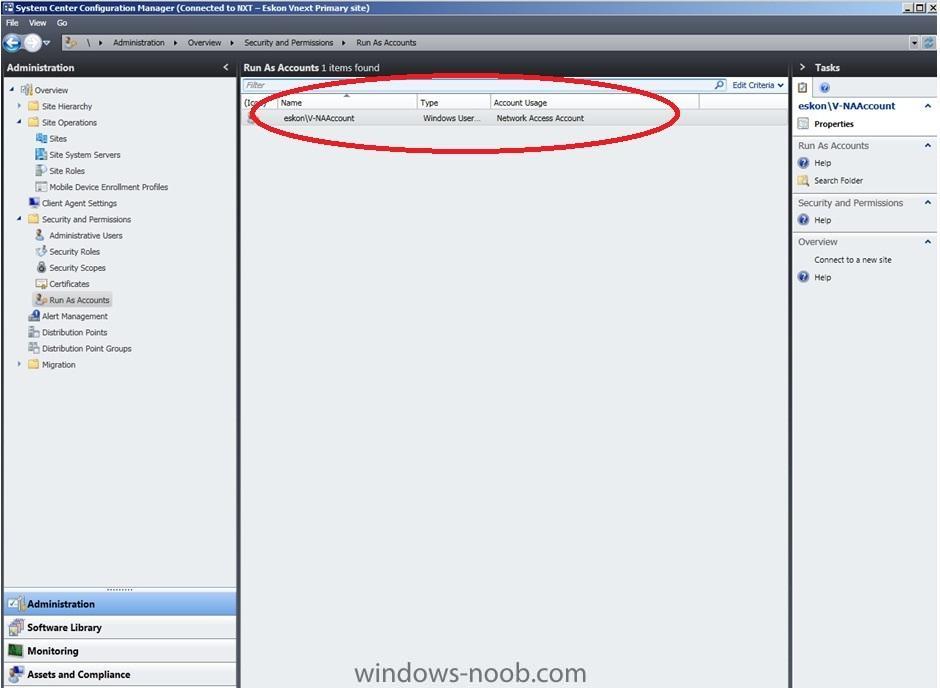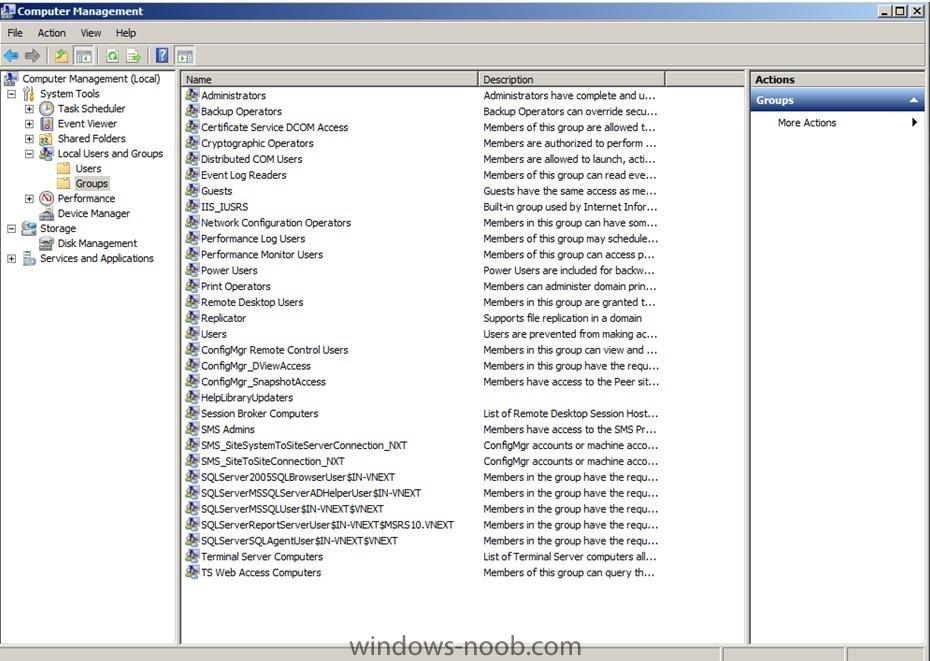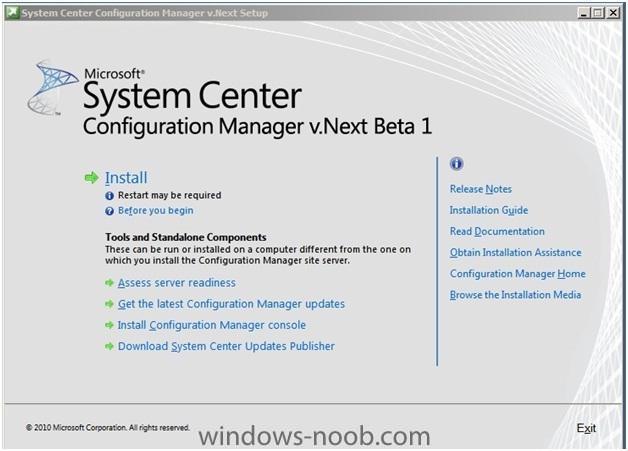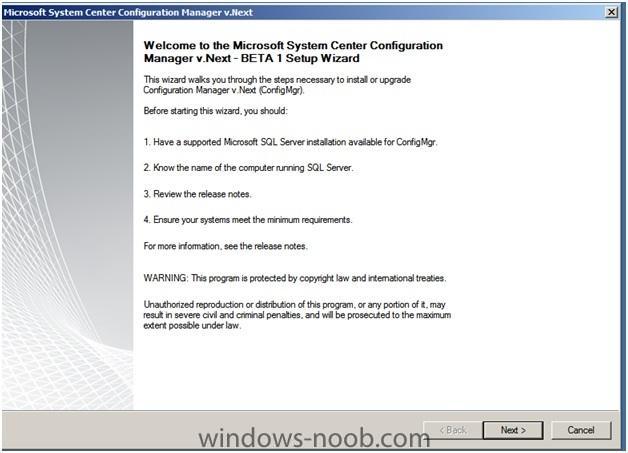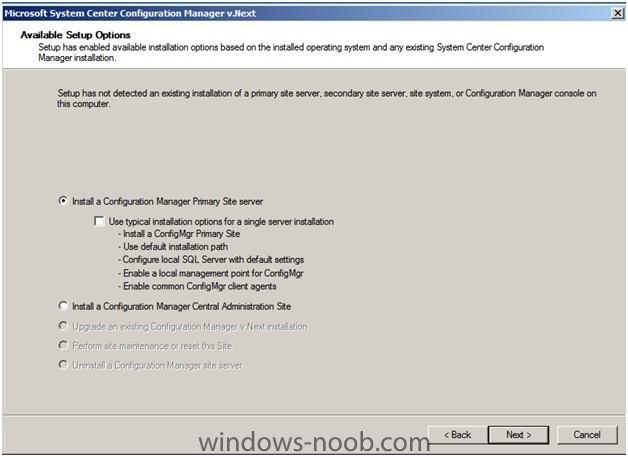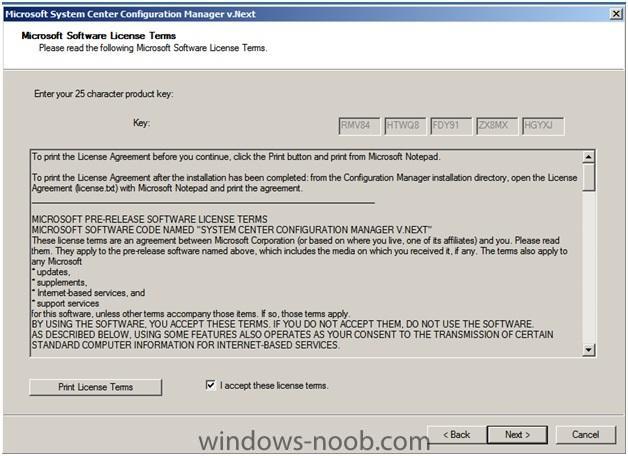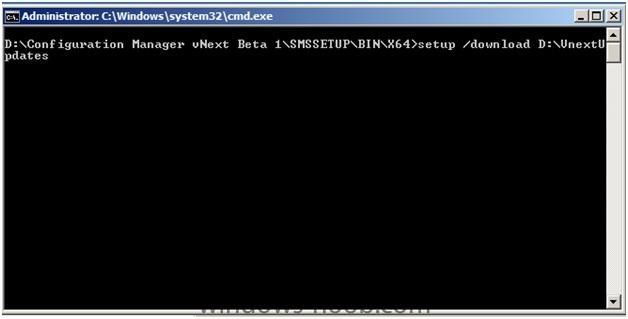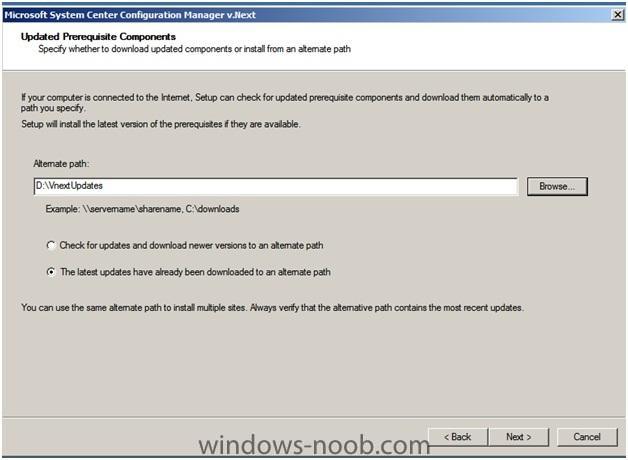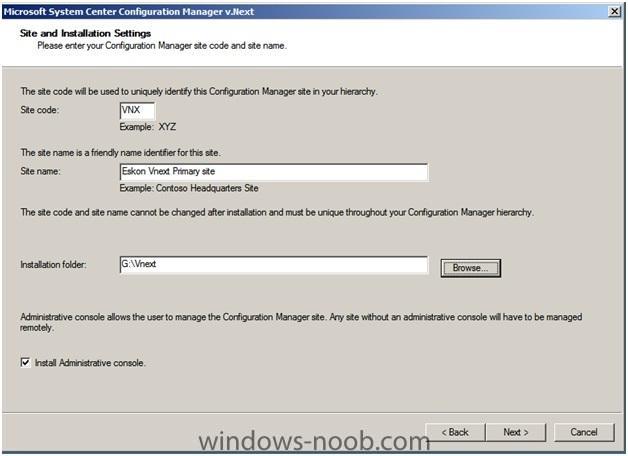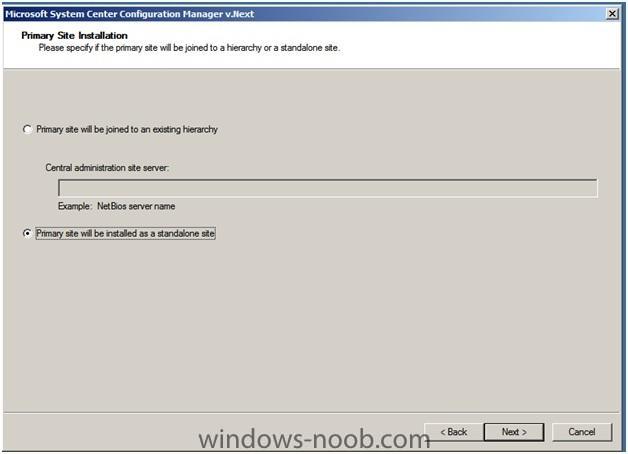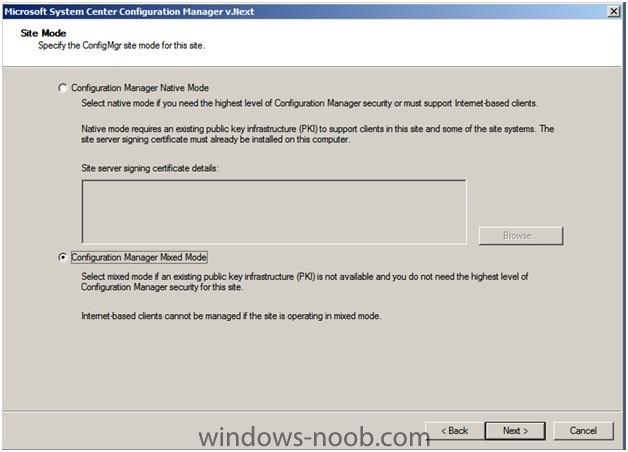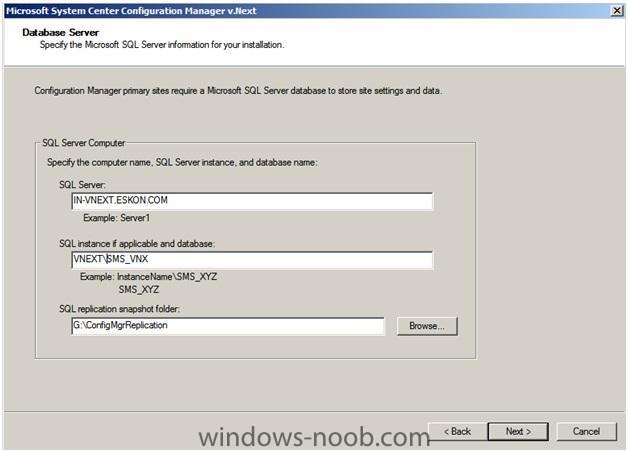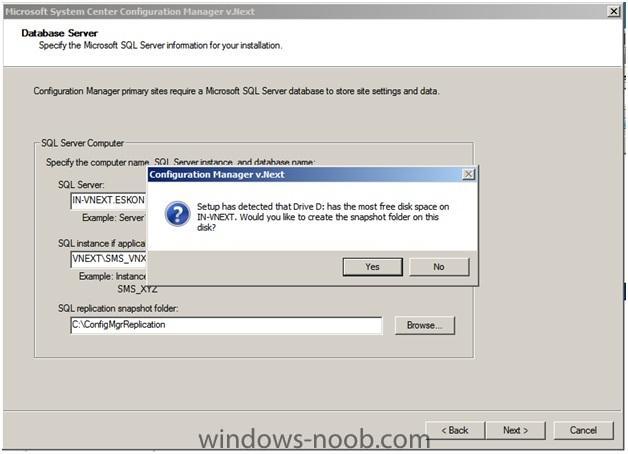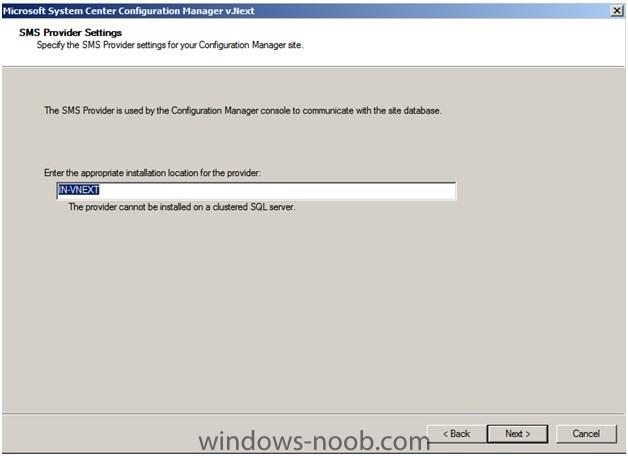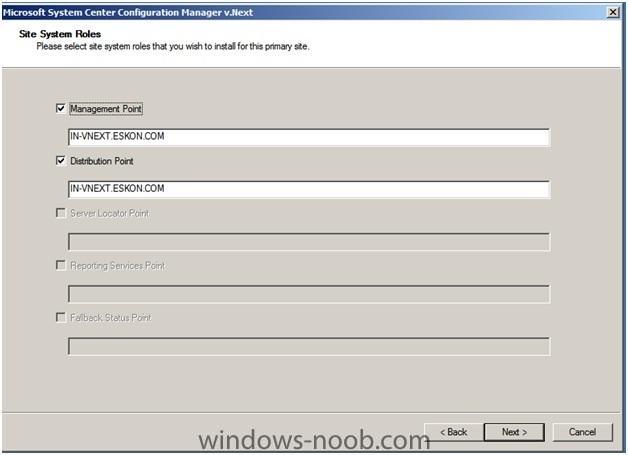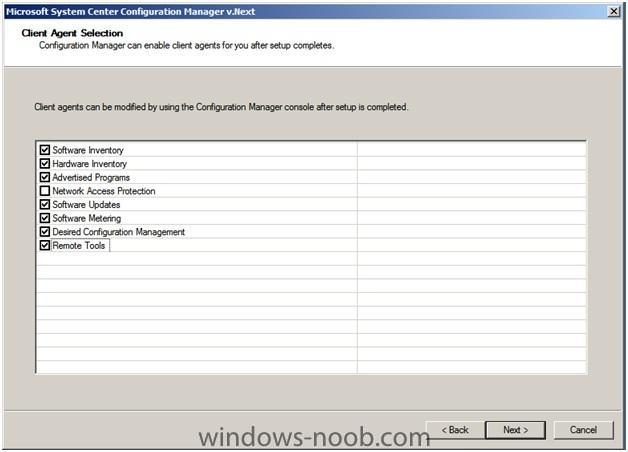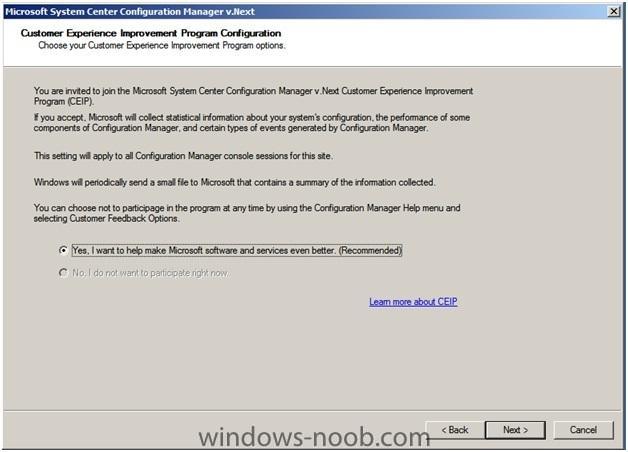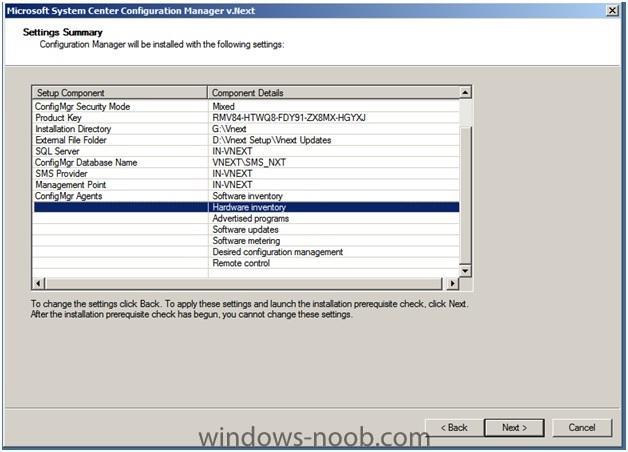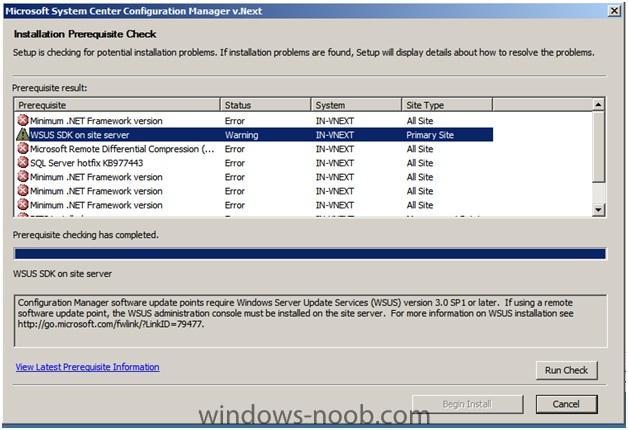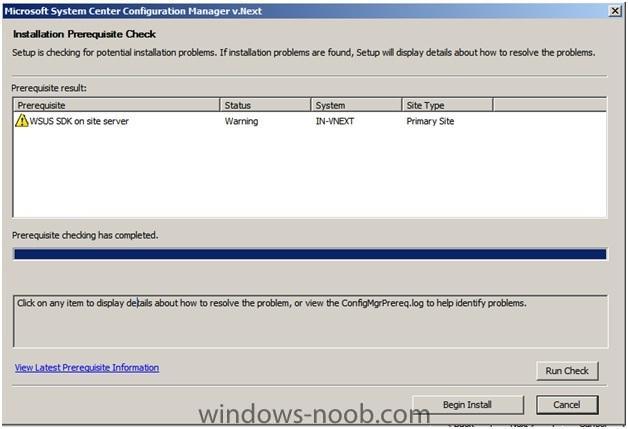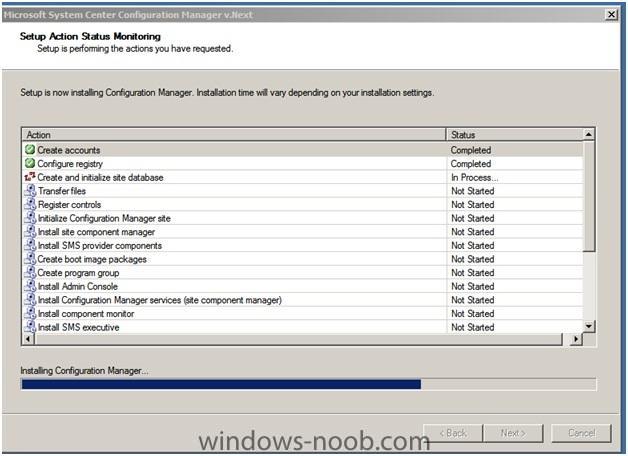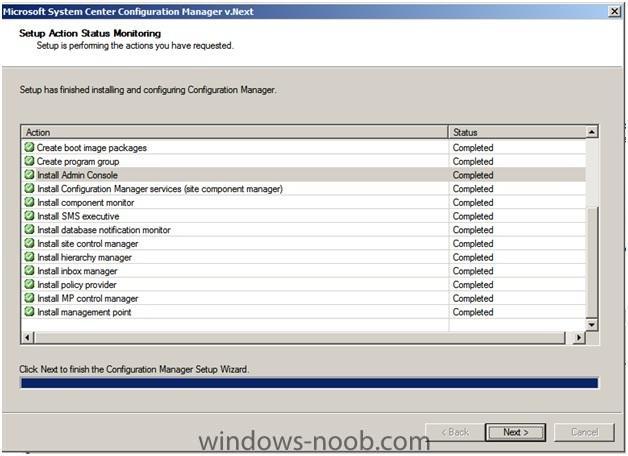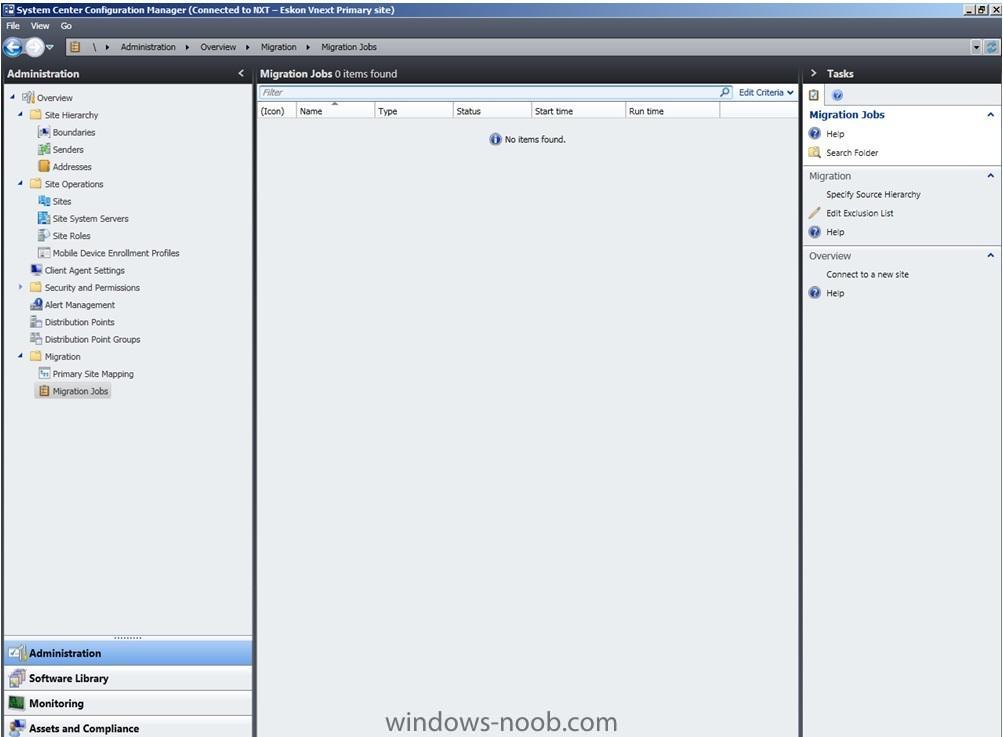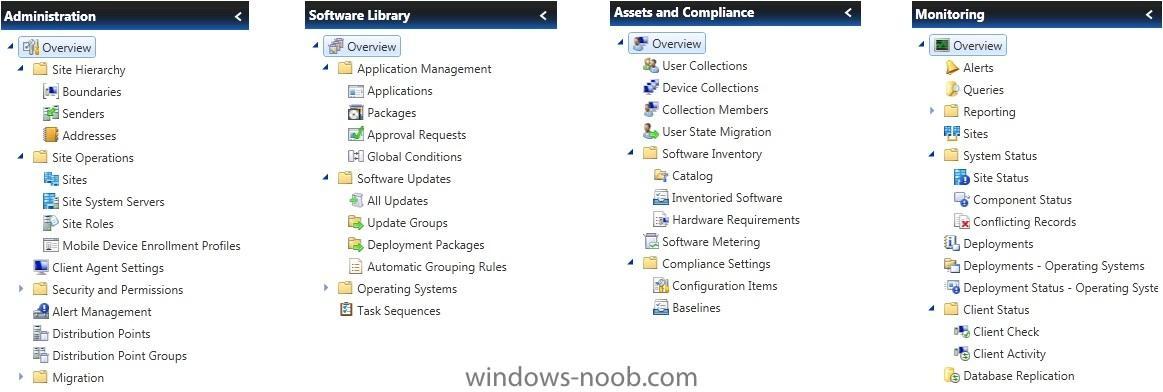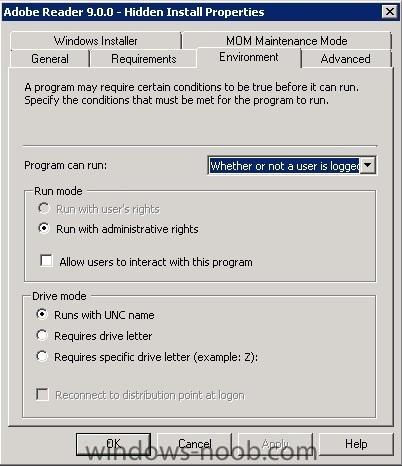-
Posts
708 -
Joined
-
Last visited
-
Days Won
16
Everything posted by Eswar Koneti
-

Failed to connect to "\\share." (55)
Eswar Koneti replied to robman's question in Troubleshooting, Tools, Hints and Tips
Cool! You dont have to specify Network Access Account for Each Package instead ,you can set NAA in Computer client agent settings .you will have to ensure all the required packages are avilable in DP when requested by the clients. -

Deploy Win XP with WSIM ?
Eswar Koneti replied to sccmized's question in Windows System Image Manager (WSIM)
sorry Can you give some more information about Query ? WSIM is the tool used to create unattended Windows Setup answer files. You can create an answer file by using information from a Windows image (.wim) file and a catalog (.clg) file. Component settings are added to an appropriate configuration pass in the answer file.It creates the unattened files in XML format but XP uses .inf file as unattened. -

Failed to connect to "\\share." (55)
Eswar Koneti replied to robman's question in Troubleshooting, Tools, Hints and Tips
Looks like it is "Attempting to connect to \\icgsccmd00.sccm.vm\SMSPKGD$\VIE00021.. Content location request for VIE00021:1 failed. (Code 0x80040103) and Failed to resolve selected task sequence dependencies. Code(0x80040103) " Have you verified the package(VIE00021) exisit in DP .try updating the DP and see if that works ? -

Rerun different version of program
Eswar Koneti replied to YiannosG's question in Deploy software, applications and drivers
Yes,if you make the advertisement on scheduled baisis(recurring) ,next policy interval it should install the New version of it . (SMS ITMU Patching will follows the same.SMS 2003 clients sync with Latest Cab file (WSUSSCN2.CAB) when there will be a change in it then version will get updated to new and client will run scanwrapper.exe to report to SMS which patches are required ,Not required etc ) -

Rerun different version of program
Eswar Koneti replied to YiannosG's question in Deploy software, applications and drivers
Is your advertisement is configured on recurring scheduled basis ? If the advertisement is not configured on a schedule, then clients will not rerun, regardless of "always rerun" setting. However, this is only true if you have never changed the execution time. For example, if the advert's mandatory assignment was originally configured to execute at this time and , then you changed it to run at after some time , then all clients targetted will absolutely rerun. And all will redownload the install files. Just try this way . you can use right click tools from here: http://myitforum.com...lick-tools.aspx -
In TS,under Apply Operating system,you have different options where do u want the OS to be applied like with Drive letter or First avilable partition.If you need to have the partition to be formatted ,you can create package with diskpart.exe command line to format the specific partition.
-
This guide assumes you have installed Vnext Beta and then configured it as outlined here. This Guide The guide covers:- Creating the Package Creating a Program for the package Creating and updating distribution point Deploy the Package and Verify Step 1. Create the Package In this ,We will deploy Adobe Application which is MSI with SMS file. On the Start menu, point to All Programs, point to Microsoft System Center, point to Configuration Manager V.Next, and then click ConfigMgr Console. Right Click on Package and say Import .Since i have SMS file,i will import it to Directly.If You are doing with .EXE file ,follow the Guide Here how to do.Its more or like same. The new package now appears in the list view of packages. Notice that the list view displays the basic properties of the package; including the number of programs (we only have three). Also notice that the details pane which displays information for the selected package, with tabs for Summary information (the default view), Programs (the one you just created with the wizard), and Deployments. You have now successfully created a package and program for application deployment. We may need to check the program properties of package which we imported now. So click on the package (Reader) and in the bottom of package, you can see summary, programs and deployments. Check all the elements which you require. I have not added all the screens here since it similar to the SCCM program properties .For More info Look at Here The Deploy Software Wizard General dialog box appears. Notice that the "Software to deploy" value has been configured from the package selected when the wizard was started. You can click on Distribute content to make this package available on to DP for clients or it can be done in the process of deploying the package to clients So click on Distribute Content Select the avilable DP's which you want this package make avilable ON.Since i have only One DP in this. Once you have updated the DP with the package ,click on the package and in the bottom of it,you can see summary,programs and deployment nodes . You dont need to create any advertisemt for the package as we do in SMS/SCCM, here the process is slightly changed and for the programs we can see the success ratio directly . In this case ,we have not distributed the package to any collection ,it shows as Blank .Will come back here once we distribute to any collection. In case, if you want to remove the package from selected DP's ,we do not have an option which is avilable in SMS or SCCM to directly go to package node for DP's and say Delete . Here is how to do it Select the package and click on properties and go to content locations tab.click on Selected DP and Say Remove. You can also do this in another way i.e. Go to administration node,click on Distribution points Right click, properties Now we are ready to deploy Package on to collection. Click on Deploy by right click the package. Browse the collection to select.In this case ,i have created multiple collections under Device collection (Parent)--->DLM-->software Manegement--->Core applicaiton--->Adobe click On change to Distribution Points to display the Avilabel DP's. The Deploy Software Wizard Deployment Settings dialog box appears allowing you to configure the intent and priority of the deployment. The intent is whether or not this application is optional or required, while priority is for replication to child sites. If you select Intent as Available, you won't get an option to schedule on recurring basis. The below two slides will show you how. In some scenario's we will go for Avilable option. So in this case, I will go for required option. Assign the schedule as we do SCCM. Click Next to use the defaults of not allowing users to run this program independently of the assignment, using the default five minute countdown prior to installation, and to adhere to any maintenance windows. Now we have Deployed the Package on to colection(1 computer). The installation of Vnext client is similar to SCCM that we do. Go to configuration Manager Icon and go to ACtions to triiger machine policy action . Vnext client does not have RAP and other icons which we have in SCCM. Instead we have new feature called Software Center. Now you can see a buble has come on the corner of the taskbar which says,pocicy is recived and about to start the installation.Once the installation started ,we can progress bar from Software Center which is present in All programs--->configuration manager--->software center. Now the Installation Is completed. You can see the difference between the below two screen which tells about the installation status before and after the distrubution. Vnext has good feature called software catalog where users can Install the application from the Software Catalog which we publish all the applications onto it by connect from software center in Vnext client. Screenshots of the Configuration Manager Vnext client: Below are some screenshots of the Configuration Manager Vnext client installed using this guide on windows XP SP3. Here's the control panel with Vnext client ICon. The client setup Logs will be present in C:\windows\system32\CCMsetup folder on x86 and the CCM logs will be present in C:\windows\CCM folder for troubleshooting.
-

Deployment Inconsistencies
Eswar Koneti replied to StueyT's question in Deploy software, applications and drivers
Does Ghostscript 8.53 has any depencies to run before it runs ? -

i havent had the time to test vNext yet
Eswar Koneti replied to wmmayms's topic in Configuration Manager 2012
Yea it would be really Fun to be there .How much does it cost to attened for this ? -

i havent had the time to test vNext yet
Eswar Koneti replied to wmmayms's topic in Configuration Manager 2012
Feel looks very nice, the console is like SCOM console and configuraiton setting are minimized also reports uses silverlight feature to make good look and easy. I run SCCM on one server with 2GB RAM and Vnext on different server with the Same configuration ,for me Vnext utilises less Resources compard to SCCM and its faster even too! From the client prespective ,there is only One ICON avilable in Control panel i.e configuration Manager and there is new feature called system center which will track all the applications which are avilable and deployed before and even user can install the required application from the software catalog web. I will see if i can post some screens on how it looks in the client side when application is deployed . so far,havent found any significant bugs ,may be later if any whille doing. -
In My previous Guide, i showed you how to install VNext Beta in Server 2008 x64. Now this guide will present you how to do the configuration.Most of the configuration settins are common from SCCM 2007 to Vnext but it is simplified more in Vnext. If you need more on configuring site ,look at SCCM 2007 site configuration here. Start up the System center Vnext console and go to Administration Page. click on Create New boundary. You can create Boundaries based on AD sites,IP subnets and IP range .I used IP range due to some limitations. You do not have to create any sender since ,it is single site and does not have any other child sites to report. Next move onto site operations node and click on site to do some configuration on this site. Move to component configuration and click on Software distrubtion to assign Drive letter you will need to specify the drive where packages are stored, the D drive in this case. . Click on Set to configure the Network Access Account for accessing the content from Distrubtion Points to the Vnext clients. . the next 2 sreens are to just to show you what are the roles avilable which you can configure additionally.since i have configured only few roles which are required now that are showed in this. Click on Create Server. Creation Of Site Server Roles: Reporting Point has now become Reporting services point in Venxt which means all the reports which comes by deault are in .RDL format .If you want to import any reports from SCCM 2007(you can not import .MOF anymore) to Vnext ,you will have to create the reports with Reproting services feature in SCCM (which converts the reports to .RDL format) and then import into Vnext . there are around 384 Default reports present in Vnext which can be located in Drive:\Vnext installation folder\SMS_SRSRP\reports folder. Attached the screen shot below: You will have to click on Verify for verification. . Now this guide will present you how to do the configuration.Most of the configuration settins are common from SCCM 2007 to Vnext but it is simplified more in Vnext. Configuring discovery Methods : Configuration of Discovery methods are same in SCCM 2007 and Vnext this will show you where you will find the Discovery method and other settings are avilable for Each site.since in SCCM we have all the settings like site maintanance tasks,Discovery methods and other settings avilable under Each site but where as in vnext ,it has been changed to make it simple. . How to configure the discovery Methods is already avilable in noob here. . To configure client Agent settings like Hardware inventory,computer agent settings and other settings are avilable here And you will have to configure the Network Access Account for accessing the content from Distrubtion Points to the Vnext clients. Below screen list you the Groups that are created for the first time when you install Configuration Manager Vnext . Next post will be on how to do software Deployment .It more or like similar to SCCM 2007 but there are slight changes in the console .
- 1 reply
-
- 2
-

-

How can i install System Center Vnext Beta
Eswar Koneti posted a topic in Configuration Manager 2012
UPDATE:- There is a series of articles about installing and configuring vNext here Hi, If you are New to System center V-Next Installation,Please refer this Guid here before proceeding on this. Thsi Guide assumes that ,You have created System Management container in Active Directory and Provided full permissions to Vnext server to this folder. Prerequisites for installing V-Next: 1. Windows Server 2008 X64 with the following components: IIS, BITS, .Net Framework 4.0, Remote differential compression, RSAT, Power Shell, WSUS 3.0SP1 IIS components required: Common HTTP Features, Application Development (except CGI), Management tools which includes IIS 6 management compatibility. 2. SQL server 2008 with SP1 (X64) and SQL patch KB977443 (http://go.microsoft..../?LinkID=185162) Installation of SQL server is Straight forward .How to install SQL 2008 ,look at Here Once you have all the above components,you can download the Vnext from here and supported configuration document from here. Go to the your Vnext Media and start splash.hta You need CAS If you have more than one Primary Site and want them linked together in a single hierarchy OR If you want to off-load reporting and administration from your Primary Site. To Download the update components, you can use "check updates and download to alternative path" if your server has internet connection else you can download the patches manually and provide source path. How do you know which patches to download from MS which are required for the installation? These components are requried when installing the Vnext client onto clients which you manage.these components will be installed prior to install Vnext client(client.msi). You can use Vnext setup.exe with command line syntax like Drive: \ConfigMgr vNext Overview\Configuration Manager vNext Beta 1\SMSSETUP\BIN\X64\setup.exe /? The syntax is: Drive: \ConfigMgr vNext Overview\Configuration Manager vNext Beta 1\SMSSETUP\BIN\X64\setup /download Drive: \folder Note: It will not run if you run this on 32 Bit OS since it requires x64 hardware. If you still don't want to do all these steps, you can download the all the required patches manually from Internet with the following links: msrdcoob_x86.exe à http://go.microsoft....k/?LinkId=95740. msrdcoob_amd64.exe à http://go.microsoft....k/?LinkId=95741 WindowsUpdateAgent30-x86.exe à http://go.microsoft..../?LinkID=158451 WindowsUpdateAgent30-x64.exe à http://go.microsoft..../?LinkID=158453 wmirdist.msi à http://go.microsoft....k/?LinkId=95743 Silverlight.exe à http://go.microsoft..../?LinkID=158041 dotNetFx40_Client_x86_x64.exe à http://go.microsoft..../?LinkId=181489 SQLEXPR_x64_ENU.exeà http://go.microsoft..../?LinkId=162655 msxml6_x64.msi à http://go.microsoft..../?LinkID=169539 sqlncli.msi à http://go.microsoft..../?LinkID=169540 SQLSysClrTypes.msi à http://go.microsoft..../?LinkId=169541 SharedManagementObjects.msi à http://go.microsoft..../?LinkId=169542 sql_rmo.msi à http://go.microsoft..../?LinkId=169543 If you are using named instance, you will have to provide the instance name, in this case I use Vnext Since there are many components are missing, try to install all these components and then rerun the check. If you close this window, you may need to start all the activities again from the beginning. And Below screen will give you do the configurations which you can manage. All the componets and settings has been segregated(for better manage) and moved to respective Nodes. . Next step > How to Configure Configuration Manager Vnext-
- 3
-

-

using Offline Mode in Windows PE using USMT 4 via a task sequence in SCCM 2007 SP2
Eswar Koneti replied to anyweb's question in USMT
Did you check the space on Physical Drive ? For Keyboard layout change ,checkout this : http://www.windows-noob.com/forums/index.php?/topic/1660-customising-windows-7-deployments-part-1/ Instead of it-IT(Italy) ,you may need to use de-DE for german Language settings. -

using Offline Mode in Windows PE using USMT 4 via a task sequence in SCCM 2007 SP2
Eswar Koneti replied to anyweb's question in USMT
The avilable task sequence works on 64Bit OS but it requires some changes to be done in package creation and Task seqeunce edit. Below is the task seqeunce which you can download and edit from TS and here are steps while making modifications. WinXP to Win7 x64 Migration in WinPE.xml -

using Offline Mode in Windows PE using USMT 4 via a task sequence in SCCM 2007 SP2
Eswar Koneti replied to anyweb's question in USMT
There are 2 packages which are used in this process one is USMT x86 and other is USMT Which contains x86 and x64(amd64).For more info on how to use USMT packages look at this .Time takes on the restoration task depends on the user's data. Is the computer joined to Domain ? also can you look into smsts.log what it says ? -

how to only advertise program withou forcing install
Eswar Koneti replied to soomon's question in Deploy software, applications and drivers
No,Irrespective of users if they have admin rights or not ,it will show in RAP (Run advertised programs) but it uses account which can be specified in the Program properties properties like run with administrative rights or users rights. Check the logs if the machine recived the policy or not ? -
Yes The Videos is good to watch with the custome Build tool for quick reporting but Noob Video refers to be good for migration and simple to use as well
-
Tried to watch the Demo but it is blocked I will try to watch at Home.
-
First time it failed when tries to connect to share but it uses NAA to connect to share .Try enabling the Comamnd prompt on the select Boot Image and create Boot MEdia to get the command prompt support .If you can post smsts.log,that will be good to more information.When you see the TS running,try Pressing F8 to get CMD prompt.
-
How did you created Media, is it from Rigth click Task Sequence and create Media ? can you Post smsts.log ?
-

using Offline Mode in Windows PE using USMT 4 via a task sequence in SCCM 2007 SP2
Eswar Koneti replied to anyweb's question in USMT
How did you create the WIM file file ? is it from the DVD media or from WAIK Tool ? you should create standard WinPE boot file found in WAIK Can you take a look at the WIM file registry and see if it pointing to "InstRoot"="X:\\$Windows.~BT\\" Here is the Reg Key path : [HKEY_LOCAL_MACHINE\pe_software\Microsoft\Windows NT\CurrentVersion\WinPE] "PrepStatus"=dword:00000001 If so change it to "InstRoot"="X:\ -

Cannot run ConfigMgr after Microsoft updates
Eswar Koneti replied to wjcollector's question in Troubleshooting, Tools, Hints and Tips
Can you look at smsadminUI.log from your SCCM adminUI installation folder what is says ? The SMS Provider is a WMI provider that allows both read and write access to the Configuration Manager 2007 site database. The SMS Provider is used by the Configuration Manager console, Resource Explorer, tools, and custom scripts used by Configuration Manager 2007 administrators to access site information stored in the site database.For more info read http://technet.microsoft.com/en-us/library/bb680613.aspx. -
Try this : http://eskonr.wordpress.com/2009/12/12/48/
-

Install Pending
Eswar Koneti replied to Mr Ricky's question in Troubleshooting, Tools, Hints and Tips
Also look at distmgr.log from the site server SCCM installation folder logs folder what it says ?