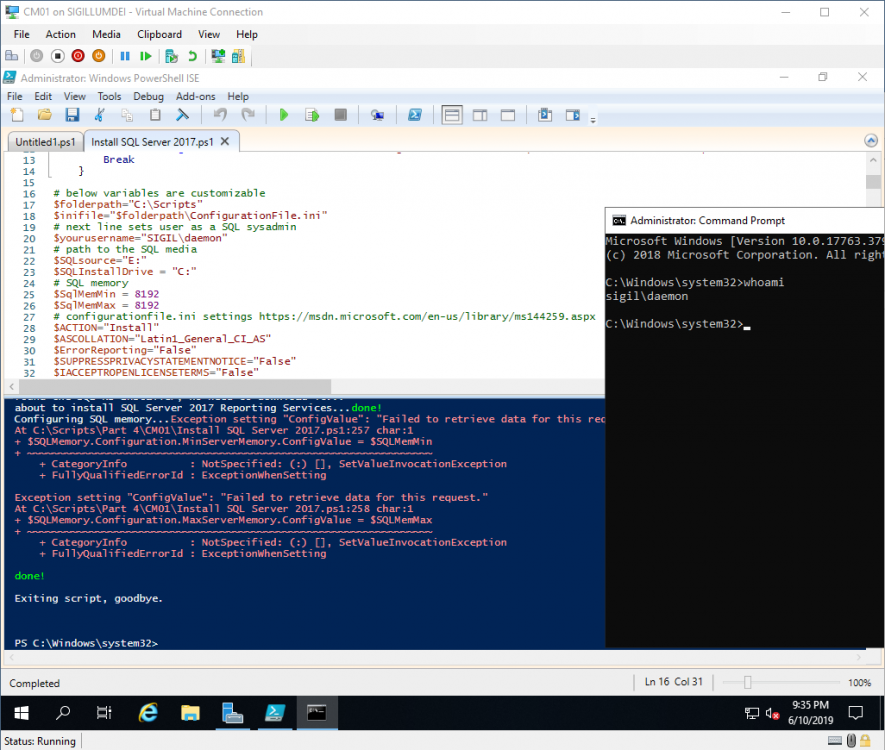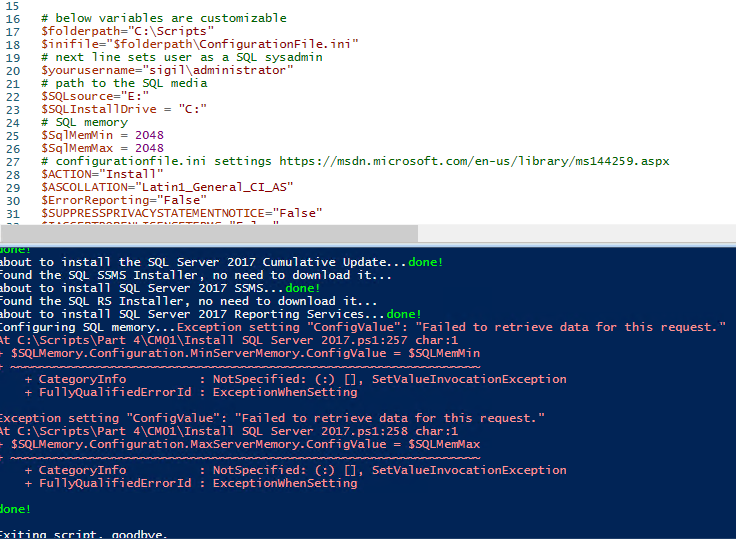-
Posts
16 -
Joined
-
Last visited
-
Days Won
2
Everything posted by daemon
-

IP Helper question
daemon replied to twidener's topic in System Center Configuration Manager (Current Branch)
Use PXE to deploy Windows over the network with Configuration Manager Are the DPs PXE enabled? Are the DPs on the same network segment as the clients? You only need to configure IP helper when the client is separated from the DP through a router/switch. https://www.manishbangia.com/ip-helper-address-configuration-for-pxe-boot/IP HELPER-ADDRESS CONFIGURATION FOR PXE BOOT -
From what I've experienced thus far this seems to only apply to Application Deployment. I've read the documentation that makes it seem like it applies to task sequences and software updates as well but after testing I have never seen it behave this way. When I tested with application deployment and in the deployment type set configmgr to require a restart after installation it worked but only for that not software updates.
-
I ran through this again in detail and it worked like a champ. I apologize. I'm not sure why that little part or error I was getting was happening but it went out without a hitch. Such great work Niall. All the notes in the powershells etc etc plus the step by step stuff as well. My hats off to you as always!!! I know it's one number typo. I didn't want you to think I was crazy. <# # Extend the Schema in AD for SCCM (Current Branch) version 1902, 2019/4/23 Niall Brady, https://www.windows-noob.com # # This script: Optionally extends the schema for SCCM # Before running: Make sure the $SCCMPath variable points to the location of the 1802 ISO (or extracted media). Edit the variables as necessary (lines 16-45). # Usage: Run this script on the ConfigMgr Primary Server as a user with local Administrative permissions on the server #> <# # Install SCCM (Current Branch) version 1902, 2019/4/23 Niall Brady, https://www.windows-noob.com # # This script: Optionally extends the schema for SCCM, downloads pre-requisites, and then Installs SCCM (Current Branch) version 1802. # Before running: Make sure the $SCCMPath variable points to the location of the 1802 ISO (or extracted media). Edit the variables as necessary (lines 16-45). # Usage: Run this script on the ConfigMgr Primary Server as a user with local Administrative permissions on the server #>
-

Client update
daemon replied to Kevin79's topic in System Center Configuration Manager (Current Branch)
That is the option you should use. This will not restart the machines. You also see in the settings you referred to there's an option to test first on a specific collection of machines so if that makes you feel more comfortable try that option first. -
I'm just following the instructions by modifying line 20 which is supposed to set the SA. I'm executing the install SQL 2017 powershell so there's no step before this where SQL would be installed and a SA created ahead of this powershell script. Also there are some references to copying things into c:\scripts\sccm1802 instead of 1902.
-
For some reason I keep receiving the following error. Default and when I reduce to 2048. My VM has 4GB. Configuring SQL memory...Exception setting "ConfigValue": "Failed to retrieve data for this request." At C:\Scripts\Part 4\CM01\Install SQL Server 2017.ps1:257 char:1 + $SQLMemory.Configuration.MinServerMemory.ConfigValue = $SQLMemMin + ~~~~~~~~~~~~~~~~~~~~~~~~~~~~~~~~~~~~~~~~~~~~~~~~~~~~~~~~~~~~~~~~~ + CategoryInfo : NotSpecified: (:) [], SetValueInvocationException + FullyQualifiedErrorId : ExceptionWhenSetting Exception setting "ConfigValue": "Failed to retrieve data for this request." At C:\Scripts\Part 4\CM01\Install SQL Server 2017.ps1:258 char:1 + $SQLMemory.Configuration.MaxServerMemory.ConfigValue = $SQLMemMax + ~~~~~~~~~~~~~~~~~~~~~~~~~~~~~~~~~~~~~~~~~~~~~~~~~~~~~~~~~~~~~~~~~ + CategoryInfo : NotSpecified: (:) [], SetValueInvocationException + FullyQualifiedErrorId : ExceptionWhenSetting
-
I'm going to run through this guide again. There's a few inconsistencies. Each step has a different scripts.zip attached. I figured I would just download the part 5 which would include everything (6 wasn't out at the time). And I noticed when you run powershell to install WSUS calls for a XML file in part 2\cm01 folder that does not exist. The XML file is in part 4 folder. Small little things like this. Also install roles and features power shell is in part 4 and 5 folders.