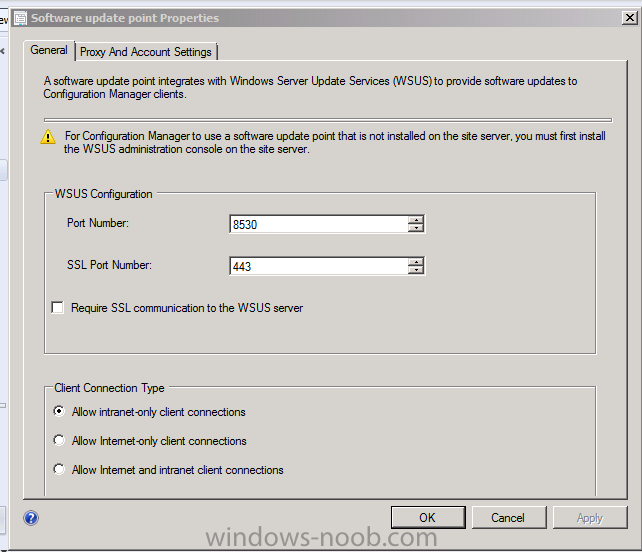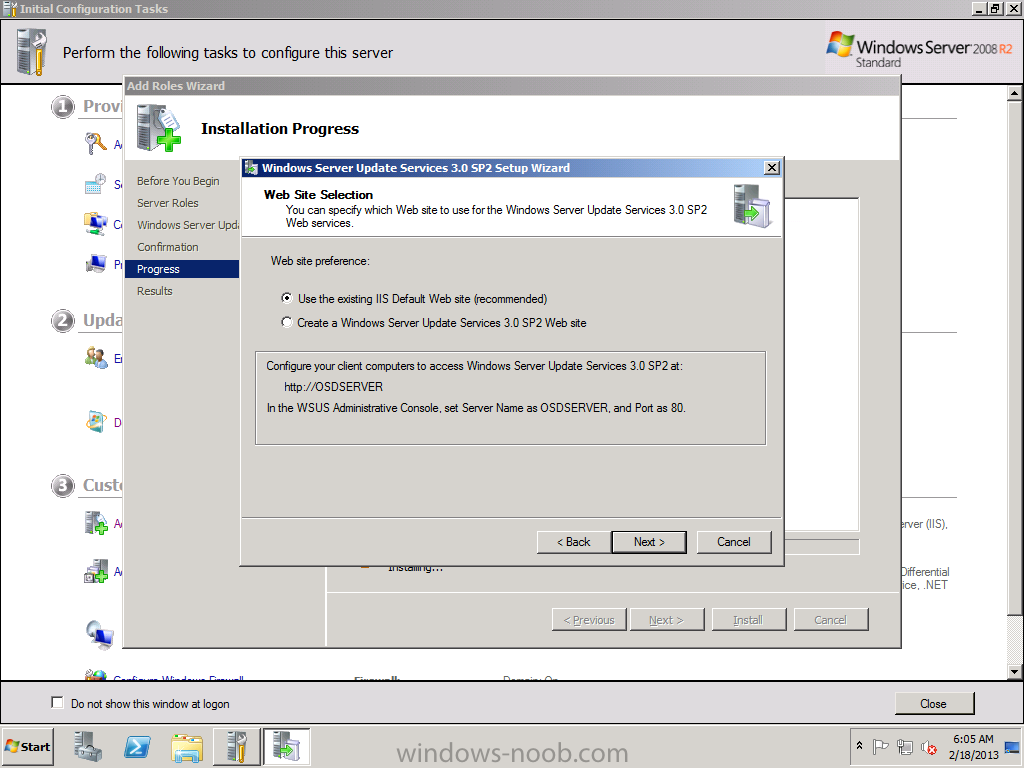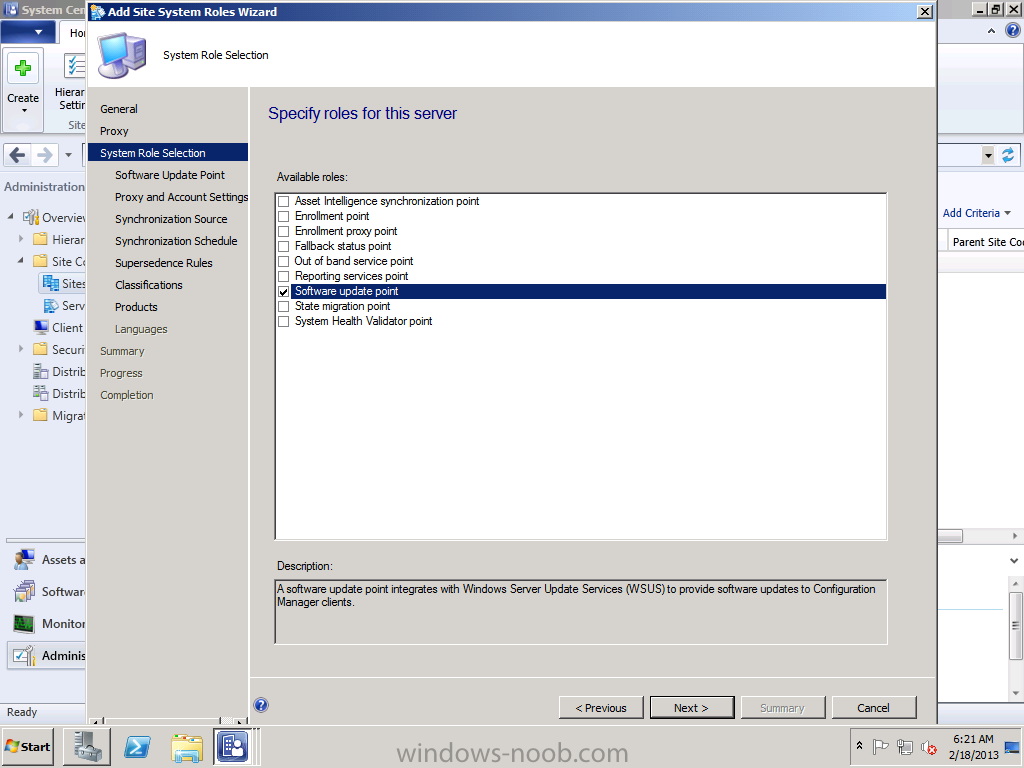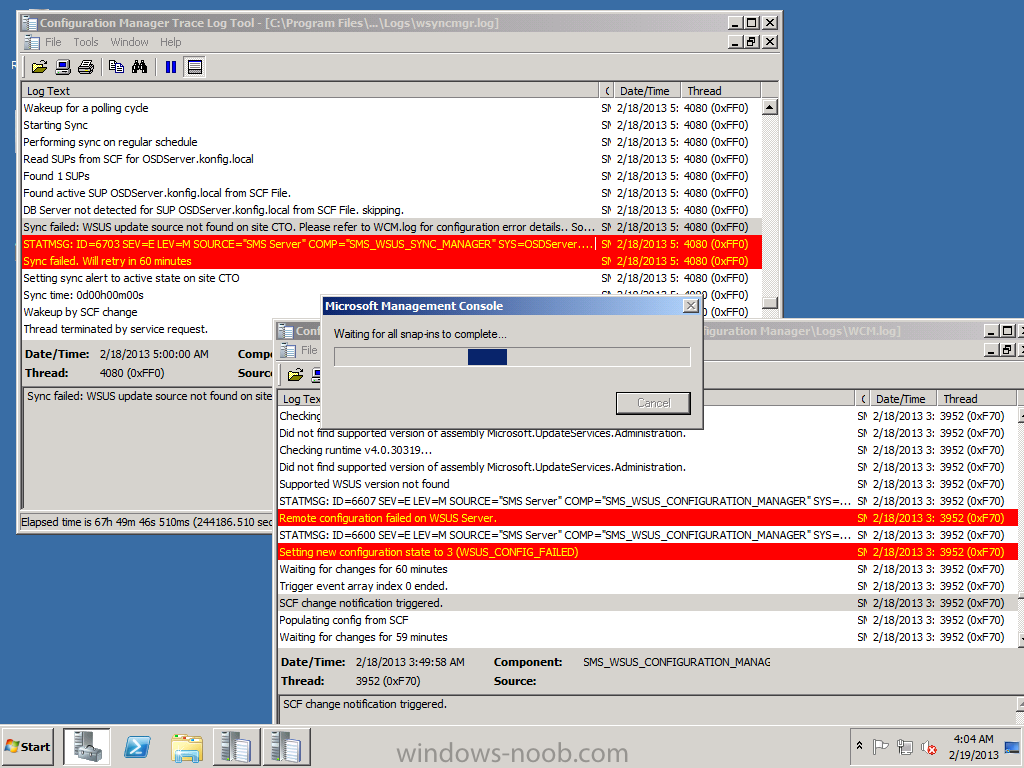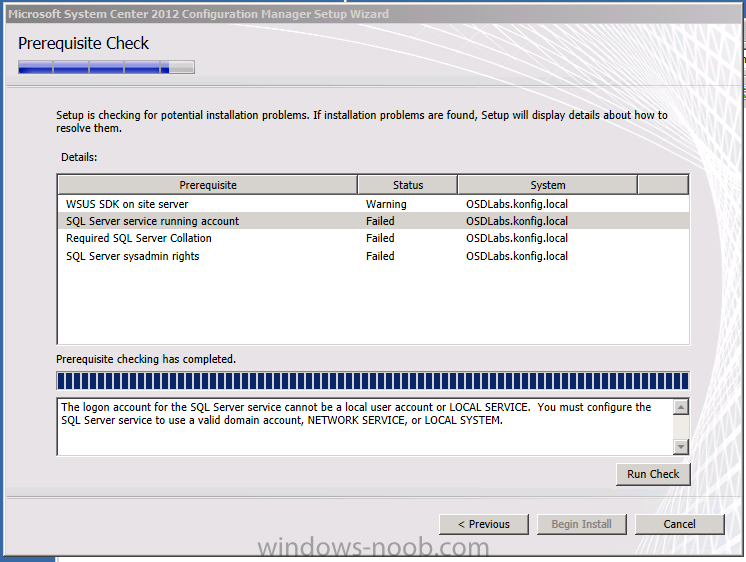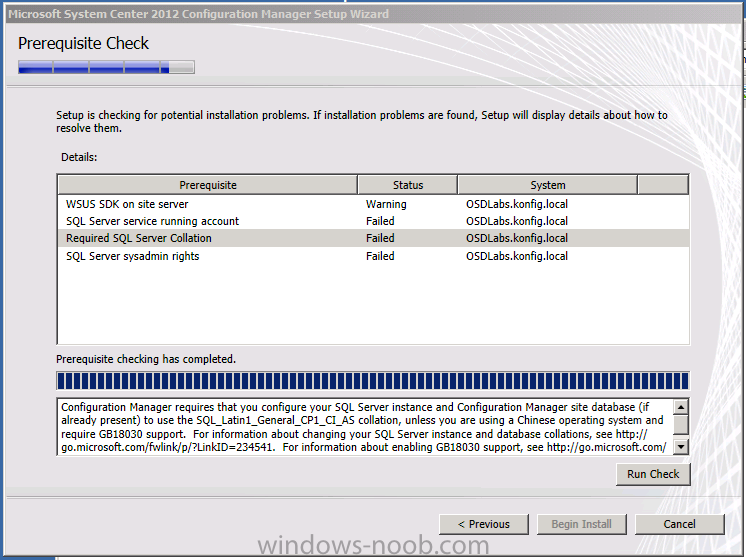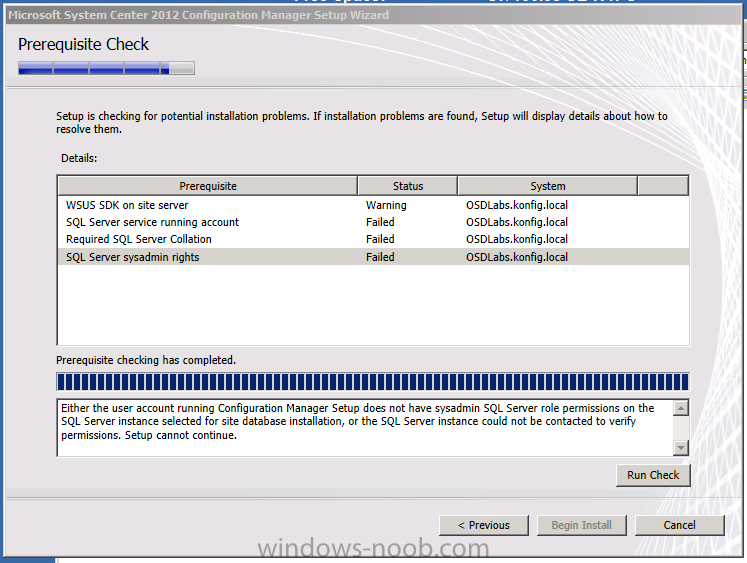Malik4u
Established Members-
Posts
108 -
Joined
-
Last visited
Everything posted by Malik4u
-
Hi, I have 2012 SP1 trail , and following your this guide. When I start sync, it failed, no Update Server found. When I try to Redo it, I noticed that ACTIVE SETTINGS page is not available and hence I can not use or select the option "USE THIS SERVER AS ASCTIVE SOFTWARE UPDATE POINT" You can see the attached for details. WCM.log wsyncmgr.log
-
Hi, Sorry for the screenshot, please have a look on the DropBox link: https://www.dropbox....e/Install+Setup I am using ConfigMgr_SCEP_2012_RTM_INTL_7711 for SQL Server Collation I am sure I have (pre-selected) SQL_Latin1_General_CP1_CI_AS Note: Before I run the SQL setup and SCCM 2012 setup, I have installed the ADK and SQL Server instance has been creatred for the ADK, but when I installed the SQL Server 2012, I completly created a new SQL instance with name "MSSQLSERVER"
-
Failed to resolve selected task sequence
Malik4u replied to Malik4u's question in Troubleshooting, Tools, Hints and Tips
On my client machine, location was : x:\windows\temp\smsts.log -
Failed to resolve selected task sequence
Malik4u posted a question in Troubleshooting, Tools, Hints and Tips
http://www.windows-noob.com/forums/index.php?/topic/546-how-can-i-troubleshoot-windows-pe-booting-in-sccm/ I followed the above link and found the exact eroor as mentioned in that link. But in Config Mgr, I cant see any error logs, isnt strange? -
PXE-E55 Proxy DHCP Service did not reply to request on port 4011
Malik4u replied to Bugra's question in Deploy Vista
I am confused here, according to the following article, its not recommended to configure WDS, why we still use it? http://blogs.technet.com/b/system_center_configuration_manager_operating_system_deployment_support_blog/archive/2011/10/14/troubleshooting-the-pxe-service-point-and-wds-in-configuration-manager-2007.aspx -
how can I configure SCCM 2007 in Windows Server 2008 - Part 3
Malik4u replied to anyweb's topic in Configuration Manager 2007
Import Microsoft Deployment Task Sequence I am following the guide available at >http://www.windows-noob.com/forums/index.php?/topic/516-how-can-i-deploy-windows-vista-sp1-using-sccm-2007-sp1/ I cant see the option "Import Microsoft Deployment Task Sequence" under the Task Sequence node. I have installed MDT 2010 (as recommended accordig to thsi guide), any suggestions? -
how can I configure SCCM 2007 in Windows Server 2008 - Part 3
Malik4u replied to anyweb's topic in Configuration Manager 2007
Yes, ADDS. If I run discovery, I can see client machine is listed there also. This was the reason I did clean install again -
how can I disable Windows firewall via Group Policy
Malik4u replied to anyweb's question in Group Policy
I did a clean install again and same results. Client PC has been discovered but client installation PUSH method didnt installed the client on Windows 7 *32 bit* machine. SCCM 2007 SP2 R2 is installed so its supports the Windows 7 clients but still no luck. On client side I can see that Firewall rule has been applied. Any suggestions? -
HI, I am using your guides to install SCCM 2007, here it mention : Note: If you intend on using SCCM 2007 to deploy updates using the WSUS integration then do NOT do any of the steps here. But I am intended to deploy updates using SCCM /WSUS, so please advise which guide should I follow ? If I go for a different guide might be I can mess around my SCCM installation.
-
how can i determine which version of SCCM 2007 is installed
Malik4u replied to anyweb's topic in Configuration Manager 2007
Hi In my case I can see R2 installed = NO, but on took the SCCM 2007 R2 evaluation copy form MS site. Have I done something wrong? Please advise. -
Hi, I am following the guide available at the following URL: http://www.windows-noob.com/forums/index.php?/topic/511-how-can-i-deploy-windows-vista-sp1-using-sccm-2007-sp1/ I can not find the following registry entries. HKLM\System\CurrentControlSet\WDSServer\Providers\WDSPXE and thus no entries for the following> - SMS.PXE.Filter - The PXE filter script added by MDT. - SMSPXE - Configuration manager PXE service point. - BINLSVC - WDS and RIS legacy menus.
-
how can I configure SCCM 2007 in Windows Server 2008 - Part 3
Malik4u replied to anyweb's topic in Configuration Manager 2007
yes, the client Push Installation method didnt install client on client side. As far as the Push Installation Wizard is concerned it run successfully and I didnot receive any errors there. So izard run successfully but client is not installed on client PC. I am using SCCM Version 4.00.6487.20000 (SCCM 2007 R2) -
how can I configure SCCM 2007 in Windows Server 2008 - Part 3
Malik4u replied to anyweb's topic in Configuration Manager 2007
Yes, AD DS site boundry is set. I can see the client machine is discovered in SCCM and as far as the Firewall is concerned, I have disabled it using this guide. When I invoke the SCCM server on the client machine and try to install the client manually it was successful. But question is why it happen? Its not good practice to visit all client machines and then initiate the sccm client installation. Please advice how to resolve this? I am using SCCM 2007 SP1 on Server 2008 R2. My client machine is running W7 x86. -
how can I configure SCCM 2007 in Windows Server 2008 - Part 3
Malik4u replied to anyweb's topic in Configuration Manager 2007
Yes You can do this. In test envirnment VM setups are good to go. -
how can I configure SCCM 2007 in Windows Server 2008 - Part 3
Malik4u replied to anyweb's topic in Configuration Manager 2007
Yes, I configured boundries as AD DS (mentioned in this guide). Also I have configured the Firewall according to this guide and verified. I can see the client computer has been discovered in the SCCM. I have restarted the client machine many times still no results... but I tried the manual method.. "//MySCCM_Server" and run the Client Setup from the CCMClient setup shared folder. And it worked fine and I deployed the Firefox but how to do this auto Any suggestion how to relove this issue?matically? -
how can I disable Windows firewall via Group Policy
Malik4u replied to anyweb's question in Group Policy
Hi, Have done this, but still no luck Please help to isolate the problem. /Malik -
how can I configure SCCM 2007 in Windows Server 2008 - Part 3
Malik4u replied to anyweb's topic in Configuration Manager 2007
I followed this guide at the followin´g link: http://www.windows-noob.com/forums/index.php?/topic/491-how-can-i-configure-sccm-2007-sp1-in-windows-server-2008/ and eveerything is going as expected, but the client is not installed on the client machines. I can see the client machine when I run the discovery, I can ping the client machine etc.... As far as the Firewall is concerned, its OFF according to this guide. Please help to resolve the issue. -
how can I configure SCCM 2007 in Windows Server 2008 - Part 3
Malik4u replied to anyweb's topic in Configuration Manager 2007
Hi, I followed this guide and eveerything is going as expected, but the client is not installed on the client machines. I can see the client machine when I run the discovery, I can ping the client machine etc.... As far as the Firewall is concerned, its OFF according to this guide. Please help to resolve the issue.