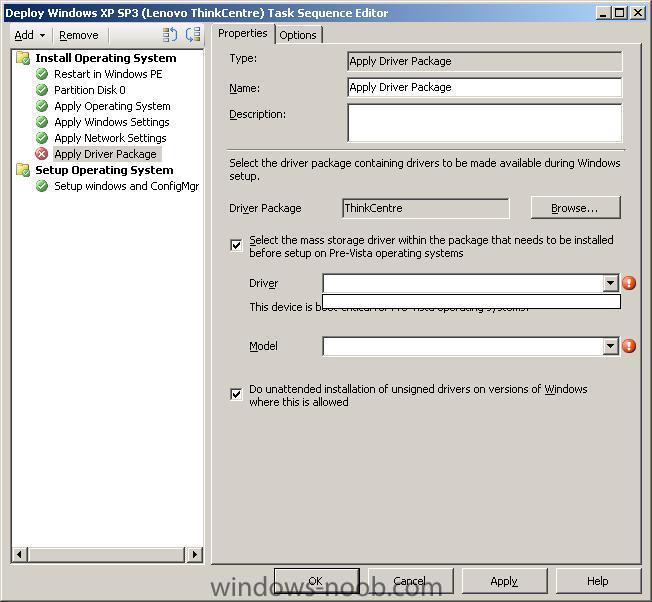Vancouverite
Established Members-
Posts
20 -
Joined
-
Last visited
Everything posted by Vancouverite
-
Does anyone know if it is possible to enable or disable status filter rules using a script? I have multiple rules that I may need to turn on or off from time to time and I'm looking for a way to speed up the process without having to click on each rule in turn.
-
I've had Task Sequences fail on me for exactly the same reason. Once a package has been created and sent to the DPs you just have to be patient and wait a while before trying to run any TS that calls it. But are you sure that the smsts.log hasn't been created? In my experience one is created as soon as the Task Sequence starts and I have successfully used it in the past to identify failed dependencies. The location of the log does change and it can be found in different locations depending upon how far along in the imaging process you are: • Windows PE before HDD format: x:\windows\temp\smstslog\smsts.log • Windows PE after HDD format: x:\smstslog\smsts.log and copied to c:\_SMSTaskSequence\Logs\Smstslog\smsts.log • Full version Windows before SCCM agent installed: c:\_SMSTaskSequence\Logs\Smstslog\smsts.log • Full version Windows (x86) after SCCM agent installed: c:\windows\system32\ccm\logs\Smstslog\smsts.log • Full version Windows (x64) after SCCM agent installed: c:\windows\sysWOW64\ccm\logs\Smstslog\smsts.log • After Task Sequence has finished running (x86): c:\windows\system32\ccm\logs\smsts.log • After Task Sequence has finished running (x64): c:\windows\sysWOW64\ccm\logs\smsts.log
-
I've noticed something unusual with my Site Status reports and I'm hoping that someone could point me in the right direction of how to troubleshoot what may or may not be a problem. I've a primary site and a number of secondary sites. Looking at the Component and Site System Status reports for all of them everything is showing up as "OK" and all of them have a Summary Date that shows that they communicated within the last hour, with the exception of one of the secondary sites. That one also shows everything as "OK" but while the Site System status is from the last hour the Component Status summary is from several hours ago. It only seems to update a couple of times a day and this appears to have been going on for a while. Does anyone have any suggestions as to what could cause this and what logs I should be looking at?
-
I avoid this problem by automatically removing the original object from the imaging collection as soon as the TS has successfully completed. I use a script based on the one found here: http://blog.danovich...-task-sequence/
-
Task Sequences and Maintenance Windows
Vancouverite replied to Vancouverite's question in Deploy software, applications and drivers
If anyone else ever has this same problem, I found the solution. If you right-click the task sequence in question and select "Properties" and then select the "Advanced" tab, there is a setting for "Maximum Allowed Runtime (minutes)" which, by default, is set at 360. Reducing that allows a task sequence to run in a shorter service window. -
With R3 and power management set up, are there any reports that can be ran to show what time a computer went to sleep, when it woke up, how much time was spent in the sleep state, etc? The built-in reports only seem to show if a given machine is powered on or if there is user activity, regrdless of whether it is awake or asleep.
-
Task Sequences and Maintenance Windows
Vancouverite posted a question in Deploy software, applications and drivers
I've been successfully deploying software to clients using both packages and task sequences for a while, but I've only just started using Maintenance Windows to try to restrict when these deployments can run. The intention is to use them in conjunction with WOL. With packages these windows work perfectly, but I've recently discovered some odd behaviour with task sequences. I know that the total time available within the service window has to exceed the maximum possible run time for a package (plus five minutes) and that's exactly what I've found. But when I try to run a TS in a service window they tend to fail with an error of "Program may never run due to Service Window Constraints" unless the maintenance window is at least six hours long. I've found that the actual contents of the TS doesn't seem to make a difference. Even running a couple of packages within one with maximum durations of five or ten minutes each, still gives the same error if the window itself is less than six hours. But set the window for six hours or more and there is no problem and the task sequence successfully runs when the mandatory advertisement starts. I don't want to set the advertisements to ignore the maintenance windows (that would defy the whole point of using them) and if need be I can use longer windows, but it just seems bizzare that there is this restriction. Does anyone know what is causing this or if there is a workaround? I haven't been able to find any documentation relating to this particular issue! -
I'm using a number of task sequences for software deployment as I find it a lot more flexible than having to chain together what are sometimes large numbers of packages that have to run in a particular order. But there are times when it would be nice to link one or more of these task sequences together. Is it possible to call one task sequence from another or to chain them together?
-
Clients at that site are now failing to pick up a boot image with the error: PXE-T04: Access Violation PXE-E36: Error Received from TFTP Server DHCP is located on a different server to SCCM. Option 60 isn't configured and Option 67 is set to \smsboot\x86\wdsnbp.com Does anyone have any thoughts as to what might be causing this?
-
The thing is, now that I'm using SCCM in production I'm seeing this problem happen on machines that haven't been reimaged for months and that have never been imaged using SCCM/WDS (they would have been imaged using ZENworks from a completely different server). I did consider changing the PXE Cache setting but had decided against it because I really couldn't see how that could be the cause. Or am I missing something?
-
I'm finding that I'm having to restart the WDS service on my SCCM servers far, far too often for my liking. Initially, in my test/lab environment, I encountered that problem that I know many other people have seen where, after reimaging the same machine multiple times, eventually it fails to pxe boot (PXE Boot Aborted) and clearing the last PXE advertisement doesn't resolve this. In that scenario stopping and restarting WDS would work and after that imaging would continue as normal. I put this behaviour down to the fact that the same small number of machines were being imaged and reimaged multiple times over a short period of time. But now that SCCM is being used in production I'm finding exactly the same behaviour. Attempts to reimage a newly-imported computer for the first time, in a collection with all previous advertisments cleared, are still aborting until the service is stopped and restarted. This is happening with both the primary and second sites. Does anyone have any thoughts as to what might be happening? I really don't want to have to have Helpdesk restart services on a server everytime that they need to image something.
-
Did you ever find a way to automatically populate a collection based upon the outport of a metering report?
-
Driver Source
Vancouverite replied to Vancouverite's question in Deploy software, applications and drivers
That did make it a lot easier! Thanks! -
Importing Duplicate Drivers
Vancouverite posted a question in Deploy software, applications and drivers
How do most people handle the problem of importing drivers and getting the "the selected driver has already been imported at this site" error? Ideally it does seem logical that if the driver is already there then it shouldn't have to be imported again, but it would be nice if that duplicated driver still got added to the category and package that you specified for it, instead of the wizard just saying that it failed. Do most people just hunt for the existing driver in the driver list and then add the new category to it manually? I've just had this issue when I imported some drivers and the weird thing is that the first one I looked at already appears six times (with no immediately obvious differences) in four different categories but I'm sure that none of them generated the error when they were imported. -
Does the driver source matter once a driver has been imported into SCCM? If the network location that was specified as the driver source ceases to be available will that prevent the driver from being installed or does the fact that it has already been imported mean that it is stored somewhere on the SCCM server? The drivers in question are not part of any driver packages.
-
I'm trying to make sure that my understanding of how scheduling software distribution works, in particular if you set it for "as soon as possible" or at "logon", is correct. Am I right in thinking that the installation is only going to start once the client has checked back into the server and picked up the advertisement, something which might take several minutes on a machine that has just started. I'm hoping that there is some way to force the installation to start as soon as they log in, preferably before they have the chance to open any other applications. What if they have already gone past the deadline when the computer boots up? If the advertisment had become available the previous day would the client know this (and start the install immediately) or would it still have to check in first. Also, whenever I've tested scheduling installation for "logoff" it still seems to do the actual install at the next logon and not while the user is logging off. Is that expected behaviour?
-
What are the potential downsides of running very frequent Heartbeat and Active Directory System Group Discoveries? By very frequent, I mean under every 10 minutes? Similarly, I'm thinking about having some or all of my collections update on a similar schedule. I know that SCCM likes to take its time to do things, but there is a lot of pressure/frustration coming from having to wait hours for a collection to update itself followed by another long wait for the client to check in and unfortunately it all has to be configured to be as hands-free as possible (so no using right-click tools to trigger a policy cycle). I need to get the times down as much as possible. Any advice? Does it help that I have under a thousand client systems?
-
Does anyone know if it is possible to add (or remove) a computer from a collection by means of a script (one that could be incorporated into a task sequence)? I was considering creating a package that ran a .vbs script to add the machine's account into an AD group and doing it that way (with the collection membership being based upon a query of AD). But it occurs to me that (in theory) a script could just as easily be used to directly modify the collection membership instead.
-
Thanks for your reply. I'm attaching the screenshot. I think that Joe has hit on the problem. I had previously noticed that there wasn't a TXTSETUP.OEM file for this driver but I'd assumed (hoped) that wouldn't matter. Obviously I was wrong. I'll go hunting in the .inf file to see if I can find the device, but if I do find it, what would be the next step after that? How would that let me import it? Also, I'm afraid that I can't see your attached script. Thanks for your help.
-
I'm currently having some problems adding a mass storage driver to my task sequence for the deployment of an XP SP3 image. The computer is a Lenovo ThinkCentre M52 and, as far as I've been able to establish, the driver that I need is the Intel 82801 GB/GR/GH (ICH7 Family) Serial ATA driver. I've downloaded it, imported it into SCCM and added it to my driver package. The package has then been pushed out to the DP. But when I go into the task sequence and try to add this driver at the “Select the mass storage driver within the package that needs to be installed before setup on pre-Vista operating systems” option, it just doesn't appear in the drop-down list. I'm aware of the old issue with Class=hdc drivers in pre-SP1 but I'm running SP2, so I really didn't expect this to happen. I tried the old trick of editing the .inf file to change the Class to SCSIAdapter and re-importing it, but that made no difference at all. It's still not there. I've built other task sequences, including one recently for an HP8100 and that worked exactly as expected with the imported mass storage driver being available, so I'm at a loss as to why this is happening with just this particular driver. Does anyone have any suggestions?