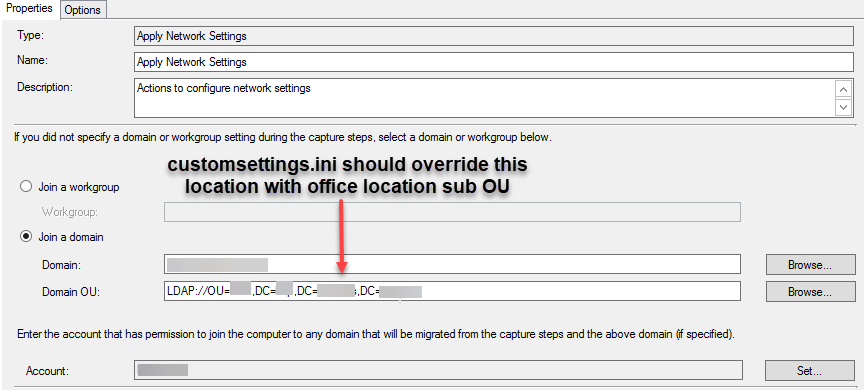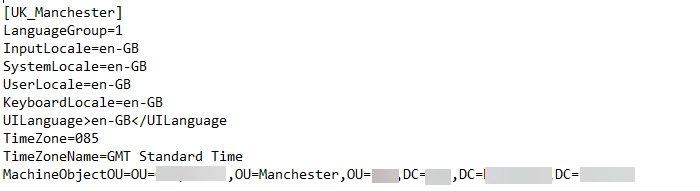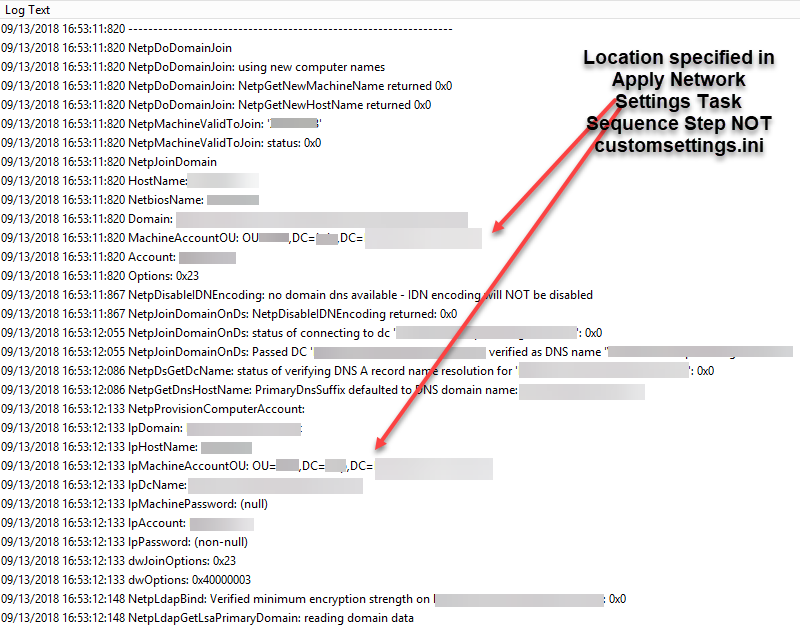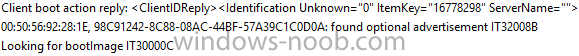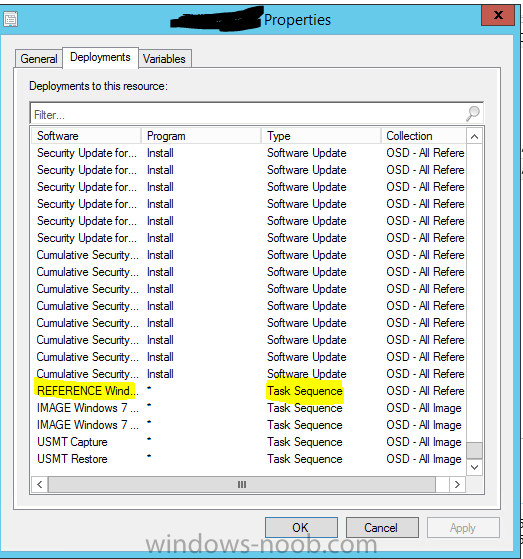spadge
Established Members-
Posts
19 -
Joined
-
Last visited
Everything posted by spadge
-
I am experiencing problems with machines not joining the domain correctly during a Windows 10 SCCM MDT integrated task sequence build. SCCM CB 1806 Latest ADK & MDT installed. Boot Image updated Unique Active Directory Organisational Units (OU) per office are specified in a customsettings.ini file. The task sequence completes but machine accounts are not created in the correct OU. In addition, sometimes machine accounts are not created, and finally sometimes machine accounts are created but the trust relationship is broken. This only occurs on Windows 10, our current Windows 7 build experiences no issues. Machine accounts are created in the correct OU and no trust relationship issues. The same customsettings.ini file is used in both the Windows 7 and Windows 10 build. Customsettings.ini – screenshot shows example of one of the rules of the default gateway section, the MachineObjectOU specifies the AD OU I want the machine account to be placed into. ZTIGather.log - Output shows correct information has been processed during a gather. However, the netsetup.log shows the OU specified for UK_Manchester gateway section within the customsettings.ini file is ignored. The machine account is created in the default OU specified in the Apply Network Settings Task Sequence step. The en-GB settings appear to be processed as the locale is set to UK English. In addition, sometimes the machines are not able to logon to the domain when the build completes. The task sequence completes but the following message is displayed “We can't sign you in with this credential because your domain isn't available. Make sure your device is connected to your organisations network and try again. If you previously signed in on this device with another credential, you can sign in with that credential.” If the machine account object is deleted from Active Directory, the subsequent build domain join is successful albeit the machine account is not created in the correct OU. As previously stated, the customsettings.ini file works correctly with my Windows 7 x64 build. The AD account used to join the machine to the domain has full control over all AD OU’s and I am able to use the account to join domain’s manually. Also, the same account is used in our Windows 7 build without any issues. Any help or suggestions would be appreciated.
-
I am trying to create a customised WIM of Windows 10 Enterprise 1709. The source install files were downloaded and extracted from the 1709 ISO from Microsoft's VLSC (SW_DVD5_Win_Pro_Ent_Edu_N_10_1709_64BIT_English_MLF_X21-50143.ISO). I can confirm the ISO works as I have built a physical and virtual machine from it. I copied my B&C task sequence for Windows 10 Enterprise v1703 and simply changed the apply operating system step to use the 1709 source files and changed Index 3 - Windows 10 Enterprise. The task sequence fails and the smsts.log file shows a Windows setup failed, code 31. However, the setupact.log (Windows\panther directory) states "Couldn't decide which image to use and was asked to never show the UI in unattend mode. hr =0x8004005. I suspected it is due to the new ISO / wim containing multiple WIndows 10 versions. If I change the apply operating system step to use index 1 - Windows 10 Education the task sequence progresses as normal and Windows 10 installs. I am running SCCM CB 1706 with deployment toolkit 8443 and Windows Assessment & deployment kit v 10.1.15063.0 Is anyone else experiencing this issue?
-
ConfigMgr 2012 R2 SP1 CU2 running on Windows Server 2012 R2 I am trying to create a new reference build (build and capture task sequence) but cannot get a virtual machine to pick up a task sequence. The machine PXE boots and crashes out when starting network connections. A command prompt indicates the vm has a mac address and communicate with the network correctly. When the VM was first added into ConfigMgr 2012 it started the build and capture task sequence correctly. However, it failed on a task sequence step and exited out of the build. However, I am no longer able to start the task sequence again on that VM. If I create a new VM it will pick up all available task sequences and start the build. The SMSPXE.log correctly identifies the vm's mac address and the correct boot image is started. However, smsts.log file on the vm (X:\Windows\Temp\SMSTSLOG) states that there are no task sequences available to this computer. I do not use unknown computer support and added the mac address into sccm prior to starting the build. The console displays the various task sequences which are advertised to the vm. I have ran queries to confirm there are no duplicate entries for the mac address in sccm. Any ideas what I can do as it is seriously annoying having to create a new vm each time I need to test the reference build.
-
fixed, issue was the SUP server not having access to the internet. Firewall rule change since the last time I sync'd the catalogue! sorry for wasting anyone's time.
-
I have removed the SUP role, uninstalled WSUS from the server and deleted the SUSDB from the primary site server SQL installation. After reinstalling WSUS, SUP and database I am getting the same errors in wsyncmgr.log Sync failed: UssCommunicationError: WebException: Unable to connect to the remote server ---> System.Net.Sockets.SocketException: A socket operation was attempted to an unreachable network [2a01:111:f307:1794::a01]:443~~at System.Net.HttpWebRequest.GetRequestStream(TransportContext& context). Source: Microsoft.SystemsManagementServer.SoftwareUpdatesManagement.WsusSyncAction.WSyncAction.SyncWSUS STATMSG: ID=6703 SEV=E LEV=M SOURCE="SMS Server" COMP="SMS_WSUS_SYNC_MANAGER" SYS= SITE= PID=20524 TID=21192 GMTDATE=Wed Jan 20 12:45:43.300 2016 ISTR0="Microsoft.SystemsManagementServer.SoftwareUpdatesManagement.WsusSyncAction.WSyncAction.SyncWSUS" ISTR1="UssCommunicationError: WebException: Unable to connect to the remote server ---> System.Net.Sockets.SocketException: A socket operation was attempted to an unreachable network [2a01:111:f307:1794::a01]:443~~at System.Net.HttpWebRequest.GetRequestStream(TransportContext& context)" ISTR2="" ISTR3="" ISTR4="" ISTR5="" ISTR6="" ISTR7="" ISTR8="" ISTR9="" NUMATTRS=0 The WCM.log does not indicate any errors File notification triggered WCM Inbox. SMS_WSUS_CONFIGURATION_MANAGER 20/01/2016 12:39:03 20924 (0x51BC) Attempting connection to WSUS server: EDITED, port: 8530, useSSL: False SMS_WSUS_CONFIGURATION_MANAGER 20/01/2016 12:39:03 20924 (0x51BC) Successfully connected to server: EDITED, port: 8530, useSSL: False SMS_WSUS_CONFIGURATION_MANAGER 20/01/2016 12:39:03 20924 (0x51BC) Subscribed Update Categories <?xml version="1.0" ?>~~<Categories>~~ <Category Id="UpdateClassification:0fa1201d-4330-4fa8-8ae9-b877473b6441"><![CDATA[security Updates]]></Category>~~ <Category Id="UpdateClassification:28bc880e-0592-4cbf-8f95-c79b17911d5f"><![CDATA[update Rollups]]></Category>~~ <Category Id="UpdateClassification:68c5b0a3-d1a6-4553-ae49-01d3a7827828"><![CDATA[service Packs]]></Category>~~ <Category Id="UpdateClassification:cd5ffd1e-e932-4e3a-bf74-18bf0b1bbd83"><![CDATA[updates]]></Category>~~ <Category Id="UpdateClassification:e0789628-ce08-4437-be74-2495b842f43b"><![CDATA[Definition Updates]]></Category>~~ <Category Id="UpdateClassification:e6cf1350-c01b-414d-a61f-263d14d133b4"><![CDATA[Critical Updates]]></Category>~~</Categories> SMS_WSUS_CONFIGURATION_MANAGER 20/01/2016 12:39:03 20924 (0x51BC) Successfully inserted WSUS Enterprise Update Source object {28951FC5-158F-4652-B0E6-59A873ACA302} SMS_WSUS_CONFIGURATION_MANAGER 20/01/2016 12:39:03 20924 (0x51BC) Configuration successful. Will wait for 1 minute for any subscription or proxy changes SMS_WSUS_CONFIGURATION_MANAGER 20/01/2016 12:39:03 20924 (0x51BC) Setting new configuration state to 2 (WSUS_CONFIG_SUCCESS) SMS_WSUS_CONFIGURATION_MANAGER 20/01/2016 12:40:03 20924 (0x51BC) Waiting for changes for 20 minutes SMS_WSUS_CONFIGURATION_MANAGER 20/01/2016 12:40:03 20924 (0x51BC) Trigger event array index 1 ended. SMS_WSUS_CONFIGURATION_MANAGER 20/01/2016 12:40:03 20924 (0x51BC) File notification triggered. SMS_WSUS_CONFIGURATION_MANAGER 20/01/2016 12:40:03 20924 (0x51BC) File notification triggered WCM Inbox. SMS_WSUS_CONFIGURATION_MANAGER 20/01/2016 12:40:08 20924 (0x51BC) Waiting for changes for 20 minutes SMS_WSUS_CONFIGURATION_MANAGER 20/01/2016 12:40:08 20924 (0x51BC) Trigger event array index 1 ended. SMS_WSUS_CONFIGURATION_MANAGER 20/01/2016 12:40:08 20924 (0x51BC) File notification triggered. SMS_WSUS_CONFIGURATION_MANAGER 20/01/2016 12:40:08 20924 (0x51BC) File notification triggered WCM Inbox. SMS_WSUS_CONFIGURATION_MANAGER 20/01/2016 12:40:13 20924 (0x51BC) Waiting for changes for 20 minutes SMS_WSUS_CONFIGURATION_MANAGER 20/01/2016 12:40:13 20924 (0x51BC) Would appreciate any comments on how to proceed next.
-
Thanks for your reply. The SUP is already configured to use 8530 and 8531.
-
Hi Peter, do you have any ideas what settings I could change?
-
I am trying to run synchronise software updates from the SCCM console and it is failing. The wsyncmgr.log indicates the following errors: Sync failed: UssCommunicationError: WebException: Unable to connect to the remote server ---> System.Net.Sockets.SocketException: A socket operation was attempted to an unreachable network [2a01:111:f335:1792::a01]:443~~at System.Net.HttpWebRequest.GetRequestStream(TransportContext& context). Source: Microsoft.SystemsManagementServer.SoftwareUpdatesManagement.WsusSyncAction.WSyncAction.SyncWSUS STATMSG: ID=6703 SEV=E LEV=M SOURCE="SMS Server" COMP="SMS_WSUS_SYNC_MANAGER" SYS=EDITED SITE=EDITED PID=5356 TID=8596 GMTDATE=Tue Jan 19 15:58:35.816 2016 ISTR0="Microsoft.SystemsManagementServer.SoftwareUpdatesManagement.WsusSyncAction.WSyncAction.SyncWSUS" ISTR1="UssCommunicationError: WebException: Unable to connect to the remote server ---> System.Net.Sockets.SocketException: A socket operation was attempted to an unreachable network [2a01:111:f335:1792::a01]:443~~at System.Net.HttpWebRequest.GetRequestStream(TransportContext& context)" ISTR2="" ISTR3="" ISTR4="" ISTR5="" ISTR6="" ISTR7="" ISTR8="" ISTR9="" NUMATTRS=0 I have researched the error and it indicates a potential problem with a proxy server. However, the primary site server has direct access to the internet which I have confirmed by browsing the internet and allowing the inbuilt windows update to run on the 2012 R2 server (I haven't actually installed any updates). I cannot see anything being blocked by the firewall for either the primary site server or the server which hosts the SUP role. I have rebooted both servers which hasn't fixed the error. SUP is configured to use ports 8530 and 8531 with no proxy or upstream server specified. The updates are set to download from Microsoft directly. Before I remove the SUP role and WSUS database and start afresh I was wondering if there is anything else I can try.
-
Hi, Many thanks for your reply, the download link you provided worked Just for reference, when I click on the download hotfix button I get the following URL https://support.microsoft.com/en/en/en/en/en/en/en/en/en/en/en/en/en/en/en/en/en/en/en/en/en/en/en/en/en/en/en/en/en/en/en/hotfix/kbhotfix?kbnum=3100144&kbln=en-us Thanks for your help
-
Hi All, I am trying to download the latest cumulative update for SCCM 2012 and the download link appears to be broken. I had this issue before the Christmas holidays so it appears to be broken for several weeks. I would appreciate if someone could confirm if the link is broken for you also (https://support.microsoft.com/en-us/kb/3100144). If anyone has any contacts at Microsoft to fix it that would be ideal as I am unable to find any alternate download locations. Thanks update.....the typo in the thread title is by accident, I can't seem to edit it :-(
-
Hi, I use SCCM 2007 and USMT4 to manage our Windows 7 SP1 x64 machines. The build is changing to a single partition (C:\) instead of a C and D drive. When a current machine is rebuilt I have been asked to move all files/folders (with some exceptions) to a new folder on the C drive called C:\Migrated_Data. I can successfully exclude folders from both the C and D partitions and move the data to the C:\Migrated_Data folder. However, the Migrated_Data folder is created with System and Hidden permissions set. Unless these permissions are removed (attrib -s -h) the folder would not be visible to users. I would like to understand why USMT is doing this but after a few days of searching I cannot find an answer to this problem. I could run the attrib -s -h c:\Migrated_Data command within an OSD task sequence step but I would prefer to stop USMT creating the root folder with these permissions. All subsequent folders are not set to hidden. I use the standard MigApp.xml and MigDocs.xml (which I have customised ---- see below) and a custom XML file to migrate application data for the CAD packages we use. I have tried recreating the config.xml (scanstate.exe /genconfig:config.xml) but that has made no difference. Any help / pointers you could provide would be greatly appreciated. <?xml version="1.0" encoding="UTF-8"?> -<migration urlid="http://www.microsoft.com/migration/1.0/migxmlext/migdocs"> <!-- This component migrates data in system context --> -<component context="System" type="Documents"> <displayName>MigDocSystem</displayName> -<role role="Data"> -<rules> <!-- GenerateDocPatterns takes 3 arguments 1. generate patterns for scattered files inside %ProgramFiles% 2. generate include patterns (FALSE generates exclude patterns) 3. generate patterns for system drive only --> -<exclude filter="MigXmlHelper.IgnoreIrrelevantLinks()"> -<objectSet> <script>MigXmlHelper.GenerateDocPatterns ("FALSE","FALSE","FALSE")</script> </objectSet> </exclude> <!-- Example: <exclude> <objectSet> <pattern type="File">%CSIDL_COMMON_VIDEO%\* [*]</pattern> </objectSet> </exclude> --> -<contentModify script="MigXmlHelper.MergeShellLibraries('TRUE','TRUE')"> -<objectSet> <pattern type="File">* [*.library-ms]</pattern> </objectSet> </contentModify> -<merge script="MigXmlHelper.SourcePriority()"> -<objectSet> <pattern type="File">* [*.library-ms]</pattern> </objectSet> </merge> -<include> -<objectSet> <script>MigXmlHelper.GenerateDocPatterns('false','true','false')</script> </objectSet> </include> -<unconditionalExclude> -<objectSet> <pattern type="File">D:\EVARCHIVE\* [*]</pattern> <pattern type="File">C:\EVARCHIVE\* [*]</pattern> <pattern type="File">C:\DrvInst\* [*]</pattern> <pattern type="File">D:\_SMSTaskSequence\* [*]</pattern> <pattern type="File">C:\_SMSTaskSequence\* [*]</pattern> <pattern type="File">C:\Oracle\* [*]</pattern> <pattern type="File">C:\ThinInst\* [*]</pattern> <pattern type="File">C:\Intel\* [*]</pattern> <pattern type="File">C:\PerfLogs\* [*]</pattern> <pattern type="File">C:\Support\* [*]</pattern> <pattern type="File">C:\SWTOOLS\* [*]</pattern> </objectSet> </unconditionalExclude> </rules> </role> </component> <!-- This component migrates data in user context --> -<component context="User" type="Documents"> <displayName>MigDocUser</displayName> -<role role="Data"> -<rules> -<exclude filter="MigXmlHelper.IgnoreIrrelevantLinks()"> -<objectSet> <script>MigXmlHelper.GenerateDocPatterns ("FALSE","FALSE","FALSE")</script> </objectSet> </exclude> <!-- Example: <exclude> <objectSet> <pattern type="File">%CSIDL_MYVIDEO%\* [*]</pattern> </objectSet> </exclude> --> -<contentModify script="MigXmlHelper.MergeShellLibraries('TRUE','TRUE')"> -<objectSet> <pattern type="File">* [*.library-ms]</pattern> </objectSet> </contentModify> -<merge script="MigXmlHelper.SourcePriority()"> -<objectSet> <pattern type="File">* [*.library-ms]</pattern> </objectSet> </merge> -<include> -<objectSet> <script>MigXmlHelper.GenerateDocPatterns('false','true','false')</script> <pattern type="File">D:\* [*]</pattern> </objectSet> </include> -<locationModify script="MigXmlHelper.Move('C:\Migrated_Data')"> -<objectSet> <pattern type="File">D:\* [*]</pattern> </objectSet> </locationModify> -<unconditionalExclude> -<objectSet> <pattern type="File">D:\EVARCHIVE\* [*]</pattern> </objectSet> </unconditionalExclude> </rules> </role> </component> </migration>
-
Cannot Create New OSD Boot Image Error 0xc1420127
spadge replied to spadge's question in boot images
It was a permissions issue, I managed to fix the problem by deleting my profile. When I logged back on to the server the boot image creation worked flawlessly! -
I am having the same problem, did you manage to fix this problem?
-
SCCM 2007 R3 MDT 2010 Update 1 I am trying to create a new x86 boot image package (With trace32 & DART Remote control) but I receive the following error message:- Started processing.Creating boot image.Generating boot image.Error while importing Microsoft Deployment Toolkit Task Sequence. System.Exception: Unable to mount image C:\Users\ADMIND~1\AppData\Local\Temp\2\winpe.wim to C:\Users\ADMIND~1\AppData\Local\Temp\2\PE20_mount.x86 ---> System.ComponentModel.Win32Exception: Unknown error (0xc1420127) --- End of inner exception stack trace --- at Microsoft.BDD.ConfigManager.PEManager.Generate() at Microsoft.BDD.Wizards.Controls.SCCM_ImportTaskSequenceTask.DoWork(SmsPageData smspageData, Dictionary`2 data I have created several boot images before and not received this error. I have searched around for an answer with several websites stating to try opening the SCCM console as administrator (right click RunAs). This did not solve the problem. I found some posts from 2006 / 2008 on other forums stating to reinstall C:\Program Files\Windows AIK\Tools\<architecuture>\wimfltr.inf file. However, I cannot find this inf file. I have reinstalled WAIK, MDT 2010 Update 1 and the Win 7 WAIK supplement on a Windows 7 machine and I cannot find that file. I'm stuck and would greatly appreciate any suggestions.
-
Hi, could you provide some more info as I am having the same problem. How do you call the AutoIT script within the task sequence etc. TIA
-
Niall, Is it possible to set the languageValue e.g. languageValue=Swedish within customsettings.ini? I already set the keyboardlocale, inputlocale & systemlocale according to the network number. Adding the languageValue section here would be ideal. However, I am unsure if its a valid location? Cheers