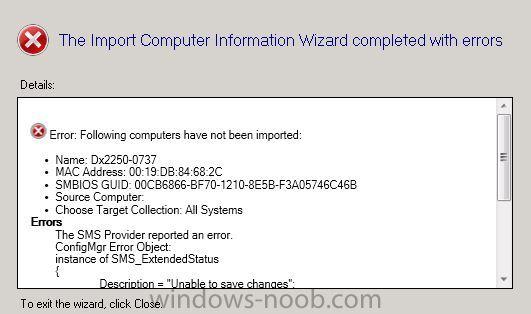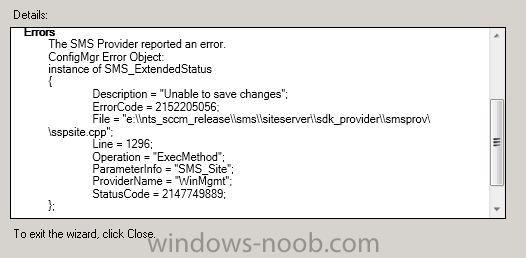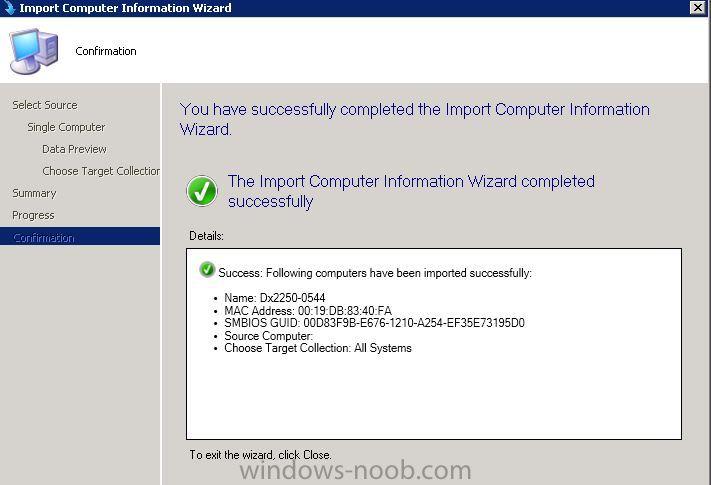Search the Community
Showing results for tags 'MAC'.
-
Hello, we are on Configuration Manager 2012 R2 SP1 and enrolled Mac's. Everything works fine except for the fact that it does not capture the serial number. I read somewhere that enabling the Hardware Inventory Class 'Computer System Product (Win32_ComputerSystemProduct)' would fix that, but it doesn't. Hope someone has some pointers for me. Many thanks Bas
-
Hello all, First post and totally NOOB here! I'm currently using the query below to find the LAN MAC address by entering the computer name in a prompted value. select distinct SMS_R_System.MACAddresses, SMS_R_System.Name from SMS_R_System where SMS_R_System.Name = ##PRM:SMS_R_System.Name## order by SMS_R_System.Name Is it even possible, and if so I'm hoping someone can help me figure out how to, query to find all MACs using the computer name in a prompted value? Currently if I run the query on a laptop, it will not return the wireless MAC and this is what I'm looking for. Also, I have seen ways of running such queries but they do not differentiate between which MAC is which. Would it be better to write a script in PowerShell for this task? Thank you!
- 4 replies
-
- MAC
- MAC Address
-
(and 1 more)
Tagged with:
-
I understand SCCM retains the MAC address of the machine that the O/S was installed on, I'm hoping that by removing SCCM it also removes that record, or is it tracked elsewhere also. Keith
-
Does anyone have any experience with SCCM 2012 and using it with Macs? I understand that SCCM 2012 SP1 integrated the use of Macs but having trouble finding information on it. All I see are different plugs that you can use in SCCM with Macs but SCCM 2012 SP1 is supposed to have native support for them isn't it? Thank you -Luke
-
We have successfully built or agent deployment system for OSX and packaged up our first few apps (Office 2011, SCEP, Firefox, etc) but have run into a problem where after the initial install the client never seems to detect the existence of an application (or lack thereof) unless a brand new deployment is assigned to the system. To make it clearer here is step by step how we recreate the problem: 1. Install and enroll client 2. System Preferences -> Configuration Manager -> "Connect Now" and apply all deployments (e.g. Firefox). 3. Uninstall a software package (e.g. Firefox). 4. Repeatedly go to System Preferences -> Configuration Manager -> "Connect Now" and nothing happens. 5. Build a new deployment ad assign it to the machine and it detects that the new application needs to be installed as well as the removed application needs to be re-installed. Below is the client log from a problem mac" <![LOG[00342A80: Client Sent : "<CCMClientNotification><Sender>UI</Sender><Name></Name><Id></Id><Type>CCM_OMA</Type><State>Initiate</State><Data>Start</Data><Description></Description><RebootRequired></RebootRequired><Time></Time></CCMClientNotification>" ]LOG]!><time="12:32:58.899+008" date="03-04-2013" component="Default" context="" type="1" thread="2897728192" file="SocketServer.mm:748"> <![LOG[CCMClient - ProcessUIMessage. Msg : <CCMClientNotification><Sender>UI</Sender><Name></Name><Id></Id><Type>CCM_OMA</Type><State>Initiate</State><Data>Start</Data><Description></Description><RebootRequired></RebootRequired><Time></Time></CCMClientNotification>]LOG]!><time="12:32:58.899+008" date="03-04-2013" component="Default" context="" type="1" thread="2897728192" file="NotificationProcessor.mm:31"> <![LOG[OMADMService - ProcessNotification() ]LOG]!><time="12:32:58.899+008" date="03-04-2013" component="Default" context="" type="1" thread="2955517952" file="OMADMServiceThread.mm:315"> <![LOG[OMADMService - Received Notification for OMAConnect - CCM_OMA]LOG]!><time="12:32:58.899+008" date="03-04-2013" component="Default" context="" type="1" thread="2955517952" file="OMADMServiceThread.mm:321"> <![LOG[PreferencesService - ProcessNotification() ]LOG]!><time="12:32:58.899+008" date="03-04-2013" component="Default" context="" type="1" thread="2956050432" file="PreferencesThread.mm:63"> <![LOG[Failed to GetProperty Mode from Configuration Provider : 80070490]LOG]!><time="12:32:58.900+008" date="03-04-2013" component="Default" context="" type="3" thread="2955517952" file="Common_Util.cpp:43"> <![LOG[Failed to GetProperty Mode from Configuration Provider : 80070490]LOG]!><time="12:32:58.906+008" date="03-04-2013" component="Default" context="" type="3" thread="2955517952" file="Common_Util.cpp:43"> <![LOG[Failed to GetProperty Mode from Configuration Provider : 80070490]LOG]!><time="12:32:59.199+008" date="03-04-2013" component="Default" context="" type="3" thread="2955517952" file="Common_Util.cpp:43"> <![LOG[status of SecKeychainGetCSPHandle : 0]LOG]!><time="12:32:59.205+008" date="03-04-2013" component="Default" context="" type="1" thread="2955517952" file="OSXCryptoUtil.mm:1792"> <![LOG[status of SecKeyGetCSSMKey : 0]LOG]!><time="12:32:59.205+008" date="03-04-2013" component="Default" context="" type="1" thread="2955517952" file="OSXCryptoUtil.mm:1806"> <![LOG[status of SecKeyGetCredentials 0]LOG]!><time="12:32:59.205+008" date="03-04-2013" component="Default" context="" type="1" thread="2955517952" file="OSXCryptoUtil.mm:1822"> <![LOG[status of CreateSignatureContext : 0]LOG]!><time="12:32:59.205+008" date="03-04-2013" component="Default" context="" type="1" thread="2955517952" file="OSXCryptoUtil.mm:1840"> <![LOG[status of SecKeychainGetCSPHandle : 0]LOG]!><time="12:32:59.242+008" date="03-04-2013" component="Default" context="" type="1" thread="2955517952" file="OSXCryptoUtil.mm:1792"> <![LOG[status of SecKeyGetCSSMKey : 0]LOG]!><time="12:32:59.242+008" date="03-04-2013" component="Default" context="" type="1" thread="2955517952" file="OSXCryptoUtil.mm:1806"> <![LOG[status of SecKeyGetCredentials 0]LOG]!><time="12:32:59.242+008" date="03-04-2013" component="Default" context="" type="1" thread="2955517952" file="OSXCryptoUtil.mm:1822"> <![LOG[status of CreateSignatureContext : 0]LOG]!><time="12:32:59.242+008" date="03-04-2013" component="Default" context="" type="1" thread="2955517952" file="OSXCryptoUtil.mm:1840"> <![LOG[No Preferences found for Key - 'OMAMaxMessageLimit', Domain - 'com.microsoft.ccmclient'.]LOG]!><time="12:32:59.279+008" date="03-04-2013" component="Default" context="" type="1" thread="2955517952" file="OSXUtilities.mm:456"> <![LOG[MaxMessageSize from Config file is <= 25KB. Defaulting to 49152]LOG]!><time="12:32:59.279+008" date="03-04-2013" component="Default" context="" type="1" thread="2955517952" file="SyncmlSession.cpp:301"> <![LOG[Failed to GetProperty Mode from Configuration Provider : 80070490]LOG]!><time="12:32:59.280+008" date="03-04-2013" component="Default" context="" type="3" thread="2955517952" file="Common_Util.cpp:43"> <![LOG[status of SecKeychainGetCSPHandle : 0]LOG]!><time="12:32:59.284+008" date="03-04-2013" component="Default" context="" type="1" thread="2955517952" file="OSXCryptoUtil.mm:1792"> <![LOG[status of SecKeyGetCSSMKey : 0]LOG]!><time="12:32:59.284+008" date="03-04-2013" component="Default" context="" type="1" thread="2955517952" file="OSXCryptoUtil.mm:1806"> <![LOG[status of SecKeyGetCredentials 0]LOG]!><time="12:32:59.284+008" date="03-04-2013" component="Default" context="" type="1" thread="2955517952" file="OSXCryptoUtil.mm:1822"> <![LOG[status of CreateSignatureContext : 0]LOG]!><time="12:32:59.284+008" date="03-04-2013" component="Default" context="" type="1" thread="2955517952" file="OSXCryptoUtil.mm:1840"> <![LOG[status of SecKeychainGetCSPHandle : 0]LOG]!><time="12:32:59.321+008" date="03-04-2013" component="Default" context="" type="1" thread="2955517952" file="OSXCryptoUtil.mm:1792"> <![LOG[status of SecKeyGetCSSMKey : 0]LOG]!><time="12:32:59.321+008" date="03-04-2013" component="Default" context="" type="1" thread="2955517952" file="OSXCryptoUtil.mm:1806"> <![LOG[status of SecKeyGetCredentials 0]LOG]!><time="12:32:59.321+008" date="03-04-2013" component="Default" context="" type="1" thread="2955517952" file="OSXCryptoUtil.mm:1822"> <![LOG[status of CreateSignatureContext : 0]LOG]!><time="12:32:59.321+008" date="03-04-2013" component="Default" context="" type="1" thread="2955517952" file="OSXCryptoUtil.mm:1840"> <![LOG[No Preferences found for Key - 'OMAMaxMessageLimit', Domain - 'com.microsoft.ccmclient'.]LOG]!><time="12:33:01.045+008" date="03-04-2013" component="Default" context="" type="1" thread="2955517952" file="OSXUtilities.mm:456"> <![LOG[MaxMessageSize from Config file is <= 25KB. Defaulting to 49152]LOG]!><time="12:33:01.045+008" date="03-04-2013" component="Default" context="" type="1" thread="2955517952" file="SyncmlSession.cpp:301"> <![LOG[No Preferences found for Key - 'LastActiveUser', Domain - 'com.microsoft.ccmclient'.]LOG]!><time="12:33:01.246+008" date="03-04-2013" component="Default" context="" type="1" thread="2955517952" file="OSXUtilities.mm:456"> <![LOG[No Preferences found for Key - 'LastActiveUserUID', Domain - 'com.microsoft.ccmclient'.]LOG]!><time="12:33:01.246+008" date="03-04-2013" component="Default" context="" type="1" thread="2955517952" file="OSXUtilities.mm:456"> <![LOG[No Preferences found for Key - 'LastActiveUserGID', Domain - 'com.microsoft.ccmclient'.]LOG]!><time="12:33:01.246+008" date="03-04-2013" component="Default" context="" type="1" thread="2955517952" file="OSXUtilities.mm:456"> <![LOG[Failed to read diskutil output for com.apple.security.XPCKeychainSandboxCheck. Task terminationStatus - 1.]LOG]!><time="12:33:02.886+008" date="03-04-2013" component="Default" context="" type="3" thread="2955517952" file="Win32_Service_Class_Provider.mm:49"> <![LOG[Failed to read diskutil output for com.apple.XType.FontHelper. Task terminationStatus - 1.]LOG]!><time="12:33:02.953+008" date="03-04-2013" component="Default" context="" type="3" thread="2955517952" file="Win32_Service_Class_Provider.mm:49"> <![LOG[Failed to read diskutil output for com.apple.DataDetectors.DataDetectorsActionService. Task terminationStatus - 1.]LOG]!><time="12:33:03.020+008" date="03-04-2013" component="Default" context="" type="3" thread="2955517952" file="Win32_Service_Class_Provider.mm:49"> <![LOG[Failed to read diskutil output for com.apple.security.XPCTimeStampingService. Task terminationStatus - 1.]LOG]!><time="12:33:03.087+008" date="03-04-2013" component="Default" context="" type="3" thread="2955517952" file="Win32_Service_Class_Provider.mm:49"> <![LOG[Failed to read diskutil output for com.apple.cmio.registerassistantservice. Task terminationStatus - 1.]LOG]!><time="12:33:03.154+008" date="03-04-2013" component="Default" context="" type="3" thread="2955517952" file="Win32_Service_Class_Provider.mm:49"> <![LOG[Failed to read diskutil output for com.apple.qtkitserver. Task terminationStatus - 1.]LOG]!><time="12:33:03.220+008" date="03-04-2013" component="Default" context="" type="3" thread="2955517952" file="Win32_Service_Class_Provider.mm:49"> <![LOG[Failed to read diskutil output for com.apple.hiservices-xpcservice. Task terminationStatus - 1.]LOG]!><time="12:33:03.289+008" date="03-04-2013" component="Default" context="" type="3" thread="2955517952" file="Win32_Service_Class_Provider.mm:49"> <![LOG[Failed to read diskutil output for com.apple.cfpreferences-xpcservice. Task terminationStatus - 1.]LOG]!><time="12:33:03.357+008" date="03-04-2013" component="Default" context="" type="3" thread="2955517952" file="Win32_Service_Class_Provider.mm:49"> <![LOG[Failed to read diskutil output for 0x10203c2c0.anonymous.launchd. Task terminationStatus - 1.]LOG]!><time="12:33:03.424+008" date="03-04-2013" component="Default" context="" type="3" thread="2955517952" file="Win32_Service_Class_Provider.mm:49"> <![LOG[Failed to read diskutil output for 0x10203bfc0.anonymous.launchd. Task terminationStatus - 1.]LOG]!><time="12:33:03.491+008" date="03-04-2013" component="Default" context="" type="3" thread="2955517952" file="Win32_Service_Class_Provider.mm:49"> <![LOG[Failed to read diskutil output for 0x10203ba40.anonymous.imagent. Task terminationStatus - 1.]LOG]!><time="12:33:03.558+008" date="03-04-2013" component="Default" context="" type="3" thread="2955517952" file="Win32_Service_Class_Provider.mm:49"> <![LOG[Failed to read diskutil output for 0x7fba00d19e40.anonymous.launchd. Task terminationStatus - 1.]LOG]!><time="12:33:03.625+008" date="03-04-2013" component="Default" context="" type="3" thread="2955517952" file="Win32_Service_Class_Provider.mm:49"> <![LOG[Failed to read diskutil output for 0x7fba00d19a90.anonymous.filecoordinatio. Task terminationStatus - 1.]LOG]!><time="12:33:03.693+008" date="03-04-2013" component="Default" context="" type="3" thread="2955517952" file="Win32_Service_Class_Provider.mm:49"> <![LOG[Failed to read diskutil output for 0x102038300.anonymous.launchd. Task terminationStatus - 1.]LOG]!><time="12:33:03.760+008" date="03-04-2013" component="Default" context="" type="3" thread="2955517952" file="Win32_Service_Class_Provider.mm:49"> <![LOG[Failed to read diskutil output for 0x102037e90.anonymous.launchd. Task terminationStatus - 1.]LOG]!><time="12:33:03.827+008" date="03-04-2013" component="Default" context="" type="3" thread="2955517952" file="Win32_Service_Class_Provider.mm:49"> <![LOG[Failed to read diskutil output for 0x102037b90.anonymous.lsboxd. Task terminationStatus - 1.]LOG]!><time="12:33:03.899+008" date="03-04-2013" component="Default" context="" type="3" thread="2955517952" file="Win32_Service_Class_Provider.mm:49"> <![LOG[Failed to read diskutil output for com.apple.security.pboxd. Task terminationStatus - 1.]LOG]!><time="12:33:03.971+008" date="03-04-2013" component="Default" context="" type="3" thread="2955517952" file="Win32_Service_Class_Provider.mm:49"> <![LOG[Failed to read diskutil output for com.apple.audio.SandboxHelper. Task terminationStatus - 1.]LOG]!><time="12:33:04.038+008" date="03-04-2013" component="Default" context="" type="3" thread="2955517952" file="Win32_Service_Class_Provider.mm:49"> <![LOG[Failed to read diskutil output for com.apple.appkit.xpc.sandboxedServiceRunner. Task terminationStatus - 1.]LOG]!><time="12:33:04.105+008" date="03-04-2013" component="Default" context="" type="3" thread="2955517952" file="Win32_Service_Class_Provider.mm:49"> <![LOG[Failed to read diskutil output for com.apple.audio.InfoHelper. Task terminationStatus - 1.]LOG]!><time="12:33:04.173+008" date="03-04-2013" component="Default" context="" type="3" thread="2955517952" file="Win32_Service_Class_Provider.mm:49"> <![LOG[Failed to read diskutil output for com.apple.automator.xpc.workflowServiceRunner. Task terminationStatus - 1.]LOG]!><time="12:33:04.241+008" date="03-04-2013" component="Default" context="" type="3" thread="2955517952" file="Win32_Service_Class_Provider.mm:49"> <![LOG[Failed to read diskutil output for com.apple.audio.ComponentHelper. Task terminationStatus - 1.]LOG]!><time="12:33:04.308+008" date="03-04-2013" component="Default" context="" type="3" thread="2955517952" file="Win32_Service_Class_Provider.mm:49"> <![LOG[Failed to read diskutil output for 0x102033d10.anonymous.launchd. Task terminationStatus - 1.]LOG]!><time="12:33:04.374+008" date="03-04-2013" component="Default" context="" type="3" thread="2955517952" file="Win32_Service_Class_Provider.mm:49"> <![LOG[Failed to read diskutil output for 0x10203a350.anonymous.com.apple.dock.. Task terminationStatus - 1.]LOG]!><time="12:33:04.442+008" date="03-04-2013" component="Default" context="" type="3" thread="2955517952" file="Win32_Service_Class_Provider.mm:49"> <![LOG[Failed to read diskutil output for 0x7fba00d15d20.anonymous.launchd. Task terminationStatus - 1.]LOG]!><time="12:33:04.509+008" date="03-04-2013" component="Default" context="" type="3" thread="2955517952" file="Win32_Service_Class_Provider.mm:49"> <![LOG[Failed to read diskutil output for 0x7fba00d15a20.anonymous.launchd. Task terminationStatus - 1.]LOG]!><time="12:33:04.574+008" date="03-04-2013" component="Default" context="" type="3" thread="2955517952" file="Win32_Service_Class_Provider.mm:49"> <![LOG[Failed to read diskutil output for 0x7fba00d15710.anonymous.TextEdit. Task terminationStatus - 1.]LOG]!><time="12:33:04.641+008" date="03-04-2013" component="Default" context="" type="3" thread="2955517952" file="Win32_Service_Class_Provider.mm:49"> <![LOG[Failed to read diskutil output for 0x7fba00d11a20.anonymous.launchd. Task terminationStatus - 1.]LOG]!><time="12:33:04.709+008" date="03-04-2013" component="Default" context="" type="3" thread="2955517952" file="Win32_Service_Class_Provider.mm:49"> <![LOG[Failed to read diskutil output for 0x7fba00d11720.anonymous.launchd. Task terminationStatus - 1.]LOG]!><time="12:33:04.777+008" date="03-04-2013" component="Default" context="" type="3" thread="2955517952" file="Win32_Service_Class_Provider.mm:49"> <![LOG[Failed to read diskutil output for 0x7fba00d11420.anonymous.talagent. Task terminationStatus - 1.]LOG]!><time="12:33:04.845+008" date="03-04-2013" component="Default" context="" type="3" thread="2955517952" file="Win32_Service_Class_Provider.mm:49"> <![LOG[Failed to read diskutil output for com.apple.coremedia.videodecoder. Task terminationStatus - 1.]LOG]!><time="12:33:04.915+008" date="03-04-2013" component="Default" context="" type="3" thread="2955517952" file="Win32_Service_Class_Provider.mm:49"> <![LOG[Failed to read diskutil output for com.apple.imagekit.xpc.sendapplescriptservice. Task terminationStatus - 1.]LOG]!><time="12:33:04.983+008" date="03-04-2013" component="Default" context="" type="3" thread="2955517952" file="Win32_Service_Class_Provider.mm:49"> <![LOG[Failed to read diskutil output for com.apple.SceneKit.C3DColladaResourcesCoordinator. Task terminationStatus - 1.]LOG]!><time="12:33:05.050+008" date="03-04-2013" component="Default" context="" type="3" thread="2955517952" file="Win32_Service_Class_Provider.mm:49"> <![LOG[Failed to read diskutil output for com.apple.PDFKit.PDFFileRefsValidator. Task terminationStatus - 1.]LOG]!><time="12:33:05.116+008" date="03-04-2013" component="Default" context="" type="3" thread="2955517952" file="Win32_Service_Class_Provider.mm:49"> <![LOG[Failed to read diskutil output for 0x7fba00d0c170.anonymous.launchd. Task terminationStatus - 1.]LOG]!><time="12:33:05.183+008" date="03-04-2013" component="Default" context="" type="3" thread="2955517952" file="Win32_Service_Class_Provider.mm:49"> <![LOG[Failed to read diskutil output for 0x7fba00d0be70.anonymous.launchd. Task terminationStatus - 1.]LOG]!><time="12:33:05.251+008" date="03-04-2013" component="Default" context="" type="3" thread="2955517952" file="Win32_Service_Class_Provider.mm:49"> <![LOG[Failed to read diskutil output for 0x7fba00d0bb70.anonymous.Finder. Task terminationStatus - 1.]LOG]!><time="12:33:05.319+008" date="03-04-2013" component="Default" context="" type="3" thread="2955517952" file="Win32_Service_Class_Provider.mm:49"> <![LOG[Failed to read diskutil output for com.apple.dock.ecti. Task terminationStatus - 1.]LOG]!><time="12:33:05.385+008" date="03-04-2013" component="Default" context="" type="3" thread="2955517952" file="Win32_Service_Class_Provider.mm:49"> <![LOG[Failed to read diskutil output for com.apple.dock.extra. Task terminationStatus - 1.]LOG]!><time="12:33:05.452+008" date="03-04-2013" component="Default" context="" type="3" thread="2955517952" file="Win32_Service_Class_Provider.mm:49"> <![LOG[Failed to read diskutil output for 0x7fba00d04430.anonymous.launchd. Task terminationStatus - 1.]LOG]!><time="12:33:05.519+008" date="03-04-2013" component="Default" context="" type="3" thread="2955517952" file="Win32_Service_Class_Provider.mm:49"> <![LOG[Failed to read diskutil output for 0x7fba00d04130.anonymous.launchd. Task terminationStatus - 1.]LOG]!><time="12:33:05.586+008" date="03-04-2013" component="Default" context="" type="3" thread="2955517952" file="Win32_Service_Class_Provider.mm:49"> <![LOG[Failed to read diskutil output for 0x7fba00d03e30.anonymous.Dock. Task terminationStatus - 1.]LOG]!><time="12:33:05.653+008" date="03-04-2013" component="Default" context="" type="3" thread="2955517952" file="Win32_Service_Class_Provider.mm:49"> <![LOG[Failed to read diskutil output for 0x7fba00d04940.anonymous.launchd. Task terminationStatus - 1.]LOG]!><time="12:33:05.720+008" date="03-04-2013" component="Default" context="" type="3" thread="2955517952" file="Win32_Service_Class_Provider.mm:49"> <![LOG[Failed to read diskutil output for 0x7fba00d03b30.anonymous.launchd. Task terminationStatus - 1.]LOG]!><time="12:33:05.787+008" date="03-04-2013" component="Default" context="" type="3" thread="2955517952" file="Win32_Service_Class_Provider.mm:49"> <![LOG[Failed to read diskutil output for 0x7fba00d06550.anonymous.distnoted. Task terminationStatus - 1.]LOG]!><time="12:33:05.853+008" date="03-04-2013" component="Default" context="" type="3" thread="2955517952" file="Win32_Service_Class_Provider.mm:49"> <![LOG[Failed to read diskutil output for 0x7fba00d06250.anonymous.launchd. Task terminationStatus - 1.]LOG]!><time="12:33:05.929+008" date="03-04-2013" component="Default" context="" type="3" thread="2955517952" file="Win32_Service_Class_Provider.mm:49"> <![LOG[Failed to read diskutil output for 0x7fba00d05d10.anonymous.launchd. Task terminationStatus - 1.]LOG]!><time="12:33:05.999+008" date="03-04-2013" component="Default" context="" type="3" thread="2955517952" file="Win32_Service_Class_Provider.mm:49"> <![LOG[Failed to read diskutil output for 0x7fba00d05a10.anonymous.distnoted. Task terminationStatus - 1.]LOG]!><time="12:33:06.066+008" date="03-04-2013" component="Default" context="" type="3" thread="2955517952" file="Win32_Service_Class_Provider.mm:49"> <![LOG[Failed to read diskutil output for 0x10202ed80.anonymous.launchd. Task terminationStatus - 1.]LOG]!><time="12:33:06.134+008" date="03-04-2013" component="Default" context="" type="3" thread="2955517952" file="Win32_Service_Class_Provider.mm:49"> <![LOG[Failed to read diskutil output for 0x10202ea80.anonymous.netbiosd. Task terminationStatus - 1.]LOG]!><time="12:33:06.201+008" date="03-04-2013" component="Default" context="" type="3" thread="2955517952" file="Win32_Service_Class_Provider.mm:49"> <![LOG[Failed to read diskutil output for com.apple.AppSandboxSMLoginItemEnabler. Task terminationStatus - 1.]LOG]!><time="12:33:06.268+008" date="03-04-2013" component="Default" context="" type="3" thread="2955517952" file="Win32_Service_Class_Provider.mm:49"> <![LOG[Failed to read diskutil output for com.apple.HasTRB. Task terminationStatus - 1.]LOG]!><time="12:33:06.335+008" date="03-04-2013" component="Default" context="" type="3" thread="2955517952" file="Win32_Service_Class_Provider.mm:49"> <![LOG[Failed to read diskutil output for 0x102028a90.anonymous.launchd. Task terminationStatus - 1.]LOG]!><time="12:33:06.402+008" date="03-04-2013" component="Default" context="" type="3" thread="2955517952" file="Win32_Service_Class_Provider.mm:49"> <![LOG[Failed to read diskutil output for 0x1020293a0.anonymous.loginwindow. Task terminationStatus - 1.]LOG]!><time="12:33:06.469+008" date="03-04-2013" component="Default" context="" type="3" thread="2955517952" file="Win32_Service_Class_Provider.mm:49"> <![LOG[Failed to read diskutil output for 0x7fba00d07930.anonymous.launchctl. Task terminationStatus - 1.]LOG]!><time="12:33:06.537+008" date="03-04-2013" component="Default" context="" type="3" thread="2955517952" file="Win32_Service_Class_Provider.mm:49"> <![LOG[Failed to GetProperty MediaType from Configuration Provider. Input NodeUri Win32_CDROMDrive.DeviceID=0/MediaType : 80070490]LOG]!><time="12:33:20.119+008" date="03-04-2013" component="Default" context="" type="3" thread="2955517952" file="OmaCIMProvider.cpp:170"> <![LOG[Failed to GetProperty MACAddress from Configuration Provider. Input NodeUri Win32_NetworkAdapter.DeviceID=Bluetooth-Modem/MACAddress : 80070490]LOG]!><time="12:33:20.121+008" date="03-04-2013" component="Default" context="" type="3" thread="2955517952" file="OmaCIMProvider.cpp:170"> <![LOG[Failed to GetProperty MACAddress from Configuration Provider. Input NodeUri Win32_NetworkAdapter.DeviceID=en2/MACAddress : 80070490]LOG]!><time="12:33:20.121+008" date="03-04-2013" component="Default" context="" type="3" thread="2955517952" file="OmaCIMProvider.cpp:170"> <![LOG[Failed to GetProperty ExitCode from Configuration Provider. Input NodeUri Win32_Service.Name="0x102028a90.anonymous.launchd"/ExitCode : 80070490]LOG]!><time="12:33:20.122+008" date="03-04-2013" component="Default" context="" type="3" thread="2955517952" file="OmaCIMProvider.cpp:170"> <![LOG[Failed to GetProperty ExitCode from Configuration Provider. Input NodeUri Win32_Service.Name="0x1020293a0.anonymous.loginwindow"/ExitCode : 80070490]LOG]!><time="12:33:20.122+008" date="03-04-2013" component="Default" context="" type="3" thread="2955517952" file="OmaCIMProvider.cpp:170"> <![LOG[Failed to GetProperty ExitCode from Configuration Provider. Input NodeUri Win32_Service.Name="0x10202ea80.anonymous.netbiosd"/ExitCode : 80070490]LOG]!><time="12:33:20.122+008" date="03-04-2013" component="Default" context="" type="3" thread="2955517952" file="OmaCIMProvider.cpp:170"> <![LOG[Failed to GetProperty ExitCode from Configuration Provider. Input NodeUri Win32_Service.Name="0x10202ed80.anonymous.launchd"/ExitCode : 80070490]LOG]!><time="12:33:20.122+008" date="03-04-2013" component="Default" context="" type="3" thread="2955517952" file="OmaCIMProvider.cpp:170"> <![LOG[Failed to GetProperty ExitCode from Configuration Provider. Input NodeUri Win32_Service.Name="0x102033d10.anonymous.launchd"/ExitCode : 80070490]LOG]!><time="12:33:20.122+008" date="03-04-2013" component="Default" context="" type="3" thread="2955517952" file="OmaCIMProvider.cpp:170"> <![LOG[Failed to GetProperty ExitCode from Configuration Provider. Input NodeUri Win32_Service.Name="0x102034010.anonymous.xpchelper"/ExitCode : 80070490]LOG]!><time="12:33:20.122+008" date="03-04-2013" component="Default" context="" type="3" thread="2955517952" file="OmaCIMProvider.cpp:170"> <![LOG[Failed to GetProperty ExitCode from Configuration Provider. Input NodeUri Win32_Service.Name="0x102037b90.anonymous.lsboxd"/ExitCode : 80070490]LOG]!><time="12:33:20.122+008" date="03-04-2013" component="Default" context="" type="3" thread="2955517952" file="OmaCIMProvider.cpp:170"> <![LOG[Failed to GetProperty ExitCode from Configuration Provider. Input NodeUri Win32_Service.Name="0x102037e90.anonymous.launchd"/ExitCode : 80070490]LOG]!><time="12:33:20.122+008" date="03-04-2013" component="Default" context="" type="3" thread="2955517952" file="OmaCIMProvider.cpp:170"> <![LOG[Failed to GetProperty ExitCode from Configuration Provider. Input NodeUri Win32_Service.Name="0x102038300.anonymous.launchd"/ExitCode : 80070490]LOG]!><time="12:33:20.122+008" date="03-04-2013" component="Default" context="" type="3" thread="2955517952" file="OmaCIMProvider.cpp:170"> <![LOG[Failed to GetProperty ExitCode from Configuration Provider. Input NodeUri Win32_Service.Name="0x102038600.anonymous.xpchelper"/ExitCode : 80070490]LOG]!><time="12:33:20.122+008" date="03-04-2013" component="Default" context="" type="3" thread="2955517952" file="OmaCIMProvider.cpp:170"> <![LOG[Failed to GetProperty ExitCode from Configuration Provider. Input NodeUri Win32_Service.Name="0x10203a350.anonymous.com.apple.dock."/ExitCode : 80070490]LOG]!><time="12:33:20.123+008" date="03-04-2013" component="Default" context="" type="3" thread="2955517952" file="OmaCIMProvider.cpp:170"> <![LOG[Failed to GetProperty ExitCode from Configuration Provider. Input NodeUri Win32_Service.Name="0x10203ba40.anonymous.imagent"/ExitCode : 80070490]LOG]!><time="12:33:20.123+008" date="03-04-2013" component="Default" context="" type="3" thread="2955517952" file="OmaCIMProvider.cpp:170"> <![LOG[Failed to GetProperty ExitCode from Configuration Provider. Input NodeUri Win32_Service.Name="0x10203bfc0.anonymous.launchd"/ExitCode : 80070490]LOG]!><time="12:33:20.123+008" date="03-04-2013" component="Default" context="" type="3" thread="2955517952" file="OmaCIMProvider.cpp:170"> <![LOG[Failed to GetProperty ExitCode from Configuration Provider. Input NodeUri Win32_Service.Name="0x10203c2c0.anonymous.launchd"/ExitCode : 80070490]LOG]!><time="12:33:20.123+008" date="03-04-2013" component="Default" context="" type="3" thread="2955517952" file="OmaCIMProvider.cpp:170"> <![LOG[Failed to GetProperty ExitCode from Configuration Provider. Input NodeUri Win32_Service.Name="0x10203c5c0.anonymous.xpchelper"/ExitCode : 80070490]LOG]!><time="12:33:20.123+008" date="03-04-2013" component="Default" context="" type="3" thread="2955517952" file="OmaCIMProvider.cpp:170"> <![LOG[Failed to GetProperty ExitCode from Configuration Provider. Input NodeUri Win32_Service.Name="0x10203e500.anonymous.launchctl"/ExitCode : 80070490]LOG]!><time="12:33:20.123+008" date="03-04-2013" component="Default" context="" type="3" thread="2955517952" file="OmaCIMProvider.cpp:170"> <![LOG[Failed to GetProperty ExitCode from Configuration Provider. Input NodeUri Win32_Service.Name="0x7fba00d03b30.anonymous.launchd"/ExitCode : 80070490]LOG]!><time="12:33:20.123+008" date="03-04-2013" component="Default" context="" type="3" thread="2955517952" file="OmaCIMProvider.cpp:170"> <![LOG[Failed to GetProperty ExitCode from Configuration Provider. Input NodeUri Win32_Service.Name="0x7fba00d03e30.anonymous.Dock"/ExitCode : 80070490]LOG]!><time="12:33:20.123+008" date="03-04-2013" component="Default" context="" type="3" thread="2955517952" file="OmaCIMProvider.cpp:170"> <![LOG[Failed to GetProperty ExitCode from Configuration Provider. Input NodeUri Win32_Service.Name="0x7fba00d04130.anonymous.launchd"/ExitCode : 80070490]LOG]!><time="12:33:20.123+008" date="03-04-2013" component="Default" context="" type="3" thread="2955517952" file="OmaCIMProvider.cpp:170"> <![LOG[Failed to GetProperty ExitCode from Configuration Provider. Input NodeUri Win32_Service.Name="0x7fba00d04430.anonymous.launchd"/ExitCode : 80070490]LOG]!><time="12:33:20.123+008" date="03-04-2013" component="Default" context="" type="3" thread="2955517952" file="OmaCIMProvider.cpp:170"> <![LOG[Failed to GetProperty ExitCode from Configuration Provider. Input NodeUri Win32_Service.Name="0x7fba00d04940.anonymous.launchd"/ExitCode : 80070490]LOG]!><time="12:33:20.123+008" date="03-04-2013" component="Default" context="" type="3" thread="2955517952" file="OmaCIMProvider.cpp:170"> <![LOG[Failed to GetProperty ExitCode from Configuration Provider. Input NodeUri Win32_Service.Name="0x7fba00d05a10.anonymous.distnoted"/ExitCode : 80070490]LOG]!><time="12:33:20.123+008" date="03-04-2013" component="Default" context="" type="3" thread="2955517952" file="OmaCIMProvider.cpp:170"> <![LOG[Failed to GetProperty ExitCode from Configuration Provider. Input NodeUri Win32_Service.Name="0x7fba00d05d10.anonymous.launchd"/ExitCode : 80070490]LOG]!><time="12:33:20.123+008" date="03-04-2013" component="Default" context="" type="3" thread="2955517952" file="OmaCIMProvider.cpp:170"> <![LOG[Failed to GetProperty ExitCode from Configuration Provider. Input NodeUri Win32_Service.Name="0x7fba00d06250.anonymous.launchd"/ExitCode : 80070490]LOG]!><time="12:33:20.123+008" date="03-04-2013" component="Default" context="" type="3" thread="2955517952" file="OmaCIMProvider.cpp:170"> <![LOG[Failed to GetProperty ExitCode from Configuration Provider. Input NodeUri Win32_Service.Name="0x7fba00d06550.anonymous.distnoted"/ExitCode : 80070490]LOG]!><time="12:33:20.124+008" date="03-04-2013" component="Default" context="" type="3" thread="2955517952" file="OmaCIMProvider.cpp:170"> <![LOG[Failed to GetProperty ExitCode from Configuration Provider. Input NodeUri Win32_Service.Name="0x7fba00d07930.anonymous.xpchelper"/ExitCode : 80070490]LOG]!><time="12:33:20.124+008" date="03-04-2013" component="Default" context="" type="3" thread="2955517952" file="OmaCIMProvider.cpp:170"> <![LOG[Failed to GetProperty ExitCode from Configuration Provider. Input NodeUri Win32_Service.Name="0x7fba00d084f0.anonymous.xpchelper"/ExitCode : 80070490]LOG]!><time="12:33:20.124+008" date="03-04-2013" component="Default" context="" type="3" thread="2955517952" file="OmaCIMProvider.cpp:170"> <![LOG[Failed to GetProperty ExitCode from Configuration Provider. Input NodeUri Win32_Service.Name="0x7fba00d0bb70.anonymous.Finder"/ExitCode : 80070490]LOG]!><time="12:33:20.124+008" date="03-04-2013" component="Default" context="" type="3" thread="2955517952" file="OmaCIMProvider.cpp:170"> <![LOG[Failed to GetProperty ExitCode from Configuration Provider. Input NodeUri Win32_Service.Name="0x7fba00d0be70.anonymous.launchd"/ExitCode : 80070490]LOG]!><time="12:33:20.124+008" date="03-04-2013" component="Default" context="" type="3" thread="2955517952" file="OmaCIMProvider.cpp:170"> <![LOG[Failed to GetProperty ExitCode from Configuration Provider. Input NodeUri Win32_Service.Name="0x7fba00d0c170.anonymous.launchd"/ExitCode : 80070490]LOG]!><time="12:33:20.124+008" date="03-04-2013" component="Default" context="" type="3" thread="2955517952" file="OmaCIMProvider.cpp:170"> <![LOG[Failed to GetProperty ExitCode from Configuration Provider. Input NodeUri Win32_Service.Name="0x7fba00d0c470.anonymous.xpchelper"/ExitCode : 80070490]LOG]!><time="12:33:20.124+008" date="03-04-2013" component="Default" context="" type="3" thread="2955517952" file="OmaCIMProvider.cpp:170"> <![LOG[Failed to GetProperty ExitCode from Configuration Provider. Input NodeUri Win32_Service.Name="0x7fba00d11420.anonymous.talagent"/ExitCode : 80070490]LOG]!><time="12:33:20.124+008" date="03-04-2013" component="Default" context="" type="3" thread="2955517952" file="OmaCIMProvider.cpp:170"> <![LOG[Failed to GetProperty ExitCode from Configuration Provider. Input NodeUri Win32_Service.Name="0x7fba00d11720.anonymous.launchd"/ExitCode : 80070490]LOG]!><time="12:33:20.124+008" date="03-04-2013" component="Default" context="" type="3" thread="2955517952" file="OmaCIMProvider.cpp:170"> <![LOG[Failed to GetProperty ExitCode from Configuration Provider. Input NodeUri Win32_Service.Name="0x7fba00d11a20.anonymous.launchd"/ExitCode : 80070490]LOG]!><time="12:33:20.124+008" date="03-04-2013" component="Default" context="" type="3" thread="2955517952" file="OmaCIMProvider.cpp:170"> <![LOG[Failed to GetProperty ExitCode from Configuration Provider. Input NodeUri Win32_Service.Name="0x7fba00d11d20.anonymous.xpchelper"/ExitCode : 80070490]LOG]!><time="12:33:20.124+008" date="03-04-2013" component="Default" context="" type="3" thread="2955517952" file="OmaCIMProvider.cpp:170"> <![LOG[Failed to GetProperty ExitCode from Configuration Provider. Input NodeUri Win32_Service.Name="0x7fba00d15710.anonymous.TextEdit"/ExitCode : 80070490]LOG]!><time="12:33:20.124+008" date="03-04-2013" component="Default" context="" type="3" thread="2955517952" file="OmaCIMProvider.cpp:170"> <![LOG[Failed to GetProperty ExitCode from Configuration Provider. Input NodeUri Win32_Service.Name="0x7fba00d15a20.anonymous.launchd"/ExitCode : 80070490]LOG]!><time="12:33:20.124+008" date="03-04-2013" component="Default" context="" type="3" thread="2955517952" file="OmaCIMProvider.cpp:170"> <![LOG[Failed to GetProperty ExitCode from Configuration Provider. Input NodeUri Win32_Service.Name="0x7fba00d15d20.anonymous.launchd"/ExitCode : 80070490]LOG]!><time="12:33:20.124+008" date="03-04-2013" component="Default" context="" type="3" thread="2955517952" file="OmaCIMProvider.cpp:170"> <![LOG[Failed to GetProperty ExitCode from Configuration Provider. Input NodeUri Win32_Service.Name="0x7fba00d16020.anonymous.xpchelper"/ExitCode : 80070490]LOG]!><time="12:33:20.124+008" date="03-04-2013" component="Default" context="" type="3" thread="2955517952" file="OmaCIMProvider.cpp:170"> <![LOG[Failed to GetProperty ExitCode from Configuration Provider. Input NodeUri Win32_Service.Name="0x7fba00d19a90.anonymous.filecoordinatio"/ExitCode : 80070490]LOG]!><time="12:33:20.125+008" date="03-04-2013" component="Default" context="" type="3" thread="2955517952" file="OmaCIMProvider.cpp:170"> <![LOG[Failed to GetProperty ExitCode from Configuration Provider. Input NodeUri Win32_Service.Name="0x7fba00d19e40.anonymous.launchd"/ExitCode : 80070490]LOG]!><time="12:33:20.125+008" date="03-04-2013" component="Default" context="" type="3" thread="2955517952" file="OmaCIMProvider.cpp:170"> <![LOG[Failed to GetProperty ExitCode from Configuration Provider. Input NodeUri Win32_Service.Name="0x7fba00d1a140.anonymous.xpchelper"/ExitCode : 80070490]LOG]!><time="12:33:20.125+008" date="03-04-2013" component="Default" context="" type="3" thread="2955517952" file="OmaCIMProvider.cpp:170"> <![LOG[Failed to GetProperty ExitCode from Configuration Provider. Input NodeUri Win32_Service.Name="com.apple.AppSandboxSMLoginItemEnabler"/ExitCode : 80070490]LOG]!><time="12:33:20.125+008" date="03-04-2013" component="Default" context="" type="3" thread="2955517952" file="OmaCIMProvider.cpp:170"> <![LOG[Failed to GetProperty ExitCode from Configuration Provider. Input NodeUri Win32_Service.Name="com.apple.DataDetectors.DataDetectorsActionService"/ExitCode : 80070490]LOG]!><time="12:33:20.125+008" date="03-04-2013" component="Default" context="" type="3" thread="2955517952" file="OmaCIMProvider.cpp:170"> <![LOG[Failed to GetProperty ExitCode from Configuration Provider. Input NodeUri Win32_Service.Name="com.apple.HasTRB"/ExitCode : 80070490]LOG]!><time="12:33:20.125+008" date="03-04-2013" component="Default" context="" type="3" thread="2955517952" file="OmaCIMProvider.cpp:170"> <![LOG[Failed to GetProperty ExitCode from Configuration Provider. Input NodeUri Win32_Service.Name="com.apple.PDFKit.PDFFileRefsValidator"/ExitCode : 80070490]LOG]!><time="12:33:20.125+008" date="03-04-2013" component="Default" context="" type="3" thread="2955517952" file="OmaCIMProvider.cpp:170"> <![LOG[Failed to GetProperty ExitCode from Configuration Provider. Input NodeUri Win32_Service.Name="com.apple.SceneKit.C3DColladaResourcesCoordinator"/ExitCode : 80070490]LOG]!><time="12:33:20.125+008" date="03-04-2013" component="Default" context="" type="3" thread="2955517952" file="OmaCIMProvider.cpp:170"> <![LOG[Failed to GetProperty ExitCode from Configuration Provider. Input NodeUri Win32_Service.Name="com.apple.XType.FontHelper"/ExitCode : 80070490]LOG]!><time="12:33:20.126+008" date="03-04-2013" component="Default" context="" type="3" thread="2955517952" file="OmaCIMProvider.cpp:170"> <![LOG[Failed to GetProperty ExitCode from Configuration Provider. Input NodeUri Win32_Service.Name="com.apple.appkit.xpc.sandboxedServiceRunner"/ExitCode : 80070490]LOG]!><time="12:33:20.126+008" date="03-04-2013" component="Default" context="" type="3" thread="2955517952" file="OmaCIMProvider.cpp:170"> <![LOG[Failed to GetProperty ExitCode from Configuration Provider. Input NodeUri Win32_Service.Name="com.apple.audio.ComponentHelper"/ExitCode : 80070490]LOG]!><time="12:33:20.126+008" date="03-04-2013" component="Default" context="" type="3" thread="2955517952" file="OmaCIMProvider.cpp:170"> <![LOG[Failed to GetProperty ExitCode from Configuration Provider. Input NodeUri Win32_Service.Name="com.apple.audio.InfoHelper"/ExitCode : 80070490]LOG]!><time="12:33:20.126+008" date="03-04-2013" component="Default" context="" type="3" thread="2955517952" file="OmaCIMProvider.cpp:170"> <![LOG[Failed to GetProperty ExitCode from Configuration Provider. Input NodeUri Win32_Service.Name="com.apple.audio.SandboxHelper"/ExitCode : 80070490]LOG]!><time="12:33:20.126+008" date="03-04-2013" component="Default" context="" type="3" thread="2955517952" file="OmaCIMProvider.cpp:170"> <![LOG[Failed to GetProperty ExitCode from Configuration Provider. Input NodeUri Win32_Service.Name="com.apple.automator.xpc.workflowServiceRunner"/ExitCode : 80070490]LOG]!><time="12:33:20.126+008" date="03-04-2013" component="Default" context="" type="3" thread="2955517952" file="OmaCIMProvider.cpp:170"> <![LOG[Failed to GetProperty ExitCode from Configuration Provider. Input NodeUri Win32_Service.Name="com.apple.cfpreferences-xpcservice"/ExitCode : 80070490]LOG]!><time="12:33:20.127+008" date="03-04-2013" component="Default" context="" type="3" thread="2955517952" file="OmaCIMProvider.cpp:170"> <![LOG[Failed to GetProperty ExitCode from Configuration Provider. Input NodeUri Win32_Service.Name="com.apple.cmio.registerassistantservice"/ExitCode : 80070490]LOG]!><time="12:33:20.127+008" date="03-04-2013" component="Default" context="" type="3" thread="2955517952" file="OmaCIMProvider.cpp:170"> <![LOG[Failed to GetProperty ExitCode from Configuration Provider. Input NodeUri Win32_Service.Name="com.apple.coremedia.videodecoder"/ExitCode : 80070490]LOG]!><time="12:33:20.127+008" date="03-04-2013" component="Default" context="" type="3" thread="2955517952" file="OmaCIMProvider.cpp:170"> <![LOG[Failed to GetProperty ExitCode from Configuration Provider. Input NodeUri Win32_Service.Name="com.apple.dock.ecti"/ExitCode : 80070490]LOG]!><time="12:33:20.127+008" date="03-04-2013" component="Default" context="" type="3" thread="2955517952" file="OmaCIMProvider.cpp:170"> <![LOG[Failed to GetProperty ExitCode from Configuration Provider. Input NodeUri Win32_Service.Name="com.apple.dock.extra"/ExitCode : 80070490]LOG]!><time="12:33:20.128+008" date="03-04-2013" component="Default" context="" type="3" thread="2955517952" file="OmaCIMProvider.cpp:170"> <![LOG[Failed to GetProperty ExitCode from Configuration Provider. Input NodeUri Win32_Service.Name="com.apple.hiservices-xpcservice"/ExitCode : 80070490]LOG]!><time="12:33:20.128+008" date="03-04-2013" component="Default" context="" type="3" thread="2955517952" file="OmaCIMProvider.cpp:170"> <![LOG[Failed to GetProperty ExitCode from Configuration Provider. Input NodeUri Win32_Service.Name="com.apple.imagekit.xpc.sendapplescriptservice"/ExitCode : 80070490]LOG]!><time="12:33:20.128+008" date="03-04-2013" component="Default" context="" type="3" thread="2955517952" file="OmaCIMProvider.cpp:170"> <![LOG[Failed to GetProperty ExitCode from Configuration Provider. Input NodeUri Win32_Service.Name="com.apple.qtkitserver"/ExitCode : 80070490]LOG]!><time="12:33:20.130+008" date="03-04-2013" component="Default" context="" type="3" thread="2955517952" file="OmaCIMProvider.cpp:170"> <![LOG[Failed to GetProperty ExitCode from Configuration Provider. Input NodeUri Win32_Service.Name="com.apple.security.XPCKeychainSandboxCheck"/ExitCode : 80070490]LOG]!><time="12:33:20.130+008" date="03-04-2013" component="Default" context="" type="3" thread="2955517952" file="OmaCIMProvider.cpp:170"> <![LOG[Failed to GetProperty ExitCode from Configuration Provider. Input NodeUri Win32_Service.Name="com.apple.security.XPCTimeStampingService"/ExitCode : 80070490]LOG]!><time="12:33:20.130+008" date="03-04-2013" component="Default" context="" type="3" thread="2955517952" file="OmaCIMProvider.cpp:170"> <![LOG[Failed to GetProperty ExitCode from Configuration Provider. Input NodeUri Win32_Service.Name="com.apple.security.pboxd"/ExitCode : 80070490]LOG]!><time="12:33:20.130+008" date="03-04-2013" component="Default" context="" type="3" thread="2955517952" file="OmaCIMProvider.cpp:170"> <![LOG[Failed to GetProperty Name from Configuration Provider. Input NodeUri Win32_Service.Name="0x102034010.anonymous.xpchelper"/Name : 80070490]LOG]!><time="12:33:20.131+008" date="03-04-2013" component="Default" context="" type="3" thread="2955517952" file="OmaCIMProvider.cpp:170"> <![LOG[Failed to GetProperty Name from Configuration Provider. Input NodeUri Win32_Service.Name="0x102038600.anonymous.xpchelper"/Name : 80070490]LOG]!><time="12:33:20.131+008" date="03-04-2013" component="Default" context="" type="3" thread="2955517952" file="OmaCIMProvider.cpp:170"> <![LOG[Failed to GetProperty Name from Configuration Provider. Input NodeUri Win32_Service.Name="0x10203c5c0.anonymous.xpchelper"/Name : 80070490]LOG]!><time="12:33:20.132+008" date="03-04-2013" component="Default" context="" type="3" thread="2955517952" file="OmaCIMProvider.cpp:170"> <![LOG[Failed to GetProperty Name from Configuration Provider. Input NodeUri Win32_Service.Name="0x10203e500.anonymous.launchctl"/Name : 80070490]LOG]!><time="12:33:20.132+008" date="03-04-2013" component="Default" context="" type="3" thread="2955517952" file="OmaCIMProvider.cpp:170"> <![LOG[Failed to GetProperty Name from Configuration Provider. Input NodeUri Win32_Service.Name="0x7fba00d07930.anonymous.xpchelper"/Name : 80070490]LOG]!><time="12:33:20.132+008" date="03-04-2013" component="Default" context="" type="3" thread="2955517952" file="OmaCIMProvider.cpp:170"> <![LOG[Failed to GetProperty Name from Configuration Provider. Input NodeUri Win32_Service.Name="0x7fba00d084f0.anonymous.xpchelper"/Name : 80070490]LOG]!><time="12:33:20.132+008" date="03-04-2013" component="Default" context="" type="3" thread="2955517952" file="OmaCIMProvider.cpp:170"> <![LOG[Failed to GetProperty Name from Configuration Provider. Input NodeUri Win32_Service.Name="0x7fba00d0c470.anonymous.xpchelper"/Name : 80070490]LOG]!><time="12:33:20.132+008" date="03-04-2013" component="Default" context="" type="3" thread="2955517952" file="OmaCIMProvider.cpp:170"> <![LOG[Failed to GetProperty Name from Configuration Provider. Input NodeUri Win32_Service.Name="0x7fba00d11d20.anonymous.xpchelper"/Name : 80070490]LOG]!><time="12:33:20.132+008" date="03-04-2013" component="Default" context="" type="3" thread="2955517952" file="OmaCIMProvider.cpp:170"> <![LOG[Failed to GetProperty Name from Configuration Provider. Input NodeUri Win32_Service.Name="0x7fba00d16020.anonymous.xpchelper"/Name : 80070490]LOG]!><time="12:33:20.132+008" date="03-04-2013" component="Default" context="" type="3" thread="2955517952" file="OmaCIMProvider.cpp:170"> <![LOG[Failed to GetProperty Name from Configuration Provider. Input NodeUri Win32_Service.Name="0x7fba00d1a140.anonymous.xpchelper"/Name : 80070490]LOG]!><time="12:33:20.133+008" date="03-04-2013" component="Default" context="" type="3" thread="2955517952" file="OmaCIMProvider.cpp:170"> <![LOG[Failed to GetProperty PathName from Configuration Provider. Input NodeUri Win32_Service.Name="0x102028a90.anonymous.launchd"/PathName : 80070490]LOG]!><time="12:33:20.137+008" date="03-04-2013" component="Default" context="" type="3" thread="2955517952" file="OmaCIMProvider.cpp:170"> <![LOG[Failed to GetProperty PathName from Configuration Provider. Input NodeUri Win32_Service.Name="0x1020293a0.anonymous.loginwindow"/PathName : 80070490]LOG]!><time="12:33:20.137+008" date="03-04-2013" component="Default" context="" type="3" thread="2955517952" file="OmaCIMProvider.cpp:170"> <![LOG[Failed to GetProperty PathName from Configuration Provider. Input NodeUri Win32_Service.Name="0x10202ea80.anonymous.netbiosd"/PathName : 80070490]LOG]!><time="12:33:20.137+008" date="03-04-2013" component="Default" context="" type="3" thread="2955517952" file="OmaCIMProvider.cpp:170"> <![LOG[Failed to GetProperty PathName from Configuration Provider. Input NodeUri Win32_Service.Name="0x10202ed80.anonymous.launchd"/PathName : 80070490]LOG]!><time="12:33:20.137+008" date="03-04-2013" component="Default" context="" type="3" thread="2955517952" file="OmaCIMProvider.cpp:170"> <![LOG[Failed to GetProperty PathName from Configuration Provider. Input NodeUri Win32_Service.Name="0x102033d10.anonymous.launchd"/PathName : 80070490]LOG]!><time="12:33:20.137+008" date="03-04-2013" component="Default" context="" type="3" thread="2955517952" file="OmaCIMProvider.cpp:170"> <![LOG[Failed to GetProperty PathName from Configuration Provider. Input NodeUri Win32_Service.Name="0x102034010.anonymous.xpchelper"/PathName : 80070490]LOG]!><time="12:33:20.137+008" date="03-04-2013" component="Default" context="" type="3" thread="2955517952" file="OmaCIMProvider.cpp:170"> <![LOG[Failed to GetProperty PathName from Configuration Provider. Input NodeUri Win32_Service.Name="0x102037b90.anonymous.lsboxd"/PathName : 80070490]LOG]!><time="12:33:20.137+008" date="03-04-2013" component="Default" context="" type="3" thread="2955517952" file="OmaCIMProvider.cpp:170"> <![LOG[Failed to GetProperty PathName from Configuration Provider. Input NodeUri Win32_Service.Name="0x102037e90.anonymous.launchd"/PathName : 80070490]LOG]!><time="12:33:20.137+008" date="03-04-2013" component="Default" context="" type="3" thread="2955517952" file="OmaCIMProvider.cpp:170"> <![LOG[Failed to GetProperty PathName from Configuration Provider. Input NodeUri Win32_Service.Name="0x102038300.anonymous.launchd"/PathName : 80070490]LOG]!><time="12:33:20.137+008" date="03-04-2013" component="Default" context="" type="3" thread="2955517952" file="OmaCIMProvider.cpp:170"> <![LOG[Failed to GetProperty PathName from Configuration Provider. Input NodeUri Win32_Service.Name="0x102038600.anonymous.xpchelper"/PathName : 80070490]LOG]!><time="12:33:20.137+008" date="03-04-2013" component="Default" context="" type="3" thread="2955517952" file="OmaCIMProvider.cpp:170"> <![LOG[Failed to GetProperty PathName from Configuration Provider. Input NodeUri Win32_Service.Name="0x10203a350.anonymous.com.apple.dock."/PathName : 80070490]LOG]!><time="12:33:20.138+008" date="03-04-2013" component="Default" context="" type="3" thread="2955517952" file="OmaCIMProvider.cpp:170"> <![LOG[Failed to GetProperty PathName from Configuration Provider. Input NodeUri Win32_Service.Name="0x10203ba40.anonymous.imagent"/PathName : 80070490]LOG]!><time="12:33:20.138+008" date="03-04-2013" component="Default" context="" type="3" thread="2955517952" file="OmaCIMProvider.cpp:170"> <![LOG[Failed to GetProperty PathName from Configuration Provider. Input NodeUri Win32_Service.Name="0x10203bfc0.anonymous.launchd"/PathName : 80070490]LOG]!><time="12:33:20.138+008" date="03-04-2013" component="Default" context="" type="3" thread="2955517952" file="OmaCIMProvider.cpp:170"> <![LOG[Failed to GetProperty PathName from Configuration Provider. Input NodeUri Win32_Service.Name="0x10203c2c0.anonymous.launchd"/PathName : 80070490]LOG]!><time="12:33:20.138+008" date="03-04-2013" component="Default" context="" type="3" thread="2955517952" file="OmaCIMProvider.cpp:170"> <![LOG[Failed to GetProperty PathName from Configuration Provider. Input NodeUri Win32_Service.Name="0x10203c5c0.anonymous.xpchelper"/PathName : 80070490]LOG]!><time="12:33:20.138+008" date="03-04-2013" component="Default" context="" type="3" thread="2955517952" file="OmaCIMProvider.cpp:170"> <![LOG[Failed to GetProperty PathName from Configuration Provider. Input NodeUri Win32_Service.Name="0x10203e500.anonymous.launchctl"/PathName : 80070490]LOG]!><time="12:33:20.138+008" date="03-04-2013" component="Default" context="" type="3" thread="2955517952" file="OmaCIMProvider.cpp:170"> <![LOG[Failed to GetProperty PathName from Configuration Provider. Input NodeUri Win32_Service.Name="0x7fba00d03b30.anonymous.launchd"/PathName : 80070490]LOG]!><time="12:33:20.138+008" date="03-04-2013" component="Default" context="" type="3" thread="2955517952" file="OmaCIMProvider.cpp:170"> <![LOG[Failed to GetProperty PathName from Configuration Provider. Input NodeUri Win32_Service.Name="0x7fba00d03e30.anonymous.Dock"/PathName : 80070490]LOG]!><time="12:33:20.138+008" date="03-04-2013" component="Default" context="" type="3" thread="2955517952" file="OmaCIMProvider.cpp:170"> <![LOG[Failed to GetProperty PathName from Configuration Provider. Input NodeUri Win32_Service.Name="0x7fba00d04130.anonymous.launchd"/PathName : 80070490]LOG]!><time="12:33:20.138+008" date="03-04-2013" component="Default" context="" type="3" thread="2955517952" file="OmaCIMProvider.cpp:170"> <![LOG[Failed to GetProperty PathName from Configuration Provider. Input NodeUri Win32_Service.Name="0x7fba00d04430.anonymous.launchd"/PathName : 80070490]LOG]!><time="12:33:20.138+008" date="03-04-2013" component="Default" context="" type="3" thread="2955517952" file="OmaCIMProvider.cpp:170"> <![LOG[Failed to GetProperty PathName from Configuration Provider. Input NodeUri Win32_Service.Name="0x7fba00d04940.anonymous.launchd"/PathName : 80070490]LOG]!><time="12:33:20.138+008" date="03-04-2013" component="Default" context="" type="3" thread="2955517952" file="OmaCIMProvider.cpp:170"> <![LOG[Failed to GetProperty PathName from Configuration Provider. Input NodeUri Win32_Service.Name="0x7fba00d05a10.anonymous.distnoted"/PathName : 80070490]LOG]!><time="12:33:20.138+008" date="03-04-2013" component="Default" context="" type="3" thread="2955517952" file="OmaCIMProvider.cpp:170"> <![LOG[Failed to GetProperty PathName from Configuration Provider. Input NodeUri Win32_Service.Name="0x7fba00d05d10.anonymous.launchd"/PathName : 80070490]LOG]!><time="12:33:20.138+008" date="03-04-2013" component="Default" context="" type="3" thread="2955517952" file="OmaCIMProvider.cpp:170"> <![LOG[Failed to GetProperty PathName from Configuration Provider. Input NodeUri Win32_Service.Name="0x7fba00d06250.anonymous.launchd"/PathName : 80070490]LOG]!><time="12:33:20.138+008" date="03-04-2013" component="Default" context="" type="3" thread="2955517952" file="OmaCIMProvider.cpp:170"> <![LOG[Failed to GetProperty PathName from Configuration Provider. Input NodeUri Win32_Service.Name="0x7fba00d06550.anonymous.distnoted"/PathName : 80070490]LOG]!><time="12:33:20.139+008" date="03-04-2013" component="Default" context="" type="3" thread="2955517952" file="OmaCIMProvider.cpp:170"> <![LOG[Failed to GetProperty PathName from Configuration Provider. Input NodeUri Win32_Service.Name="0x7fba00d07930.anonymous.xpchelper"/PathName : 80070490]LOG]!><time="12:33:20.139+008" date="03-04-2013" component="Default" context="" type="3" thread="2955517952" file="OmaCIMProvider.cpp:170"> <![LOG[Failed to GetProperty PathName from Configuration Provider. Input NodeUri Win32_Service.Name="0x7fba00d084f0.anonymous.xpchelper"/PathName : 80070490]LOG]!><time="12:33:20.139+008" date="03-04-2013" component="Default" context="" type="3" thread="2955517952" file="OmaCIMProvider.cpp:170"> <![LOG[Failed to GetProperty PathName from Configuration Provider. Input NodeUri Win32_Service.Name="0x7fba00d0bb70.anonymous.Finder"/PathName : 80070490]LOG]!><time="12:33:20.139+008" date="03-04-2013" component="Default" context="" type="3" thread="2955517952" file="OmaCIMProvider.cpp:170"> <![LOG[Failed to GetProperty PathName from Configuration Provider. Input NodeUri Win32_Service.Name="0x7fba00d0be70.anonymous.launchd"/PathName : 80070490]LOG]!><time="12:33:20.139+008" date="03-04-2013" component="Default" context="" type="3" thread="2955517952" file="OmaCIMProvider.cpp:170"> <![LOG[Failed to GetProperty PathName from Configuration Provider. Input NodeUri Win32_Service.Name="0x7fba00d0c170.anonymous.launchd"/PathName : 80070490]LOG]!><time="12:33:20.139+008" date="03-04-2013" component="Default" context="" type="3" thread="2955517952" file="OmaCIMProvider.cpp:170"> <![LOG[Failed to GetProperty PathName from Configuration Provider. Input NodeUri Win32_Service.Name="0x7fba00d0c470.anonymous.xpchelper"/PathName : 80070490]LOG]!><time="12:33:20.139+008" date="03-04-2013" component="Default" context="" type="3" thread="2955517952" file="OmaCIMProvider.cpp:170"> <![LOG[Failed to GetProperty PathName from Configuration Provider. Input NodeUri Win32_Service.Name="0x7fba00d11420.anonymous.talagent"/PathName : 80070490]LOG]!><time="12:33:20.139+008" date="03-04-2013" component="Default" context="" type="3" thread="2955517952" file="OmaCIMProvider.cpp:170"> <![LOG[Failed to GetProperty PathName from Configuration Provider. Input NodeUri Win32_Service.Name="0x7fba00d11720.anonymous.launchd"/PathName : 80070490]LOG]!><time="12:33:20.139+008" date="03-04-2013" component="Default" context="" type="3" thread="2955517952" file="OmaCIMProvider.cpp:170"> <![LOG[Failed to GetProperty PathName from Configuration Provider. Input NodeUri Win32_Service.Name="0x7fba00d11a20.anonymous.launchd"/PathName : 80070490]LOG]!><time="12:33:20.139+008" date="03-04-2013" component="Default" context="" type="3" thread="2955517952" file="OmaCIMProvider.cpp:170"> <![LOG[Failed to GetProperty PathName from Configuration Provider. Input NodeUri Win32_Service.Name="0x7fba00d11d20.anonymous.xpchelper"/PathName : 80070490]LOG]!><time="12:33:20.139+008" date="03-04-2013" component="Default" context="" type="3" thread="2955517952" file="OmaCIMProvider.cpp:170"> <![LOG[Failed to GetProperty PathName from Configuration Provider. Input NodeUri Win32_Service.Name="0x7fba00d15710.anonymous.TextEdit"/PathName : 80070490]LOG]!><time="12:33:20.139+008" date="03-04-2013" component="Default" context="" type="3" thread="2955517952" file="OmaCIMProvider.cpp:170"> <![LOG[Failed to GetProperty PathName from Configuration Provider. Input NodeUri Win32_Service.Name="0x7fba00d15a20.anonymous.launchd"/PathName : 80070490]LOG]!><time="12:33:20.139+008" date="03-04-2013" component="Default" context="" type="3" thread="2955517952" file="OmaCIMProvider.cpp:170"> <![LOG[Failed to GetProperty PathName from Configuration Provider. Input NodeUri Win32_Service.Name="0x7fba00d15d20.anonymous.launchd"/PathName : 80070490]LOG]!><time="12:33:20.139+008" date="03-04-2013" component="Default" context="" type="3" thread="2955517952" file="OmaCIMProvider.cpp:170"> <![LOG[Failed to GetProperty PathName from Configuration Provider. Input NodeUri Win32_Service.Name="0x7fba00d16020.anonymous.xpchelper"/PathName : 80070490]LOG]!><time="12:33:20.139+008" date="03-04-2013" component="Default" context="" type="3" thread="2955517952" file="OmaCIMProvider.cpp:170"> <![LOG[Failed to GetProperty PathName from Configuration Provider. Input NodeUri Win32_Service.Name="0x7fba00d19a90.anonymous.filecoordinatio"/PathName : 80070490]LOG]!><time="12:33:20.140+008" date="03-04-2013" component="Default" context="" type="3" thread="2955517952" file="OmaCIMProvider.cpp:170"> <![LOG[Failed to GetProperty PathName from Configuration Provider. Input NodeUri Win32_Service.Name="0x7fba00d19e40.anonymous.launchd"/PathName : 80070490]LOG]!><time="12:33:20.140+008" date="03-04-2013" component="Default" context="" type="3" thread="2955517952" file="OmaCIMProvider.cpp:170"> <![LOG[Failed to GetProperty PathName from Configuration Provider. Input NodeUri Win32_Service.Name="0x7fba00d1a140.anonymous.xpchelper"/PathName : 80070490]LOG]!><time="12:33:20.140+008" date="03-04-2013" component="Default" context="" type="3" thread="2955517952" file="OmaCIMProvider.cpp:170"> <![LOG[Failed to GetProperty PathName from Configuration Provider. Input NodeUri Win32_Service.Name="com.apple.AppSandboxSMLoginItemEnabler"/PathName : 80070490]LOG]!><time="12:33:20.140+008" date="03-04-2013" component="Default" context="" type="3" thread="2955517952" file="OmaCIMProvider.cpp:170"> <![LOG[Failed to GetProperty PathName from Configuration Provider. Input NodeUri Win32_Service.Name="com.apple.DataDetectors.DataDetectorsActionService"/PathName : 80070490]LOG]!><time="12:33:20.140+008" date="03-04-2013" component="Default" context="" type="3" thread="2955517952" file="OmaCIMProvider.cpp:170"> <![LOG[Failed to GetProperty PathName from Configuration Provider. Input NodeUri Win32_Service.Name="com.apple.HasTRB"/PathName : 80070490]LOG]!><time="12:33:20.140+008" date="03-04-2013" component="Default" context="" type="3" thread="2955517952" file="OmaCIMProvider.cpp:170"> <![LOG[Failed to GetProperty PathName from Configuration Provider. Input NodeUri Win32_Service.Name="com.apple.PDFKit.PDFFileRefsValidator"/PathName : 80070490]LOG]!><time="12:33:20.140+008" date="03-04-2013" component="Default" context="" type="3" thread="2955517952" file="OmaCIMProvider.cpp:170"> <![LOG[Failed to GetProperty PathName from Configuration Provider. Input NodeUri Win32_Service.Name="com.apple.SceneKit.C3DColladaResourcesCoordinator"/PathName : 80070490]LOG]!><time="12:33:20.140+008" date="03-04-2013" component="Default" context="" type="3" thread="2955517952" file="OmaCIMProvider.cpp:170"> <![LOG[Failed to GetProperty PathName from Configuration Provider. Input NodeUri Win32_Service.Name="com.apple.XType.FontHelper"/PathName : 80070490]LOG]!><time="12:33:20.141+008" date="03-04-2013" component="Default" context="" type="3" thread="2955517952" file="OmaCIMProvider.cpp:170"> <![LOG[Failed to GetProperty PathName from Configuration Provider. Input NodeUri Win32_Service.Name="com.apple.appkit.xpc.sandboxedServiceRunner"/PathName : 80070490]LOG]!><time="12:33:20.141+008" date="03-04-2013" component="Default" context="" type="3" thread="2955517952" file="OmaCIMProvider.cpp:170"> <![LOG[Failed to GetProperty PathName from Configuration Provider. Input NodeUri Win32_Service.Name="com.apple.audio.ComponentHelper"/PathName : 80070490]LOG]!><time="12:33:20.141+008" date="03-04-2013" component="Default" context="" type="3" thread="2955517952" file="OmaCIMProvider.cpp:170"> <![LOG[Failed to GetProperty PathName from Configuration Provider. Input NodeUri Win32_Service.Name="com.apple.audio.InfoHelper"/PathName : 80070490]LOG]!><time="12:33:20.141+008" date="03-04-2013" component="Default" context="" type="3" thread="2955517952" file="OmaCIMProvider.cpp:170"> <![LOG[Failed to GetProperty PathName from Configuration Provider. Input NodeUri Win32_Service.Name="com.apple.audio.SandboxHelper"/PathName : 80070490]LOG]!><time="12:33:20.141+008" date="03-04-2013" component="Default" context="" type="3" thread="2955517952" file="OmaCIMProvider.cpp:170"> <![LOG[Failed to GetProperty PathName from Configuration Provider. Input NodeUri Win32_Service.Name="com.apple.automator.xpc.workflowServiceRunner"/PathName : 80070490]LOG]!><time="12:33:20.141+008" date="03-04-2013" component="Default" context="" type="3" thread="2955517952" file="OmaCIMProvider.cpp:170"> <![LOG[Failed to GetProperty PathName from Configuration Provider. Input NodeUri Win32_Service.Name="com.apple.cfpreferences-xpcservice"/PathName : 80070490]LOG]!><time="12:33:20.142+008" date="03-04-2013" component="Default" context="" type="3" thread="2955517952" file="OmaCIMProvider.cpp:170"> <![LOG[Failed to GetProperty PathName from Configuration Provider. Input NodeUri Win32_Service.Name="com.apple.cmio.registerassistantservice"/PathName : 80070490]LOG]!><time="12:33:20.142+008" date="03-04-2013" component="Default" context="" type="3" thread="2955517952" file="OmaCIMProvider.cpp:170"> <![LOG[Failed to GetProperty PathName from Configuration Provider. Input NodeUri Win32_Service.Name="com.apple.coremedia.videodecoder"/PathName : 80070490]LOG]!><time="12:33:20.142+008" date="03-04-2013" component="Default" context="" type="3" thread="2955517952" file="OmaCIMProvider.cpp:170"> <![LOG[Failed to GetProperty PathName from Configuration Provider. Input NodeUri Win32_Service.Name="com.apple.dock.ecti"/PathName : 80070490]LOG]!><time="12:33:20.142+008" date="03-04-2013" component="Default" context="" type="3" thread="2955517952" file="OmaCIMProvider.cpp:170"> <![LOG[Failed to GetProperty PathName from Configuration Provider. Input NodeUri Win32_Service.Name="com.apple.dock.extra"/PathName : 80070490]LOG]!><time="12:33:20.142+008" date="03-04-2013" component="Default" context="" type="3" thread="2955517952" file="OmaCIMProvider.cpp:170"> <![LOG[Failed to GetProperty PathName from Configuration Provider. Input NodeUri Win32_Service.Name="com.apple.hiservices-xpcservice"/PathName : 80070490]LOG]!><time="12:33:20.142+008" date="03-04-2013" component="Default" context="" type="3" thread="2955517952" file="OmaCIMProvider.cpp:170"> <![LOG[Failed to GetProperty PathName from Configuration Provider. Input NodeUri Win32_Service.Name="com.apple.imagekit.xpc.sendapplescriptservice"/PathName : 80070490]LOG]!><time="12:33:20.142+008" date="03-04-2013" component="Default" context="" type="3" thread="2955517952" file="OmaCIMProvider.cpp:170"> <![LOG[Failed to GetProperty PathName from Configuration Provider. Input NodeUri Win32_Service.Name="com.apple.qtkitserver"/PathName : 80070490]LOG]!><time="12:33:20.143+008" date="03-04-2013" component="Default" context="" type="3" thread="2955517952" file="OmaCIMProvider.cpp:170"> <![LOG[Failed to GetProperty PathName from Configuration Provider. Input NodeUri Win32_Service.Name="com.apple.security.XPCKeychainSandboxCheck"/PathName : 80070490]LOG]!><time="12:33:20.144+008" date="03-04-2013" component="Default" context="" type="3" thread="2955517952" file="OmaCIMProvider.cpp:170"> <![LOG[Failed to GetProperty PathName from Configuration Provider. Input NodeUri Win32_Service.Name="com.apple.security.XPCTimeStampingService"/PathName : 80070490]LOG]!><time="12:33:20.144+008" date="03-04-2013" component="Default" context="" type="3" thread="2955517952" file="OmaCIMProvider.cpp:170"> <![LOG[Failed to GetProperty PathName from Configuration Provider. Input NodeUri Win32_Service.Name="com.apple.security.pboxd"/PathName : 80070490]LOG]!><time="12:33:20.144+008" date="03-04-2013" component="Default" context="" type="3" thread="2955517952" file="OmaCIMProvider.cpp:170"> <![LOG[Failed to GetProperty ProcessId from Configuration Provider. Input NodeUri Win32_Service.Name="0x102034010.anonymous.xpchelper"/ProcessId : 80070490]LOG]!><time="12:33:20.145+008" date="03-04-2013" component="Default" context="" type="3" thread="2955517952" file="OmaCIMProvider.cpp:170"> <![LOG[Failed to GetProperty ProcessId from Configuration Provider. Input NodeUri Win32_Service.Name="0x102038600.anonymous.xpchelper"/ProcessId : 80070490]LOG]!><time="12:33:20.145+008" date="03-04-2013" component="Default" context="" type="3" thread="2955517952" file="OmaCIMProvider.cpp:170"> <![LOG[Failed to GetProperty ProcessId from Configuration Provider. Input NodeUri Win32_Service.Name="0x10203c5c0.anonymous.xpchelper"/ProcessId : 80070490]LOG]!><time="12:33:20.145+008" date="03-04-2013" component="Default" context="" type="3" thread="2955517952" file="OmaCIMProvider.cpp:170"> <![LOG[Failed to GetProperty ProcessId from Configuration Provider. Input NodeUri Win32_Service.Name="0x10203e500.anonymous.launchctl"/ProcessId : 80070490]LOG]!><time="12:33:20.145+008" date="03-04-2013" component="Default" context="" type="3" thread="2955517952" file="OmaCIMProvider.cpp:170"> <![LOG[Failed to GetProperty ProcessId from Configuration Provider. Input NodeUri Win32_Service.Name="0x7fba00d07930.anonymous.xpchelper"/ProcessId : 80070490]LOG]!><time="12:33:20.146+008" date="03-04-2013" component="Default" context="" type="3" thread="2955517952" file="OmaCIMProvider.cpp:170"> <![LOG[Failed to GetProperty ProcessId from Configuration Provider. Input NodeUri Win32_Service.Name="0x7fba00d084f0.anonymous.xpchelper"/ProcessId : 80070490]LOG]!><time="12:33:20.146+008" date="03-04-2013" component="Default" context="" type="3" thread="2955517952" file="OmaCIMProvider.cpp:170"> <![LOG[Failed to GetProperty ProcessId from Configuration Provider. Input NodeUri Win32_Service.Name="0x7fba00d0c470.anonymous.xpchelper"/ProcessId : 80070490]LOG]!><time="12:33:20.146+008" date="03-04-2013" component="Default" context="" type="3" thread="2955517952" file="OmaCIMProvider.cpp:170"> <![LOG[Failed to GetProperty ProcessId from Configuration Provider. Input NodeUri Win32_Service.Name="0x7fba00d11d20.anonymous.xpchelper"/ProcessId : 80070490]LOG]!><time="12:33:20.146+008" date="03-04-2013" component="Default" context="" type="3" thread="2955517952" file="OmaCIMProvider.cpp:170"> <![LOG[Failed to GetProperty ProcessId from Configuration Provider. Input NodeUri Win32_Service.Name="0x7fba00d16020.anonymous.xpchelper"/ProcessId : 80070490]LOG]!><time="12:33:20.146+008" date="03-04-2013" component="Default" context="" type="3" thread="2955517952" file="OmaCIMProvider.cpp:170"> <![LOG[Failed to GetProperty ProcessId from Configuration Provider. Input NodeUri Win32_Service.Name="0x7fba00d1a140.anonymous.xpchelper"/ProcessId : 80070490]LOG]!><time="12:33:20.146+008" date="03-04-2013" component="Default" context="" type="3" thread="2955517952" file="OmaCIMProvider.cpp:170"> <![LOG[Failed to GetProperty SystemName from Configuration Provider. Input NodeUri Win32_Service.Name="0x102034010.anonymous.xpchelper"/SystemName : 80070490]LOG]!><time="12:33:20.150+008" date="03-04-2013" component="Default" context="" type="3" thread="2955517952" file="OmaCIMProvider.cpp:170"> <![LOG[Failed to GetProperty SystemName from Configuration Provider. Input NodeUri Win32_Service.Name="0x102038600.anonymous.xpchelper"/SystemName : 80070490]LOG]!><time="12:33:20.150+008" date="03-04-2013" component="Default" context="" type="3" thread="2955517952" file="OmaCIMProvider.cpp:170"> <![LOG[Failed to GetProperty SystemName from Configuration Provider. Input NodeUri Win32_Service.Name="0x10203c5c0.anonymous.xpchelper"/SystemName : 80070490]LOG]!><time="12:33:20.151+008" date="03-04-2013" component="Default" context="" type="3" thread="2955517952" file="OmaCIMProvider.cpp:170"> <![LOG[Failed to GetProperty SystemName from Configuration Provider. Input NodeUri Win32_Service.Name="0x10203e500.anonymous.launchctl"/SystemName : 80070490]LOG]!><time="12:33:20.151+008" date="03-04-2013" component="Default" context="" type="3" thread="2955517952" file="OmaCIMProvider.cpp:170"> <![LOG[Failed to GetProperty SystemName from Configuration Provider. Input NodeUri Win32_Service.Name="0x7fba00d07930.anonymous.xpchelper"/SystemName : 80070490]LOG]!><time="12:33:20.151+008" date="03-04-2013" component="Default" context="" type="3" thread="2955517952" file="OmaCIMProvider.cpp:170"> <![LOG[Failed to GetProperty SystemName from Configuration Provider. Input NodeUri Win32_Service.Name="0x7fba00d084f0.anonymous.xpchelper"/SystemName : 80070490]LOG]!><time="12:33:20.151+008" date="03-04-2013" component="Default" context="" type="3" thread="2955517952" file="OmaCIMProvider.cpp:170"> <![LOG[Failed to GetProperty SystemName from Configuration Provider. Input NodeUri Win32_Service.Name="0x7fba00d0c470.anonymous.xpchelper"/SystemName : 80070490]LOG]!><time="12:33:20.151+008" date="03-04-2013" component="Default" context="" type="3" thread="2955517952" file="OmaCIMProvider.cpp:170"> <![LOG[Failed to GetProperty SystemName from Configuration Provider. Input NodeUri Win32_Service.Name="0x7fba00d11d20.anonymous.xpchelper"/SystemName : 80070490]LOG]!><time="12:33:20.151+008" date="03-04-2013" component="Default" context="" type="3" thread="2955517952" file="OmaCIMProvider.cpp:170"> <![LOG[Failed to GetProperty SystemName from Configuration Provider. Input NodeUri Win32_Service.Name="0x7fba00d16020.anonymous.xpchelper"/SystemName : 80070490]LOG]!><time="12:33:20.151+008" date="03-04-2013" component="Default" context="" type="3" thread="2955517952" file="OmaCIMProvider.cpp:170"> <![LOG[Failed to GetProperty SystemName from Configuration Provider. Input NodeUri Win32_Service.Name="0x7fba00d1a140.anonymous.xpchelper"/SystemName : 80070490]LOG]!><time="12:33:20.152+008" date="03-04-2013" component="Default" context="" type="3" thread="2955517952" file="OmaCIMProvider.cpp:170"> <![LOG[Failed to GetProperty WaitHint from Configuration Provider. Input NodeUri Win32_Service.Name="0x102028a90.anonymous.launchd"/WaitHint : 80070490]LOG]!><time="12:33:20.156+008" date="03-04-2013" component="Default" context="" type="3" thread="2955517952" file="OmaCIMProvider.cpp:170"> <![LOG[Failed to GetProperty WaitHint from Configuration Provider. Input NodeUri Win32_Service.Name="0x1020293a0.anonymous.loginwindow"/WaitHint : 80070490]LOG]!><time="12:33:20.156+008" date="03-04-2013" component="Default" context="" type="3" thread="2955517952" file="OmaCIMProvider.cpp:170"> <![LOG[Failed to GetProperty WaitHint from Configuration Provider. Input NodeUri Win32_Service.Name="0x10202ea80.anonymous.netbiosd"/WaitHint : 80070490]LOG]!><time="12:33:20.157+008" date="03-04-2013" component="Default" context="" type="3" thread="2955517952" file="OmaCIMProvider.cpp:170"> <![LOG[Failed to GetProperty WaitHint from Configuration Provider. Input NodeUri Win32_Service.Name="0x10202ed80.anonymous.launchd"/WaitHint : 80070490]LOG]!><time="12:33:20.157+008" date="03-04-2013" component="Default" context="" type="3" thread="2955517952" file="OmaCIMProvider.cpp:170"> <![LOG[Failed to GetProperty WaitHint from Configuration Provider. Input NodeUri Win32_Service.Name="0x102033d10.anonymous.launchd"/WaitHint : 80070490]LOG]!><time="12:33:20.157+008" date="03-04-2013" component="Default" context="" type="3" thread="2955517952" file="OmaCIMProvider.cpp:170"> <![LOG[Failed to GetProperty WaitHint from Configuration Provider. Input NodeUri Win32_Service.Name="0x102034010.anonymous.xpchelper"/WaitHint : 80070490]LOG]!><time="12:33:20.157+008" date="03-04-2013" component="Default" context="" type="3" thread="2955517952" file="OmaCIMProvider.cpp:170"> <![LOG[Failed to GetProperty WaitHint from Configuration Provider. Input NodeUri Win32_Service.Name="0x102037b90.anonymous.lsboxd"/WaitHint : 80070490]LOG]!><time="12:33:20.157+008" date="03-04-2013" component="Default" context="" type="3" thread="2955517952" file="OmaCIMProvider.cpp:170"> <![LOG[Failed to GetProperty WaitHint from Configuration Provider. Input NodeUri Win32_Service.Name="0x102037e90.anonymous.launchd"/WaitHint : 80070490]LOG]!><time="12:33:20.157+008" date="03-04-2013" component="Default" context="" type="3" thread="2955517952" file="OmaCIMProvider.cpp:170"> <![LOG[Failed to GetProperty WaitHint from Configuration Provider. Input NodeUri Win32_Service.Name="0x102038300.anonymous.launchd"/WaitHint : 80070490]LOG]!><time="12:33:20.157+008" date="03-04-2013" component="Default" context="" type="3" thread="2955517952" file="OmaCIMProvider.cpp:170"> <![LOG[Failed to GetProperty WaitHint from Configuration Provider. Input NodeUri Win32_Service.Name="0x102038600.anonymous.xpchelper"/WaitHint : 80070490]LOG]!><time="12:33:20.157+008" date="03-04-2013" component="Default" context="" type="3" thread="2955517952" file="OmaCIMProvider.cpp:170"> <![LOG[Failed to GetProperty WaitHint from Configuration Provider. Input NodeUri Win32_Service.Name="0x10203a350.anonymous.com.apple.dock."/WaitHint : 80070490]LOG]!><time="12:33:20.157+008" date="03-04-2013" component="Default" context="" type="3" thread="2955517952" file="OmaCIMProvider.cpp:170"> <![LOG[Failed to GetProperty WaitHint from Configuration Provider. Input NodeUri Win32_Service.Name="0x10203ba40.anonymous.imagent"/WaitHint : 80070490]LOG]!><time="12:33:20.157+008" date="03-04-2013" component="Default" context="" type="3" thread="2955517952" file="OmaCIMProvider.cpp:170"> <![LOG[Failed to GetProperty WaitHint from Configuration Provider. Input NodeUri Win32_Service.Name="0x10203bfc0.anonymous.launchd"/WaitHint : 80070490]LOG]!><time="12:33:20.157+008" date="03-04-2013" component="Default" context="" type="3" thread="2955517952" file="OmaCIMProvider.cpp:170"> <![LOG[Failed to GetProperty WaitHint from Configuration Provider. Input NodeUri Win32_Service.Name="0x10203c2c0.anonymous.launchd"/WaitHint : 80070490]LOG]!><time="12:33:20.157+008" date="03-04-2013" component="Default" context="" type="3" thread="2955517952" file="OmaCIMProvider.cpp:170"> <![LOG[Failed to GetProperty WaitHint from Configuration Provider. Input NodeUri Win32_Service.Name="0x10203c5c0.anonymous.xpchelper"/WaitHint : 80070490]LOG]!><time="12:33:20.157+008" date="03-04-2013" component="Default" context="" type="3" thread="2955517952" file="OmaCIMProvider.cpp:170"> <![LOG[Failed to GetProperty WaitHint from Configuration Provider. Input NodeUri Win32_Service.Name="0x10203e500.anonymous.launchctl"/WaitHint : 80070490]LOG]!><time="12:33:20.158+008" date="03-04-2013" component="Default" context="" type="3" thread="2955517952" file="OmaCIMProvider.cpp:170"> <![LOG[Failed to GetProperty WaitHint from Configuration Provider. Input NodeUri Win32_Service.Name="0x7fba00d03b30.anonymous.launchd"/WaitHint : 80070490]LOG]!><time="12:33:20.158+008" date="03-04-2013" component="Default" context="" type="3" thread="2955517952" file="OmaCIMProvider.cpp:170"> <![LOG[Failed to GetProperty WaitHint from Configuration Provider. Input NodeUri Win32_Service.Name="0x7fba00d03e30.anonymous.Dock"/WaitHint : 80070490]LOG]!><time="12:33:20.158+008" date="03-04-2013" component="Default" context="" type="3" thread="2955517952" file="OmaCIMProvider.cpp:170"> <![LOG[Failed to GetProperty WaitHint from Configuration Provider. Input NodeUri Win32_Service.Name="0x7fba00d04130.anonymous.launchd"/WaitHint : 80070490]LOG]!><time="12:33:20.158+008" date="03-04-2013" component="Default" context="" type="3" thread="2955517952" file="OmaCIMProvider.cpp:170"> <![LOG[Failed to GetProperty WaitHint from Configuration Provider. Input NodeUri Win32_Service.Name="0x7fba00d04430.anonymous.launchd"/WaitHint : 80070490]LOG]!><time="12:33:20.158+008" date="03-04-2013" component="Default" context="" type="3" thread="2955517952" file="OmaCIMProvider.cpp:170"> <![LOG[Failed to GetProperty WaitHint from Configuration Provider. Input NodeUri Win32_Service.Name="0x7fba00d04940.anonymous.launchd"/WaitHint : 80070490]LOG]!><time="12:33:20.158+008" date="03-04-2013" component="Default" context="" type="3" thread="2955517952" file="OmaCIMProvider.cpp:170"> <![LOG[Failed to GetProperty WaitHint from Configuration Provider. Input NodeUri Win32_Service.Name="0x7fba00d05a10.anonymous.distnoted"/WaitHint : 80070490]LOG]!><time="12:33:20.158+008" date="03-04-2013" component="Default" context="" type="3" thread="2955517952" file="OmaCIMProvider.cpp:170"> <![LOG[Failed to GetProperty WaitHint from Configuration Provider. Input NodeUri Win32_Service.Name="0x7fba00d05d10.anonymous.launchd"/WaitHint : 80070490]LOG]!><time="12:33:20.158+008" date="03-04-2013" component="Default" context="" type="3" thread="2955517952" file="OmaCIMProvider.cpp:170"> <![LOG[Failed to GetProperty WaitHint from Configuration Provider. Input NodeUri Win32_Service.Name="0x7fba00d06250.anonymous.launchd"/WaitHint : 80070490]LOG]!><time="12:33:20.158+008" date="03-04-2013" component="Default" context="" type="3" thread="2955517952" file="OmaCIMProvider.cpp:170"> <![LOG[Failed to GetProperty WaitHint from Configuration Provider. Input NodeUri Win32_Service.Name="0x7fba00d06550.anonymous.distnoted"/WaitHint : 80070490]LOG]!><time="12:33:20.158+008" date="03-04-2013" component="Default" context="" type="3" thread="2955517952" file="OmaCIMProvider.cpp:170"> <![LOG[Failed to GetProperty WaitHint from Configuration Provider. Input NodeUri Win32_Service.Name="0x7fba00d07930.anonymous.xpchelper"/WaitHint : 80070490]LOG]!><time="12:33:20.158+008" date="03-04-2013" component="Default" context="" type="3" thread="2955517952" file="OmaCIMProvider.cpp:170"> <![LOG[Failed to GetProperty WaitHint from Configuration Provider. Input NodeUri Win32_Service.Name="0x7fba00d084f0.anonymous.xpchelper"/WaitHint : 80070490]LOG]!><time="12:33:20.158+008" date="03-04-2013" component="Default" context="" type="3" thread="2955517952" file="OmaCIMProvider.cpp:170"> <![LOG[Failed to GetProperty WaitHint from Configuration Provider. Input NodeUri Win32_Service.Name="0x7fba00d0bb70.anonymous.Finder"/WaitHint : 80070490]LOG]!><time="12:33:20.158+008" date="03-04-2013" component="Default" context="" type="3" thread="2955517952" file="OmaCIMProvider.cpp:170"> <![LOG[Failed to GetProperty WaitHint from Configuration Provider. Input NodeUri Win32_Service.Name="0x7fba00d0be70.anonymous.launchd"/WaitHint : 80070490]LOG]!><time="12:33:20.158+008" date="03-04-2013" component="Default" context="" type="3" thread="2955517952" file="OmaCIMProvider.cpp:170"> <![LOG[Failed to GetProperty WaitHint from Configuration Provider. Input NodeUri Win32_Service.Name="0x7fba00d0c170.anonymous.launchd"/WaitHint : 80070490]LOG]!><time="12:33:20.159+008" date="03-04-2013" component="Default" context="" type="3" thread="2955517952" file="OmaCIMProvider.cpp:170"> <![LOG[Failed to GetProperty WaitHint from Configuration Provider. Input NodeUri Win32_Service.Name="0x7fba00d0c470.anonymous.xpchelper"/WaitHint : 80070490]LOG]!><time="12:33:20.159+008" date="03-04-2013" component="Default" context="" type="3" thread="2955517952" file="OmaCIMProvider.cpp:170"> <![LOG[Failed to GetProperty WaitHint from Configuration Provider. Input NodeUri Win32_Service.Name="0x7fba00d11420.anonymous.talagent"/WaitHint : 80070490]LOG]!><time="12:33:20.159+008" date="03-04-2013" component="Default" context="" type="3" thread="2955517952" file="OmaCIMProvider.cpp:170"> <![LOG[Failed to GetProperty WaitHint from Configuration Provider. Input NodeUri Win32_Service.Name="0x7fba00d11720.anonymous.launchd"/WaitHint : 80070490]LOG]!><time="12:33:20.159+008" date="03-04-2013" component="Default" context="" type="3" thread="2955517952" file="OmaCIMProvider.cpp:170"> <![LOG[Failed to GetProperty WaitHint from Configuration Provider. Input NodeUri Win32_Service.Name="0x7fba00d11a20.anonymous.launchd"/WaitHint : 80070490]LOG]!><time="12:33:20.159+008" date="03-04-2013" component="Default" context="" type="3" thread="2955517952" file="OmaCIMProvider.cpp:170"> <![LOG[Failed to GetProperty WaitHint from Configuration Provider. Input NodeUri Win32_Service.Name="0x7fba00d11d20.anonymous.xpchelper"/WaitHint : 80070490]LOG]!><time="12:33:20.159+008" date="03-04-2013" component="Default" context="" type="3" thread="2955517952" file="OmaCIMProvider.cpp:170"> <![LOG[Failed to GetProperty WaitHint from Configuration Provider. Input NodeUri Win32_Service.Name="0x7fba00d15710.anonymous.TextEdit"/WaitHint : 80070490]LOG]!><time="12:33:20.159+008" date="03-04-2013" component="Default" context="" type="3" thread="2955517952" file="OmaCIMProvider.cpp:170"> <![LOG[Failed to GetProperty WaitHint from Configuration Provider. Input NodeUri Win32_Service.Name="0x7fba00d15a20.anonymous.launchd"/WaitHint : 80070490]LOG]!><time="12:33:20.159+008" date="03-04-2013" component="Default" context="" type="3" thread="2955517952" file="OmaCIMProvider.cpp:170"> <![LOG[Failed to GetProperty WaitHint from Configuration Provider. Input NodeUri Win32_Service.Name="0x7fba00d15d20.anonymous.launchd"/WaitHint : 80070490]LOG]!><time="12:33:20.159+008" date="03-04-2013" component="Default" context="" type="3" thread="2955517952" file="OmaCIMProvider.cpp:170"> <![LOG[Failed to GetProperty WaitHint from Configuration Provider. Input NodeUri Win32_Service.Name="0x7fba00d16020.anonymous.xpchelper"/WaitHint : 80070490]LOG]!><time="12:33:20.159+008" date="03-04-2013" component="Default" context="" type="3" thread="2955517952" file="OmaCIMProvider.cpp:170"> <![LOG[Failed to GetProperty WaitHint from Configuration Provider. Input NodeUri Win32_Service.Name="0x7fba00d19a90.anonymous.filecoordinatio"/WaitHint : 80070490]LOG]!><time="12:33:20.159+008" date="03-04-2013" component="Default" context="" type="3" thread="2955517952" file="OmaCIMProvider.cpp:170"> <![LOG[Failed to GetProperty WaitHint from Configuration Provider. Input NodeUri Win32_Service.Name="0x7fba00d19e40.anonymous.launchd"/WaitHint : 80070490]LOG]!><time="12:33:20.159+008" date="03-04-2013" component="Default" context="" type="3" thread="2955517952" file="OmaCIMProvider.cpp:170"> <![LOG[Failed to GetProperty WaitHint from Configuration Provider. Input NodeUri Win32_Service.Name="0x7fba00d1a140.anonymous.xpchelper"/WaitHint : 80070490]LOG]!><time="12:33:20.159+008" date="03-04-2013" component="Default" context="" type="3" thread="2955517952" file="OmaCIMProvider.cpp:170"> <![LOG[Failed to GetProperty WaitHint from Configuration Provider. Input NodeUri Win32_Service.Name="com.apple.AppSandboxSMLoginItemEnabler"/WaitHint : 80070490]LOG]!><time="12:33:20.159+008" date="03-04-2013" component="Default" context="" type="3" thread="2955517952" file="OmaCIMProvider.cpp:170"> <![LOG[Failed to GetProperty WaitHint from Configuration Provider. Input NodeUri Win32_Service.Name="com.apple.DataDetectors.DataDetectorsActionService"/WaitHint : 80070490]LOG]!><time="12:33:20.160+008" date="03-04-2013" component="Default" context="" type="3" thread="2955517952" file="OmaCIMProvider.cpp:170"> <![LOG[Failed to GetProperty WaitHint from Configuration Provider. Input NodeUri Win32_Service.Name="com.apple.HasTRB"/WaitHint : 80070490]LOG]!><time="12:33:20.160+008" date="03-04-2013" component="Default" context="" type="3" thread="2955517952" file="OmaCIMProvider.cpp:170"> <![LOG[Failed to GetProperty WaitHint from Configuration Provider. Input NodeUri Win32_Service.Name="com.apple.PDFKit.PDFFileRefsValidator"/WaitHint : 80070490]LOG]!><time="12:33:20.160+008" date="03-04-2013" component="Default" context="" type="3" thread="2955517952" file="OmaCIMProvider.cpp:170"> <![LOG[Failed to GetProperty WaitHint from Configuration Provider. Input NodeUri Win32_Service.Name="com.apple.SceneKit.C3DColladaResourcesCoordinator"/WaitHint : 80070490]LOG]!><time="12:33:20.160+008" date="03-04-2013" component="Default" context="" type="3" thread="2955517952" file="OmaCIMProvider.cpp:170"> <![LOG[Failed to GetProperty WaitHint from Configuration Provider. Input NodeUri Win32_Service.Name="com.apple.XType.FontHelper"/WaitHint : 80070490]LOG]!><time="12:33:20.160+008" date="03-04-2013" component="Default" context="" type="3" thread="2955517952" file="OmaCIMProvider.cpp:170"> <![LOG[Failed to GetProperty WaitHint from Configuration Provider. Input NodeUri Win32_Service.Name="com.apple.appkit.xpc.sandboxedServiceRunner"/WaitHint : 80070490]LOG]!><time="12:33:20.160+008" date="03-04-2013" component="Default" context="" type="3" thread="2955517952" file="OmaCIMProvider.cpp:170"> <![LOG[Failed to GetProperty WaitHint from Configuration Provider. Input NodeUri Win32_Service.Name="com.apple.audio.ComponentHelper"/WaitHint : 80070490]LOG]!><time="12:33:20.161+008" date="03-04-2013" component="Default" context="" type="3" thread="2955517952" file="OmaCIMProvider.cpp:170"> <![LOG[Failed to GetProperty WaitHint from Configuration Provider. Input NodeUri Win32_Service.Name="com.apple.audio.InfoHelper"/WaitHint : 80070490]LOG]!><time="12:33:20.161+008" date="03-04-2013" component="Default" context="" type="3" thread="2955517952" file="OmaCIMProvider.cpp:170"> <![LOG[Failed to GetProperty WaitHint from Configuration Provider. Input NodeUri Win32_Service.Name="com.apple.audio.SandboxHelper"/WaitHint : 80070490]LOG]!><time="12:33:20.161+008" date="03-04-2013" component="Default" context="" type="3" thread="2955517952" file="OmaCIMProvider.cpp:170"> <![LOG[Failed to GetProperty WaitHint from Configuration Provider. Input NodeUri Win32_Service.Name="com.apple.automator.xpc.workflowServiceRunner"/WaitHint : 80070490]LOG]!><time="12:33:20.161+008" date="03-04-2013" component="Default" context="" type="3" thread="2955517952" file="OmaCIMProvider.cpp:170"> <![LOG[Failed to GetProperty WaitHint from Configuration Provider. Input NodeUri Win32_Service.Name="com.apple.cfpreferences-xpcservice"/WaitHint : 80070490]LOG]!><time="12:33:20.161+008" date="03-04-2013" component="Default" context="" type="3" thread="2955517952" file="OmaCIMProvider.cpp:170"> <![LOG[Failed to GetProperty WaitHint from Configuration Provider. Input NodeUri Win32_Service.Name="com.apple.cmio.registerassistantservice"/WaitHint : 80070490]LOG]!><time="12:33:20.161+008" date="03-04-2013" component="Default" context="" type="3" thread="2955517952" file="OmaCIMProvider.cpp:170"> <![LOG[Failed to GetProperty WaitHint from Configuration Provider. Input NodeUri Win32_Service.Name="com.apple.coremedia.videodecoder"/WaitHint : 80070490]LOG]!><time="12:33:20.161+008" date="03-04-2013" component="Default" context="" type="3" thread="2955517952" file="OmaCIMProvider.cpp:170"> <![LOG[Failed to GetProperty WaitHint from Configuration Provider. Input NodeUri Win32_Service.Name="com.apple.dock.ecti"/WaitHint : 80070490]LOG]!><time="12:33:20.162+008" date="03-04-2013" component="Default" context="" type="3" thread="2955517952" file="OmaCIMProvider.cpp:170"> <![LOG[Failed to GetProperty WaitHint from Configuration Provider. Input NodeUri Win32_Service.Name="com.apple.dock.extra"/WaitHint : 80070490]LOG]!><time="12:33:20.162+008" date="03-04-2013" component="Default" context="" type="3" thread="2955517952" file="OmaCIMProvider.cpp:170"> <![LOG[Failed to GetProperty WaitHint from Configuration Provider. Input NodeUri Win32_Service.Name="com.apple.hiservices-xpcservice"/WaitHint : 80070490]LOG]!><time="12:33:20.162+008" date="03-04-2013" component="Default" context="" type="3" thread="2955517952" file="OmaCIMProvider.cpp:170"> <![LOG[Failed to GetProperty WaitHint from Configuration Provider. Input NodeUri Win32_Service.Name="com.apple.imagekit.xpc.sendapplescriptservice"/WaitHint : 80070490]LOG]!><time="12:33:20.162+008" date="03-04-2013" component="Default" context="" type="3" thread="2955517952" file="OmaCIMProvider.cpp:170"> <![LOG[Failed to GetProperty WaitHint from Configuration Provider. Input NodeUri Win32_Service.Name="com.apple.qtkitserver"/WaitHint : 80070490]LOG]!><time="12:33:20.163+008" date="03-04-2013" component="Default" context="" type="3" thread="2955517952" file="OmaCIMProvider.cpp:170"> <![LOG[Failed to GetProperty WaitHint from Configuration Provider. Input NodeUri Win32_Service.Name="com.apple.security.XPCKeychainSandboxCheck"/WaitHint : 80070490]LOG]!><time="12:33:20.163+008" date="03-04-2013" component="Default" context="" type="3" thread="2955517952" file="OmaCIMProvider.cpp:170"> <![LOG[Failed to GetProperty WaitHint from Configuration Provider. Input NodeUri Win32_Service.Name="com.apple.security.XPCTimeStampingService"/WaitHint : 80070490]LOG]!><time="12:33:20.163+008" date="03-04-2013" component="Default" context="" type="3" thread="2955517952" file="OmaCIMProvider.cpp:170"> <![LOG[Failed to GetProperty WaitHint from Configuration Provider. Input NodeUri Win32_Service.Name="com.apple.security.pboxd"/WaitHint : 80070490]LOG]!><time="12:33:20.163+008" date="03-04-2013" component="Default" context="" type="3" thread="2955517952" file="OmaCIMProvider.cpp:170"> <![LOG[instance Win32_OperatingSystem=@ is in unexpected format.]LOG]!><time="12:33:20.207+008" date="03-04-2013" component="Default" context="" type="3" thread="2955517952" file="OmaCIMProvider.cpp:449"> <![LOG[Failed TokenizeInstanceName for Instance Name : Win32_OperatingSystem=@. Input NodeUri : Win32_OperatingSystem=@/Name]LOG]!><time="12:33:20.207+008" date="03-04-2013" component="Default" context="" type="3" thread="2955517952" file="OmaCIMProvider.cpp:161"> <![LOG[No Preferences found for Key - 'OMAMaxMessageLimit', Domain - 'com.microsoft.ccmclient'.]LOG]!><time="12:33:20.208+008" date="03-04-2013" component="Default" context="" type="1" thread="2955517952" file="OSXUtilities.mm:456"> <![LOG[MaxMessageSize from Config file is <= 25KB. Defaulting to 49152]LOG]!><time="12:33:20.208+008" date="03-04-2013" component="Default" context="" type="1" thread="2955517952" file="SyncmlSession.cpp:301"> <![LOG[No Preferences found for Key - 'OMAMaxMessageLimit', Domain - 'com.microsoft.ccmclient'.]LOG]!><time="12:33:20.208+008" date="03-04-2013" component="Default" context="" type="1" thread="2955517952" file="OSXUtilities.mm:456"> <![LOG[MaxMessageSize from Config file is <= 25KB. Defaulting to 49152]LOG]!><time="12:33:20.208+008" date="03-04-2013" component="Default" context="" type="1" thread="2955517952" file="SyncmlSession.cpp:301"> <![LOG[Empty CCMHeader Msg Length : 4563, Empty Syncml Package Length : 493]LOG]!><time="12:33:20.208+008" date="03-04-2013" component="Default" context="" type="1" thread="2955517952" file="SyncmlSession.cpp:366"> <![LOG[OMA : Sending Notification to UI : <CCMClientNotification><Sender>Service</Sender><Name></Name><Id></Id><Type>CCM_OMA</Type><State>Progress</State><Data></Data><Description></Description><RebootRequired></RebootRequired><Time></Time></CCMClientNotification>]LOG]!><time="12:33:20.209+008" date="03-04-2013" component="Default" context="" type="1" thread="2955517952" file="SyncmlSession.cpp:70"> <![LOG[CCMClient - Broadcasting Msg to UI : <CCMClientNotification><Sender>Service</Sender><Name></Name><Id></Id><Type>CCM_OMA</Type><State>Progress</State><Data></Data><Description></Description><RebootRequired></RebootRequired><Time></Time></CCMClientNotification>]LOG]!><time="12:33:20.210+008" date="03-04-2013" component="Default" context="" type="1" thread="2897728192" file="NotificationProcessor.mm:65"> <![LOG[Failed to GetProperty Mode from Configuration Provider : 80070490]LOG]!><time="12:33:20.211+008" date="03-04-2013" component="Default" context="" type="3" thread="2955517952" file="Common_Util.cpp:43"> <![LOG[status of SecKeychainGetCSPHandle : 0]LOG]!><time="12:33:20.217+008" date="03-04-2013" component="Default" context="" type="1" thread="2955517952" file="OSXCryptoUtil.mm:1792"> <![LOG[status of SecKeyGetCSSMKey : 0]LOG]!><time="12:33:20.217+008" date="03-04-2013" component="Default" context="" type="1" thread="2955517952" file="OSXCryptoUtil.mm:1806"> <![LOG[status of SecKeyGetCredentials 0]LOG]!><time="12:33:20.217+008" date="03-04-2013" component="Default" context="" type="1" thread="2955517952" file="OSXCryptoUtil.mm:1822"> <![LOG[status of CreateSignatureContext : 0]LOG]!><time="12:33:20.217+008" date="03-04-2013" component="Default" context="" type="1" thread="2955517952" file="OSXCryptoUtil.mm:1840"> <![LOG[status of SecKeychainGetCSPHandle : 0]LOG]!><time="12:33:20.253+008" date="03-04-2013" component="Default" context="" type="1" thread="2955517952" file="OSXCryptoUtil.mm:1792"> <![LOG[status of SecKeyGetCSSMKey : 0]LOG]!><time="12:33:20.254+008" date="03-04-2013" component="Default" context="" type="1" thread="2955517952" file="OSXCryptoUtil.mm:1806"> <![LOG[status of SecKeyGetCredentials 0]LOG]!><time="12:33:20.254+008" date="03-04-2013" component="Default" context="" type="1" thread="2955517952" file="OSXCryptoUtil.mm:1822"> <![LOG[status of CreateSignatureContext : 0]LOG]!><time="12:33:20.254+008" date="03-04-2013" component="Default" context="" type="1" thread="2955517952" file="OSXCryptoUtil.mm:1840"> <![LOG[No Preferences found for Key - 'OMAMaxMessageLimit', Domain - 'com.microsoft.ccmclient'.]LOG]!><time="12:33:20.540+008" date="03-04-2013" component="Default" context="" type="1" thread="2955517952" file="OSXUtilities.mm:456"> <![LOG[MaxMessageSize from Config file is <= 25KB. Defaulting to 49152]LOG]!><time="12:33:20.540+008" date="03-04-2013" component="Default" context="" type="1" thread="2955517952" file="SyncmlSession.cpp:301"> <![LOG[No Preferences found for Key - 'OMAMaxMessageLimit', Domain - 'com.microsoft.ccmclient'.]LOG]!><time="12:33:20.546+008" date="03-04-2013" component="Default" context="" type="1" thread="2955517952" file="OSXUtilities.mm:456"> <![LOG[MaxMessageSize from Config file is <= 25KB. Defaulting to 49152]LOG]!><time="12:33:20.546+008" date="03-04-2013" component="Default" context="" type="1" thread="2955517952" file="SyncmlSession.cpp:301"> <![LOG[No Preferences found for Key - 'OMAMaxMessageLimit', Domain - 'com.microsoft.ccmclient'.]LOG]!><time="12:33:20.546+008" date="03-04-2013" component="Default" context="" type="1" thread="2955517952" file="OSXUtilities.mm:456"> <![LOG[MaxMessageSize from Config file is <= 25KB. Defaulting to 49152]LOG]!><time="12:33:20.546+008" date="03-04-2013" component="Default" context="" type="1" thread="2955517952" file="SyncmlSession.cpp:301"> <![LOG[Empty CCMHeader Msg Length : 4563, Empty Syncml Package Length : 493]LOG]!><time="12:33:20.546+008" date="03-04-2013" component="Default" context="" type="1" thread="2955517952" file="SyncmlSession.cpp:366"> <![LOG[OMA : Sending Notification to UI : <CCMClientNotification><Sender>Service</Sender><Name></Name><Id></Id><Type>CCM_OMA</Type><State>Progress</State><Data></Data><Description></Description><RebootRequired></RebootRequired><Time></Time></CCMClientNotification>]LOG]!><time="12:33:20.550+008" date="03-04-2013" component="Default" context="" type="1" thread="2955517952" file="SyncmlSession.cpp:70"> <![LOG[CCMClient - Broadcasting Msg to UI : <CCMClientNotification><Sender>Service</Sender><Name></Name><Id></Id><Type>CCM_OMA</Type><State>Progress</State><Data></Data><Description></Description><RebootRequired></RebootRequired><Time></Time></CCMClientNotification>]LOG]!><time="12:33:20.550+008" date="03-04-2013" component="Default" context="" type="1" thread="2897728192" file="NotificationProcessor.mm:65"> <![LOG[Failed to GetProperty Mode from Configuration Provider : 80070490]LOG]!><time="12:33:20.551+008" date="03-04-2013" component="Default" context="" type="3" thread="2955517952" file="Common_Util.cpp:43"> <![LOG[status of SecKeychainGetCSPHandle : 0]LOG]!><time="12:33:20.556+008" date="03-04-2013" component="Default" context="" type="1" thread="2955517952" file="OSXCryptoUtil.mm:1792"> <![LOG[status of SecKeyGetCSSMKey : 0]LOG]!><time="12:33:20.556+008" date="03-04-2013" component="Default" context="" type="1" thread="2955517952" file="OSXCryptoUtil.mm:1806"> <![LOG[status of SecKeyGetCredentials 0]LOG]!><time="12:33:20.556+008" date="03-04-2013" component="Default" context="" type="1" thread="2955517952" file="OSXCryptoUtil.mm:1822"> <![LOG[status of CreateSignatureContext : 0]LOG]!><time="12:33:20.556+008" date="03-04-2013" component="Default" context="" type="1" thread="2955517952" file="OSXCryptoUtil.mm:1840"> <![LOG[status of SecKeychainGetCSPHandle : 0]LOG]!><time="12:33:20.593+008" date="03-04-2013" component="Default" context="" type="1" thread="2955517952" file="OSXCryptoUtil.mm:1792"> <![LOG[status of SecKeyGetCSSMKey : 0]LOG]!><time="12:33:20.593+008" date="03-04-2013" component="Default" context="" type="1" thread="2955517952" file="OSXCryptoUtil.mm:1806"> <![LOG[status of SecKeyGetCredentials 0]LOG]!><time="12:33:20.593+008" date="03-04-2013" component="Default" context="" type="1" thread="2955517952" file="OSXCryptoUtil.mm:1822"> <![LOG[status of CreateSignatureContext : 0]LOG]!><time="12:33:20.593+008" date="03-04-2013" component="Default" context="" type="1" thread="2955517952" file="OSXCryptoUtil.mm:1840"> <![LOG[ 12100 bytes available: ]LOG]!><time="12:33:21.087+008" date="03-04-2013" component="Default" context="" type="1" thread="2955517952" file="OSXSsl.mm:637"> <![LOG[ 8004 bytes available: ]LOG]!><time="12:33:21.087+008" date="03-04-2013" component="Default" context="" type="1" thread="2955517952" file="OSXSsl.mm:637"> <![LOG[ 3908 bytes available: ]LOG]!><time="12:33:21.087+008" date="03-04-2013" component="Default" context="" type="1" thread="2955517952" file="OSXSsl.mm:637"> <![LOG[No Preferences found for Key - 'OMAMaxMessageLimit', Domain - 'com.microsoft.ccmclient'.]LOG]!><time="12:33:21.089+008" date="03-04-2013" component="Default" context="" type="1" thread="2955517952" file="OSXUtilities.mm:456"> <![LOG[MaxMessageSize from Config file is <= 25KB. Defaulting to 49152]LOG]!><time="12:33:21.089+008" date="03-04-2013" component="Default" context="" type="1" thread="2955517952" file="SyncmlSession.cpp:301"> <![LOG[Failed to GetProperty MediaType from Configuration Provider. Input NodeUri Win32_CDROMDrive.DeviceID=0/MediaType : 80070490]LOG]!><time="12:33:21.111+008" date="03-04-2013" component="Default" context="" type="3" thread="2955517952" file="OmaCIMProvider.cpp:170"> <![LOG[Failed to GetProperty MACAddress from Configuration Provider. Input NodeUri Win32_NetworkAdapter.DeviceID=Bluetooth-Modem/MACAddress : 80070490]LOG]!><time="12:33:21.112+008" date="03-04-2013" component="Default" context="" type="3" thread="2955517952" file="OmaCIMProvider.cpp:170"> <![LOG[Failed to GetProperty MACAddress from Configuration Provider. Input NodeUri Win32_NetworkAdapter.DeviceID=en2/MACAddress : 80070490]LOG]!><time="12:33:21.112+008" date="03-04-2013" component="Default" context="" type="3" thread="2955517952" file="OmaCIMProvider.cpp:170"> <![LOG[Failed to GetProperty ExitCode from Configuration Provider. Input NodeUri Win32_Service.Name="0x102028a90.anonymous.launchd"/ExitCode : 80070490]LOG]!><time="12:33:21.113+008" date="03-04-2013" component="Default" context="" type="3" thread="2955517952" file="OmaCIMProvider.cpp:170"> <![LOG[Failed to GetProperty ExitCode from Configuration Provider. Input NodeUri Win32_Service.Name="0x1020293a0.anonymous.loginwindow"/ExitCode : 80070490]LOG]!><time="12:33:21.113+008" date="03-04-2013" component="Default" context="" type="3" thread="2955517952" file="OmaCIMProvider.cpp:170"> <![LOG[Failed to GetProperty ExitCode from Configuration Provider. Input NodeUri Win32_Service.Name="0x10202ea80.anonymous.netbiosd"/ExitCode : 80070490]LOG]!><time="12:33:21.114+008" date="03-04-2013" component="Default" context="" type="3" thread="2955517952" file="OmaCIMProvider.cpp:170"> <![LOG[Failed to GetProperty ExitCode from Configuration Provider. Input NodeUri Win32_Service.Name="0x10202ed80.anonymous.launchd"/ExitCode : 80070490]LOG]!><time="12:33:21.114+008" date="03-04-2013" component="Default" context="" type="3" thread="2955517952" file="OmaCIMProvider.cpp:170"> <![LOG[Failed to GetProperty ExitCode from Configuration Provider. Input NodeUri Win32_Service.Name="0x102033d10.anonymous.launchd"/ExitCode : 80070490]LOG]!><time="12:33:21.114+008" date="03-04-2013" component="Default" context="" type="3" thread="2955517952" file="OmaCIMProvider.cpp:170"> <![LOG[Failed to GetProperty ExitCode from Configuration Provider. Input NodeUri Win32_Service.Name="0x102034010.anonymous.xpchelper"/ExitCode : 80070490]LOG]!><time="12:33:21.114+008" date="03-04-2013" component="Default" context="" type="3" thread="2955517952" file="OmaCIMProvider.cpp:170"> <![LOG[Failed to GetProperty ExitCode from Configuration Provider. Input NodeUri Win32_Service.Name="0x102037b90.anonymous.lsboxd"/ExitCode : 80070490]LOG]!><time="12:33:21.114+008" date="03-04-2013" component="Default" context="" type="3" thread="2955517952" file="OmaCIMProvider.cpp:170"> <![LOG[Failed to GetProperty ExitCode from Configuration Provider. Input NodeUri Win32_Service.Name="0x102037e90.anonymous.launchd"/ExitCode : 80070490]LOG]!><time="12:33:21.114+008" date="03-04-2013" component="Default" context="" type="3" thread="2955517952" file="OmaCIMProvider.cpp:170"> <![LOG[Failed to GetProperty ExitCode from Configuration Provider. Input NodeUri Win32_Service.Name="0x102038300.anonymous.launchd"/ExitCode : 80070490]LOG]!><time="12:33:21.114+008" date="03-04-2013" component="Default" context="" type="3" thread="2955517952" file="OmaCIMProvider.cpp:170"> <![LOG[Failed to GetProperty ExitCode from Configuration Provider. Input NodeUri Win32_Service.Name="0x102038600.anonymous.xpchelper"/ExitCode : 80070490]LOG]!><time="12:33:21.114+008" date="03-04-2013" component="Default" context="" type="3" thread="2955517952" file="OmaCIMProvider.cpp:170"> <![LOG[Failed to GetProperty ExitCode from Configuration Provider. Input NodeUri Win32_Service.Name="0x10203a350.anonymous.com.apple.dock."/ExitCode : 80070490]LOG]!><time="12:33:21.114+008" date="03-04-2013" component="Default" context="" type="3" thread="2955517952" file="OmaCIMProvider.cpp:170"> <![LOG[Failed to GetProperty ExitCode from Configuration Provider. Input NodeUri Win32_Service.Name="0x10203ba40.anonymous.imagent"/ExitCode : 80070490]LOG]!><time="12:33:21.114+008" date="03-04-2013" component="Default" context="" type="3" thread="2955517952" file="OmaCIMProvider.cpp:170"> <![LOG[Failed to GetProperty ExitCode from Configuration Provider. Input NodeUri Win32_Service.Name="0x10203bfc0.anonymous.launchd"/ExitCode : 80070490]LOG]!><time="12:33:21.114+008" date="03-04-2013" component="Default" context="" type="3" thread="2955517952" file="OmaCIMProvider.cpp:170"> <![LOG[Failed to GetProperty ExitCode from Configuration Provider. Input NodeUri Win32_Service.Name="0x10203c2c0.anonymous.launchd"/ExitCode : 80070490]LOG]!><time="12:33:21.114+008" date="03-04-2013" component="Default" context="" type="3" thread="2955517952" file="OmaCIMProvider.cpp:170"> <![LOG[Failed to GetProperty ExitCode from Configuration Provider. Input NodeUri Win32_Service.Name="0x10203c5c0.anonymous.xpchelper"/ExitCode : 80070490]LOG]!><time="12:33:21.114+008" date="03-04-2013" component="Default" context="" type="3" thread="2955517952" file="OmaCIMProvider.cpp:170"> <![LOG[Failed to GetProperty ExitCode from Configuration Provider. Input NodeUri Win32_Service.Name="0x10203e500.anonymous.launchctl"/ExitCode : 80070490]LOG]!><time="12:33:21.115+008" date="03-04-2013" component="Default" context="" type="3" thread="2955517952" file="OmaCIMProvider.cpp:170"> <![LOG[Failed to GetProperty ExitCode from Configuration Provider. Input NodeUri Win32_Service.Name="0x7fba00d03b30.anonymous.launchd"/ExitCode : 80070490]LOG]!><time="12:33:21.115+008" date="03-04-2013" component="Default" context="" type="3" thread="2955517952" file="OmaCIMProvider.cpp:170"> <![LOG[Failed to GetProperty ExitCode from Configuration Provider. Input NodeUri Win32_Service.Name="0x7fba00d03e30.anonymous.Dock"/ExitCode : 80070490]LOG]!><time="12:33:21.115+008" date="03-04-2013" component="Default" context="" type="3" thread="2955517952" file="OmaCIMProvider.cpp:170"> <![LOG[Failed to GetProperty ExitCode from Configuration Provider. Input NodeUri Win32_Service.Name="0x7fba00d04130.anonymous.launchd"/ExitCode : 80070490]LOG]!><time="12:33:21.115+008" date="03-04-2013" component="Default" context="" type="3" thread="2955517952" file="OmaCIMProvider.cpp:170"> <![LOG[Failed to GetProperty ExitCode from Configuration Provider. Input NodeUri Win32_Service.Name="0x7fba00d04430.anonymous.launchd"/ExitCode : 80070490]LOG]!><time="12:33:21.115+008" date="03-04-2013" component="Default" context="" type="3" thread="2955517952" file="OmaCIMProvider.cpp:170"> <![LOG[Failed to GetProperty ExitCode from Configuration Provider. Input NodeUri Win32_Service.Name="0x7fba00d04940.anonymous.launchd"/ExitCode : 80070490]LOG]!><time="12:33:21.115+008" date="03-04-2013" component="Default" context="" type="3" thread="2955517952" file="OmaCIMProvider.cpp:170"> <![LOG[Failed to GetProperty ExitCode from Configuration Provider. Input NodeUri Win32_Service.Name="0x7fba00d05a10.anonymous.distnoted"/ExitCode : 80070490]LOG]!><time="12:33:21.115+008" date="03-04-2013" component="Default" context="" type="3" thread="2955517952" file="OmaCIMProvider.cpp:170"> <![LOG[Failed to GetProperty ExitCode from Configuration Provider. Input NodeUri Win32_Service.Name="0x7fba00d05d10.anonymous.launchd"/ExitCode : 80070490]LOG]!><time="12:33:21.115+008" date="03-04-2013" component="Default" context="" type="3" thread="2955517952" file="OmaCIMProvider.cpp:170"> <![LOG[Failed to GetProperty ExitCode from Configuration Provider. Input NodeUri Win32_Service.Name="0x7fba00d06250.anonymous.launchd"/ExitCode : 80070490]LOG]!><time="12:33:21.115+008" date="03-04-2013" component="Default" context="" type="3" thread="2955517952" file="OmaCIMProvider.cpp:170"> <![LOG[Failed to GetProperty ExitCode from Configuration Provider. Input NodeUri Win32_Service.Name="0x7fba00d06550.anonymous.distnoted"/ExitCode : 80070490]LOG]!><time="12:33:21.115+008" date="03-04-2013" component="Default" context="" type="3" thread="2955517952" file="OmaCIMProvider.cpp:170"> <![LOG[Failed to GetProperty ExitCode from Configuration Provider. Input NodeUri Win32_Service.Name="0x7fba00d07930.anonymous.xpchelper"/ExitCode : 80070490]LOG]!><time="12:33:21.115+008" date="03-04-2013" component="Default" context="" type="3" thread="2955517952" file="OmaCIMProvider.cpp:170"> <![LOG[Failed to GetProperty ExitCode from Configuration Provider. Input NodeUri Win32_Service.Name="0x7fba00d084f0.anonymous.xpchelper"/ExitCode : 80070490]LOG]!><time="12:33:21.115+008" date="03-04-2013" component="Default" context="" type="3" thread="2955517952" file="OmaCIMProvider.cpp:170"> <![LOG[Failed to GetProperty ExitCode from Configuration Provider. Input NodeUri Win32_Service.Name="0x7fba00d0bb70.anonymous.Finder"/ExitCode : 80070490]LOG]!><time="12:33:21.115+008" date="03-04-2013" component="Default" context="" type="3" thread="2955517952" file="OmaCIMProvider.cpp:170"> <![LOG[Failed to GetProperty ExitCode from Configuration Provider. Input NodeUri Win32_Service.Name="0x7fba00d0be70.anonymous.launchd"/ExitCode : 80070490]LOG]!><time="12:33:21.116+008" date="03-04-2013" component="Default" context="" type="3" thread="2955517952" file="OmaCIMProvider.cpp:170"> <![LOG[Failed to GetProperty ExitCode from Configuration Provider. Input NodeUri Win32_Service.Name="0x7fba00d0c170.anonymous.launchd"/ExitCode : 80070490]LOG]!><time="12:33:21.116+008" date="03-04-2013" component="Default" context="" type="3" thread="2955517952" file="OmaCIMProvider.cpp:170"> <![LOG[Failed to GetProperty ExitCode from Configuration Provider. Input NodeUri Win32_Service.Name="0x7fba00d0c470.anonymous.xpchelper"/ExitCode : 80070490]LOG]!><time="12:33:21.116+008" date="03-04-2013" component="Default" context="" type="3" thread="2955517952" file="OmaCIMProvider.cpp:170"> <![LOG[Failed to GetProperty ExitCode from Configuration Provider. Input NodeUri Win32_Service.Name="0x7fba00d11420.anonymous.talagent"/ExitCode : 80070490]LOG]!><time="12:33:21.116+008" date="03-04-2013" component="Default" context="" type="3" thread="2955517952" file="OmaCIMProvider.cpp:170"> <![LOG[Failed to GetProperty ExitCode from Configuration Provider. Input NodeUri Win32_Service.Name="0x7fba00d11720.anonymous.launchd"/ExitCode : 80070490]LOG]!><time="12:33:21.116+008" date="03-04-2013" component="Default" context="" type="3" thread="2955517952" file="OmaCIMProvider.cpp:170"> <![LOG[Failed to GetProperty ExitCode from Configuration Provider. Input NodeUri Win32_Service.Name="0x7fba00d11a20.anonymous.launchd"/ExitCode : 80070490]LOG]!><time="12:33:21.116+008" date="03-04-2013" component="Default" context="" type="3" thread="2955517952" file="OmaCIMProvider.cpp:170"> <![LOG[Failed to GetProperty ExitCode from Configuration Provider. Input NodeUri Win32_Service.Name="0x7fba00d11d20.anonymous.xpchelper"/ExitCode : 80070490]LOG]!><time="12:33:21.116+008" date="03-04-2013" component="Default" context="" type="3" thread="2955517952" file="OmaCIMProvider.cpp:170"> <![LOG[Failed to GetProperty ExitCode from Configuration Provider. Input NodeUri Win32_Service.Name="0x7fba00d15710.anonymous.TextEdit"/ExitCode : 80070490]LOG]!><time="12:33:21.116+008" date="03-04-2013" component="Default" context="" type="3" thread="2955517952" file="OmaCIMProvider.cpp:170"> <![LOG[Failed to GetProperty ExitCode from Configuration Provider. Input NodeUri Win32_Service.Name="0x7fba00d15a20.anonymous.launchd"/ExitCode : 80070490]LOG]!><time="12:33:21.116+008" date="03-04-2013" component="Default" context="" type="3" thread="2955517952" file="OmaCIMProvider.cpp:170"> <![LOG[Failed to GetProperty ExitCode from Configuration Provider. Input NodeUri Win32_Service.Name="0x7fba00d15d20.anonymous.launchd"/ExitCode : 80070490]LOG]!><time="12:33:21.116+008" date="03-04-2013" component="Default" context="" type="3" thread="2955517952" file="OmaCIMProvider.cpp:170"> <![LOG[Failed to GetProperty ExitCode from Configuration Provider. Input NodeUri Win32_Service.Name="0x7fba00d16020.anonymous.xpchelper"/ExitCode : 80070490]LOG]!><time="12:33:21.116+008" date="03-04-2013" component="Default" context="" type="3" thread="2955517952" file="OmaCIMProvider.cpp:170"> <![LOG[Failed to GetProperty ExitCode from Configuration Provider. Input NodeUri Win32_Service.Name="0x7fba00d19a90.anonymous.filecoordinatio"/ExitCode : 80070490]LOG]!><time="12:33:21.116+008" date="03-04-2013" component="Default" context="" type="3" thread="2955517952" file="OmaCIMProvider.cpp:170"> <![LOG[Failed to GetProperty ExitCode from Configuration Provider. Input NodeUri Win32_Service.Name="0x7fba00d19e40.anonymous.launchd"/ExitCode : 80070490]LOG]!><time="12:33:21.116+008" date="03-04-2013" component="Default" context="" type="3" thread="2955517952" file="OmaCIMProvider.cpp:170"> <![LOG[Failed to GetProperty ExitCode from Configuration Provider. Input NodeUri Win32_Service.Name="0x7fba00d1a140.anonymous.xpchelper"/ExitCode : 80070490]LOG]!><time="12:33:21.116+008" date="03-04-2013" component="Default" context="" type="3" thread="2955517952" file="OmaCIMProvider.cpp:170"> <![LOG[Failed to GetProperty ExitCode from Configuration Provider. Input NodeUri Win32_Service.Name="com.apple.AppSandboxSMLoginItemEnabler"/ExitCode : 80070490]LOG]!><time="12:33:21.117+008" date="03-04-2013" component="Default" context="" type="3" thread="2955517952" file="OmaCIMProvider.cpp:170"> <![LOG[Failed to GetProperty ExitCode from Configuration Provider. Input NodeUri Win32_Service.Name="com.apple.DataDetectors.DataDetectorsActionService"/ExitCode : 80070490]LOG]!><time="12:33:21.117+008" date="03-04-2013" component="Default" context="" type="3" thread="2955517952" file="OmaCIMProvider.cpp:170"> <![LOG[Failed to GetProperty ExitCode from Configuration Provider. Input NodeUri Win32_Service.Name="com.apple.HasTRB"/ExitCode : 80070490]LOG]!><time="12:33:21.117+008" date="03-04-2013" component="Default" context="" type="3" thread="2955517952" file="OmaCIMProvider.cpp:170"> <![LOG[Failed to GetProperty ExitCode from Configuration Provider. Input NodeUri Win32_Service.Name="com.apple.PDFKit.PDFFileRefsValidator"/ExitCode : 80070490]LOG]!><time="12:33:21.117+008" date="03-04-2013" component="Default" context="" type="3" thread="2955517952" file="OmaCIMProvider.cpp:170"> <![LOG[Failed to GetProperty ExitCode from Configuration Provider. Input NodeUri Win32_Service.Name="com.apple.SceneKit.C3DColladaResourcesCoordinator"/ExitCode : 80070490]LOG]!><time="12:33:21.117+008" date="03-04-2013" component="Default" context="" type="3" thread="2955517952" file="OmaCIMProvider.cpp:170"> <![LOG[Failed to GetProperty ExitCode from Configuration Provider. Input NodeUri Win32_Service.Name="com.apple.XType.FontHelper"/ExitCode : 80070490]LOG]!><time="12:33:21.117+008" date="03-04-2013" component="Default" context="" type="3" thread="2955517952" file="OmaCIMProvider.cpp:170"> <![LOG[Failed to GetProperty ExitCode from Configuration Provider. Input NodeUri Win32_Service.Name="com.apple.appkit.xpc.sandboxedServiceRunner"/ExitCode : 80070490]LOG]!><time="12:33:21.118+008" date="03-04-2013" component="Default" context="" type="3" thread="2955517952" file="OmaCIMProvider.cpp:170"> <![LOG[Failed to GetProperty ExitCode from Configuration Provider. Input NodeUri Win32_Service.Name="com.apple.audio.ComponentHelper"/ExitCode : 80070490]LOG]!><time="12:33:21.118+008" date="03-04-2013" component="Default" context="" type="3" thread="2955517952" file="OmaCIMProvider.cpp:170"> <![LOG[Failed to GetProperty ExitCode from Configuration Provider. Input NodeUri Win32_Service.Name="com.apple.audio.InfoHelper"/ExitCode : 80070490]LOG]!><time="12:33:21.118+008" date="03-04-2013" component="Default" context="" type="3" thread="2955517952" file="OmaCIMProvider.cpp:170"> <![LOG[Failed to GetProperty ExitCode from Configuration Provider. Input NodeUri Win32_Service.Name="com.apple.audio.SandboxHelper"/ExitCode : 80070490]LOG]!><time="12:33:21.118+008" date="03-04-2013" component="Default" context="" type="3" thread="2955517952" file="OmaCIMProvider.cpp:170"> <![LOG[Failed to GetProperty ExitCode from Configuration Provider. Input NodeUri Win32_Service.Name="com.apple.automator.xpc.workflowServiceRunner"/ExitCode : 80070490]LOG]!><time="12:33:21.118+008" date="03-04-2013" component="Default" context="" type="3" thread="2955517952" file="OmaCIMProvider.cpp:170"> <![LOG[Failed to GetProperty ExitCode from Configuration Provider. Input NodeUri Win32_Service.Name="com.apple.cfpreferences-xpcservice"/ExitCode : 80070490]LOG]!><time="12:33:21.118+008" date="03-04-2013" component="Default" context="" type="3" thread="2955517952" file="OmaCIMProvider.cpp:170"> <![LOG[Failed to GetProperty ExitCode from Configuration Provider. Input NodeUri Win32_Service.Name="com.apple.cmio.registerassistantservice"/ExitCode : 80070490]LOG]!><time="12:33:21.118+008" date="03-04-2013" component="Default" context="" type="3" thread="2955517952" file="OmaCIMProvider.cpp:170"> <![LOG[Failed to GetProperty ExitCode from Configuration Provider. Input NodeUri Win32_Service.Name="com.apple.coremedia.videodecoder"/ExitCode : 80070490]LOG]!><time="12:33:21.119+008" date="03-04-2013" component="Default" context="" type="3" thread="2955517952" file="OmaCIMProvider.cpp:170"> <![LOG[Failed to GetProperty ExitCode from Configuration Provider. Input NodeUri Win32_Service.Name="com.apple.dock.ecti"/ExitCode : 80070490]LOG]!><time="12:33:21.119+008" date="03-04-2013" component="Default" context="" type="3" thread="2955517952" file="OmaCIMProvider.cpp:170"> <![LOG[Failed to GetProperty ExitCode from Configuration Provider. Input NodeUri Win32_Service.Name="com.apple.dock.extra"/ExitCode : 80070490]LOG]!><time="12:33:21.119+008" date="03-04-2013" component="Default" context="" type="3" thread="2955517952" file="OmaCIMProvider.cpp:170"> <![LOG[Failed to GetProperty ExitCode from Configuration Provider. Input NodeUri Win32_Service.Name="com.apple.hiservices-xpcservice"/ExitCode : 80070490]LOG]!><time="12:33:21.119+008" date="03-04-2013" component="Default" context="" type="3" thread="2955517952" file="OmaCIMProvider.cpp:170"> <![LOG[Failed to GetProperty ExitCode from Configuration Provider. Input NodeUri Win32_Service.Name="com.apple.imagekit.xpc.sendapplescriptservice"/ExitCode : 80070490]LOG]!><time="12:33:21.119+008" date="03-04-2013" component="Default" context="" type="3" thread="2955517952" file="OmaCIMProvider.cpp:170"> <![LOG[Failed to GetProperty ExitCode from Configuration Provider. Input NodeUri Win32_Service.Name="com.apple.qtkitserver"/ExitCode : 80070490]LOG]!><time="12:33:21.138+008" date="03-04-2013" component="Default" context="" type="3" thread="2955517952" file="OmaCIMProvider.cpp:170"> <![LOG[Failed to GetProperty ExitCode from Configuration Provider. Input NodeUri Win32_Service.Name="com.apple.security.XPCKeychainSandboxCheck"/ExitCode : 80070490]LOG]!><time="12:33:21.140+008" date="03-04-2013" component="Default" context="" type="3" thread="2955517952" file="OmaCIMProvider.cpp:170"> <![LOG[Failed to GetProperty ExitCode from Configuration Provider. Input NodeUri Win32_Service.Name="com.apple.security.XPCTimeStampingService"/ExitCode : 80070490]LOG]!><time="12:33:21.140+008" date="03-04-2013" component="Default" context="" type="3" thread="2955517952" file="OmaCIMProvider.cpp:170"> <![LOG[Failed to GetProperty ExitCode from Configuration Provider. Input NodeUri Win32_Service.Name="com.apple.security.pboxd"/ExitCode : 80070490]LOG]!><time="12:33:21.140+008" date="03-04-2013" component="Default" context="" type="3" thread="2955517952" file="OmaCIMProvider.cpp:170"> <![LOG[Failed to GetProperty Name from Configuration Provider. Input NodeUri Win32_Service.Name="0x102034010.anonymous.xpchelper"/Name : 80070490]LOG]!><time="12:33:21.141+008" date="03-04-2013" component="Default" context="" type="3" thread="2955517952" file="OmaCIMProvider.cpp:170"> <![LOG[Failed to GetProperty Name from Configuration Provider. Input NodeUri Win32_Service.Name="0x102038600.anonymous.xpchelper"/Name : 80070490]LOG]!><time="12:33:21.142+008" date="03-04-2013" component="Default" context="" type="3" thread="2955517952" file="OmaCIMProvider.cpp:170"> <![LOG[Failed to GetProperty Name from Configuration Provider. Input NodeUri Win32_Service.Name="0x10203c5c0.anonymous.xpchelper"/Name : 80070490]LOG]!><time="12:33:21.142+008" date="03-04-2013" component="Default" context="" type="3" thread="2955517952" file="OmaCIMProvider.cpp:170"> <![LOG[Failed to GetProperty Name from Configuration Provider. Input NodeUri Win32_Service.Name="0x10203e500.anonymous.launchctl"/Name : 80070490]LOG]!><time="12:33:21.142+008" date="03-04-2013" component="Default" context="" type="3" thread="2955517952" file="OmaCIMProvider.cpp:170"> <![LOG[Failed to GetProperty Name from Configuration Provider. Input NodeUri Win32_Service.Name="0x7fba00d07930.anonymous.xpchelper"/Name : 80070490]LOG]!><time="12:33:21.142+008" date="03-04-2013" component="Default" context="" type="3" thread="2955517952" file="OmaCIMProvider.cpp:170"> <![LOG[Failed to GetProperty Name from Configuration Provider. Input NodeUri Win32_Service.Name="0x7fba00d084f0.anonymous.xpchelper"/Name : 80070490]LOG]!><time="12:33:21.142+008" date="03-04-2013" component="Default" context="" type="3" thread="2955517952" file="OmaCIMProvider.cpp:170"> <![LOG[Failed to GetProperty Name from Configuration Provider. Input NodeUri Win32_Service.Name="0x7fba00d0c470.anonymous.xpchelper"/Name : 80070490]LOG]!><time="12:33:21.143+008" date="03-04-2013" component="Default" context="" type="3" thread="2955517952" file="OmaCIMProvider.cpp:170"> <![LOG[Failed to GetProperty Name from Configuration Provider. Input NodeUri Win32_Service.Name="0x7fba00d11d20.anonymous.xpchelper"/Name : 80070490]LOG]!><time="12:33:21.143+008" date="03-04-2013" component="Default" context="" type="3" thread="2955517952" file="OmaCIMProvider.cpp:170"> <![LOG[Failed to GetProperty Name from Configuration Provider. Input NodeUri Win32_Service.Name="0x7fba00d16020.anonymous.xpchelper"/Name : 80070490]LOG]!><time="12:33:21.143+008" date="03-04-2013" component="Default" context="" type="3" thread="2955517952" file="OmaCIMProvider.cpp:170"> <![LOG[Failed to GetProperty Name from Configuration Provider. Input NodeUri Win32_Service.Name="0x7fba00d1a140.anonymous.xpchelper"/Name : 80070490]LOG]!><time="12:33:21.143+008" date="03-04-2013" component="Default" context="" type="3" thread="2955517952" file="OmaCIMProvider.cpp:170"> <![LOG[Failed to GetProperty PathName from Configuration Provider. Input NodeUri Win32_Service.Name="0x102028a90.anonymous.launchd"/PathName : 80070490]LOG]!><time="12:33:21.148+008" date="03-04-2013" component="Default" context="" type="3" thread="2955517952" file="OmaCIMProvider.cpp:170"> <![LOG[Failed to GetProperty PathName from Configuration Provider. Input NodeUri Win32_Service.Name="0x1020293a0.anonymous.loginwindow"/PathName : 80070490]LOG]!><time="12:33:21.149+008" date="03-04-2013" component="Default" context="" type="3" thread="2955517952" file="OmaCIMProvider.cpp:170"> <![LOG[Failed to GetProperty PathName from Configuration Provider. Input NodeUri Win32_Service.Name="0x10202ea80.anonymous.netbiosd"/PathName : 80070490]LOG]!><time="12:33:21.149+008" date="03-04-2013" component="Default" context="" type="3" thread="2955517952" file="OmaCIMProvider.cpp:170"> <![LOG[Failed to GetProperty PathName from Configuration Provider. Input NodeUri Win32_Service.Name="0x10202ed80.anonymous.launchd"/PathName : 80070490]LOG]!><time="12:33:21.149+008" date="03-04-2013" component="Default" context="" type="3" thread="2955517952" file="OmaCIMProvider.cpp:170"> <![LOG[Failed to GetProperty PathName from Configuration Provider. Input NodeUri Win32_Service.Name="0x102033d10.anonymous.launchd"/PathName : 80070490]LOG]!><time="12:33:21.149+008" date="03-04-2013" component="Default" context="" type="3" thread="2955517952" file="OmaCIMProvider.cpp:170"> <![LOG[Failed to GetProperty PathName from Configuration Provider. Input NodeUri Win32_Service.Name="0x102034010.anonymous.xpchelper"/PathName : 80070490]LOG]!><time="12:33:21.149+008" date="03-04-2013" component="Default" context="" type="3" thread="2955517952" file="OmaCIMProvider.cpp:170"> <![LOG[Failed to GetProperty PathName from Configuration Provider. Input NodeUri Win32_Service.Name="0x102037b90.anonymous.lsboxd"/PathName : 80070490]LOG]!><time="12:33:21.150+008" date="03-04-2013" component="Default" context="" type="3" thread="2955517952" file="OmaCIMProvider.cpp:170"> <![LOG[Failed to GetProperty PathName from Configuration Provider. Input NodeUri Win32_Service.Name="0x102037e90.anonymous.launchd"/PathName : 80070490]LOG]!><time="12:33:21.150+008" date="03-04-2013" component="Default" context="" type="3" thread="2955517952" file="OmaCIMProvider.cpp:170"> <![LOG[Failed to GetProperty PathName from Configuration Provider. Input NodeUri Win32_Service.Name="0x102038300.anonymous.launchd"/PathName : 80070490]LOG]!><time="12:33:21.150+008" date="03-04-2013" component="Default" context="" type="3" thread="2955517952" file="OmaCIMProvider.cpp:170"> <![LOG[Failed to GetProperty PathName from Configuration Provider. Input NodeUri Win32_Service.Name="0x102038600.anonymous.xpchelper"/PathName : 80070490]LOG]!><time="12:33:21.150+008" date="03-04-2013" component="Default" context="" type="3" thread="2955517952" file="OmaCIMProvider.cpp:170"> <![LOG[Failed to GetProperty PathName from Configuration Provider. Input NodeUri Win32_Service.Name="0x10203a350.anonymous.com.apple.dock."/PathName : 80070490]LOG]!><time="12:33:21.150+008" date="03-04-2013" component="Default" context="" type="3" thread="2955517952" file="OmaCIMProvider.cpp:170"> <![LOG[Failed to GetProperty PathName from Configuration Provider. Input NodeUri Win32_Service.Name="0x10203ba40.anonymous.imagent"/PathName : 80070490]LOG]!><time="12:33:21.150+008" date="03-04-2013" component="Default" context="" type="3" thread="2955517952" file="OmaCIMProvider.cpp:170"> <![LOG[Failed to GetProperty PathName from Configuration Provider. Input NodeUri Win32_Service.Name="0x10203bfc0.anonymous.launchd"/PathName : 80070490]LOG]!><time="12:33:21.151+008" date="03-04-2013" component="Default" context="" type="3" thread="2955517952" file="OmaCIMProvider.cpp:170"> <![LOG[Failed to GetProperty PathName from Configuration Provider. Input NodeUri Win32_Service.Name="0x10203c2c0.anonymous.launchd"/PathName : 80070490]LOG]!><time="12:33:21.151+008" date="03-04-2013" component="Default" context="" type="3" thread="2955517952" file="OmaCIMProvider.cpp:170"> <![LOG[Failed to GetProperty PathName from Configuration Provider. Input NodeUri Win32_Service.Name="0x10203c5c0.anonymous.xpchelper"/PathName : 80070490]LOG]!><time="12:33:21.151+008" date="03-04-2013" component="Default" context="" type="3" thread="2955517952" file="OmaCIMProvider.cpp:170"> <![LOG[Failed to GetProperty PathName from Configuration Provider. Input NodeUri Win32_Service.Name="0x10203e500.anonymous.launchctl"/PathName : 80070490]LOG]!><time="12:33:21.151+008" date="03-04-2013" component="Default" context="" type="3" thread="2955517952" file="OmaCIMProvider.cpp:170"> <![LOG[Failed to GetProperty PathName from Configuration Provider. Input NodeUri Win32_Service.Name="0x7fba00d03b30.anonymous.launchd"/PathName : 80070490]LOG]!><time="12:33:21.151+008" date="03-04-2013" component="Default" context="" type="3" thread="2955517952" file="OmaCIMProvider.cpp:170"> <![LOG[Failed to GetProperty PathName from Configuration Provider. Input NodeUri Win32_Service.Name="0x7fba00d03e30.anonymous.Dock"/PathName : 80070490]LOG]!><time="12:33:21.151+008" date="03-04-2013" component="Default" context="" type="3" thread="2955517952" file="OmaCIMProvider.cpp:170"> <![LOG[Failed to GetProperty PathName from Configuration Provider. Input NodeUri Win32_Service.Name="0x7fba00d04130.anonymous.launchd"/PathName : 80070490]LOG]!><time="12:33:21.151+008" date="03-04-2013" component="Default" context="" type="3" thread="2955517952" file="OmaCIMProvider.cpp:170"> <![LOG[Failed to GetProperty PathName from Configuration Provider. Input NodeUri Win32_Service.Name="0x7fba00d04430.anonymous.launchd"/PathName : 80070490]LOG]!><time="12:33:21.152+008" date="03-04-2013" component="Default" context="" type="3" thread="2955517952" file="OmaCIMProvider.cpp:170"> <![LOG[Failed to GetProperty PathName from Configuration Provider. Input NodeUri Win32_Service.Name="0x7fba00d04940.anonymous.launchd"/PathName : 80070490]LOG]!><time="12:33:21.152+008" date="03-04-2013" component="Default" context="" type="3" thread="2955517952" file="OmaCIMProvider.cpp:170"> <![LOG[Failed to GetProperty PathName from Configuration Provider. Input NodeUri Win32_Service.Name="0x7fba00d05a10.anonymous.distnoted"/PathName : 80070490]LOG]!><time="12:33:21.152+008" date="03-04-2013" component="Default" context="" type="3" thread="2955517952" file="OmaCIMProvider.cpp:170"> <![LOG[Failed to GetProperty PathName from Configuration Provider. Input NodeUri Win32_Service.Name="0x7fba00d05d10.anonymous.launchd"/PathName : 80070490]LOG]!><time="12:33:21.152+008" date="03-04-2013" component="Default" context="" type="3" thread="2955517952" file="OmaCIMProvider.cpp:170"> <![LOG[Failed to GetProperty PathName from Configuration Provider. Input NodeUri Win32_Service.Name="0x7fba00d06250.anonymous.launchd"/PathName : 80070490]LOG]!><time="12:33:21.152+008" date="03-04-2013" component="Default" context="" type="3" thread="2955517952" file="OmaCIMProvider.cpp:170"> <![LOG[Failed to GetProperty PathName from Configuration Provider. Input NodeUri Win32_Service.Name="0x7fba00d06550.anonymous.distnoted"/PathName : 80070490]LOG]!><time="12:33:21.152+008" date="03-04-2013" component="Default" context="" type="3" thread="2955517952" file="OmaCIMProvider.cpp:170"> <![LOG[Failed to GetProperty PathName from Configuration Provider. Input NodeUri Win32_Service.Name="0x7fba00d07930.anonymous.xpchelper"/PathName : 80070490]LOG]!><time="12:33:21.153+008" date="03-04-2013" component="Default" context="" type="3" thread="2955517952" file="OmaCIMProvider.cpp:170"> <![LOG[Failed to GetProperty PathName from Configuration Provider. Input NodeUri Win32_Service.Name="0x7fba00d084f0.anonymous.xpchelper"/PathName : 80070490]LOG]!><time="12:33:21.153+008" date="03-04-2013" component="Default" context="" type="3" thread="2955517952" file="OmaCIMProvider.cpp:170"> <![LOG[Failed to GetProperty PathName from Configuration Provider. Input NodeUri Win32_Service.Name="0x7fba00d0bb70.anonymous.Finder"/PathName : 80070490]LOG]!><time="12:33:21.153+008" date="03-04-2013" component="Default" context="" type="3" thread="2955517952" file="OmaCIMProvider.cpp:170"> <![LOG[Failed to GetProperty PathName from Configuration Provider. Input NodeUri Win32_Service.Name="0x7fba00d0be70.anonymous.launchd"/PathName : 80070490]LOG]!><time="12:33:21.153+008" date="03-04-2013" component="Default" context="" type="3" thread="2955517952" file="OmaCIMProvider.cpp:170"> <![LOG[Failed to GetProperty PathName from Configuration Provider. Input NodeUri Win32_Service.Name="0x7fba00d0c170.anonymous.launchd"/PathName : 80070490]LOG]!><time="12:33:21.153+008" date="03-04-2013" component="Default" context="" type="3" thread="2955517952" file="OmaCIMProvider.cpp:170"> <![LOG[Failed to GetProperty PathName from Configuration Provider. Input NodeUri Win32_Service.Name="0x7fba00d0c470.anonymous.xpchelper"/PathName : 80070490]LOG]!><time="12:33:21.153+008" date="03-04-2013" component="Default" context="" type="3" thread="2955517952" file="OmaCIMProvider.cpp:170"> <![LOG[Failed to GetProperty PathName from Configuration Provider. Input NodeUri Win32_Service.Name="0x7fba00d11420.anonymous.talagent"/PathName : 80070490]LOG]!><time="12:33:21.153+008" date="03-04-2013" component="Default" context="" type="3" thread="2955517952" file="OmaCIMProvider.cpp:170"> <![LOG[Failed to GetProperty PathName from Configuration Provider. Input NodeUri Win32_Service.Name="0x7fba00d11720.anonymous.launchd"/PathName : 80070490]LOG]!><time="12:33:21.153+008" date="03-04-2013" component="Default" context="" type="3" thread="2955517952" file="OmaCIMProvider.cpp:170"> <![LOG[Failed to GetProperty PathName from Configuration Provider. Input NodeUri Win32_Service.Name="0x7fba00d11a20.anonymous.launchd"/PathName : 80070490]LOG]!><time="12:33:21.154+008" date="03-04-2013" component="Default" context="" type="3" thread="2955517952" file="OmaCIMProvider.cpp:170"> <![LOG[Failed to GetProperty PathName from Configuration Provider. Input NodeUri Win32_Service.Name="0x7fba00d11d20.anonymous.xpchelper"/PathName : 80070490]LOG]!><time="12:33:21.154+008" date="03-04-2013" component="Default" context="" type="3" thread="2955517952" file="OmaCIMProvider.cpp:170"> <![LOG[Failed to GetProperty PathName from Configuration Provider. Input NodeUri Win32_Service.Name="0x7fba00d15710.anonymous.TextEdit"/PathName : 80070490]LOG]!><time="12:33:21.154+008" date="03-04-2013" component="Default" context="" type="3" thread="2955517952" file="OmaCIMProvider.cpp:170"> <![LOG[Failed to GetProperty PathName from Configuration Provider. Input NodeUri Win32_Service.Name="0x7fba00d15a20.anonymous.launchd"/PathName : 80070490]LOG]!><time="12:33:21.154+008" date="03-04-2013" component="Default" context="" type="3" thread="2955517952" file="OmaCIMProvider.cpp:170"> <![LOG[Failed to GetProperty PathName from Configuration Provider. Input NodeUri Win32_Service.Name="0x7fba00d15d20.anonymous.launchd"/PathName : 80070490]LOG]!><time="12:33:21.154+008" date="03-04-2013" component="Default" context="" type="3" thread="2955517952" file="OmaCIMProvider.cpp:170"> <![LOG[Failed to GetProperty PathName from Configuration Provider. Input NodeUri Win32_Service.Name="0x7fba00d16020.anonymous.xpchelper"/PathName : 80070490]LOG]!><time="12:33:21.155+008" date="03-04-2013" component="Default" context="" type="3" thread="2955517952" file="OmaCIMProvider.cpp:170"> <![LOG[Failed to GetProperty PathName from Configuration Provider. Input NodeUri Win32_Service.Name="0x7fba00d19a90.anonymous.filecoordinatio"/PathName : 80070490]LOG]!><time="12:33:21.155+008" date="03-04-2013" component="Default" context="" type="3" thread="2955517952" file="OmaCIMProvider.cpp:170"> <![LOG[Failed to GetProperty PathName from Configuration Provider. Input NodeUri Win32_Service.Name="0x7fba00d19e40.anonymous.launchd"/PathName : 80070490]LOG]!><time="12:33:21.156+008" date="03-04-2013" component="Default" context="" type="3" thread="2955517952" file="OmaCIMProvider.cpp:170"> <![LOG[Failed to GetProperty PathName from Configuration Provider. Input NodeUri Win32_Service.Name="0x7fba00d1a140.anonymous.xpchelper"/PathName : 80070490]LOG]!><time="12:33:21.156+008" date="03-04-2013" component="Default" context="" type="3" thread="2955517952" file="OmaCIMProvider.cpp:170"> <![LOG[Failed to GetProperty PathName from Configuration Provider. Input NodeUri Win32_Service.Name="com.apple.AppSandboxSMLoginItemEnabler"/PathName : 80070490]LOG]!><time="12:33:21.156+008" date="03-04-2013" component="Default" context="" type="3" thread="2955517952" file="OmaCIMProvider.cpp:170"> <![LOG[Failed to GetProperty PathName from Configuration Provider. Input NodeUri Win32_Service.Name="com.apple.DataDetectors.DataDetectorsActionService"/PathName : 80070490]LOG]!><time="12:33:21.156+008" date="03-04-2013" component="Default" context="" type="3" thread="2955517952" file="OmaCIMProvider.cpp:170"> <![LOG[Failed to GetProperty PathName from Configuration Provider. Input NodeUri Win32_Service.Name="com.apple.HasTRB"/PathName : 80070490]LOG]!><time="12:33:21.156+008" date="03-04-2013" component="Default" context="" type="3" thread="2955517952" file="OmaCIMProvider.cpp:170"> <![LOG[Failed to GetProperty PathName from Configuration Provider. Input NodeUri Win32_Service.Name="com.apple.PDFKit.PDFFileRefsValidator"/PathName : 80070490]LOG]!><time="12:33:21.157+008" date="03-04-2013" component="Default" context="" type="3" thread="2955517952" file="OmaCIMProvider.cpp:170"> <![LOG[Failed to GetProperty PathName from Configuration Provider. Input NodeUri Win32_Service.Name="com.apple.SceneKit.C3DColladaResourcesCoordinator"/PathName : 80070490]LOG]!><time="12:33:21.157+008" date="03-04-2013" component="Default" context="" type="3" thread="2955517952" file="OmaCIMProvider.cpp:170"> <![LOG[Failed to GetProperty PathName from Configuration Provider. Input NodeUri Win32_Service.Name="com.apple.XType.FontHelper"/PathName : 80070490]LOG]!><time="12:33:21.157+008" date="03-04-2013" component="Default" context="" type="3" thread="2955517952" file="OmaCIMProvider.cpp:170"> <![LOG[Failed to GetProperty PathName from Configuration Provider. Input NodeUri Win32_Service.Name="com.apple.appkit.xpc.sandboxedServiceRunner"/PathName : 80070490]LOG]!><time="12:33:21.157+008" date="03-04-2013" component="Default" context="" type="3" thread="2955517952" file="OmaCIMProvider.cpp:170"> <![LOG[Failed to GetProperty PathName from Configuration Provider. Input NodeUri Win32_Service.Name="com.apple.audio.ComponentHelper"/PathName : 80070490]LOG]!><time="12:33:21.158+008" date="03-04-2013" component="Default" context="" type="3" thread="2955517952" file="OmaCIMProvider.cpp:170"> <![LOG[Failed to GetProperty PathName from Configuration Provider. Input NodeUri Win32_Service.Name="com.apple.audio.InfoHelper"/PathName : 80070490]LOG]!><time="12:33:21.158+008" date="03-04-2013" component="Default" context="" type="3" thread="2955517952" file="OmaCIMProvider.cpp:170"> <![LOG[Failed to GetProperty PathName from Configuration Provider. Input NodeUri Win32_Service.Name="com.apple.audio.SandboxHelper"/PathName : 80070490]LOG]!><time="12:33:21.158+008" date="03-04-2013" component="Default" context="" type="3" thread="2955517952" file="OmaCIMProvider.cpp:170"> <![LOG[Failed to GetProperty PathName from Configuration Provider. Input NodeUri Win32_Service.Name="com.apple.automator.xpc.workflowServiceRunner"/PathName : 80070490]LOG]!><time="12:33:21.158+008" date="03-04-2013" component="Default" context="" type="3" thread="2955517952" file="OmaCIMProvider.cpp:170"> <![LOG[Failed to GetProperty PathName from Configuration Provider. Input NodeUri Win32_Service.Name="com.apple.cfpreferences-xpcservice"/PathName : 80070490]LOG]!><time="12:33:21.158+008" date="03-04-2013" component="Default" context="" type="3" thread="2955517952" file="OmaCIMProvider.cpp:170"> <![LOG[Failed to GetProperty PathName from Configuration Provider. Input NodeUri Win32_Service.Name="com.apple.cmio.registerassistantservice"/PathName : 80070490]LOG]!><time="12:33:21.159+008" date="03-04-2013" component="Default" context="" type="3" thread="2955517952" file="OmaCIMProvider.cpp:170"> <![LOG[Failed to GetProperty PathName from Configuration Provider. Input NodeUri Win32_Service.Name="com.apple.coremedia.videodecoder"/PathName : 80070490]LOG]!><time="12:33:21.159+008" date="03-04-2013" component="Default" context="" type="3" thread="2955517952" file="OmaCIMProvider.cpp:170"> <![LOG[Failed to GetProperty PathName from Configuration Provider. Input NodeUri Win32_Service.Name="com.apple.dock.ecti"/PathName : 80070490]LOG]!><time="12:33:21.159+008" date="03-04-2013" component="Default" context="" type="3" thread="2955517952" file="OmaCIMProvider.cpp:170"> <![LOG[Failed to GetProperty PathName from Configuration Provider. Input NodeUri Win32_Service.Name="com.apple.dock.extra"/PathName : 80070490]LOG]!><time="12:33:21.159+008" date="03-04-2013" component="Default" context="" type="3" thread="2955517952" file="OmaCIMProvider.cpp:170"> <![LOG[Failed to GetProperty PathName from Configuration Provider. Input NodeUri Win32_Service.Name="com.apple.hiservices-xpcservice"/PathName : 80070490]LOG]!><time="12:33:21.159+008" date="03-04-2013" component="Default" context="" type="3" thread="2955517952" file="OmaCIMProvider.cpp:170"> <![LOG[Failed to GetProperty PathName from Configuration Provider. Input NodeUri Win32_Service.Name="com.apple.imagekit.xpc.sendapplescriptservice"/PathName : 80070490]LOG]!><time="12:33:21.160+008" date="03-04-2013" component="Default" context="" type="3" thread="2955517952" file="OmaCIMProvider.cpp:170"> <![LOG[Failed to GetProperty PathName from Configuration Provider. Input NodeUri Win32_Service.Name="com.apple.qtkitserver"/PathName : 80070490]LOG]!><time="12:33:21.161+008" date="03-04-2013" component="Default" context="" type="3" thread="2955517952" file="OmaCIMProvider.cpp:170"> <![LOG[Failed to GetProperty PathName from Configuration Provider. Input NodeUri Win32_Service.Name="com.apple.security.XPCKeychainSandboxCheck"/PathName : 80070490]LOG]!><time="12:33:21.161+008" date="03-04-2013" component="Default" context="" type="3" thread="2955517952" file="OmaCIMProvider.cpp:170"> <![LOG[Failed to GetProperty PathName from Configuration Provider. Input NodeUri Win32_Service.Name="com.apple.security.XPCTimeStampingService"/PathName : 80070490]LOG]!><time="12:33:21.161+008" date="03-04-2013" component="Default" context="" type="3" thread="2955517952" file="OmaCIMProvider.cpp:170"> <![LOG[Failed to GetProperty PathName from Configuration Provider. Input NodeUri Win32_Service.Name="com.apple.security.pboxd"/PathName : 80070490]LOG]!><time="12:33:21.161+008" date="03-04-2013" component="Default" context="" type="3" thread="2955517952" file="OmaCIMProvider.cpp:170"> <![LOG[Failed to GetProperty ProcessId from Configuration Provider. Input NodeUri Win32_Service.Name="0x102034010.anonymous.xpchelper"/ProcessId : 80070490]LOG]!><time="12:33:21.162+008" date="03-04-2013" component="Default" context="" type="3" thread="2955517952" file="OmaCIMProvider.cpp:170"> <![LOG[Failed to GetProperty ProcessId from Configuration Provider. Input NodeUri Win32_Service.Name="0x102038600.anonymous.xpchelper"/ProcessId : 80070490]LOG]!><time="12:33:21.163+008" date="03-04-2013" component="Default" context="" type="3" thread="2955517952" file="OmaCIMProvider.cpp:170"> <![LOG[Failed to GetProperty ProcessId from Configuration Provider. Input NodeUri Win32_Service.Name="0x10203c5c0.anonymous.xpchelper"/ProcessId : 80070490]LOG]!><time="12:33:21.163+008" date="03-04-2013" component="Default" context="" type="3" thread="2955517952" file="OmaCIMProvider.cpp:170"> <![LOG[Failed to GetProperty ProcessId from Configuration Provider. Input NodeUri Win32_Service.Name="0x10203e500.anonymous.launchctl"/ProcessId : 80070490]LOG]!><time="12:33:21.163+008" date="03-04-2013" component="Default" context="" type="3" thread="2955517952" file="OmaCIMProvider.cpp:170"> <![LOG[Failed to GetProperty ProcessId from Configuration Provider. Input NodeUri Win32_Service.Name="0x7fba00d07930.anonymous.xpchelper"/ProcessId : 80070490]LOG]!><time="12:33:21.163+008" date="03-04-2013" component="Default" context="" type="3" thread="2955517952" file="OmaCIMProvider.cpp:170"> <![LOG[Failed to GetProperty ProcessId from Configuration Provider. Input NodeUri Win32_Service.Name="0x7fba00d084f0.anonymous.xpchelper"/ProcessId : 80070490]LOG]!><time="12:33:21.164+008" date="03-04-2013" component="Default" context="" type="3" thread="2955517952" file="OmaCIMProvider.cpp:170"> <![LOG[Failed to GetProperty ProcessId from Configuration Provider. Input NodeUri Win32_Service.Name="0x7fba00d0c470.anonymous.xpchelper"/ProcessId : 80070490]LOG]!><time="12:33:21.164+008" date="03-04-2013" component="Default" context="" type="3" thread="2955517952" file="OmaCIMProvider.cpp:170"> <![LOG[Failed to GetProperty ProcessId from Configuration Provider. Input NodeUri Win32_Service.Name="0x7fba00d11d20.anonymous.xpchelper"/ProcessId : 80070490]LOG]!><time="12:33:21.164+008" date="03-04-2013" component="Default" context="" type="3" thread="2955517952" file="OmaCIMProvider.cpp:170"> <![LOG[Failed to GetProperty ProcessId from Configuration Provider. Input NodeUri Win32_Service.Name="0x7fba00d16020.anonymous.xpchelper"/ProcessId : 80070490]LOG]!><time="12:33:21.164+008" date="03-04-2013" component="Default" context="" type="3" thread="2955517952" file="OmaCIMProvider.cpp:170"> <![LOG[Failed to GetProperty ProcessId from Configuration Provider. Input NodeUri Win32_Service.Name="0x7fba00d1a140.anonymous.xpchelper"/ProcessId : 80070490]LOG]!><time="12:33:21.164+008" date="03-04-2013" component="Default" context="" type="3" thread="2955517952" file="OmaCIMProvider.cpp:170"> <![LOG[Failed to GetProperty SystemName from Configuration Provider. Input NodeUri Win32_Service.Name="0x102034010.anonymous.xpchelper"/SystemName : 80070490]LOG]!><time="12:33:21.168+008" date="03-04-2013" component="Default" context="" type="3" thread="2955517952" file="OmaCIMProvider.cpp:170"> <![LOG[Failed to GetProperty SystemName from Configuration Provider. Input NodeUri Win32_Service.Name="0x102038600.anonymous.xpchelper"/SystemName : 80070490]LOG]!><time="12:33:21.169+008" date="03-04-2013" component="Default" context="" type="3" thread="2955517952" file="OmaCIMProvider.cpp:170"> <![LOG[Failed to GetProperty SystemName from Configuration Provider. Input NodeUri Win32_Service.Name="0x10203c5c0.anonymous.xpchelper"/SystemName : 80070490]LOG]!><time="12:33:21.169+008" date="03-04-2013" component="Default" context="" type="3" thread="2955517952" file="OmaCIMProvider.cpp:170"> <![LOG[Failed to GetProperty SystemName from Configuration Provider. Input NodeUri Win32_Service.Name="0x10203e500.anonymous.launchctl"/SystemName : 80070490]LOG]!><time="12:33:21.169+008" date="03-04-2013" component="Default" context="" type="3" thread="2955517952" file="OmaCIMProvider.cpp:170"> <![LOG[Failed to GetProperty SystemName from Configuration Provider. Input NodeUri Win32_Service.Name="0x7fba00d07930.anonymous.xpchelper"/SystemName : 80070490]LOG]!><time="12:33:21.169+008" date="03-04-2013" component="Default" context="" type="3" thread="2955517952" file="OmaCIMProvider.cpp:170"> <![LOG[Failed to GetProperty SystemName from Configuration Provider. Input NodeUri Win32_Service.Name="0x7fba00d084f0.anonymous.xpchelper"/SystemName : 80070490]LOG]!><time="12:33:21.169+008" date="03-04-2013" component="Default" context="" type="3" thread="2955517952" file="OmaCIMProvider.cpp:170"> <![LOG[Failed to GetProperty SystemName from Configuration Provider. Input NodeUri Win32_Service.Name="0x7fba00d0c470.anonymous.xpchelper"/SystemName : 80070490]LOG]!><time="12:33:21.170+008" date="03-04-2013" component="Default" context="" type="3" thread="2955517952" file="OmaCIMProvider.cpp:170"> <![LOG[Failed to GetProperty SystemName from Configuration Provider. Input NodeUri Win32_Service.Name="0x7fba00d11d20.anonymous.xpchelper"/SystemName : 80070490]LOG]!><time="12:33:21.170+008" date="03-04-2013" component="Default" context="" type="3" thread="2955517952" file="OmaCIMProvider.cpp:170"> <![LOG[Failed to GetProperty SystemName from Configuration Provider. Input NodeUri Win32_Service.Name="0x7fba00d16020.anonymous.xpchelper"/SystemName : 80070490]LOG]!><time="12:33:21.170+008" date="03-04-2013" component="Default" context="" type="3" thread="2955517952" file="OmaCIMProvider.cpp:170"> <![LOG[Failed to GetProperty SystemName from Configuration Provider. Input NodeUri Win32_Service.Name="0x7fba00d1a140.anonymous.xpchelper"/SystemName : 80070490]LOG]!><time="12:33:21.170+008" date="03-04-2013" component="Default" context="" type="3" thread="2955517952" file="OmaCIMProvider.cpp:170"> <![LOG[Failed to GetProperty WaitHint from Configuration Provider. Input NodeUri Win32_Service.Name="0x102028a90.anonymous.launchd"/WaitHint : 80070490]LOG]!><time="12:33:21.174+008" date="03-04-2013" component="Default" context="" type="3" thread="2955517952" file="OmaCIMProvider.cpp:170"> <![LOG[Failed to GetProperty WaitHint from Configuration Provider. Input NodeUri Win32_Service.Name="0x1020293a0.anonymous.loginwindow"/WaitHint : 80070490]LOG]!><time="12:33:21.174+008" date="03-04-2013" component="Default" context="" type="3" thread="2955517952" file="OmaCIMProvider.cpp:170"> <![LOG[Failed to GetProperty WaitHint from Configuration Provider. Input NodeUri Win32_Service.Name="0x10202ea80.anonymous.netbiosd"/WaitHint : 80070490]LOG]!><time="12:33:21.174+008" date="03-04-2013" component="Default" context="" type="3" thread="2955517952" file="OmaCIMProvider.cpp:170"> <![LOG[Failed to GetProperty WaitHint from Configuration Provider. Input NodeUri Win32_Service.Name="0x10202ed80.anonymous.launchd"/WaitHint : 80070490]LOG]!><time="12:33:21.174+008" date="03-04-2013" component="Default" context="" type="3" thread="2955517952" file="OmaCIMProvider.cpp:170"> <![LOG[Failed to GetProperty WaitHint from Configuration Provider. Input NodeUri Win32_Service.Name="0x102033d10.anonymous.launchd"/WaitHint : 80070490]LOG]!><time="12:33:21.175+008" date="03-04-2013" component="Default" context="" type="3" thread="2955517952" file="OmaCIMProvider.cpp:170"> <![LOG[Failed to GetProperty WaitHint from Configuration Provider. Input NodeUri Win32_Service.Name="0x102034010.anonymous.xpchelper"/WaitHint : 80070490]LOG]!><time="12:33:21.175+008" date="03-04-2013" component="Default" context="" type="3" thread="2955517952" file="OmaCIMProvider.cpp:170"> <![LOG[Failed to GetProperty WaitHint from Configuration Provider. Input NodeUri Win32_Service.Name="0x102037b90.anonymous.lsboxd"/WaitHint : 80070490]LOG]!><time="12:33:21.175+008" date="03-04-2013" component="Default" context="" type="3" thread="2955517952" file="OmaCIMProvider.cpp:170"> <![LOG[Failed to GetProperty WaitHint from Configuration Provider. Input NodeUri Win32_Service.Name="0x102037e90.anonymous.launchd"/WaitHint : 80070490]LOG]!><time="12:33:21.175+008" date="03-04-2013" component="Default" context="" type="3" thread="2955517952" file="OmaCIMProvider.cpp:170"> <![LOG[Failed to GetProperty WaitHint from Configuration Provider. Input NodeUri Win32_Service.Name="0x102038300.anonymous.launchd"/WaitHint : 80070490]LOG]!><time="12:33:21.175+008" date="03-04-2013" component="Default" context="" type="3" thread="2955517952" file="OmaCIMProvider.cpp:170"> <![LOG[Failed to GetProperty WaitHint from Configuration Provider. Input NodeUri Win32_Service.Name="0x102038600.anonymous.xpchelper"/WaitHint : 80070490]LOG]!><time="12:33:21.175+008" date="03-04-2013" component="Default" context="" type="3" thread="2955517952" file="OmaCIMProvider.cpp:170"> <![LOG[Failed to GetProperty WaitHint from Configuration Provider. Input NodeUri Win32_Service.Name="0x10203a350.anonymous.com.apple.dock."/WaitHint : 80070490]LOG]!><time="12:33:21.176+008" date="03-04-2013" component="Default" context="" type="3" thread="2955517952" file="OmaCIMProvider.cpp:170"> <![LOG[Failed to GetProperty WaitHint from Configuration Provider. Input NodeUri Win32_Service.Name="0x10203ba40.anonymous.imagent"/WaitHint : 80070490]LOG]!><time="12:33:21.176+008" date="03-04-2013" component="Default" context="" type="3" thread="2955517952" file="OmaCIMProvider.cpp:170"> <![LOG[Failed to GetProperty WaitHint from Configuration Provider. Input NodeUri Win32_Service.Name="0x10203bfc0.anonymous.launchd"/WaitHint : 80070490]LOG]!><time="12:33:21.176+008" date="03-04-2013" component="Default" context="" type="3" thread="2955517952" file="OmaCIMProvider.cpp:170"> <![LOG[Failed to GetProperty WaitHint from Configuration Provider. Input NodeUri Win32_Service.Name="0x10203c2c0.anonymous.launchd"/WaitHint : 80070490]LOG]!><time="12:33:21.176+008" date="03-04-2013" component="Default" context="" type="3" thread="2955517952" file="OmaCIMProvider.cpp:170"> <![LOG[Failed to GetProperty WaitHint from Configuration Provider. Input NodeUri Win32_Service.Name="0x10203c5c0.anonymous.xpchelper"/WaitHint : 80070490]LOG]!><time="12:33:21.176+008" date="03-04-2013" component="Default" context="" type="3" thread="2955517952" file="OmaCIMProvider.cpp:170"> <![LOG[Failed to GetProperty WaitHint from Configuration Provider. Input NodeUri Win32_Service.Name="0x10203e500.anonymous.launchctl"/WaitHint : 80070490]LOG]!><time="12:33:21.176+008" date="03-04-2013" component="Default" context="" type="3" thread="2955517952" file="OmaCIMProvider.cpp:170"> <![LOG[Failed to GetProperty WaitHint from Configuration Provider. Input NodeUri Win32_Service.Name="0x7fba00d03b30.anonymous.launchd"/WaitHint : 80070490]LOG]!><time="12:33:21.176+008" date="03-04-2013" component="Default" context="" type="3" thread="2955517952" file="OmaCIMProvider.cpp:170"> <![LOG[Failed to GetProperty WaitHint from Configuration Provider. Input NodeUri Win32_Service.Name="0x7fba00d03e30.anonymous.Dock"/WaitHint : 80070490]LOG]!><time="12:33:21.176+008" date="03-04-2013" component="Default" context="" type="3" thread="2955517952" file="OmaCIMProvider.cpp:170"> <![LOG[Failed to GetProperty WaitHint from Configuration Provider. Input NodeUri Win32_Service.Name="0x7fba00d04130.anonymous.launchd"/WaitHint : 80070490]LOG]!><time="12:33:21.177+008" date="03-04-2013" component="Default" context="" type="3" thread="2955517952" file="OmaCIMProvider.cpp:170"> <![LOG[Failed to GetProperty WaitHint from Configuration Provider. Input NodeUri Win32_Service.Name="0x7fba00d04430.anonymous.launchd"/WaitHint : 80070490]LOG]!><time="12:33:21.177+008" date="03-04-2013" component="Default" context="" type="3" thread="2955517952" file="OmaCIMProvider.cpp:170"> <![LOG[Failed to GetProperty WaitHint from Configuration Provider. Input NodeUri Win32_Service.Name="0x7fba00d04940.anonymous.launchd"/WaitHint : 80070490]LOG]!><time="12:33:21.177+008" date="03-04-2013" component="Default" context="" type="3" thread="2955517952" file="OmaCIMProvider.cpp:170"> <![LOG[Failed to GetProperty WaitHint from Configuration Provider. Input NodeUri Win32_Service.Name="0x7fba00d05a10.anonymous.distnoted"/WaitHint : 80070490]LOG]!><time="12:33:21.177+008" date="03-04-2013" component="Default" context="" type="3" thread="2955517952" file="OmaCIMProvider.cpp:170"> <![LOG[Failed to GetProperty WaitHint from Configuration Provider. Input NodeUri Win32_Service.Name="0x7fba00d05d10.anonymous.launchd"/WaitHint : 80070490]LOG]!><time="12:33:21.177+008" date="03-04-2013" component="Default" context="" type="3" thread="2955517952" file="OmaCIMProvider.cpp:170"> <![LOG[Failed to GetProperty WaitHint from Configuration Provider. Input NodeUri Win32_Service.Name="0x7fba00d06250.anonymous.launchd"/WaitHint : 80070490]LOG]!><time="12:33:21.177+008" date="03-04-2013" component="Default" context="" type="3" thread="2955517952" file="OmaCIMProvider.cpp:170"> <![LOG[Failed to GetProperty WaitHint from Configuration Provider. Input NodeUri Win32_Service.Name="0x7fba00d06550.anonymous.distnoted"/WaitHint : 80070490]LOG]!><time="12:33:21.177+008" date="03-04-2013" component="Default" context="" type="3" thread="2955517952" file="OmaCIMProvider.cpp:170"> <![LOG[Failed to GetProperty WaitHint from Configuration Provider. Input NodeUri Win32_Service.Name="0x7fba00d07930.anonymous.xpchelper"/WaitHint : 80070490]LOG]!><time="12:33:21.178+008" date="03-04-2013" component="Default" context="" type="3" thread="2955517952" file="OmaCIMProvider.cpp:170"> <![LOG[Failed to GetProperty WaitHint from Configuration Provider. Input NodeUri Win32_Service.Name="0x7fba00d084f0.anonymous.xpchelper"/WaitHint : 80070490]LOG]!><time="12:33:21.178+008" date="03-04-2013" component="Default" context="" type="3" thread="2955517952" file="OmaCIMProvider.cpp:170"> <![LOG[Failed to GetProperty WaitHint from Configuration Provider. Input NodeUri Win32_Service.Name="0x7fba00d0bb70.anonymous.Finder"/WaitHint : 80070490]LOG]!><time="12:33:21.178+008" date="03-04-2013" component="Default" context="" type="3" thread="2955517952" file="OmaCIMProvider.cpp:170"> <![LOG[Failed to GetProperty WaitHint from Configuration Provider. Input NodeUri Win32_Service.Name="0x7fba00d0be70.anonymous.launchd"/WaitHint : 80070490]LOG]!><time="12:33:21.178+008" date="03-04-2013" component="Default" context="" type="3" thread="2955517952" file="OmaCIMProvider.cpp:170"> <![LOG[Failed to GetProperty WaitHint from Configuration Provider. Input NodeUri Win32_Service.Name="0x7fba00d0c170.anonymous.launchd"/WaitHint : 80070490]LOG]!><time="12:33:21.178+008" date="03-04-2013" component="Default" context="" type="3" thread="2955517952" file="OmaCIMProvider.cpp:170"> <![LOG[Failed to GetProperty WaitHint from Configuration Provider. Input NodeUri Win32_Service.Name="0x7fba00d0c470.anonymous.xpchelper"/WaitHint : 80070490]LOG]!><time="12:33:21.178+008" date="03-04-2013" component="Default" context="" type="3" thread="2955517952" file="OmaCIMProvider.cpp:170"> <![LOG[Failed to GetProperty WaitHint from Configuration Provider. Input NodeUri Win32_Service.Name="0x7fba00d11420.anonymous.talagent"/WaitHint : 80070490]LOG]!><time="12:33:21.178+008" date="03-04-2013" component="Default" context="" type="3" thread="2955517952" file="OmaCIMProvider.cpp:170"> <![LOG[Failed to GetProperty WaitHint from Configuration Provider. Input NodeUri Win32_Service.Name="0x7fba00d11720.anonymous.launchd"/WaitHint : 80070490]LOG]!><time="12:33:21.179+008" date="03-04-2013" component="Default" context="" type="3" thread="2955517952" file="OmaCIMProvider.cpp:170"> <![LOG[Failed to GetProperty WaitHint from Configuration Provider. Input NodeUri Win32_Service.Name="0x7fba00d11a20.anonymous.launchd"/WaitHint : 80070490]LOG]!><time="12:33:21.179+008" date="03-04-2013" component="Default" context="" type="3" thread="2955517952" file="OmaCIMProvider.cpp:170"> <![LOG[Failed to GetProperty WaitHint from Configuration Provider. Input NodeUri Win32_Service.Name="0x7fba00d11d20.anonymous.xpchelper"/WaitHint : 80070490]LOG]!><time="12:33:21.179+008" date="03-04-2013" component="Default" context="" type="3" thread="2955517952" file="OmaCIMProvider.cpp:170"> <![LOG[Failed to GetProperty WaitHint from Configuration Provider. Input NodeUri Win32_Service.Name="0x7fba00d15710.anonymous.TextEdit"/WaitHint : 80070490]LOG]!><time="12:33:21.179+008" date="03-04-2013" component="Default" context="" type="3" thread="2955517952" file="OmaCIMProvider.cpp:170"> <![LOG[Failed to GetProperty WaitHint from Configuration Provider. Input NodeUri Win32_Service.Name="0x7fba00d15a20.anonymous.launchd"/WaitHint : 80070490]LOG]!><time="12:33:21.179+008" date="03-04-2013" component="Default" context="" type="3" thread="2955517952" file="OmaCIMProvider.cpp:170"> <![LOG[Failed to GetProperty WaitHint from Configuration Provider. Input NodeUri Win32_Service.Name="0x7fba00d15d20.anonymous.launchd"/WaitHint : 80070490]LOG]!><time="12:33:21.180+008" date="03-04-2013" component="Default" context="" type="3" thread="2955517952" file="OmaCIMProvider.cpp:170"> <![LOG[Failed to GetProperty WaitHint from Configuration Provider. Input NodeUri Win32_Service.Name="0x7fba00d16020.anonymous.xpchelper"/WaitHint : 80070490]LOG]!><time="12:33:21.180+008" date="03-04-2013" component="Default" context="" type="3" thread="2955517952" file="OmaCIMProvider.cpp:170"> <![LOG[Failed to GetProperty WaitHint from Configuration Provider. Input NodeUri Win32_Service.Name="0x7fba00d19a90.anonymous.filecoordinatio"/WaitHint : 80070490]LOG]!><time="12:33:21.180+008" date="03-04-2013" component="Default" context="" type="3" thread="2955517952" file="OmaCIMProvider.cpp:170"> <![LOG[Failed to GetProperty WaitHint from Configuration Provider. Input NodeUri Win32_Service.Name="0x7fba00d19e40.anonymous.launchd"/WaitHint : 80070490]LOG]!><time="12:33:21.180+008" date="03-04-2013" component="Default" context="" type="3" thread="2955517952" file="OmaCIMProvider.cpp:170"> <![LOG[Failed to GetProperty WaitHint from Configuration Provider. Input NodeUri Win32_Service.Name="0x7fba00d1a140.anonymous.xpchelper"/WaitHint : 80070490]LOG]!><time="12:33:21.180+008" date="03-04-2013" component="Default" context="" type="3" thread="2955517952" file="OmaCIMProvider.cpp:170"> <![LOG[Failed to GetProperty WaitHint from Configuration Provider. Input NodeUri Win32_Service.Name="com.apple.AppSandboxSMLoginItemEnabler"/WaitHint : 80070490]LOG]!><time="12:33:21.180+008" date="03-04-2013" component="Default" context="" type="3" thread="2955517952" file="OmaCIMProvider.cpp:170"> <![LOG[Failed to GetProperty WaitHint from Configuration Provider. Input NodeUri Win32_Service.Name="com.apple.DataDetectors.DataDetectorsActionService"/WaitHint : 80070490]LOG]!><time="12:33:21.180+008" date="03-04-2013" component="Default" context="" type="3" thread="2955517952" file="OmaCIMProvider.cpp:170"> <![LOG[Failed to GetProperty WaitHint from Configuration Provider. Input NodeUri Win32_Service.Name="com.apple.HasTRB"/WaitHint : 80070490]LOG]!><time="12:33:21.181+008" date="03-04-2013" component="Default" context="" type="3" thread="2955517952" file="OmaCIMProvider.cpp:170"> <![LOG[Failed to GetProperty WaitHint from Configuration Provider. Input NodeUri Win32_Service.Name="com.apple.PDFKit.PDFFileRefsValidator"/WaitHint : 80070490]LOG]!><time="12:33:21.181+008" date="03-04-2013" component="Default" context="" type="3" thread="2955517952" file="OmaCIMProvider.cpp:170"> <![LOG[Failed to GetProperty WaitHint from Configuration Provider. Input NodeUri Win32_Service.Name="com.apple.SceneKit.C3DColladaResourcesCoordinator"/WaitHint : 80070490]LOG]!><time="12:33:21.181+008" date="03-04-2013" component="Default" context="" type="3" thread="2955517952" file="OmaCIMProvider.cpp:170"> <![LOG[Failed to GetProperty WaitHint from Configuration Provider. Input NodeUri Win32_Service.Name="com.apple.XType.FontHelper"/WaitHint : 80070490]LOG]!><time="12:33:21.182+008" date="03-04-2013" component="Default" context="" type="3" thread="2955517952" file="OmaCIMProvider.cpp:170"> <![LOG[Failed to GetProperty WaitHint from Configuration Provider. Input NodeUri Win32_Service.Name="com.apple.appkit.xpc.sandboxedServiceRunner"/WaitHint : 80070490]LOG]!><time="12:33:21.182+008" date="03-04-2013" component="Default" context="" type="3" thread="2955517952" file="OmaCIMProvider.cpp:170"> <![LOG[Failed to GetProperty WaitHint from Configuration Provider. Input NodeUri Win32_Service.Name="com.apple.audio.ComponentHelper"/WaitHint : 80070490]LOG]!><time="12:33:21.182+008" date="03-04-2013" component="Default" context="" type="3" thread="2955517952" file="OmaCIMProvider.cpp:170"> <![LOG[Failed to GetProperty WaitHint from Configuration Provider. Input NodeUri Win32_Service.Name="com.apple.audio.InfoHelper"/WaitHint : 80070490]LOG]!><time="12:33:21.182+008" date="03-04-2013" component="Default" context="" type="3" thread="2955517952" file="OmaCIMProvider.cpp:170"> <![LOG[Failed to GetProperty WaitHint from Configuration Provider. Input NodeUri Win32_Service.Name="com.apple.audio.SandboxHelper"/WaitHint : 80070490]LOG]!><time="12:33:21.182+008" date="03-04-2013" component="Default" context="" type="3" thread="2955517952" file="OmaCIMProvider.cpp:170"> <![LOG[Failed to GetProperty WaitHint from Configuration Provider. Input NodeUri Win32_Service.Name="com.apple.automator.xpc.workflowServiceRunner"/WaitHint : 80070490]LOG]!><time="12:33:21.183+008" date="03-04-2013" component="Default" context="" type="3" thread="2955517952" file="OmaCIMProvider.cpp:170"> <![LOG[Failed to GetProperty WaitHint from Configuration Provider. Input NodeUri Win32_Service.Name="com.apple.cfpreferences-xpcservice"/WaitHint : 80070490]LOG]!><time="12:33:21.183+008" date="03-04-2013" component="Default" context="" type="3" thread="2955517952" file="OmaCIMProvider.cpp:170"> <![LOG[Failed to GetProperty WaitHint from Configuration Provider. Input NodeUri Win32_Service.Name="com.apple.cmio.registerassistantservice"/WaitHint : 80070490]LOG]!><time="12:33:21.183+008" date="03-04-2013" component="Default" context="" type="3" thread="2955517952" file="OmaCIMProvider.cpp:170"> <![LOG[Failed to GetProperty WaitHint from Configuration Provider. Input NodeUri Win32_Service.Name="com.apple.coremedia.videodecoder"/WaitHint : 80070490]LOG]!><time="12:33:21.183+008" date="03-04-2013" component="Default" context="" type="3" thread="2955517952" file="OmaCIMProvider.cpp:170"> <![LOG[Failed to GetProperty WaitHint from Configuration Provider. Input NodeUri Win32_Service.Name="com.apple.dock.ecti"/WaitHint : 80070490]LOG]!><time="12:33:21.183+008" date="03-04-2013" component="Default" context="" type="3" thread="2955517952" file="OmaCIMProvider.cpp:170"> <![LOG[Failed to GetProperty WaitHint from Configuration Provider. Input NodeUri Win32_Service.Name="com.apple.dock.extra"/WaitHint : 80070490]LOG]!><time="12:33:21.184+008" date="03-04-2013" component="Default" context="" type="3" thread="2955517952" file="OmaCIMProvider.cpp:170"> <![LOG[Failed to GetProperty WaitHint from Configuration Provider. Input NodeUri Win32_Service.Name="com.apple.hiservices-xpcservice"/WaitHint : 80070490]LOG]!><time="12:33:21.184+008" date="03-04-2013" component="Default" context="" type="3" thread="2955517952" file="OmaCIMProvider.cpp:170"> <![LOG[Failed to GetProperty WaitHint from Configuration Provider. Input NodeUri Win32_Service.Name="com.apple.imagekit.xpc.sendapplescriptservice"/WaitHint : 80070490]LOG]!><time="12:33:21.184+008" date="03-04-2013" component="Default" context="" type="3" thread="2955517952" file="OmaCIMProvider.cpp:170"> <![LOG[Failed to GetProperty WaitHint from Configuration Provider. Input NodeUri Win32_Service.Name="com.apple.qtkitserver"/WaitHint : 80070490]LOG]!><time="12:33:21.185+008" date="03-04-2013" component="Default" context="" type="3" thread="2955517952" file="OmaCIMProvider.cpp:170"> <![LOG[Failed to GetProperty WaitHint from Configuration Provider. Input NodeUri Win32_Service.Name="com.apple.security.XPCKeychainSandboxCheck"/WaitHint : 80070490]LOG]!><time="12:33:21.186+008" date="03-04-2013" component="Default" context="" type="3" thread="2955517952" file="OmaCIMProvider.cpp:170"> <![LOG[Failed to GetProperty WaitHint from Configuration Provider. Input NodeUri Win32_Service.Name="com.apple.security.XPCTimeStampingService"/WaitHint : 80070490]LOG]!><time="12:33:21.186+008" date="03-04-2013" component="Default" context="" type="3" thread="2955517952" file="OmaCIMProvider.cpp:170"> <![LOG[Failed to GetProperty WaitHint from Configuration Provider. Input NodeUri Win32_Service.Name="com.apple.security.pboxd"/WaitHint : 80070490]LOG]!><time="12:33:21.186+008" date="03-04-2013" component="Default" context="" type="3" thread="2955517952" file="OmaCIMProvider.cpp:170"> <![LOG[instance Win32_OperatingSystem=@ is in unexpected format.]LOG]!><time="12:33:21.231+008" date="03-04-2013" component="Default" context="" type="3" thread="2955517952" file="OmaCIMProvider.cpp:449"> <![LOG[Failed TokenizeInstanceName for Instance Name : Win32_OperatingSystem=@. Input NodeUri : Win32_OperatingSystem=@/Name]LOG]!><time="12:33:21.231+008" date="03-04-2013" component="Default" context="" type="3" thread="2955517952" file="OmaCIMProvider.cpp:161"> <![LOG[No Preferences found for Key - 'OMAMaxMessageLimit', Domain - 'com.microsoft.ccmclient'.]LOG]!><time="12:33:21.233+008" date="03-04-2013" component="Default" context="" type="1" thread="2955517952" file="OSXUtilities.mm:456"> <![LOG[MaxMessageSize from Config file is <= 25KB. Defaulting to 49152]LOG]!><time="12:33:21.233+008" date="03-04-2013" component="Default" context="" type="1" thread="2955517952" file="SyncmlSession.cpp:301"> <![LOG[No Preferences found for Key - 'OMAMaxMessageLimit', Domain - 'com.microsoft.ccmclient'.]LOG]!><time="12:33:21.233+008" date="03-04-2013" component="Default" context="" type="1" thread="2955517952" file="OSXUtilities.mm:456"> <![LOG[MaxMessageSize from Config file is <= 25KB. Defaulting to 49152]LOG]!><time="12:33:21.233+008" date="03-04-2013" component="Default" context="" type="1" thread="2955517952" file="SyncmlSession.cpp:301"> <![LOG[Empty CCMHeader Msg Length : 4563, Empty Syncml Package Length : 493]LOG]!><time="12:33:21.233+008" date="03-04-2013" component="Default" context="" type="1" thread="2955517952" file="SyncmlSession.cpp:366"> <![LOG[OMA : Sending Notification to UI : <CCMClientNotification><Sender>Service</Sender><Name></Name><Id></Id><Type>CCM_OMA</Type><State>Progress</State><Data></Data><Description></Description><RebootRequired></RebootRequired><Time></Time></CCMClientNotification>]LOG]!><time="12:33:21.235+008" date="03-04-2013" component="Default" context="" type="1" thread="2955517952" file="SyncmlSession.cpp:70"> <![LOG[Failed to GetProperty Mode from Configuration Provider : 80070490]LOG]!><time="12:33:21.235+008" date="03-04-2013" component="Default" context="" type="3" thread="2955517952" file="Common_Util.cpp:43"> <![LOG[CCMClient - Broadcasting Msg to UI : <CCMClientNotification><Sender>Service</Sender><Name></Name><Id></Id><Type>CCM_OMA</Type><State>Progress</State><Data></Data><Description></Description><RebootRequired></RebootRequired><Time></Time></CCMClientNotification>]LOG]!><time="12:33:21.239+008" date="03-04-2013" component="Default" context="" type="1" thread="2897728192" file="NotificationProcessor.mm:65"> <![LOG[status of SecKeychainGetCSPHandle : 0]LOG]!><time="12:33:21.240+008" date="03-04-2013" component="Default" context="" type="1" thread="2955517952" file="OSXCryptoUtil.mm:1792"> <![LOG[status of SecKeyGetCSSMKey : 0]LOG]!><time="12:33:21.240+008" date="03-04-2013" component="Default" context="" type="1" thread="2955517952" file="OSXCryptoUtil.mm:1806"> <![LOG[status of SecKeyGetCredentials 0]LOG]!><time="12:33:21.240+008" date="03-04-2013" component="Default" context="" type="1" thread="2955517952" file="OSXCryptoUtil.mm:1822"> <![LOG[status of CreateSignatureContext : 0]LOG]!><time="12:33:21.240+008" date="03-04-2013" component="Default" context="" type="1" thread="2955517952" file="OSXCryptoUtil.mm:1840"> <![LOG[status of SecKeychainGetCSPHandle : 0]LOG]!><time="12:33:21.277+008" date="03-04-2013" component="Default" context="" type="1" thread="2955517952" file="OSXCryptoUtil.mm:1792"> <![LOG[status of SecKeyGetCSSMKey : 0]LOG]!><time="12:33:21.277+008" date="03-04-2013" component="Default" context="" type="1" thread="2955517952" file="OSXCryptoUtil.mm:1806"> <![LOG[status of SecKeyGetCredentials 0]LOG]!><time="12:33:21.277+008" date="03-04-2013" component="Default" context="" type="1" thread="2955517952" file="OSXCryptoUtil.mm:1822"> <![LOG[status of CreateSignatureContext : 0]LOG]!><time="12:33:21.277+008" date="03-04-2013" component="Default" context="" type="1" thread="2955517952" file="OSXCryptoUtil.mm:1840"> <![LOG[No Preferences found for Key - 'OMAMaxMessageLimit', Domain - 'com.microsoft.ccmclient'.]LOG]!><time="12:33:21.565+008" date="03-04-2013" component="Default" context="" type="1" thread="2955517952" file="OSXUtilities.mm:456"> <![LOG[MaxMessageSize from Config file is <= 25KB. Defaulting to 49152]LOG]!><time="12:33:21.565+008" date="03-04-2013" component="Default" context="" type="1" thread="2955517952" file="SyncmlSession.cpp:301"> <![LOG[No Preferences found for Key - 'OMAMaxMessageLimit', Domain - 'com.microsoft.ccmclient'.]LOG]!><time="12:33:21.566+008" date="03-04-2013" component="Default" context="" type="1" thread="2955517952" file="OSXUtilities.mm:456"> <![LOG[MaxMessageSize from Config file is <= 25KB. Defaulting to 49152]LOG]!><time="12:33:21.566+008" date="03-04-2013" component="Default" context="" type="1" thread="2955517952" file="SyncmlSession.cpp:301"> <![LOG[No Preferences found for Key - 'OMAMaxMessageLimit', Domain - 'com.microsoft.ccmclient'.]LOG]!><time="12:33:21.566+008" date="03-04-2013" component="Default" context="" type="1" thread="2955517952" file="OSXUtilities.mm:456"> <![LOG[MaxMessageSize from Config file is <= 25KB. Defaulting to 49152]LOG]!><time="12:33:21.566+008" date="03-04-2013" component="Default" context="" type="1" thread="2955517952" file="SyncmlSession.cpp:301"> <![LOG[Empty CCMHeader Msg Length : 4563, Empty Syncml Package Length : 493]LOG]!><time="12:33:21.566+008" date="03-04-2013" component="Default" context="" type="1" thread="2955517952" file="SyncmlSession.cpp:366"> <![LOG[OMA : Sending Notification to UI : <CCMClientNotification><Sender>Service</Sender><Name></Name><Id></Id><Type>CCM_OMA</Type><State>Progress</State><Data></Data><Description></Description><RebootRequired></RebootRequired><Time></Time></CCMClientNotification>]LOG]!><time="12:33:21.568+008" date="03-04-2013" component="Default" context="" type="1" thread="2955517952" file="SyncmlSession.cpp:70"> <![LOG[CCMClient - Broadcasting Msg to UI : <CCMClientNotification><Sender>Service</Sender><Name></Name><Id></Id><Type>CCM_OMA</Type><State>Progress</State><Data></Data><Description></Description><RebootRequired></RebootRequired><Time></Time></CCMClientNotification>]LOG]!><time="12:33:21.568+008" date="03-04-2013" component="Default" context="" type="1" thread="2897728192" file="NotificationProcessor.mm:65"> <![LOG[Failed to GetProperty Mode from Configuration Provider : 80070490]LOG]!><time="12:33:21.570+008" date="03-04-2013" component="Default" context="" type="3" thread="2955517952" file="Common_Util.cpp:43"> <![LOG[status of SecKeychainGetCSPHandle : 0]LOG]!><time="12:33:21.575+008" date="03-04-2013" component="Default" context="" type="1" thread="2955517952" file="OSXCryptoUtil.mm:1792"> <![LOG[status of SecKeyGetCSSMKey : 0]LOG]!><time="12:33:21.575+008" date="03-04-2013" component="Default" context="" type="1" thread="2955517952" file="OSXCryptoUtil.mm:1806"> <![LOG[status of SecKeyGetCredentials 0]LOG]!><time="12:33:21.575+008" date="03-04-2013" component="Default" context="" type="1" thread="2955517952" file="OSXCryptoUtil.mm:1822"> <![LOG[status of CreateSignatureContext : 0]LOG]!><time="12:33:21.575+008" date="03-04-2013" component="Default" context="" type="1" thread="2955517952" file="OSXCryptoUtil.mm:1840"> <![LOG[status of SecKeychainGetCSPHandle : 0]LOG]!><time="12:33:21.611+008" date="03-04-2013" component="Default" context="" type="1" thread="2955517952" file="OSXCryptoUtil.mm:1792"> <![LOG[status of SecKeyGetCSSMKey : 0]LOG]!><time="12:33:21.612+008" date="03-04-2013" component="Default" context="" type="1" thread="2955517952" file="OSXCryptoUtil.mm:1806"> <![LOG[status of SecKeyGetCredentials 0]LOG]!><time="12:33:21.612+008" date="03-04-2013" component="Default" context="" type="1" thread="2955517952" file="OSXCryptoUtil.mm:1822"> <![LOG[status of CreateSignatureContext : 0]LOG]!><time="12:33:21.612+008" date="03-04-2013" component="Default" context="" type="1" thread="2955517952" file="OSXCryptoUtil.mm:1840"> <![LOG[No Preferences found for Key - 'OMAMaxMessageLimit', Domain - 'com.microsoft.ccmclient'.]LOG]!><time="12:33:21.905+008" date="03-04-2013" component="Default" context="" type="1" thread="2955517952" file="OSXUtilities.mm:456"> <![LOG[MaxMessageSize from Config file is <= 25KB. Defaulting to 49152]LOG]!><time="12:33:21.905+008" date="03-04-2013" component="Default" context="" type="1" thread="2955517952" file="SyncmlSession.cpp:301"> <![LOG[No Preferences found for Key - 'OMAMaxMessageLimit', Domain - 'com.microsoft.ccmclient'.]LOG]!><time="12:33:21.905+008" date="03-04-2013" component="Default" context="" type="1" thread="2955517952" file="OSXUtilities.mm:456"> <![LOG[MaxMessageSize from Config file is <= 25KB. Defaulting to 49152]LOG]!><time="12:33:21.905+008" date="03-04-2013" component="Default" context="" type="1" thread="2955517952" file="SyncmlSession.cpp:301"> <![LOG[No Preferences found for Key - 'OMAMaxMessageLimit', Domain - 'com.microsoft.ccmclient'.]LOG]!><time="12:33:21.906+008" date="03-04-2013" component="Default" context="" type="1" thread="2955517952" file="OSXUtilities.mm:456"> <![LOG[MaxMessageSize from Config file is <= 25KB. Defaulting to 49152]LOG]!><time="12:33:21.906+008" date="03-04-2013" component="Default" context="" type="1" thread="2955517952" file="SyncmlSession.cpp:301"> <![LOG[Empty CCMHeader Msg Length : 4563, Empty Syncml Package Length : 493]LOG]!><time="12:33:21.906+008" date="03-04-2013" component="Default" context="" type="1" thread="2955517952" file="SyncmlSession.cpp:366"> <![LOG[OMA : Sending Notification to UI : <CCMClientNotification><Sender>Service</Sender><Name></Name><Id></Id><Type>CCM_OMA</Type><State>Progress</State><Data></Data><Description></Description><RebootRequired></RebootRequired><Time></Time></CCMClientNotification>]LOG]!><time="12:33:21.906+008" date="03-04-2013" component="Default" context="" type="1" thread="2955517952" file="SyncmlSession.cpp:70"> <![LOG[CCMClient - Broadcasting Msg to UI : <CCMClientNotification><Sender>Service</Sender><Name></Name><Id></Id><Type>CCM_OMA</Type><State>Progress</State><Data></Data><Description></Description><RebootRequired></RebootRequired><Time></Time></CCMClientNotification>]LOG]!><time="12:33:21.907+008" date="03-04-2013" component="Default" context="" type="1" thread="2897728192" file="NotificationProcessor.mm:65"> <![LOG[Failed to GetProperty Mode from Configuration Provider : 80070490]LOG]!><time="12:33:21.907+008" date="03-04-2013" component="Default" context="" type="3" thread="2955517952" file="Common_Util.cpp:43"> <![LOG[status of SecKeychainGetCSPHandle : 0]LOG]!><time="12:33:21.912+008" date="03-04-2013" component="Default" context="" type="1" thread="2955517952" file="OSXCryptoUtil.mm:1792"> <![LOG[status of SecKeyGetCSSMKey : 0]LOG]!><time="12:33:21.912+008" date="03-04-2013" component="Default" context="" type="1" thread="2955517952" file="OSXCryptoUtil.mm:1806"> <![LOG[status of SecKeyGetCredentials 0]LOG]!><time="12:33:21.912+008" date="03-04-2013" component="Default" context="" type="1" thread="2955517952" file="OSXCryptoUtil.mm:1822"> <![LOG[status of CreateSignatureContext : 0]LOG]!><time="12:33:21.912+008" date="03-04-2013" component="Default" context="" type="1" thread="2955517952" file="OSXCryptoUtil.mm:1840"> <![LOG[status of SecKeychainGetCSPHandle : 0]LOG]!><time="12:33:21.948+008" date="03-04-2013" component="Default" context="" type="1" thread="2955517952" file="OSXCryptoUtil.mm:1792"> <![LOG[status of SecKeyGetCSSMKey : 0]LOG]!><time="12:33:21.948+008" date="03-04-2013" component="Default" context="" type="1" thread="2955517952" file="OSXCryptoUtil.mm:1806"> <![LOG[status of SecKeyGetCredentials 0]LOG]!><time="12:33:21.948+008" date="03-04-2013" component="Default" context="" type="1" thread="2955517952" file="OSXCryptoUtil.mm:1822"> <![LOG[status of CreateSignatureContext : 0]LOG]!><time="12:33:21.949+008" date="03-04-2013" component="Default" context="" type="1" thread="2955517952" file="OSXCryptoUtil.mm:1840"> <![LOG[OMA : Sending Notification to UI : <CCMClientNotification><Sender>Service</Sender><Name></Name><Id></Id><Type>CCM_OMA</Type><State>Progress</State><Data></Data><Description></Description><RebootRequired></RebootRequired><Time></Time></CCMClientNotification>]LOG]!><time="12:33:22.602+008" date="03-04-2013" component="Default" context="" type="1" thread="2955517952" file="SyncmlSession.cpp:70"> <![LOG[CCMClient - Broadcasting Msg to UI : <CCMClientNotification><Sender>Service</Sender><Name></Name><Id></Id><Type>CCM_OMA</Type><State>Progress</State><Data></Data><Description></Description><RebootRequired></RebootRequired><Time></Time></CCMClientNotification>]LOG]!><time="12:33:22.602+008" date="03-04-2013" component="Default" context="" type="1" thread="2897728192" file="NotificationProcessor.mm:65"> <![LOG[OMA Session Complete]LOG]!><time="12:33:22.603+008" date="03-04-2013" component="Default" context="" type="1" thread="2955517952" file="OMADMService.mm:414"> <![LOG[saving Last OMA Connect Time : 03/04/2013 12:33PM]LOG]!><time="12:33:22.668+008" date="03-04-2013" component="Default" context="" type="1" thread="2955517952" file="OMADMService.mm:299"> <![LOG[OMA : Sending Notification to UI : <CCMClientNotification><Sender>Service</Sender><Name></Name><Id></Id><Type>CCM_OMA</Type><State>Complete</State><Data></Data><Description></Description><RebootRequired></RebootRequired><Time></Time></CCMClientNotification>]LOG]!><time="12:33:22.670+008" date="03-04-2013" component="Default" context="" type="1" thread="2955517952" file="OMADMService.mm:271"> <![LOG[CCMClient - Broadcasting Msg to UI : <CCMClientNotification><Sender>Service</Sender><Name></Name><Id></Id><Type>CCM_OMA</Type><State>Complete</State><Data></Data><Description></Description><RebootRequired></RebootRequired><Time></Time></CCMClientNotification>]LOG]!><time="12:33:22.671+008" date="03-04-2013" component="Default" context="" type="1" thread="2897728192" file="NotificationProcessor.mm:65"> <![LOG[00342A80: Client Sent : "<CCMClientNotification><Sender>UI</Sender><Name></Name><Id></Id><Type>CCM_Preferences</Type><State>Initiate</State><Data></Data><Description></Description><RebootRequired></RebootRequired><Time></Time></CCMClientNotification>" ]LOG]!><time="12:33:22.671+008" date="03-04-2013" component="Default" context="" type="1" thread="2897728192" file="SocketServer.mm:748"> <![LOG[CCMClient - ProcessUIMessage. Msg : <CCMClientNotification><Sender>UI</Sender><Name></Name><Id></Id><Type>CCM_Preferences</Type><State>Initiate</State><Data></Data><Description></Description><RebootRequired></RebootRequired><Time></Time></CCMClientNotification>]LOG]!><time="12:33:22.672+008" date="03-04-2013" component="Default" context="" type="1" thread="2897728192" file="NotificationProcessor.mm:31"> <![LOG[PreferencesService - ProcessNotification() ]LOG]!><time="12:33:22.672+008" date="03-04-2013" component="Default" context="" type="1" thread="2956050432" file="PreferencesThread.mm:63"> <![LOG[PreferencesService - Received Notification for CCM_Preferences_Request - CCM_Preferences]LOG]!><time="12:33:22.672+008" date="03-04-2013" component="Default" context="" type="1" thread="2956050432" file="PreferencesThread.mm:69"> <![LOG[Preferences : Sending Notification to UI : <CCMClientNotification><Sender>Service</Sender><Name></Name><Id></Id><Type>CCM_Preferences</Type><State>Initiate</State><Data><?xml version="1.0" encoding="UTF-8"?> <!DOCTYPE plist PUBLIC "-//Apple//DTD PLIST 1.0//EN" "http://www.apple.com/DTDs/PropertyList-1.0.dtd"> <plist version="1.0"> <dict> <key>CertExpDate</key> <string>03/04/2014 10:02AM</string> <key>CertType</key> <string>Machine</string> <key>MP</key> <string>https://sccm.willamette.edu:443/omadm/cimhandler.ashx</string> <key>MgmtAuthorityName</key> <string>SCCM</string> <key>MgmtServerList</key> <string><ServerList><Server><Url>https://sccm.willamette.edu:443/omadm/cimhandler.ashx</Url></Server></ServerList></string> <key>OMALastConnectTime</key> <string>03/04/2013 12:33PM</string> <key>PolicyConnectIntervalInSec</key> <string>3600</string> <key>SMSID</key> <string>GUID:09B12CEE-51B7-4ADF-91F9-F360F54F645C</string> <key>SerialNumber</key> <data> LwwF8QAAAAASgA== </data> <key>SubjectName</key> <string>maccertenroll</string> <key>Version</key> <string>5.00.7804.1000</string> </dict> </plist> </Data><Description></Description><RebootRequired></RebootRequired><Time></Time></CCMClientNotification>]LOG]!><time="12:33:22.673+008" date="03-04-2013" component="Default" context="" type="1" thread="2956050432" file="PreferencesThread.mm:105"> <![LOG[OMADMService - ProcessNotification() ]LOG]!><time="12:33:22.673+008" date="03-04-2013" component="Default" context="" type="1" thread="2955517952" file="OMADMServiceThread.mm:315"> <![LOG[CCMClient - Broadcasting Msg to UI : <CCMClientNotification><Sender>Service</Sender><Name></Name><Id></Id><Type>CCM_Preferences</Type><State>Initiate</State><Data><?xml version="1.0" encoding="UTF-8"?> <!DOCTYPE plist PUBLIC "-//Apple//DTD PLIST 1.0//EN" "http://www.apple.com/DTDs/PropertyList-1.0.dtd"> <plist version="1.0"> <dict> <key>CertExpDate</key> <string>03/04/2014 10:02AM</string> <key>CertType</key> <string>Machine</string> <key>MP</key> <string>https://sccm.willamette.edu:443/omadm/cimhandler.ashx</string> <key>MgmtAuthorityName</key> <string>SCCM</string> <key>MgmtServerList</key> <string><ServerList><Server><Url>https://sccm.willamette.edu:443/omadm/cimhandler.ashx</Url></Server></ServerList></string> <key>OMALastConnectTime</key> <string>03/04/2013 12:33PM</string> <key>PolicyConnectIntervalInSec</key> <string>3600</string> <key>SMSID</key> <string>GUID:09B12CEE-51B7-4ADF-91F9-F360F54F645C</string> <key>SerialNumber</key> <data> LwwF8QAAAAASgA== </data> <key>SubjectName</key> <string>maccertenroll</string> <key>Version</key> <string>5.00.7804.1000</string> </dict> </plist> </Data><Description></Description><RebootRequired></RebootRequired><Time></Time></CCMClientNotification>]LOG]!><time="12:33:22.673+008" date="03-04-2013" component="Default" context="" type="1" thread="2897728192" file="NotificationProcessor.mm:65">
-
Hello All, I'm currently banging my head against a problem that I'm sure has a simple solution that I just can't see through the weeds right now. Thus I'm turning to you other gurus to see if you can help open my eyes! First, a little background: as I'm sure is common, we have one primary site (no CAS) and I have several divisions who all are their own Config Manager administrators for their own areas. Thus, I've been thankful for Roll Based Administration in Config Manager 2012 to give me better control over the granular security necessary to accomplish this without utilizing separate sites for each political unit. I've run into a snag with importing new computers by MAC address and Computer Name though. The new collection system holds that each collection has to be limited by another. I don't want to give access to "All Systems" to each Config Manager admin, so I create their own "root collection" which is based off of an AD query of their division's root OU in Active Directory. I then directly assign this collection to them in place of "All Systems" using the security section of the Administration work space. However, it turns out that Microsoft says no one can "modify" or "delete" a collection that is directly assigned to them in this fashion, which in turn means they cannot import new machines (via right-clicking on devices and choosing "import computer information"). They also can't import new machines into "All Systems" because they don't have those privileges. Therefore, they are stuck. Like I said, I'm sure this situation has to have an easy answer that I'm missing. Can anyone provide some insight here? Can I grant these departmental admins just enough rights to "All Systems" to read that collection and also to import new computers to it but nothing else (i.e. I can't let them deploy to it). Thanks in advance for any insight the community can provide! Regards, Ben
- 6 replies
-
- all systems
- import
-
(and 4 more)
Tagged with:
-
Hi, I am having issues trying to import one of my test clients into SCCM 2012 RTM. I have been using this physical machine repeatedly to test against the OS deployment\capture sequences within SCCM. Until now I could import the device via a single computer or file based import using MAC &\or GUID, but now it keeps returning ErrorCode=2152205056 with description "unable to save changes". I think the error is related to a MAC recorded in the SQL database that is not getting deleted correctly when I delete the device from within SCCM, but I cannot confirm this as SQL is completely unknown to me. I know it is not a question of rights, as I can still import other devices, delete the import and then reimport them. Does anyone have any idea of how to check this from within SCCM or perhaps via a SQL query? Cheers & thanks in advance, AB