
Welcome to windows-noob.com!
Logging in will allow you to download scripts used in the guides.
If you came here looking for the Endpoint Manager step-by-step guides then please start here.
Register for free and ask your questions in our forums.
- 0 replies
- 1402 views
- Add Reply
- 2 replies
- 5350 views
- Add Reply
- 0 replies
- 1327 views
- Add Reply
- 1 reply
- 3013 views
- Add Reply
- 0 replies
- 1382 views
- Add Reply
- 0 replies
- 2380 views
- Add Reply
- 0 replies
- 1410 views
- Add Reply
- 2 replies
- 6106 views
- Add Reply
Unable to deploy windows 10 feature updates to all machines.
By OliAdams,


I am trying upgrade all of my devices to 1709 through sccm which is running 1710. When I create the servicing plan it tells me the upgrade to 1709 is required by 14 devices but I have 60 devices running 1703. Am I missnig something? I also have devices that show neither defer or do not defer upgrades on osreadiness branch it is just empty. Thanks in advance for any ideas.
0
I am trying upgrade all of my devices to 1709 thro
How can I enable the Run Task Sequence step in SCCM Current Branch version 1710
By spyder,
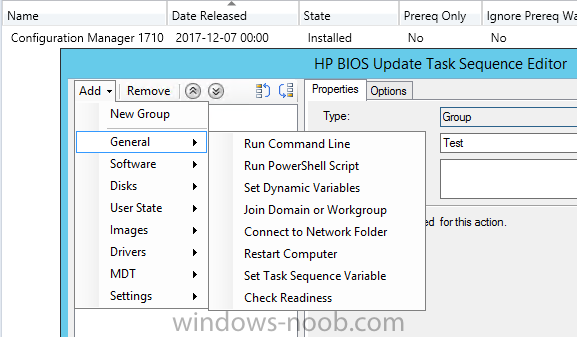
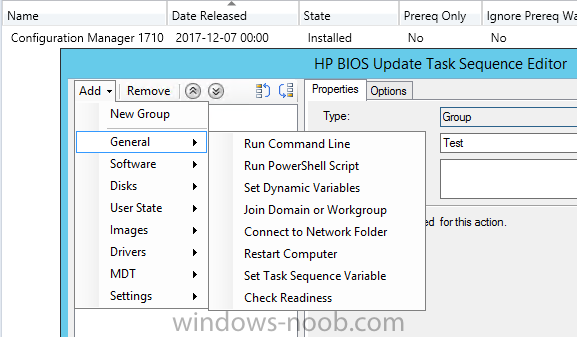
Hi,
With CB 1710 we should be able to run a task sequnce from within a task sequence. I was looking for that today, and it's supposed to be under Add > General, but it's missing. It's not a big deal atm, but I am curious, do I have to do something to get that option?
Thanks,
Pär
SCCM on Server 2008r2 and Updates to Server 2016
By speall,
Hi All,
We are having some problems with windows updates to our server 2016 devices. We are using the latest current branch of SCCM on a server 2008r2 server.
We have a set of server 2016 servers which are not getting the latest updates despite the client being installed and working. If we run a report from the server querying the updates available from our SCCM server we are given indication that there are no updates available however if we run the same test against internet based upd
Update BIOS firmware on different models of DELL Desktops/Laptops

By roshanbhavsar04,
Hello IT Geeks,
I have a task got assigned by my boss to update the BIOS firmware on all the systems in company. which included different types of laptop and desktops models likewise, OptiPlex 7010/9010/9050 and Latitude E6450/7440 etc.. I would like to ask your support/help to do the risk analysis and the best way to doing this?
I have pull the report from SCCM and found that we have barely 5000+ objects. It would be really nice if you can explain the workflow to carry this out smooth
SCCM 1702 Client can not install updates
By hansen0312,
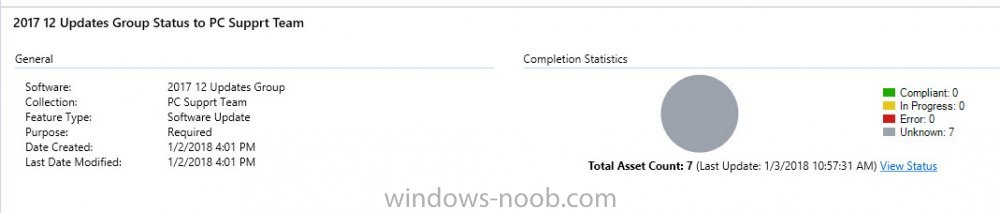
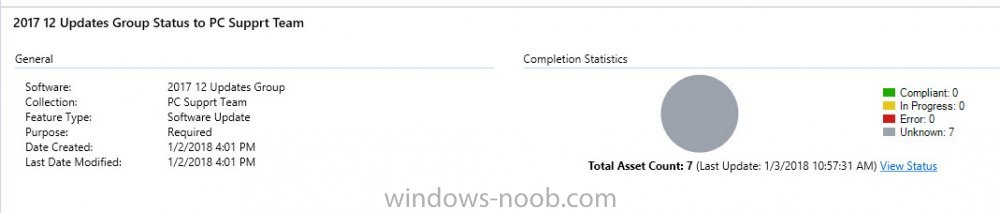
CCM Client can not install updates.
Configuration console--Monitoring--Deployments
Updates Group show unkonwn
Uploaded the logs and pictures.
Thanks!
WindowsUpdate.log
UpdatesStore.log
WUAHandler.log
Windows 10 Delivery Optimization not working for Express Updates
By cumbrianblues,
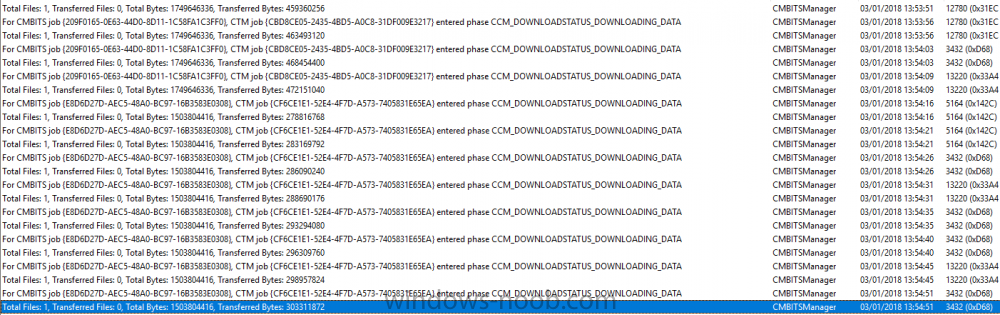
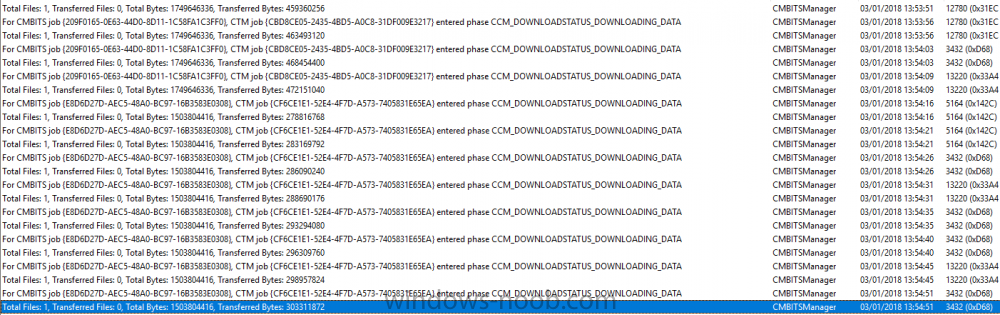
Hi
We use SCCM CB (1706) to deploy Windows 10 Express Updates, in the most part this is working well, however we have a handful of machines that seem to be swamping the network bandwidth trying to download the express updates.
From what I can tell, the client is working through the delta's and requesting files, but when the download kicks in it seems to be trying to download all of the .psf files from the Ditribution Point instead of the ranges needed to update the machine.
From t
request to create SCCM report "Update compliance report"
By Demoairdragon,
dears,
Can anyone help me to create SCCM report ""Update compliance report"" have the below point
first we need to select update package or update group and select computer collection than generate report have all the below point
list of all computer based on computer collection we have selected "required"
Based on computer name column we need another column have how many updates have been installed and another column have
Windows 10 Upgrade with TS - Reboot control
By dyg,
Hi,
I'm upgrading our Windows 10 clients to 1703 build and i'm using a built-in task sequence in order to upgrade it.
I tried servicing plans and it works well but i want to upgrade a Displaylink (display) driver after OS upgrade because the new build needs a new driver... so i decided to use a task sequence.
I followed some posts from Niall (thank you!) and now i can advise to user, capture logs, upgrade multiple language (spanish & english), etc...

