
Welcome to windows-noob.com!
Logging in will allow you to download scripts used in the guides.
If you came here looking for the Endpoint Manager step-by-step guides then please start here.
Register for free and ask your questions in our forums.
- 3 replies
- 2045 views
- Add Reply
- 1 reply
- 2739 views
- Add Reply
- 2 replies
- 4045 views
- Add Reply
- 2 replies
- 6940 views
- Add Reply
- 1 reply
- 2625 views
- Add Reply
- 2 replies
- 2061 views
- Add Reply
- 0 replies
- 5759 views
- Add Reply
- 4 replies
- 5241 views
- Add Reply
Install applications during OSD
By Kevin79,
I want to deploy applications during my OSD. The applications have OU requirements in the application requirements so it installs the application in the correct language. It used to work (prior to CB 1706) by adding the the key "Distinguished-Name" in HKLM\Software\Microsoft\Windows\CurrentVersion\Group Policy\State\Machine with the computers OU in the registry to trick SCCM. As of CB 1706, this doesn't work anymore. How is everyone installing applications during OSD that have OU requirements?
Create Collection - Computers without .Net 3.5
By kaiserclaw,
Hello,
I tried to make a collection with computers that has .Net 3.5 enabled and then make a collection checking witch one is missing.
I can't use check add remove programs due its not listed (.net 4.5 is listed).
Tried to check if C:\Windows\Microsoft.NET\Framework\v3.5 -folder is present but it seems like its partily function:
This is the query:
select SMS_R_SYSTEM.ResourceID,SMS_R_SYSTEM.ResourceType,SMS_R_SYSTEM.Name,SMS_R_SYSTEM.SMSUniqueIdentifier,SMS_R_SYSTEM.Resourc
BITS is too nice

By Jaybone,
Hi, all. Came upon something I've not seen before.
Trying to push the Config Manager client to a new server, it was going excruciatingly slow. Reading up on it led me to look at BITS stuff. Settings were all good - non-existant, actually. The only thing that helped was to change the job's priority from Normal to Foreground. That got the transfer done more or less instantly.
So now the client's installed, but there are new BITS jobs stacking up. I can't get any Windows Update info
Strange issue with Latitude 7490

By SighBee,
I'm seeing some weird behaviour when building a new Dell Latitude 7490. Boot List Option is set to UEFI and I've tried this with SATA Operation mode in both AHCI and RAID On. I PXE boot the laptop and start my OSD TS which sets some more BIOS settings (disable UEFI Network Stack, disable Legacy Option ROMs and enable Secure Boot). It then formats the disk with GPT partitions (700MB FAT32 Primary with TSUEFIDrive variable and 100% of remaining space NTFS Primary) and reboots.
The laptop goes
Servicing Plans Frustration
By Jeff May-Stahl,

I am using SCCM 1710 and attempting to use servicing plans for the first time and am totally frustrated. The client never downloads the update and results in an error 0x87D00692 - Group Policy conflict. The UpdatesDeployment and WUAHandler logs show essentially the same error which I have attached a screenshot of. At first, when I saw this, it would say that WSUS was pointing to my old server which made sense. I have since disabled all group policy having to do with Windows Update as I want SCCM
Preparing for 1710 upgrade
By simulacra75,
Hi all
Currently preparing for the 1710 upgrade from a previous version. According to MS, it's advisable to upgrade ADK on site servers beforehand. Currently running ADK 1607 (10.1.14393.0) and our default Production Boot Image is located in the ADK installation folder. I'm supposing that if/when i upgrade ADK to 170x that this default boot image would get overwritten, is that a correct assumption? If it is, any ideas of what i can do to prevent or remediate this? I don't want to have a sit
System Center Configuration Manager Technical Preview 1801 now available !

By anyweb,
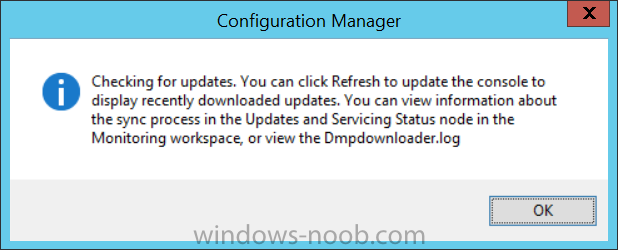
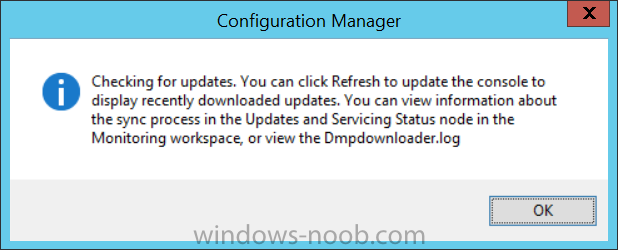
Introduction
Microsoft have released the latest Technical Preview release of System Center Configuration Manager namely System Center Configuration Manager Technical Preview 1801.
There are two main versions (of Configuration Manager) available:
System Center Configuration Manager (Current Branch)
System Center Configuration Manager (Technical Preview)
System Center Configuration Manager (Current Branch) is designed for use in production, for managing a
Password protect a TS in Software Center?
By xerxes2985,
Question,
Is there a way to password protect a OS Task Sequence? Currently, the only time it is password protected is when initiated through PXE Boot.
What I’d like to be able to do is have my TS deployed and in Software Center, if you try to run it, it’ll ask for a password before starting the sequence.
thanks.

