
Welcome to windows-noob.com!
Logging in will allow you to download scripts used in the guides.
If you came here looking for the Endpoint Manager step-by-step guides then please start here.
Register for free and ask your questions in our forums.
- 0 replies
- 1693 views
- Add Reply
- 2 replies
- 11708 views
- Add Reply
- 0 replies
- 1366 views
- Add Reply
- 2 replies
- 3066 views
- Add Reply
- 1 reply
- 8695 views
- Add Reply
- 2 replies
- 3351 views
- Add Reply
- 0 replies
- 1445 views
- Add Reply
- 0 replies
- 1648 views
- Add Reply
Capture image from Win 10 1709
By Mostafa,
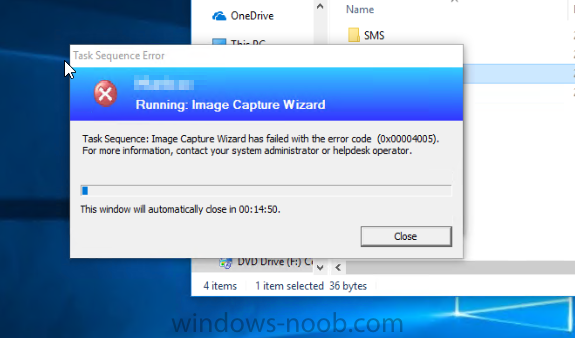
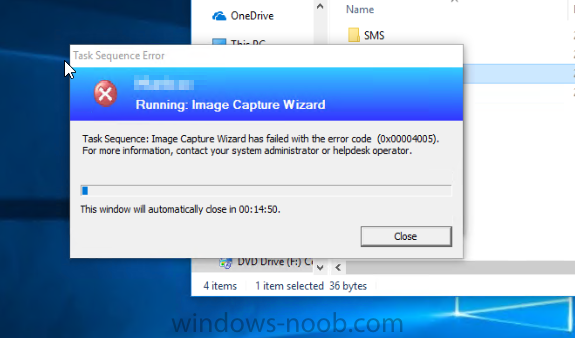
i faced an error during capture the image of Win 10 version 1709 on VM Machine ( but the VM G2 and in UEFI Mode ) and when i run the same TS on a laptop with Legacy Bios it worked well; please check the print screen.
the question here :
1- the captured image capture the Bios Setting option ( Legacy or UEFI ) ??
2- should the capture image TS has a specific Configuration to work with UEFI ?
if yes , please share it with me.
3- if i succeeded to capture the UEFI Image , wi
Windows 10 1709 Capture Error 0x00004005
By gokhan76,
Hi Guys,
Can someone give me idea how to fix this capture problem?
O/S is Windows 10 1709 all built in apps removed.
PS C:\WINDOWS\system32> Get-AppxPackage | Select Name, PackageFullNameName PackageFullName---- ---------------Windows.MiracastView Windows.MiracastView_6.3.0.0_neutral_neutral_cw5n1h2txyewyWindows.PrintDialog Windows.PrintDialog_6.2.0.0_neu
Extended Servicing for Windows 10 - hurrah!
By Config Mangler,
MS have seen sense and extended support for Windows versions for 6 months.
https://blogs.technet.microsoft.com/windowsitpro/2018/02/01/changes-to-office-and-windows-servicing-and-support/
Updates history blank after reboot (SCCM 1710 / WIN10 1709)
By glen8,
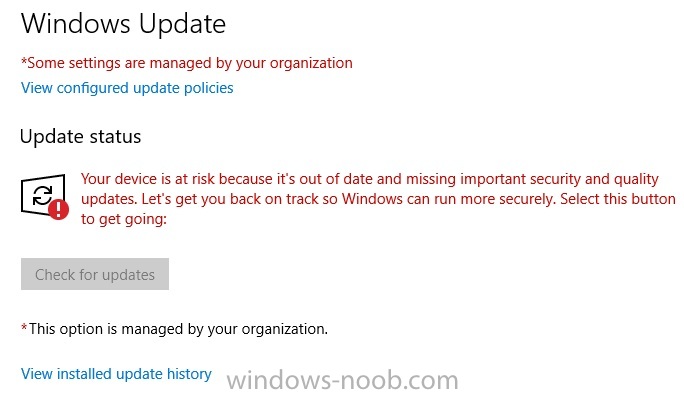
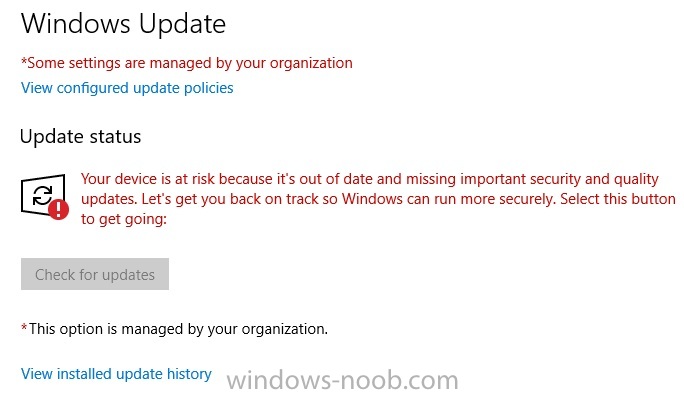
Hi all,
This is a strange one. Just imaged a PC via SCCM using a Windows 10 1709 Image. I could see windows updates were being deployed ok, and everything installed without issue.
I checked all the logs and could see the updates installed. Windows update also listed all the updates installed.....UNTIL I rebooted the PC. Now the history has vanished! There were around 30 updates (mainly office 2016) listed but now nothing.
any ideas?
Thanks
UpdatesStore.log
<
sccm - CLIENTS NOT RECEIVING UPDATES
By druiz916,
Having software update issues since this past weekends patch deployments.
Deadline was set for this past Friday for clients to receive updates and reboot. Majority of clients still in unkown/Client passed status
All I see in the WUAHandler on my clients is:
OnSearchComplete - Failed to end search job. Error = 0x80244022. WUAHandler 5/4/2017 8:57:42 AM 20060 (0x4E5C)
Scan failed with error = 0x80244022. WUAHandler 5/4/2017 8:57:42 AM
Side-by-side migration to current branch from 2012 SP1
By Nerano,
Hi,
I would appreciate if anyone can point me in the right direction (own experience, guides, blogs etc)
on which steps need to be carried out to do a successful side-by-side migration from SCCM 2012 R2
SP1 (CU4) to CB 1710.
We are going to start our Windows 10 deployment project in our company this spring and are
currently managing our clients running/deploying Windows 8.1 from our SCCM 2012 R2 site.
The reason for considering to do a side-by-side migration (as opposed to a
Upgrade to 170x TS progress bar not showing
By simulacra75,
Hi everyone
Have a TS that upgrades Win10 clients to Win10 170x. There are a number of steps in the TS, showing splash screens, removing some software, etc ,etc. I based it upon Niall's TS here at windows-noob. Have a slight problem though, namely Task Sequence progress bar not showing. Basically there's a pre-upgrade step that removes some software and then reboots the machine. After reboot the TS progress bar does not come back, even though i can see from SMSTS.log that the TS is indeed r
windows 10 osd add client to device collection powershell
By bart dm,
dear all,
I have a problem with adding a client during osd to a device collection.
After install of the os en sccm client we want to add it automatically to a device collection where windows updates are linked to.
I ve found a script on the web which we adapted to our needs
_____________________________________
$computer = hostname $remotesession = New-PSSession -ComputerName YourSiteServer -ConfigurationName Microsoft.PowerShell32
Invoke-Command -Session $rem

