
Welcome to windows-noob.com!
Logging in will allow you to download scripts used in the guides.
If you came here looking for the Endpoint Manager step-by-step guides then please start here.
Register for free and ask your questions in our forums.
- 1 reply
- 2252 views
- Add Reply
- 0 replies
- 1685 views
- Add Reply
- 10 replies
- 6344 views
- Add Reply
- 1 reply
- 8530 views
- Add Reply
- 0 replies
- 1826 views
- Add Reply
- 2 replies
- 2357 views
- Add Reply
- 6 replies
- 9989 views
- Add Reply
Discovery Question
By twidener,
We currently have a live SCCM ver 1802 running serving our users, we were looking to add several DP's and then one thing lead to another and the decision was made to just create a whole new SCCM instance with several DP's located across our college campus. We haven't turned on any type of discovery yet as we are still in the process of moving the many different software titles over to the new environment. We are wanting to do things a little different as we have several techs that are dedicat
Primary server can't access the admin$ of DP server
By Mostafa,
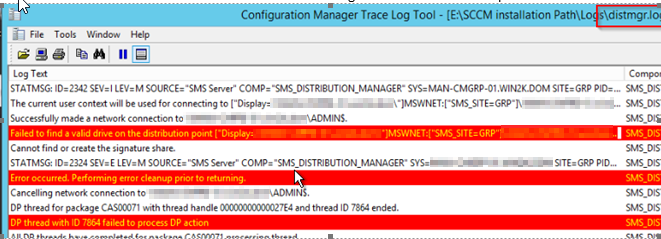
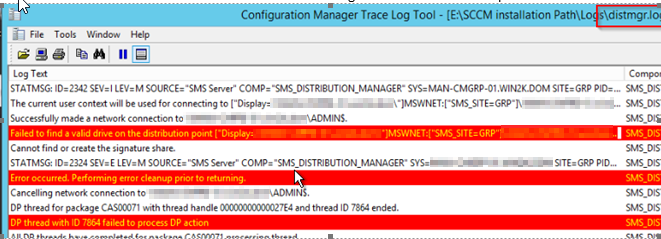
I’m facing a weird issue in these days with two distribution points .
I have one CAS , 3 Primary Servers and several DPs . there are two DP Servers aren’t accessible from their PR server (means C$ and Admin$) but they are accessible from CAS server as shown below and consequently cause no extra packages able to be distributed to those DPs
Both of PR and CAS located in the same Subnet and existing in the local admin Group in the DP Servers.
i can ping the DP server fr
Update Error SCCM to 1906
By AlekseyM,
Hello! Can help me? I have the following situation. There was a problem updating on one of the primary SCCM sites. Error: 0x87d20b15. The problem begins here:
*** declare @t table (ObjectKey nvarchar(512) , ObjectTypeID int) insert into @t (ObjectKey, ObjectTypeID) select distinct ID, TypeID from vRBAC_AllItemsID where TypeID IN (select ObjectTypeID from RBAC_ObjectOperations where OperationName=N'Set Security Scope'); insert
SCCM 1902 migration to new server
By HaroldM2,
I'm trying to migrate my existing SCCM server to new servers. We have SCCM on one box and SQL on another box. Both old servers are running Server 2012, and SQL is 2012 Std CU10 SP3.
What's the easiest way to get everything to the new servers? I haven't done anything on the new boxes yet, as I want to do this correct and not have to redo things..
SCCM 1902- Driver Package
By Hardik,
I added Dell drivers which were available in CAB format. How to add drivers for "surface go" as they are available in MSI format.
Please guide.
SCCM 1902 Distribution Point Prereqs
Dell 5290 2 in 1 USB dell dongle and nvme drive
By amakusa007,
Hello
We currently have over 30 desktops, laptops and tablets models and never have any issues with sccm. Using currently version 1906 with 1809 boot image using windows 10 image. All computers go through the process with no issues except this new model of dell tablets. We are able to deploy just fine on the 5285 with no issues and they use m.2 sata drives. This new model is using nvme with is the only difference I see between these. When I try to boot up, it searches just fine using either
TS Domain Join Failing
By Joe13,
Good day everyone.
I'm experiencing a weird issue lately, in my TS under network configuration I have domain join enabled, everything setup to the correct OU etc. If I do a test it completes successful, apply and ok. When I go back in the settings, like immediately after the apply close and do the test again it fails. It fails with incorrect credentials / login.
It was working fine for a while, I think it started after I upgraded to 1906.
Is there any log file I can look at?

