
Welcome to windows-noob.com!
Logging in will allow you to download scripts used in the guides.
If you came here looking for the Endpoint Manager step-by-step guides then please start here.
Register for free and ask your questions in our forums.
- 0 replies
- 1694 views
- Add Reply
- 2 replies
- 10120 views
- Add Reply
- 5 replies
- 8105 views
- Add Reply
- 5 replies
- 2630 views
- Add Reply
- 2 replies
- 6072 views
- Add Reply
- 0 replies
- 1589 views
- Add Reply
- 0 replies
- 2028 views
- Add Reply
- 0 replies
- 2416 views
- Add Reply
Checking Prerequisites warning - SCCM 1610
By Mostafa,
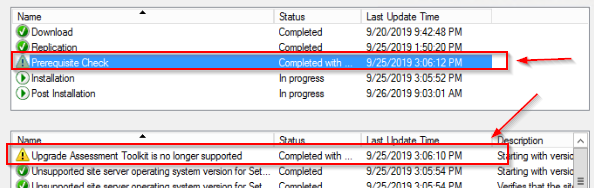
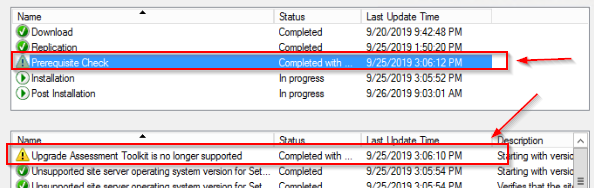
i'm working to upgrade my SCCM version from 1610 to 1710 and after made check prerequisites , i found there are two warning as shown in the attached print screen.
i have uninstalled the old version of ADK then installed the latest version then tried again without any positive progress.
please help .
sccm client install fails on Windows server 2012 R2
By amakusa007,
I am having issues installing the sccm client on the server. I have tried deployment from the console and selecting domain controllers to install and it tries to go through fails. I also tried command line installation, uninstalling using ccmsetup.exe /uninstall and even used ccmclean.exe. I can see that the registry is cleared, all files deleted on the windows folder and no services showing running. All other computers are updating properly and only this domain controller is giving me problems.
console can't connect to site database unless run as admin.
By xerxes2985,
Hi all. I've been connecting just fine using an account that is a full administrator on the site server. Now, unless I run the program as an administrator, and use a different "full administrator" account, I get the following error. Please guide me in resolve (what logs etc)
The Configuration Manager console cannot connect to the Configuration Manager site database. Verify the following:
• This computer has network connectivity to the SMS Provider computer.
• Your use
Dell 7212 Tablet Issues
By AharveySCCM,
Afternoon guys,
We are having issues with trying to image Dell 7212 Tablet. The TS take forever and it fails out. I have been racking my brain trying to figure this out. Could someone take a look at my smsts.log and see what I'm missing. Thanks so much. New to the forums BTW. Any help would be huge here, sinice this pretty much has us not being able to get these tablets into the field.
smsts.log
WDS Error 644 - Failed TFTP Download
By fxofxs,
Hello All,
Been struggling to PXE boot x64 UEFI clients lately. I'm able to pxe boot a Dell Latitude 3380 with integrated ethernet port. I've been unable to pxe boot a Dell XPS 13 (L322X) using a Startech USB 2.0 to Ethernet Adapter. I have about a dozen adapters, about 200 XPS 13's.
I'm aware that sometimes I may need to get the GUID of the XPS laptop and create a machine with that ID in SCCM first. However, I haven't had to do this before.
Here's the weird part. I can see two d
Windows 7 > 10 in-place upgrade TS. Multiple OS Versions - Issues
By DaveW,
I have been tasked with upgrading roughly 800 PCs in my environment from Windows 7 to Windows 10. One problem that I am discovering is that we have multiple versions of Windows 7(Home, Pro and Enterprise). Professional is overwhelmingly most common, tho as we are trying to use bitlocker, we need to use Enterprise.
I built the TS using the instructions located here https://docs.microsoft.com/en-us/windows/deployment/upgrade/upgrade-to-windows-10-with-system-center-configuraton-manager and i
SCCM 1902
By Hardik,
Powershell script in task sequence does not run successfully. What is the best way to run PS script during OSD task sequence?
defaultuser0 and account unknown?
By xerxes2985,
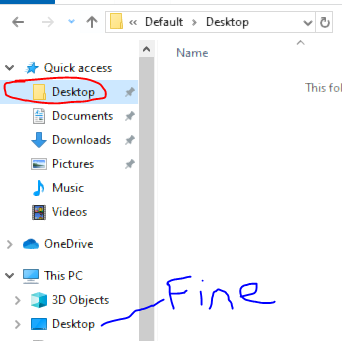
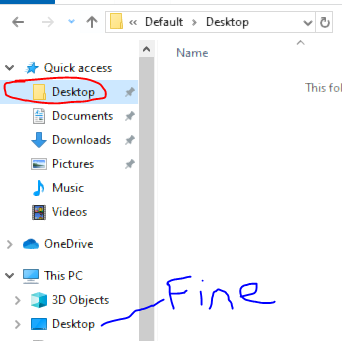
Hello all. I've run into a bit of an odd issue with a defaultuser0 account being created, as well as an "account unknown" showing up in User Profiles. I am able to log in with a domain account, as well as a local account, but one side effect of these two "accounts" is that the "Desktop" shortcut under "Quick Access" is stuck to "C:\Users\Default\Desktop" regardless whether a domain or local account logs on the computer.
Is there some step I can do to prevent this "defaultuser0"

