
Welcome to windows-noob.com!
Logging in will allow you to download scripts used in the guides.
If you came here looking for the Endpoint Manager step-by-step guides then please start here.
Register for free and ask your questions in our forums.
- 0 replies
- 4084 views
- Add Reply
- 0 replies
- 4112 views
- Add Reply
- 6 replies
- 3081 views
- Add Reply
- 5 replies
- 5022 views
- Add Reply
- 2 replies
- 1938 views
- Add Reply
- 4 replies
- 3586 views
- Add Reply
- 2 replies
- 3330 views
- Add Reply
- 14 replies
- 6306 views
- Add Reply
Application Group
By sysadmin101,
Hello!
I have an application group to deploy 2 applications -
MS Office 2019
MS Office 2019 Language Pack (non-English)
Language Pack deployment has requirement that Get-WinSystemLocale is not en-US.
I deployed the application group to a laptop that has ja-JP system locale.
MS Office installed successfully, but it didn't even try to install the language pack (despite the condition being fulfilled).
However, if I deploy the Language Pack application d
Auto Deployment Rule download failing
By kesh,
My Auto Deployment Rule keeps failing with error code 0X87D20417.
RULEENGINE.LOG
STATMSG: ID=8706 SEV=E LEV=M SOURCE="SMS Server" COMP="SMS_RULE_ENGINE" SYS=MDBXDXVMSC4PR.MDD.NET SITE=MDD PID=2260 TID=10292 GMTDATE=Wed Jan 01 22:22:35.253 2020 ISTR0="SMS Rule Engine" ISTR1="Failed to download one or more content files" ISTR2="" ISTR3="" ISTR4="" ISTR5="" ISTR6="" ISTR7="" ISTR8="" ISTR9="" NUMATTRS=0 SMS_RULE_ENGINE 2020/01/02 12:22:35 AM 10292 (0x2834)
Creating Software Update G
1910 - Bitlocker manage Report Error
By Jonnwhite,
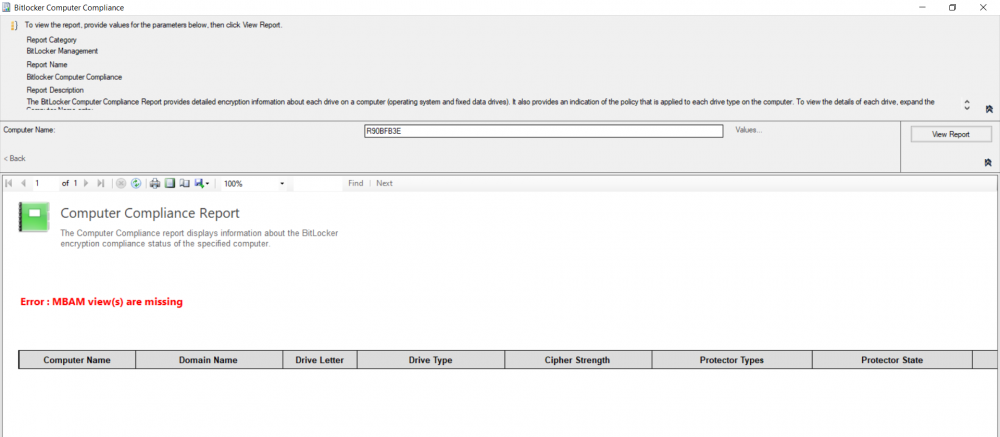
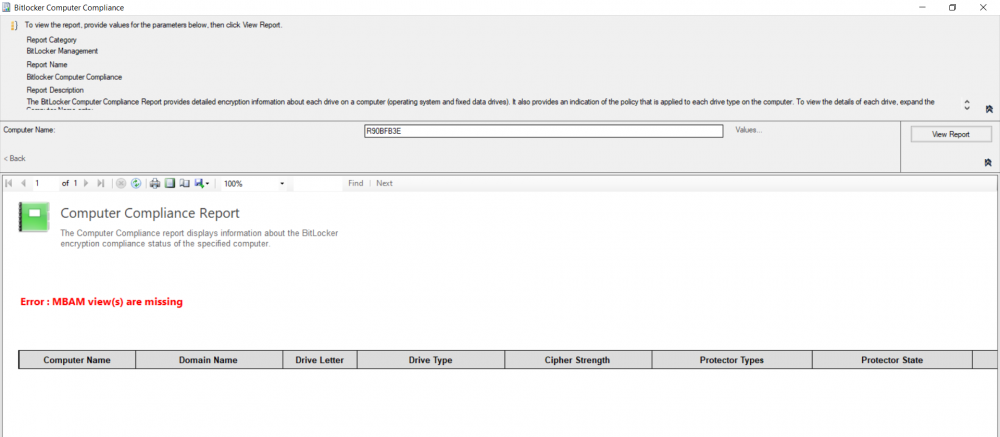
Hey,
I've been following your guides for a while now and really appreciate your knowledge!
I have a question, I've got SQL reportigng services working okay I can run reports except for any of the Bitlocker ones.
I ge the below error message? MBAM seems to be working well, pops up on machines and also store recovery key in database however trying to work on a report that would all me to input a Pc number and it would return the recovery key number. However for that I need to get t
How can you share your hyper-v lab network with physical devices ?

By anyweb,
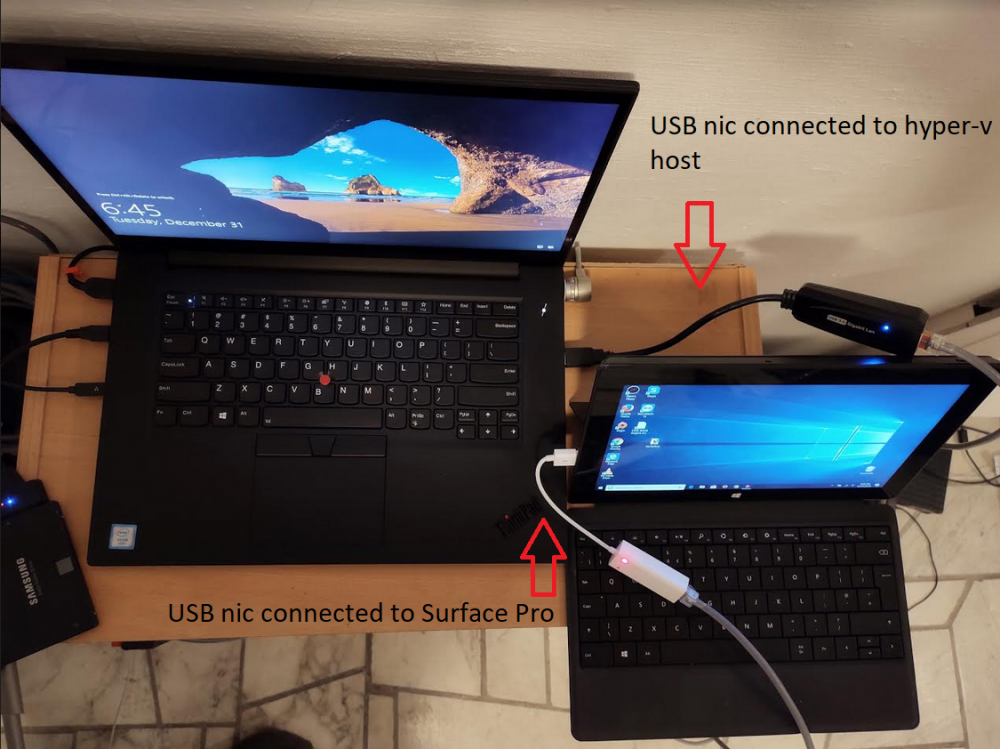
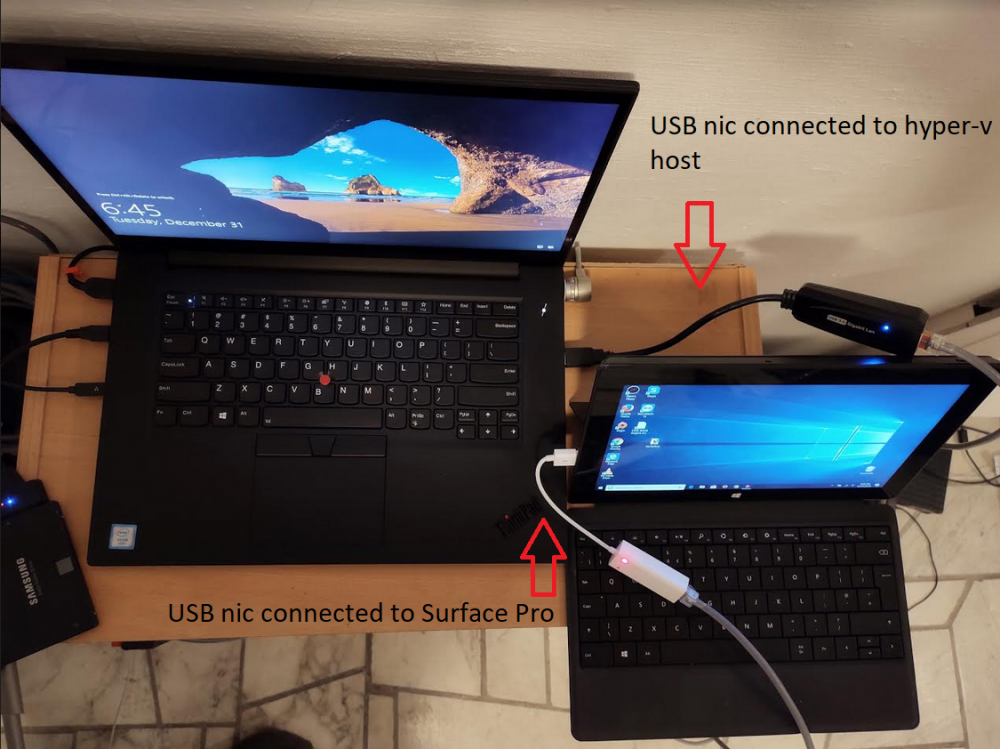
Introduction
I occasionally want to connect real physical computers directly within one of my hyper-v based virtual labs to test various functionality within that lab which may require real hardware. A good example of that is testing MBAM Bitlocker management via Microsoft Endpoint Configuration Manager version 1910. This post will show you one way of connecting physical hardware to your internal hyper-v lab easily.
Note: There are other ways of doing this, but this is really easy and
Issue with Upgrade Task Sequence Reporting
By kesh,
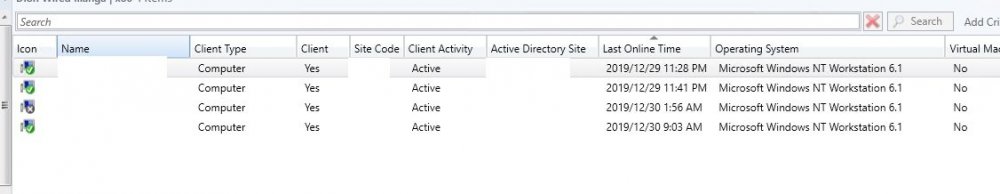
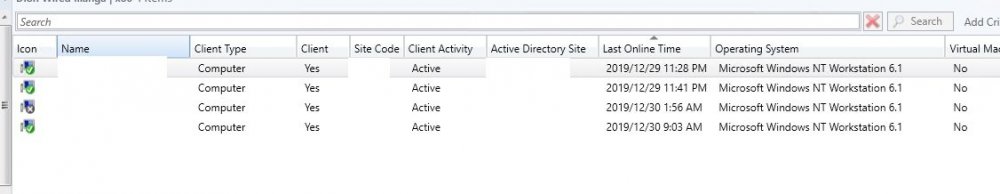
I have a strange problem with reporting. I have created my upgrade TS to upgrade to from Windows 7 to Windows 10. The TS runs successfully and the machine does upgrade with no issues. My problem is that SCCM is stills reporting that the machines are still on Windows 7. Any suggestions on how to resolve this issue. I have even tried to create a new TS, but that made no difference.
About automatic computer naming when SCCM deploys computers

By radish,
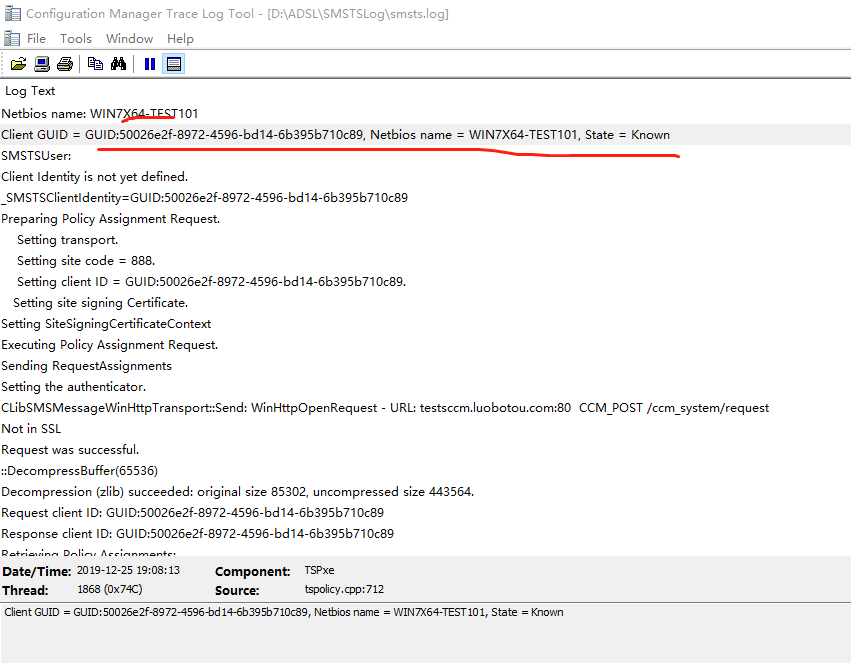
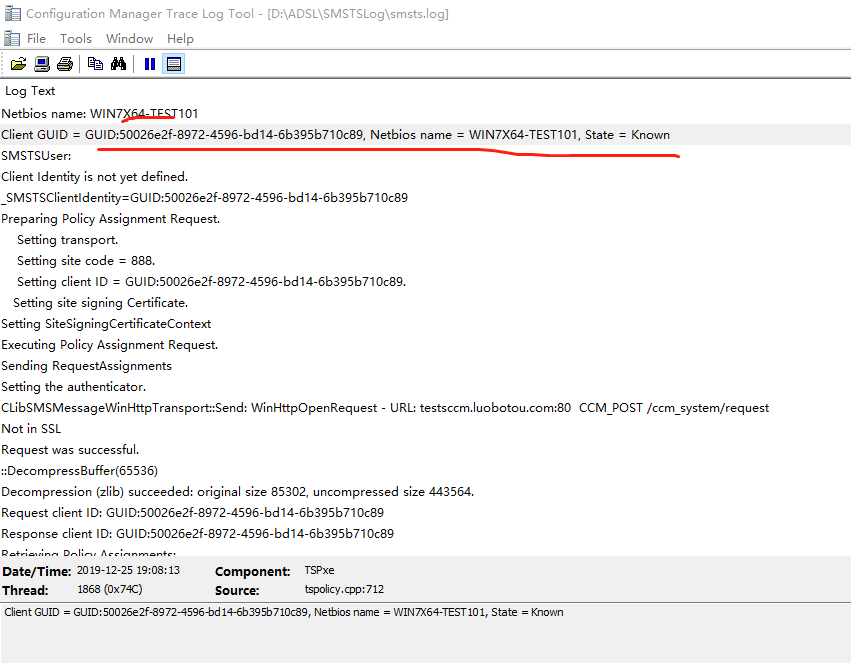
关于SCCM部署计算机时候自动计算机命名问题
我有个powershell脚本是用来自动部署OS时给计算机自动命名规则的, 但是在已知计算机部署时,根据任务变量或如何满足已知计算机的名字跳过这个不 脚本执行。的名字为win7x64-测试101
关于SCCM部署计算机时的自动计算机命名
我有一个Powershell脚本,用于在部署OS时自动命名计算机。 但是,在部署已知计算机时,根据任务变量或如何满足已知计算机的名称,将跳过该脚本并不执行此脚本。
例如,已知的计算机名称是win7x64-test101
About automatic computer naming when SCCM deploys computers
I have a powershell script that is used to automatically name the computer when the OS is deployed.
But when a known computer is deployed, ski
IP Helper question
By twidener,
I work at a college, we recently updated our SCCM environment to current branch and we added 6 DP across the campus to server the different Colleges. We have set up boundaries in the environment for the colleges to point to the DP in their building or to the nearest DP based on network hops. Question is do we need to set up the IP helper in each of the different switches for those Colleges to point to those local DP's or nearest DP or should the ip helper point to the main server?
Site recover fails
By edie209,
I am trying to recover my SCCM 1806 site. I have a full site backup but it fails restoring the database.
I have rebuilt the server to the same version as before and then installed all the prerequisites including SQL and ADM wsus etc. however it fails when restoring the database. I have included the portion of the log file that is relevent(changing my site name and username) is there anything I may have got wrong is there another way of recovering?
Steps I have taken are
selecte

