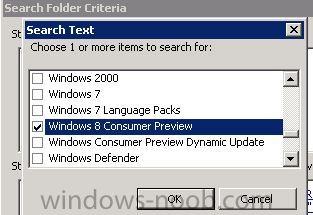brink668
Established Members-
Posts
36 -
Joined
-
Last visited
Everything posted by brink668
-
Bump... anyone have any ideas why this is happening? Or how to fix this?
- 1 reply
-
- sccm 2012
- dual monitors
-
(and 1 more)
Tagged with:
-
SCCM 2012 CU1 - Client CU1 update. When I use "remote control" from SCCM 2012 console the dual monitors get squished to a single monitor on my end. (I have dual monitors as well). How do I enable remote control to take up both monitors I can't find this anywhere. My Machine is Windows 8 with SCCM 2012 Console and Client is XP Server is Server 2012 and same result. Link to Image http://imageshack.us/photo/my-images/843/imgback.png/ Solved. Unfortunately this is by design.... pretty pathetic... addition from microsoft I think.
- 1 reply
-
- sccm 2012
- dual monitors
-
(and 1 more)
Tagged with:
-
I have been working for a company for a while almost a year and we have been using Ghost to image the machines. This has been very good and has worked very reliably for the company for many years. However, recently I have been encountering a lot of issues due to drivers, especially since we now have a lot of new Lenovo Laptops and various other models besides Dell now. Basically we have 1 Master Image with every driver on it for all the different models we have about 10 models or so. I really could use the help with this, I have been very quiet but I have read a lot of posts, forums, articles and watched countless videos just not sure what I actually need and if it is even possible. What I want (future) Migrate from Ghost to MDT easily without loosing all the work that was done to make the current images. MDT because managing drivers appears easier and more precise; so the correct model and driver should always be used and installed. PXE Boot / Light Touch or Zero Touch Windows 7 and Windows 8 Imaging Only no XP The Current Setup. Dedicated Local Gigabit Network for Ghosting which includes Server 2003 running DHCP, DNS and Ghost Our Images are stock full of customization and changes. I do not want to re-create / re-install all these applications again. Problems: Drivers get installed on computer that it can't use or doesn't belong to No DOS drivers for lenovo laptops have to remove drive and image manually. Since our images are very customized already with lots of oracle configuration changes that have been made specifically for our environment how can I preserve this image and migrate it to MDT without having to re-do all this customization? Would this even be possible? I have the following software available to me: -Windows Server 2008R2 and Server 2012 -SCCM 2012 don't really want to use it... little big I think! -Windows 7
-
SCCM 2007R2 and Windows 8 - Software Updating?
brink668 replied to brink668's topic in Configuration Manager 2007
Thanks for that update! -
Is it possible to exclude computers based on an advertisement? I don't want to exclude by collection, though I am contemplating on creating a collection based on each advertisement I do and query an exclusion based on a master collection. For example. I have a Java Advertisement that I need to exclude 10 specific machines from 1,000 machines as the software will not work correctly with their applications. What would be the most streamlined approach in deploying the software to all the machines except those that can't use it. If I can exclude through the advertisement that would be promising (if this is available in 2012 let me know!) rather than making more work by creating a separate collection for each advertisement.
- 1 reply
-
- advertisement
- software distribution
-
(and 3 more)
Tagged with:
-
Distribution Point and No matching records could be found.
brink668 replied to brink668's topic in Configuration Manager 2007
Sure is a pain.- 2 replies
-
- SCCM 2007
- distribution point
-
(and 1 more)
Tagged with:
-
Sometimes when I create a package for deployment and get it all setup and ready and then deploy it for advertisement the reporting mechanism shows "No matching records could be found." This stays like this no matter what I do, updating distribution point. Destroy package and create entirely from new again the whole process including advertisement. The only thing that ever fixes this is to copy the contents of the folder and create a new folder and then paste the contents in there. Then create the package and advertisement all over again. Why does this happen and is there anyway to stop this from occurring? I have SCCM 2007R2 and trying to get this to work as we aren't moving to SCCM 2012 till SP1 is released. Thanks,
- 2 replies
-
- SCCM 2007
- distribution point
-
(and 1 more)
Tagged with:
-
I need to find the following variable (last characters changed) that is located in the registry and need to create a report or collection if any machines have this value in it. What would be the best way of doing this? Has anyone done this before or have any scripts that can pull this information? Would it be easier to create a program to perform a search through the registry and if it's successful to post it's computer name as a text file to a specific open shared folder (not sure if this is possible, sure it is not even sure how to do it just thinking..) Computer\HKEY_Local_Machine\Software\Policies\Microsoft\SystemCertificates\Root\Certificates\AY600DXAIEJANENUEE Thanks,
-
SCCM 2007R2 and Windows 8 - Software Updating?
brink668 replied to brink668's topic in Configuration Manager 2007
Thanks, I was hoping it was coming sooner... as WSUS already supports it. -
SCCM 2007R2 and Windows 8 - Software Updating?
brink668 posted a topic in Configuration Manager 2007
In SCCM 2007R2 I can only select the following for Windows 8 within Search Folders. Windows 8 Consumer Preview. WSUS is showing updates for Windows 8 and I can select that. How can I enable Windows 8 updates on my SCCM Environment? Do I have to upgrade to 2007R3? Or is there a hotfix/patch that will enable this access without causing too much trouble?